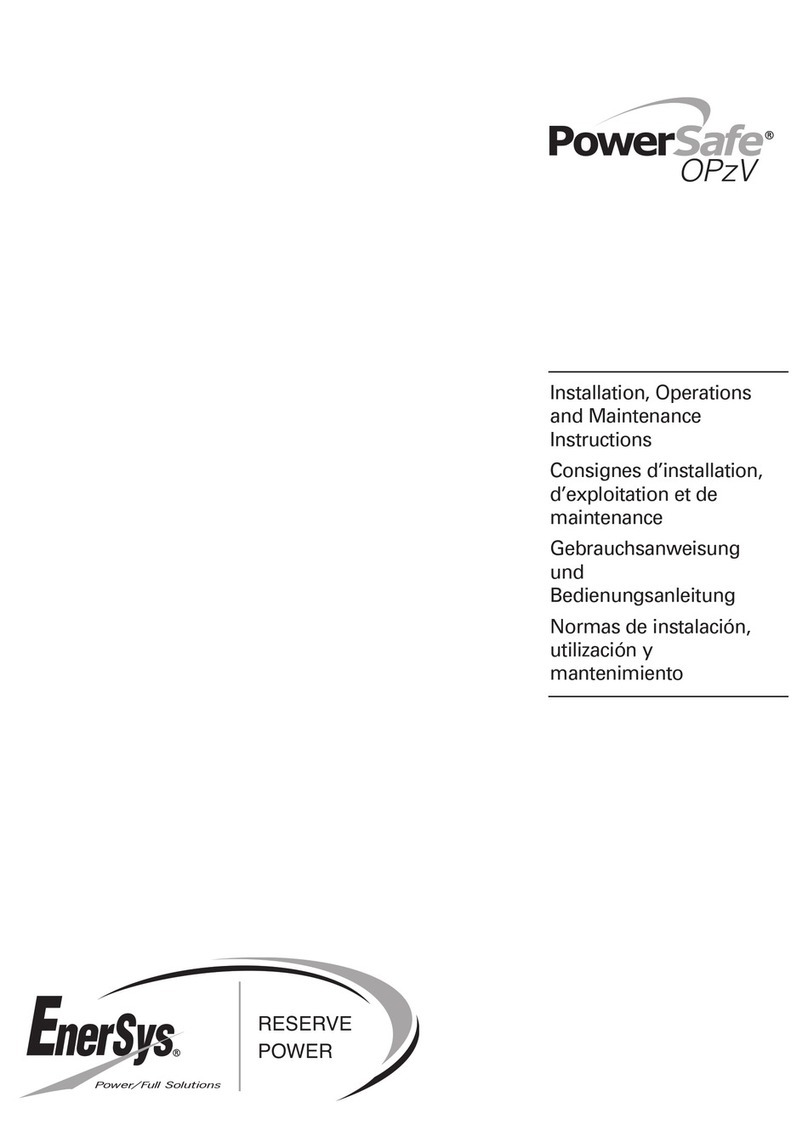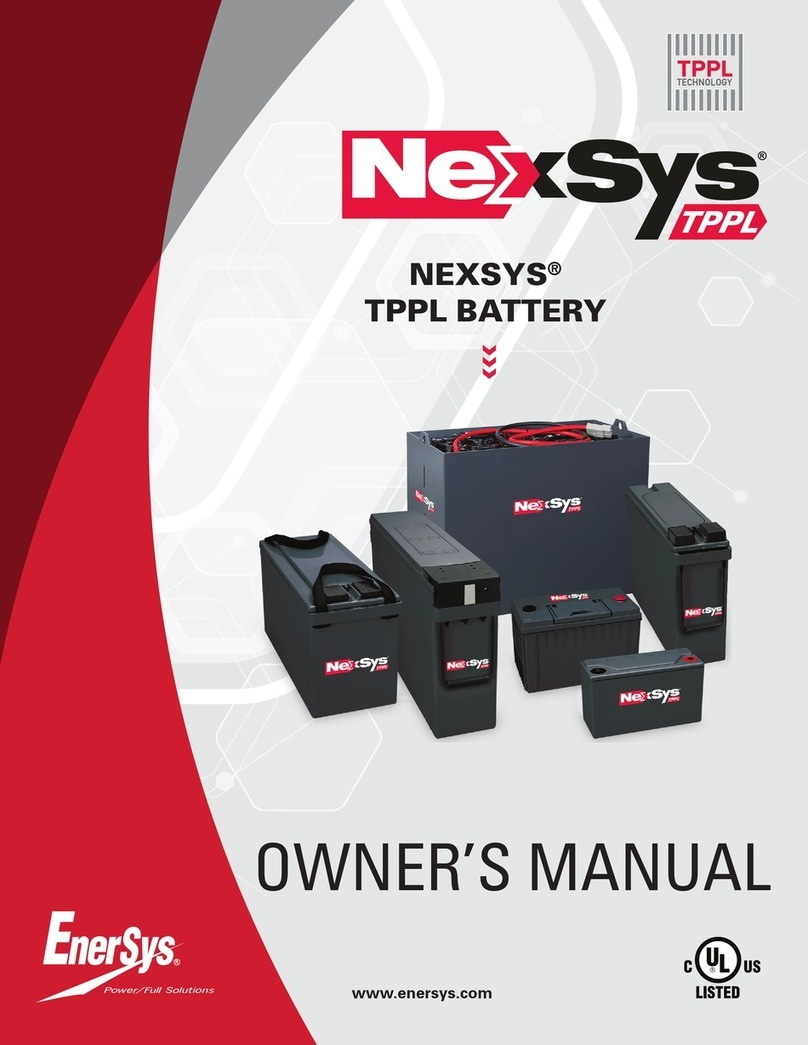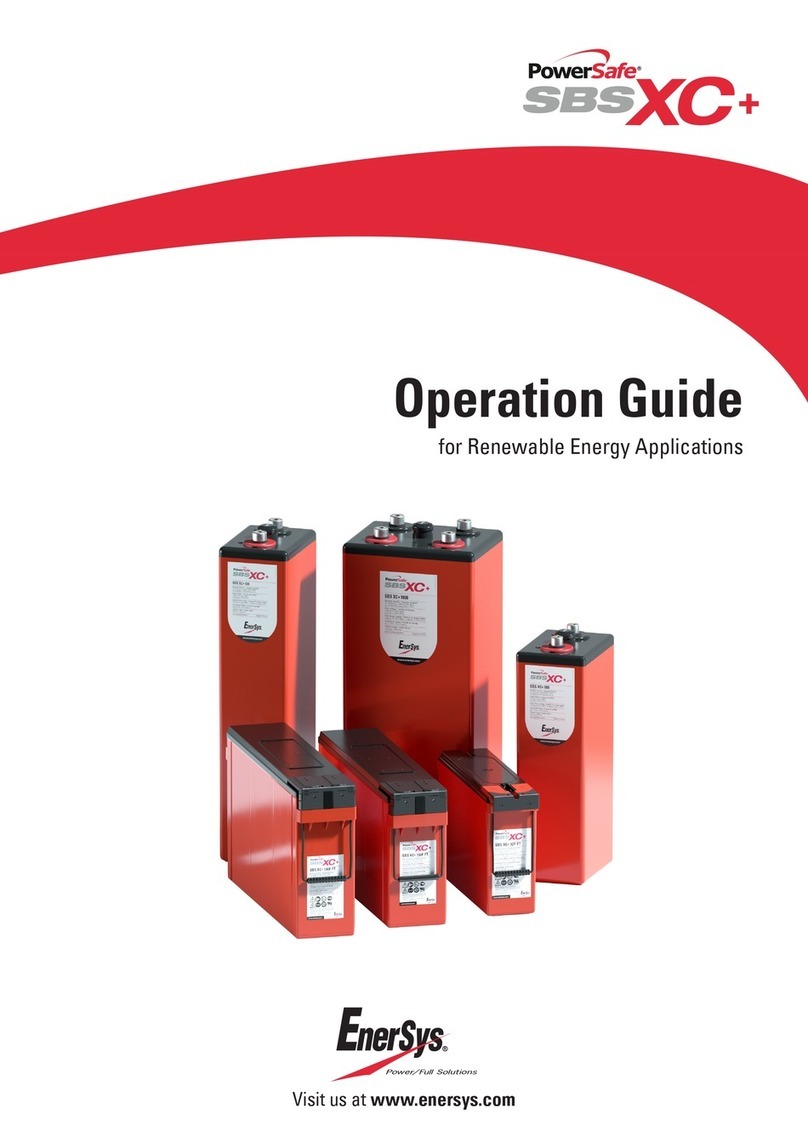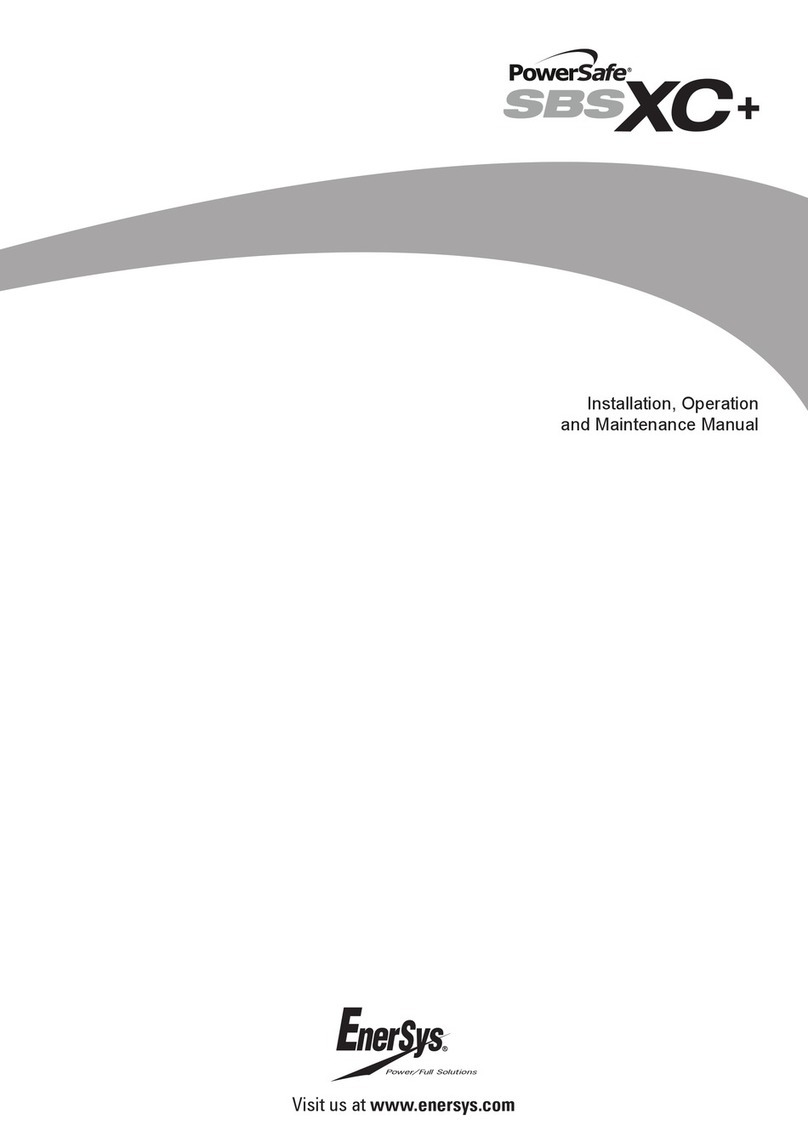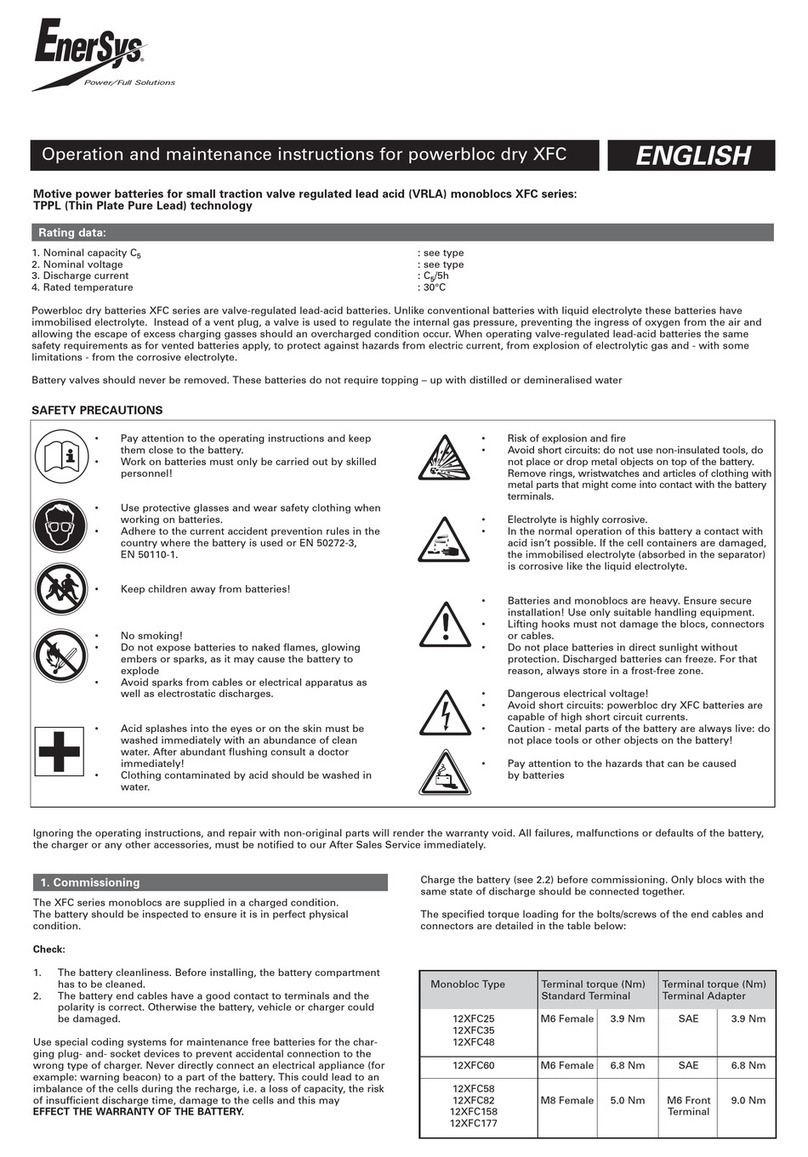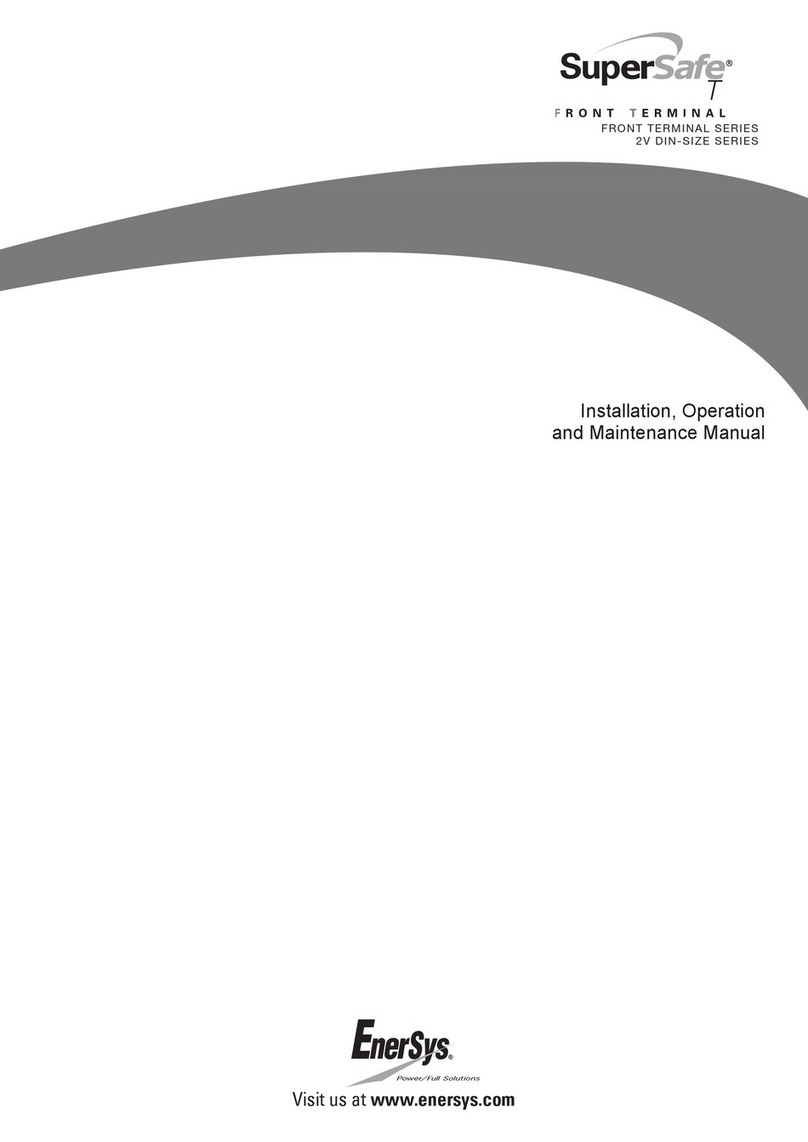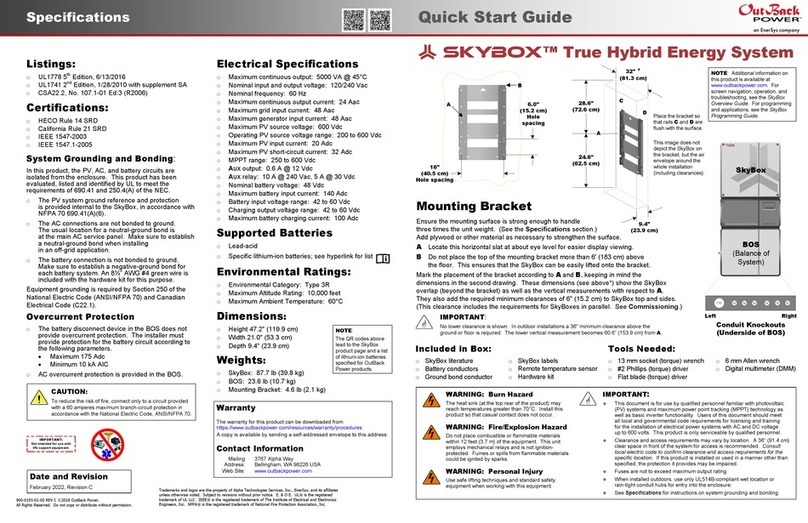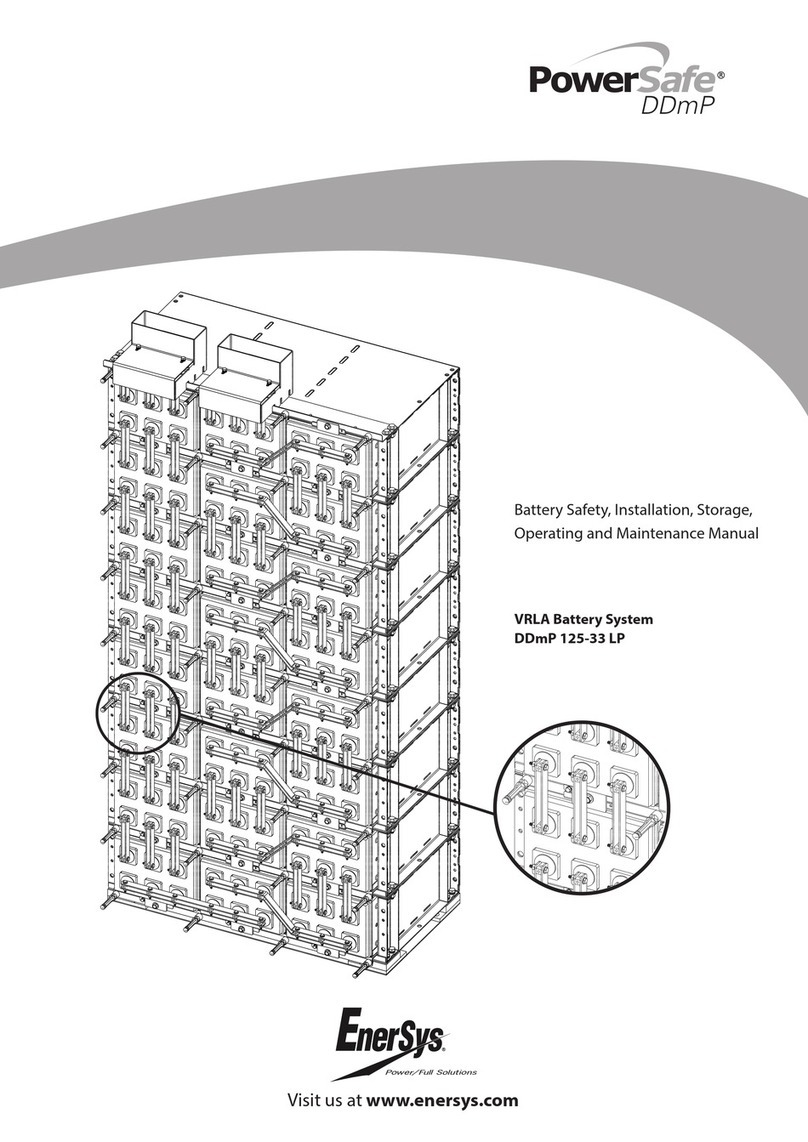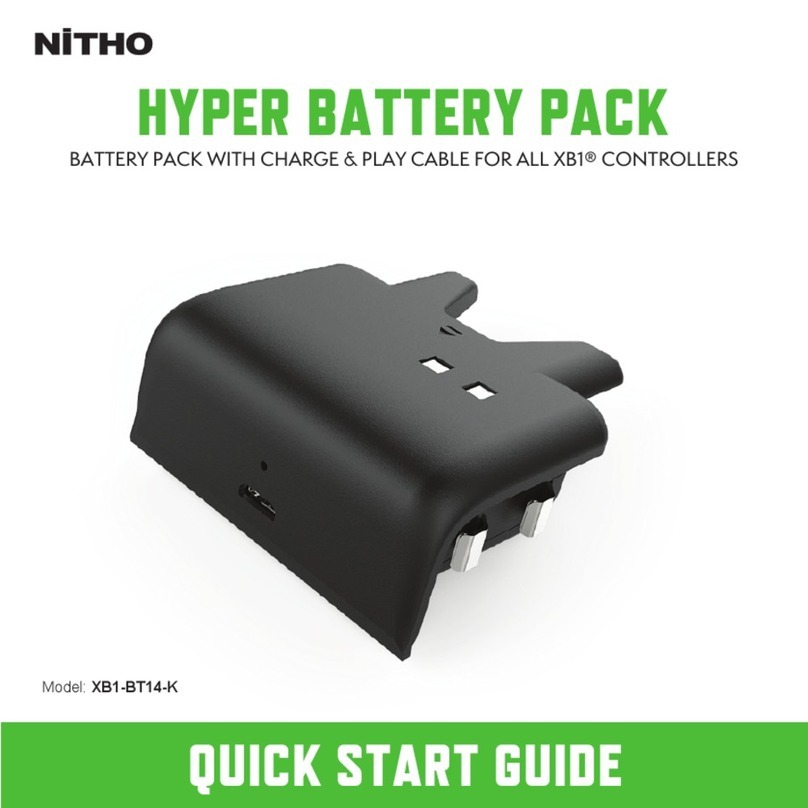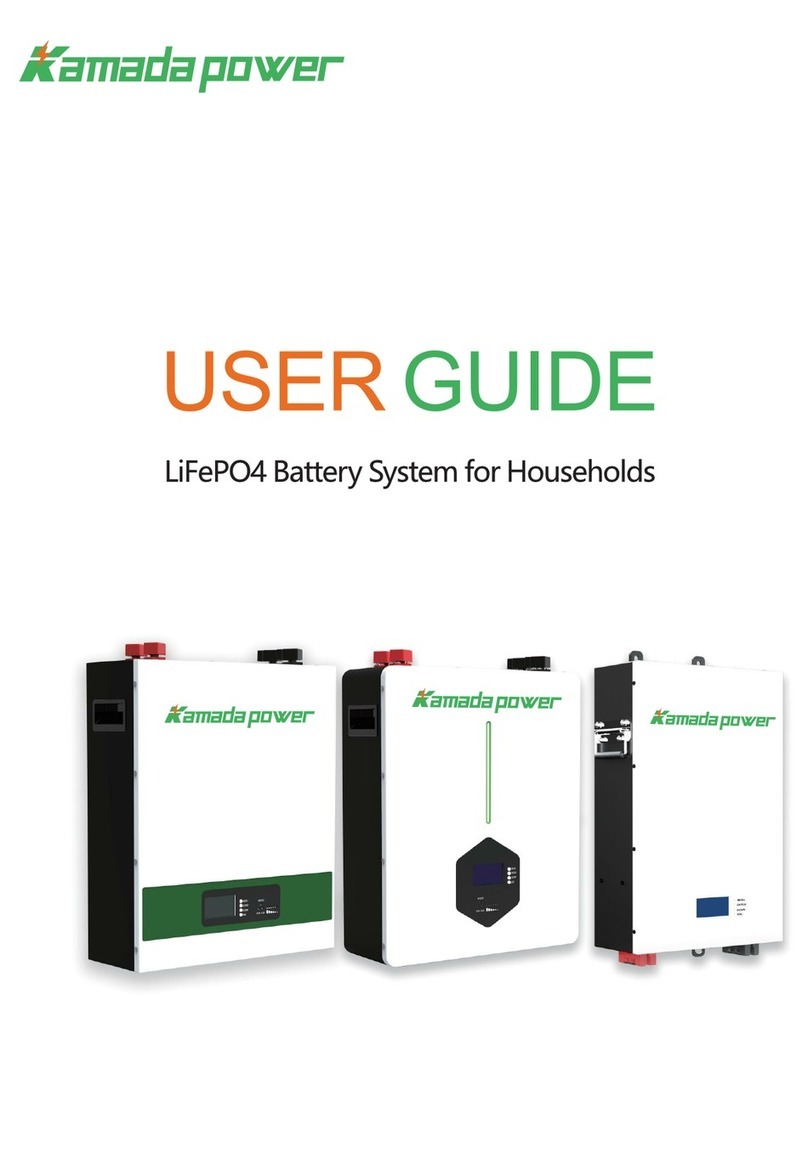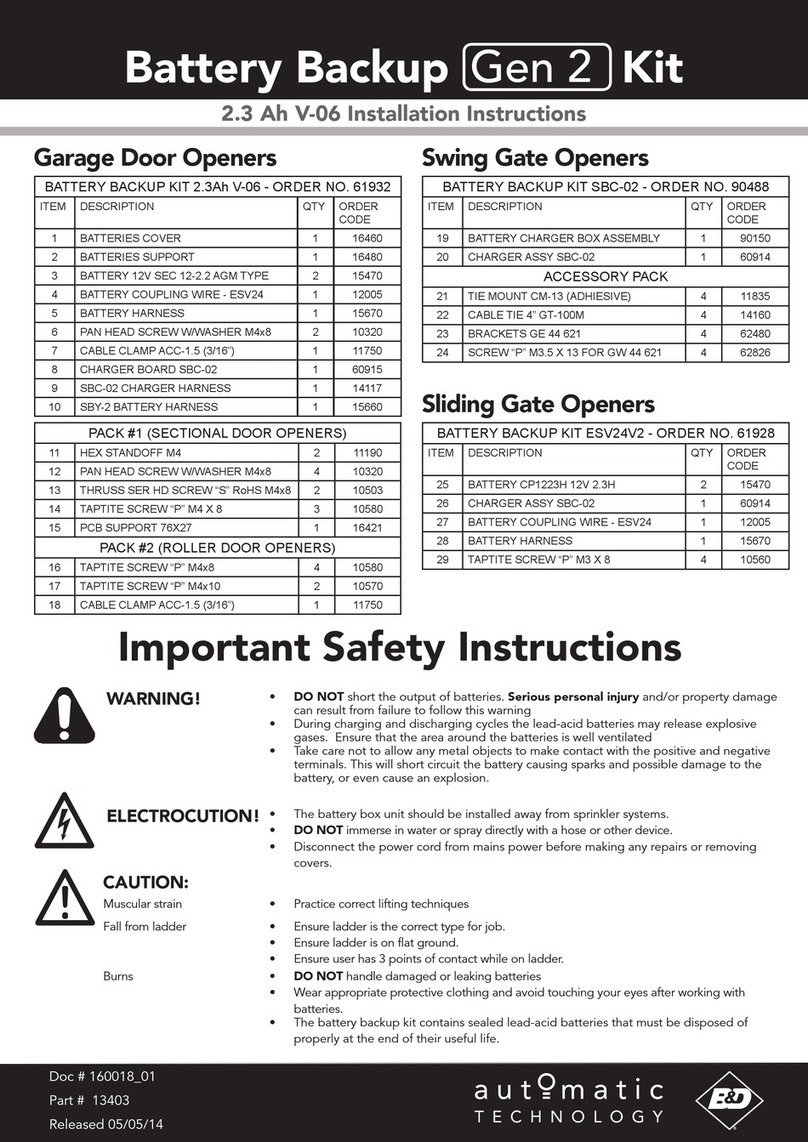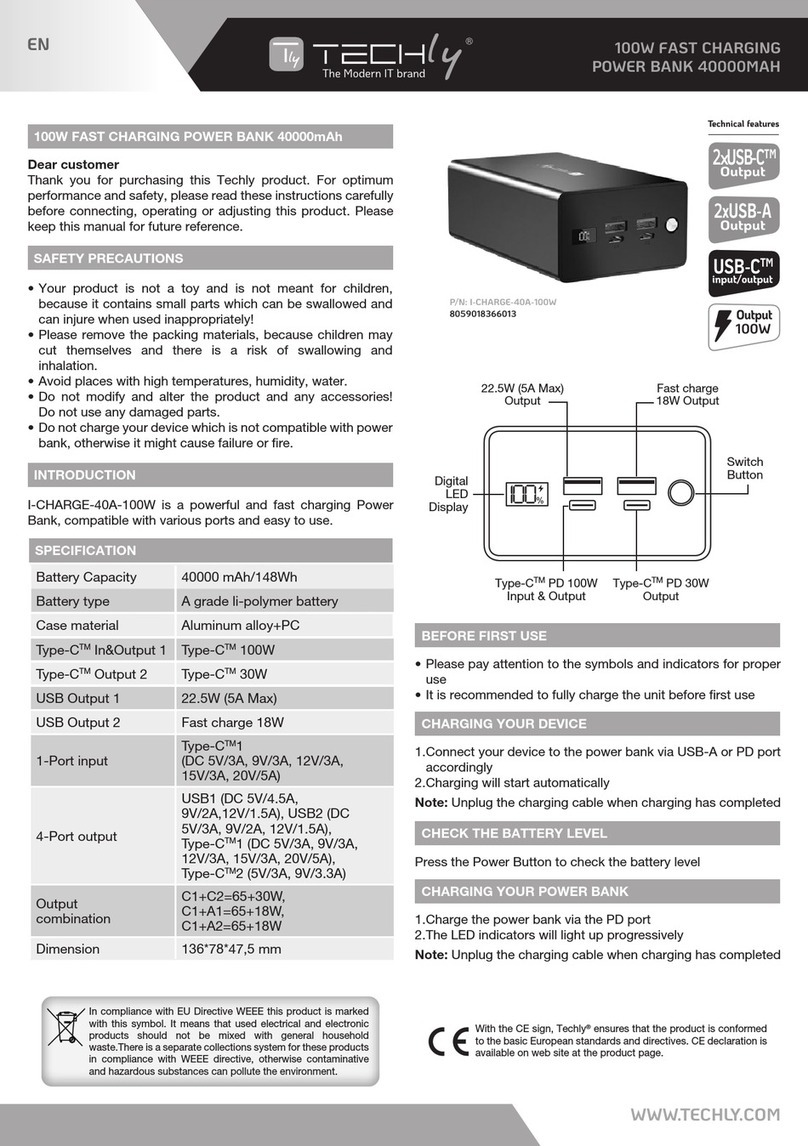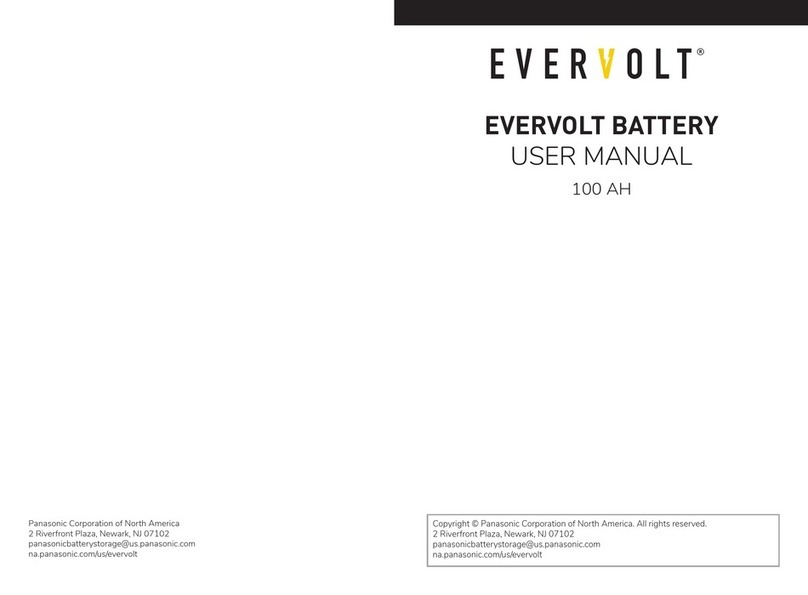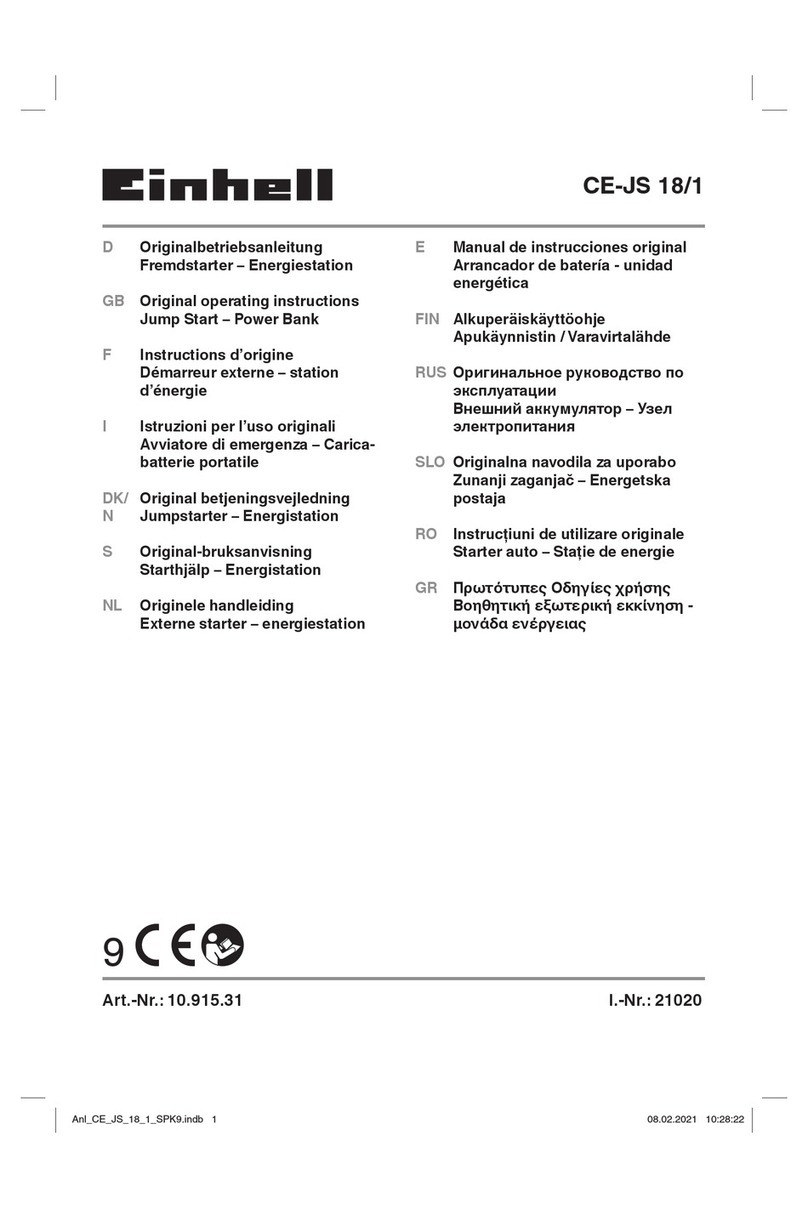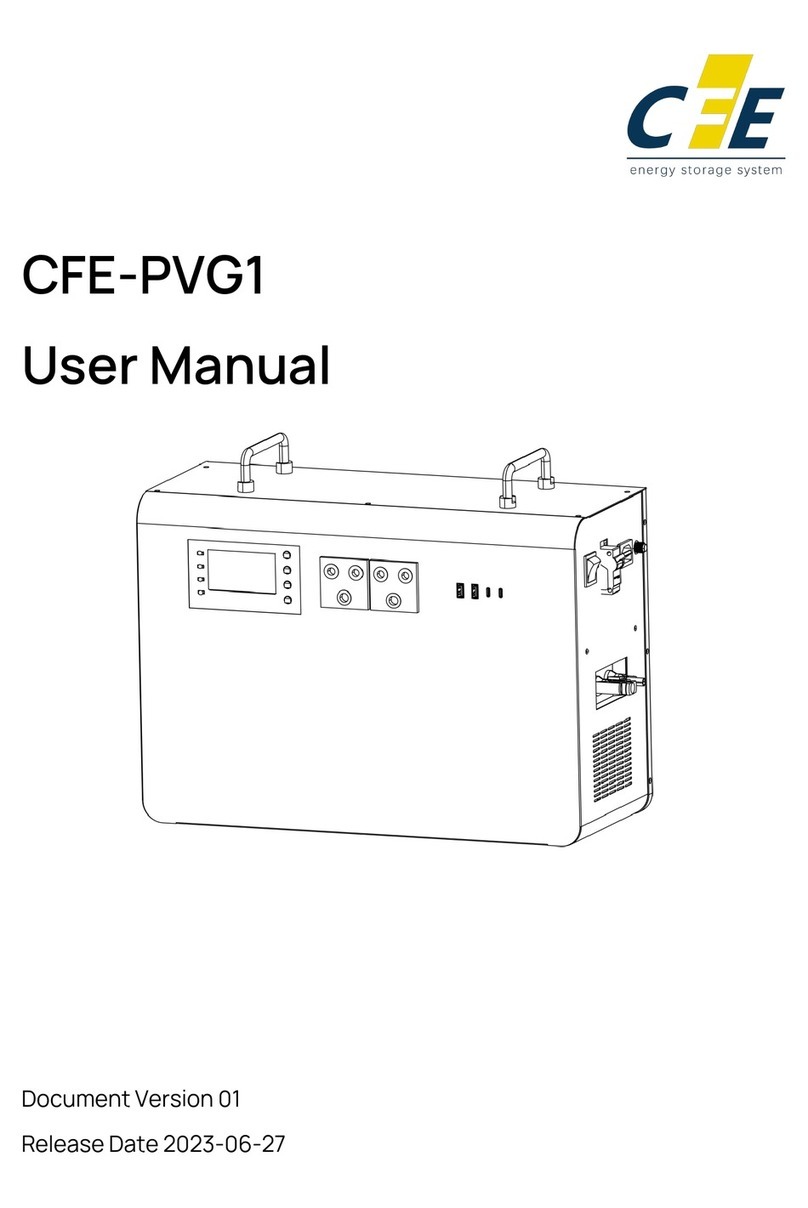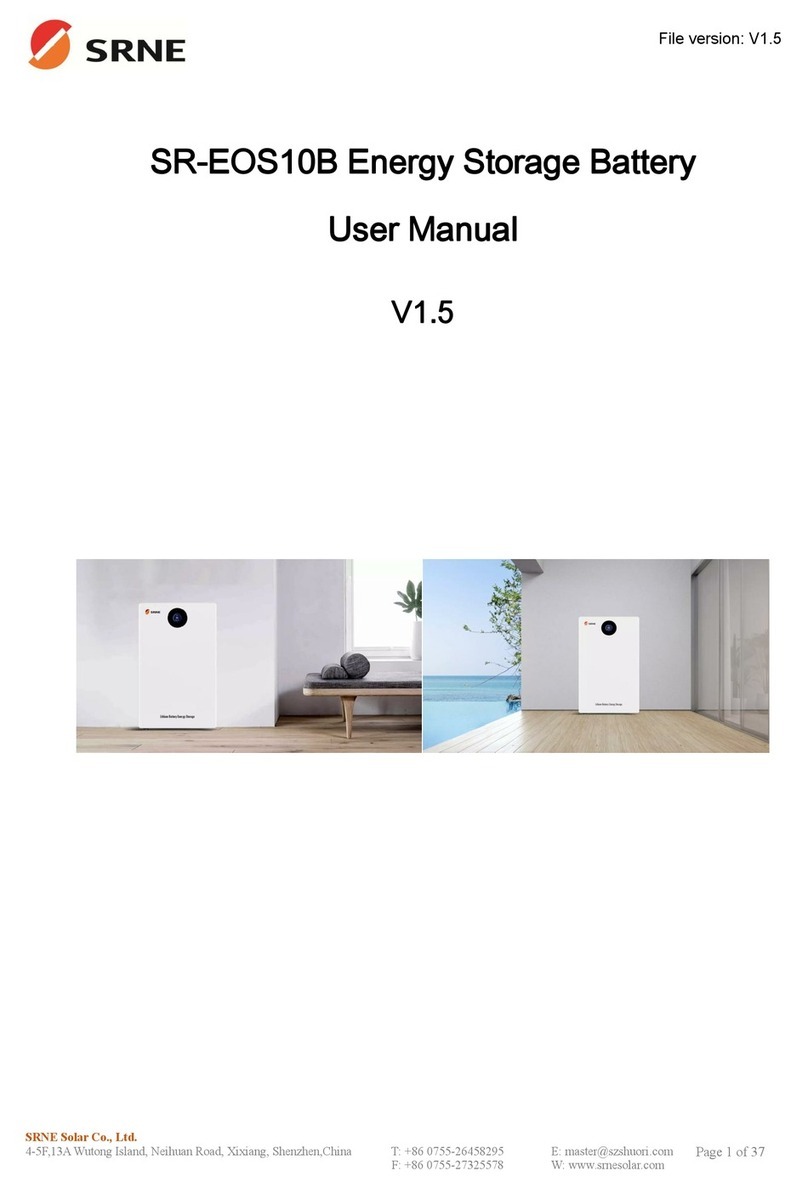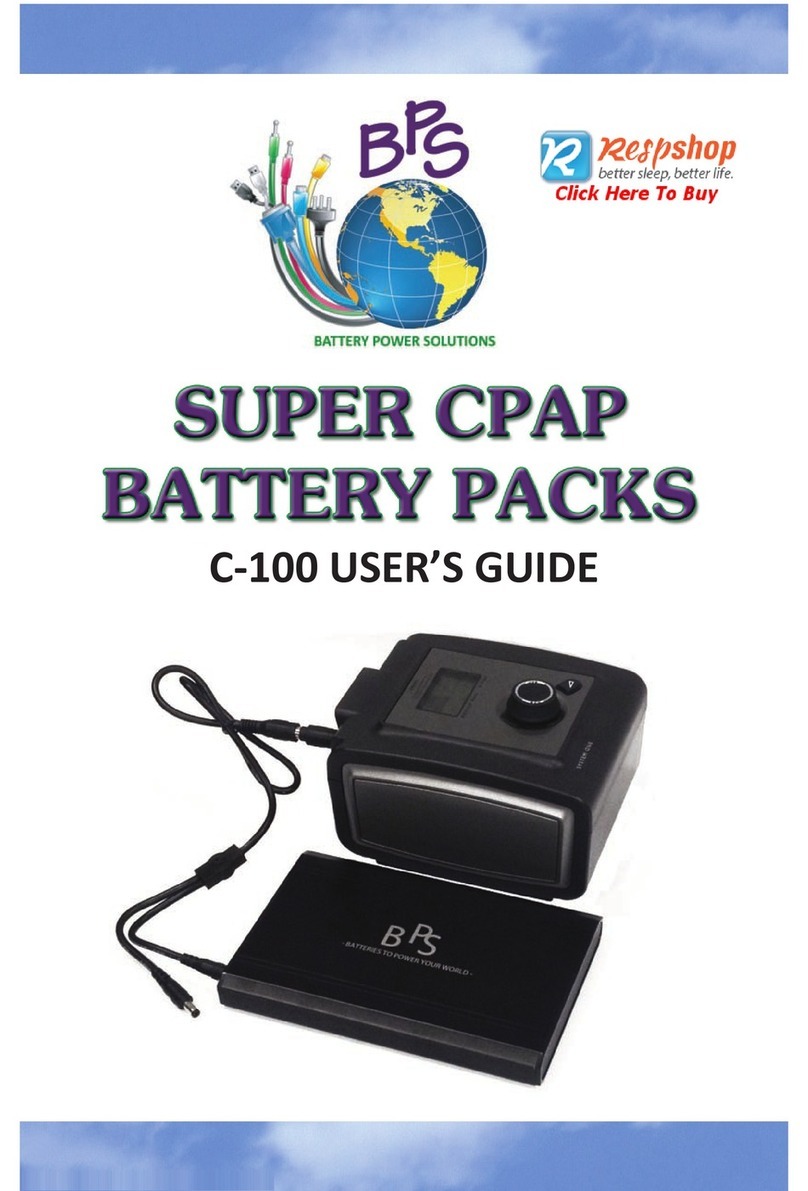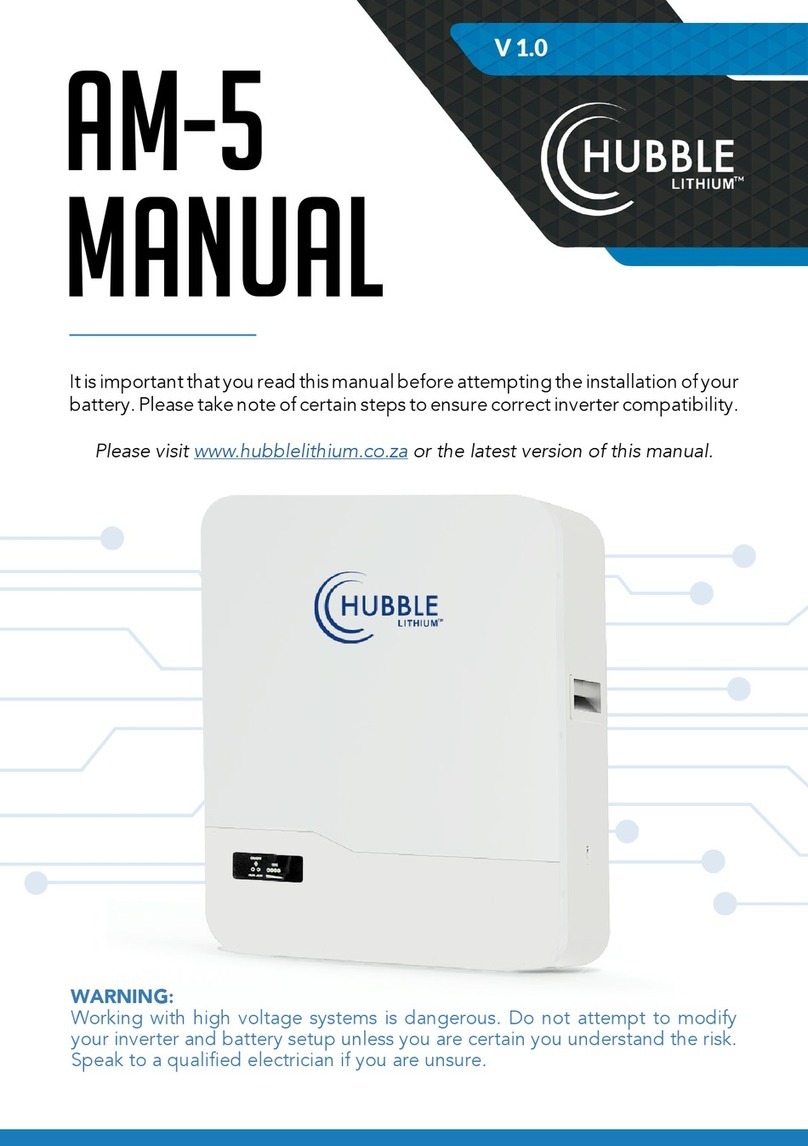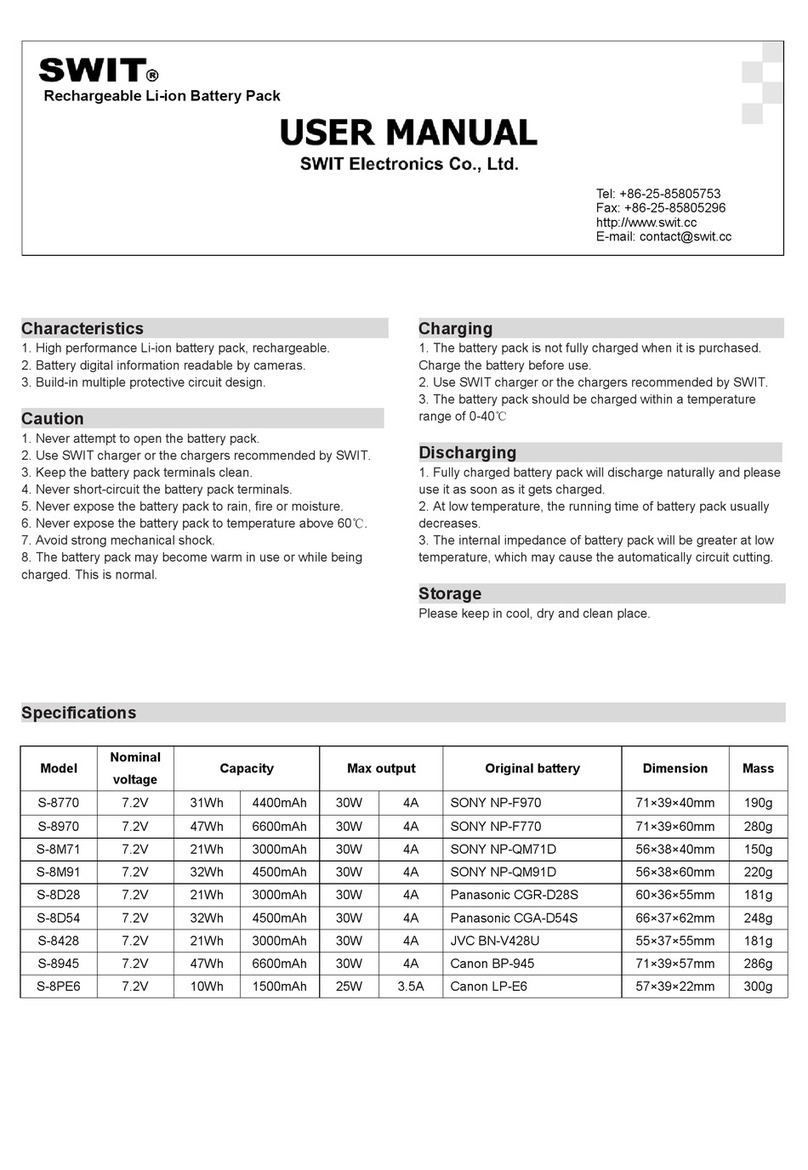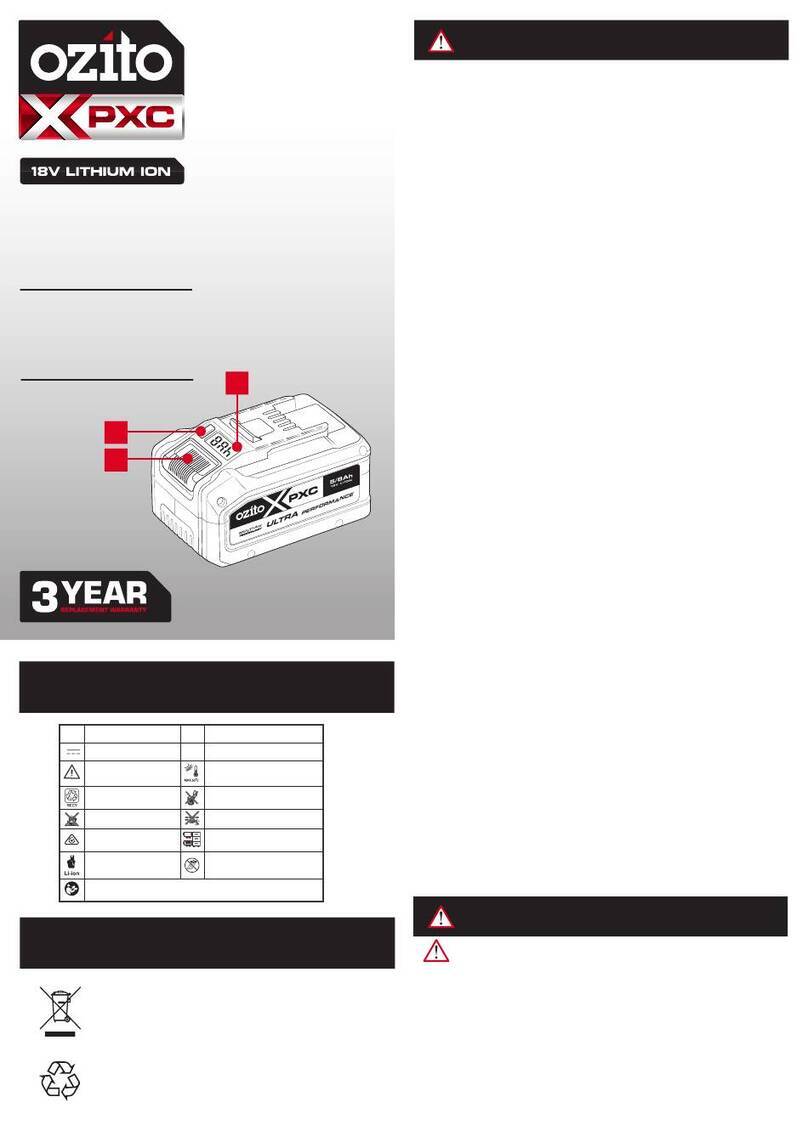2
Important
Please read this manual immediately on receipt of battery before unpacking and installing. Failure to comply with these instructions will render any warranties null and void.
Care for your safety
No smoking, no naked flames,
no sparks
Electrical hazard
Electrolyte is corrosive
Shield eyes
Danger
Clean all acid splash in eyes or on skin
with plenty of clean water.
Then seek medical help.
Acid on clothing is to be washed with
water
Read instructions
Warning: Risk of fire, explosion, or burns.
Do not disassemble, heat above 60ºC, or
incinerate. Avoid any short circuit. Metallic
parts under voltage on the battery, do not
place tools or items on top of the battery
Re-cycle scrap batteries.
Contains lead
Handling
Genesis® TD batteries are supplied in a fully charged
state and must be unpacked carefully to avoid very high
short-circuit currents between terminals of opposite
polarity. Use lifting hooks compatible with the plastic
handles on the cell/monobloc.
Keep flames away
In case of accidental overcharge a flammable gas can
leak off the safety vent.
Discharge any possible static electricity from clothes by
touching an earth connected part.
Tools
Use tools with insulated handles.
Do not place or drop metal objects on the battery.
Remove rings, wristwatch and articles of clothing with
metal parts that may come into contact with the battery
terminals.
Unpacking
It is advisable to unpack all the cells or monoblocs and accessories before
commencing to erect and not to unpack and erect cell by cell.
All cells/units should be handled carefully, as the plastic container can be
damaged or broken if allowed to fall. Under no circumstances should they be lifted
by their terminal pillars.
All items should be carefully checked against the accompanying advice notes to
ascertain if any are missing and also inspected to see whether any are damaged
or broken. Should this happen the Sales Department should be consulted.
Transit insulation covers are fitted to one pole or a one rigid plastic insulating
cover is provided which totally protects the unit terminals. These are factory fitted
to all products of the range and there is no need to remove them until access to
the terminals is required.
Storage
Store the batteries in a dry, clean and preferably cool location.
As the batteries are supplied charged, storage time is limited. In order to easily
charge the batteries after prolonged storage, it is advised not to store batteries for
more than:
■ 6 months at 20°C
■ 3 months at 30°C
■ 1.5 month at 40°C
A refreshing charge shall be performed after this time at 2.27-2.30Vpc at 20°C for
48 to 96 hours. A current limit is not essential, but for optimum charge efficiency
the current output of the charger can be limited to 10% of the 3 hour capacity
rating. The necessity of a refreshing charge can also be determined by measuring
the open circuit voltage of a stored battery. Refreshing charge is advised if the
voltage drops below 2.10Vpc. Failure to observe these conditions may result in
greatly reduced capacity and service life.
Installation
Install batteries in a clean and dry area. Genesis® TD battery products release
minimal amounts of gas during normal operation (gas recombination efficiency
≥ 95%). Batteries must be installed in accordance with national standards (for
instance EN 50272-2), otherwise in accordance with the manufacturer’s
instructions.
■Temperature
Avoid placing the battery in a hot place or in front of a window. The battery will
give the best performance and service life when working at a temperature
between 20°C and 25°C. The usual operating temperature is between -15°C and
+45°C.
■Ventilation
Under normal conditions gas release is very low and natural ventilation is
sufficient for cooling purposes and inadvertent overcharge, enabling
Genesis® TD batteries to be used safely in offices and with main equipment.
However care must be taken to ensure adequate ventilation when placed in
cabinets. Batteries must not be placed in close cabinets.
■Mounting
Enersys® battery racks or cabinets are recommended when installing the cells.
Assemble the rack according to instructions. Place the battery blocks or cells
on the rack and arrange the positive and the negative terminals for connection
according to the wiring diagram. Check that all contact surfaces are clean and
apply the block or cell connectors and the terminal screws. Tighten the screws
securely. Finally connect the battery terminals. It is important that the battery is
mounted firmly.
■Torque
Tighten the nuts or bolts to the recommended levels of fastening torque as
specified on the product label. A loose connector can cause problems in
charger adjustment, erratic battery performance, possible damage to the
battery and/or personal injury. Finally fix the connector covers.
Cell strings connected in parallel
Using constant voltage chargers and ensuring that the connections made
between the charger and the batteries have the same electrical resistance, no
special arrangements have to be made for batteries in parallel.
Although no special circuit arrangements are required, where the parallel
connection is made at the charger or distribution board, to avoid out of step
conditions, the bus bar run length and the area of cross section should be
designed so that the circuit resistance value for each of the strings is equal
within limits ± 5%.