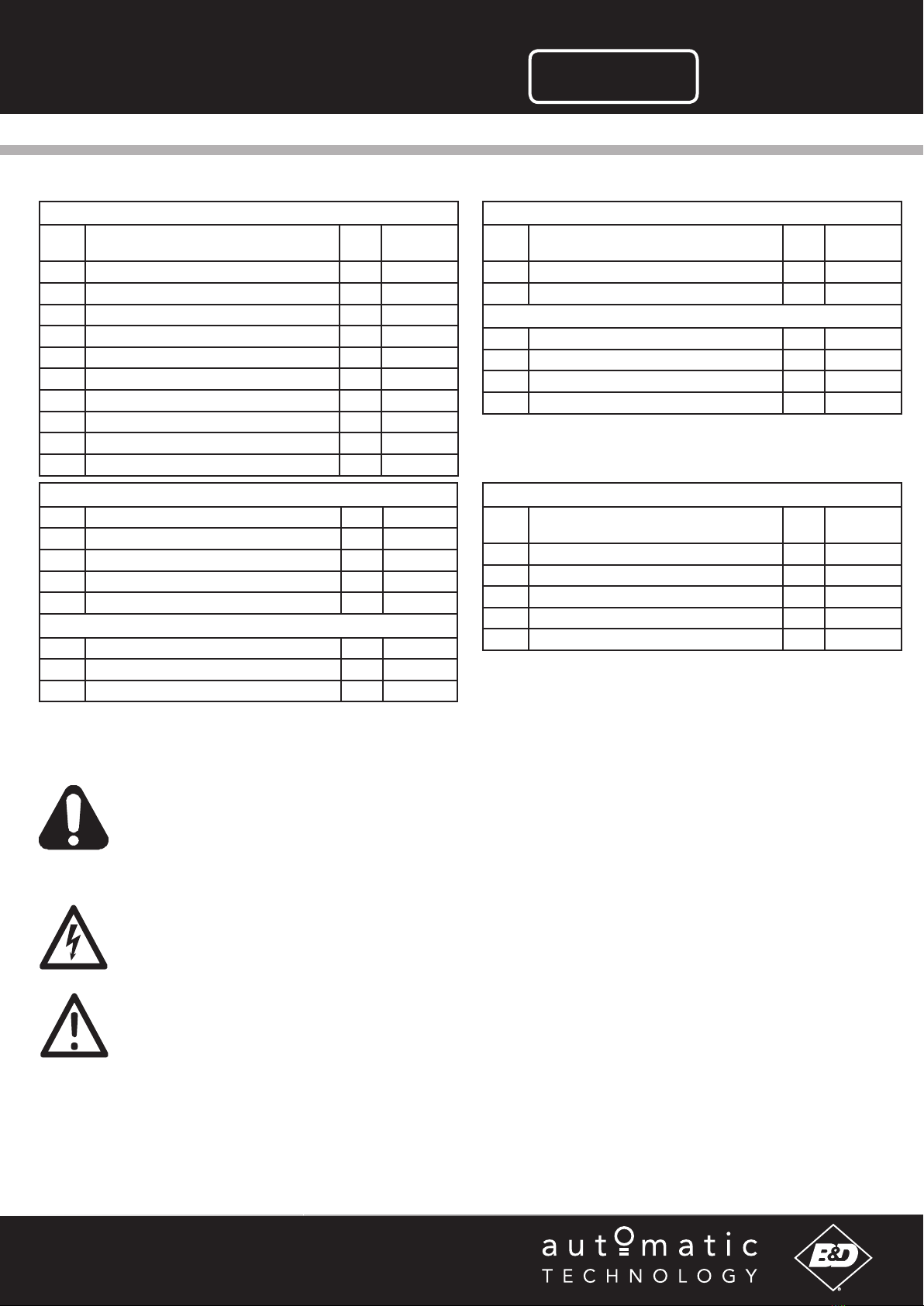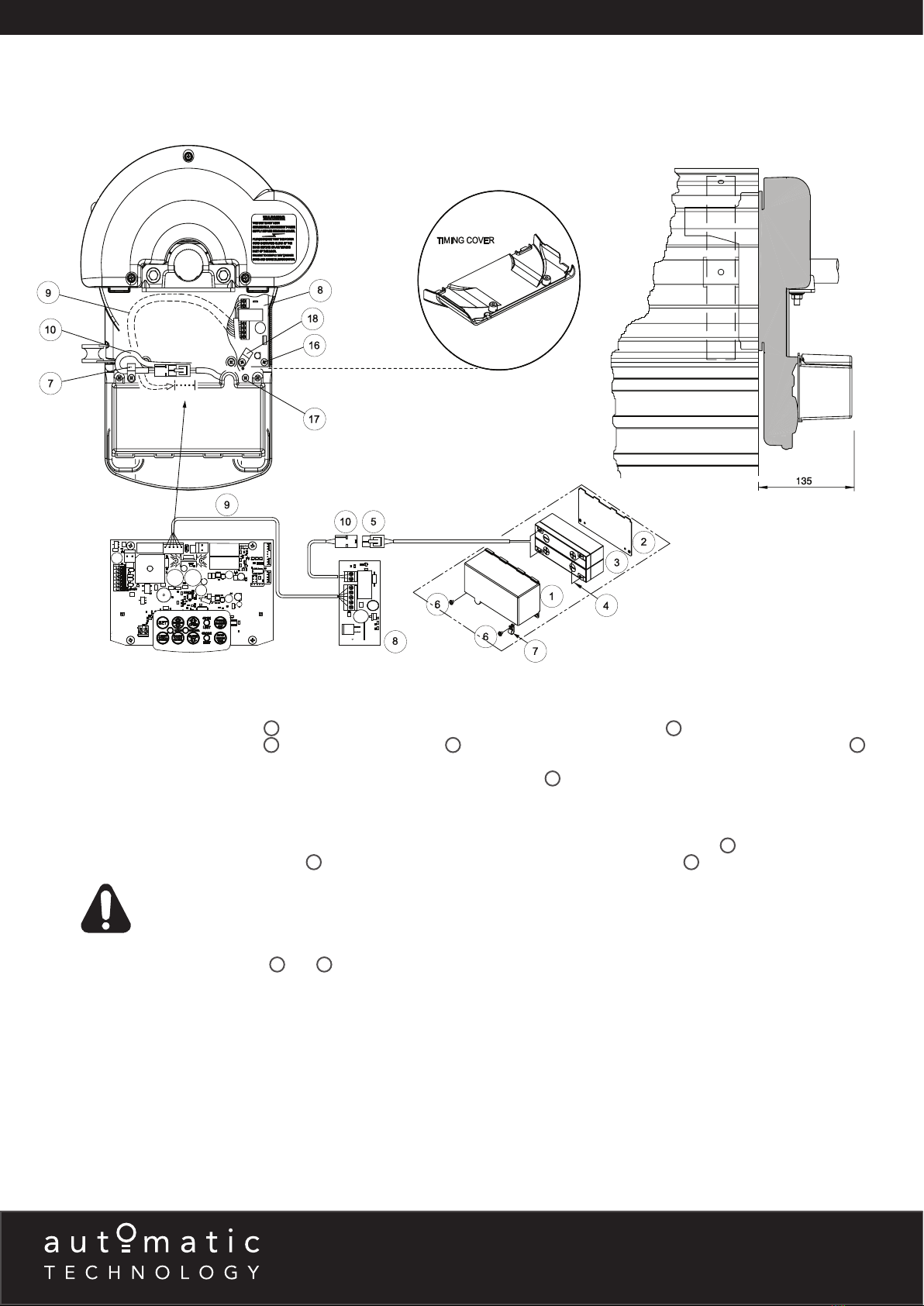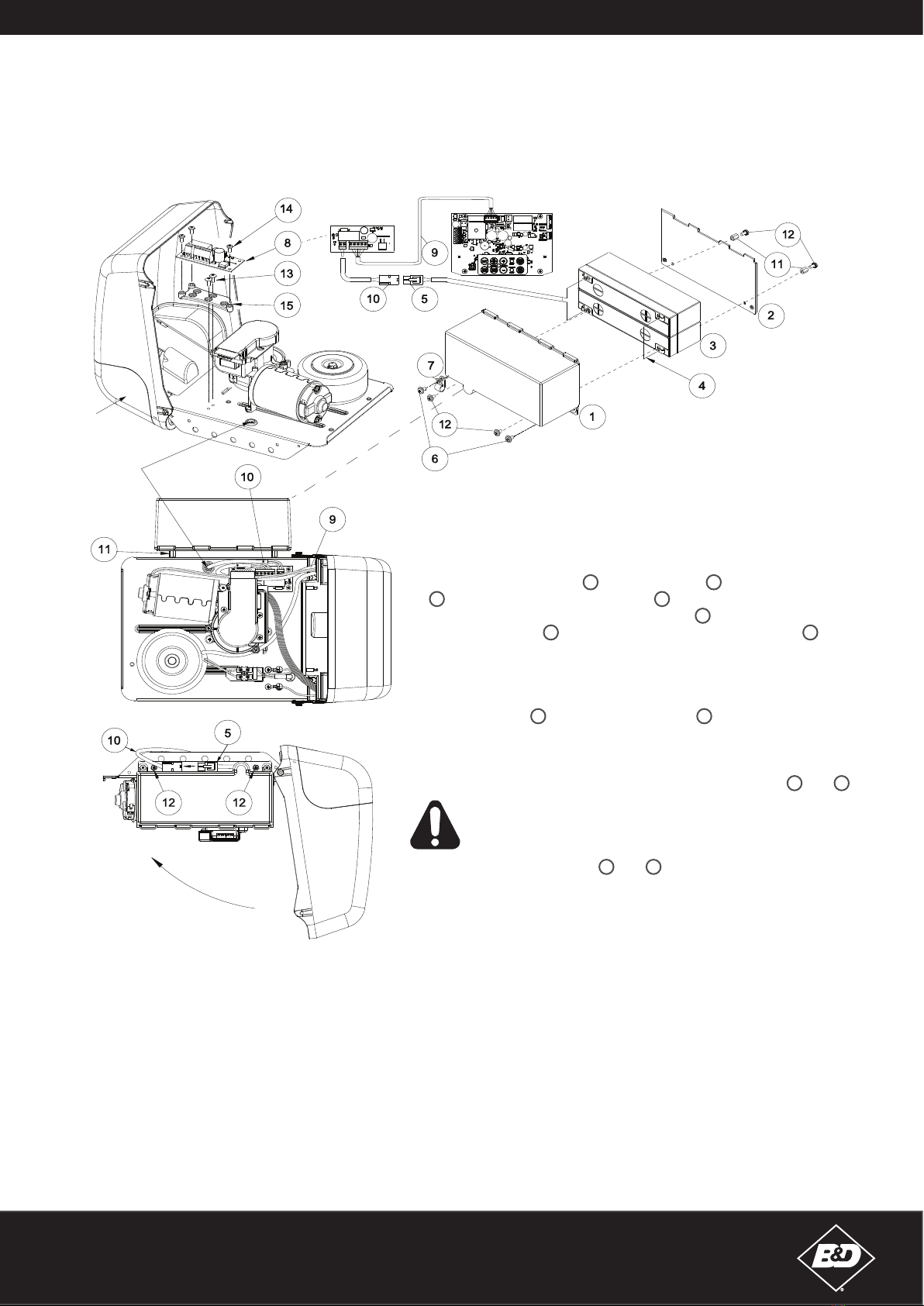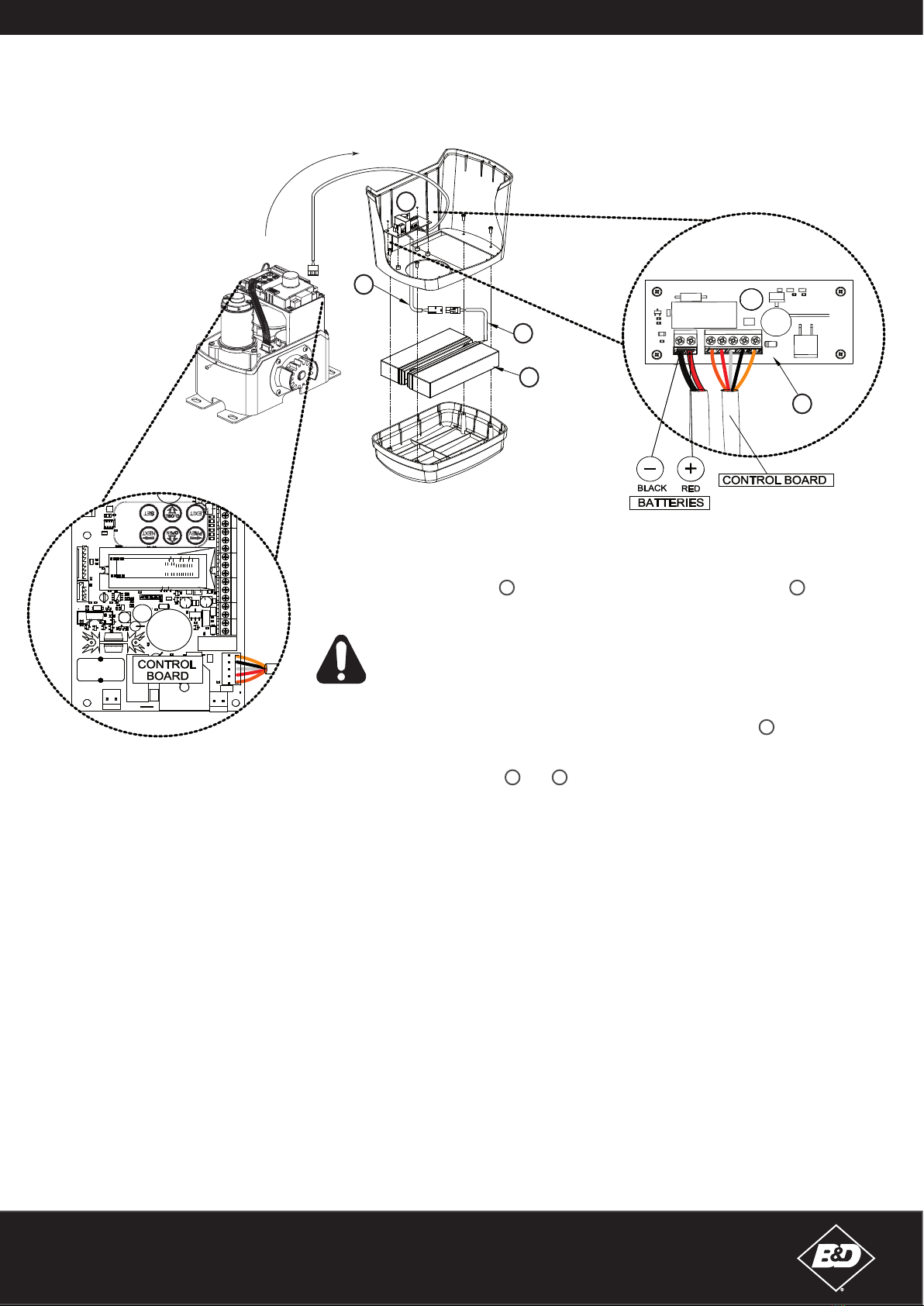B&D Doors is a division of B&D Australia Pty Ltd
P: 13 62 63
W: www.bnd.com.au
Warranty and Exclusion of Liability
1. This Warranty is given by Automatic Technology (Australia) Pty Ltd
(ABN 11 007 125 368) (ATA), 6-8 Fiveways Boulevard, Keysborough
2. The Competition and Consumer Act 2010 (including the Australian
Consumer Law) and other relevant statutes provide a set of statutory
consumer guarantees and other legal rights that cannot be excluded,
restricted or modified by contract. This Warranty is in addition to and
does not affect any of your rights under the Australian Consumer Law
and other relevant statutes.
3. Our goods come with guarantees that cannot be excluded under
the Australian Consumer Law. You are entitled to a replacement
or refund for a major failure and for compensation of any other
reasonably foreseeable loss or damage. You are also entitled to have
the goods repaired or replaced if the goods fail to be of acceptable
quality and the failure does not amount to a major failure.
4. Subject to your non-excludable rights under the Australian Consumer
Law, ATA expressly excludes any liability for consequential loss,
incidental or indirect damages (including but not limited to damages
for loss of business profits, business interruption and loss of business
information) due to a defect of the product. In particular any loss or
damage caused to other equipment or accessories used with the
product or any loss resulting from a delay in repair is excluded to
extent permitted by law.
5. Subject to all of the matters set out below, ATA warrants in relation to
the Product that:
(a) the Product’s door opener drive units will be free of any defects in
material and workmanship for at least 24 months after the date of
purchase (as evidenced by the sales docket receipt), or 5,000 cycles,
which ever occurs first; and
(b) the Product’s other components and accessories will be free of any
defects in material and workmanship for at least 12 months after the
date of purchase (as evidenced by the sales docket receipt).
6. No additional warranty will apply for Products repaired during the
relevant warranty period.
7. For all Products repaired outside the warranty period, a six (6) month
warranty that the Product will be free of any defects in material and
workmanship will apply from the date of dispatch of the Product to
you. ATA may charge you for any repairs undertaken outside the
warranty period, and will provide you with a quotation in relation to
any such costs for your approval before proceeding with any repairs.
8. This Warranty applies only where you:
(a) immediately notify ATA at the contact details provided in paragraph
1 above or notify the or the retailer that you purchased the Product
from of the alleged defect;
(b) return the product to the retailer that you purchased the Product
from; and
(c) present the relevant sales docket and this Warranty document to the
retailer to confirm the date of purchase.
9. Except for this Warranty, ATA gives no warranties of any kind
whatsoever (whether express or implied), in relation to the product,
and, subject to paragraph 1 above, all warranties of whatsoever kind
relating to the product are hereby excluded.
10.This Warranty excludes damage resulting from:
(a) normal wear and tear;
(b) accidental damage;
(c) incorrect installation of the Product;
(d) blown fuses, electrical surges, power surges or power spikes;
(e) theft, fire, flood, rain, water, lightning, storms or any other acts of God;
(f) any installation, configuration or use of the Product contrary to the
instructions supplied with the Product;
(g) maximum continuous operating time exceeding 1 minute in 10;
(h) the operating force exceeding 15kg* (150 Newton) when moving the
door manually to the open or closed position;
(i) door surface area and/or weight exceeding 28m2 and 270kg respectively;
(j) the door used with the Product not being in safe working order and
condition;
(k) repairs which are not authorised by ATA;
(l) any failure to install or maintain the Product in accordance with the
instructions supplied with the Product;
(m)any use which is not in accordance with the instructions provided with the
Product;
(n) deliberate or negligent damage to the Product;
(o) any unauthorised modification to the Product;
(p) faulty or unsuitable wiring in the building in which the Product is installed;
(q) damage caused by insects;
(r) any cost or expense relating to the recall of the Product;
(s) installation of a residential garage door opener in a commercial or
industrial premises or in a dwelling other than a single-family dwelling;
(t) radio or electrical interference; or
(u) acts or omissions of any person (including service providers approved by
ATA) other than ATA.
11.ATA’s liability under this Warranty is limited, at ATA’s absolute option, to
replacing or repairing the product which ATA, in its unfettered opinion,
considers to be defective either in material and/or workmanship or to
credit the dealer with the price at which the product was purchased by the
dealer.
12.This Warranty does not extend to cover labour for installation of the
Product following repairs, the cost of which must be borne by you.
13.This Warranty is limited to Return-to-Base (RTB) repair and does not cover
labour for on-site attendance, the cost of which must be borne by you.
14.Except as specified in this Warranty, ATA will not charge you for any repairs
or replacements conducted under the Warranty. However, ATA will charge
you for any repairs which are not within the scope of this Warranty (or which
are not required to be undertaken free of charge pursuant to the Australian
Consumer Law).
15.This Warranty is void if the Product is not returned to the manufacturer in
original or suitably secure packaging.
16.This Warranty is only applicable for repairs to the product carried out within
Australia.
17.This Warranty does not cover consumable items including, without
limitation, globes, batteries and fuses.
18.This Warranty is not transferable.
19.Where the Product is retailed by any person other than ATA, except for the
warranty set out above, such person has no authority from ATA to give any
warranty or guarantee on ATA’s behalf in addition to the warranty set out
above.
20.Any provision of this Warranty that is prohibited or unenforceable in
any jurisdiction is ineffective as to that jurisdiction to the extent of the
prohibition or unenforceability. That does not invalidate the remaining
provisions of this Warranty nor affect the validity or enforceability of that
provision in any other jurisdiction.
21.Products presented for repair may be replaced by refurbished goods of the
same type rather than being repaired. Refurbished parts may be used to
repair the Product.
NOTES:
1. One (1) cycle = one (1) open and one (1) close action of the door.
2. This Warranty is to be read in conjunction with the owner’s copy of the
installation instruction manual.
3. * The door that the Product is used with should be balanced in such a way
that the user is able to open or close the door manually using a force not
greater than 150 Newton (15 kg), other than to initially cause the door to
start moving, which may require force in excess of that specified in this
paragraph.