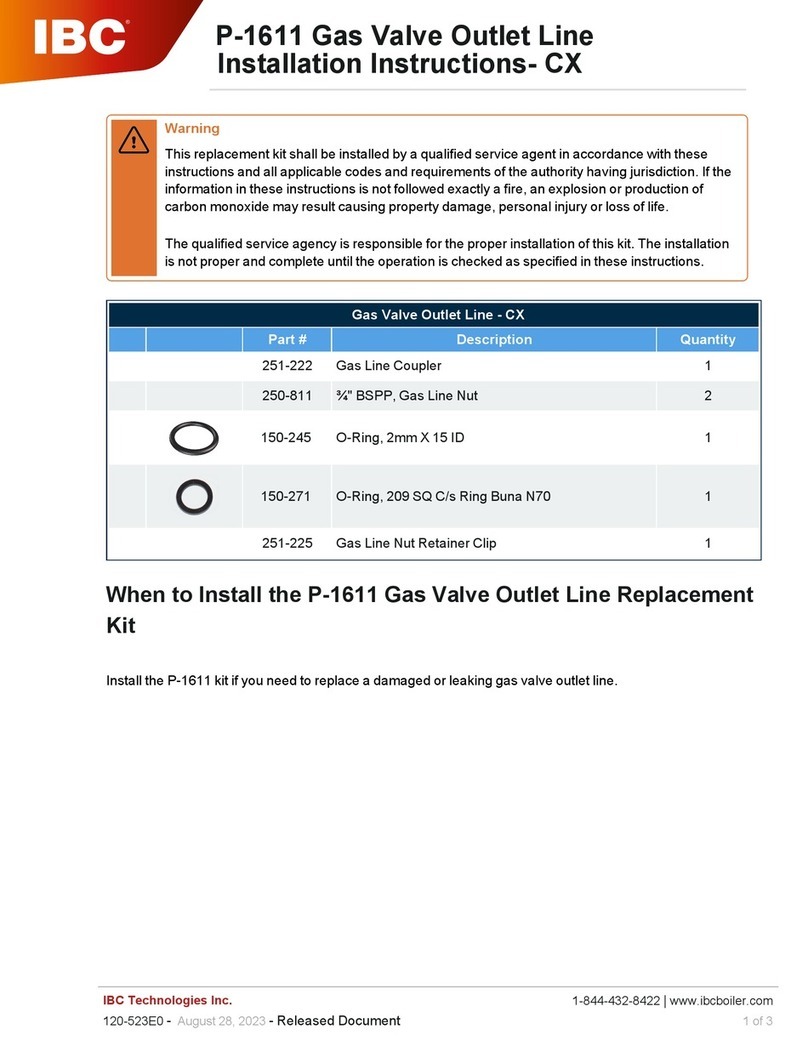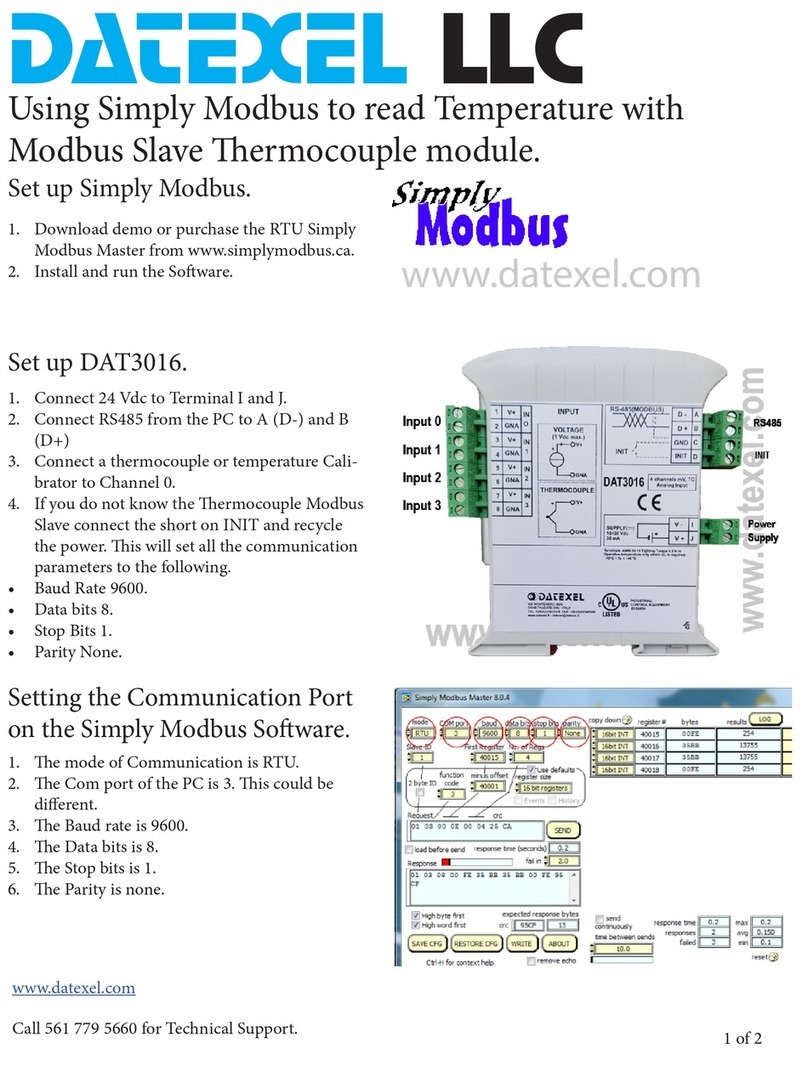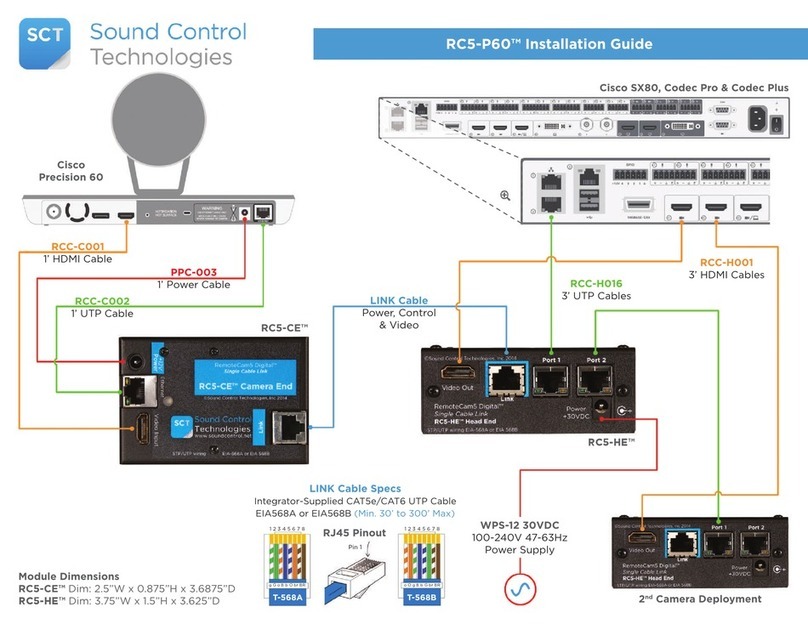EnerSys Alpha TRD User manual

TRD™
VRLA Battery Thermal Runaway Detection System
for DCX™Series Battery Disconnect Systems
Technical Manual
Effective: March 2021

2C048-702-30 R02, Rev. B (03/2021)
The following sections contain important safety information that must be followed during the installation and maintenance
of the equipment. Read all of the instructions before installing or operating the equipment, and save this manual for future
reference.
There may be multiple warnings associated with the call out. Example:
ATTENTION provides specic regulatory/code requirements that may aect the placement of equipment and /or
installation procedures.
ATTENTION:
NOTICE provides additional information to help complete a specic task or procedure.
NOTICE:
ELECTRICAL HAZARD WARNING provides electrical safety information to PREVENT INJURY OR DEATH
to the technician or user.
WARNING! ELECTRICAL HAZARD
FUMES HAZARD WARNING provides fumes safety information to PREVENT INJURY OR DEATH to the
technician or user.
WARNING! FUMES HAZARD
FIRE HAZARD WARNING provides ammability safety information to PREVENT INJURY OR DEATH to the
technician or user.
WARNING! FIRE HAZARD
This WARNING provides safety information for both Electrical AND Fire Hazards
WARNING! ELECTRICAL & FIRE HAZARD
CAUTION provides safety information intended to PREVENT DAMAGE to material or equipment.
CAUTION!
GENERAL HAZARD WARNING provides safety information to PREVENT INJURY OR DEATH to the
technician or user.
WARNING! GENERAL HAZARD
Safety Notes
Alpha Technologies Services, Inc. considers customer safety and satisfaction its most important priority. To reduce the
risk of injury or death and to ensure continual safe operation of this product, certain information is presented dierently in
this manual. Alpha®tries to adhere to ANSI Z535 and encourages special attention and care to information presented in
the following manner:

3C048-702-30 R02, Rev. B (03/2021)
TRD™
VRLA Battery Thermal Runaway Detection System
for DCX™Series Battery Disconnect Systems
Technical Manual
C048-702-30 R02, Rev. B
Eective: March 2021
©2021 by Alpha Technologies Services, Inc.
Disclaimer
Images contained in this manual are for illustrative purposes only. These images may not match your installation.
Operator is cautioned to review the drawings and illustrations contained in this manual before proceeding. If there are
questions regarding the safe operation of this powering system, please contact Alpha Technologies Services, Inc. or your
nearest Alpha representative.
Alpha®shall not be held liable for any damage or injury involving its enclosures, power supplies, generators, batteries or
other hardware if used or operated in any manner or subject to any condition not consistent with its intended purpose or is
installed or operated in an unapproved manner or improperly maintained.
Contact Information
Sales information and customer service in USA
(7AM to 5PM, Pacic Time): 1 800 322 5742
Complete Technical Support in USA
(7AM to 5PM, Pacic Time or 24/7 emergency support): 1 800 863 3364
Sales information and Technical Support in Canada: 1 888 462 7487
Website: www.alpha.com

4C048-702-30 R02, Rev. B (03/2021)
Table of Contents
1.0 Purpose and Applicability � � � � � � � � � � � � � � � � � � � � � � � � � � � � � � � � � � � � � � � � � � � � � � � � � � 5
1�1 Product Model � � � � � � � � � � � � � � � � � � � � � � � � � � � � � � � � � � � � � � � � � � � � � � � � � � � � � � � � � � � � � � � � � � � � 5
2.0 Theory of Operation � � � � � � � � � � � � � � � � � � � � � � � � � � � � � � � � � � � � � � � � � � � � � � � � � � � � � � � 5
2�1 Features � � � � � � � � � � � � � � � � � � � � � � � � � � � � � � � � � � � � � � � � � � � � � � � � � � � � � � � � � � � � � � � � � � � � � � � � � 5
3.0 Unpacking and Inspection � � � � � � � � � � � � � � � � � � � � � � � � � � � � � � � � � � � � � � � � � � � � � � � � � 6
3�1 Package Contents � � � � � � � � � � � � � � � � � � � � � � � � � � � � � � � � � � � � � � � � � � � � � � � � � � � � � � � � � � � � � � � � � 6
4.0 Installation � � � � � � � � � � � � � � � � � � � � � � � � � � � � � � � � � � � � � � � � � � � � � � � � � � � � � � � � � � � � � � � � 6
4�1 Installation Preparation� � � � � � � � � � � � � � � � � � � � � � � � � � � � � � � � � � � � � � � � � � � � � � � � � � � � � � � � � � � � � � 6
4�1�1 Elevated Operating Ambient Temperature � � � � � � � � � � � � � � � � � � � � � � � � � � � � � � � � � � � � � � � � � � � 6
4�1�2 Reduced Air Flow� � � � � � � � � � � � � � � � � � � � � � � � � � � � � � � � � � � � � � � � � � � � � � � � � � � � � � � � � � � � � � 6
4�1�3 Mechanical Loading � � � � � � � � � � � � � � � � � � � � � � � � � � � � � � � � � � � � � � � � � � � � � � � � � � � � � � � � � � � � 6
4�1�4 Circuit Overloading � � � � � � � � � � � � � � � � � � � � � � � � � � � � � � � � � � � � � � � � � � � � � � � � � � � � � � � � � � � � 6
4�1�5 Reliable Earthing � � � � � � � � � � � � � � � � � � � � � � � � � � � � � � � � � � � � � � � � � � � � � � � � � � � � � � � � � � � � � � 6
4�1�6 Disconnect Device � � � � � � � � � � � � � � � � � � � � � � � � � � � � � � � � � � � � � � � � � � � � � � � � � � � � � � � � � � � � � 6
4�2 Installation Procedure� � � � � � � � � � � � � � � � � � � � � � � � � � � � � � � � � � � � � � � � � � � � � � � � � � � � � � � � � � � � � � � 7
5.0 Operation� � � � � � � � � � � � � � � � � � � � � � � � � � � � � � � � � � � � � � � � � � � � � � � � � � � � � � � � � � � � � � � � � � 9
5.1 Conguration and Alarm Wiring � � � � � � � � � � � � � � � � � � � � � � � � � � � � � � � � � � � � � � � � � � � � � � � � � � � � � � � 9
5�1�1 Alarm Connections� � � � � � � � � � � � � � � � � � � � � � � � � � � � � � � � � � � � � � � � � � � � � � � � � � � � � � � � � � � � � 9
5�2 Control Options� � � � � � � � � � � � � � � � � � � � � � � � � � � � � � � � � � � � � � � � � � � � � � � � � � � � � � � � � � � � � � � � � � � 10
6.0 Product Specications � � � � � � � � � � � � � � � � � � � � � � � � � � � � � � � � � � � � � � � � � � � � � � � � � � � � 11
7.0 Ordering Information� � � � � � � � � � � � � � � � � � � � � � � � � � � � � � � � � � � � � � � � � � � � � � � � � � � � � � 11

5C048-702-30 R02, Rev. B (03/2021)
1.01.0 Purpose and ApplicabilityPurpose and Applicability
The purpose of this document is to detail the installation and operation instructions for the Alpha® TRD™Battery Thermal
Runaway Detection System�
1.11.1 Product ModelProduct Model
This document applies to the TRD Battery Thermal Runaway Detection System� This kit may have been supplied pre-
installed on your DCX™Series battery disconnect system, or was sold separately�
Table 1. GMT 125 Series Fuse Panel Congurations
PART NUMBER DESCRIPTION
C016-934-10 TRD - VRLA Battery Thermal Runaway Detection System
2.02.0 Theory of OperationTheory of Operation
The DCX Series top terminal mount DC disconnect product family consists of an internal magnetic trip DC rated circuit
breaker and control circuit to provide remote status monitoring, remote trip and provides an interface expansion connector
to allow optional circuit modules to plug into the DCX Series system� DCX units are available in 400, 600, 800, 1,000
and 1,200 ampere rated versions with a multitude of adapter termination copper bus and mounting kits to support many
battery types�
The standard DCX Series disconnect comes with circuit breaker status monitoring via both LED indicators as well as
form-c alarm contacts for remote breaker status detection. In addition, a remote EPO (Emergency Power O) input circuit
is provided to allow for use of EPO wall mounted switches, remote trip supervisory controllers or other options to comply
with applicable re or building codes for remote trip function.
A terminal block is provided for remote switch contact or relay contact closure to EPO trip the DC circuit breaker and
disconnect the battery string from the load and rectier system. Manual disconnect is always available via simply turning
o the circuit breaker handle.
The TRD option (Thermal Runaway Detector) is a kit that consists of a plug-in circuit card and control panel assembly,
two remote temperature sensors, and cable� The TRD can be installed in any DCX Series disconnect unit� The TRD
control board assembly simply plugs into the DCX Series circuit board expansion connector and is secured with mounting
screws to hold it in position�
The TRD controller circuit monitors temperature in three locations to analyze and determine if the VRLA battery system
is approaching or is in thermal runaway condition� Two remote battery terminal sensors are compared against an internal
reference temperature sensor and dierential is analyzed and if a thermal fault is detected, the system alerts this status.
New NFPA and local state re codes now specify use of a thermal runaway detection system for VRLA batteries to
provide the ability to detect and alert if the battery system has a thermal fault developing or in process� In addition,
many local municipalities have added the requirement that if thermal runaway is detected, the battery system must
automatically be disconnected from the charging and load circuit without requiring manual intervention�
The DCX Series battery disconnect and TRD system is the only self-contained telecom grade thermal runaway detection
and auto-disconnect system that complies with both NFPA and state/local re codes for VRLA battery installations.
2.12.1 FeaturesFeatures
yModular, hot-swap circuit card assembly
yTwo remote temperature sensor probes
yPre-alert and Thermal Runaway alarm relay contacts
yTemperature display
yOptional self disconnect feature
yKit retrots in any existing DCX Series battery disconnect system

6C048-702-30 R02, Rev. B (03/2021)
3.03.0 Unpacking and InspectionUnpacking and Inspection
The TRD was carefully packaged at the factory to withstand the normal
rigors of shipping� However, you should carefully inspect the box and
contents to conrm that no damage has occurred in transit. Most
shipping carriers require notication of shipping damage within twenty-
four hours of delivery, and it is the responsibility of the recipient to
inspect the shipment immediately upon receipt�
3.13.1 Package ContentsPackage Contents
Included with your product are the following items:
yTRD control board
yTwo remote temperature sensors with LED status
yMounting hardware kit
yTemperature sensor cables
4.04.0 InstallationInstallation
Installation of the TRD kit is typically performed as a retrot for existing
DCX Series battery disconnect systems in communications battery
rooms or similar -48VDC power plants� Orders direct to the factory for
new systems where the TRD option is specied on the order are factory
installed prior to shipment. This procedure denes the retrot process
to install the TRD kit in an existing DCX Series disconnect system�
Figure 1. TRD board
Figure 2. Battery temperature sensor for
TRD
4.14.1 Installation PreparationInstallation Preparation
When selecting an installation location, ensure that all of the following conditions are met before proceeding.
4.1.14.1.1 Elevated Operating Ambient TemperatureElevated Operating Ambient Temperature
If you install the product in a closed or multi-unit rack assembly, the operating ambient temperature of the rack
environment may be greater than room ambient� Therefore, take care to install the equipment in an environment
compatible with the maximum ambient temperature (TMA) specied in Section 6.
4.1.24.1.2 Reduced Air FlowReduced Air Flow
Installation of the equipment in a rack should be such that the amount of air ow required for safe operation of the
equipment is not compromised�
4.1.34.1.3 Mechanical LoadingMechanical Loading
Mounting of the equipment in the rack should be such that a hazardous condition is not achieved due to uneven
mechanical loading�
4.1.44.1.4 Circuit OverloadingCircuit Overloading
Give consideration to the connection of the equipment to the supply circuit and the eect that overloading of the circuits
might have on overcurrent protection and supply wiring� Use appropriate consideration for equipment nameplate ratings
when addressing this concern�
4.1.54.1.5 Reliable EarthingReliable Earthing
Maintain reliable earthing of rack-mounted equipment� Pay particular attention to supply connections other than direct
connections to the branch circuit (e.g., use of power strips).
4.1.64.1.6 Disconnect DeviceDisconnect Device
A readily accessible disconnect device must be incorporated in the building installation wiring�

7C048-702-30 R02, Rev. B (03/2021)
4.24.2 Installation ProcedureInstallation Procedure
THIS PRODUCT MUST BE INSTALLED WITHIN A RESTRICTED ACCESS LOCATION WHERE ACCESS IS
THROUGH THE USE OF A TOOL, LOCK AND KEY, OR OTHER MEANS OF SECURITY, AND IS CONTROLLED
BY THE AUTHORITY RESPONSIBLE FOR THE LOCATION� THIS PRODUCT MUST BE INSTALLED AND
MAINTAINED ONLY BY QUALIFIED TECHNICIANS�
NOTICE:
WARNING! ELECTRICAL HAZARD
VRLA BATTERY STACKS CAN PROVIDE THOUSANDS OF AMPERES OF DISCHARGE CURRENT INTO
A SHORT CIRCUIT, IN ADDITION, PARALLELED BATTERY STACKS AND LARGE RECTIFIER SYSTEMS
CAN ALSO DISCHARGE EXTREMELY HIGH CURRENTS INTO A SHORT CIRCUIT FAULT� THERE IS
AN EXTREME SAFETY HAZARD WHEN WORKING ON LARGE SYSTEMS WITH THIS DISCHARGE
AMPACITY POTENTIAL� EYE PROTECTION, SAFETY GLOVES AND PROTECTIVE SHIELDS ARE
REQUIRED ENTIRELY DURING THE TRD INSTALLATION PROCESS�
Step 1. Unpack and inspect contents of TRD kit. See "3.1 Package Contents" on page 6 for more information. Conrm
all parts are present and no shipping damage has occurred�
Step 2. Installation into the DCX unit technically can be performed with the battery disconnect circuit breaker on and
connected to the rectier and load system in extreme cases but is not recommended for safety reasons and due
to the fact that battery bus bar connections must be loosened as part of the temperature sensor installation
process. It is recommended that the battery disconnect circuit breaker be turned o for the installation process.
Step 3. Locate the DCX unit to be retrotted with the TRD kit. Turn o the DCX circuit breaker and tape in the o position
as a reminder during the work process and as a notication to co-workers that may be present. Ensure that eye
protection, safety gloves, long sleeve shirts are used as a precaution�
Step 4. Open the ip-up DCX unit lid/door and conrm that it latches in the secure upright position.
Step 5. Install the TRD circuit board and control assembly from the left of the DCX unit and move toward the right to plug
into the expansion connector on the existing circuit board assembly inside of the DCX unit� Ensure that there is a
secure connection with full alignment and seating of the connectors� Align the mounting holes of the TRD board
assembly with the existing threaded metal stand-os inside of the DCX unit. Install the screws provided in the kit
to secure the TRD board module assembly to the DCX metal housing�
Step 6. Locate the temperature sensor kit which consists of two remote terminal temperature sensors and cable
assemblies� Note that one cable may be shorter than the other� One temperature sensor and cable is intended to
mount on a battery terminal near the top of the battery stack which requires a shorter cable, while the other
sensor is intended to be installed on the lower section of the battery stack, requiring the longer cable to route to
this location�
Step 7. Installation of the temperature sensor modules requires that the bolt connecting the copper bus strap that will be
used to mount the sensor be removed and replaced with a longer bolt to mount the TRD sensor module� This
requires access to the battery terminals and is a safety hazard area� Ensure that insulated tools, safety gloves,
and eye protection are used�
Step 8. To install the temperature sensor modules, two mounting locations must be conrmed: one at the top of the
battery stack to monitor the upper section of the stack and one near the lower third of the stack to monitor lower
stack temperature�
These two temperature sensing points are compared to an ambient temperature sensor in the TRD unit to
determine the temperature rise of the battery sensors compared to ambient and compared to each other� The
temperature sensor module has a copper lug with a clearance hole for a 1⁄4-20 bolt which is the typical size bolt
used in the strapping kit from the battery manufacturer. Conrm that the DCX circuit breaker is in the OFF
position, then remove the appropriate clear cover from the battery stack that is covering the bolt location desired
for installation� Ensure that insulated tools, safety gloves, and eye protection are used� Carefully loosen and
remove the bolt while being extremely careful to not contact adjacent battery terminal posts or strap locations�
Remove this bolt and washers and nut and set aside�

8C048-702-30 R02, Rev. B (03/2021)
Step 9. Top sensor: select a bolt location in the top battery string
shelf or second shelf from the top� Locate the temperature
sensor module and lengthened bolt kit� Locate the sensor
module lug clearance hole on the battery terminal post and
slide the new bolt in from the bottom up through the battery
post and strap assembly and new nut� The hardware order
from bottom up should be bolt, at washer, battery terminal
post and strap then at washer, split lock washer, second nut,
temperature sensor lug and nal nut. Finger tighten this
assembly and check to ensure that the sensor lug and PCB
assembly are not pinched or pressed against adjacent
terminals, bus bars etc�
Figure 3. Temperature sensor cable
connected to battery terminal
The sensor module is designed to sit above the rst nut so that the sensor lug is not in compression with the bolt
assembly required for correct tight torque for current carrying capacity of the battery strap system� Tighten the
hardware on the battery post and strap to the battery manufacturers correct torque setting� Typically this is about
100 inch pounds� Use a torque wrench with insulated feature to avoid potential for short circuit� Locate the
temperature sensor lug and tighten top nut carefully on top of lug to hold the sensor to the bolt� This connection
does not need to be over tightened� Take caution as to not rotate or stress the sensor circuit board while
tightening� This is intended as a temperature measurement connection and not a high current connection
requiring extreme torque to hold the sensor module in place�
Step 10. Bottom sensor: Select a bolt location in the second or third battery shelf from the bottom of the stack and
repeat the installation procedure from Step 9 for this sensor. Conrm all connections are tight.
Step 11. Locate temperature sensor cables and conrm that they are dierent lengths: the shorter cable is for the top
sensor and the longer cable is for the bottom sensor� Plug the sensor cable into the jack of the sensor module
securely and ensure that it latches� Route the sensor cable up the face of the battery stack carefully around the
battery posts and straps� It is not recommended that this cable be allowed to chafe on these bus bars or be
cable-tied to the bus bars� Use double-sided tape cable tie anchors or route cable directly up to the top of the
stack in such a manner that it is not contacting battery straps or terminal posts to avoid a potential short circuit�
Plug in both cables at the sensor ends and conrm correct routing of the cables safely up the stack to the DCX
unit mounted on the top of the battery stack�
Step 12. Replace all of the battery terminal plastic cover shields
removed for access for the sensor installation. Conrm all are
mounted correctly�
Step 13. Route the two sensor cables up to the bottom of the DCX
housing through the black plastic grommet hole and into the
control panel assembly and plug in the cables into the jacks
provided on the DCX control circuit board� The sensor on the
top of the stack is TEMP 1 and the sensor on the bottom of
the stack is TEMP 2. Conrm this by reading the label on the
DCX PCB next to the jacks� These are clearly marked and it
is important to ensure that the correct sensor cable is
plugged into it's correct jack� Store any excess sensor cable
by carefully coiling and secure with a cable tie� This
concludes the TRD control and temperature sensor
installation procedure�
Figure 4. Temperature sensor cable
routing through DCX chassis via grommet
hole and up to DCX control PCB jack
locations

9C048-702-30 R02, Rev. B (03/2021)
5.05.0 OperationOperation
5.15.1 Conguration and Alarm WiringConguration and Alarm Wiring
The TRD system is congurable in several ways to provide remote
alarm monitoring and either local or remote battery breaker trip
disconnection if either terminal runaway is detected or a ventilation
system fails etc�
The TRD PCB assembly includes the control circuit to monitor, analyze
and detect thermal faults via three sensor systems� The alarm output
of this circuit assembly includes LED indicators as well as two alarm
contact relays that can provide remote alarm detection�
5.1.15.1.1 Alarm ConnectionsAlarm Connections
The alarm connections are provided on a 6-position terminal block and
on an 8p8c (RJ-45) jack (see Figure 5).
Pre-alert
Form-C. NO (normally open), NC (normally closed), C (common). Max 1
ampere, 30VDC�
yActuates rst if a thermal fault is initially detected. Can be wired to a
remote strobe, lamp, horn etc� to notify alert condition locally� Can
be wired to remote monitoring or re suppression control panel.
Thermal Runaway Detect
Form-C. NO (normally open), NC (normally closed), C (common). Max 1
ampere, 30VDC�
yActuates second if a thermal runaway is detected� Can be wired
to a remote strobe, lamp, horn etc� to notify alert condition locally�
Can be wired to remote monitoring or re suppression control
panel� This signal is typically used for a remote monitoring and
control system to detect thermal runaway and then to send a DCX
battery breaker disconnect signal�
Table 2. P-Terminal Alarm Outputs
PIN # DESCRIPTION
1N�O� PRE-ALERT
ALARM
2N�C�
3COM
4N�O� THERMAL
RUNAWAY
ALARM
5N�C�
6COM
Figure 5. Alarm connections
Table 3. RJ-45 Alarm Outputs
PIN # DESCRIPTION
1COM PRE-ALERT
ALARM
2N�C�
3N�O�
4COM THERMAL
RUNAWAY
ALARM
5N�C�
6N�O�
7RESERVED N/A
8RESERVED

10 C048-702-30 R02, Rev. B (03/2021)
5.25.2 Control OptionsControl Options
Option A: Internal TRD detect and self-
disconnect
This option does not require an external monitoring or
control system such as a re suppression controller and
simply uses the thermal runaway detect relay output of
the TRD module to connect into the EPO switch input of
the DCX control PCB� Essentially the TRD alarm relay
closes and sends an EPO signal to the DCX which trips
the battery circuit breaker and isolates the batteries from
the charging system� This approach is viable for small
systems with a single battery stack, remote sites such
as cell sites, cabinets or equipment rooms where a re
suppression system may not be present or where there
may not be sucient supervisory control functions in the
re suppression or monitoring controller. Figure 6. Internal TRD detect and self-disconnect
Figure 7. Internal TRD detect and remote disconnect control
Option B: Internal TRD detect and remote disconnect control
This option requires use of a remote controller device of some kind such as a re control panel or supervisory controller
or PLC etc� This device can monitor both the pre-alert and TRD relays of the TRD module and provide remote
monitoring, send an alarm to a call center, send a re department alarm and/or provide an EPO trip signal back to the
DCX unit after a programmable time delay after waiting for manual intervention rst etc.
The remote controller device provides the control monitoring and trip control� The advantage of this approach is that
the controller device can also monitor other site conditions to determine if the DCX breaker should be EPO tripped o.
Examples include EPO wall switches pushed, remote hydrogen sensors detecting out gassing, ventilation – cooling
system failure etc� Any one of these conditions can be programmed to send an EPO trip signal to the DCX including the
thermal runaway detection from the TRD module�

11 C048-702-30 R02, Rev. B (03/2021)
6.06.0 Product SpecicationsProduct Specications
Table 4. Specications
Input Voltage -48V DC (supplied by DCX unit term board)
Width 7� 25 i n�
Height 5�5 in�
Operating Temperature 0 to 50°C
Elevation -500m to 2800m
7.07.0 Ordering InformationOrdering Information
Table 5. Kit Conguration
DESCRIPTION PART NUMBER
TRD - VRLA Battery Thermal Runaway Detection System C016-934-10

Alpha Technologies Services, Inc. | 3767 Alpha Way, Bellingham, WA 98226, USA
Tel�: Toll Free North America: +1 800 322 5742 | Outside US: +1 360 647 2360 | Technical Support: +1 800 863 3364
For more information visit our website at: www�alpha�com
© 2021 Alpha Technologies Services, Inc� All Rights Reserved� Trademarks and logos are the property of Alpha
Technologies Services, Inc. and its aliates unless otherwise noted. Subject to revisions without prior notice. E.&O.E. C048-702-30 R02, Rev. B (03/2021)
This manual suits for next models
1
Table of contents
Other EnerSys Control Unit manuals