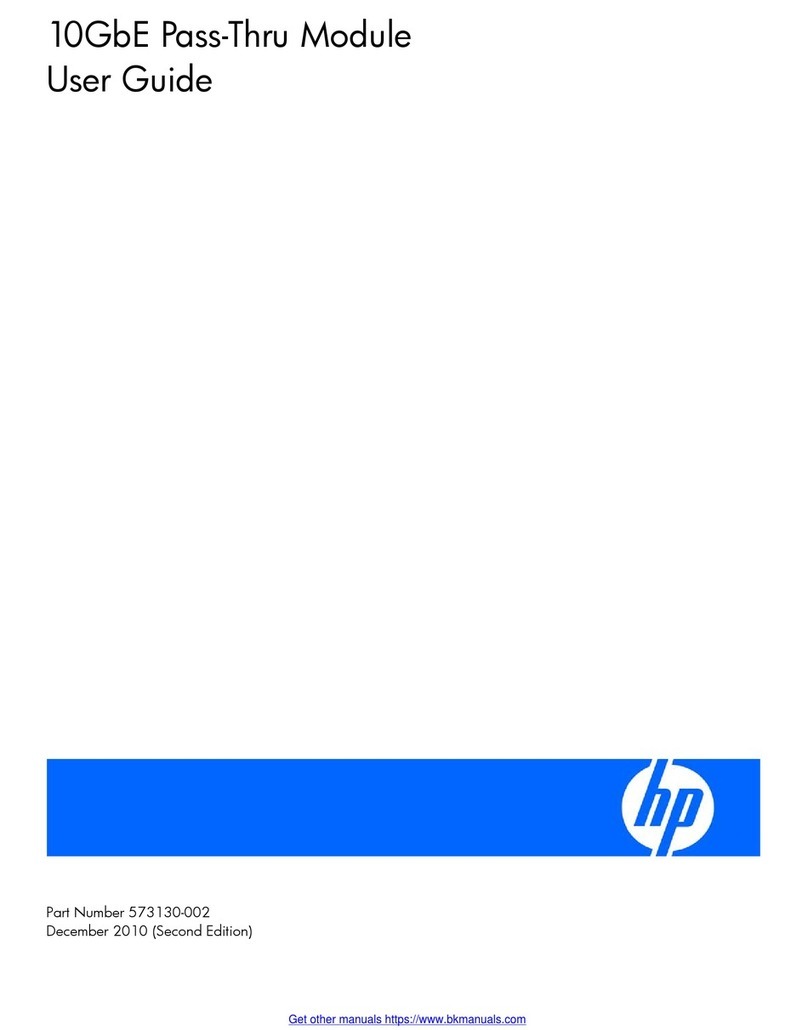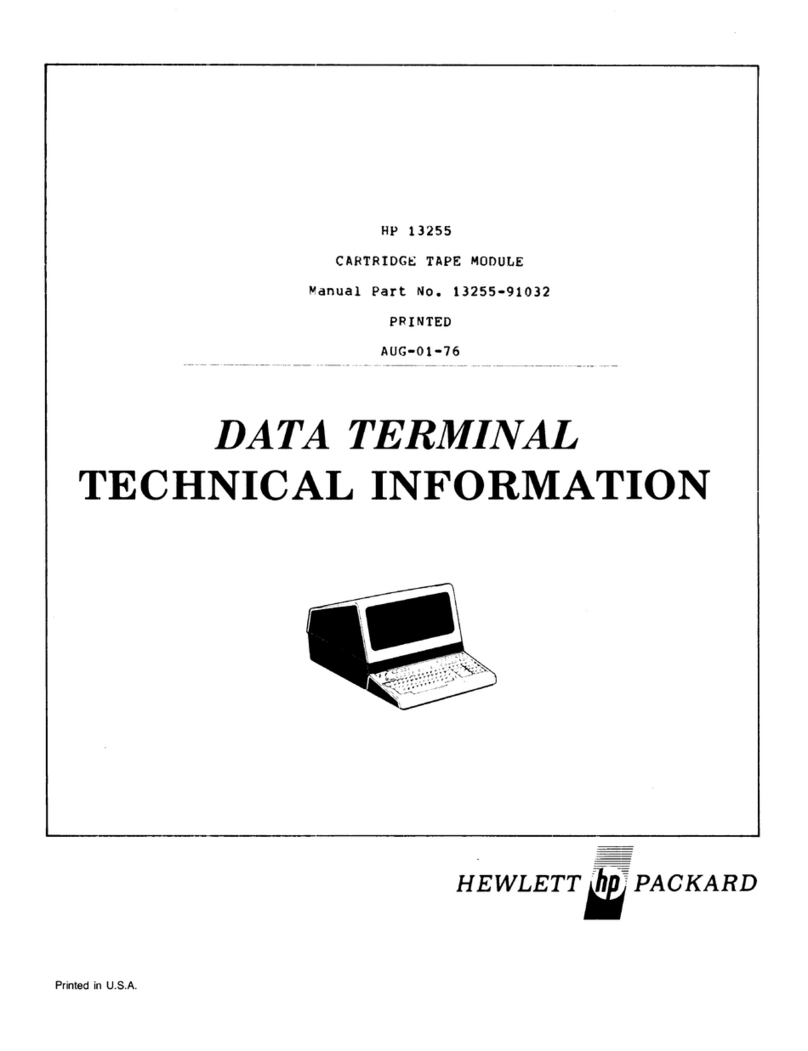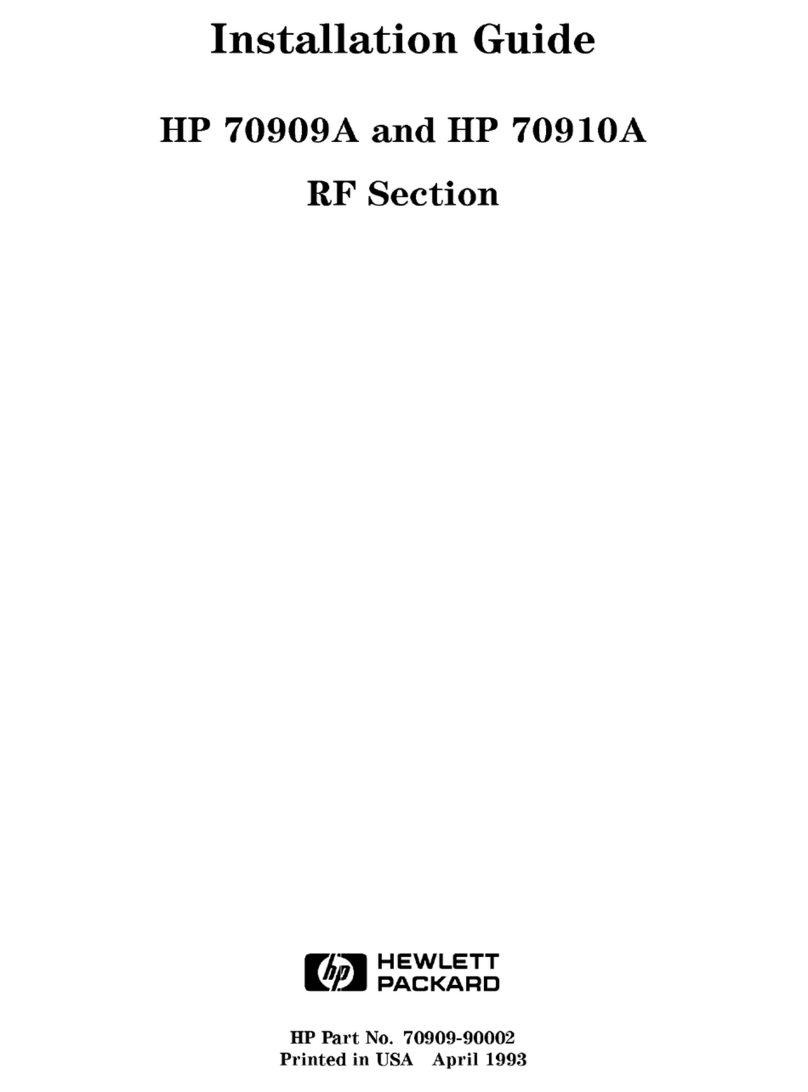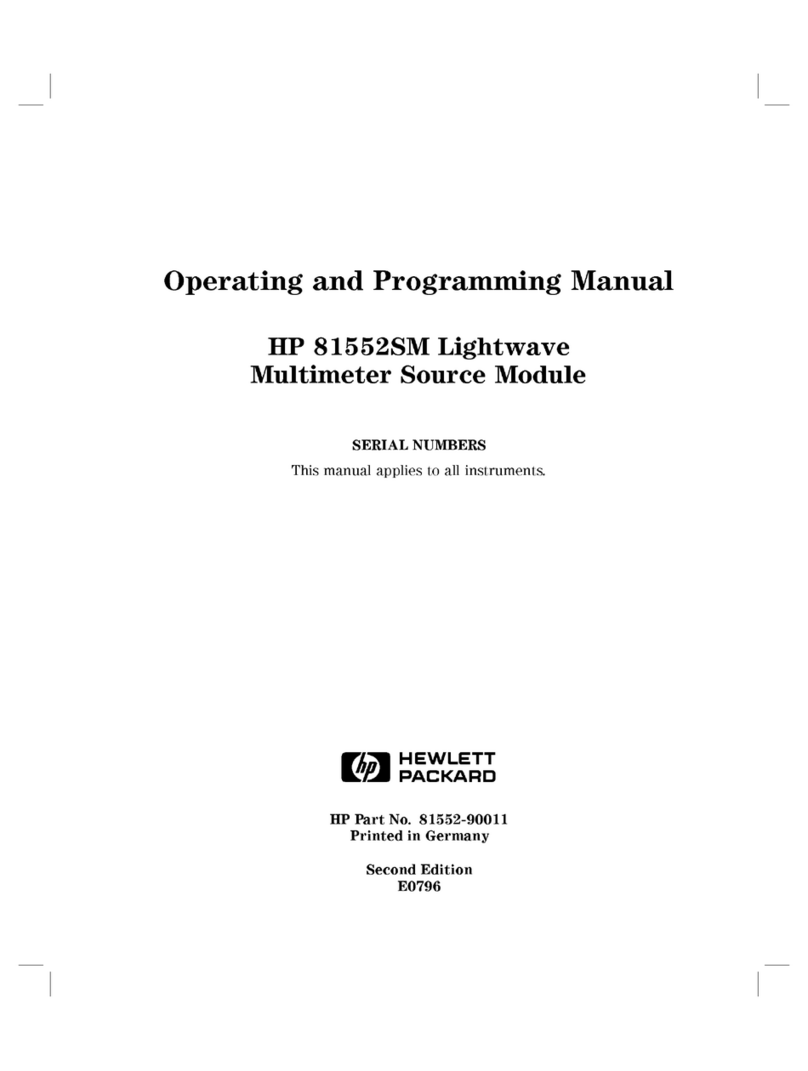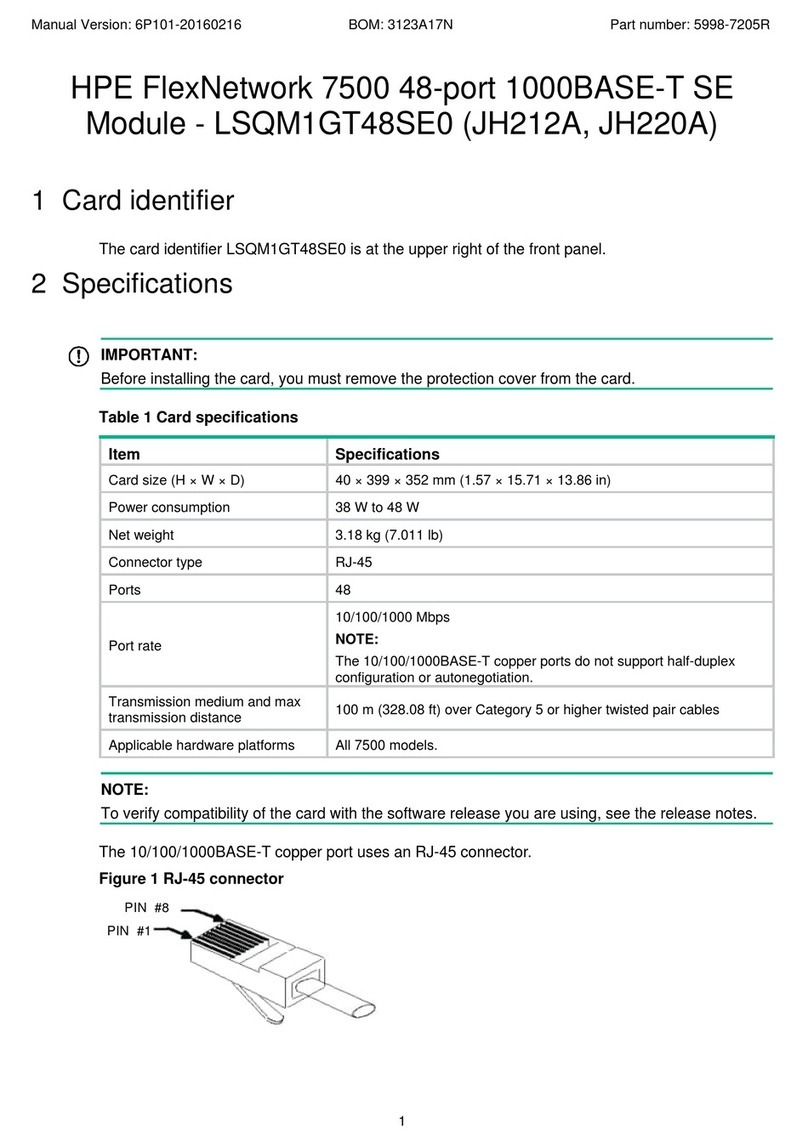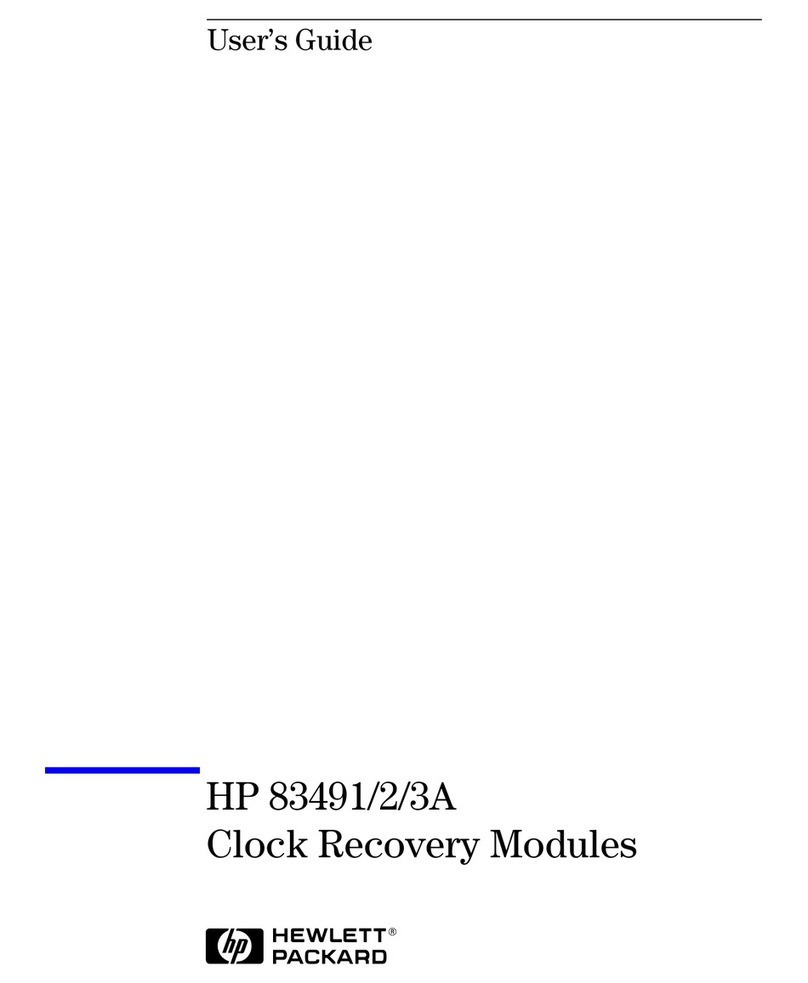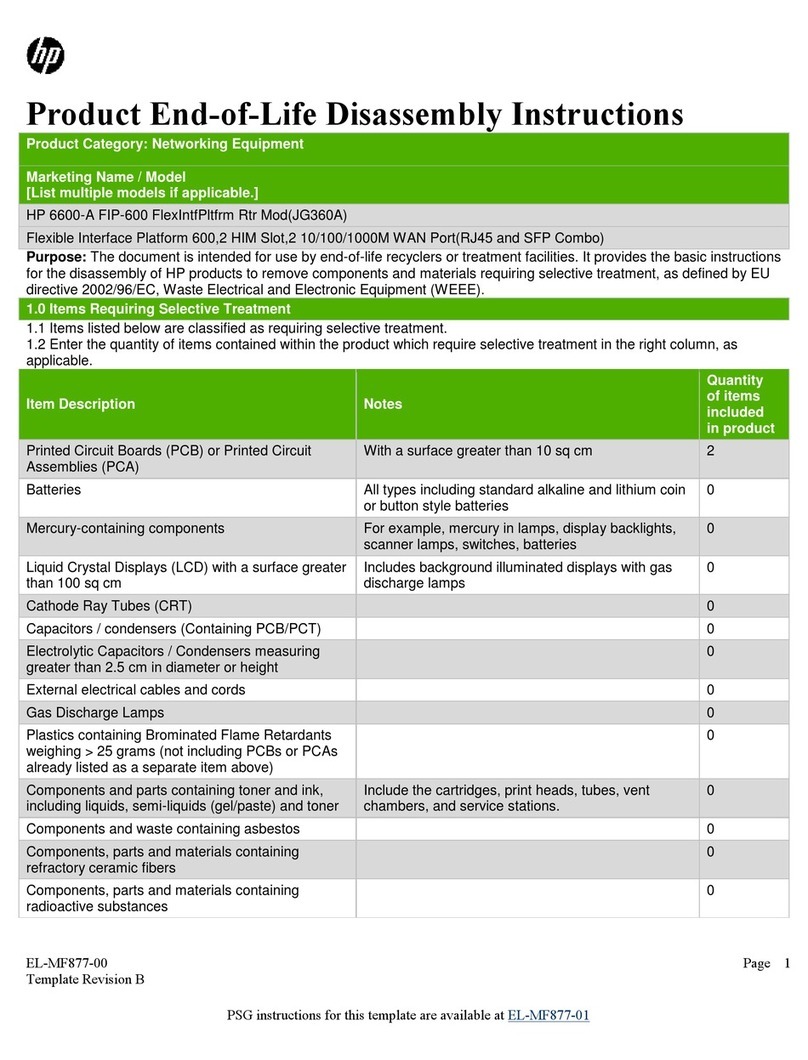Programming With SCPI Commands
The SCPI commands shown here are covered in Chapters 3 and 5 of your
HP E1413/E1313 manual. This section will relate those commands to the
parameter values which are specific to this Plug-on.
Checking the ID
of the SCP To verify the SCP type(s) installed on the HP E1413/E1313 use the
SYSTem:CTYPe? (@<channel>) command.
•The channel parameter specifies a single channel in the channel
range covered by the SCP of interest. The first channel number for
each of the eight SCP positions are; 0,8,16,24,32,40,48, and 56.
The value returned for the SCP in an HP E1413B is:
HEWLETT-PACKARD,E1413 Opt 19 8-Channel Fixed Gain-Filter SCP,0,0
The value returned for the SCP in an HP E1313A/E1413C is:
HEWLETT-PACKARD,E1509 8-Channel Fixed Gain-Filter SCP,0,0
To determine the type of SCP installed on channels 0 through 7 send
SYST:CTYP? (@100) query SCP type @ ch 0
enter statement here
Querying the Filter
Cutoff Frequency While the the HP E1509 does not provide programmable cutoff frequency
the filter frequency can be queried. The response to this query will always
be 7. To query any channel for its cutoff frequency use the
INPut:FILTer[:LPASs]:FREQuency? (@<channel>) command. The
INP:FILT:FREQ? command returns the numeric cutoff value currently set
for the channel specified.
•The channel parameter must specify a single channel.
To query the cutoff frequency of channel 6 send
INP:FILT:FREQ? (@106) query channel 6
enter statement here
Querying the
Filter State While the HP E1509 does not allow controlling whether the filters are
enabled or disabled, this state can be queried. The response to this query
will always be 1. To query any channel to determine if it is enabled or
disabled use the INPut:FILTer[:LPASs][:STATe]? (@<channel>)
command. The INP:FILT? command returns a 0 if the channel is OFF or a 1
if the channel is ON.
6 HP E1509 Fixed Filter+Amplifier SCP Programming With SCPI Commands