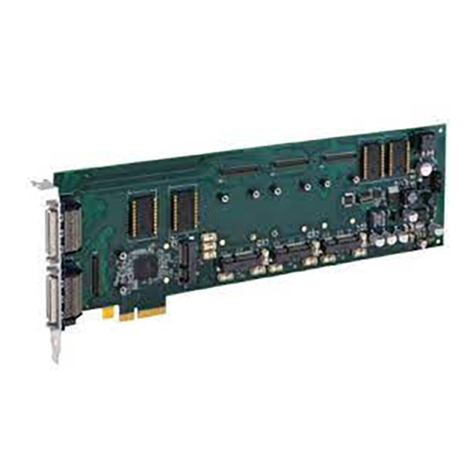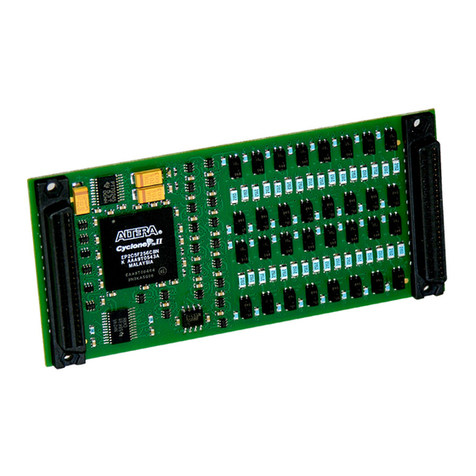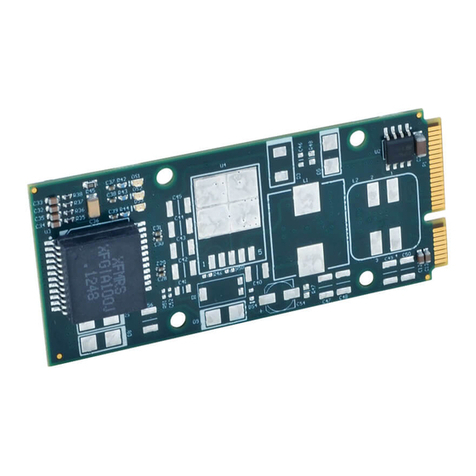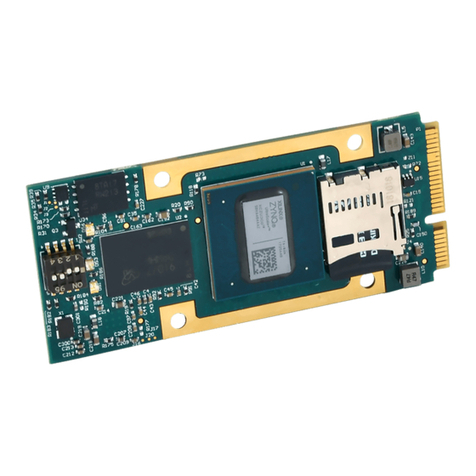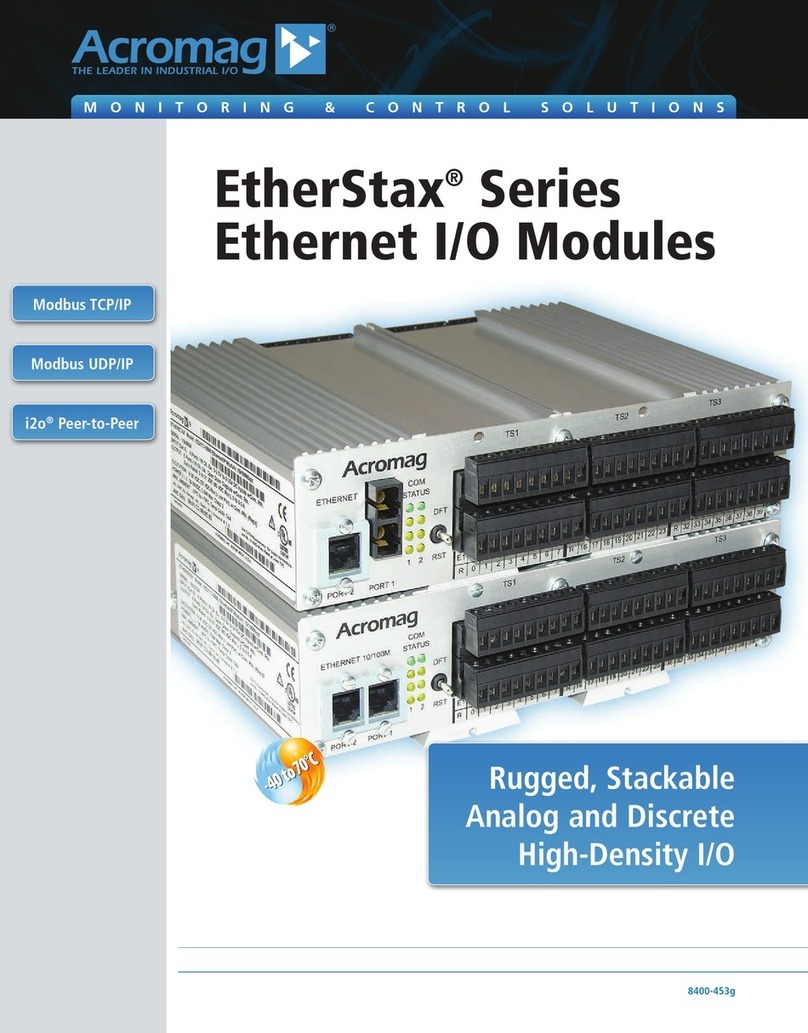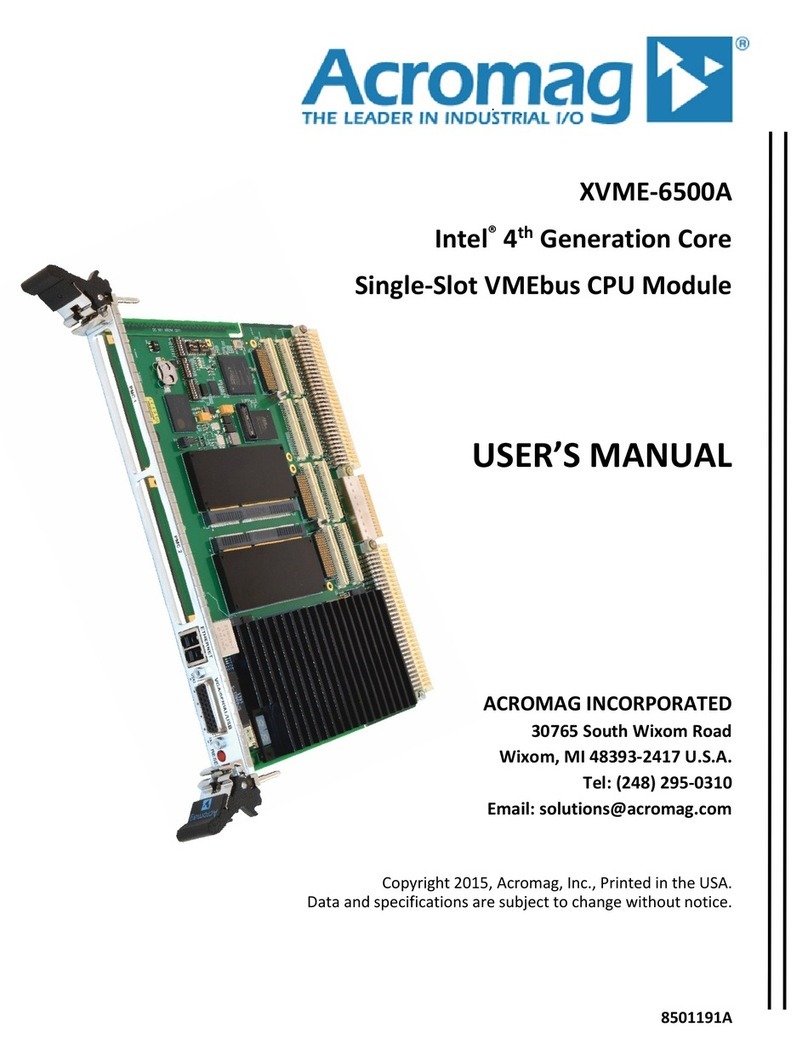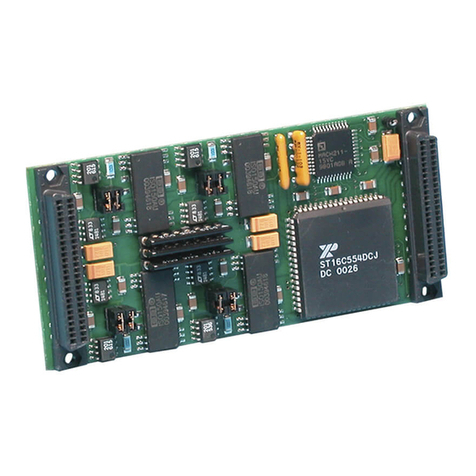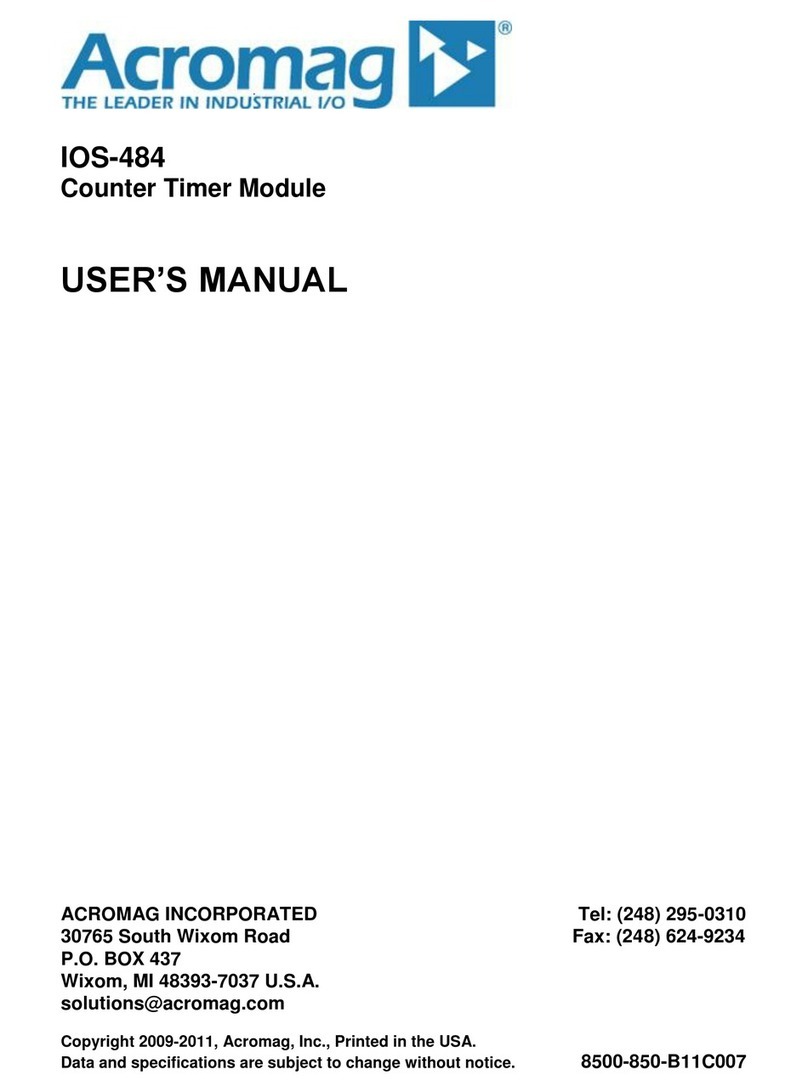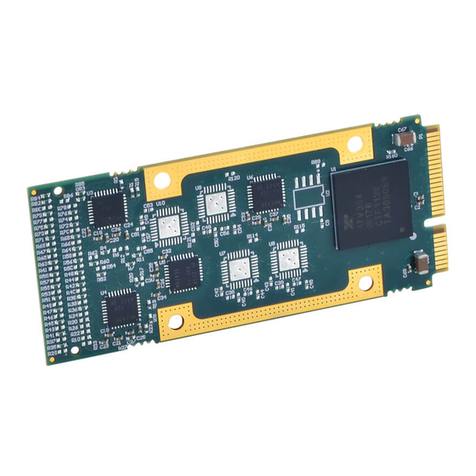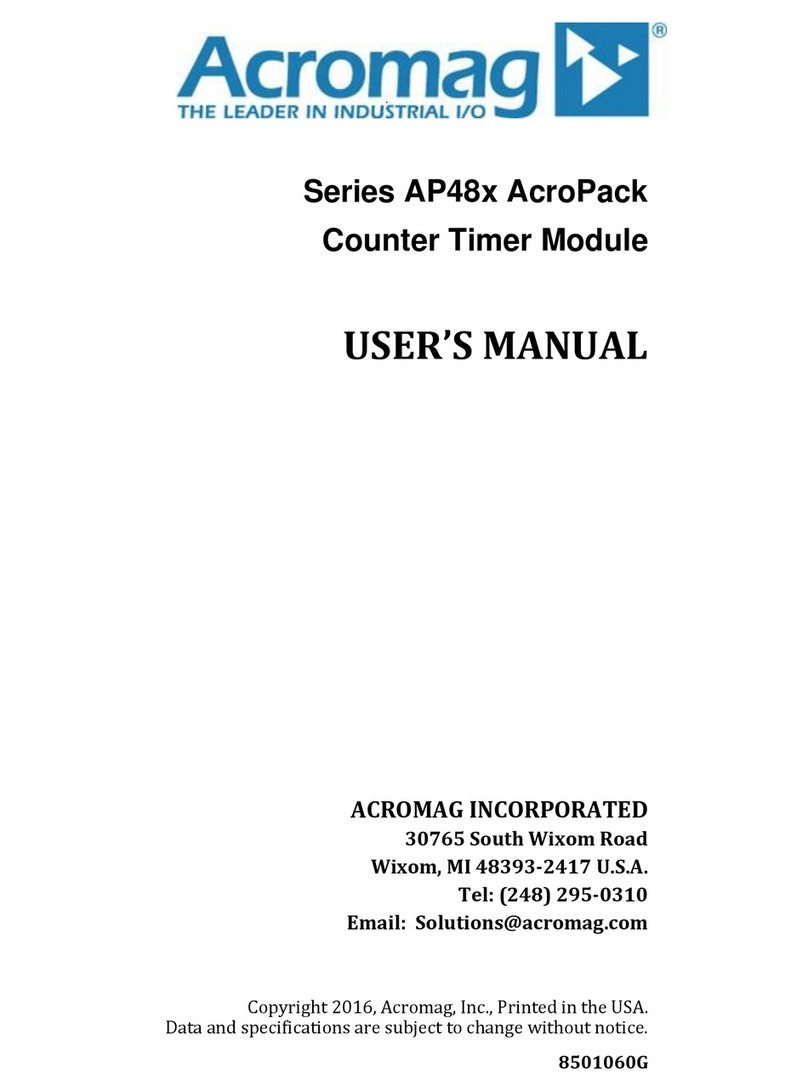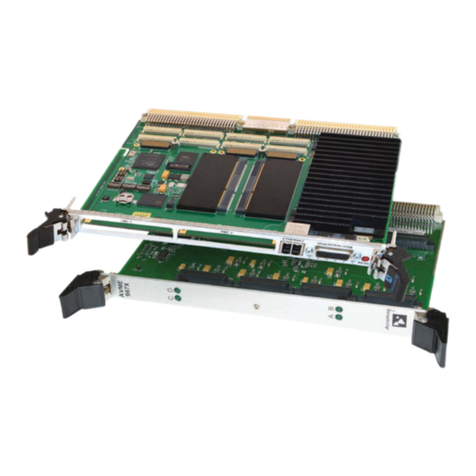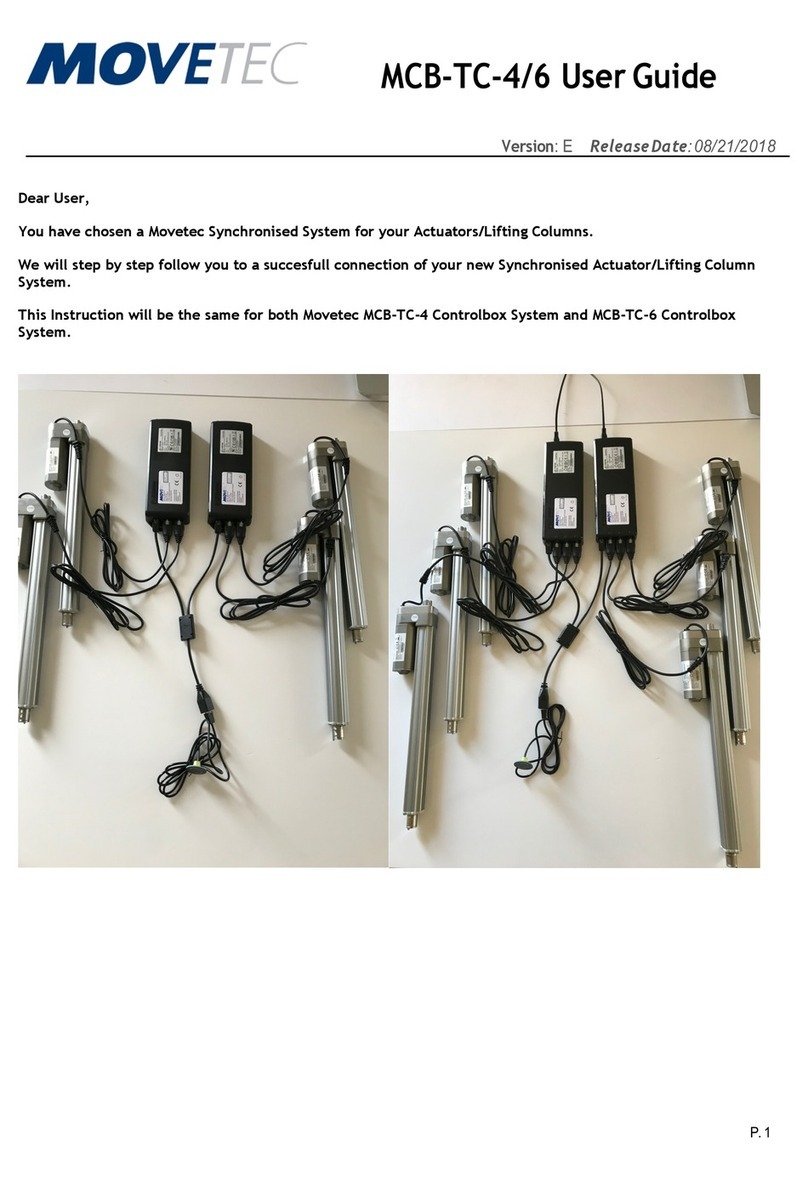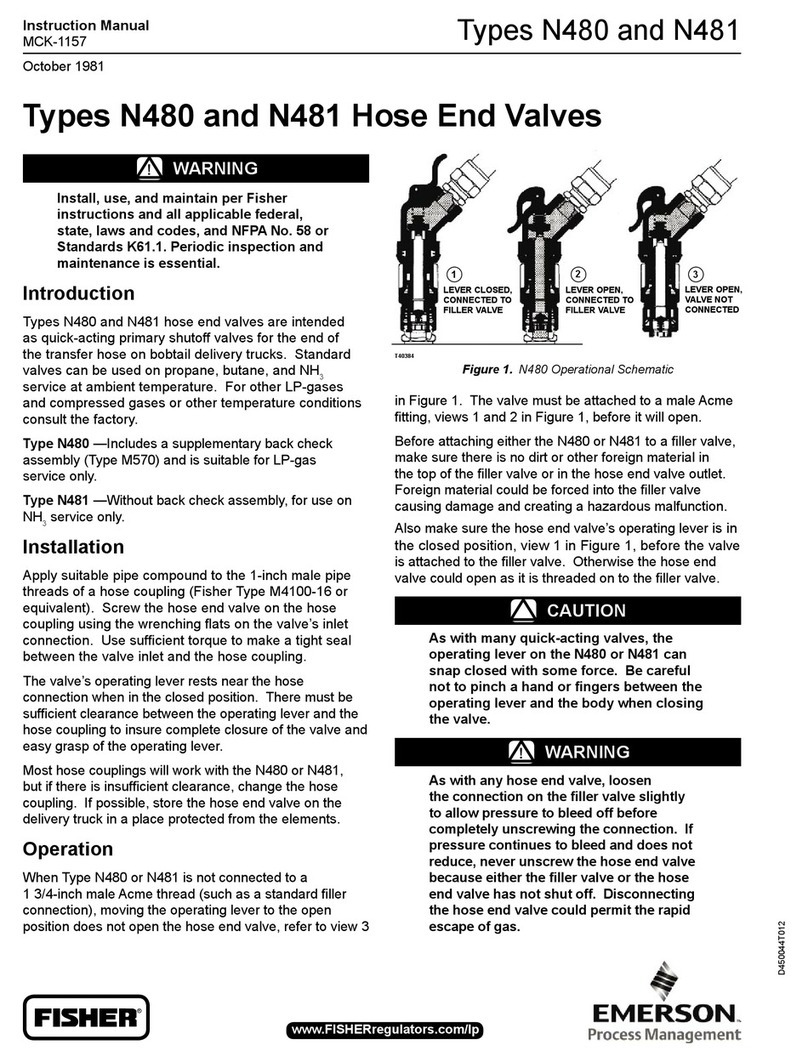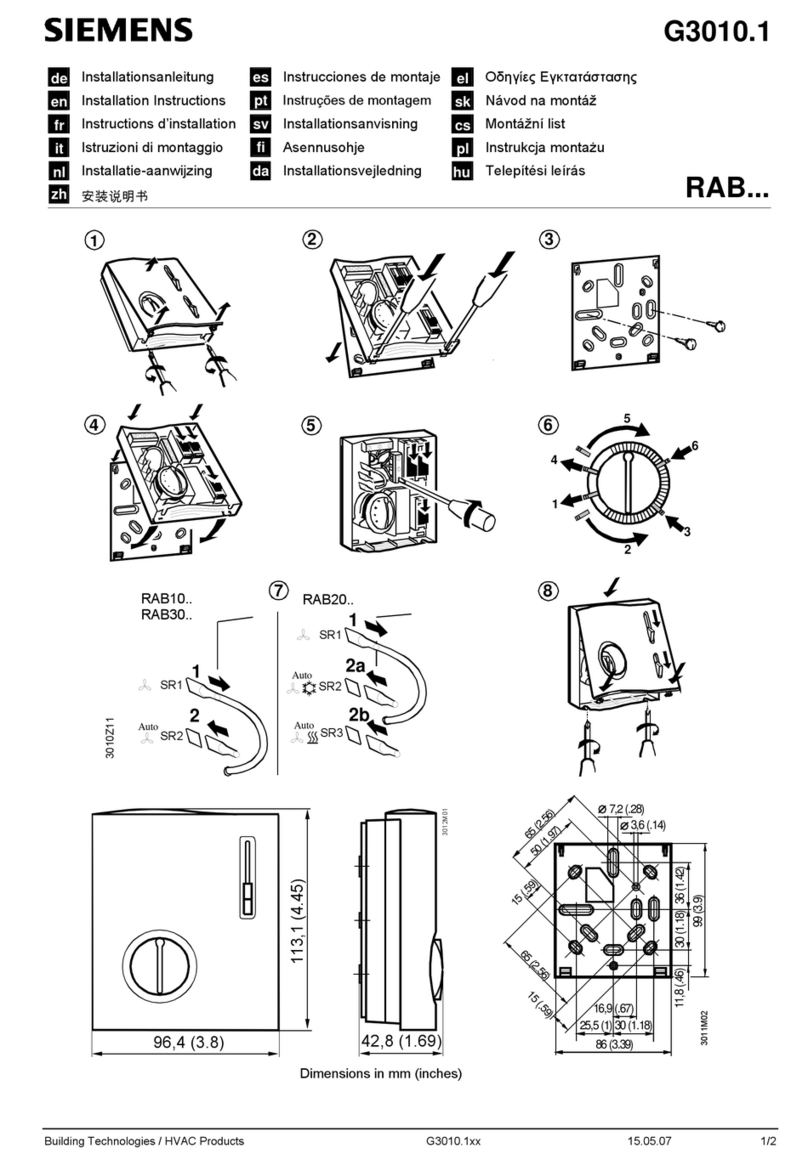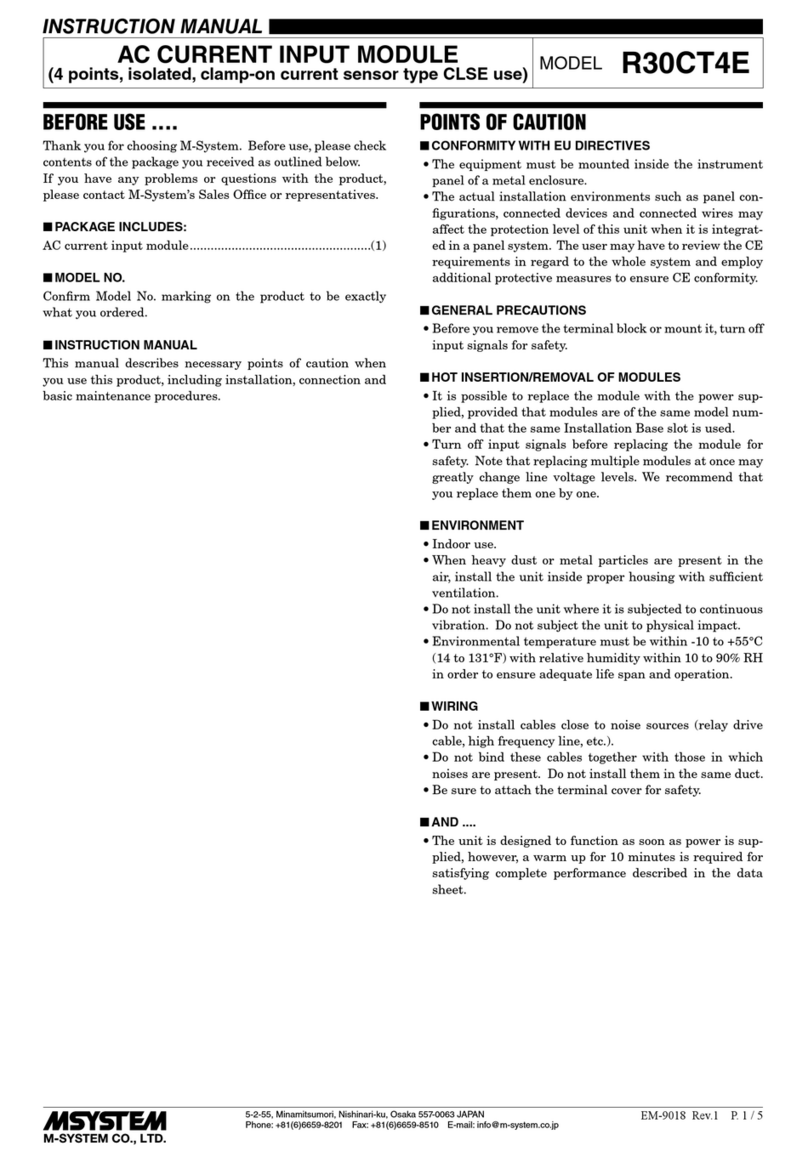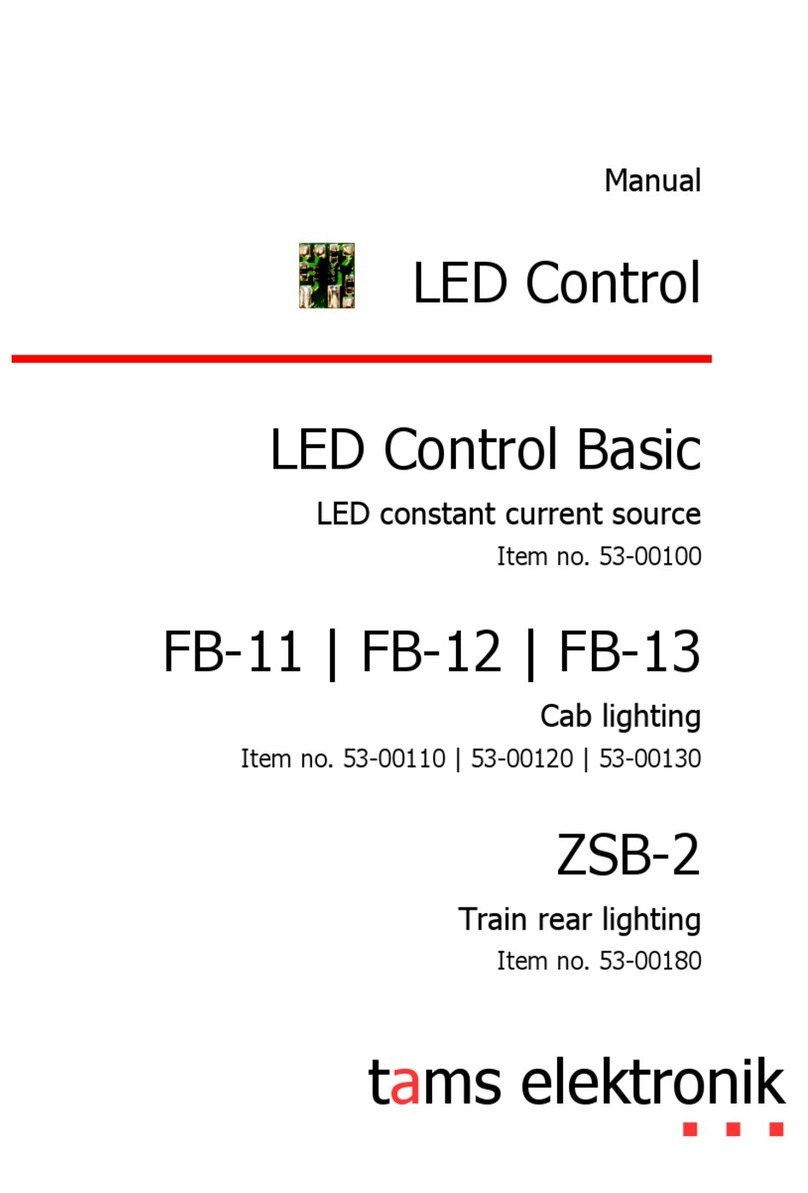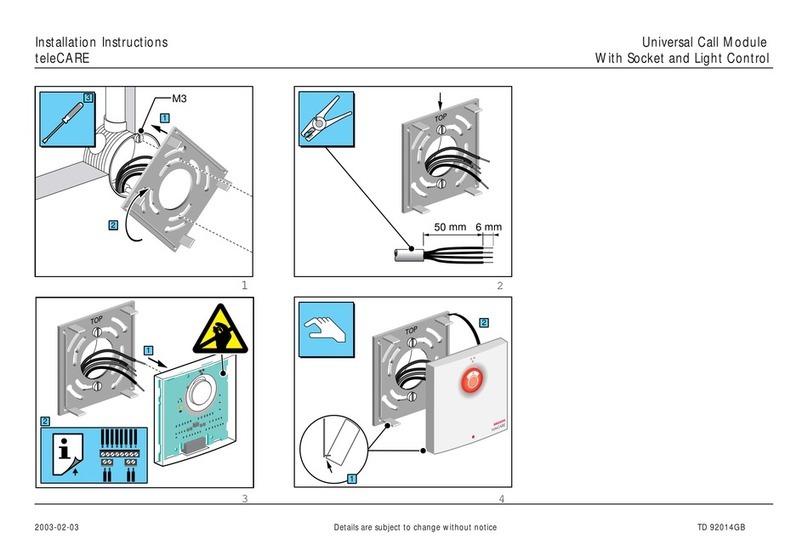Integration/Totalization (Per Channel, Industrial Grade Models Only)
You can optionally integrate an input signal by totalizing its time-sliced
instantaneous value (with integration/totalization enabled at any channel, the
instantaneous inputs of this unit are sampled at a fixed rate of 8ms for all 8
channels, or 20ms with Input Averaging > 1).
Time Base (per Second, per Minute, per Hour, No Application): With
integration/totalization enabled, the instantaneous input is sampled at a
slower rate of every 8ms. You can optionally integrate this signal by
totalizing its time sliced instantaneous value. In order for the totalized value
to accurately accumulate, you need to specify the time-base units of the
input signal to perform the integration over. Select “per Second”, “per
Minute”, “per Hour”, or “NA”. You must specify a time base other than NA
for totalization to occur. Note that if “NA” is selected and Totalize=Yes, then
0.0 is added to the totalized value.
Totalize? & Preload Totalizer: Choose “Yes” for the Totalize? to totalize
the input (this will also automatically enable floating point support). You can
optionally choose to preload a totalized value on power-up or upon system
reset by inserting a number in the Preload Totalizer field. In this way, you
can choose that your post-power/reset preload value be taken from the
Preload Totalizer field, or from the last totalizer value (before power-up or
system reset). During operation, your incremental “time-sliced”
measurement will be added to this total every 8ms. Note that in order
totalize an input, you MUST also Enable Floating Point Support by selecting
“Yes” to that query.
At the End Count of 9999999 (Rollover or Latch?): When your totalized
value reaches the limit of its field, you can click to select Roll Over and
continue totalizing from zero, or restart from the Preload Value, whichever is
selected. Optionally, you can latch the totalized value. Note that if the
added value exceeds the amount required to reach the limit of 9,999,999.0,
the additional amount it is over will be added to the count it rolls over (it
assumes a free running counter and rolls over while ignoring the preload
value).
Note (Counter Operation): This counter is limited to 7 digits of accuracy &
resolution, starting with 4 places before and after the decimal point (see
below). Then, as the count grows beyond the least 7 digits, the least
significant digit is zeroed as the most significant digit is incremented. For
example (note the transitions and digit shift left), the counter starts at
0000.0000 and increments to 0999.9999, then 9999.9990 to 99999.9900,
then 999999.9000 to 9,999,999.0000, then it rolls over or latches as
specified. Thus, while the 4 decimal places will remail visible, their
importance diminishes beyond 7 significant digits. The max counter value is
thus 9,999,999.0.
At Power-Up, Start Totalizer From (Preload or Last Value?): When you
power-up, reset the unit, you can direct the totalization to start from the
Preload value in the Preload Totalizer field, or simply the last totalized value.
Note: A system reset always starts the totalizer from the preload value, or
the last value, whichever is selected here. However, Reset Totalizer always
restarts from the preload value, even if Last Value is selected here.
Channel Configuration Submit: Click this button to submit your channel
configuration selections. Select another channel and repeat this process for
each channel of this unit.