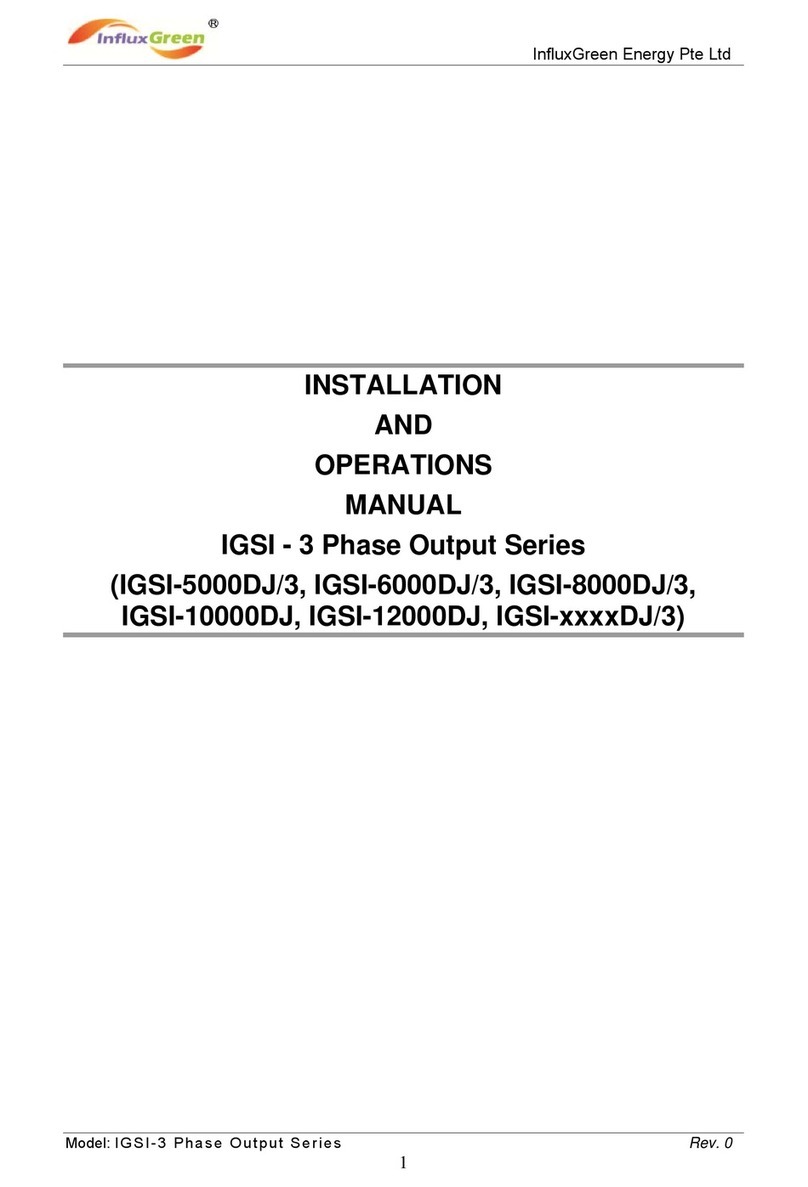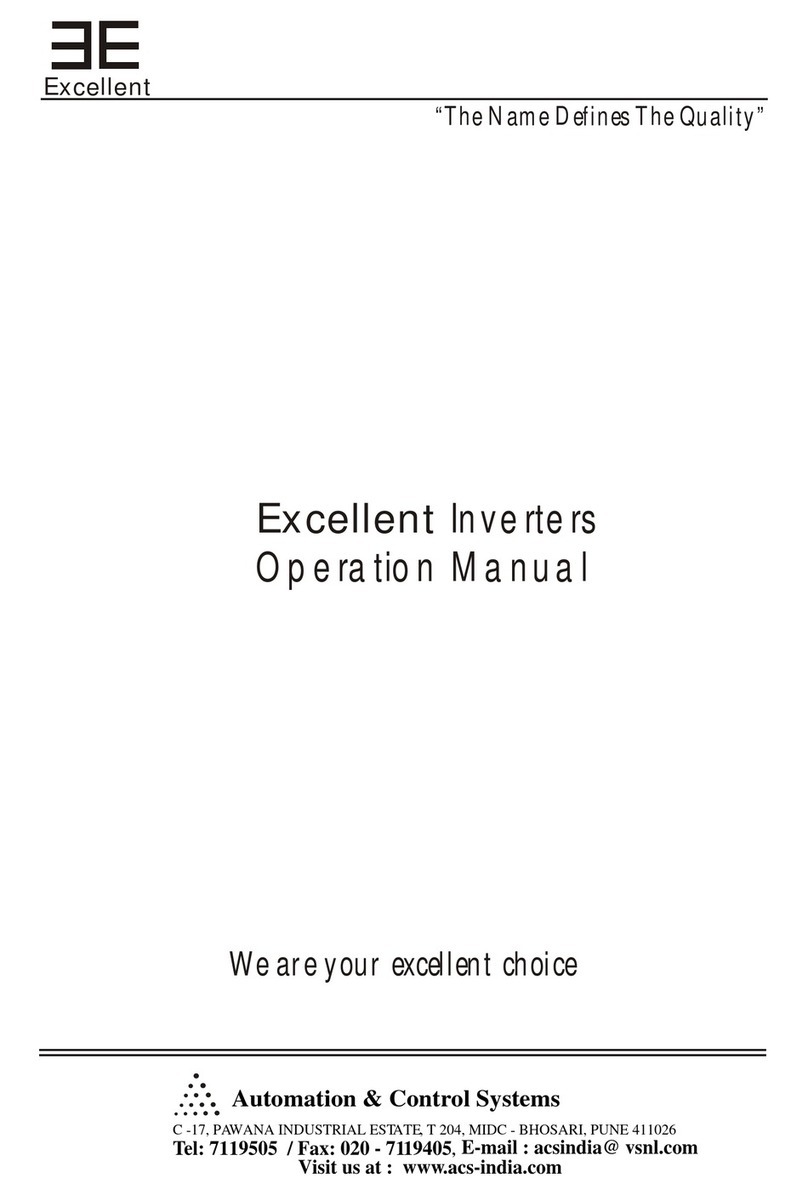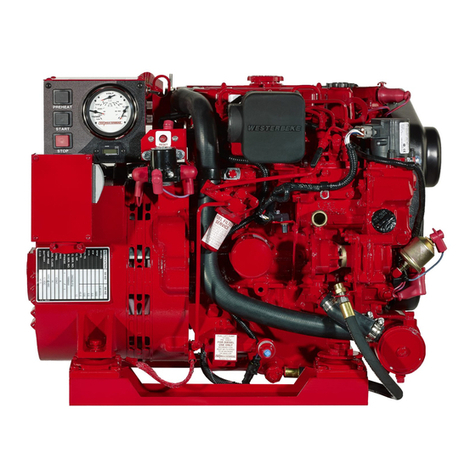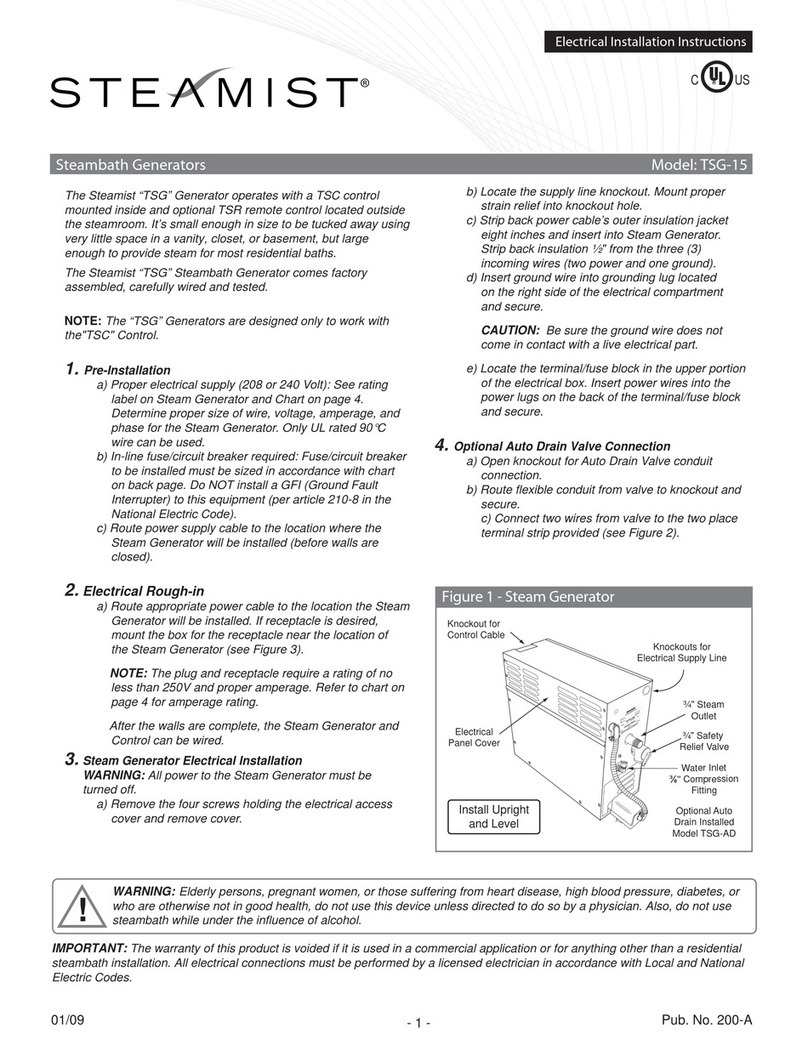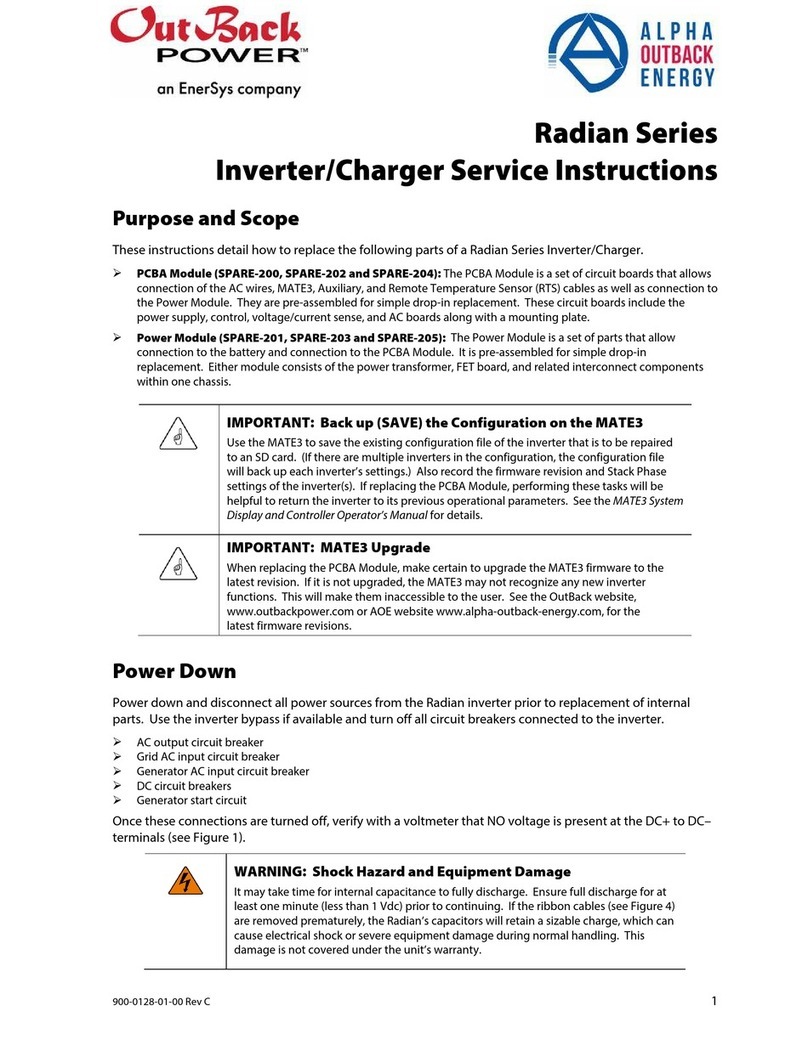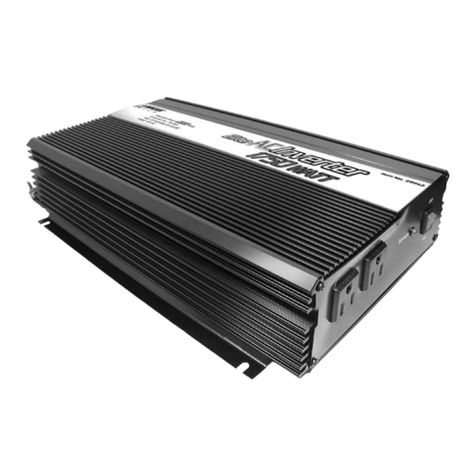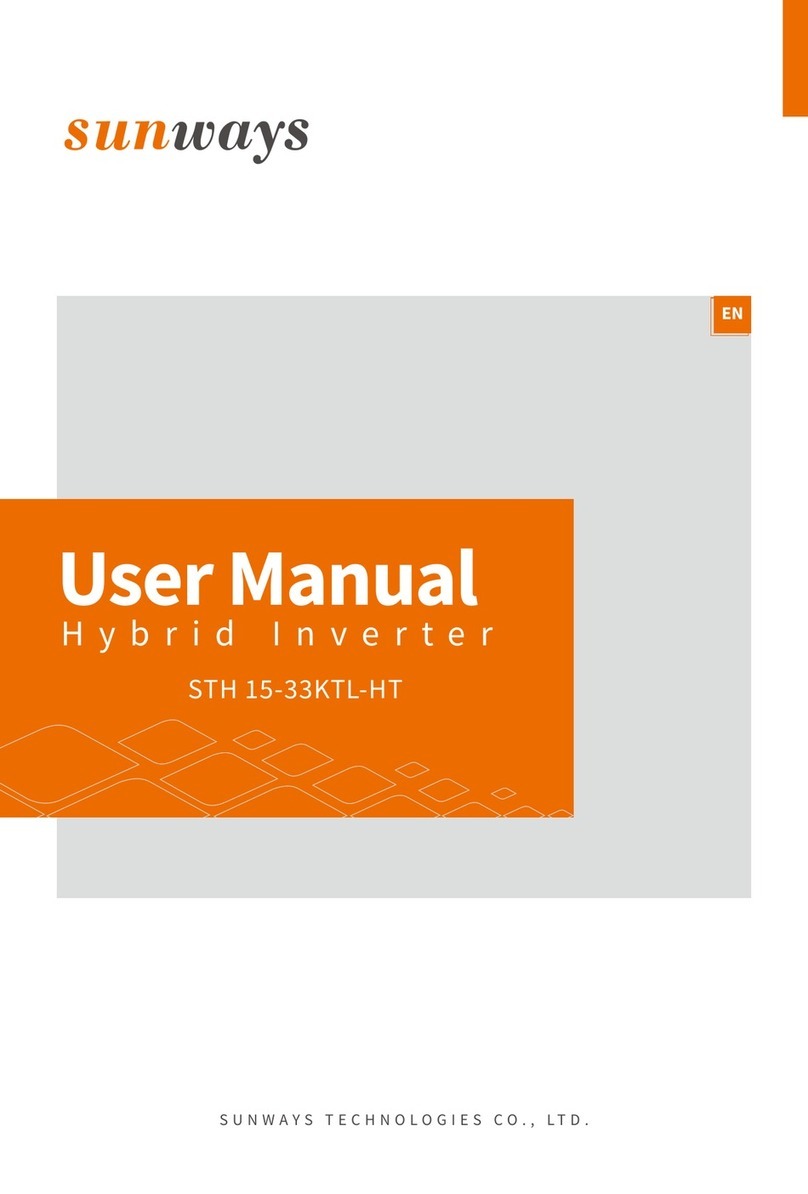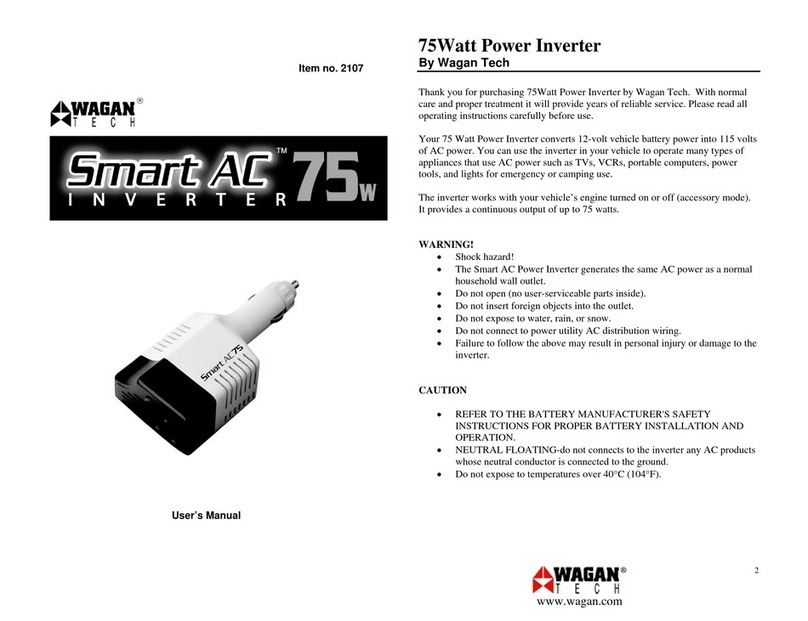oJ4 is the RSI SAFE STATUS INPUT. These are dry contacts which can receive external commands.
An external switch or relay can send a “Safe” signal to J4 from another location.
Open (all connections): Not “Safe”
Closed (any connection): “Safe” (Rapid Shutdown)
oJ5 is the AUX AFCI STATUS OUTPUT. These are dry contacts which report AFCI status. The J5
contacts can activate a local alarm or send status messages to the Web or other OutBack devices.
Open: Normal
Closed: Arc fault event
30 Vdc or 15 Vac @ <2 A
oJ6 is the AUX RSI EXTERNAL INPUT. These are dry contacts in series with the RAPID SHUTDOWN
switch. These (normally-closed) connections control a 24-Vdc rapid shutdown circuit. Opening any
contacts constitutes a rapid shutdown command. An external switch or relay can serve as another
rapid shutdown device if connected to the J6 contacts from another location.
Closed: J6 device + RAPID SHUTDOWN switch; normal operation (SOLAR ON)
Open: J6 device or RAPID SHUTDOWN switch; rapid shutdown state (SOLAR ON)
RSI
Application with FireRaptor MLPE
900-00268-01-001 REV A
©2020 OutBack Power. All Rights Reserved.
RSI Connections
The RSI is equipped with terminal connections for power, input
signals, and output signals.
Power Terminals
oJ1 provides power to the RSI itself. To power the RSI, an isolated
Class 2 DC power supply (24 Vdc ± 3%, up to 1.5 Adc) must be
used. Power supply negative (–) connects to pin 3 (black). Power
supply positive (+) connects to pin 4 (red). This wire must be
protected by an appropriately-sized overcurrent protection device.
oJ2 provides power to all PV combiners. In the illustration below,
pins 3 and 4 (black and red) connect to a junction box which leads
to the PWR port on the FireRaptor combiners.
Accessory Terminals
oJ3 is the AUX RSI COMMAND/STATUS OUTPUt. These are dry contacts
which report RSI status. The J3 contacts can activate a local alarm
or send status messages to the Web or other OutBack devices.
Open: Rapid Shutdown (SOLAR OFF)
Closed: Normal (SOLAR ON)
30 Vdc or 15 Vac @ <2 A
J2
1234
J1
1234
J3
J4
J5
J6
System Wiring
oInstall the PV modules in series strings using the FireRaptor MLPE devices (OBFRS-01). Connect these strings to the combiner.
The STR (string) terminals are used for series string connections. The PAN (panel) terminals are used for PV module connections. The PWR INand OUT terminals
receive and distribute power from the J2 power supply in the RSI (which is powered by the class 2 power supply). It can power up to 114 OBFRS-01 devices per RSI.
One string is depicted. The FWPV4-FH600 combiner can receive up to 4 strings.
oConnect the combiner output to the charge controller. To use the integrated FM100 arc fault protection, this must utilize approved PV circuit breakers such as
those on the GSLC.
oConnect the RSI J3 terminals to the charge controller’s rapid shutdown terminals. The “daisy chained” terminals may be connected to other charge controllers
or to the inverter’s on/off circuit.
oConnect the Class 2 power supply to the RSI J1 terminals.
PV and OBFRS-01 (first in string) PV and OBFRS-01 (last in string)
FWPV4-FH600 Combiner FM100-AFCI
Charge Controller
RSI (internal)
Junction Box
PV String 2
PV String 3
PV String 4
To daisy-chained
charge controllers or
inverter on/off circuit
(optional)
GS Load Center (GSLC)
OBFRS-SIGCAB1.8F Extension Cable
5
6
9
1
0
STR+
STR–
PAN +
PAN –
PWR IN
PWR OUT
STR+
STR–
PAN +
PAN –
PWR IN
PWR
OUT
STR+
STR–
PAN +
PAN –
PWR IN
PWR OUT
Class 2
Power Supply
IMPORTANT: J4
If safe status input devices are not installed, a jumper must be installed on J4. With no connections,
the SOLAR OFF (“safe”) indicator will not light even if the RAPID SHUTDOWN switch is OFF.
IMPORTANT: J5
The AFCI status signal that triggers the J5 output is not functional unless this product is used
with the ICS Plus PV combiner.
IMPORTANT: J6
The factory-installed J6 jumper must remain in place if an external switch is not connected.
Leaving these contacts open will cause a continuous shutdown.