eNeura sTMS mini User manual

1
sTMS mini
Instructions for Use
sTMS mini Patient Manual
Caution: Federal law (U.S.) restricts this device to
sale by or on the order of a physician.

2
Table of Contents
Before You Begin .........................................................................................................................................................3
Intended Use .................................................................................................................................................4
Warnings and Precautions ............................................................................................................................4
Contraindications ..........................................................................................................................................6
Clinical Trial and Adverse Reactions..............................................................................................................8
Your sTMS mini ............................................................................................................................................................8
Getting to Know Your Device.......................................................................................................................................9
Using Your Device ......................................................................................................................................................11
Setting Up the Device..................................................................................................................................11
Recommended Treatment ..........................................................................................................................11
Preparing for Treatment .............................................................................................................................12
Positioning the Device.................................................................................................................................14
Delivering the Treatment ............................................................................................................................14
Renewing Your Prescription ........................................................................................................................15
Replacing the Micro SIM Rx card.................................................................................................................15
Additional Information ..............................................................................................................................................16
Caring For Your sTMS mini.........................................................................................................................................17
Understanding System Display Messages .................................................................................................................18
Troubleshooting ........................................................................................................................................................19
Service .........................................................................................................................................................20
Return Goods Policy ....................................................................................................................................20
Technical Specifications.............................................................................................................................................20
Operating Environment...............................................................................................................................21
Storage Environment...................................................................................................................................21
Industry Standard Classification ..................................................................................................................21
REACH and Warning Statement ..................................................................................................................22
EMC Compliance and Warning Statement ..................................................................................................22
EMC Guidance .............................................................................................................................................23
Glossary of Abbreviations..........................................................................................................................................26
Medical Device Reporting..........................................................................................................................................27
Warranty and Limitation of Liability ..........................................................................................................................27
Customer Care Contact Information .........................................................................................................................27

3
Before You Begin
Thank you for choosing the eNeura sTMS mini, the portable single-pulse Transcranial Magnetic Stimulation (sTMS) device. This
manual provides the Information you need to use the sTMS mini. You will see cautions, warnings, and helpful information placed
near the related steps. Call Customer Care if you don’t understand something in this manual.
eNeura and your doctor are committed to helping you manage your migraine pain. The sTMS mini is a new, safe, non-drug therapy
to treat migraine at the first sign of pain.
Please read this entire manual before using the sTMS mini. Learn the contraindications, cautions, warnings and notes about the use
of the device. As the manufacturer, eNeura cannot and does not intend to give medical advice. Contact your doctor for all medical
advice. This manual should be kept near the sTMS mini and be available at all times.
eNeura is committed to the service and support of our customers. If there are any questions about the use of the eNeura sTMS
mini, please contact Customer Care or your local representative at the following:
Manufactured by: eNeura Inc.
715 North Pastoria Avenue
Sunnyvale, CA 94085
eNeura Inc.
715 North Pastoria Avenue
Sunnyvale, CA 94085
Tel: +1 408.245.6400
Toll free (USA only): +1 855.366.8355
Fax: +1 877.874.9584
www.eNeura.com
customercare@eNeura.com
eNeura (UK) Ltd.
6th Floor
One London Wall London EC2Y 5EB
United Kingdom
www.eNeura.co.uk
Tel. +44 (0) 20.3695.4063
Fax: +44 (0) 20.7785.8152
customercare@eneura.co.uk
Authorized Representative
Emergo Europe BV
Prinsessegracht 20
2514 AP The Hague
The Netherlands
Tel: +31 (0) 70.345.8570
Fax: +31 (0) 70.346.7299
www.emergoeurope.eu
Australia Sponsor
Emergo Australia
Level 20, Tower II, Darling Park
201 Sussex Street
Sydney, NSW 2000
Australia
www.emergogroup.com

4
Intended Use
The sTMS mini (The System) is indicated for the acute and prophylactic treatment of migraine headache.
The System is designed for self-treatment and delivers a non-invasive, brief, single pulse of magnetic energy to the back of the head.
This creates a brief electrical current in the brain intended to stop or reduce the effects of migraine headaches. This type of
stimulation is called single-pulse Transcranial Magnetic Stimulation or sTMS.
The System is a drug-free treatment option that can be used in the home or away from home based on your doctor’s instructions.
After treatment, there are no restrictions. You can resume your normal activities.
WARNING: This device should be used under the supervision of a physician.
Keep the sTMS mini out of the reach of children.
Safety and effectiveness have not been established in pregnant women, children under the age of 18
and adults over the age of 65.
The long-term effects of single-pulse transcranial magnetic stimulation are unknown.
Warnings and Precautions
The words WARNING, Precaution and NOTE have special meanings in this manual. Read them throughout the manual to ensure
the safe and effective use of your sTMS mini.
WARNING: A WARNING tells you that the personal safety of the patient may be involved. Ignoring a
WARNING could result in injury to the patient. WARNINGS in the manual are shown in an orange box.
Precaution: A Precaution means that exact steps must be followed to prevent damage to the product. Precautions
in the manual are shown in a purple box.
NOTE: ANOTE gives special information to ease product use or to explain important information.
NOTES in the manual are shown in a dashed box.
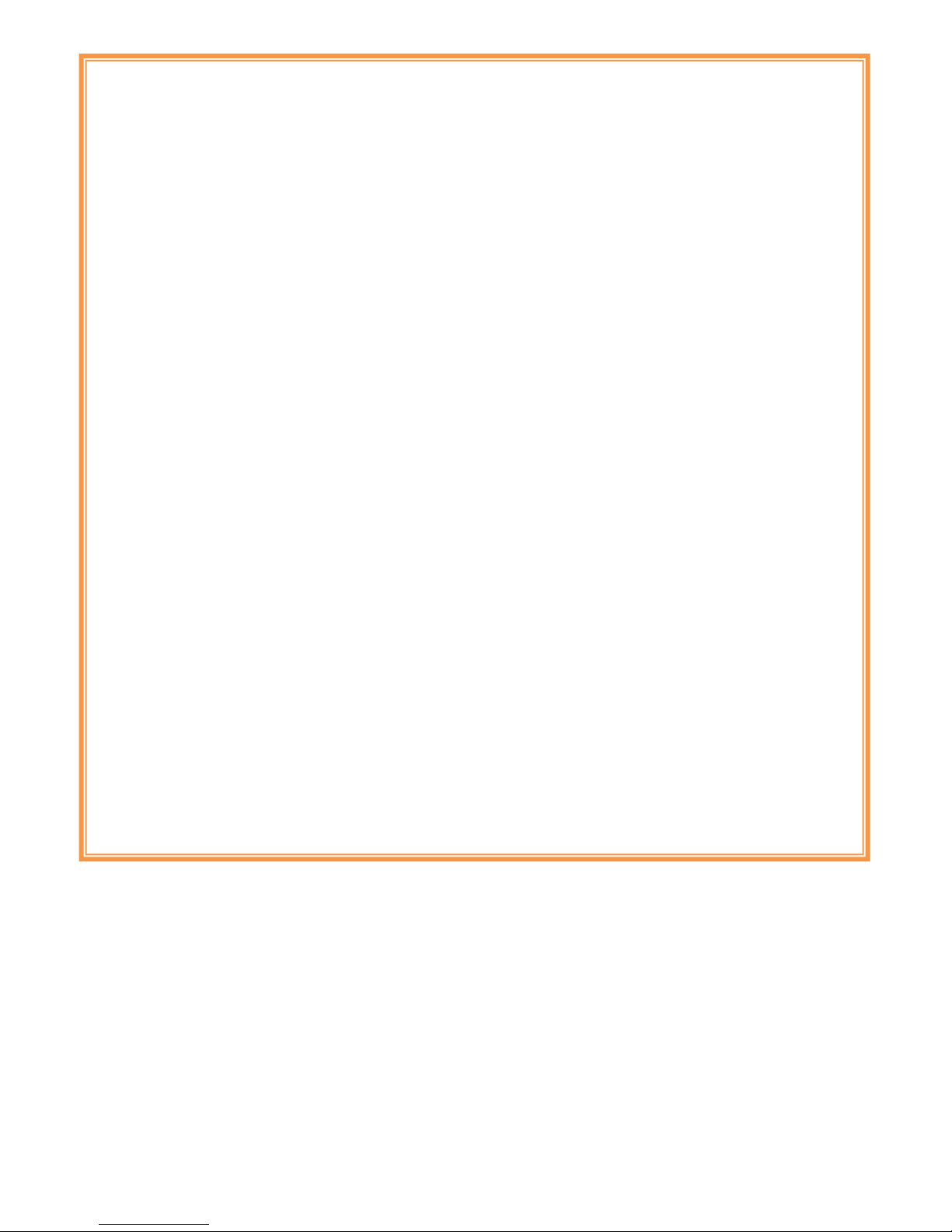
5
WARNING: The sTMS mini should be used under the continued supervision of a physician. The
System has been prescribed by your physician only for you.
Inspect the System for any signs of damage before use. Do not use it if it is cracked or wet. If you
suspect damage to the device, call eNeura at: +1 855.366.8355 option 1 for assistance.
Do not operate the System in or near an area where explosive gases are being used or have been
used. Do not operate near gasoline or natural gas.
Do not operate the System in or near the presence of a FLAMMABLE ANESTHETIC MIXTURE WITH AIR
or WITH OXYGEN or NITROUS OXIDE.
Risk of electrical shock. Do not open the System. There are no parts that can be serviced or replaced
by the user. High voltage may be present.
Risk of electrical shock. Do not allow the System or power cords to get wet. Quickly wipe up spills on
or near the sTMS mini. Do not use the System in or near water. For example, do not use while in the
bathtub or shower, in the rain, or while standing in water or on a wet surface.
Do not use the System if the cause of your headache is illness, underlying pathology, trauma or
overuse of medication. See your physician if you are uncertain.
Do not use the System if you have suspected or diagnosed epilepsy or a personal or family history of
seizures. Consult your physician before using the System if a family member has epilepsy or seizures
or if you have had seizures, a head trauma or head injury or take any medication such as tricyclic
antidepressants, neuroleptic agents, or other drugs that lower the seizure threshold.
Do not use the System if you have a history of stroke.
The device is only intended for use when you experience the onset of pain associated with a migraine
headache with aura. The device has not been shown to be effective when treating during the aura
phase before onset of pain.
The System has not been demonstrated as safe or effective when treating cluster headache.
Do not use the System if you use a wearable cardioverter defibrillator (WCD).
The long-term effects of chronic magnetic stimulation are unknown.
Transcranial magnetic stimulation should only be applied to the back of the head as described in the
“Using Your Device” section of this manual.
Do not stimulate over the front of the neck or mouth. Severe spasm of the laryngeal and pharyngeal
muscles may occur and the contractions may be strong enough to close the airway or cause difficulty
in breathing.
Do not stimulate over the upper side of the neck. Stimulation of the carotid sinus nerves, particularly
in patients with a known sensitivity to the carotid sinus reflex, could result in a sudden drop in blood
pressure, slowing of the heart or loss of consciousness.
Do not stimulate the chest or back. The induction of electrical current into the heart may cause
cardiac arrhythmias.

6
Contraindications
WARNING: Failure to follow the restrictions listed below could result in serious injury or death.
The sTMS mini creates a very strong single-pulse magnetic field. The System has been prescribed by your doctor for your use only.
The System may not be used in patients who have metals, conductive materials, or metal-containing implants in their head, neck or
upper body. Metals and conductive materials can be affected by a magnetic field. You should discuss this with your doctor before
use.
Do not use the System if you have a cardiac pacemaker, vagus stimulator (VNS) or other implanted neurostimulator, implanted
cardioverter defibrillator (ICD) or any implanted medical device that stimulates the body or uses any signal from the body.
Talk to your doctor before using the System if you receive an implant. Patients with implants affected by a magnetic field should not
use the System. Examples of such implants include:
Aneurysm clips or coils
Cochlear implants
Cerebral spinal fluid shunts
Bullets or pellets lodged in the head or upper
body
Metal plates, screws, staples or sutures in
skull, neck, shoulders, arms or hands
Radioactive seeds
Magnetically programmable shunt valves
Stents
Filters
Metallic artificial heart valves
Facial tattoos with metallic ink
Electrodes
Dental implants, fillings or other dental appliances are okay and are not affected by the device.
NOTE: If you have an implanted medical device but are not sure if it has metals or conductive
materials, please talk to your doctor before using the sTMS mini.
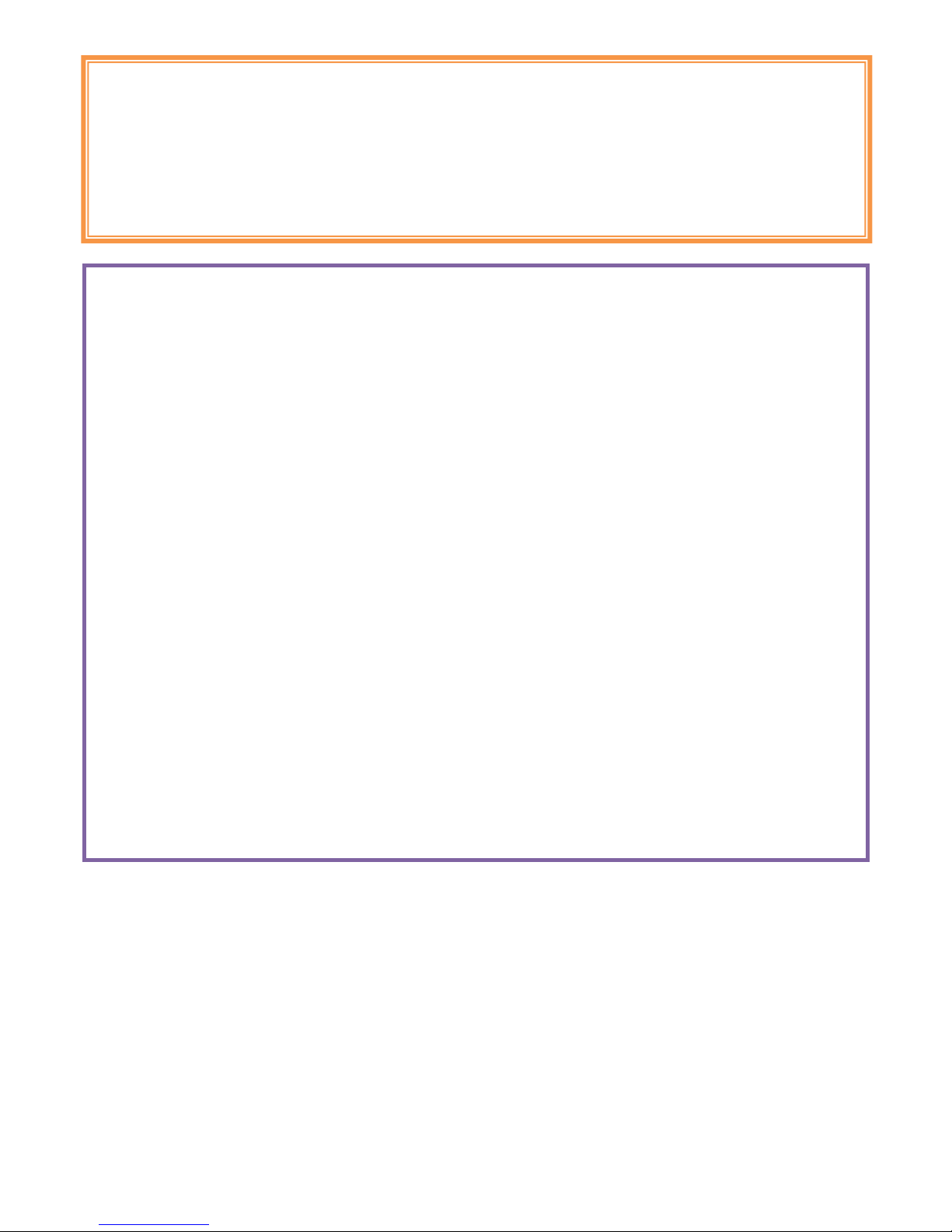
7
WARNING: The System should not be used while driving, operating machinery or during any activity
in which involuntary muscle contractions may put the user at risk of injury.
Stay at least 2 feet (0.6 meter) from others when using the System. The System could be harmful to
anyone with an electronic implant such as a pacemaker. Anyone with a hearing aid or cochlear
implant may hear an audible click.
The device could be disrupted by RF-emitting equipment including: wireless home network devices,
mobile phones, cordless telephones and their base stations and walkie-talkies. See “EMC Compliance
and Warning Statement” section for additional information on preventing unwanted interference.
Precaution: Keep the System away from other electronic devices that depend-on (receive) or radiate
(transmit) radio frequency energy, when it is powered on.
The operation of the System may be impaired when operated near home devices such as wireless
network routers, mobile phones, cordless telephones and their base stations and walkie-talkies. Keep
the sTMS mini device at least 2 feet (0.6 meter) from these devices when it is powered on and in use.
Keep credit cards, audio/video tapes, computers, computer disks, flash memory sticks, cell phones,
personal digital assistants (PDAs), MP3 players, headphones, digital cameras, portable glucose meters
and other electronic devices or electronic storage media more than 2 feet (0.6 meter) away from the
System when it is in use.
Keep any loose metal objects such as eyeglasses, keys, coins, jewelry, watches and hair clips more than
2 feet (0.6 meter) away from the System when it is in use.
Keep wearable medical devices such as insulin pumps, medicinal pumps, monitors, bone grow
stimulators and Transcutaneous Electrical Nerve Stimulator (TENS) devices more than 2 feet (0.6 meter)
away from the System when it is in use.
Safety and effectiveness have not been established in pregnant women, children under the age of 18
and adults over the age of 65.
Caution should be used for patients with suspected or diagnosed heart problems.
The System is only intended to be serviced or maintained by the manufacturer. Do not attempt to open
the device. The warranty may be invalidated. If the device is opened, contact eNeura at: +1
855.366.8355 option 1.
Keep the System out of the reach of children.
Side effects can include minor dizziness, nausea, vomiting, application site tenderness, muscle spasm,
headache and migraine.
Special precautions regarding Electromagnetic Compatibility (EMC) are required when installing and
using the System. Portable and mobile communications devices can affect proper operation of the
System. See “EMC Compliance and Warning Statement” section of the Instructions for Use for more
information.
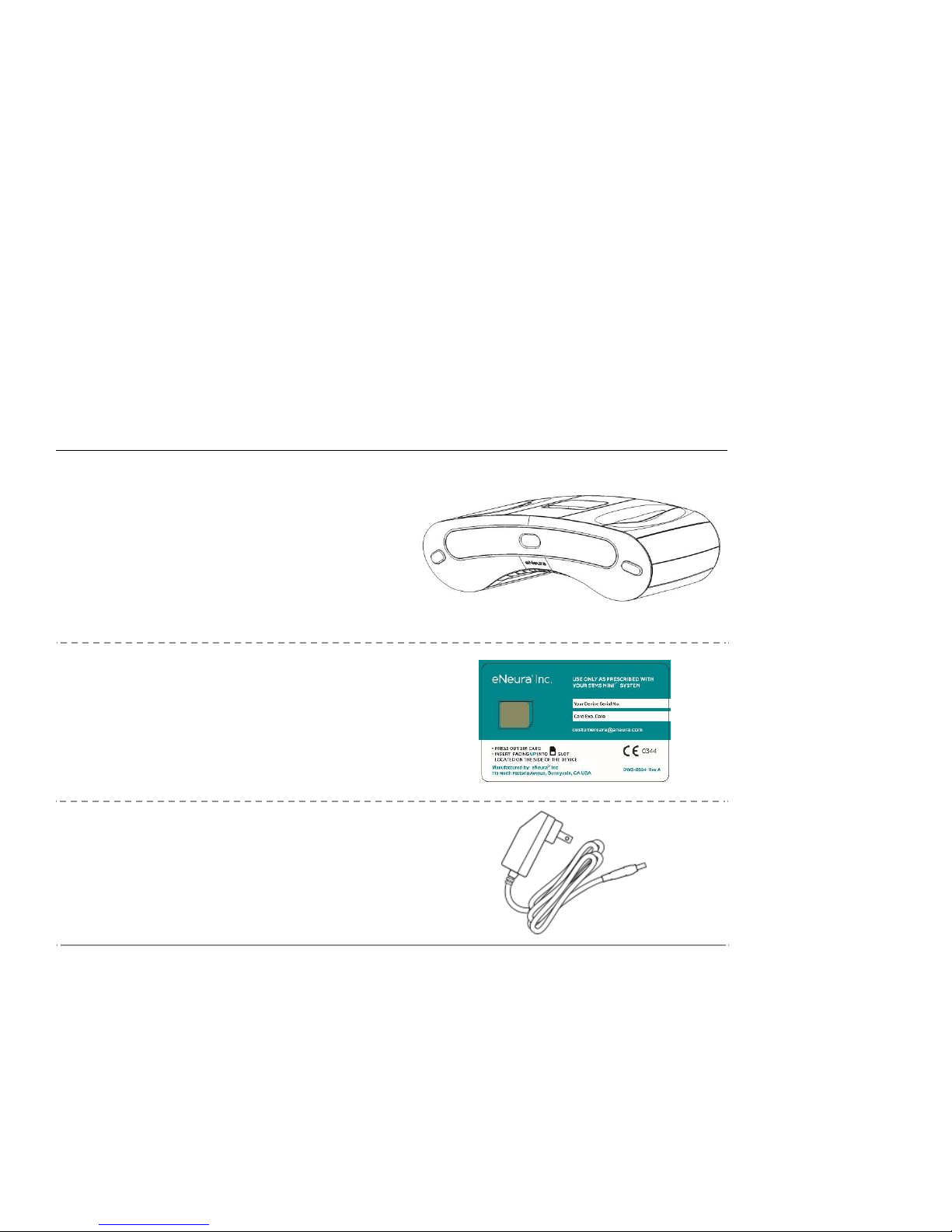
8
Clinical Trial and Adverse Reactions
eNeura completed a clinical study in Headache Centers in the United States designed to support safety and effectiveness for use of the
Spring TMS device, an earlier design of the sTMS mini, for the acute treatment and prophylaxis of migraine headache. Baseline
medication and symptoms were recorded for 28 days via patient diary. Subjects were instructed to use the SpringTMS device daily
(morning and evening) and for the acute treatment of attacks for three months with no change in preventive medication. Study results
showed statistically significant reduction in migraine headache days of 2.8 days from a baseline mean of 9.1 days. Forty-six percent of
the patients saw at least a 50% reduction in headache days (responder rate). Reduction in acute medication was 2.9 days. A statistically
significant improvement in quality of life was reported.
For further information about the clinical trial and any adverse reaction, please contact eNeura at 1-855-366-8355, option 1 or consult
your prescribing physician.
Your sTMS mini
The complete sTMS mini includes this manual and the following items:
The battery-powered, rechargeable device
Prescription card with SIM (Subscriber Identity
Module) Rx card
NOTE: Your first Micro SIM Rx card has been preinstalled
Battery Charger 12V DC 1.5A 18 watts
(reorder no. DWG-0505)

9
–
Getting to Know Your Device
A. Power Button In the center of the panel on the top of the System. Press the power button to turn the device on and
off.
B. Power Indicator LED light on the top of the System inside the Power button. Static white illumination shows the device is
on and ready.
C. Treatment Progress Indicator LED light around the power button on the top of the System, shows status as it prepares
for treatment.
D. Prescription Status Indicator Located on left side on the top of the System. Confirms a valid Micro SIM Rx card is installed
and shows the status of the prescription programmed on the Micro SIM Rx card.
E. Contact eNeura Customer Care Action required.
F. Temperature warning The device temperature is not in range for safe use.
G. Lock Indicator On the right of the Power button. Indicator is visible when device is turned on if the security lock switch is
enabled.
H. AC Adapter On the right of the Power button. Indicator is lit when the AC adapter is connected to the device.
I. Battery Capacity On right side on the top of the System. Indicates whether or not battery power is enough to allow
treatment.
J. Treatment Buttons On the right and left edge of the panel on the top of the device. Press one or both buttons to deliver a
treatment.
Read “Understanding System Display Messages” for more information.
A
B
C
F
G
H
I
J
D
E

10
Battery Charger (Power Supply) and Micro SIM Rx card Ports
K. Lock ON/OFF Switch –Located behind accessory port door, on the left. Slide the switch to the left or right to unlock or lock the
device
L. Volume ON/OFF Switch –Located behind accessory port door, on the right. Slide the left or right to turn the sound on or off
M. Battery Charger Port –Located behind accessory port door, in the center. Recharge the batteries by plugging the AC battery
charger, DWG-0505, into this port
AC battery charger 12V DC
1.5A 18 watts
(reorder no. DWG-0505)
Plug that connects to
the System
N. Micro SIM Rx card port –Located on the back of the System beneath the Accessory Door. Insert the micro SIM RX card into this
port.
Precaution: Use only eNeura-supplied accessories with your System: Battery charger (reorder no.
DWG-0505) and Micro SIM Rx card.
M
N
L
K
Door side of device, with door open
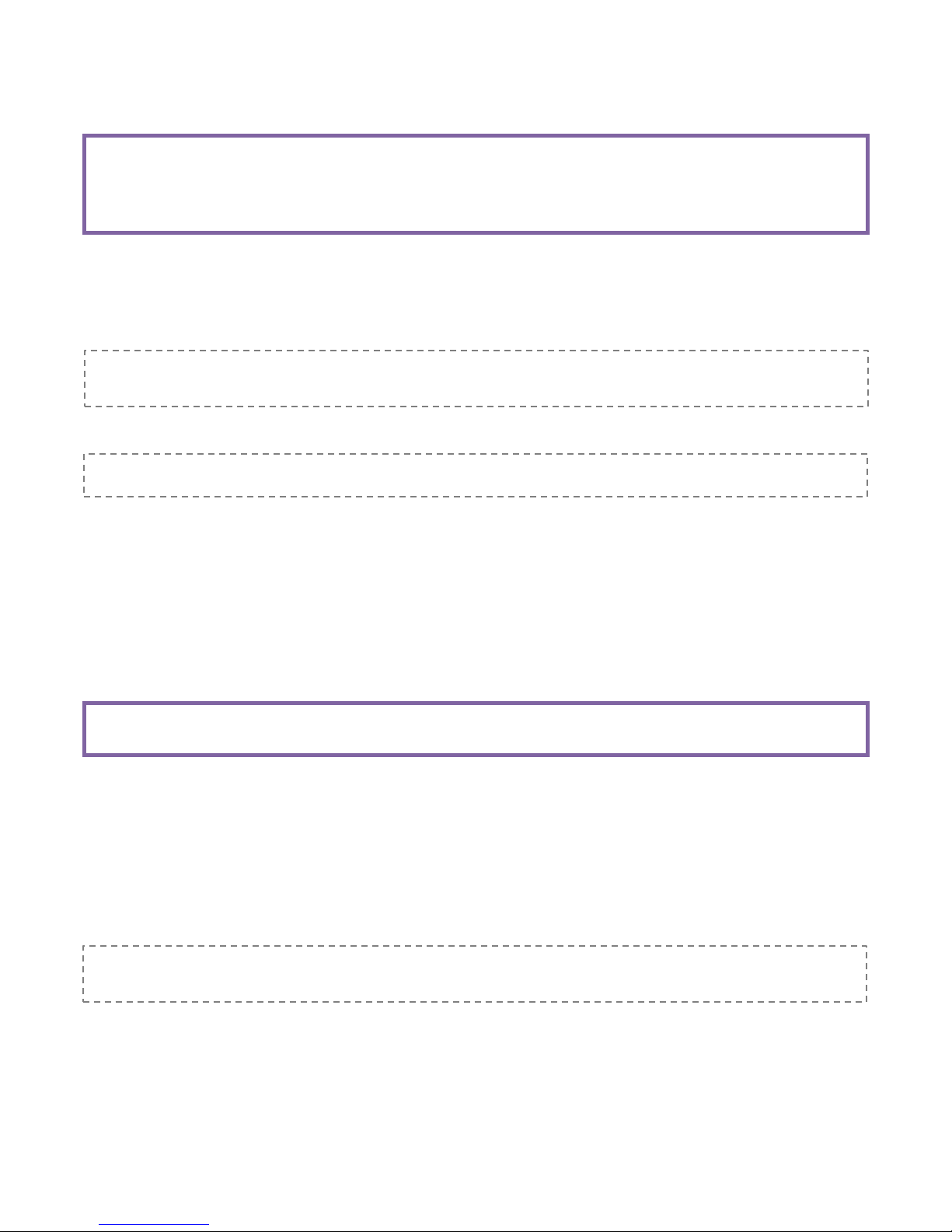
11
Using Your Device
Precaution: Prior to use of the System, this manual must be completely read and understood.
Improper use may cause personal injury and damage to the System and may void the warranty.
You, as the user of the System, must become familiar with the functions and features of the device prior
to use.
Setting Up the Device
Be prepared to treat your migraine when needed. Set up your sTMS mini as soon as it arrives and keep your device charged and
ready to treat.
NOTE: Use only as directed. The device should only be used per the instructions of your physician who
prescribed the System.
Remove the System and the battery charger from the box.
NOTE: Do not discard box or packing materials. They will be required if you need to return this product.
Your device should arrive ready to use. If it is not ready, plug the battery charger into a standard wall outlet. Connect the other
end of the battery charger to the port on the device. Charge the battery for about 4 to 6 hours.
Treatment delivery is not available during battery charging.
If the device is on while charging, the AC adapter symbol and the battery capacity symbol will be lit.
Unplug the battery charger when the device is fully charged. A fully charged battery should deliver at least 12 treatments.
Keep the accessory door closed when not in use.
Store the device and its battery charger in a cool, dry place, away from excessive dust and direct sunlight.
Precaution: Only use the battery charger (DWG-0505) included with the sTMS mini. Contact eNeura if
you have any questions.
Recommended Treatment
The treatment with the sTMS mini should be performed per the instructions of your prescribing physician. One treatment consists of
two sTMS pulses of magnetic energy over a set period of time. Read the instructions below prior to operating the device. Then,
follow the entire procedure as described below. After the initial treatment of two pulses, you may treat again after 24 hours.
Consult your physician for additional treatment information.
NOTE: Become familiar with the System and how to use it before you experience a migraine.
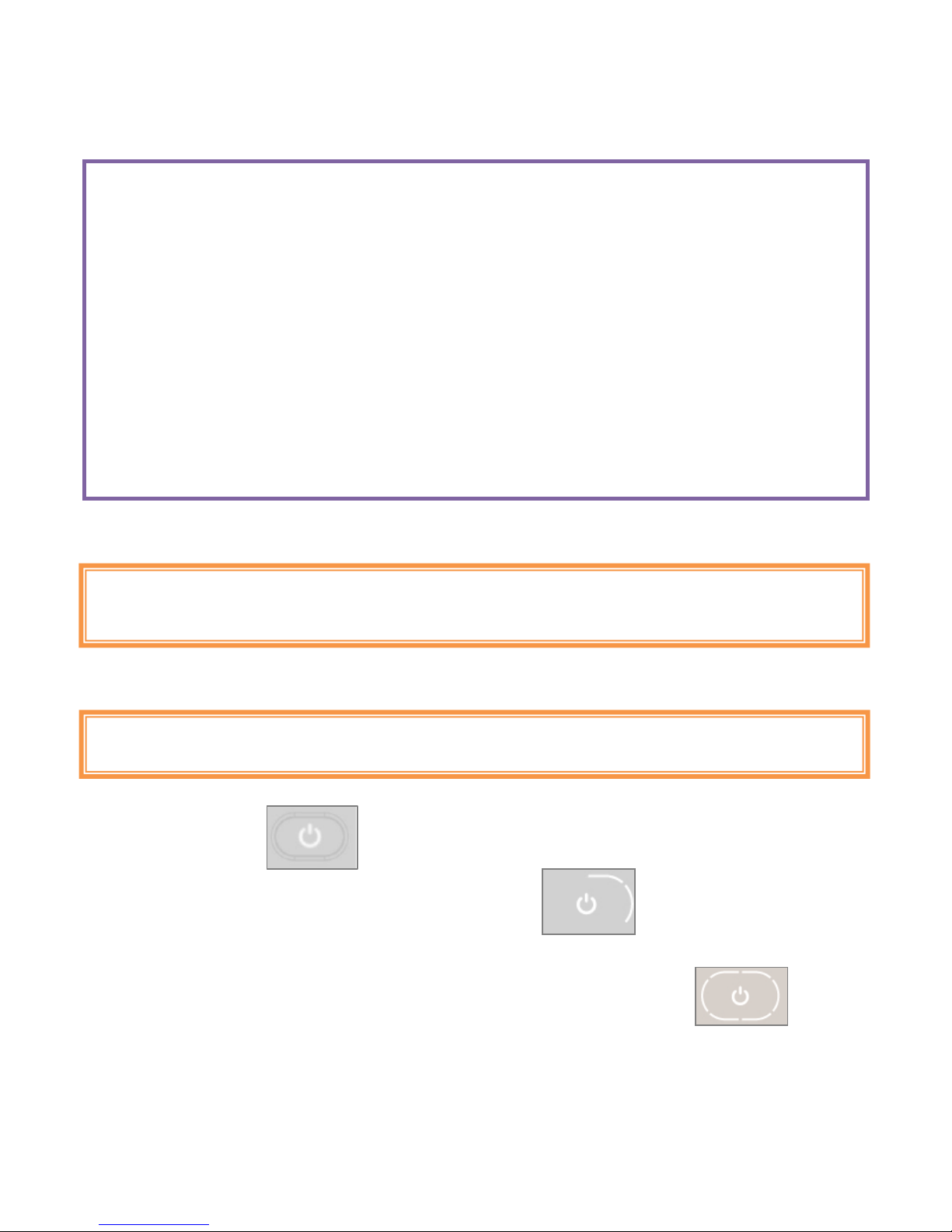
12
Preparing for Treatment
To treat the symptoms of a migraine headache, use the sTMS mini at the first sign of migraine pain with aura. Consult your
doctor about your specific condition and the best timing of your sTMS treatment.
Precaution: Keep the System away from other electronic devices that depend-on (receive) or
radiate (transmit) radio frequency energy, when it is powered on.
The operation of the System may be impaired when operated near home devices such as
wireless network routers, mobile phones, cordless telephones and their base stations and
walkie-talkies. Keep the sTMS mini device at least 2 feet (0.6 meter) from these devices when
it is powered on and in use.
The System emits a strong magnetic pulse that may interfere with the operation of common
home electronic devices such as radios, televisions, wireless network routers, mobile phones,
cordless telephones and their base stations and walkie- talkies, if they are not installed and
used in accordance with the manufacturer’s instructions. There is no guarantee that
interference will not occur in a particular installation. If the System causes interference with
other devices, try to correct the matter by:
oReorienting or relocating the device receiving the interference.
oIncrease the separation distance between the System and the device.
oConnect the System to an AC outlet on a circuit different from that to which the other
device is connected.
Use the System in a comfortable, seated position. Remove the System from its storage location.
WARNING: Inspect the System for any signs of damage before use. Do not use if it is
cracked or wet. If you suspect damage to the device, call eNeura at +1 855.366.8355 option
1 for assistance.
The System needs to be in direct contact with the back of your head to work properly. Before treatment, remove any hat,
head covering, or hairpiece that covers the back of your head and undo any braids, ponytails or buns.
WARNING: Remove any personal medical devices such as insulin pumps or other medical
pumps and bone growth stimulators.
Press the power button
Watch the LED track light progress around the power button:
It takes 30-60 seconds to prepare the System for treatment.
As the device prepares for treatment, each segment will light up to indicate progress.
When the system is ready, the device lights up all 6 segments and sounds an audio tone:
Once the System is ready, you have 45 seconds to position the device and deliver treatment.
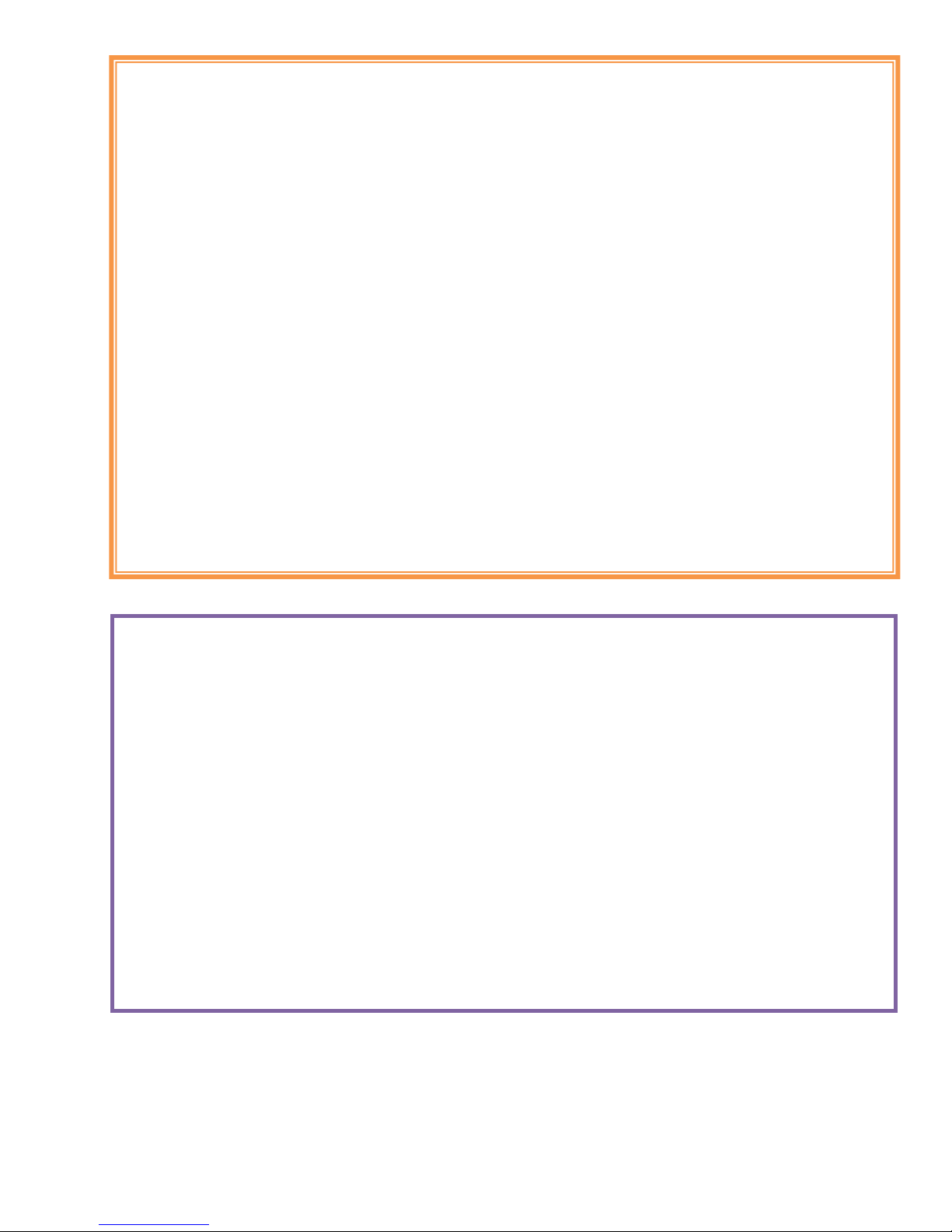
13
WARNING: Stay at least 2 feet (0.6 meter) from others when using the sTMS mini. This
device could be harmful to anyone with an electronic implant such as a pacemaker.
Remove any personal medical devices such as insulin pumps, other medicinal pumps, bone
growth stimulators, Transcutaneous Electrical Nerve Stimulator (TENS) devices and hearing
aids.
Do not use the System if you use a wearable cardioverter defibrillator (WCD).
The System should not be used while driving, operating machinery or during any activity in
which involuntary muscle contractions may put you at risk of injury.
Risk of electrical shock: Do not allow the System or power cords to get wet. Quickly wipe up
spills on or near the device. Do not use the device in or near water. For example, do not use
while in the bathtub or shower, in the rain or while standing in water or on a wet surface.
Do not operate the System in or near an area where explosive gases are being used or have
been used. Do not operate near diesel fuel, gasoline or natural gas.
Do not operate the System in or near the presence of a FLAMMABLE ANESTHETIC MIXTURE
WITH AIR or with OXYGEN or NITROUS OXIDE.
Do not use the System if the cause of your headache is illness, trauma or excess medication.
Consult your doctor if you are unsure.
Do not use the System if you have suspected or diagnosed epilepsy. Consult your doctor
before using the System if a family member has epilepsy. Consult your doctor if you have
had a head trauma, head injury or take any medication such as tricyclic antidepressants,
neuroleptic agents or other drugs that lower the seizure threshold.
Do not use the System if you have a history of stroke.
Caution should be used for patients with suspected or diagnosed heart problems.
Precaution: Keep the sTMS mini away from metal or conductive objects, medical devices and
magnetic media when it is powered on.
When activated, the System emits a strong magnetic pulse and may interfere with other metal,
electronic or magnetic products within 2 feet (0.6 meter). A person with a hearing aid or
cochlear implant may hear a click when the System is activated.
The operation of the sTMS mini System may be impaired when operated near home devices
such as wireless network routers, mobile phones, cordless tele- phones and their base stations,
and walkie-talkies. Keep the sTMS mini device at least 2 feet (0.6 meter) from these devices
when it is powered on and being used.
oMove credit cards, audio/video tapes, computers, computer disks, flash memory sticks,
cell phones, personal digital assistants (PDAs), MP3 players, headphones, digital
cameras, portable glucose meters and other electronic devices or electronic storage
media more than 2 feet (0.6 meter) away from the System.
Remove all metal objects from your head, face, neck, arms and hands. Remove eyeglasses,
hearing aids, removable metallic orthodontic appliances, hair clips and earphones and move
them more than 2 feet (0.6 meter) away from the System.
Remove any loose metal objects from your shirt pockets such as keys, coins, clips, pens and
mechanical pencils and move them more than 2 feet (0.6 meter) away from the System.
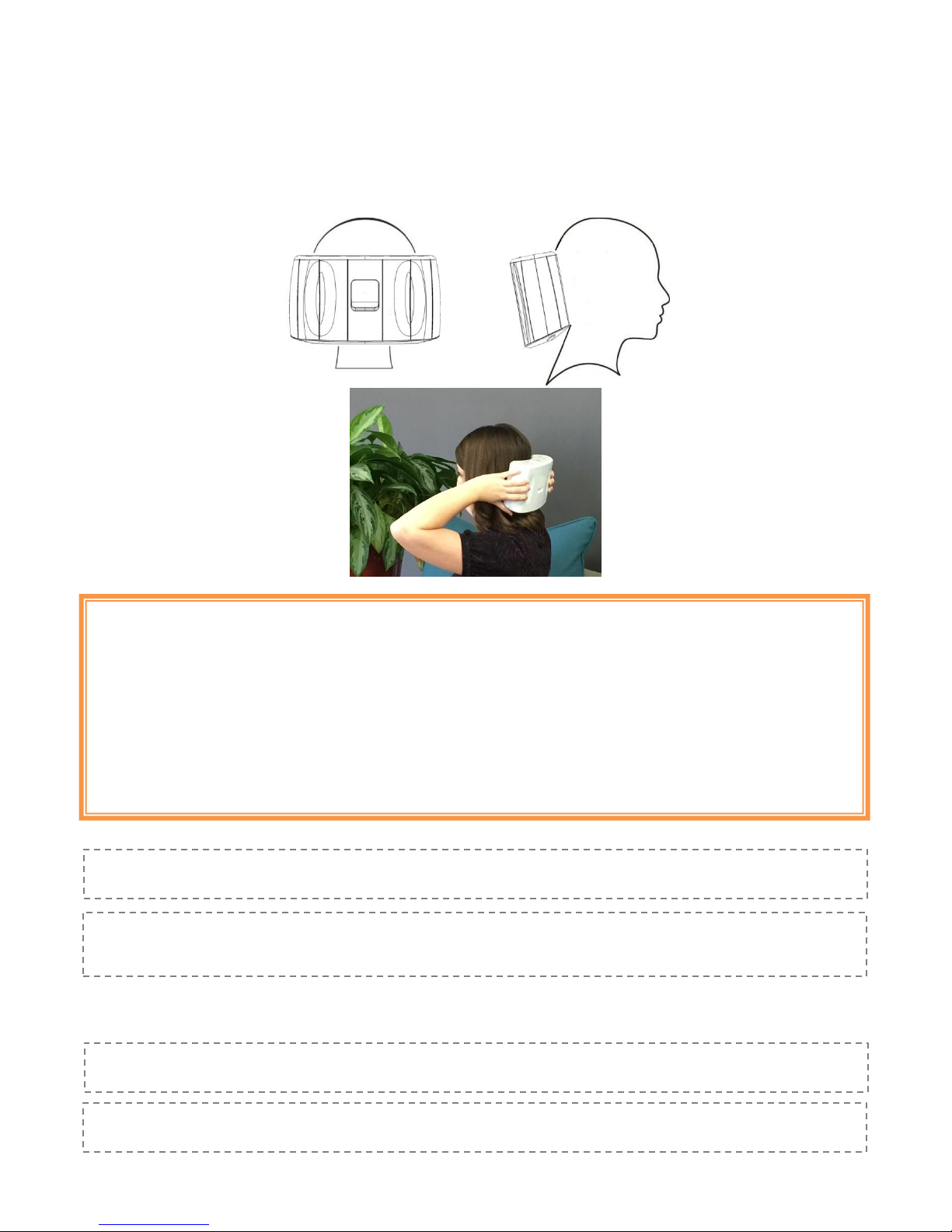
14
Positioning the Device
With the sTMS mini in front of you: The treatment buttons should be facing up and the accessory door should be
facing away from you. Place your hands on the sides of the device with your thumbs on the treatment buttons.
Lift the System over your head. The device should be placed so that it comfortably and naturally cradles the base of
your skull. Hold it firmly against your head.
The curved surface positions the device to fit comfortably against the head and optimize pulse delivery.
WARNING: Transcranial magnetic stimulation should only be applied to the back of the
head as described in the “Positioning the Device” section of this manual.
Do not stimulate over the front of the neck or mouth. Severe spasm of the laryngeal and
pharyngeal muscles may occur. Contractions may be strong enough to close the airway or
cause difficulty breathing.
Do not stimulate over the side of the neck. Stimulation of the carotid sinus nerves,
particularly in patients with a known sensitivity to the carotid sinus reflex, could result in a
sudden drop in blood pressure, slowing of the heart or loss of consciousness.
Do not stimulate the chest or back. Electrical current into the heart may cause cardiac
arrhythmias.
NOTE: If the device detects an error when it is on, a symbol is displayed. See the
“Understanding System Display Messages” and “Troubleshooting” sections of this manual.
NOTE: The System is a handheld device that comes in direct contact with skin. The housing of
the device is made of polycarbonate, a plastic common in consumer medical products, and
poses no handling risk.
Delivering the Treatment
NOTE: Two hands are needed to stabilize the device, but only one treatment button needs to
be activated to deliver treatment.
NOTE: The device shuts itself off if treatment is not delivered within 45 seconds. Press the
power button to turn the device back on and restart the treatment procedure.

15
Once the device is in place and your thumbs are on the treatment switches, press one or both switches and hold for at
least 2 seconds.
The device emits a soft, audible click as the treatment is delivered.
After you have successfully delivered the first pulse, remove the device from your head.
The LED light on the POWER button softly pulses to show that treatment is completed. The device is now ready for
another pulse. You may select to treat again by pressing the power button. Otherwise the device will shut off after 10
seconds.
Repeat the subsequent procedures from page 14, Positioning the Device.
After delivering the second pulse, the device will shut off after 10 seconds.
Delivery of several pulses in a row may cause the device’s surface temperature to exceed 105.8F (41C). The surface
may get as warm as 118.4F (48C). Let the device cool for 15 minutes. Try again.
Renewing Your Prescription
NOTE: The System is intended for use under the care of a doctor. For more information on renewing
your prescription, please contact eNeura Customer Care. An active prescription is required.
NOTE: The System only delivers sTMS treatments if the Micro SIM Rx card has been properly
inserted and has not expired.
The Micro SIM Rx card from your prescription card must be installed to activate the device to deliver sTMS treatments.
Your Micro SIM Rx card from your first prescription card comes preinstalled in the device.
The device will display an ORANGE warning light when your Micro SIM Rx card is about to expire: Renew your
prescription promptly.
After renewing your prescription, you will receive a prescription card containing a new Micro SIM Rx card.
Replacing the Micro SIM Rx card
Open the accessory door on the back of the device.
Push on the edge of the Micro SIM Rx card. It pops out about 3 mm (1/8 inch).

16
Pull the Micro SIM Rx card out with your fingers. This expired Micro SIM Rx card is of no value.
Dispose as eWaste or recycle by appropriate methods.
WARNING: The Micro SIM Rx card may be swallowed and present a choking hazard for
infants or small children if it is ejected from the SIM card port and left loose and unattended.
Remove your new Micro SIM Rx card (the cut-out portion) from the prescription card by pressing down firmly on the
Micro SIM Rx card. Check that it is the same shape as shown below. Remove any excess plastic.
Insert the Micro SIM Rx card with the gold side up and the edge with the blunt corner pointing into the Micro SIM Rx
card port.
Push the Micro SIM Rx card until it is flush with the opening and snaps into place. Close the accessory door.
Additional Information
Battery Capacity Indicator
Your sTMS mini has rechargeable batteries. The battery capacity indicator on your device shows how much charge is
remaining in the battery. eNeura recommends that you keep your device’s battery charged so that it is always ready when
you need it. Typically, a fully charged battery can deliver 18 treatments. Your battery pack life is roughly a minimum of 100
charge cycles.
Recharging the Battery
To recharge your battery, push the round plug on the battery charger into the battery charger port on the back of the
device. Plug the battery charger into a standard wall outlet.
The AC adapter and battery capacity indicators are lit while the device is on and the battery is charging. Treatment
while recharging is disabled for safety. To use the device for treatment, unplug the battery charger and proceed with
your treatment.
WARNING: The battery charger cable may present a strangulation or trip hazard if the
System is left unattended around infants and small children. Recharge the System’s battery
in a safe location, away from foot traffic and children. Store the battery charger in a safe
place when not in use.
Micro SIM Rx card
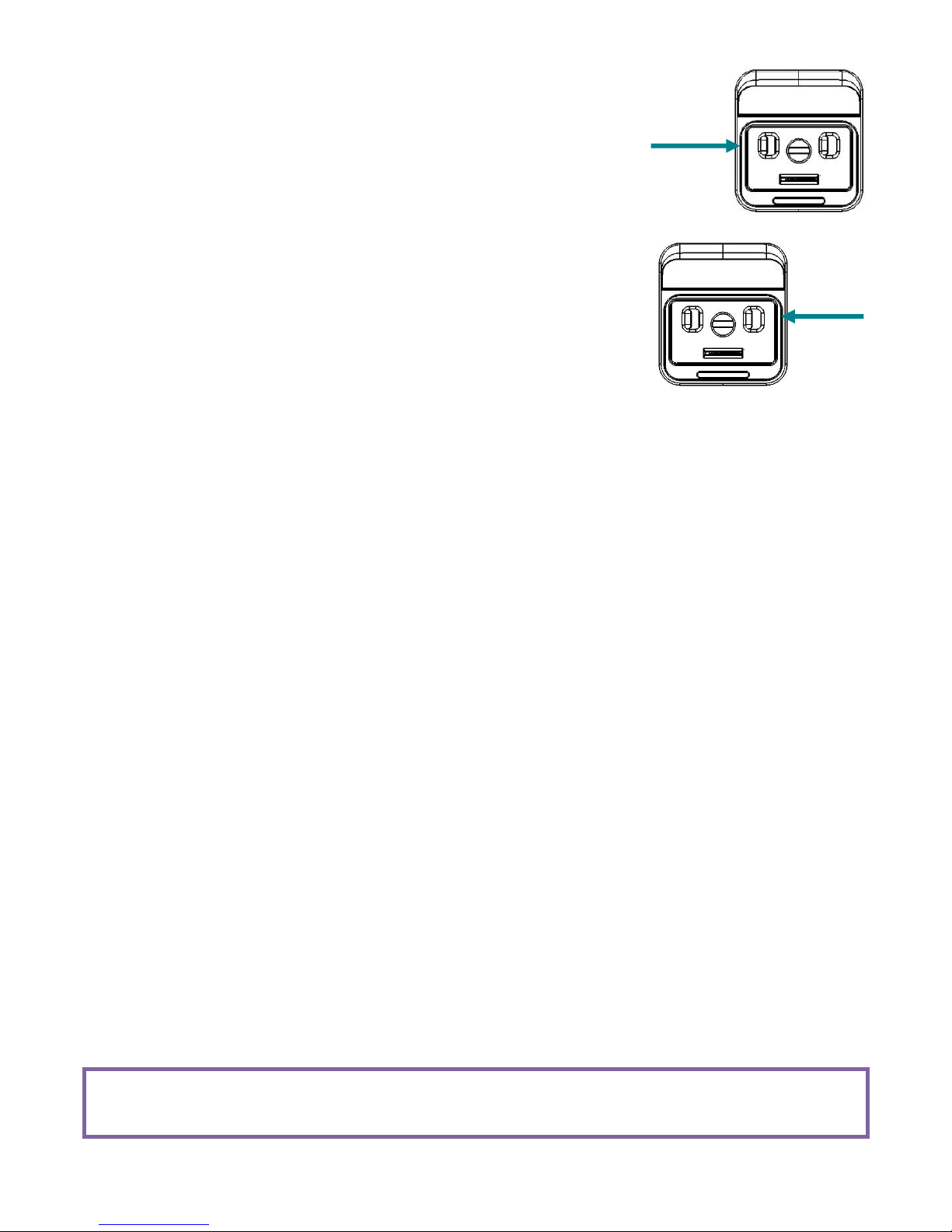
17
Locking the System
The System lock switch is located beneath the Accessory door.
The System lock may be controlled by sliding the switch to the desired position (ON or OFF).
When the System is locked, the device will prevent others from using it by disabling
treatment functionality.
Adjusting the Audible Tone
The System sounds an audible tone when the device is ready to deliver a treatment.
The switch to control the audible tone is located beneath the Accessory door.
Slide the switch to the desired position (ON or OFF).
Travel
Your sTMS mini may travel with you. Pack it securely to avoid damage during travel. Before using the unit after
traveling, check it for any damage to ensure it appears to be working correctly before you use it.
For international travel, use either the correct international plug adapter or contact eNeura to purchase the correct
plug for your battery charger. Only use the AC adapter that was provided with the System.
Caring For Your sTMS mini
Inspect your device regularly
Before using your sTMS mini always check to make sure your device is in good working order. If you notice damage to
the exterior of the device or rattling when you shake the device DO NOT USE the device and contact your eNeura
representative for a replacement.
Rechargeable Battery
The rechargeable battery in the sTMS mini is in a sealed compartment and may only be replaced by a trained service
technician. If the battery fails to recharge, please contact Customer Care to arrange for a device exchange.
Cleaning Procedure
eNeura recommends cleaning the sTMS mini every three months, similar to the way you would clean a telephone
handset. It may be necessary to clean the System more often if it becomes dirty or sticky. It may be cleaned as many
times as needed.
Only the external surfaces of the System may be cleaned. Wipe dust and lint away with a dry cloth. Take care not to
drip or spray liquid directly onto your device or get liquid into any of the ports, the buttons or the display. Dampen a
soft cloth in water premixed with a mild detergent or an alcohol- based, hospital-grade, hand-disinfecting solution.
Wring out any excess liquid, and then wipe the device. Immediately dry the device with a soft dry cloth to make sure
that no liquid remains on the surface.
Do not use any spray cleaners because fluid should not enter openings. Do not use detergents or other cleaning
solutions to clean the display.
Precaution: Disconnect the sTMS mini from the battery charger prior to cleaning. NEVER
immerse the System. Do NOT drip or splash any liquid on the device. Contact eNeura if the
device gets wet. Do not attempt to sterilize the System.

18
Understanding System Display Messages
If your device displays one of the following images, please take the steps listed to clear the message.
Battery charge is full
Battery charge is low
The rechargeable battery charge is low. There is only enough power to deliver approximately 10 treatments
so charge the battery at your earliest convenience.
Charge the battery for at least 15 minutes. To fully charge the battery, allow the device to charge for about 4
hours.
If the problem persists, check that only the eNeura battery charger (DWG-0505) is in use. Check that the
battery icon on the display is lit to show it is charging.
If the problem persists, contact eNeura or your local Agent for help.
Prescription expires in less than 15 days
if the Rx symbol is orange, please contact eNeura or your local Representative to order a new prescription
card. An active prescription is required.
Valid treatment card installed
If the Rx symbol is white, the Micro SIM Rx card installed is valid and active.
Invalid treatment card installed
If the Rx symbol is orange and blinking, the Micro SIM Rx card installed in the device cannot be read by your
device and may be invalid.
Turn off the device, remove and reinstall the Micro SIM Rx card.
If the Rx symbol is still orange and blinking, contact eNeura or your local Representative for assistance.
Prescription expired
The prescription Micro SIM Rx card installed in the device has expired and can no longer be used. Each Micro
SIM Rx card is valid for a specific date range based on the prescription issued by your doctor. If you have
received a new Micro SIM Rx card, install it in your device.
If you need a new Micro SIM Rx card, contact eNeura or your local Representative for assistance. An active
prescription is required. eNeura can contact your physician if a renewal prescription is required.
Security Lock Enabled
The security lock is enabled and the device is non-operable. To unlock the device and make the device
operable, slide the lock switch to the “off” position.
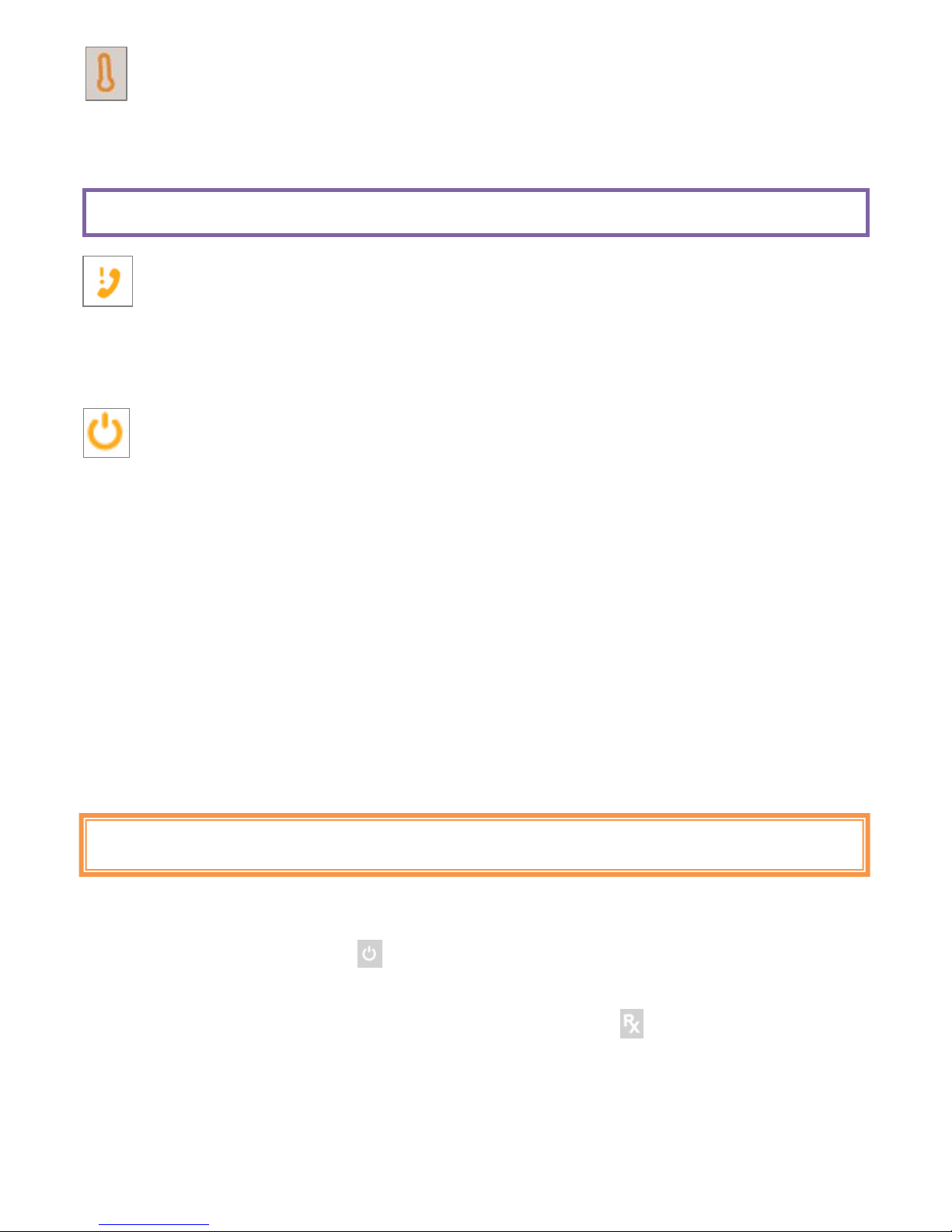
19
Device temperature not in operating range
The device does not operate when its temperature is below 16°C (60°F) or above 40°C (104°F). Move the
device to a more temperate environment, such as inside your home or office, and wait 15 minutes. Try
again.
Precaution: Do NOT actively heat or cool your sTMS mini in any way.
Contact eNeura Customer Care
If this symbol appears with the Prescription low or expired symbol, contact Customer Care (+1-408-245-6400)
to renew or refill your prescription.
Otherwise, this symbol means service is needed and the device will not deliver treatment. Contact Customer
Care for assistance.
Treatment not allowed (Orange power button)
If this symbol appears with the Prescription Expired, Device Locked, Battery Low, Charger Connected or other
symbols, , then the device will prohibit treatment until the other system messages are cleared. Clear these
symbols. Restart the device.
Contact Customer Care for help if other symbols do not appear with the Orange power button.
Troubleshooting
None of the device indicator lights are on
The device may not be powered on. Press the power button for at least one second.
The battery may be completely discharged. Plug in the battery charger to charge the battery for at least 15
minutes. Be sure that only the eNeura battery charger (DWG-0505) is being used. When you plug in the
battery charger, the display should light. Check that the battery icon on the display is lit to indicate that the
battery is charging.
If the problem persists, contact eNeura or your local Representative for assistance.
WARNING: There are no user serviceable parts inside. Do not attempt to open the device,
as it could expose user to hazardous voltages. Do not try to modify the unit in any way.
The device is charging correctly, but I can’t make it deliver a treatment.
Check the power button indicator to confirm the device is ready for treatment.
Check the lock switch to make certain it is not locked.
Disconnect the battery charger if it is connected to the device.
The Micro SIM Rx card may not be installed or may have expired. Check the indicator and install a
current Micro SIM Rx card if required.
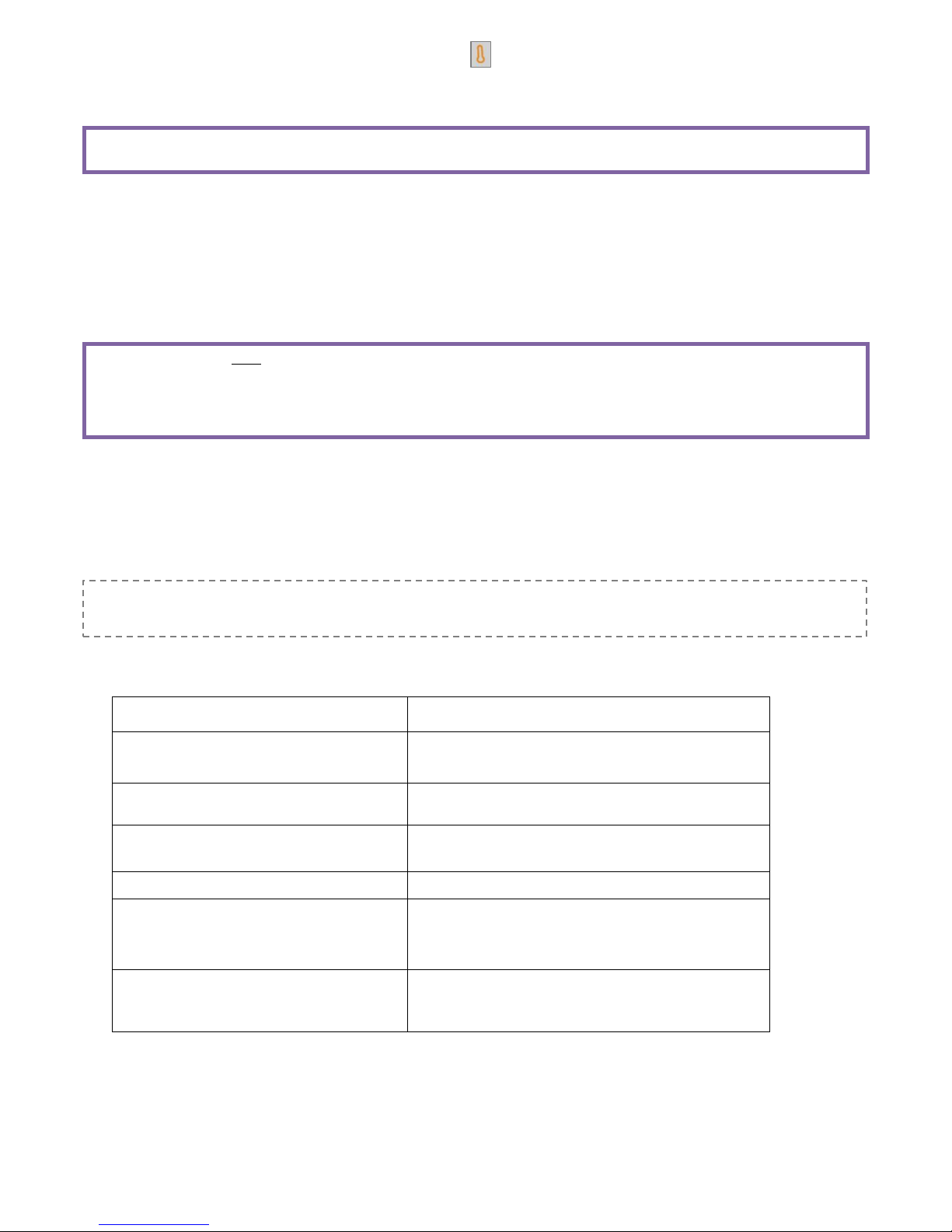
20
The device may be too warm or too cold. Check the indicator. The device does not operate when its
temperature is below 15°C (60°F) or above 40°C (104°F). Move the device to a normal indoor
environment and wait 15 minutes before trying again.
Precaution: Do NOT actively heat or cool your sTMS mini in any way.
Service
For questions about your sTMS mini, please call or email Customer Care at eNeura.
Please have your device available when calling eNeura Customer Care.
When the System is no longer usable, return it to eNeura or your local Representative. Do not dispose of the device.
For questions, contact eNeura or your local Representative for assistance.
Precaution: Only authorized service personnel should service or repair components of the
sTMS mini. There are no user serviceable parts. Improper service, repair or modifications
performed by unauthorized personnel may pose a hazard and void the warranty. Do not heat,
incinerate or dispose of the device.
Return Goods Policy
Contact eNeura or your local Representative for information on product returns and return authorization. Contact
information is available at the beginning of this manual and on the last page.
NOTE: Do not discard the box or packing materials. They will be required if you need to return
this product.
Technical Specifications
Weight:
3.2 lb (1.4 kg)
Size:
8.8 in long x 5.1 in wide x 2.7 in deep
(22.4 cm long x 13 cm wide x 6.9 cm deep)
Electrical Power
Internally powered
(Rechargeable battery)
Battery charger:
Input: 100-240V AC, 400 mA (max), 50/60 Hz
Output: 12V DC, 1.5A
Plug Type:
Class II (ungrounded 2-prong plug)
Rechargeable Battery:
7.2V, 2150 mAh, 15.48 Wh lithium ion battery
Typical battery life is 100 charge cycles
(minimum)
Magnetic Pulse Output
0.9 Tesla (nominal) at 1 cm from the center
of curved surface of the sTMS mini per
treatment
Table of contents
Other eNeura Medical Equipment manuals
Popular Medical Equipment manuals by other brands

Getinge
Getinge Arjohuntleigh Nimbus 3 Professional Instructions for use

Mettler Electronics
Mettler Electronics Sonicator 730 Maintenance manual

Pressalit Care
Pressalit Care R1100 Mounting instruction

Denas MS
Denas MS DENAS-T operating manual

bort medical
bort medical ActiveColor quick guide

AccuVein
AccuVein AV400 user manual












