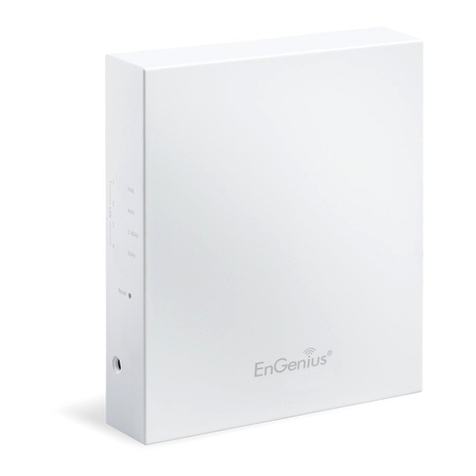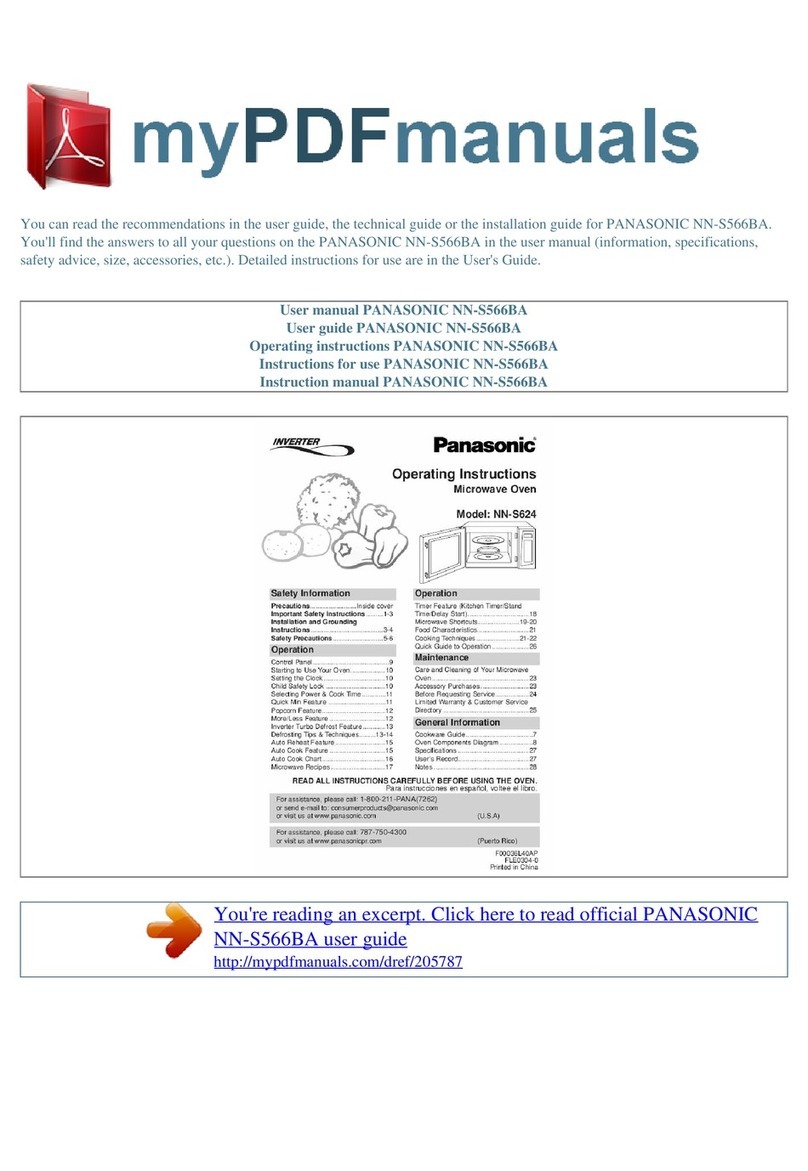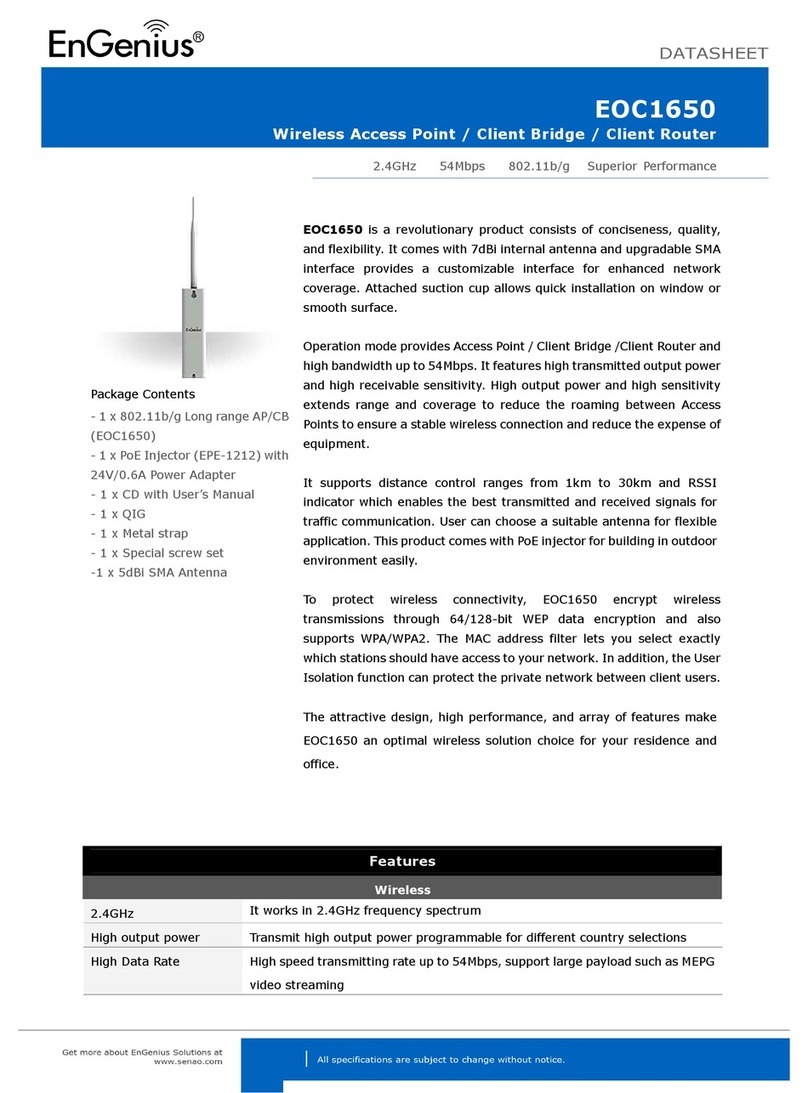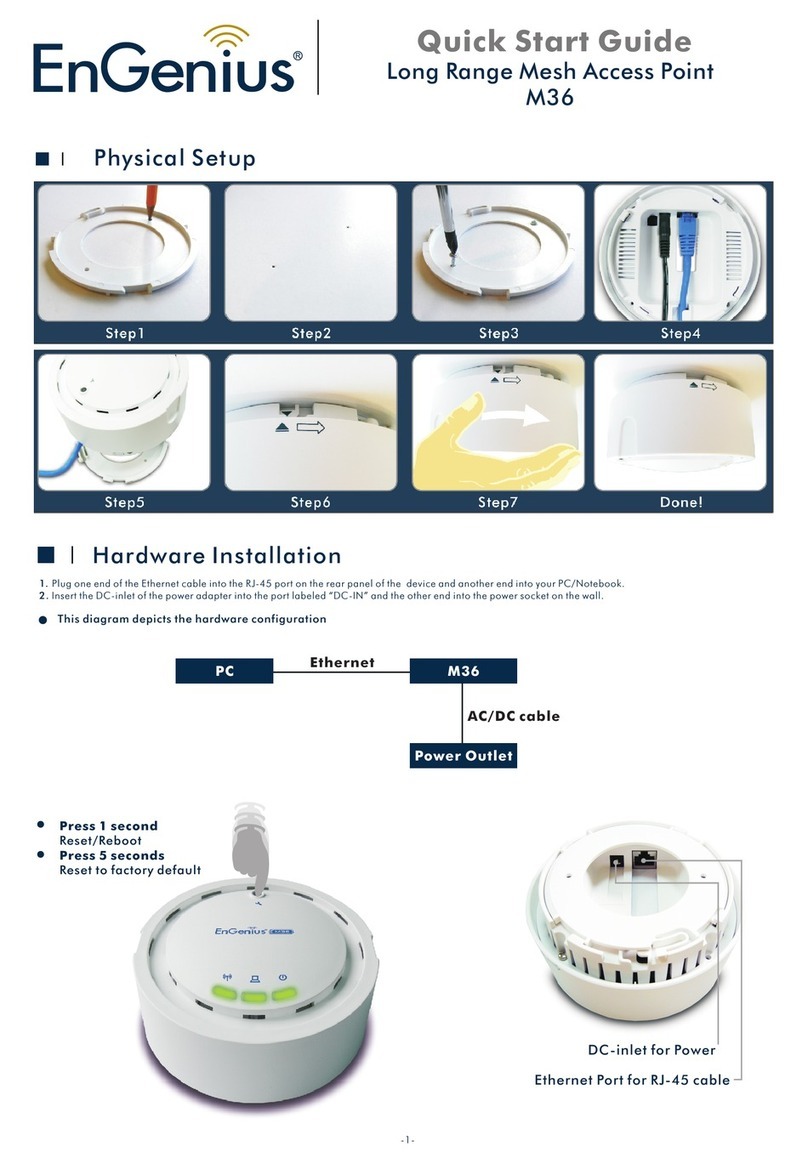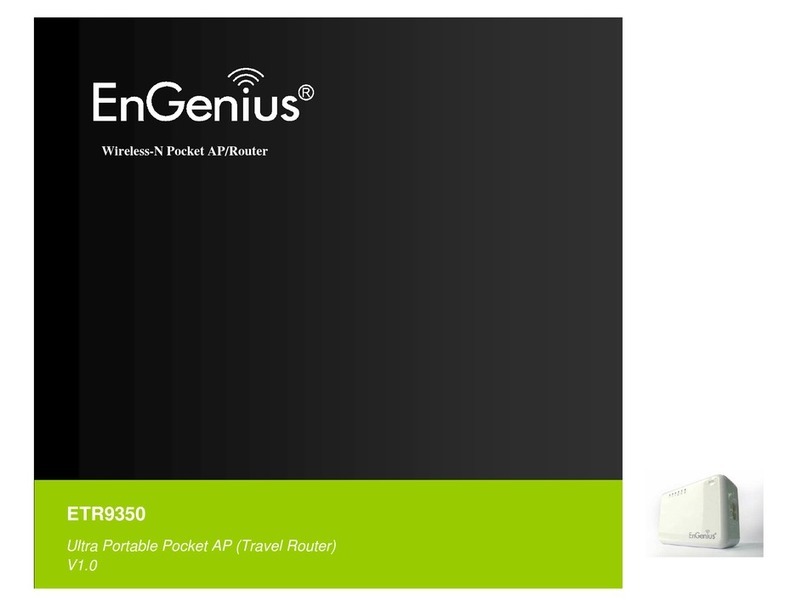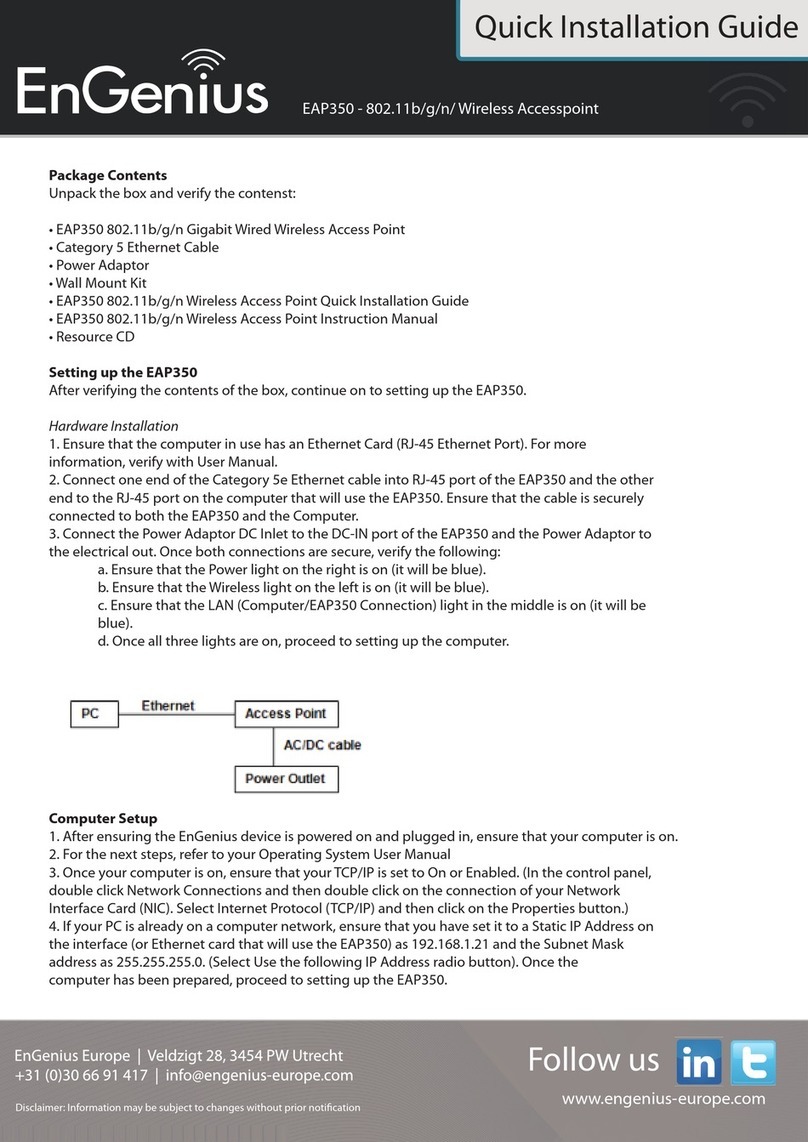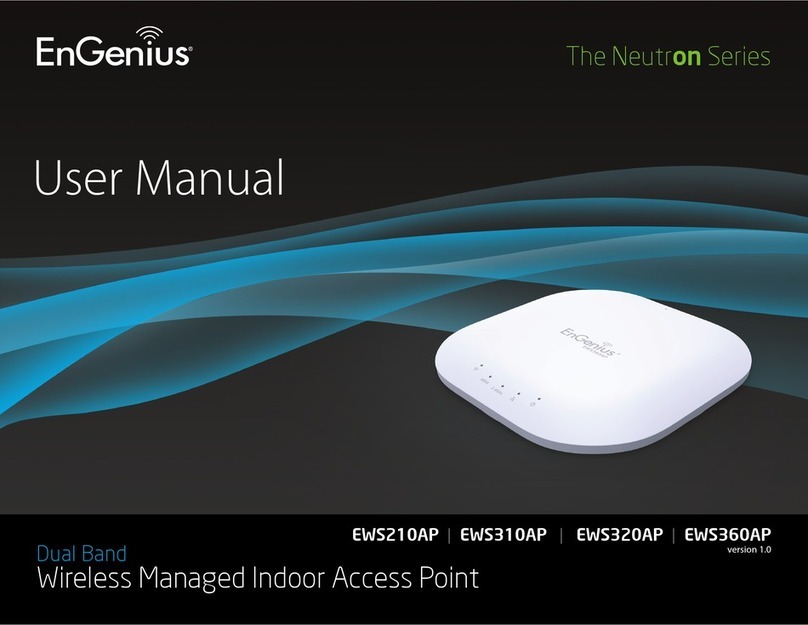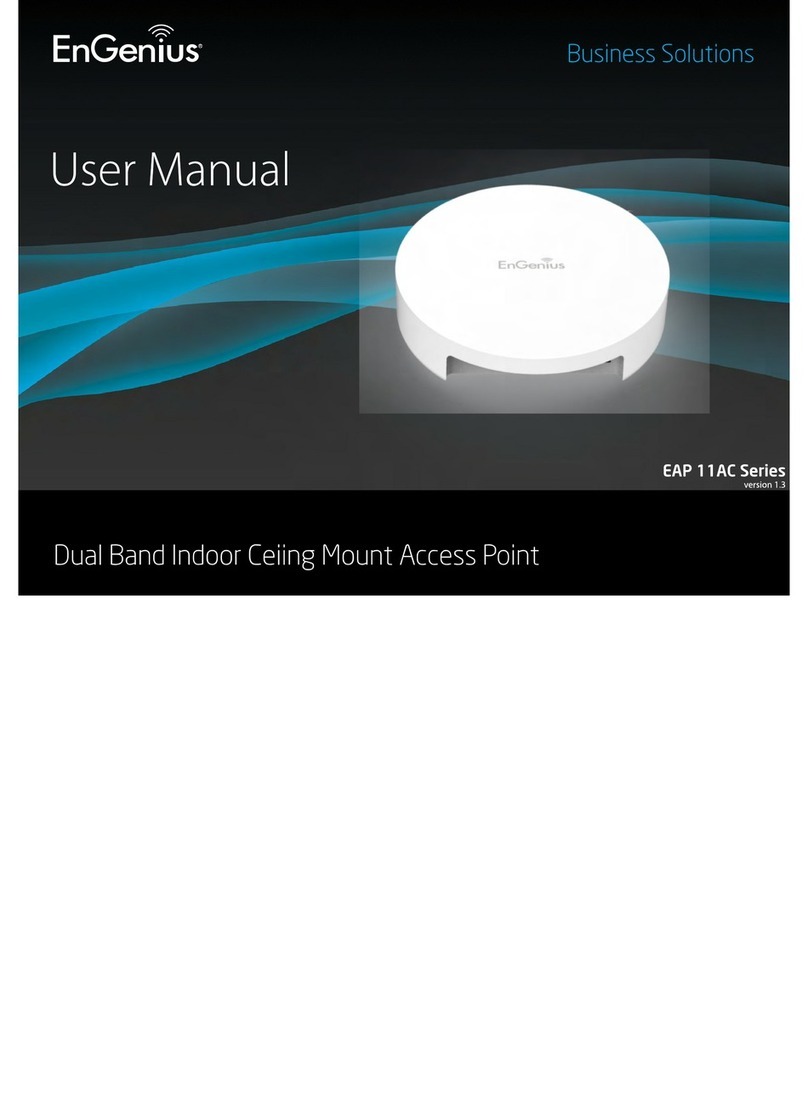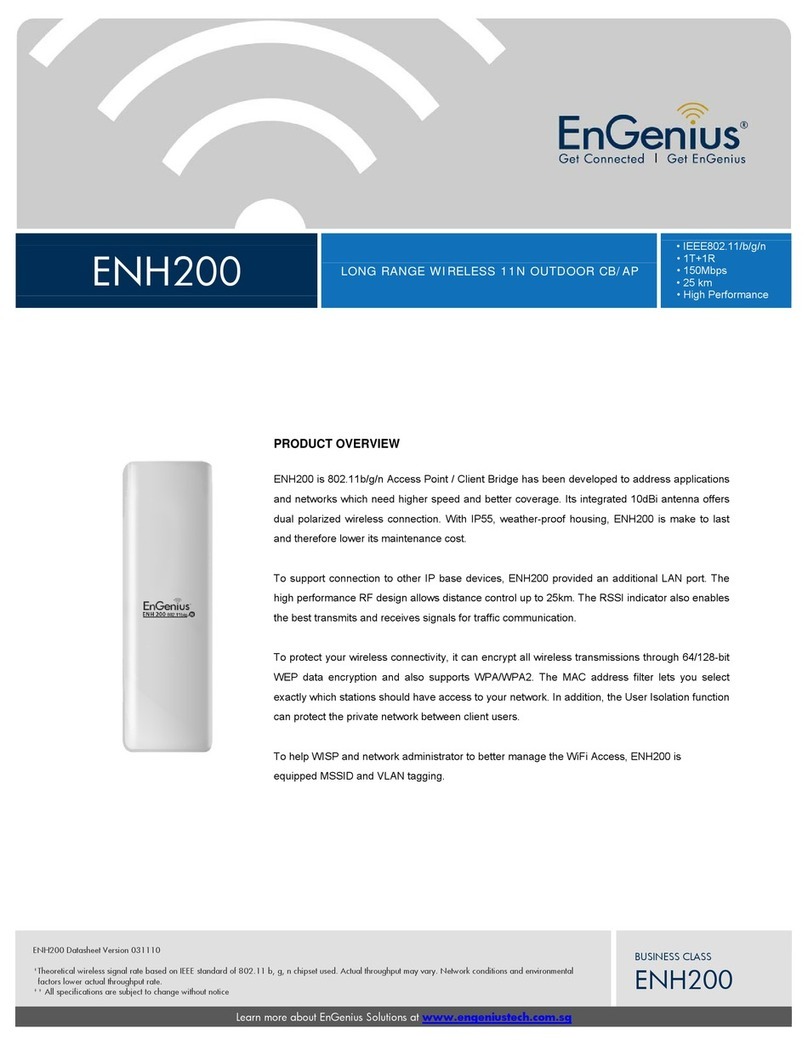Wireless Mesh AP Installation with EMR
Series Routers
A) Searchfor“EnMeshbyEnGenus”onAppStoreorGooglePlay.
B) DownloadtheEnMeshAPPtosetuptheEnGeniusMeshRouter.
C)
AddEMD2via“Wizard” or“Device Page” in EnMesh App.
Easy Management App
B)
PlugintheEMD2toanelectricaloutletandwaittheLEDflashblue.
O
n
c
e
y
o
u
r
c
o
m
p
u
t
e
r
i
s
o
n
,
ensu
r
e
t
ha
t
y
o
u
r
T
C
P/
I
P
i
s
se
t
t
o
O
n
o
r
E
n
a
b
l
e
d
.
Open
Network Connectons and then click Local Area Connecton. Select
Internet
Protocol Version 4 (TCP/IPv4).
Pluging LED lighting
IfyourPCisalreadyonnetwork,ensurethatyouhavesetittoastaticIP
Address
ontheinterface.(Example:192.168.1.10andtheSubnetMask
address as
255.255.255.0.
Note:
EMD1 willbeshown ”EnGenius +SN last6 digits” inEnMesheasy
setup
page.
Mounting the Access Point
A)
Attach the mounting bracket tothe ceiling / wall using the provided
mountingkit.
C
B)
Inserttheprovidedshortscrewsintothemountingholestofixthebracket to the
ceiling/wall.
C)
Checkthe alignmarkbetween unitandbracketin therightplace.Then,the
powerand
ethernetcablecansmoothlypassthroughthegroovespace.
Ethernet Cable
D)
Mounttheaccesspointtothebracketbyrotatingtheunitclockwiseabout
45 degree to secure it in place.
A
D
Power Cord
To attach the Access Point to a
ceiling using T-Rail Holder C
A) AttachtheT-railholdertothebottomcoverofthebracket.Alsomount
bracketto
theunitbyrotating45degreetosecureitinplace.
B) Insert the provided screw into the T-rail holder.
C)
Lineup theconnected T-railholderwithanapproiatelysizedand press
theunit
onto the rail unit itsnapsinto space.
T-Rail
B
TechnicalSupport
Africa / Middle East
Asia / Oceania
A)
bracket安裝在牆或天花板上
B)
固定在牆上或天花板
rma@engeniuscanada.com
Toll
Free:8883972788
Local: (+1) 905 940 8181
Toll
Free: 885 735 7888
Local:(+1)7144328668
support@engeniusnetworks.eu
Local:(+31)408200887
support@engenius-me.com
Local:
(+971)43575599
Local: (+65) 6227 1088
C
F
)
網
e
路
de
/
r
電
a
源
l
線
C
要
o
穿
m
過
m
凹槽
u
-
n
理
ic
線
a
槽
t
i
/
o
強
n
調
C
對
o
位
m
點對
m
準
i
ss
i
on
I
n
t
e
r
f
e
r
e
n
c
e
S
t
a
t
e
m
e
n
t
D) 對準後旋轉 / 轉45度扣緊
ThisdevicecomplieswithPart15oftheFCCRules.Operationissubjecttothefollowing
t
w
o
c
o
n
d
i
t
i
o
ns
:
(
1
)
T
h
i
s
d
ev
i
c
e
ma
y
n
o
t
ca
use
harm
f
u
l
i
n
t
e
r
f
e
r
en
c
e
,
a
n
d
(
2
)
t
h
i
s
d
ev
i
c
e
m
us
t
accept any
interference received, including interference that may cause undesired operation.
This equipment has been tested and found to comply with the limits for a Class B digital device,
pursuanttoPart15 of the FCCRules. Theselimits aredesignedto provide reasonable
protection against
harmful interference in a residential installation. This equipment generates,
uses and can radiate radio
frequency energy and, if not installed and used in accordance with the instructions, may cause harmful
interferenceto radio communications. However, thereis no guaranteethat interferencewill notoccurina
particular installation. If this equipment does
cause harmful interference to radio or television reception,
which can be determined byturning
the equipment o
ff
and on, the user isencouraged to try to correct the
interferencebyoneof the followingmeasures:
-
Reorientor relocate the receivingantenna.
-
Increasethe separationbetweentheequipmentand receiver.
-
Connecttheequipmentintoanoutletonacircuitdi
ff
erentfromthattowhichthereceiveris connected.
-
Consultthedealer oranexperienced radio/TV technician forhelp.
FCC Caution:
Anychangesormodificationsnotexpresslyapprovedbythepartyresponsibleforcompli- ancecould
voidtheuser's authority to operate this equipment.
Thistransmittermustnotbeco-locatedoroperatinginconjunctionwithanyotherantenna or transmitter.
Radiation Exposure Statement:
ThisequipmentcomplieswithFCCradiationexposurelimitssetforthforanuncontrolled
environment.
This equipment should be installed and operated with minimum distance 20cm
between the radiator &
yourbody.
Taiwan
www.engeniustech.com.tw
twsupport@engeniusnetworks.com
Toll
Free: 0800 003 885
Local:(+886) 2 2652 1808
Maximum data rates are base don t he IEEE standards. Actual ehro ughput and range may var y depending on may factors including
environment conditions, dist ance between devices, radio interferen ce in the operating environment, and mix of devices in the
network . Feature and spe cification su bject to change wi thout notice . This device complie s with Part 15 of the FCC Rules. O peration i s
subject to the following two condition: (1) this device may not cause harmful interferen ce,an d (2)thi s device must accept any
interference received, includi ng interference that may cause undesired operation. Tr ademark and registered tr ademarks are the
property of their respec tive owner s.For U nited States of America :Co pyright © 2018 EnGeni us Technolo gies, Inc. All ri ghtsre served.