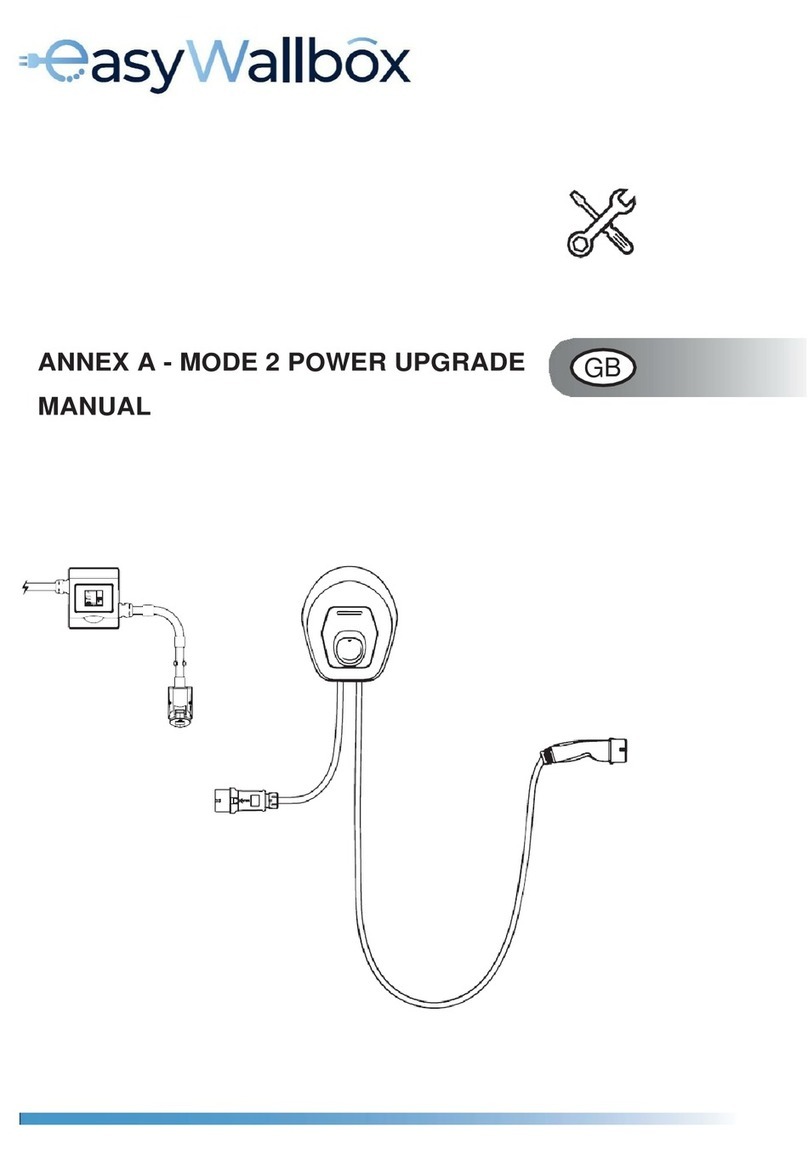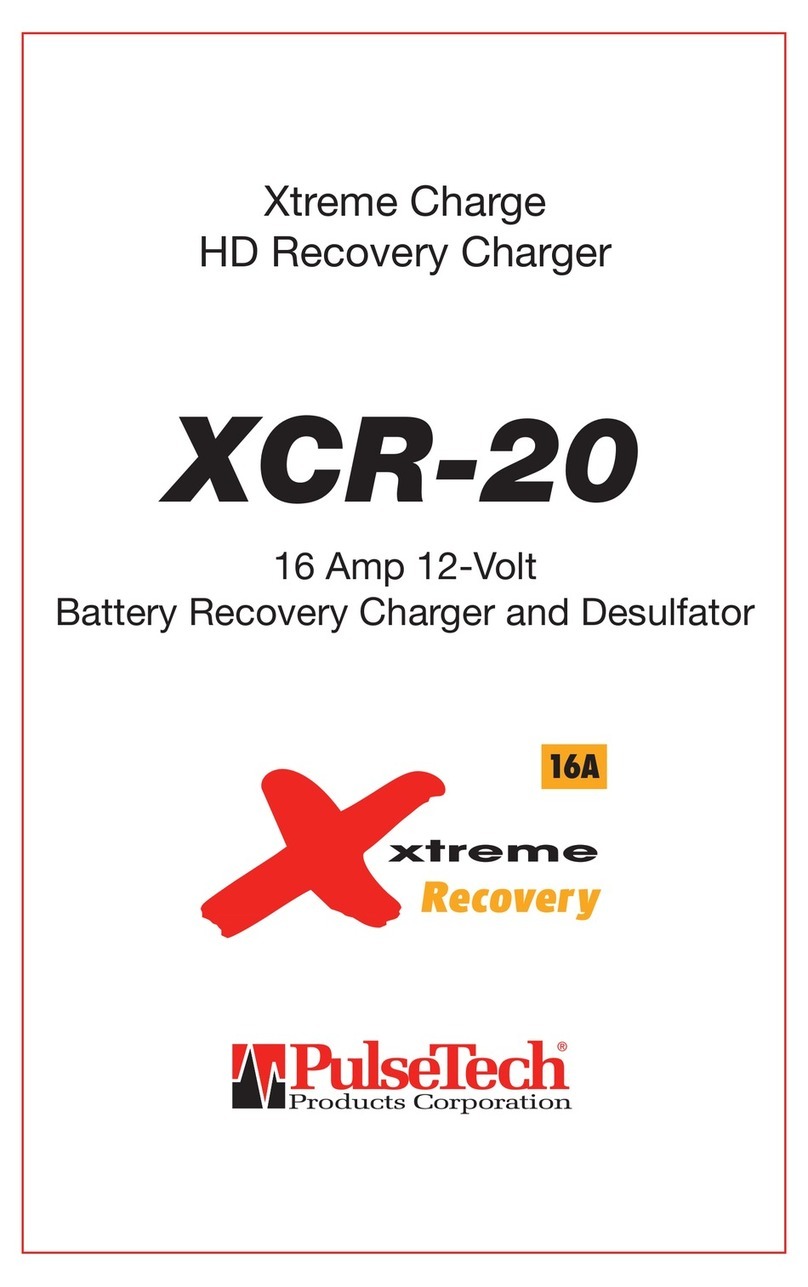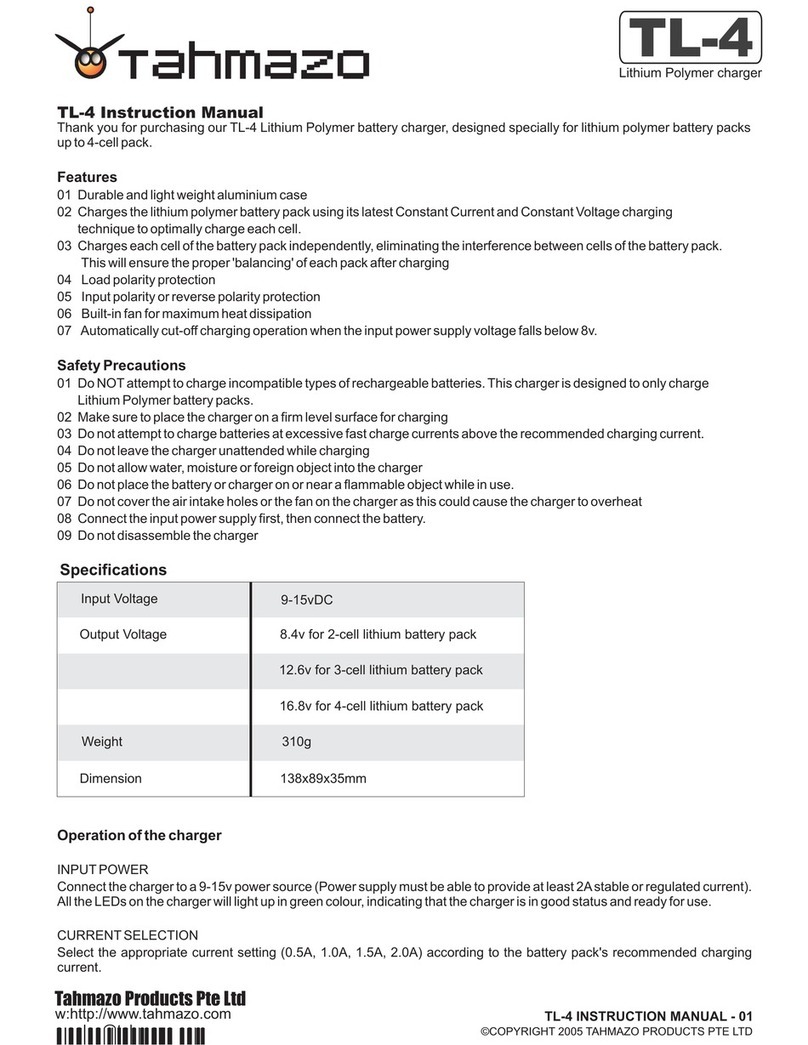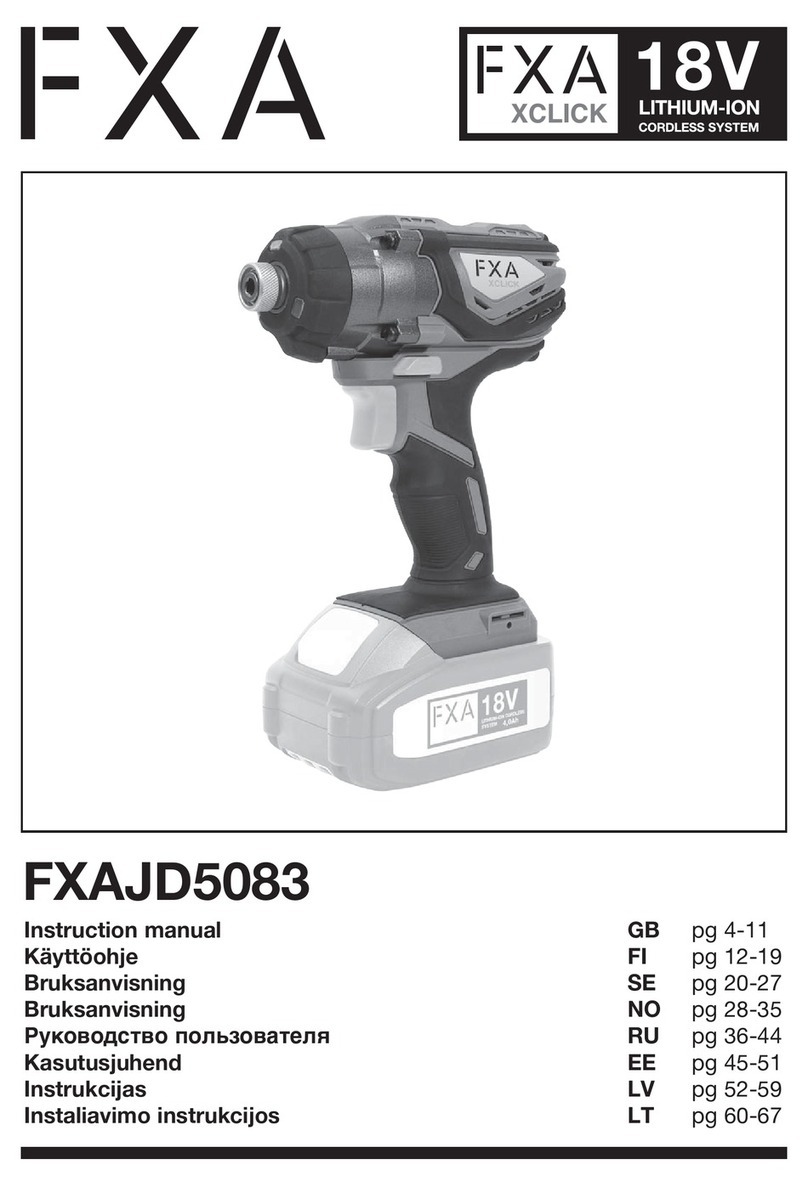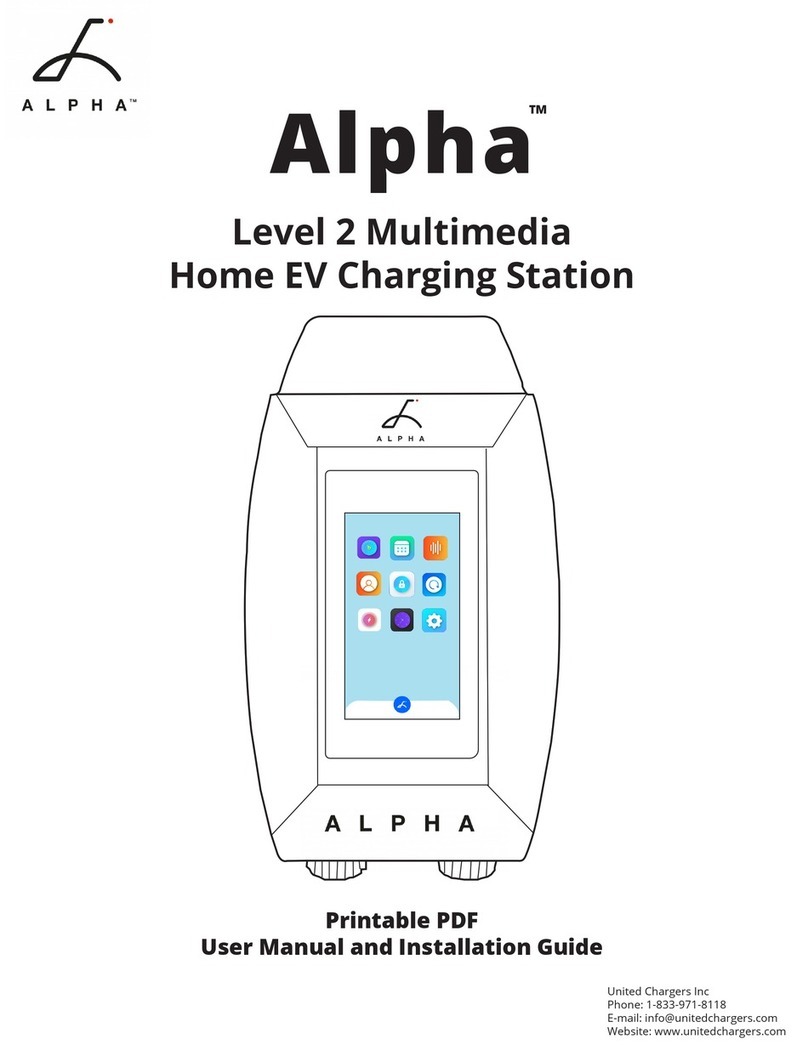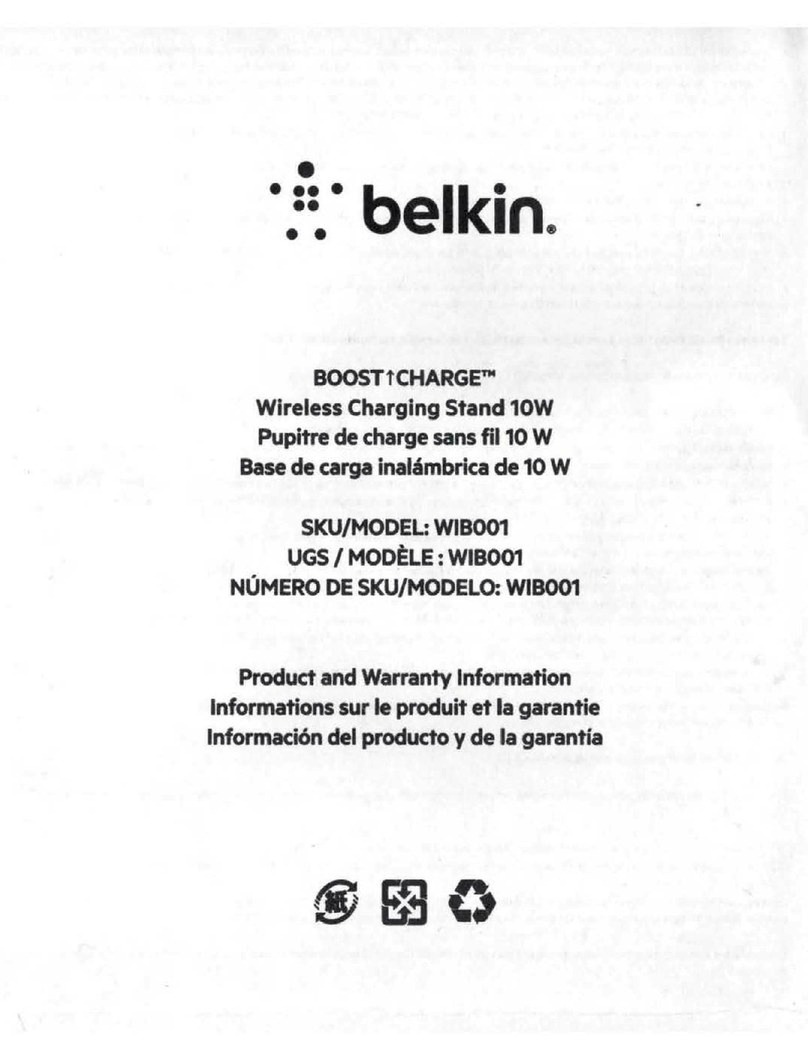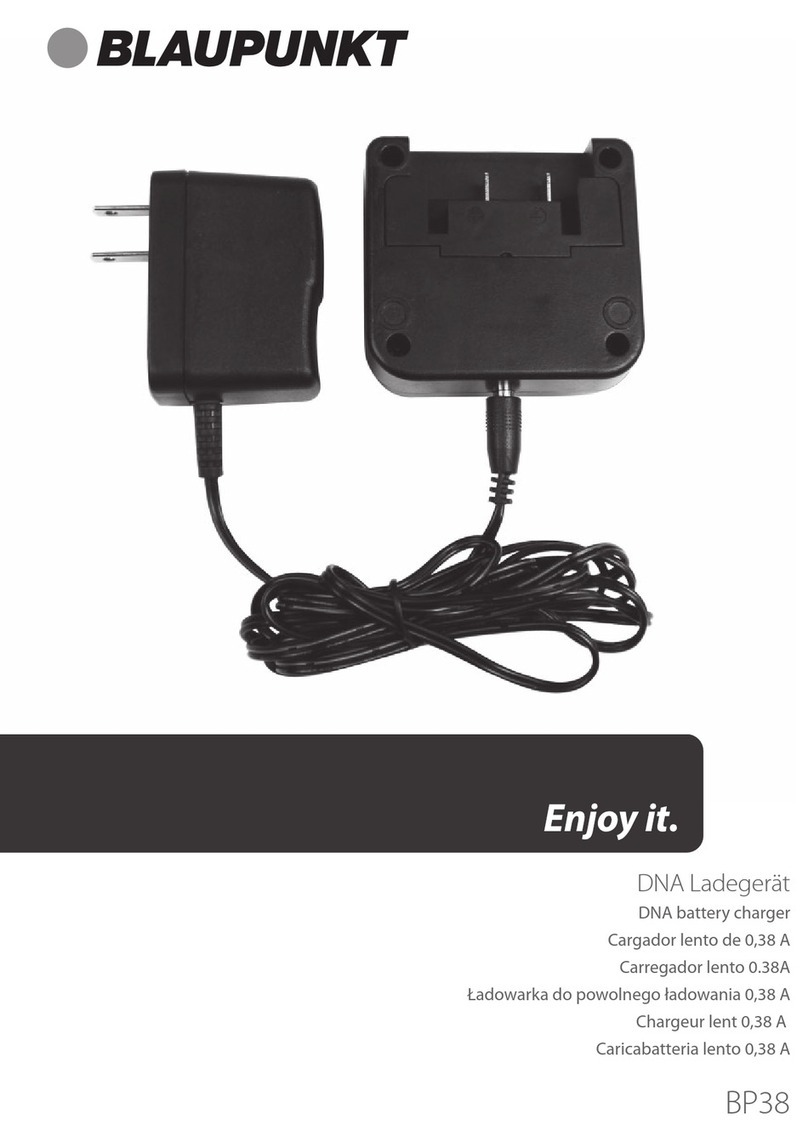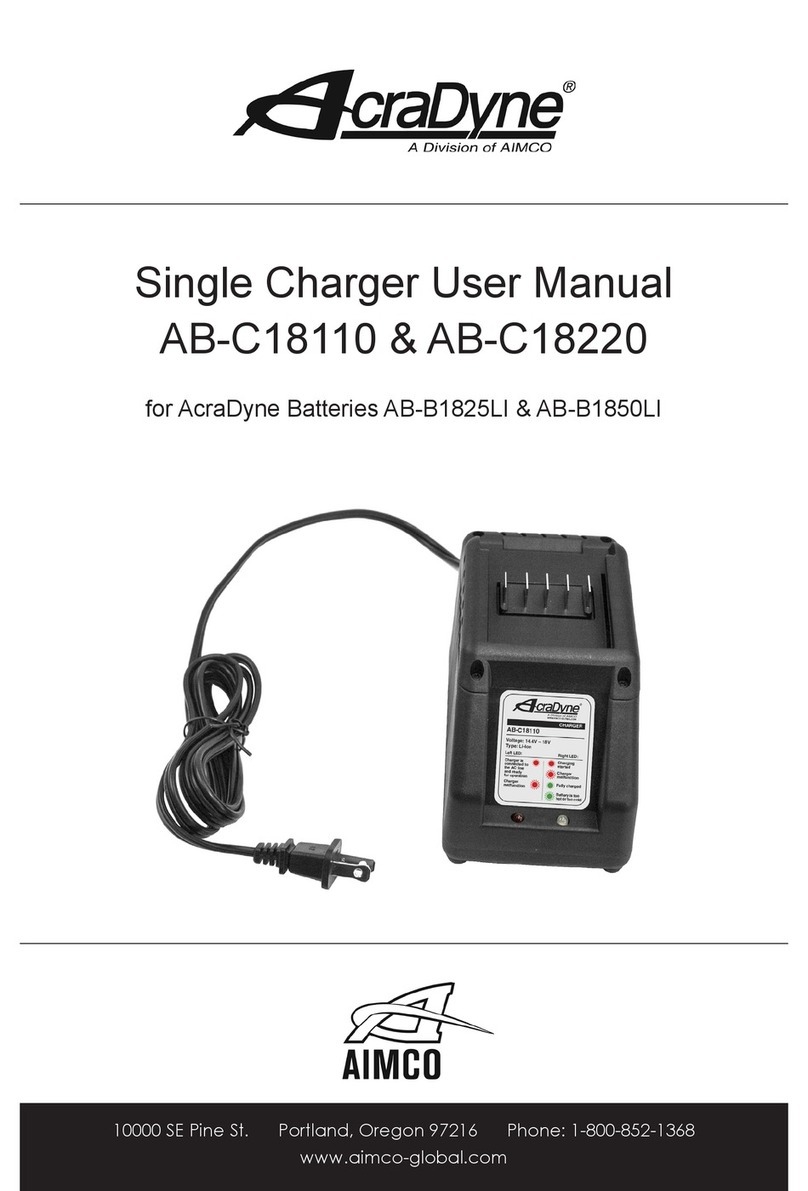ENGIE EPS easyWallbox User manual
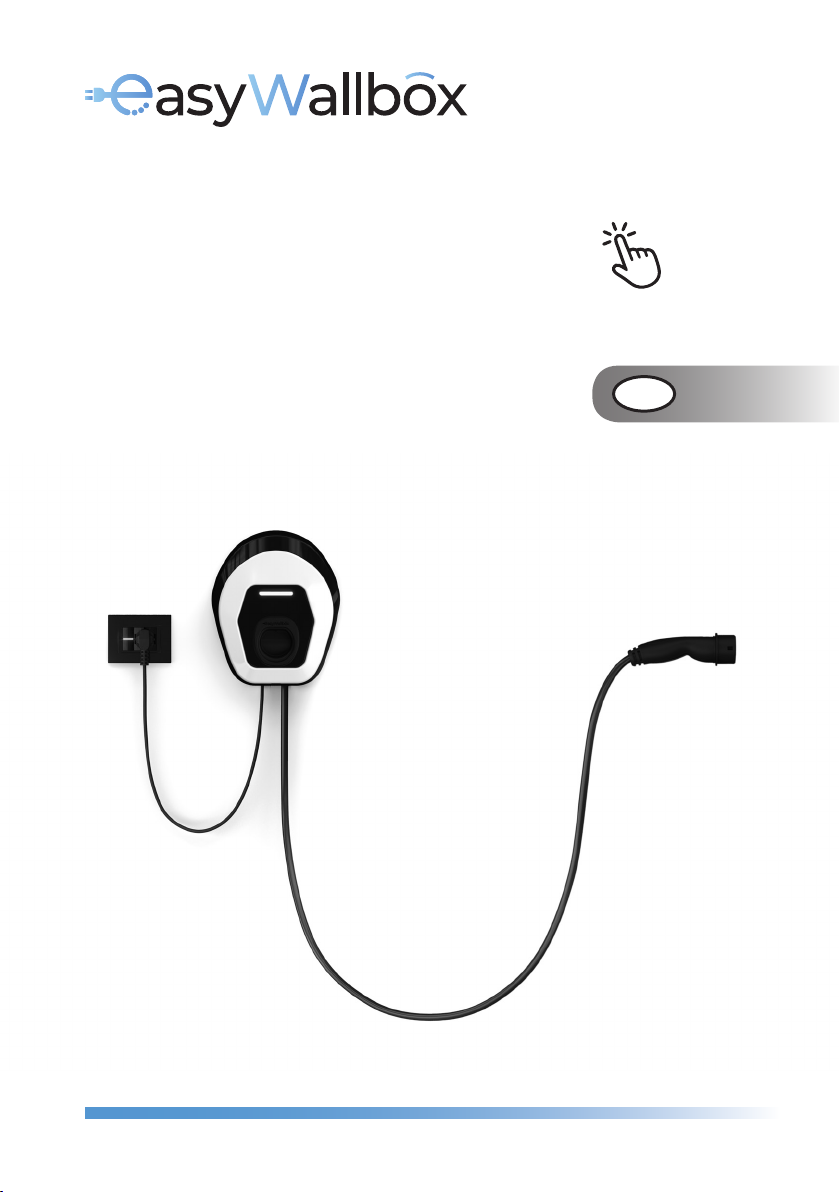
USER MANUAL GB
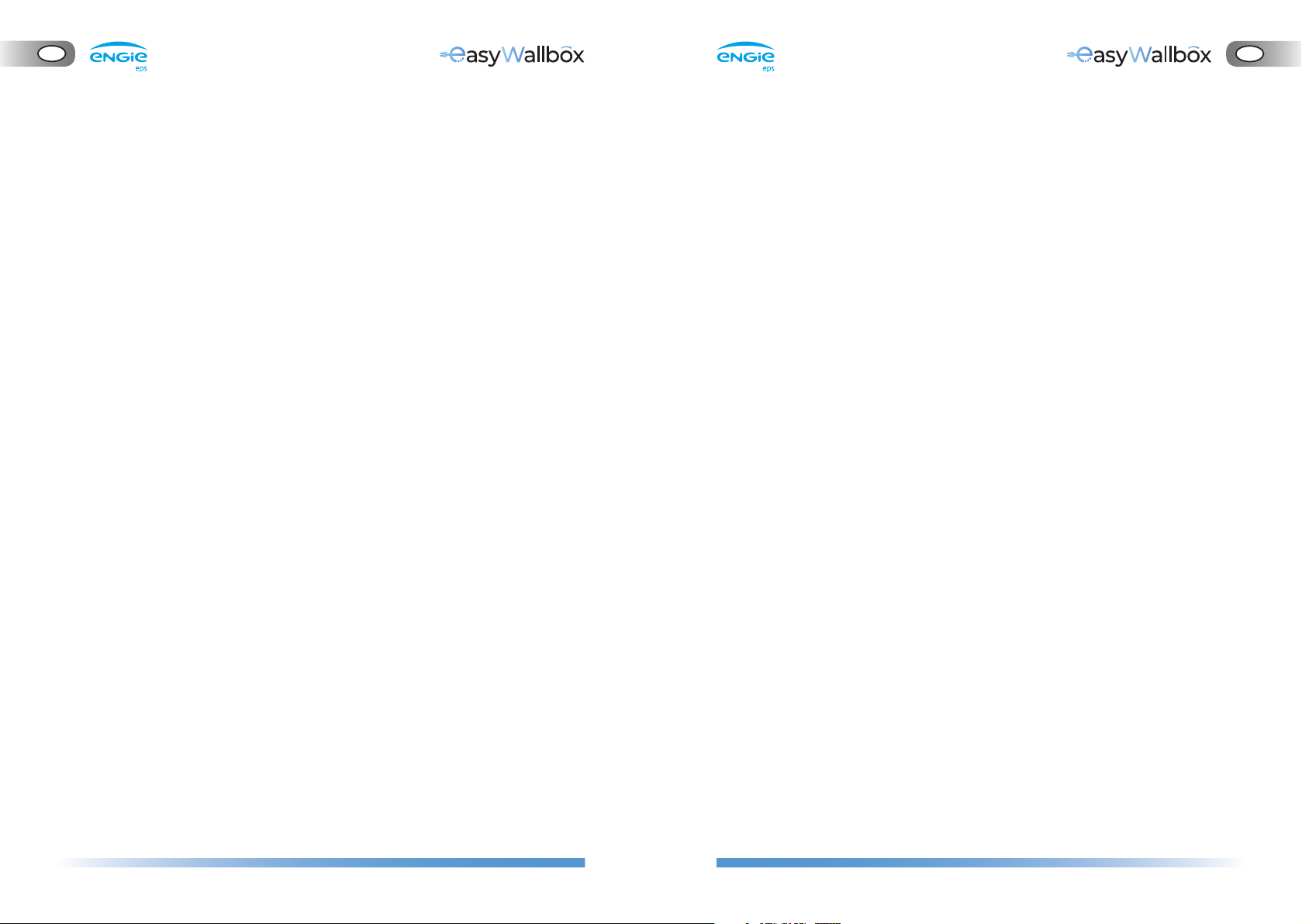
40 41
GB
GB
INDEX
1. ABOUT THE USER MANUAL 42
1.1. About installation in Mode 2 43
1.2. Assistance 43
1.3. Symbols used 43
1.4. Warnings 44
2. SAFETY 46
2.1. Intended purpose of easyWallbox 46
2.2. Use not in accordance with the intended purpose 46
2.3. Essential safety instructions 47
2.3.1. Respect for local conditions 47
2.3.2. Respecting the supervision requirement 47
2.3.3. Regulatory status 47
3. PRODUCT DESCRIPTION 48
3.1. General description 48
3.2. Identification label 51
3.3. Technical features 52
3.4. Dynamic Power Management 53
3.5. Product versions country by country 54
4. INSTALLATION 55
4.1. Choice of position 55
4.2. Acceptable environmental conditions 56
4.3. What’s inside 57
4.4. Opening the package 58
4.5. Wall mounting 59
4.6. Electrical connection in Mode 2 63
INDEX
5. FIRST START 64
5.1. Turning on easyWallbox 64
5.2. Configuration through the My easyWallbox app (if preferred) 65
6. CHARGING PROCEDURE 66
6.1. LED status indicator 67
7. STOP CHARGING 68
7.1. Charging process completion 69
8. MAINTENANCE 70
8.1. Ordinary maintenance intervals 71
9. DISMANTLING AND STORAGE 72
9.1. Disconnection from the power supply – Mode 2 72
9.2. Removal of the device from the wall 73
9.3. Storage 74
10. DISPOSAL 74
10.1. Disposal of the packaging 74
10.2. Taking out of service and disposal of easyWallbox 74
11. ASSISTANCE 75
DISCLAIMER 76
PAGESECTION PAGESECTION

42 43
GB
GB
1.1. About installation in Mode 2
Installation of easyWallbox in Mode 2 sets out connection to the power
supply using plug and cable supplied with the device. Installation of the
product in Mode 2 must be carried out following the instructions in this
manual.
Even though intervention by qualified personnel is not mandatory
for installation in Mode 2, we recommend contacting qualified
personnel or service for any question or doubt concerning
easyWallbox’s use, installation and maintenance.
1.2. Assistance
For information on assistance, please refer to chapter 11.
1.3. Symbols used
DANGER
WARNING
CAUTION
ATTENTION
QUALIFIED
PERSONNEL
1. ABOUT THE USER MANUAL
Thank you for choosing easyWallbox. Please spend some minutes to read
the documentation to install and use it safely, discovering all its advantages.
easyWallbox is a revolutionary, easy-to-use charging station for electric
vehicles that can be installed both in Charging Mode 2, with connection
to the power supply by plug and cable, and Charging Mode 3, with
permanent connection to the power supply. easyWallbox is an AC electrical
vehicle supply equipment with AC current delivers.
The information in this User Manual is for easyWallbox installers and
users and concerns installation in Mode 2, safe use, and basic maintenance
of the device.
Read the associated documentation carefully to acquire familiarity
with the instructions and safety indications before installing the
product.
For installation in Mode 3 and other advanced functions, see the relative
documentation in the Installer Manual.
As it involves a permanent connection to the power supply,
installation in Mode 3 requires qualified personnel, qualified to
design and create a dedicated state-of-the-art power supply and
certify the domestic electrical system in compliance with local
regulations and the energy supply contract.
This symbol indicates imminent danger that
may cause death or serious injuries.
This symbol indicates a dangerous situation that
may cause death or serious injuries.
This symbol indicates a dangerous situation that
may cause slight injuries.
This symbol indicates a situation that may
cause material damage to easyWallbox.
Work that must be carried out by a technician,
from this point ‘Qualified Personnel’, qualified
to design, create a state-of-the-art domestic
electrical system and certify it in compliance
with local regulations and the energy supply
contract.
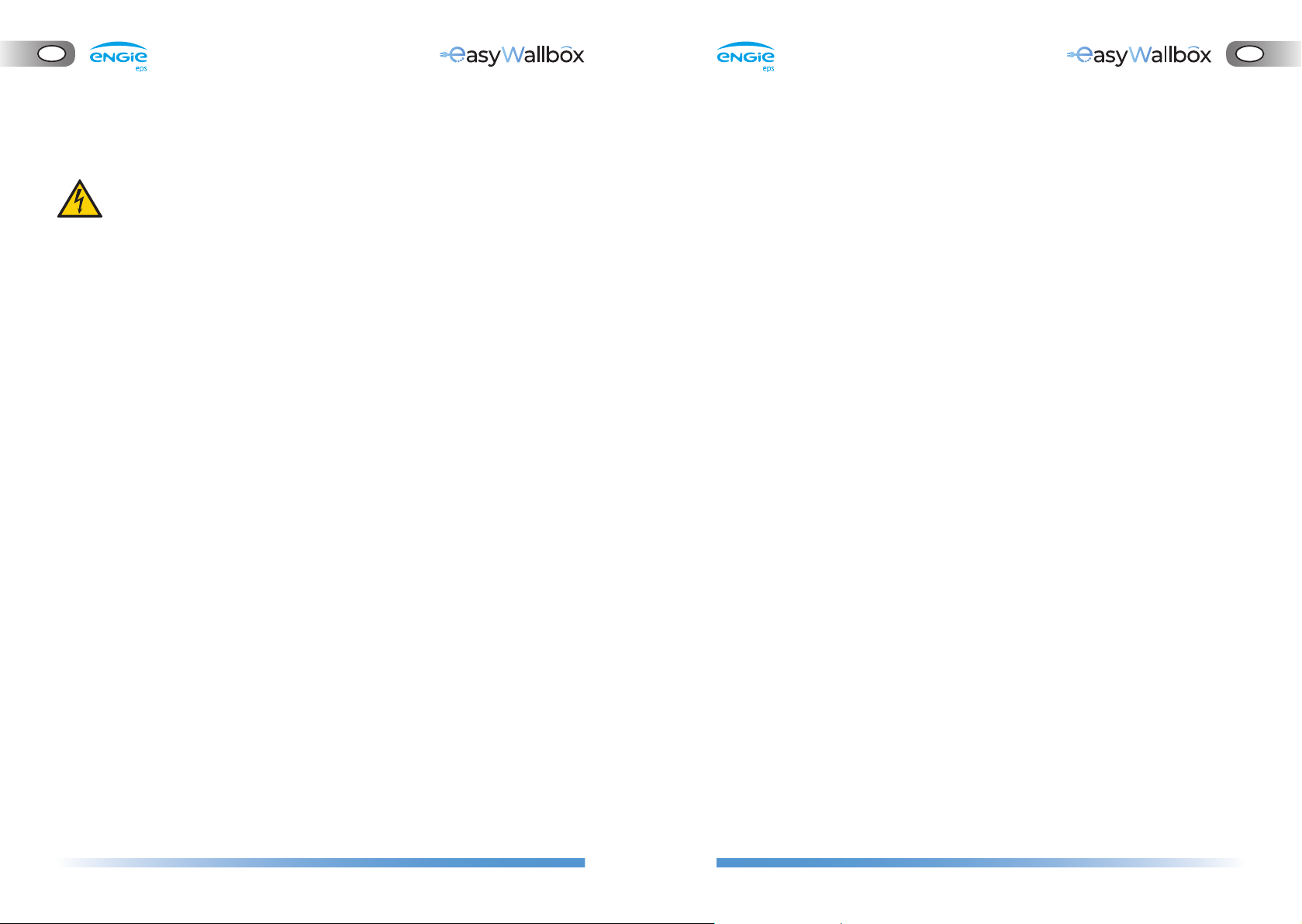
44 45
GB
GB
Children or other persons not able to evaluate risks related to the
installation or use of the device might be seriously injured or risk
their own lives. Such persons must not operate the device and must
be supervised when close to it.
Pets or other animals must be kept away from the device and
packaging material.
Children must not play with the device, the accessories or the
packaging provided with the product.
easyWallbox does not contain components that the user can
repair or maintain autonomously.
The only part that can be removed from easyWallbox is the aesthetic
cover, just during the installation and dismantling phases and
following the instructions. easyWallbox should not be opened
further unless by qualified personnel during installation, dismantling
or maintenance.
easyWallbox can only be used combined with an energy source.
easyWallbox must be treated and disposed of in compliance with
current legislation, separately from normal household waste as
electric and electronic waste (WEEE).
Do not use adaptors and cord extension sets.
1.4. Warnings
Danger of electric shock and fire
Before using easyWallbox, read the contents of this manual carefully to
acquire familiarity with the instructions for use and the safety indications.
Before starting installation, ensure that easyWallbox is not connected
to any power supply. Any installation, maintenance and dismantling
operation should only be done when disconnected from the power
supply.
Before connecting to a power supply, make sure that the electric
socket is installed correctly, with a proper earth connection and in
compliance with local and international standards.
Before installing or using the device, make sure that no damage
has occurred to any component. Damaged components can lead
to electrocution, short circuits, and fire due to overheating.
A device with damage or defects must not be used.
Install easyWallboxaway from petrol cans or combustible
substances in general.
Before carrying out any maintenance operation, ensure that the
power supply is off.
Before putting back or moving easyWallbox, ensure that the device
is not attached to the power supply.
Use of easyWallbox must be limited to the specific applications it is
intended for.
Installation, maintenance, or repairs not made correctly may lead to
risks for the user. Please ensure that easyWallbox is only used in the
correct operating conditions.
The device must be connected to a power supply compliant with
all the technical requirements indicated in this manual.
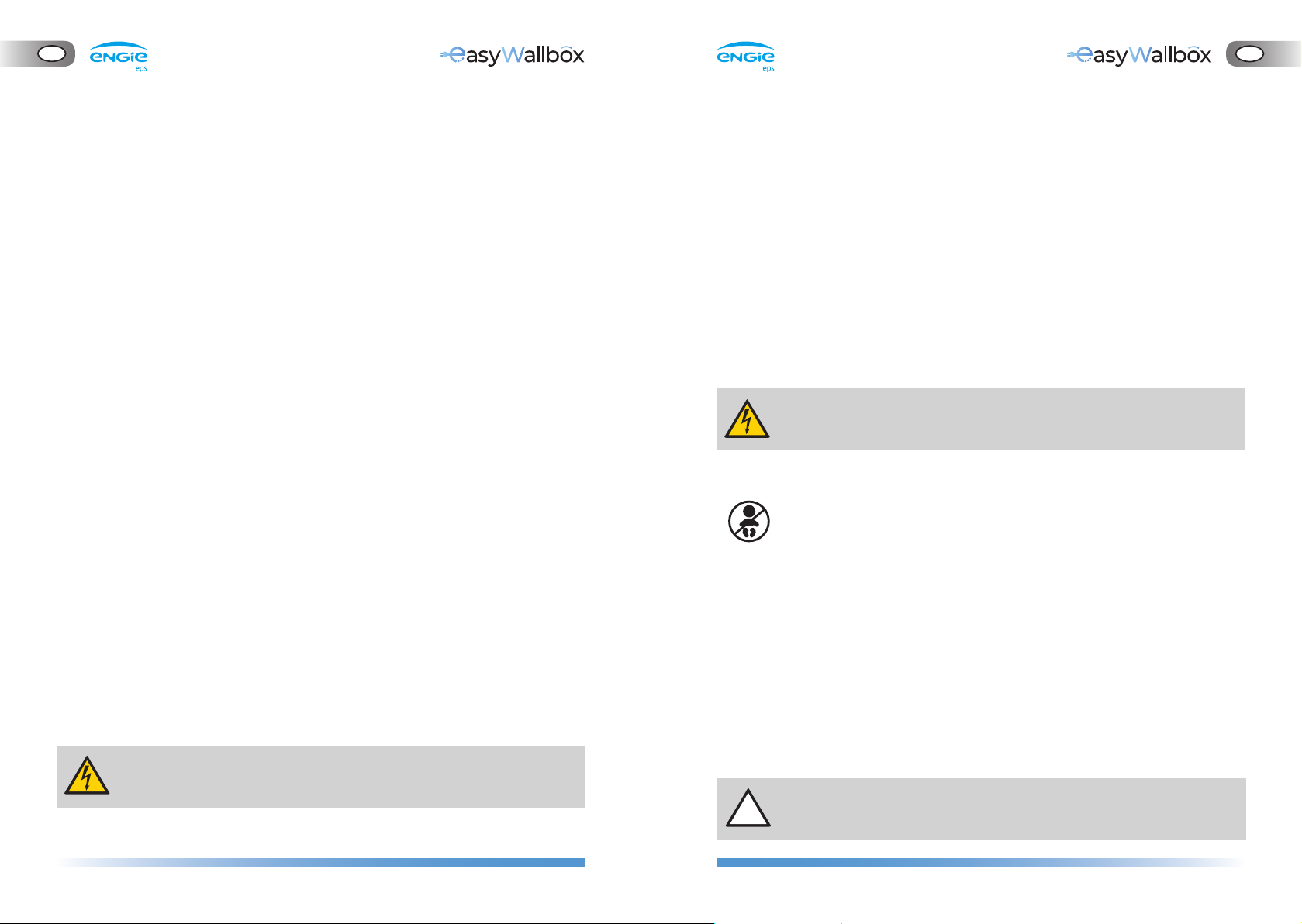
46 47
GB
GB
2. SAFETY
2.1. Intended purpose of easyWallbox
easyWallbox is only intended for fixed mounting. It can be installed and
used to charge electric vehicles both indoor (garages, company depots
with restricted access, etc.) and outdoor (private land, car parks, etc.), in
compliance with chapter 4 indications and local regulations.
The device can be used exclusively to charge full-electric or hybrid
vehicles compatible with Type 2 connectors, as in IEC 62196-2; it is not
compliant with other vehicles or devices. easyWallbox is a piece of Class I
Equipment. Therefore, it requires a proper earthing connection, by plug
and socket-outlet. The optional function for ventilation is not
supported by easyWallbox. Some countries apply regulations that require
supplementary protection from the risk of electrocution. In any case,
the instructions for use in the manual and any additional documentation
must be read before using easyWallbox. easyWallbox should be
connected to a power supply protected by an RCD and an overcurrent
protective device. The RCD should have a rated residual operating
current not exceeding 30 mA, be at least type A, and should comply
with one of the following standards: IEC 61008-1, IEC 61009-1, IEC 60947-2
and IEC 62423. The overcurrent protective devices should comply
with IEC 60947-2, IEC 60947-6-2, IEC 61009-1 or the relevant parts of
IEC 60898 series or IEC 60269 series.
2.2. Use not in accordance with the intended purpose
Use of easyWallbox is only safe if it conforms to the intended purpose.
Different use and unauthorised modifications to the device are considered
as non-compliant and so unacceptable. The user is responsible for the
use and is liable for any dangerous situations or situations contrary to
the legal provisions applied in their country.
ENGIE Eps does not assume any liability for damage caused by
non-compliant use or unauthorised modifications to the device.
2.3. Essential safety instructions
easyWallbox was designed, built and checked in compliance with the
current safety regulations. Installation of easyWallbox in Mode 2 can
be made directly by users capable of understanding and following
carefully the present instructions and able to evaluate and understand
all related risks. ENGIE Eps does not assume any liability for damage to
persons or things that may arise from failure to respect the safety
regulations and the instructions in this manual.
2.3.1. Respect for local conditions
The operational safety of easyWallbox depends on its correct installation
which must respect current legislation.
Incorrect installation may cause danger such as serious injury
or death.
2.3.2. Respecting the supervision requirement
Children and people not able to evaluate, even momentarily, the possible
risks arising from the incorrect use of easyWallbox must be kept away from
the device and the charging cable, both when in use and non-operational.
2.3.3. Regulatory status
easyWallbox must be maintained intact. If there is any damage or
defects, users run the risk of serious injury caused by electric shocks.
Therefore, follow the instructions below:
avoid knocking the device
avoid use not in accordance with the intended purpose
incorrect use of the device
clearly indicate the malfunction of the device so that other people
will not use it
ask for the prompt intervention of qualified personnel to repair
damage or defects
Use of easyWallbox during a strong thunderstorm is not
recommended.

48 49
GB
GB
front view side view
front view side view
1
2
3
45
6
7
4
5
Power cable
Type 2 connector port
Provision for current sensor
Size of easyWallbox charging station
Size of easyWallbox charging station with connector in place
3. PRODUCT DESCRIPTION
3.1. General description
The case of easyWallbox is in polycarbonate and ensures a high level of
stability and lightness. The design of the device is the result of in-depth
study intended to provide an ergonomic, lean and intelligent work tool.
Product description
Case
Removable cover
LED status indicator
Cable with Type 2 connector
1
2
3
4
5
6
7
102 mm
277 mm
333 mm
102 mm
277 mm
333 mm
325 mm
325 mm

50 51
GB
GB
130 - 140 cm
3.2. Identification label
The identification label is on the backside of the charging station.
The information on the label is shown in the Figure below. The data
shown may differ from that in the Figure, depending on the version
of the product.
Installation of easyWallbox in Mode 2
Installation of easyWallbox in Mode 3
(see Installer Manual)
label position
model name serial number

52 53
GB
GB
3.3. Technical features
if installed in Mode 2 if installed in Mode 3
Description
Connector Standard (EV side) IEC 62196-2
Power supply plug E/F (G in UK, J in Switzerland)
EVSE Standard IEC 61851
CE Mark Y
Warranty 2 years
Recharging Mode Mode 2 Mode 3
TÜV Certification Y Y
Electrical Specs and connection
Maximum Power [kW] up to 2.3* up to 7.4*
Voltage [V / Hz] 230 / 50, single-phase 230 / 50, single-phase
Current (Mode 2) [A] up to 10* up to 32*
Stand-by consumption [W] < 2 < 2
Cable with connector Type2 (EV side) Y, tethered included
Cable with connector Type2 Length [m] 3
Power Supply cable [m] 6 N.A.
* The values may vary in some countries according to local applicable standards
General Specs
Enclosure ratings IP54, IK08 (IEC 60529)
Overall body dimensions [mm] “335 x 277 x 95 (w/o Plug)
335 x 277 x 350 (with plug)”
Housing Polycarbonate
Weight [kg] ~ 4
Standard Body colour Black (RAL 9011) and White (RAL 9010)
Status indication Y, led RGB
Safety and Operation
Temperature range [°C] -25 / +50 (without direct exposure to sunlight)
Overheating protection Y
Humidity Resistance Y, full coated
Class of Protection I
Pollution Degree PD3
Overvoltage category OVC III
Housing fire ratings UL94 V-0
Residual current monitoring Y, 6 mA DC sensitive RCM device included for DC-leakage detection
Maximum installation height [m] 2000 a.s.l.
Connectivity & Special Features
Bluetooth Y
Smartphone App My easyWallbox, compatible with Android, IOS
Android version compatibility** Lollipop (5.0) or higher
IOS version compatibility** 12 or higher
Communication Protocol Proprietary
Dynamic Power Management Y, by installing the included sensor
** Data refer to the first release of the APP and may vary with future evolution
3.4. Dynamic Power Management
easyWallbox includes Dynamic Power Management (DPM), a smart
function that modulates the charging power according to power
availability, thus avoiding unpleasant blackouts.
To activate the Dynamic Power Management, please check the Installer
Manual (see www.easywallbox.eu) on installation of the sensor on the
power supply and setting up the parameters.
easyWallbox can work even without Dynamic Power Management; in
this case, the installation of a dedicated sensor is not necessary, but
avoidance of blackouts is not ensured.
Connection of the Dynamic Power Management sensor may require
installation by a professional in accordance with local regulations.
We recommend contacting qualified personnel or service for any
questions or doubts concerning easyWallbox’s use, installation, and
maintenance.
281175 code
METER
CURRENT
SENSOR
MAIN SWITCHBOARD
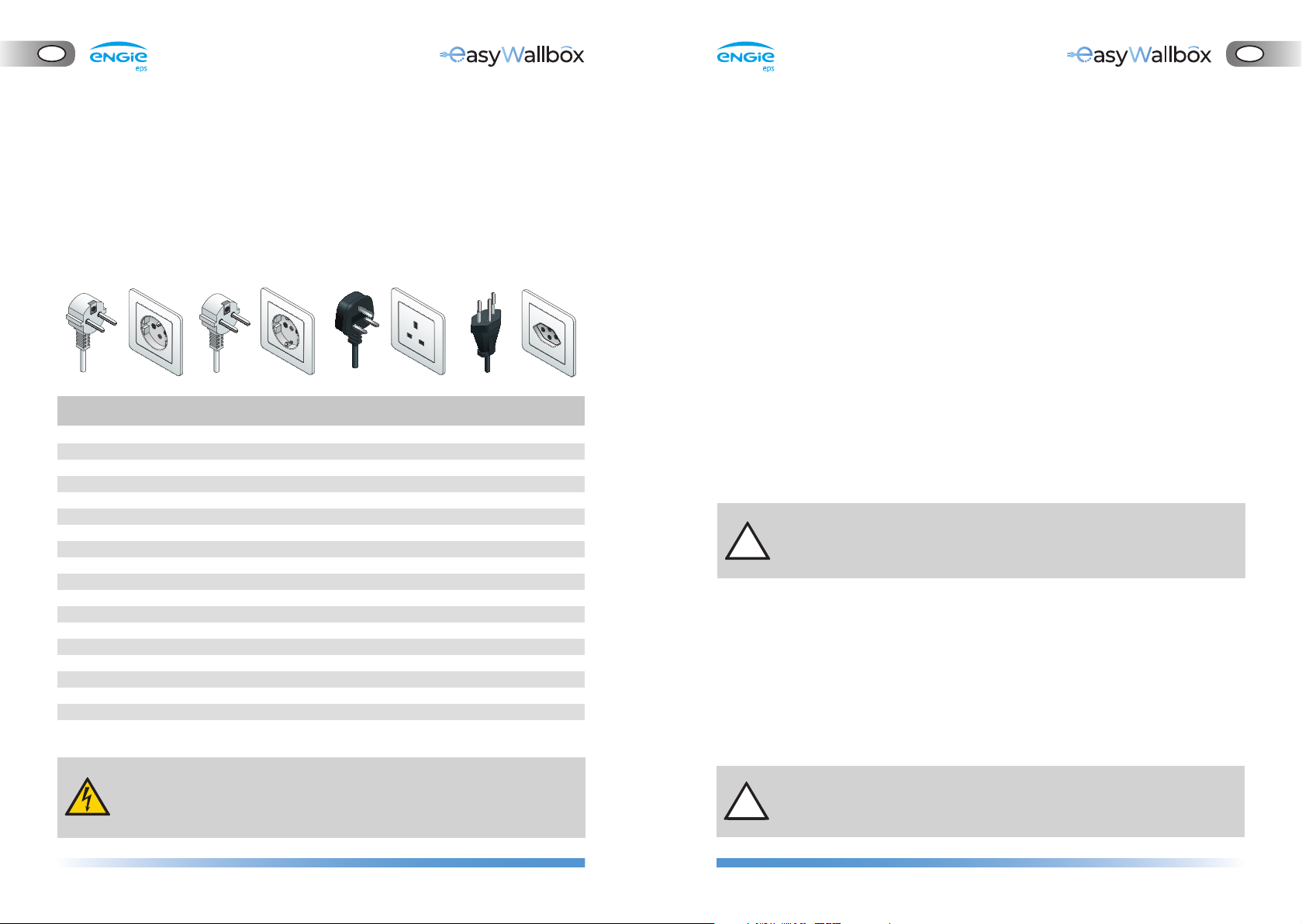
54 55
GB
GB
3.5. Product versions country by country
The maximum current in Mode 2 is limited to provide easyWallbox with
maximum safety level, in compliance with local applicable standards.
easyWallbox is already configured taking account of these differences
during production, so it is ready-to-use with maximum available current.
Country Current limit in Mode 2 [A] Plug code
1. Germany 10 E/F
2. France 8 E/F
3. UK 10 G
4. Belgium 10 E/F
5. Luxembourg 10 E/F
6. Netherlands 10 E/F
7. Switzerland 8 J
8. Austria 10 E/F
9. Poland 10 E/F
10. Greece 10 E/F
11. Czech Republic 10 E/F
12. Slovakia 10 E/F
13. Hungary 10 E/F
14. Denmark 6 E/F
15. Sweden 10 E/F
16. Italy 10 E/F
17. Spain 10 E/F
18. Portugal 10 E/F
19. Norway 10 E/F
- Do not use adaptors and cord extension sets.
- ENGIE Eps does not assume any liability for damage caused by
non-compliant use or unauthorised modifications to the device.
Type E Type F Type G Type J
4. INSTALLATION
4.1. Choice of position
easyWallbox is designed for indoor and outdoor use, only for fixed wall
mounting, and therefore cannot be used in different spaces where its
continual movement is required.
Before installing the device, check the feasibility. In detail, the position
chosen for the installation of easyWallbox must:
be on a vertical and flat surface, as shown in 4.5; weak surfaces that
do not ensure robust resistance must be avoided
allow easy connection to the power supply and the electric vehicle
to charge
not be an obstacle to the movement of the electric vehicles to charge
not have material or equipment on the whole of the surface required
for the installation
respect local legislation on electrical installations, fire prevention
measures and rescue methods in the installation site
easyWallbox should not be installed on a pole/column or
mounted pipe.
easyWallbox must not be installed in places:
at risk of explosion (EX environment)
used for escape routes
where articles may fall on it (e.g. suspended ladders or car tyres) or
where it is likely to be hit and damaged (e.g. close to a door or in
vehicle operating spaces)
where there is a risk of pressurised jets of water (e.g. because of
washing systems, power washers or garden hoses)
In Italy, easyWallbox must not be installed in public areas,
as in IEC 61851-1.

56 57
GB
GB
3
5
6
4
1
2
4.2. Acceptable environmental conditions
In detail, the conditions of the room where easyWallbox is sited must
be as follows:
room temperature between -25°C and +50°C
average temperature over 24 hrs less than 35°C
maximum altitude above sea level: 2,000 metres
relative air humidity not higher than 95%
Damage to easyWallbox caused by unsuitable environmental
conditions.
Inappropriate positioning of easyWallbox may cause damage
to the device.
Take the following into consideration when choosing the position for
the installation of easyWallbox:
avoid exposure to direct sunlight, if necessary, by installing a canopy
avoid direct exposure to the rain so that deterioration due to bad
weather does not occur
ensure sufficient ventilation for the device – do not mount it inside
a niche or a closet
avoid an accumulation of heat - keep the device away from heat
sources
avoid exposure to water infiltration
avoid excessive leaps in temperature
Danger of fire and explosion
easyWallbox must be installed in areas where there are no
incendiary or explosive substances, such as close to petrol
stations, because any sparks triggered by its components could
cause fires or explosions.
4.3. What’s inside
easyWallbox package contains:
Do not stack loads on the box containing easyWallbox and pay
attention to the signs and specific instructions on the package.
easyWallbox, including cables,
power supply plug and
charging connector
Current sensor for Dynamic
Power Management (DPM)
Drilling template
1
2
3
4
5
6
3 Screws
3 Fixing Plugs
Manuals and product
certificate
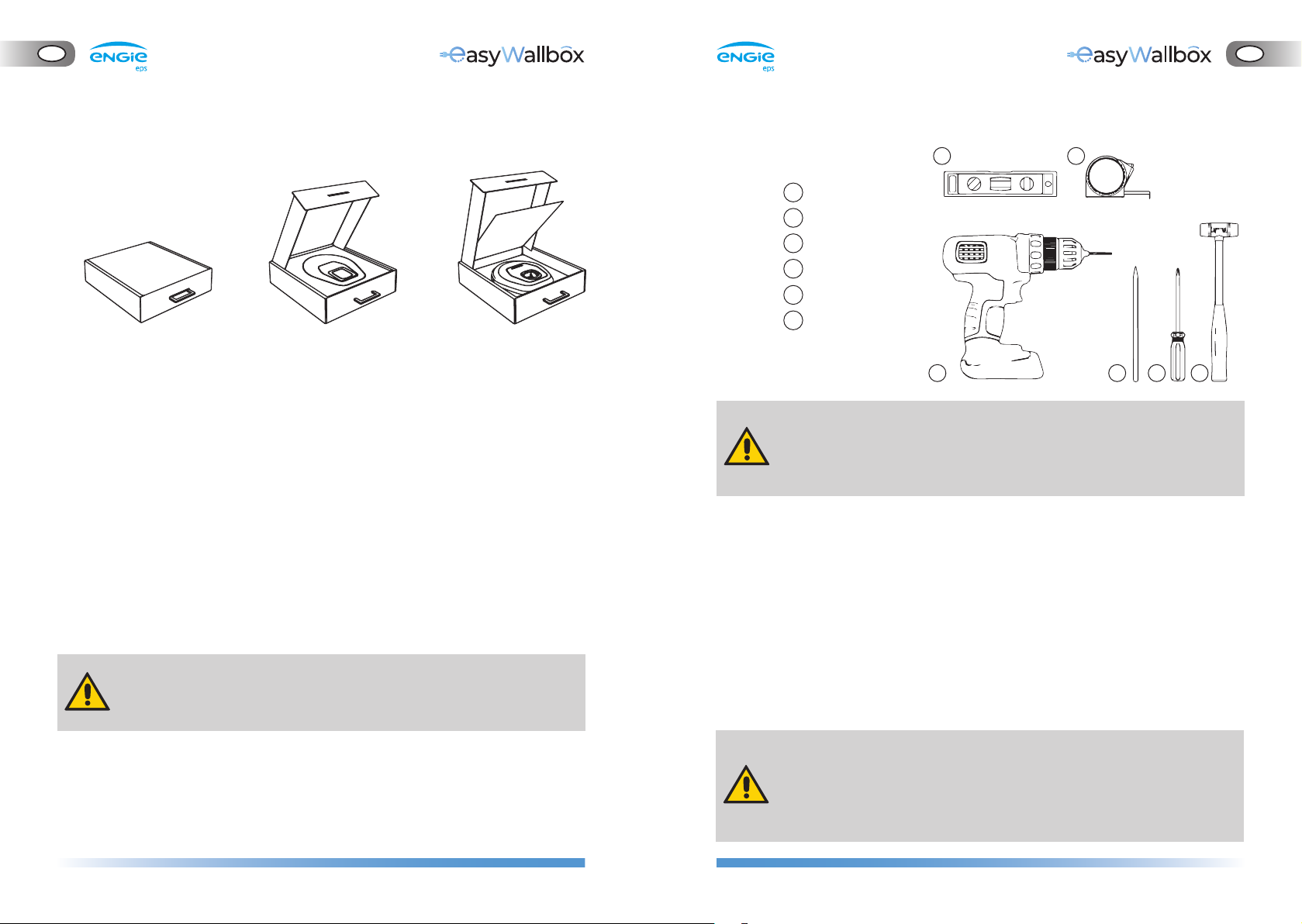
58 59
GB
GB
2 31
6
5
4
4.4. Opening the package
When the box is opened, check that the various parts of easyWallbox
do not show signs of physical damage caused by knocks, lacerations
or abrasions. If damage is detected installation must be interrupted
immediately and the type of damage reported to the seller. If necessary,
contact assistance as explained in 11.
The individual components of the device are protected by PVC
packaging and sealed with adhesive tape. When the box is opened, the
parts should be cleaned to remove any dust, PVC residues or portions
of adhesive tape.
easyWallbox must only be taken from the box when everything has
been prepared for the installation and it must be transported manually
to the wall chosen for its installation.
When easyWallbox is moved manually, do not trip on the power
supply cable of the vehicle.
Closed box containing
easyWallbox
Opening the lid of the box
containing easyWallbox
Raising the panel
in the box with easyWallbox
4.5. Wall mounting
ENGIE Eps declines any liability for damage to persons or things that
may arise from the use of such tools. We recommend contacting
qualified personnel or service for any question or doubt concerning
easyWallbox installation.
The national and international building regulations and the directives
defined by the International Electrotechnical Commission IEC 60364-1
and IEC 60364-5-52 must be respected when fixing easyWallbox to the
wall. Correct positioning of the charging station is important for its operation.
When the installation wall is chosen for easyWallbox, take the distances
of the connection to the power supply and the connector on the vehicle
into consideration as well as the parking and manoeuvring space
available.
If several easyWallboxes are installed close together, there must be at
least 20 cm between each one.
easyWallbox must be installed at a height of 1.30-1.40 m from the floor.
Risk of electric shock.
Before starting installation, be sure that the easyWallbox is not
connected to any power supply. Any installation, maintenance and
dismantling operation should only be done when the power supply is
switched off on your service panel.
Drill
Pencil
Screwdriver
Hammer
Spirit level
Measure tape
tools not included
1
2
3
4
5
6
12 3 4
5 6
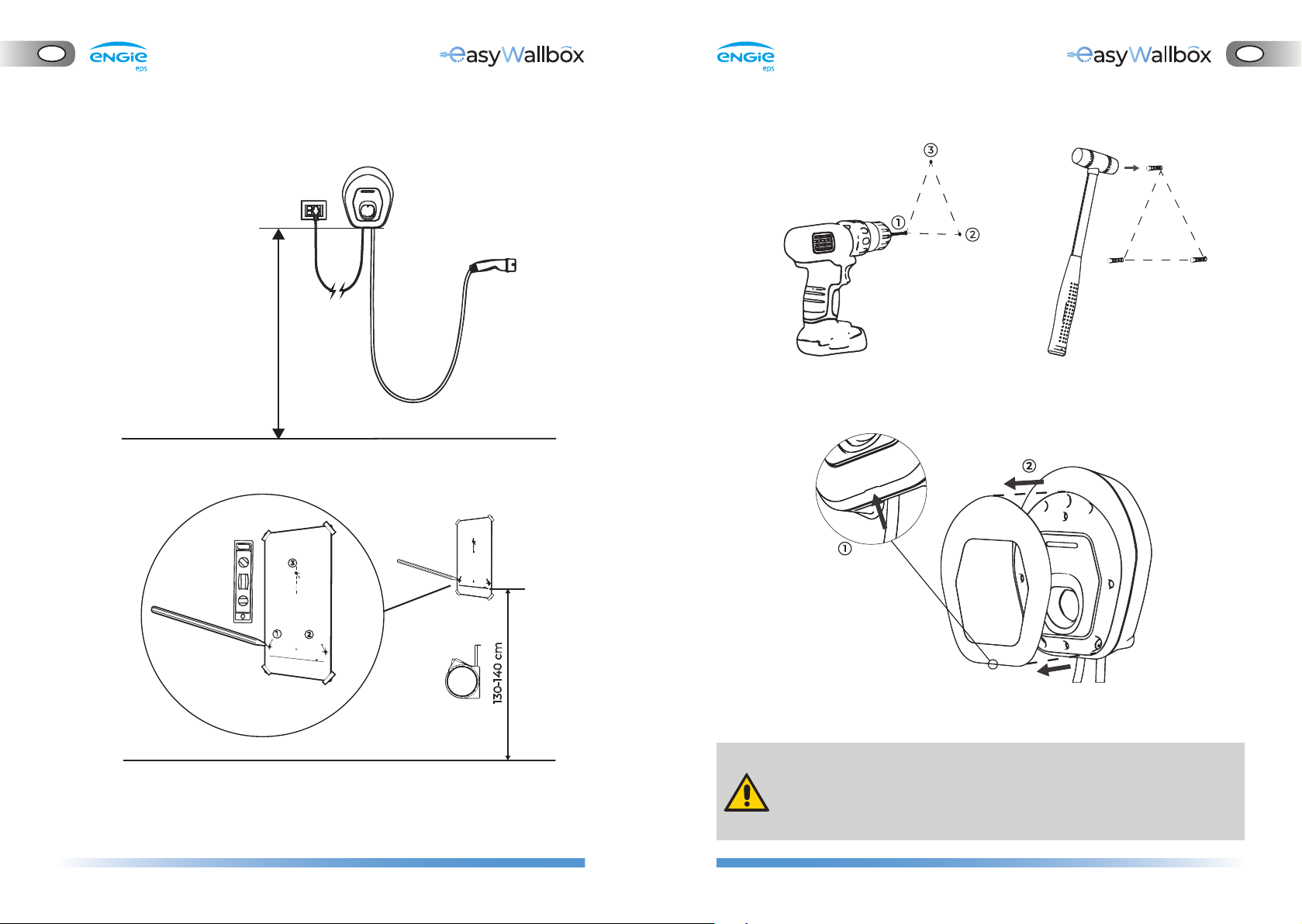
60 61
GB
GB
Wall-mounting height for easyWallbox.
Follow the steps below.
1. Using the drilling template (A3 sheet), mark where to drill on the
wall, using a measure tape and a spirit level.
130-140 cm
12
3
130 - 140 cm
4. Remove the aesthetic cover of easyWallbox set up by mechanical
interference in the CASE, using the groove on the bottom.
The only part that can be removed from easyWallbox is the
aesthetic cover. easyWallbox should not be opened further
unless by qualified personnel during installation in Mode 3,
dismantling or maintenance.
2. Use a drill to make the holes
in the wall.
3
1
2
3. Put the fixing plugs into the
holes using a hammer.
1
2
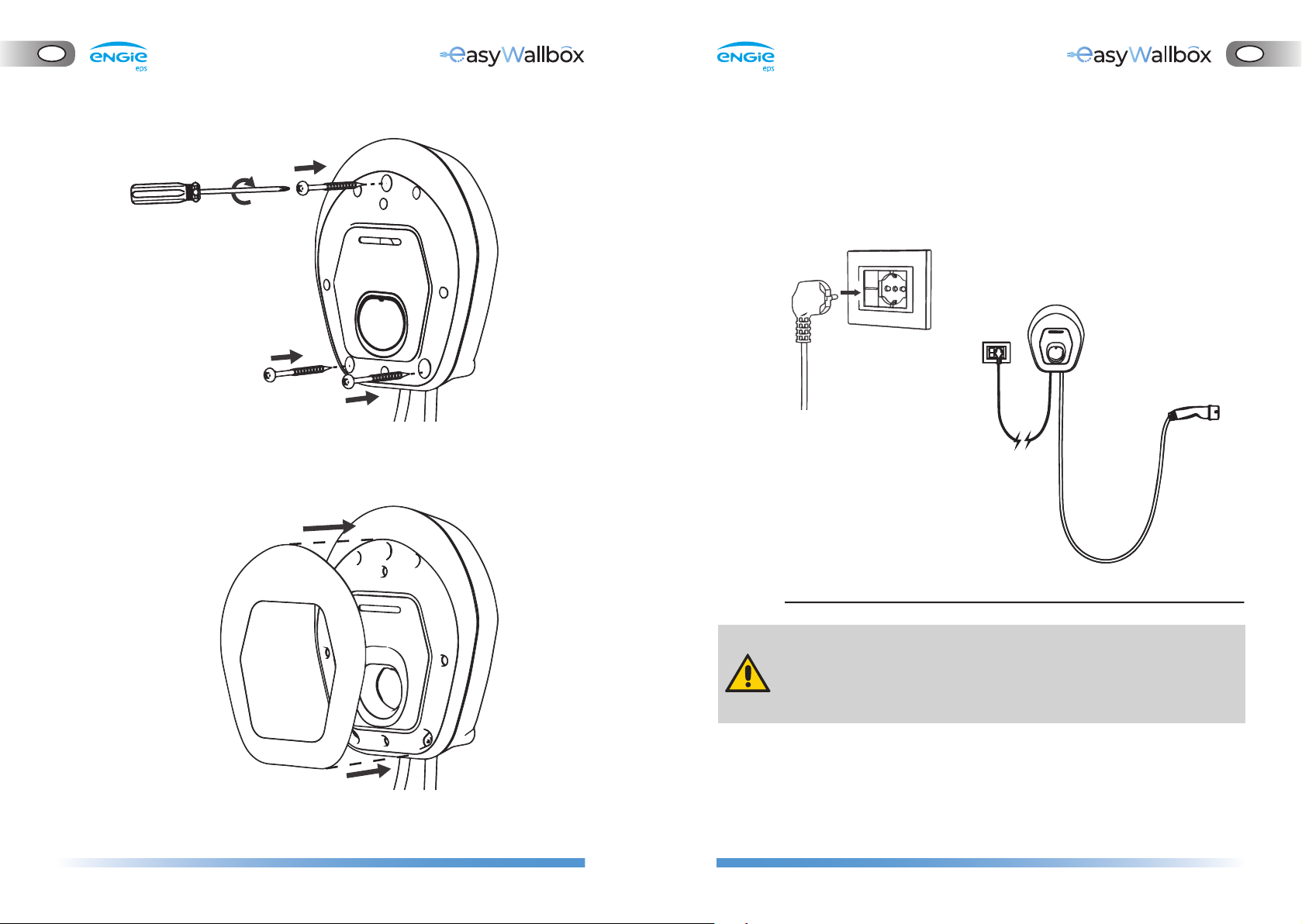
62 63
GB
GB
5. Place easyWallbox in correspondence with the holes and fix it to
the wall using the screws supplied.
6. Reposition the aesthetic cover
4.6. Electrical connection in Mode 2
Once easyWallbox has been mounted on the wall, connect it to the
power supply by putting the plug into an electrical socket.
Attention: The plug should be connected directly to a power
outlet, without adapters and in compliance with local regulations
concerning domestic electrical systems. Do not use adapters,
triples, ‘multi-sockets’ or cord extension sets.
If there is an incorrect electrical connection, the risk of damage to
persons or things is especially high if the car is left to charge for a
long time in an unsupervised place.
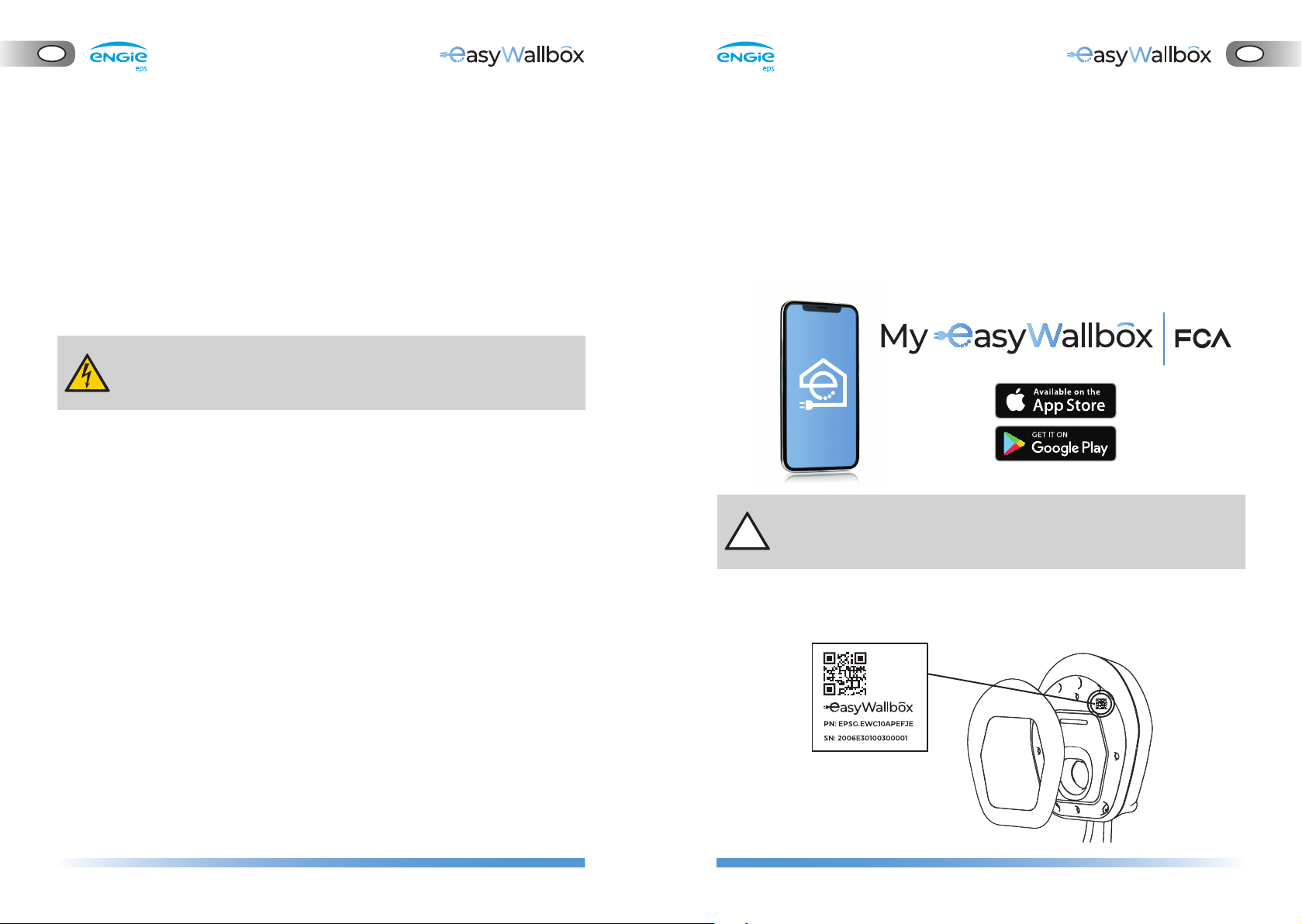
64 65
GB
GB
5.2. Configuration through the My easyWallbox app (if preferred)
My easyWallbox is a dedicated smartphone App, available both on
Google Play®and App Store®, that can be used to configure, monitor,
and set easyWallbox via a Bluetooth connection.
Start and stop: Charging processes can be started and stopped, the
charging session delayed and access gained to the log of the latest
charging sessions through the app.
Simultaneous use of My easyWallbox and smart charging function
from the vehicle may lead to minor functional issues.
To authenticate the smartphone, frame the QR code as required by the
app tutorial. For detailed instructions please refer directly to the app.
5. FIRST START
5.1. Turning on easyWallbox
The device does not have start/stop buttons. Once installed, it is ready to
charge when there are the following conditions:
correct installation, carried out following the instructions in this
manual
regular status of the device
Danger of electric shock when the device is damaged.
Use of a damaged device may generate electrical discharges.
If the device is damaged, follow the instructions below precisely to avoid
dangerous situations, with the resulting damage to persons or things:
avoid using the damaged device
clearly indicate the damaged device so that other people will not use it
call qualified personnel promptly so that the device can be repaired
or, if irreparably damaged, taken out of service

66 67
GB
GB
2
1
6. CHARGING PROCEDURE
Once installation is completed, recharging an electric vehicle with
easyWallbox is very easy. All you have to do is:
1. Ensure that easyWallbox is connected to an active power supply
2. Check if the LED status indicator is green
3. Extract the connector from easyWallbox
4. Insert the connector into the electric vehicle
- Vehicle adaptors should not be used to connect a vehicle
connector to a vehicle inlet
- Avoid dynamic stress of the cable. Do not pull or twist it.
6.1. LED status indicator
There is a strip of LEDs on the front of the charging station which
combines visual signals and alarms indicating the status of
easyWallbox:
BLUE STAND-BY status,
easyWallbox indicates it is ready to start the charging process or
charging session is complete.
GREEN RECHARGING status,
easyWallbox is recharging the electrical vehicle.
FLASHING RED ALARM status,
easyWallbox is not charging due to an error.
easyWallbox self-restores from minor errors within a few seconds.
If it remains in ALARM status for a long time, please contact
assistance as explained in 11.
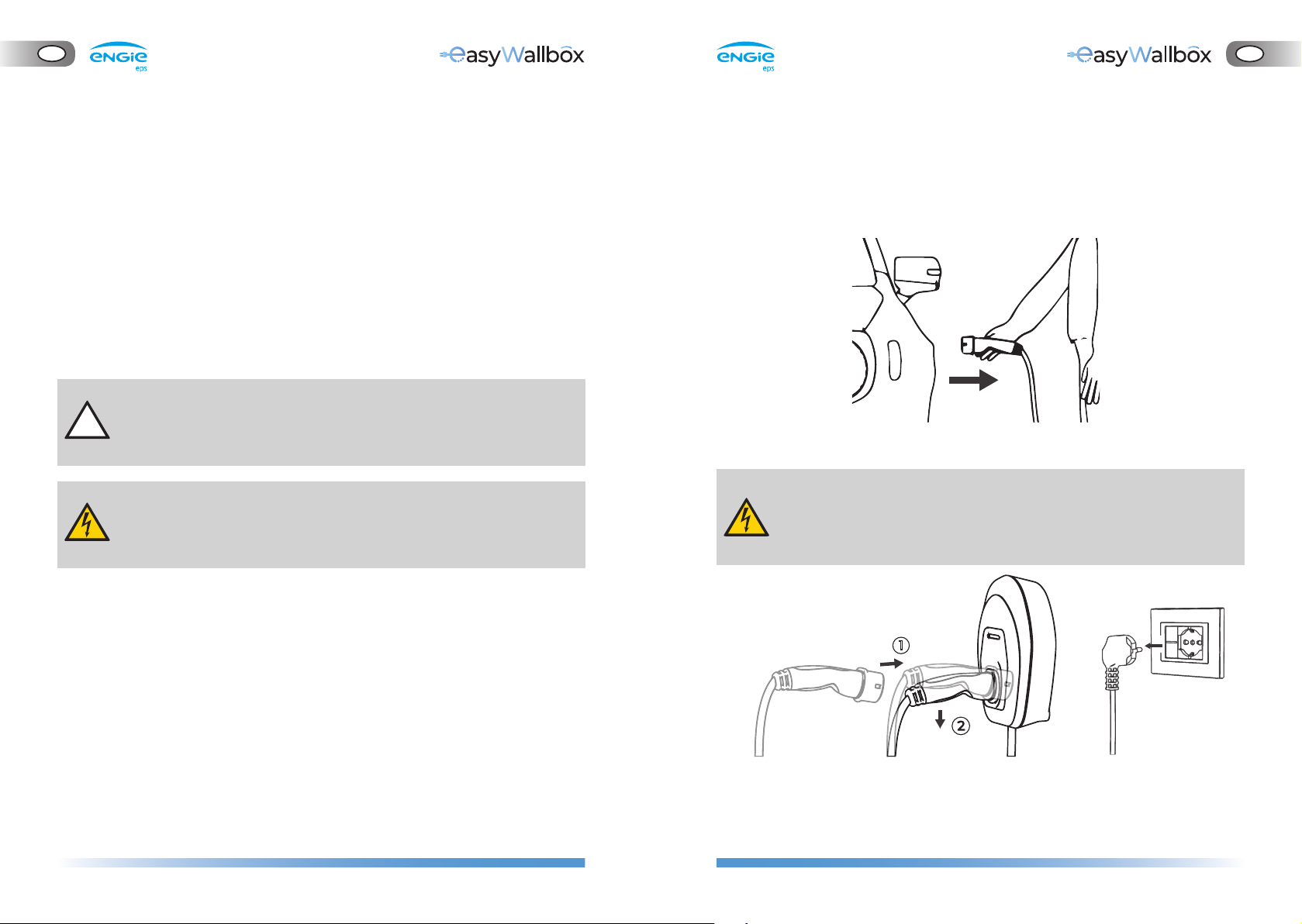
68 69
GB
GB
1
2
7. STOP CHARGING
If the charging process is completed, the LED on the device turns blue,
and the connector can be removed from the electric vehicle as
explained in 7.1.
If the charging process is not completed, it must first be stopped.
The interruption can be done in two different ways:
Directly through electric vehicle dedicated control (see the vehicle
instruction manual for more details).
Using My easyWallbox app.
Once the process is stopped, refer to the next chapter.
Please note that, once the charging process is stopped, the
connector must be extracted from the vehicle before the
charging process can be restarted.
Avoid pulling the cable from the vehicle inlet if the charging
process is not completed.
7.1. Charging process completion
To complete the charging process, see the following instructions:
1. Check if the LED on the device is BLUE
2. Extract the connector from the vehicle inlet
Do not extract the connector from the vehicle when the charging
process is NOT completed and the LED on the device is GREEN.
Pulling the cable could damage it and lead to electrocution and
serious injuries.
3. Insert the connector into easyWallbox
4. To provide maximum safety level, the connection with the power
supply can be interrupted (if necessary by removing the plug
from the socket).
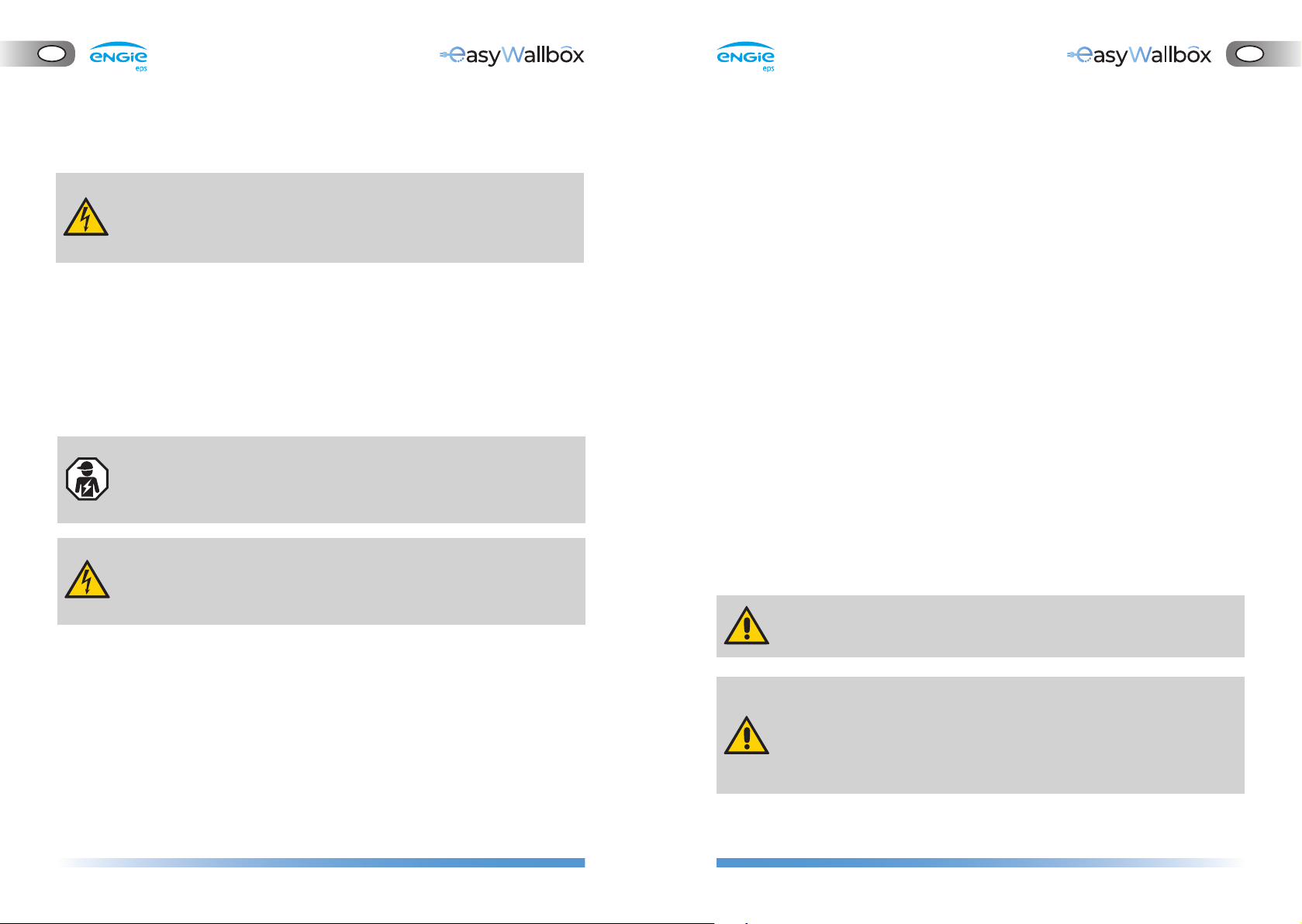
70 71
GB
GB
8. MAINTENANCE
Before carrying out any type of maintenance on easyWallbox, wait
for it to come to a complete halt and turn it off, disconnecting it
from the power supply.
The perfect operation and duration of easyWallbox depends on periodic
checks and maintenance made on the device.
Here are some examples of damage that easyWallbox may suffer:
damage to the case
damage to the front panel
damage to components
accidental removal of components
A defective or damaged device must not be used under any
circumstances. Any defects must be rectified immediately by
qualified personnel.
Danger of electric shock when the device is damaged. Use of a
damaged device may generate electrical discharges.
If the device is damaged, follow the instructions below precisely to avoid
dangerous situations, with the resulting damage to persons or things:
avoid using the damaged device
clearly indicate the damaged device so that other people will not use it
call qualified personnel promptly so that the device can be repaired
or, if irreparably damaged, taken out of service
8.1. Ordinary maintenance Intervals
easyWallbox does not require specific maintenance. However, it is
recommended to:
always insert the connector into easyWallbox when the device is not
in operation
we advise regular cleaning of the plastic case with a damp cloth
we advise a regular inspection and cleaning of the connector only
after removing the power supply
avoid cleaning with aggressive solvents or abrasive materials
carry out a visual inspection of the device to note defects at every
charging session
carry out a visual inspection on the recharging cable at every
charging session
carry out a visual inspection on the power supply cable at every
charging session and, however, before any connection to the power
supply
If the power supply plug is removed from the socket, please place
the cable tidily, if necessary by rolling it around the case of
easyWallbox. Anyhow, the cable must be placed in a safe manner,
where it does not obstruct anyone and cannot be damaged
(e.g. pressed by vehicles)
control of operational readiness
easyWallbox does not contain components that the user can
repair or maintain autonomously.
The only part that can be removed from easyWallbox is the
aesthetic cover, only during the installation and dismantling
phases and following the instructions. easyWallbox should not be
opened further unless by qualified personnel during installation
in Mode 3, dismantling or maintenance
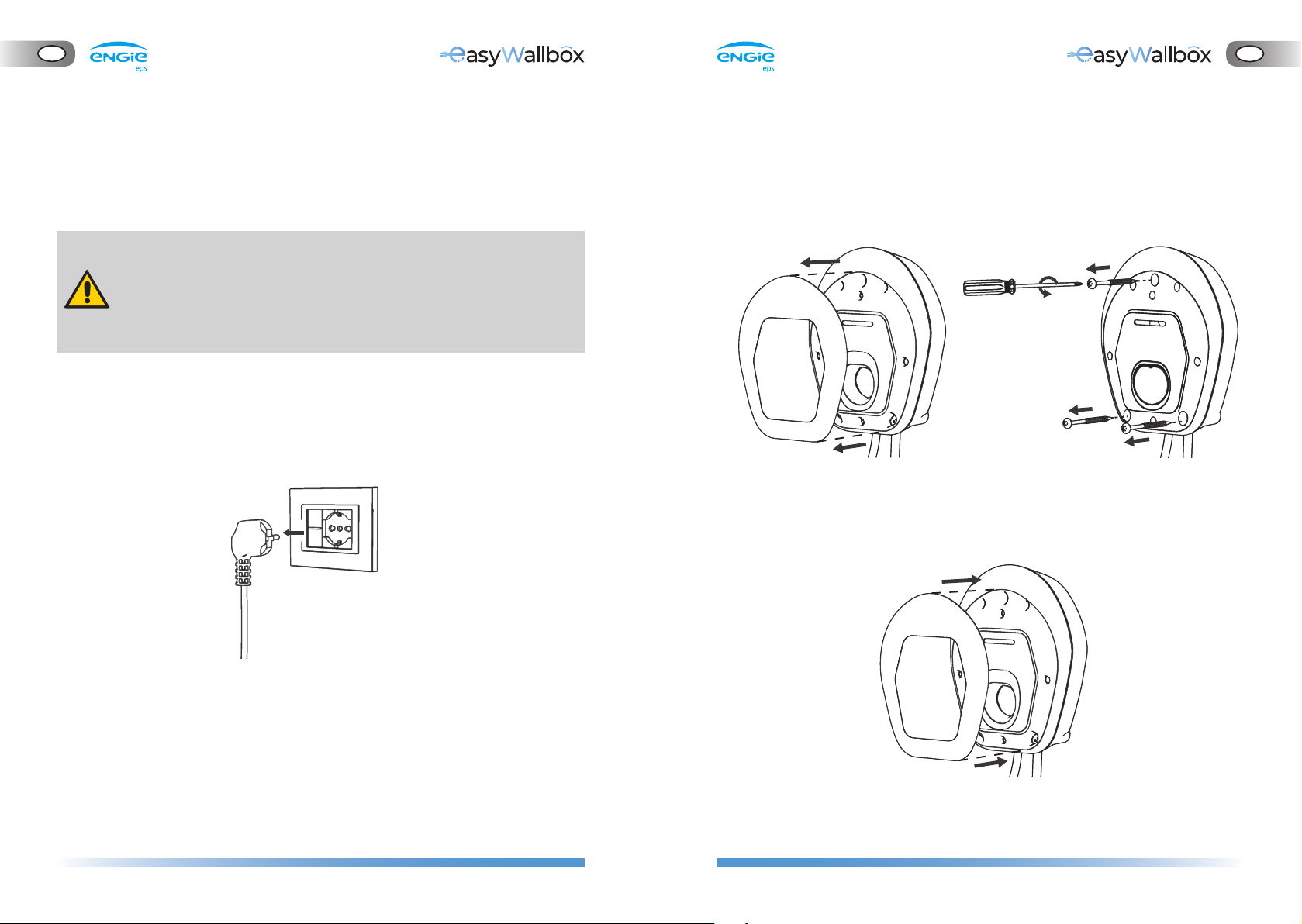
72 73
GB
GB
9.2. Removal of the device from the wall
Follow the steps below to remove easyWallbox from the wall where it is
installed:
1. Remove the aesthetic cover.
2. Unscrew the three screws in the wall.
3. Reposition the aesthetic cover on the device.
9. DISMANTLING AND STORAGE
Once easyWallbox has reached the end of its technical and operational
life, it must be deactivated or taken out of service.
Risk of electric shock.
Before starting dismantling, be sure that the easyWallbox is not
connected to any power supply. Any operation of installation,
maintenance and dismantling should only be done when the
power supply is switched off on your service panel.
9.1. Disconnection from the power supply – Mode 2
Remove the plug from the socket.
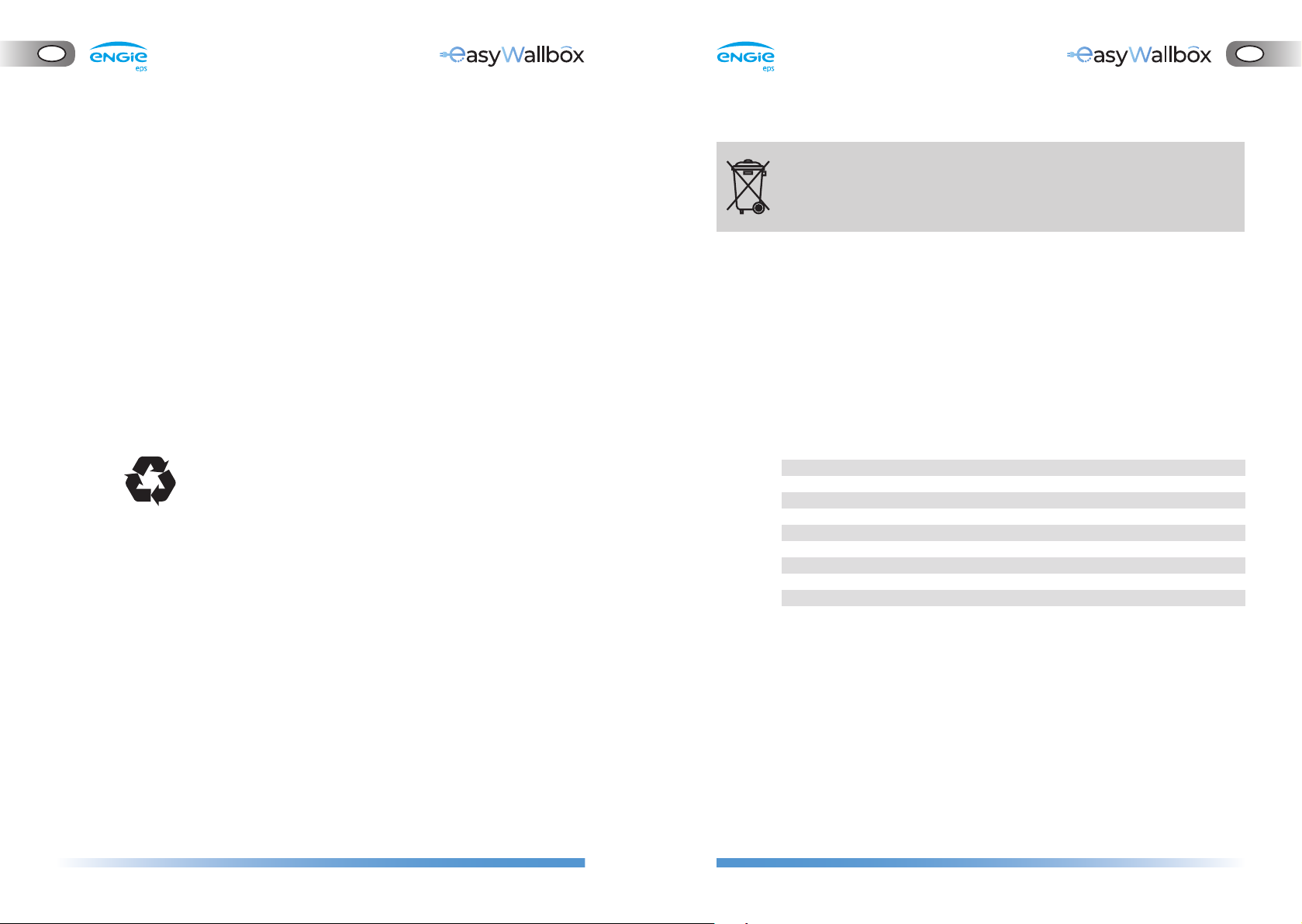
74 75
GB
GB
Electric and electronic waste (WEEE) must be treated and
disposed of in compliance with current legislation, separately
from normal household waste.
11. ASSISTANCE
If you have any questions about the installation of easyWallbox, contact
the authorised assistance centre. Various assistance centres available to
customers can be found on www.easyWallbox.eu
Refer to the authorised assistance centre for any questions on the use of
easyWallbox.
Support will be provided by Engie EPS through land-line in the local
language, for the following countries:
Land-line: 8:00 a.m. - 8:00 p.m. from Monday to Saturday
If you contact Engie Eps assistance, please have the following information
available, as shown in chapter 3.2:
name of the model;
serial number.
9.3. Storage
If you want to dismantle easyWallbox and keep it for future use, use the
following precautions to maintain its operability:
clean the device well before storing
put the clean device into the original packaging or suitable clean
and dry material
follow the storage conditions:
-the temperature of the place where the device is stored must be
between -25°C and +40°C
-the average temperature over 24 hrs must not exceed 35°C
-the relative air humidity must not exceed 95% and condensation
must not form.
10. DISPOSAL
10.1. Disposal of the packaging
Dispose of the packaging in an environmentally friendly manner. The
materials used for the packaging of this product can be recycled and
must be disposed of in compliance with the legislation in force in the
country of use.
10.2. Taking out of service and disposal of easyWallbox
This appliance is labelled in accordance with European Directive
2012/19/EU concerning used electrical and electronic appliances (waste
electrical and electronic equipment – WEEE). The guidelines determine
the framework for the return and recycling of used appliances as
applicable throughout the EU.
Further information about current disposal facilities can be obtained
from local authorities.
Germany
UK
Belgium
Luxembourg
Netherlands
France
Switzerland
Austria
Poland
Denmark
Sweden
Italy
Spain
Portugal
Greece
Czech Republic
Slovakia
Hungary
Norway (English only)

DISCLAIMER
The information in this manual belongs to ENGIE Eps S.A. (ENGIE Eps) and
cannot be reproduced wholly or partly.
The Italian version of this manual is the original. Instructions in other languages
are translations of the original manual.
ENGIE Eps will not be held responsible for any damage that may directly or
indirectly result to people, things or animals due to the failure to comply with
all the prescriptions indicated in this Manual and the warnings regarding the
installation, use and maintenance of the easyWallbox.
ENGIE Eps S.A. reserves all rights in this document, the article, and the illustrations
it contains. Any whole or part reproduction, disclosure to third parties or use of its
contents is prohibited without the prior written consent of ENGIE Eps S.A.
© Copyright 2019 ENGIE Eps V.062020
All rights reserved
www.easywallbox.eu
Other manuals for easyWallbox
2
This manual suits for next models
2
Table of contents
Other ENGIE EPS Batteries Charger manuals