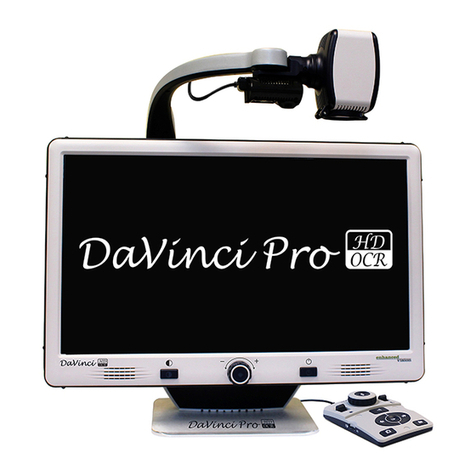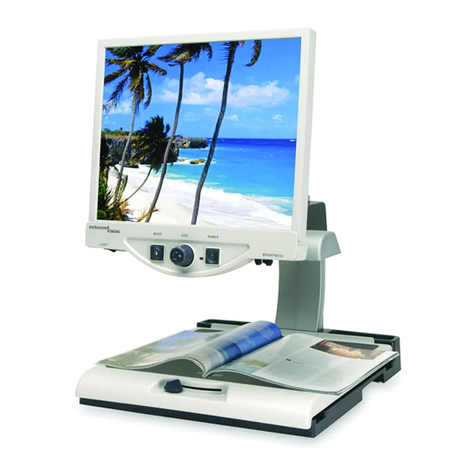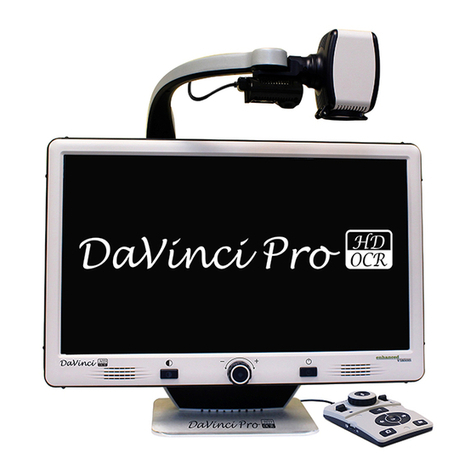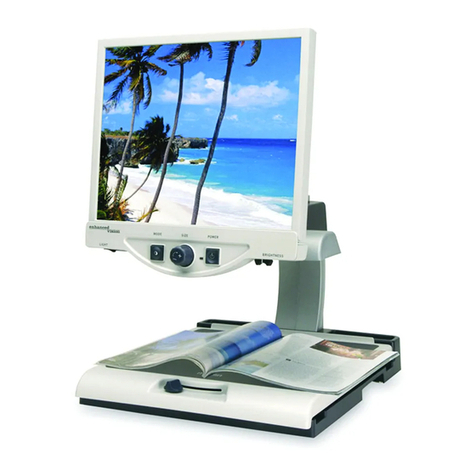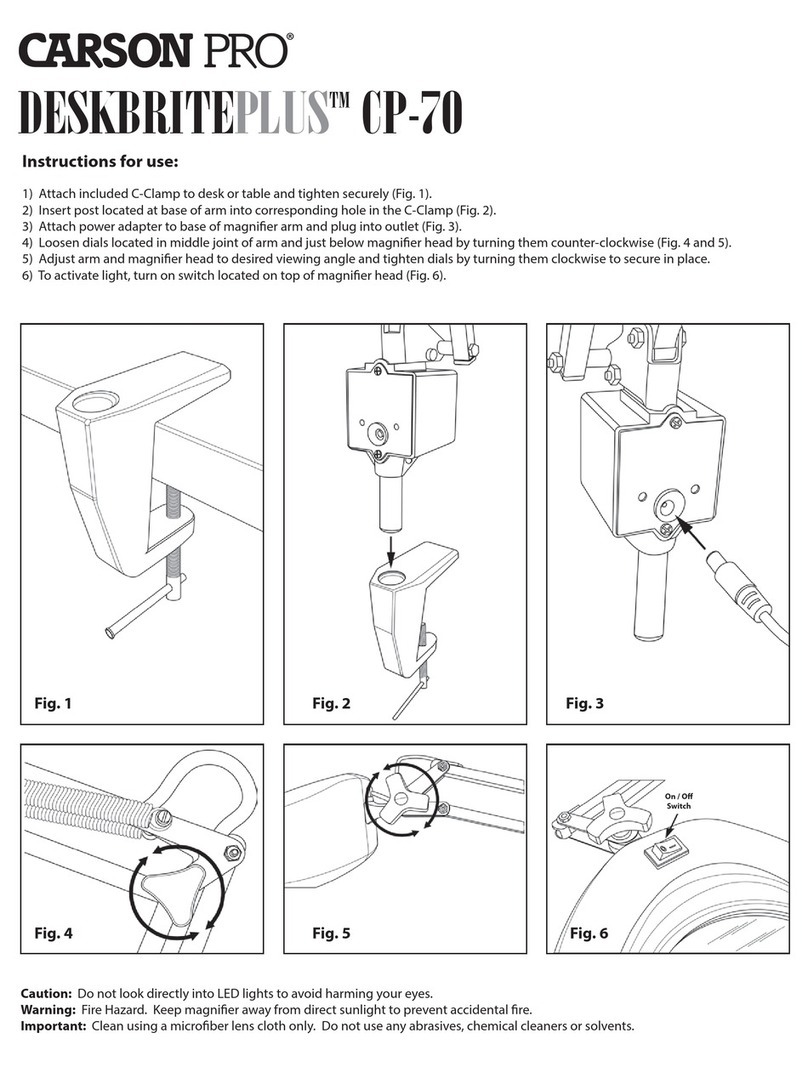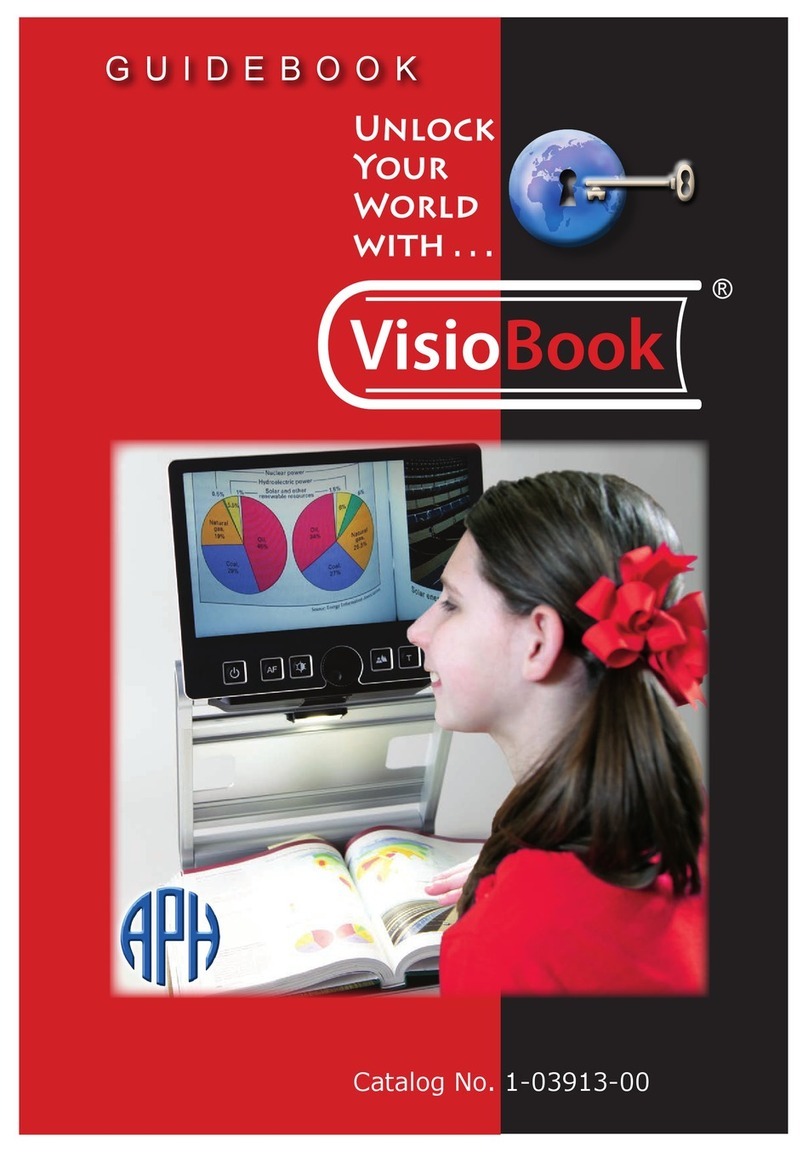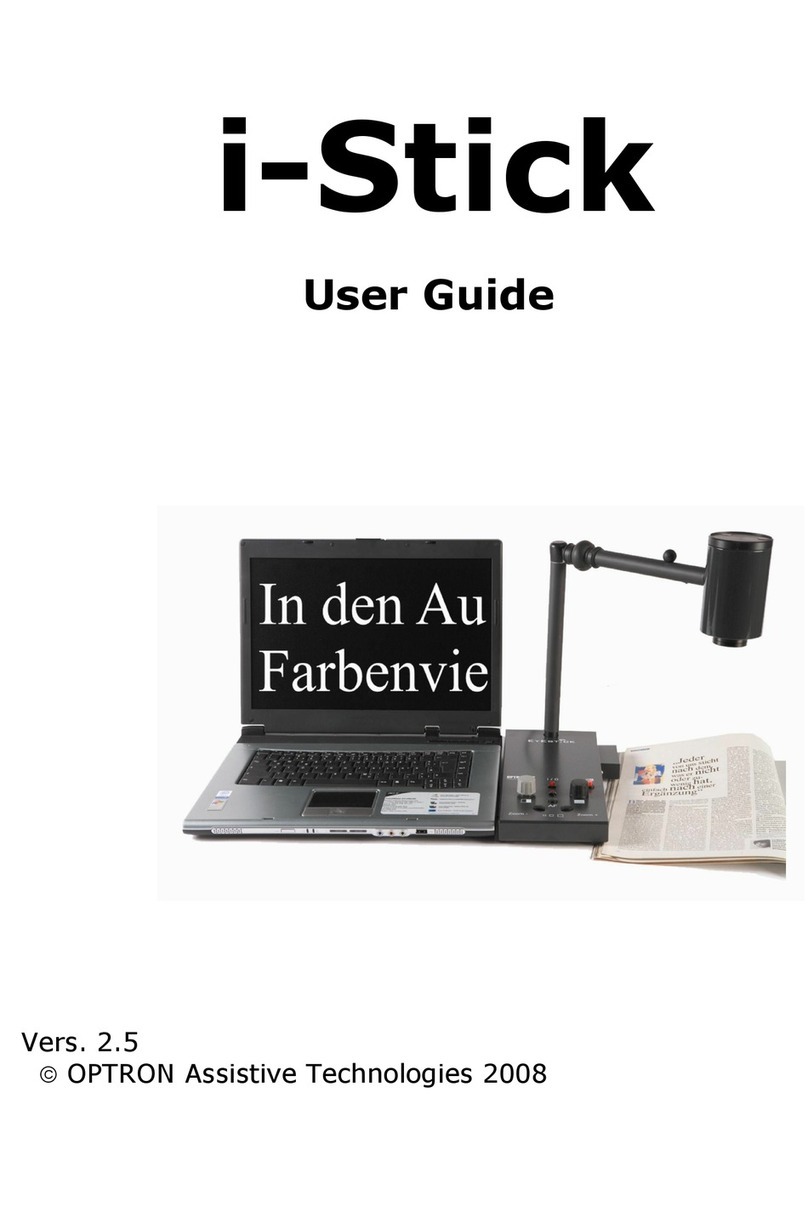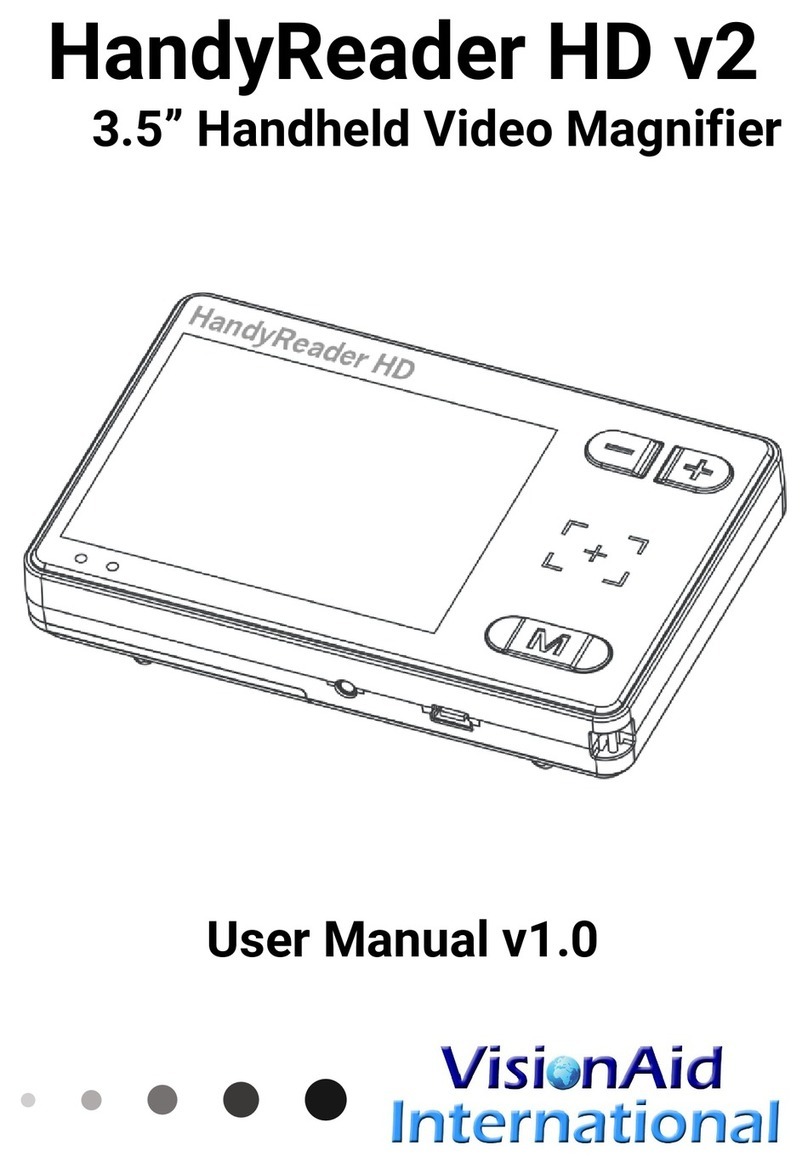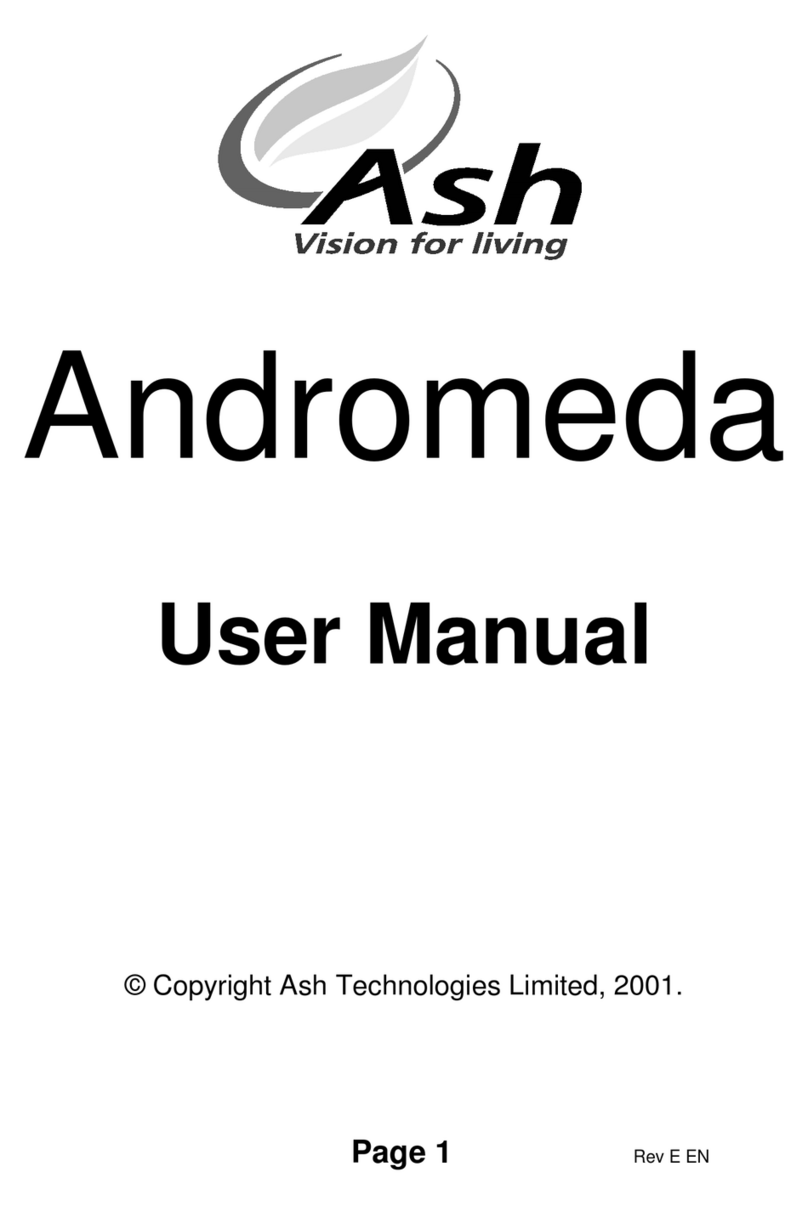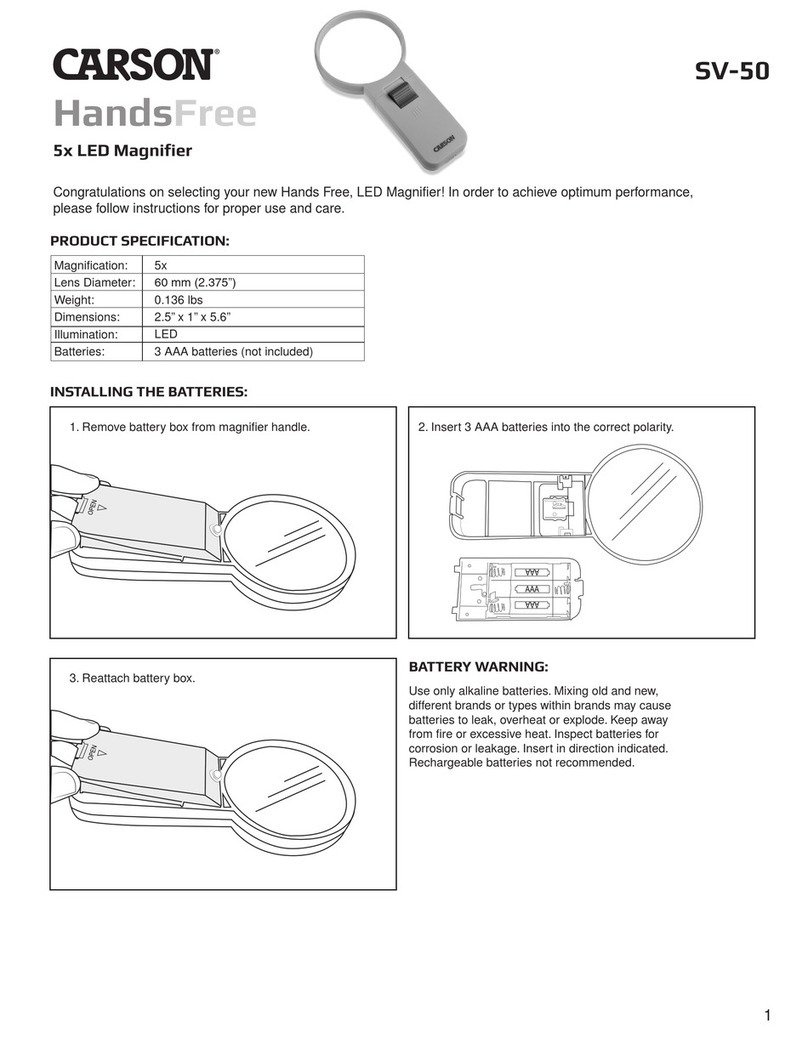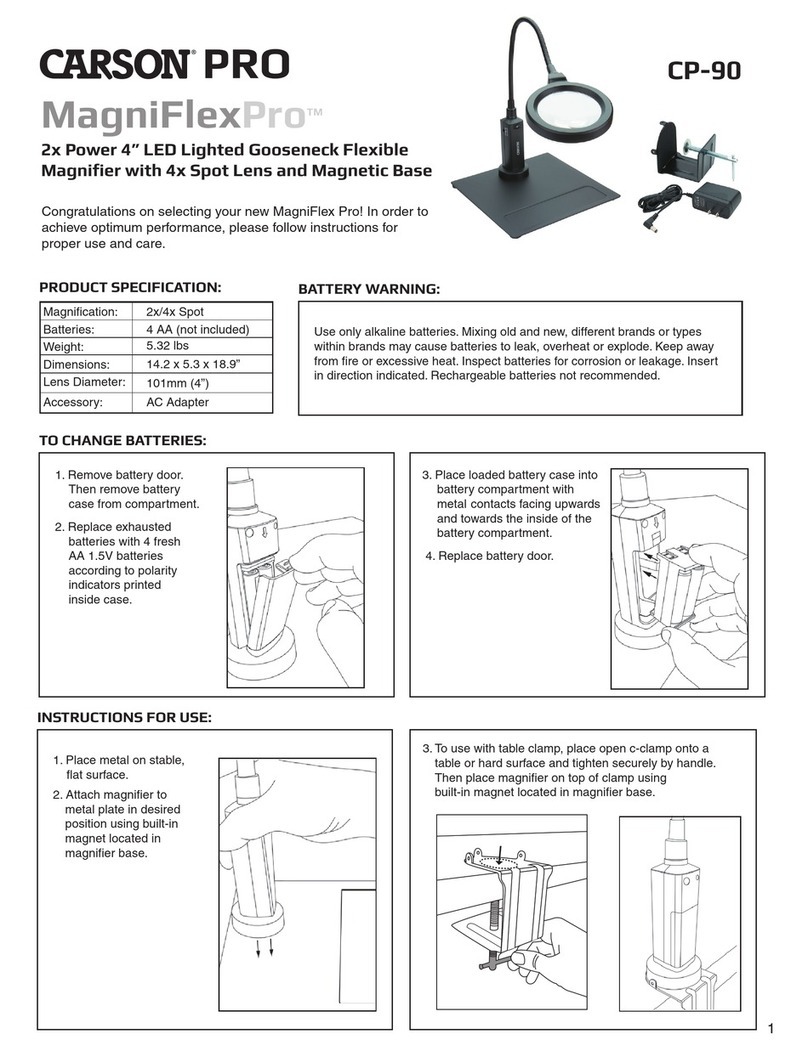Enhanced Vision
Acrobat HD Ultra User Manual iii
Table of Contents
Congratulations..................................................................................................................... 1
Acrobat HD Ultra Package Contents....................................................................................... 3
Components........................................................................................................................... 3
Optional Accessories (Not Included) ...................................................................................... 3
Setting Up Acrobat HD Ultra.................................................................................................. 4
Adjusting the Height of the Monitor ...................................................................................... 5
Adjusting the Viewing Angle.................................................................................................. 8
Distance Viewing Mode.......................................................................................................... 9
Self-Viewing Mode ................................................................................................................. 9
Reading and Writing Mode .................................................................................................. 10
Adjusting Magnification ...................................................................................................... 11
Normal Magnification .......................................................................................................... 11
Extended Zoom .................................................................................................................... 12
Current Camera Zoom State................................................................................................. 12
Changing the Viewing Mode................................................................................................ 13
Changing Favorite Color Modes........................................................................................... 15
Adjusting Brightness in Color Mode ..................................................................................... 17
Adjusting Brightness in Color Select Mode........................................................................... 17
Adjusting the White Balance ............................................................................................... 18
Using Your Remote to Adjust White Balance ........................................................................ 18
Using Your Camera to Adjust White Balance ........................................................................ 18
Turning On/Off the LED Light............................................................................................... 19
Using Line Markers and Window Masking........................................................................... 20
Using the Remote to Set Line Markers and Window Masks ................................................. 20
Using the Camera to Set Horizontal Line Markers ................................................................ 21
Using Left-Handed Mode ..................................................................................................... 22
Using the Object Locator...................................................................................................... 23
Using Intelligent Focus Lock................................................................................................. 24
Using the Remote to Apply Focus Lock................................................................................. 24
Using the Camera to Apply Focus Lock................................................................................. 24
Setting a Sleep Timer........................................................................................................... 25