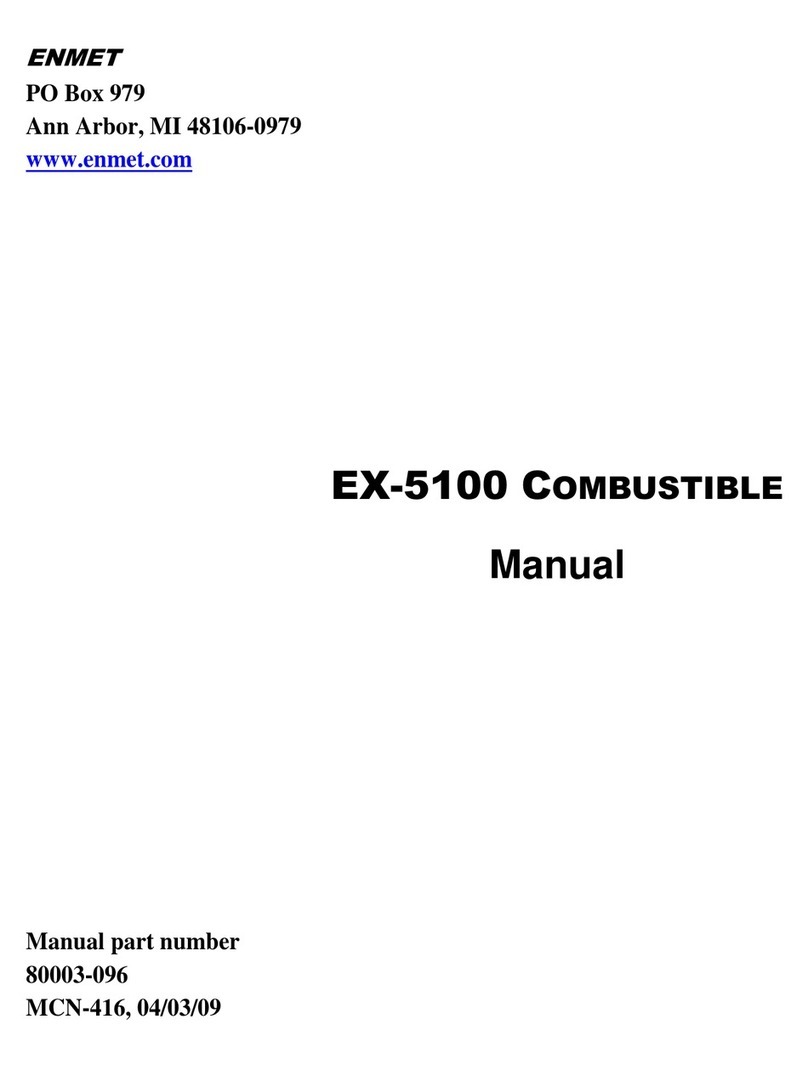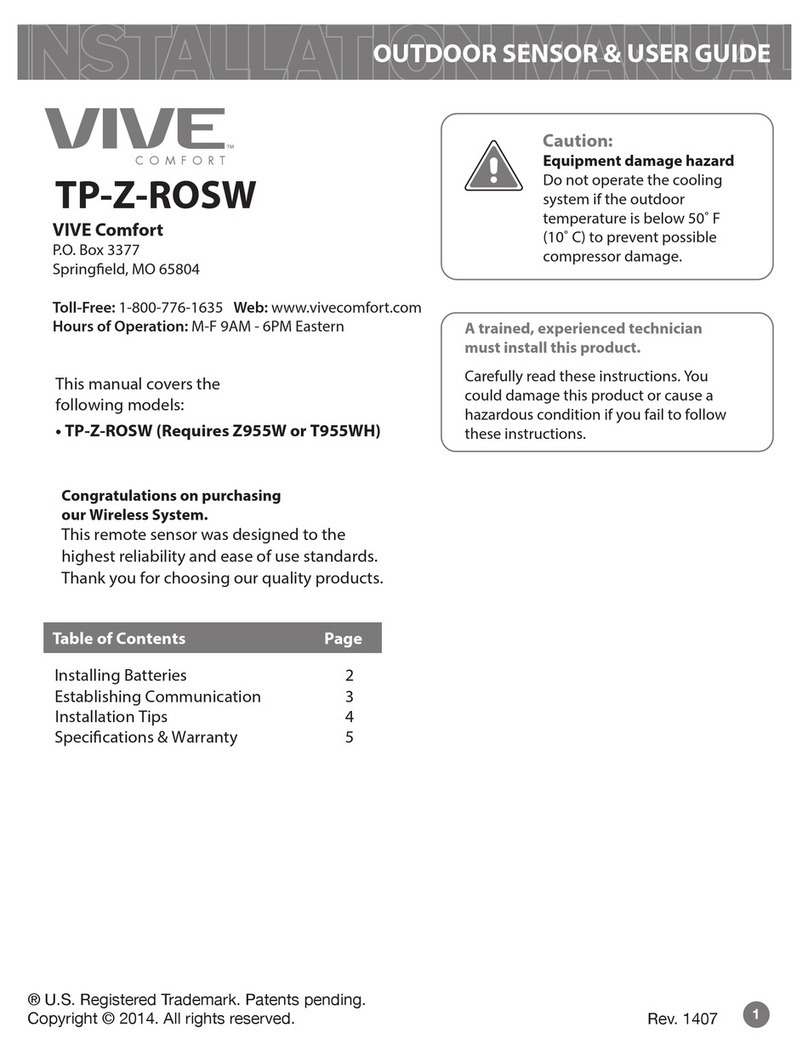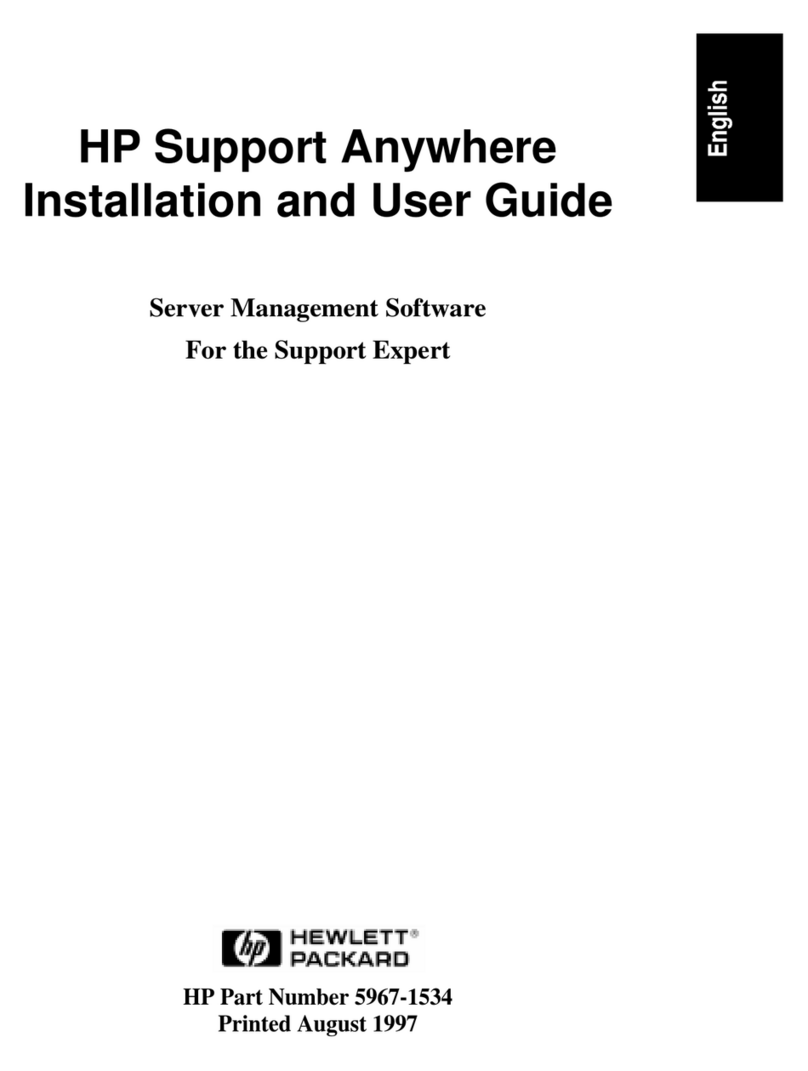ENMET CD-1300-ST Series User manual

CD-1300-ST
ENMET
Manual Revision Date – June 15, 2017
Page | 1
Manual Part No. – 80003-134
Table of Contents
1.0 INTRODUCTION....................................................................................................................................................................2
1.1 Unpack.............................................................................................................................................................................................2
1.2 Check Order.....................................................................................................................................................................................2
1.3 Serial Numbers.................................................................................................................................................................................2
2.0 FEATURES ...........................................................................................................................................................................3
2.1 Display and Indicators .....................................................................................................................................................................3
2.2 Specifications...................................................................................................................................................................................3
3.0 INSTALLATION.....................................................................................................................................................................4
Figure 1: CD-1300 Series, Mounting Dimensions.................................................................................................................................4
3.1 Removal of Cover............................................................................................................................................................................4
3.2 Mounting..........................................................................................................................................................................................4
3.3 Wiring..............................................................................................................................................................................................4
3.3.1 Power supply ..................................................................................................................................................................................................5
3.3.2 Signal Output.................................................................................................................................................................................................. 5
3.3.3 Voltage............................................................................................................................................................................................................ 5
3.3.4 Current............................................................................................................................................................................................................5
3.4 Verifying Voltage or Current Output Connection............................................................................................................................5
3.4.1 Cover Replacement.........................................................................................................................................................................................5
4.0 FIELD ADJUSTMENTS ...........................................................................................................................................................6
4.1 Analog Output Range Adjustment...................................................................................................................................................6
4.2 Altitude Correction ..........................................................................................................................................................................7
4.2.1 Altitude Correction Procedure........................................................................................................................................................................7
5.0 CALIBRATION......................................................................................................................................................................8
5.1 Verification Procedure.....................................................................................................................................................................8
5.2 High CO2Limit................................................................................................................................................................................8
5.2.1 Adjusting the High CO2Limit.........................................................................................................................................................................8
5.2.2 Optional High Limit Contact ..........................................................................................................................................................................8
5.2.3 Setting High Limit Contact Polarity ...............................................................................................................................................................9
6.0 DUCT SAMPLING OPTION...................................................................................................................................................10
6.1 Overview........................................................................................................................................................................................10
6.1.1 Duct Kit Contents..........................................................................................................................................................................................10
6.1.2 Duct Kit Installation .....................................................................................................................................................................................10
7.0 TERMS AND CONDITIONS ...................................................................................................................................................11
7.1 Ordering Information.....................................................................................................................................................................11
7.2 Delivery .........................................................................................................................................................................................11
7.3 Payment Terms ..............................................................................................................................................................................11
7.4 Warranty Information and Guidelines ...........................................................................................................................................11
7.5 Return Policy .................................................................................................................................................................................11
8.0 INSTRUCTIONS FOR RETURNING AN INSTRUMENT FOR SERVICE...........................................................................................12
List of Figures
FIGURE 1: CD-1300 SERIES,MOUNTING DIMENSIONS ...............................................................................................................................4
FIGURE 2: CD-1300-ST SERIES COMPONENT LOCATION............................................................................................................................4
FIGURE 3: DUCT SAMPLING SCHEMATIC ..................................................................................................................................................10
FIGURE 4: DUCT PROBE INSTALLATION DIMENSIONS...............................................................................................................................10

CD-1300-ST
ENMET
Manual Revision Date – June 15, 2017
Page | 2
Manual Part No. – 80003-134
1.0 Introduction
The CD-1300-ST Series Sensor/Transmitter (S/T) are a non-dispersive infrared analyzer for measuring environmental CO2
concentration in ventilation systems and indoor living spaces. Its measurement range of 0 – 2000 ppm (parts per million; 1000ppm =
0.1%) covers the range required to monitor compliance with ASHRAE or other ventilation efficiency standards. For optional range of
0 – 5000 ppm see section 4.1 Analog Output Range adjustment.
Packaged in a compact, distinctively styled enclosure, the CD-1300-ST Series can be discreetly installed anywhere from the board
room to the boiler room. Standard center wiring access and fully floating outputs make installation a snap. The CD-1300-ST Series
provides several output alternatives. A voltage or 4 - 20 mA current output is standard. An optional LCD readout is available. An
optional relay contact can be configured to open or close above a user-adjustable set point. A simple one-point calibration procedure
and a built-in calibration port that requires no special fittings or adapters make the CD-1300-ST Series simple to maintain.
NOTE:All specifications stated in this manual may change without notice.
1.1 Unpack
Unpack the CD-1300-ST series and examine it for shipping damage. If such damage is observed, notify both ENMET customer
service personnel and the commercial carrier involved immediately.
Regarding Damaged Shipments
NOTE: It is your responsibility to follow these instructions. If they are not followed, the carrier will not honor any claims for
damage.
•This shipment was carefully inspected, verified and properly packaged at ENMET and delivered to the carrier in good
condition.
•When it was picked up by the carrier at ENMET, it legally became your company’s property.
•If your shipment arrives damaged:
oKeep the items, packing material, and carton “As Is.” Within 5 days of receipt, notify the carrier’s local office and request
immediate inspection of the carton and the contents.
oAfter the inspection and after you have received written acknowledgment of the damage from the carrier, contact ENMET
Customer Service for return authorization and further instructions. Please have your Purchase Order and Sales Order
numbers available.
•ENMET either repairs or replaces damaged equipment and invoices the carrier to the extent of the liability coverage, usually
$100.00. Repair or replacement charges above that value are your company’s responsibility.
•The shipping company may offer optional insurance coverage. ENMET only insures shipments with the shipping company
when asked to do so in writing by our customer. If you need your shipments insured, please forward a written request to
ENMET Customer Service.
Regarding Shortages
If there are any shortages or questions regarding this shipment, please notify ENMET Customer Service within 5 days of receipt at
the following address: ENMET
680 Fairfield Court
Ann Arbor, MI 48108
734-761-1270 Fax 734-761-3220
Toll Free: 800-521-2978
1.2 Check Order
Check, the contents of the shipment against the purchase order. Verify that the CD-1300-ST series is received as ordered. If there
are accessories on the order, ascertain that they are present. Check the contents of calibration kits. Notify ENMET customer
service personnel of any discrepancy immediately.
1.3 Serial Numbers
Each CD-1300-ST series is serialized. These numbers are on tags on the equipment and are on record in an ENMET database.

CD-1300-ST
ENMET
Manual Revision Date – June 15, 2017
Page | 3
Manual Part No. – 80003-134
2.0 Features
2.1 Display and Indicators
The basic CD-1300-ST Series has a single green LED on the front panel which illuminates whenever the unit is operating. This
LED is on steadily when the measured concentration is below the high CO2limit, and blinks whenever the concentration is above
the limit.
The standard factory high limit is 1000 ppm, but can be easily adjusted in the field. The procedure for adjusting the high CO2limit
is described in Section 5.2.
The display option adds a 4-digit liquid crystal display (LCD) to the front panel. The display shows the measured CO2
concentration in parts per million (ppm). 1000 parts per million equals 0.1%.
2.2 Specifications
Operating principle
Non-dispersive infrared (NDIR)
Gas sampling method
Diffusion or sample draw
Measurement range
0 – 2000 ppm CO2, Optional 0 – 5000 ppm
Typical drift (per year)
±75 ppm (@ 1200ppm)
Accuracy
±5% of reading or ±75 ppm, whichever is greater
Repeatability
±20 ppm
Recommended Calibration
Interval
One Year
Response time
Less than 1 minute
Operating temperature range
0 to 50
C
Operating humidity range
0 - 90% RH (non-condensing)
Storage temperature
-30 to + 60
C
Power requirements
20 – 28 VRMS AC, 18 - 30 VDC
Power consumption
Less than 2W @ 24 VAC
Calibration adjustments
Span only (offset electronically nulled)
Calibration verification time
10 minutes typical
Dimensions
5.2" x 3.2" x 1.4"
Voltage output (linear)
0 – 10 volts DC standard
Current output (linear)
4 - 20 mA (RL50Ω)
Warm-up time
3 minutes
Weight
6.5 Oz. (0.35 Kg)
Optional Digital Display
4 digit, .35" LCD
Optional
High Limit
Contact
set point range
0 to full scale
contact polarity
jumper selectable
contact rating
2A @ 24 VAC
Operating life expectancy
10 years typical
Warranty
12 months, parts and labor through repair or exchange
NOTE:All specifications stated in this manual may change without notice.

CD-1300-ST
ENMET
Manual Revision Date – June 15, 2017
Page | 4
Manual Part No. – 80003-134
3.0 Installation
Figure 1: CD-1300 Series, Mounting Dimensions
3.1 Removal of Cover
To open the CD-1300-ST series use a coin in the slot on the bottom to release the snap. Lift the cover up slightly to disengage the
closure and remove cover with a downward motion to clear the catch at the top of the unit. The locations of controls and terminals
on the main circuit board are shown in the Figure 2.
3.2 Mounting
The CD-1300-ST series is designed for flush mounting with two fasteners. The locations of the mounting points (shown in Figure
1) allow direct mounting on a standard simplex (single circuit) junction box. There is a wiring cutout in the center of the unit near
the terminal strips.
3.3 Wiring
This section describes the external connections to the CD-1300-ST Series. Wiring enters the chassis through the cutout in the
center of the unit.
Figure 2: CD-1300-ST Series Component Location
3.200″
2.103″
1.600″
1.103″
0.000″
0.000″
0.406″
2.003″
2.753″
3.562″
5.200″
C
USTOMER
W
IRING
N
OTE
:
When connecting to ENMET CP-10, CP-60,
LC-8 or other 3-wire type controllers:
1.) Preferred wiring for long runs,
use 4-wire cable, connect +24VDC, Power
Ground, Signal Ground & 4-20mA at
transmitter and Connect both Power
Ground & Signal Ground together to
ground at the Controller.
2.) Alternative wiring for short runs,
use 3-wire cable
and jumper Power Ground
and Signal Ground together inside the
transmitter.
Sensor
UP
SW1
SW3
SW2
DN
M
JP5
JP4
JP3
JP2
JP1
J5
J5
U3
Microprocessor
Upper Mounting
Screw Access
Wiring Access
+ 24VDC
Power Ground
Lower Mounting
Screw Access
Relay Contact
Signal Ground
4-20mA
Jumper Here for
Current OUTPUT
Jumper Here for
Voltage OUTPUT
Option Button
Down Button
Up Button
User Jumpers

CD-1300-ST
ENMET
Manual Revision Date – June 15, 2017
Page | 5
Manual Part No. – 80003-134
3.3.1 Power supply
The CD-1300-ST series will operate from an AC or DC input voltage between the values called out in the specifications in
section 2.2. The power supply leads are connected to the two-terminal power connector shown in Figure 2.
The CD-1300-ST series must never be connected directly to line power.
Operation at voltages higher than specified will damage the unit and void the warranty. When operating from DC power, the
polarity of the power leads must be as shown in Figure 2. Reversed polarity connection will not damage the unit, but will make
it inoperable until the connection is reversed.
3.3.2 Signal Output
The CD-1300-ST series provides either a 0 – 10 volts or a 4-20mA current loop output at the two terminals of the analog output
connector shown in Figure 2. The type of analog output is determined by the setting of the analog output selector shown in
Figure 2. The analog output of the CD-1300-ST Series is completely isolated from the power supply. The common outputs of
multiple units can be connected with no interaction regardless of power supply hook-up.
3.3.3 Voltage
When the outboard and middle pins of the analog output selector are connected with the shorting block, a voltage output
appears between the two terminals marked ANALOG OUTPUT. The output voltage increases linearly from
0 volts at the low output threshold to 10 volts at the high output threshold. The unit is shipped from the factory with the low
output threshold at 0 ppm and the high output threshold at 2000 ppm. See section 4.1 the Analog Output Range Adjustment to
change the analog output range limits.
3.3.4 Current
When the inboard and middle pins of the analog output selector are connected with the shorting block, a current output appears
between the two terminals marked ANALOG OUTPUT. The output current increases linearly from 4 mA at the low output
threshold to 20 mA at the high output threshold. The unit is shipped from the factory with the low output threshold at 0 ppm
and the high output threshold at 2000 ppm. See section 4.1 the Analog Output Range Adjustment to change the analog output
range limits. If the total resistance between the two terminals exceeds the specified maximum loop resistance, the output
current may be erroneously low at high concentrations.
3.4 Verifying Voltage or Current Output Connection
After the voltage or current output of the CD-1300-ST Series is connected to a controller or indicator, the following check should
be performed to ensure that the connection has been properly established and the CD-1300-ST Series is transmitting the correct
values:
1. Be sure that the output select jumper is set correctly for voltage or current output. If this is not done first, the following
check may produce incorrect results.
NOTE: whether the shorting block at jumper JP5 is covering both pins or only a single pin, then borrow the shorting block and
slide it over the two pins of jumper JP4 (see Figure 2). The display (if present) will show ‘SEL’
2. Momentarily closing JP5 will set the unit to full-scale output (10V or 20mA). Do not press the buttons on the unit, as this will
affect the output calibration.
If the receiving device does not indicate a full scale reading after JP5 is closed, verify that the wiring is correct.
3. Remove the shorting block from JP4 and restore it to its original position at jumper JP5. The CD-1300-ST Series will reset and
its output now corresponds to the actual detected CO2concentration.
3.4.1 Cover Replacement
Engage the top center of the cover under the latch at the top of the base, then press the bottom of the cover onto the base until it
latches.

CD-1300-ST
ENMET
Manual Revision Date – June 15, 2017
Page | 6
Manual Part No. – 80003-134
4.0 Field Adjustments
This section describes the features that can be field configured and the procedures to make these changes.
4.1 Analog Output Range Adjustment
This section refers to advanced features of the CD-1300-ST Series.
2000 ppm users need not perform this adjustment.
The CD-1300-ST series ships from the factory set for an analog output range of 0 to 2000 ppm. This range can be changed to any
sub-range between 0 and 5000 ppm by changing two parameters:
The low output threshold is the concentration at which the analog output will begin to rise. The factory default low output
threshold value is 0.
The high output threshold is the concentration at which the analog output reaches its maximum value. The factory default high
output threshold value is 2000.
For example, an application may require the analog output to remain at 0V or 4.0 mA until the gas concentration reaches 500 ppm,
then reach 10V or 20 mA at a concentration of 1000 ppm. In this example the analog output would scale across this 500 ppm sub-
range so that the analog output would be at half scale (5V or 12 mA) at 750 ppm.
To change the analog output range, use the following procedure:
NOTE:whether the shorting block at jumper JP5 is covering both pins or only a single pin, then borrow the shorting block and
slide it over the two pins of jumper JP4 (see Figure 2 Section 3.3). The display (if present) will show ‘SEL’.
1. The display (if present) will show ‘SEL’. Momentarily closing a jumper selects which value to change. If the wrong jumper is
selected simply open JP4 to restart the unit and begin again.
2. Select the low output threshold by momentarily closing JP1.
If the display is present it will show the current low display threshold. If there is no display the value can be displayed using a
meter connected to the analog output. In this calibration mode, the analog output is 10,000 ppm at full scale (i.e. 10.0 volts or
20.0 mA). If the voltage output is selected, this scaling corresponds to 1 ppm per millivolt or 1000 ppm per volt.
3. Use the ‘UP’ and ‘DOWN’ buttons to adjust the low output threshold to the desired value. In the example this would be set to
500.
4. Remove the shorting block from JP4 to save the value; the unit will reset itself.
5. Reconnect JP4. The display (if present) will show ‘SEL’. Select the high output threshold by momentarily closing JP2. If
present, the display will show the high output threshold. If there is no display use a voltmeter as described in step 3.
6. Use the ‘UP’ and ‘DOWN’ buttons to adjust the high output threshold to the desired value. In the example this would be set to
1000.
7. Remove the shorting block from JP4 and restore it to its original position at jumper JP5. CD-1300-ST series will reset and its
output will now only change when the gas concentration is within the range selected. Below this range the output remains low,
above this range the output remains high.
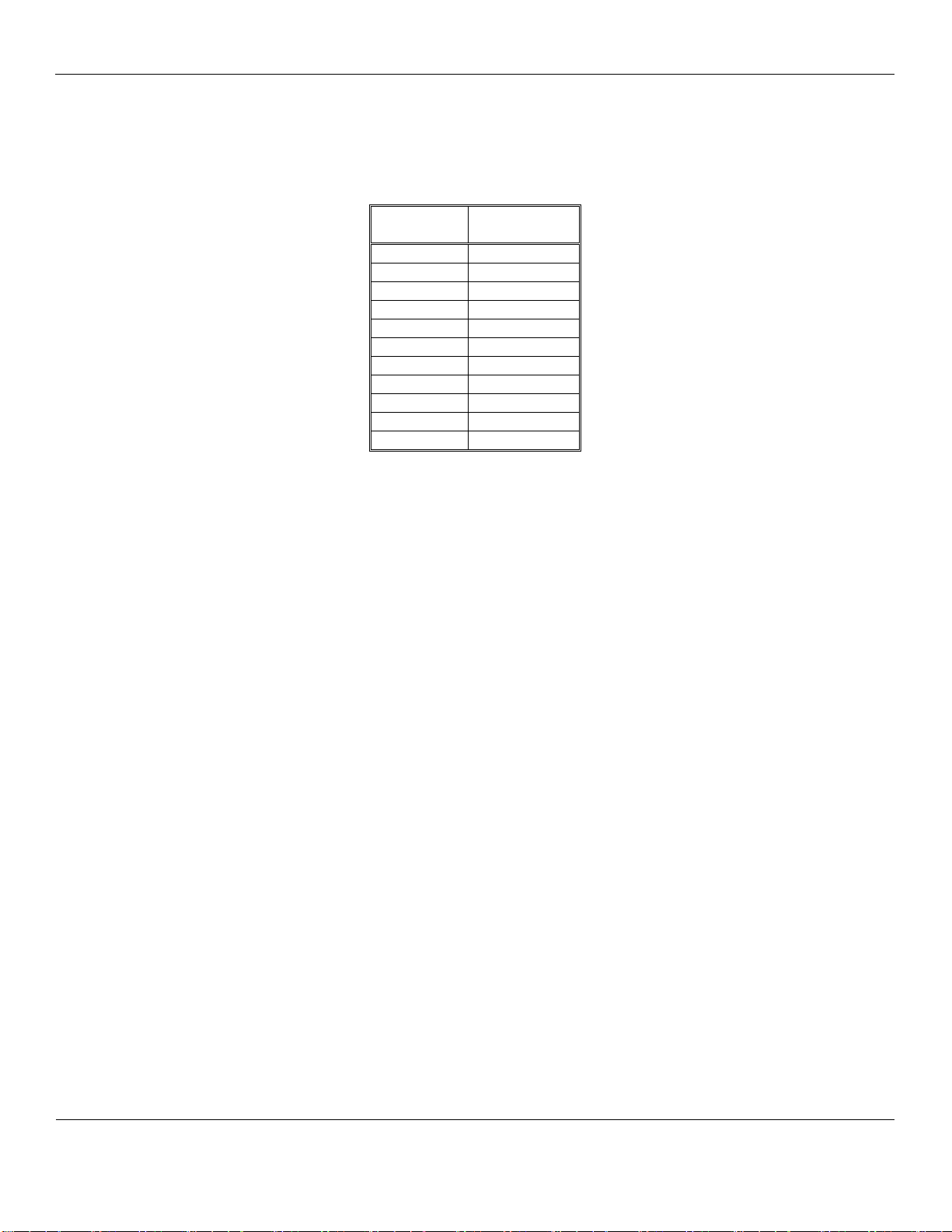
CD-1300-ST
ENMET
Manual Revision Date – June 15, 2017
Page | 7
Manual Part No. – 80003-134
4.2 Altitude Correction
The CD-1300-ST series is factory-calibrated for operation at sea level. When operated at higher elevations, the calibration must
be adjusted by the amount shown in the altitude correction table to the right.
Table 1: Altitude Correction
Altitude [ft]
Multiplication
Factor
0
1.0
500
1.02
1000
1.03
1500
1.05
2000
1.07
2500
1.08
3000
1.10
3500
1.12
4000
1.14
4500
1.16
5000
1.18
4.2.1 Altitude Correction Procedure
To adjust the calibration of a unit currently calibrated for sea level operation to a new altitude proceed as follows:
1. Let the CD-1300-ST Series stabilize to the ambient CO2concentration, and record the reading in ppm.
2. Multiply the reading by the scale factor corresponding to the operating altitude in the altitude correction table. For
instance if the unit is operating at an altitude of 4000 ft, the scale factor from the table is 1.14. If the concentration reads
420 ppm, multiply 420 times 1.14 giving 478 ppm. Adjust the display to read 480.
3. Remove the CD-1300-ST Series’ cover (see cover removal procedure on Section 3.1).
NOTE: whether the shorting block at jumper JP5 is covering both pins or only a single pin, then borrow the shorting block and
slide it over the two pins of jumper JP2 (see Figure 2 Section 3.3). Use the 'UP' and 'DOWN' buttons to change the
concentration to the value just calculated.
4. Remove the shorting block from jumper JP2 and return it to its previous position over one or both pins of jumper JP5.
5. Replace the cover (see procedure on Section 3.4.1).

CD-1300-ST
ENMET
Manual Revision Date – June 15, 2017
Page | 8
Manual Part No. – 80003-134
5.0 Calibration
This section describes the calibration verification procedure and calibration adjustment procedures.
5.1 Verification Procedure
A quick but approximate calibration verification can be done by supplying the unit with outside air and letting the reading
stabilize. CO2concentrations in outside air are typically between 350 and 450 ppm. A more accurate calibration check requires
the use of calibration gas of known concentration. Calibration materials are available from the factory or your local distributor.
Description
ENMET part number
Regulator
02506-005
Cylinder CO21000ppm
03223-1000
Cylinder CO22000ppm
03223-2000
Cylinder CO25000ppm
03223-5000
To verify the CD-1300-ST Series’ calibration, proceed as follows:
NOTE:For instruments with serial numbers of 19180 and below the steps 3 and 4 must be reversed.
1. Remove the front cover of the unit (see procedure Section 3.1).
2. If there is no display on the unit being calibrated, connect a current or voltmeter to the analog output terminals. Check the
setting of the analog output selector (see Figure 2 Section 3.3) to determine whether the unit is set for voltage or current
output.
NOTE: whether the shorting block at jumper JP5 is covering both pins or only a single pin, then borrow the shorting block and
slide it over both pins of jumper JP2 (see Figure 2 Section 3.3).
3. Remove the dust cover from the calibration nipple, attach regulator to cylinder of CO2(remove quick release from tubing)
attach the tubing to calibration nipple and allow CO2to flow for 1 to 2 minutes or until reading is stable.
4. If the reading differs by more than ± 75 ppm from the known concentration of the calibration gas, use the 'UP' and 'DOWN'
buttons (see Figure 2 Section 3.3) to adjust the reading.
5. When the reading agrees with the concentration of the calibration gas, remove the shorting block on jumper JP2, and replace
in its original position at jumper JP5.
6. Turn off the calibration gas flow, disconnect the gas tubing from the calibration nipple and replace its dust cover. Remove the
meter leads from the terminal strip and replace the front cover (see procedure Section 3.4.1).
5.2 High CO2Limit
An adjustable high CO2limit is a standard feature of the CD-1300-ST Series. The front panel LED changes from steady to
blinking when the indicated concentration is above the high CO2limit value. An optional contact closure is available which opens
or closes when the high limit is exceeded.
5.2.1 Adjusting the High CO2Limit
The set point value is adjusted by closing jumper JP3 (see Figure 2 Section 3.3). If the display is present when JP3 is closed it
will show the current high limit set point in ppm CO2.
If there is no display this setting can be adjusted by using a meter connected to the output. In this calibration mode, the analog
output is 10,000 ppm at full scale (i.e. 10.0 volts or 20.0 mA). If the voltage output is selected, this scaling corresponds to
1ppm per millivolt or 1 volt per 1000 ppm.
The set point is adjusted with the ‘UP’ and ‘DOWN’ buttons while JP3 is closed. When JP3 is opened, the new relay set point
takes effect and is stored in non-volatile memory.
The set point hysteresis is approximately 40 ppm.
5.2.2 Optional High Limit Contact
The high CO2limit option provides a dry (i.e. unpowered) contact closure that activates when the detected concentration rises
above the high CO2limit. The high limit is adjustable from 0 to full scale of the unit

CD-1300-ST
ENMET
Manual Revision Date – June 15, 2017
Page | 9
Manual Part No. – 80003-134
5.2.3 Setting High Limit Contact Polarity
The polarity of the high limit contact is set with jumper JP5 as shown in the table below.
Jumper JP5
Relay Operation
OPEN
normally closed opens above set point
CLOSED (factory default)
normally open closes above set point
To open jumper JP5 remove the shorting block from the two pins, and replace it so that it engages only a single pin of the
jumper. The shorting block should not be removed; it is required during the calibration procedure.

CD-1300-ST
ENMET
Manual Revision Date – June 15, 2017
Page | 10
Manual Part No. – 80003-134
6.0 Duct Sampling Option
Figure 3: Duct Sampling Schematic
6.1 Overview
The duct sampling option is used to divert a portion of the duct airflow through the CD-1300-ST Series. The difference between
the total pressure at the upstream sample port and the static pressure at the downstream return port propels the sample stream.
Minimum recommended flow rate is 200 feet per minute.
A CD-1300-ST series with the duct sample option has a sample draw adapter fitted to the bottom of its enclosure. The duct probe
assembly is connected to tubing nipples on the adapter.
6.1.1 Duct Kit Contents
θ1 dust filter, θ1 duct probe assembly, θ2 sheet metal screws, θ2 lengths of 1/8” ID tubing
6.1.2 Duct Kit Installation
1. Select a point along the duct where the probe assembly can be installed into unrestricted airflow without interfering with
any internal duct components such as dampers, radiators, etc.
2. Mark and drill the four holes for the duct probe as shown in Figure 4. The centerline must be parallel to the air flow
through the duct.
3. Install the duct probe assembly through the holes just drilled. The sample port must be on the upstream side. Secure the
probe assembly in place with the two sheet metal screws.
4. Connect the open ends of the two tubes from the probe assembly to the two sample ports on the base of the CD-1300-ST
Series. It makes no difference which tube is connected to which port on the CD-1300-ST series.
Figure 4: Duct Probe Installation Dimensions
AIR FLOW
1/8’’ ID Tube
Air Flow
5/8’’
Drill 9/64’’
(Typ. 2 plcs)
Drill 5/16’’
(Typ. 2 plcs)
1 1/4’’
2 1/2’’
1 11/16’’
1 5/16’’1 5/16’’
1/2’’
3’’

CD-1300-ST
ENMET
Manual Revision Date – June 15, 2017
Page | 11
Manual Part No. – 80003-134
7.0 Terms and Conditions
7.1 Ordering Information
Address orders to: ENMET
Attention: Customer Service Department
680 Fairfield Court
Ann Arbor, MI 48108
Phone: 734-761-1270
Fax: 734-761-3220
You may also contact our customer service department by email [email protected]m. MINIMUM ORDER IS $50.00.
7.2 Delivery
Unless Seller otherwise specifies, delivery will be made: FOB Ann Arbor, MI and/or FOB Bowling Green, KY. Title and risk of
loss shall pass to Buyer at that point. Shipping and handling charges will be Prepaid and Added to Buyer’s invoice. Buyer may
request shipping be charged to their own account with a preferred carrier. Seller shall have the right to choose means of
transportation and to route shipment when specific instructions are not included with Buyer’s order. Seller agrees to deliver the
goods and services, within the time, in accordance with specifications, at the prices specified on the face hereof. Buyer’s orders to
this quotation are not subject to cancellation or deferment of delivery without indemnification of loss to the Seller resulting there
from. Seller shall not be liable to Buyer for any loss or damage sustained on account of this delay or nonperformance due to
causes beyond Seller’s control and without his fault or negligence. Where performance of the terms here is contingent upon timely
delivery of goods or services by the Buyer and such delivery is in default, Seller shall be indemnified for any damage or loss
resulting there from, and/or by extension of Seller’s delivery commitment, as applicable.
7.3 Payment Terms
Payment Terms are Net 30 Days from the date of shipment from Seller unless otherwise noted. All shipping and handling costs
will be charged to Buyer on a Prepaid and Add basis. Buyer has the option of paying for shipping by charging its own account
with a carrier
7.4 Warranty Information and Guidelines
The Seller warrants new instruments to be free from defects in workmanship and material under normal use for a period of one
year from date of shipment. The warrant covers both parts and labor excluding calibration and expendable parts such as filters,
detector tubes, batteries, etc. If the inspection by the Seller confirms that the product is defective, it will be repaired or replaced at
no charge, within the stated limitations, and returned prepaid to any location in the United States. The Seller shall not be liable for
any loss or damage caused by the improper use or installation of the product. The Buyer indemnifies and saves harmless the Seller
with respect to any loss or damages that may arise through the use by the Buyer or others of this equipment. This warranty is
expressly given in lieu of all other warranties, either expressed, implied or statutory, including that of merchantability, and all
other obligations, or liabilities of ENMET, LLC for damages arising out of or in connection with the use or repair or performance
of the product. In no event shall ENMET, LLC, be liable for any indirect, incidental, special or consequential damages or for any
delay in the performance by ENMET, LLC, which may arise in connection with this equipment. ENMET neither assumes nor
authorizes any representatives or other persons to assume for it any obligation or liability other than that which is set forth herein.
Buyer agrees to indemnify and save harmless Seller for any damage or loss from lawsuits against Seller by reason of manufacture
of sale of materials, parts, or use of processes resulting from Buyer’s design specifications. Any patent, design, pattern, tool, die,
jig, fixture, drawing, test equipment, or process furnished by Seller; whether possessed by the Seller before the date of this
quotation, or devised or acquired by Seller during performance of the terms of this quotation, shall remain the property of the
Seller except by specific stipulation on the face hereof. Seller reserves the right, without liability, for damage or loss, to destroy
Buyer’s drawings, specifications, patterns and special tools supplied by Buyer for performance of the terms on the face hereof,
unless Buyer gives notice of the disposition of such items.
7.5 Return Policy
All returns for credit must be approved in advance by ENMET, LLC. Such returns are subject to a minimum $50.00 or 20%
restocking charge, whichever is greater. Approval of equipment for return is totally at the discretion of ENMET, LLC. All
requests for return/exchange must be made no later 30 days of the original shipping date from ENMET. The actual amount of any
resulting credit will not be determined prior to a complete inspection of the equipment by ENMET. Calibration gas cylinders
cannot be returned or restocked.

CD-1300-ST
ENMET
Manual Revision Date – June 15, 2017
Page | 12
Manual Part No. – 80003-134
8.0 Instructions for Returning an Instrument for Service
Contact the ENMET Service Department for all service requests.
Phone: 734-761-1270
Email: [email protected]
Fill out the “Service Request Form” found at the end of this manual and return with your instrument for all needs. Please send your
instrument for service to the site in which the product was purchased. A new “Service Request Form” may be requested if the one
found in the manual is not available. All instruments should be shipped prepaid to ENMET.
Address for Service:
Michigan Location: ENMET
Attention: Service Department
680 Fairfield Court
Ann Arbor, MI 48108
Kentucky Location: ENMET
62 Corporate Court
Bowling Green, KY 42103
Providing the “Service Request Form” assists in the expedient service and return of your unit and failure
to provide this information can result in processing delays. ENMET charges a one hour minimum billing for all approved repairs with
additional time billed to the closest tenth of an hour. All instruments sent to ENMET are subject to a minimum evaluation fee, even if
returned unrepaired. Unclaimed instruments that ENMET has received without appropriate paperwork or attempts to advise repair
costs that have been unanswered after a period of 60 days may, be disposed of or returned unrepaired COD and the customer will be
expected to pay the evaluation fee. Serviced instruments are returned by UPS/FedEx Ground and are not insured unless otherwise
specified. If expedited shipping methods or insurance is required, it must be stated in your paperwork.
NOTE: Warranty of customer installed components.
For Warranty Repairs, please reference ENMET’s “Warranty Information and Guidelines” (found earlier in this section).
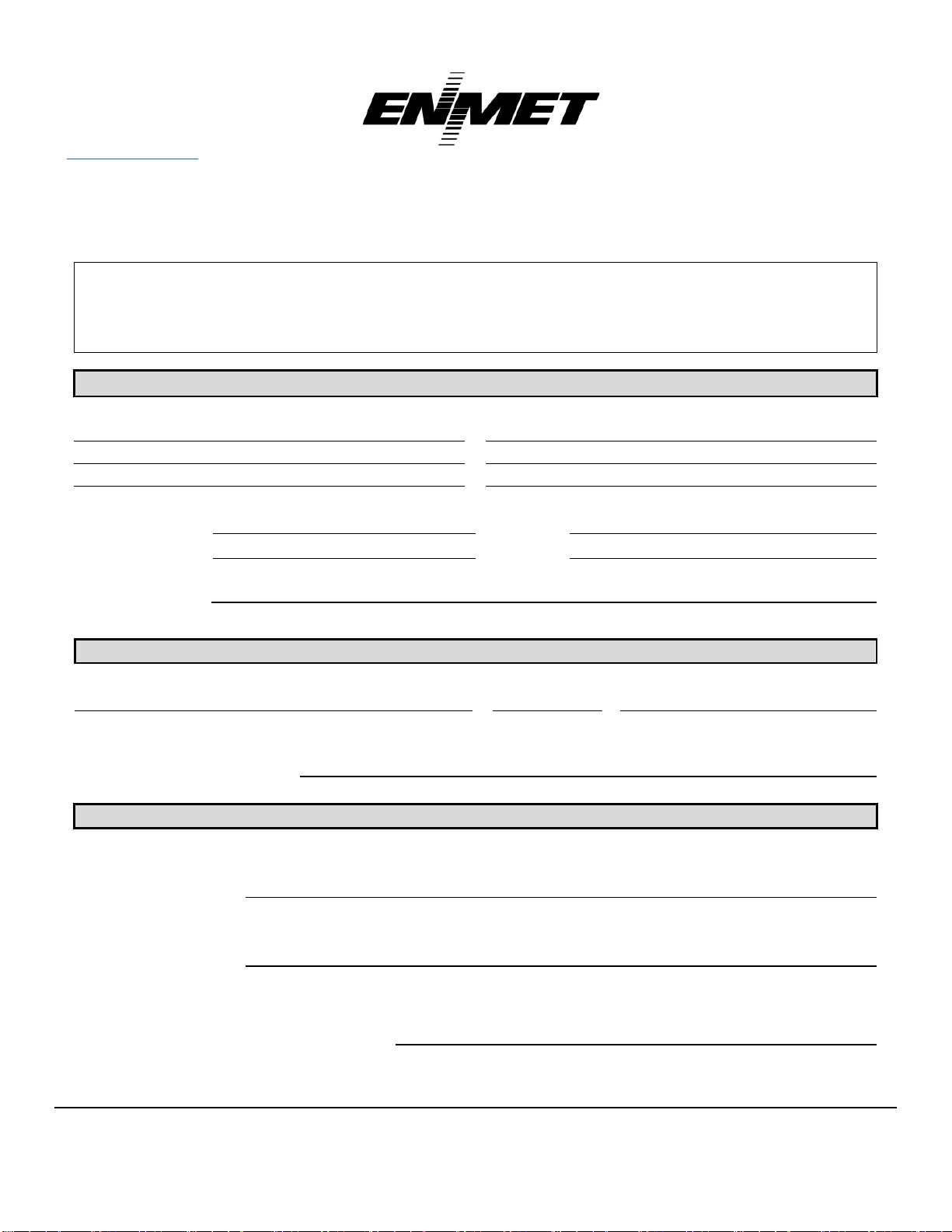
Mailing/Shipping Address:
ENMET
680 Fairfield Court
Ann Arbor, MI 48108
Phone: 734.761.1270
Fax: 734.761.3220
ENMET
Rev.2 – 9/15/2016
Service Request Form
Service Request Form
PAYMENT METHOD
☐COD
☐VISA/MasterCard
☐American Express
Card Number
Exp. Date
Security Code:
Name as it Appears on
Card:
RETURN SHIPPING METHOD
☐
UPS Ground
☐
UPS 3 Day
Select
☐
UPS Next Day
Air
☐
UPS ND Air
Saver
☐
UPS 2 Day Air
UPS Account #:
☐
FedEx Ground
☐
FedEx Air
Express Saver
☐
FedEx Air
Overnight Std.
☐
FedEx Air 2
Day
☐
FedEx Air
Overnight P-1
FedEx Account #:
Insure Shipment:
☐
Yes
☐
No
Insurance
Amount:
$
Product Name or Number:
Product Serial Number:
Describe Problem or Needed Service:
Warranty Claim?
☐
Yes
☐
No
CUSTOMER INFORMATION
Billing Address:
Shipping Address:
Contact Name:
Phone #:
Email:
Fax #:
PO/Reference
#:
Table of contents
Other ENMET Accessories manuals