Rice Lake 882D User manual
Other Rice Lake Accessories manuals
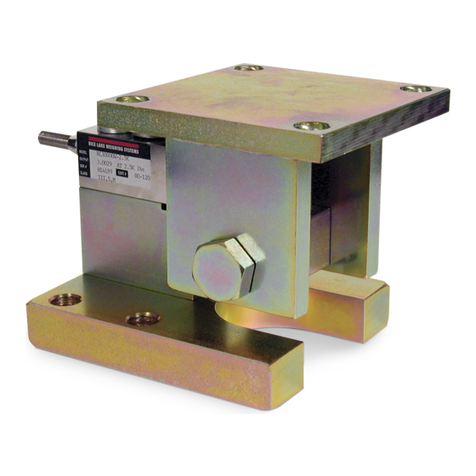
Rice Lake
Rice Lake RL1800 Series User manual

Rice Lake
Rice Lake Synergy 680HE User manual

Rice Lake
Rice Lake 120 Plus User manual

Rice Lake
Rice Lake BenchPro Series User manual
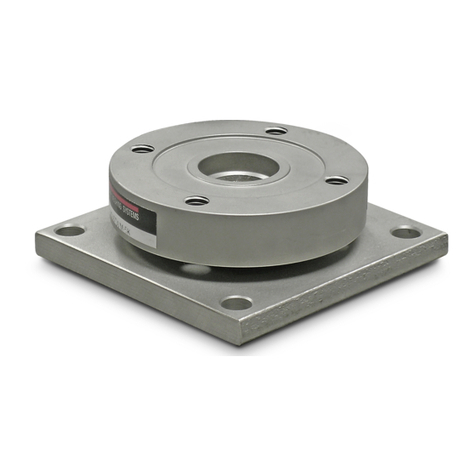
Rice Lake
Rice Lake RL9000 Series User manual
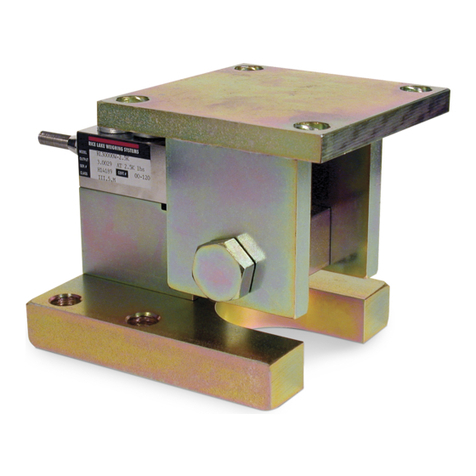
Rice Lake
Rice Lake RL1800 Series User manual

Rice Lake
Rice Lake iQube 920i User manual

Rice Lake
Rice Lake 480 Legend Series User manual

Rice Lake
Rice Lake 320IS Plus User manual

Rice Lake
Rice Lake 520 User manual

Rice Lake
Rice Lake IQ plus 355 User manual

Rice Lake
Rice Lake 1280 Enterprise Series User manual

Rice Lake
Rice Lake CellScale MSI-9850 User manual

Rice Lake
Rice Lake 720i User manual

Rice Lake
Rice Lake 420 Plus User manual

Rice Lake
Rice Lake 120 User manual
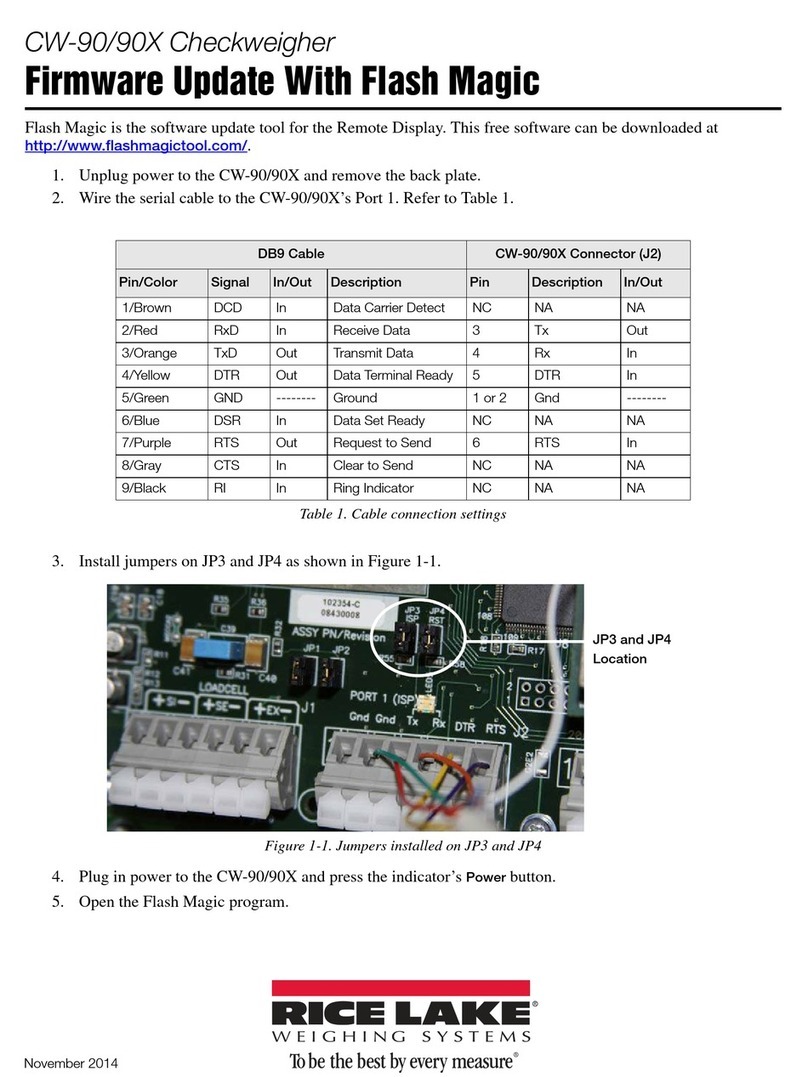
Rice Lake
Rice Lake CW-90 Use and care manual

Rice Lake
Rice Lake Revolution SURVIVOR 420HE User manual
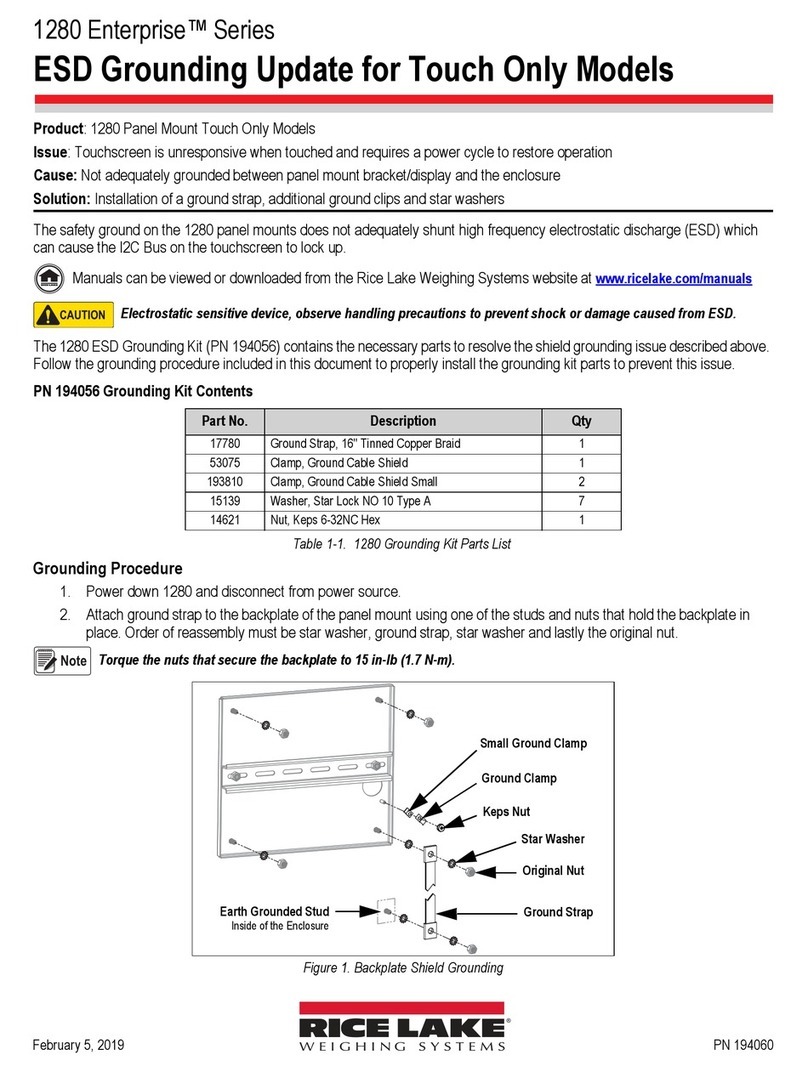
Rice Lake
Rice Lake 1280 Enterprise Series Technical manual
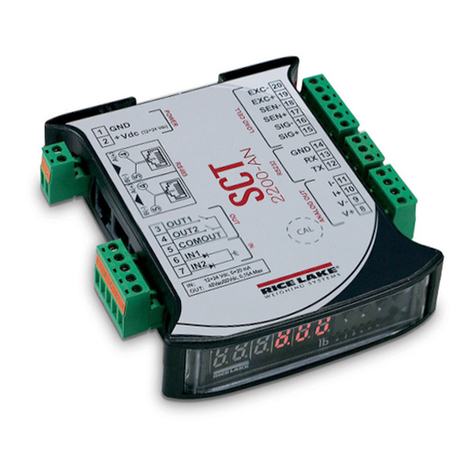
Rice Lake
Rice Lake SCT-2200 User manual

























