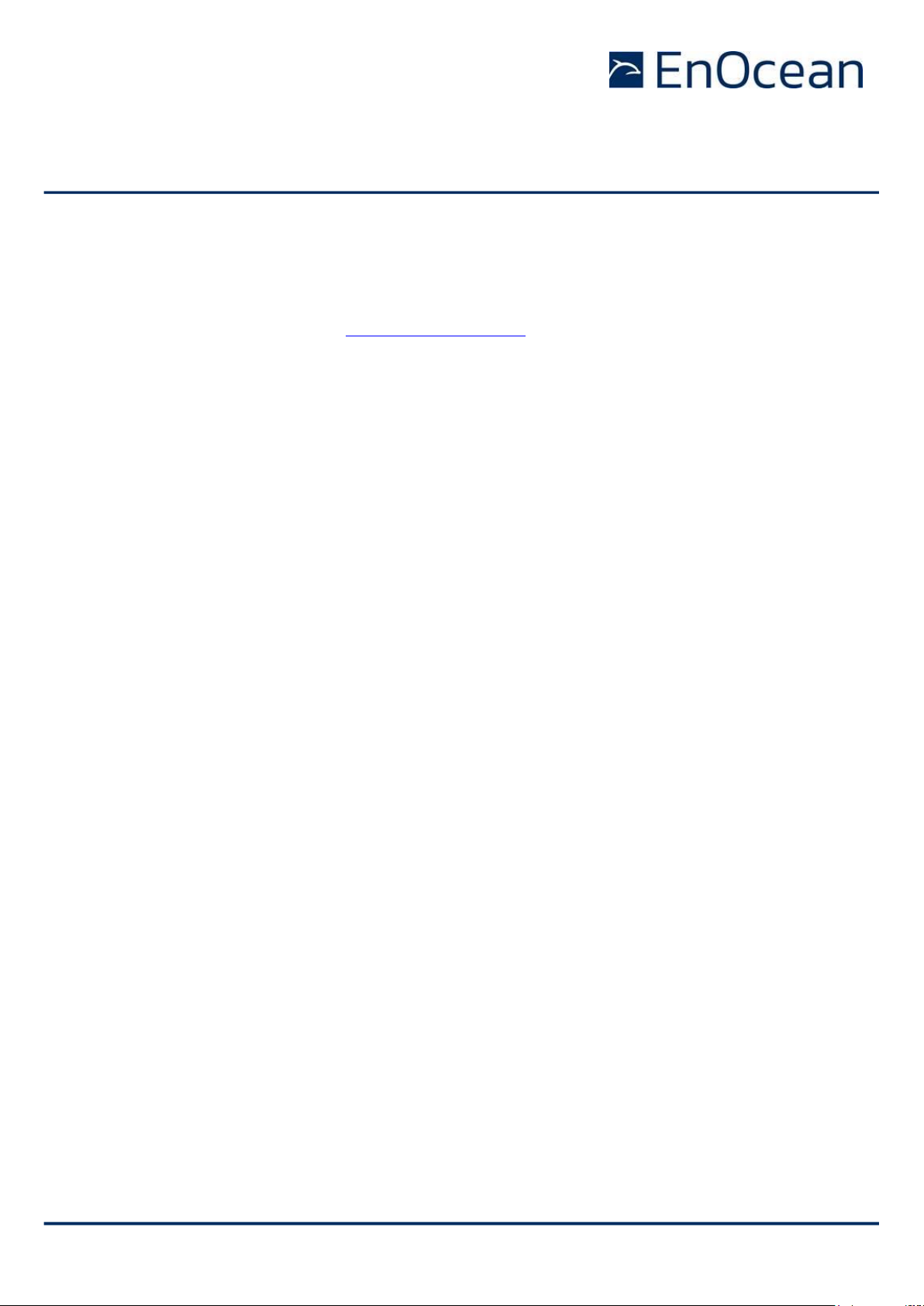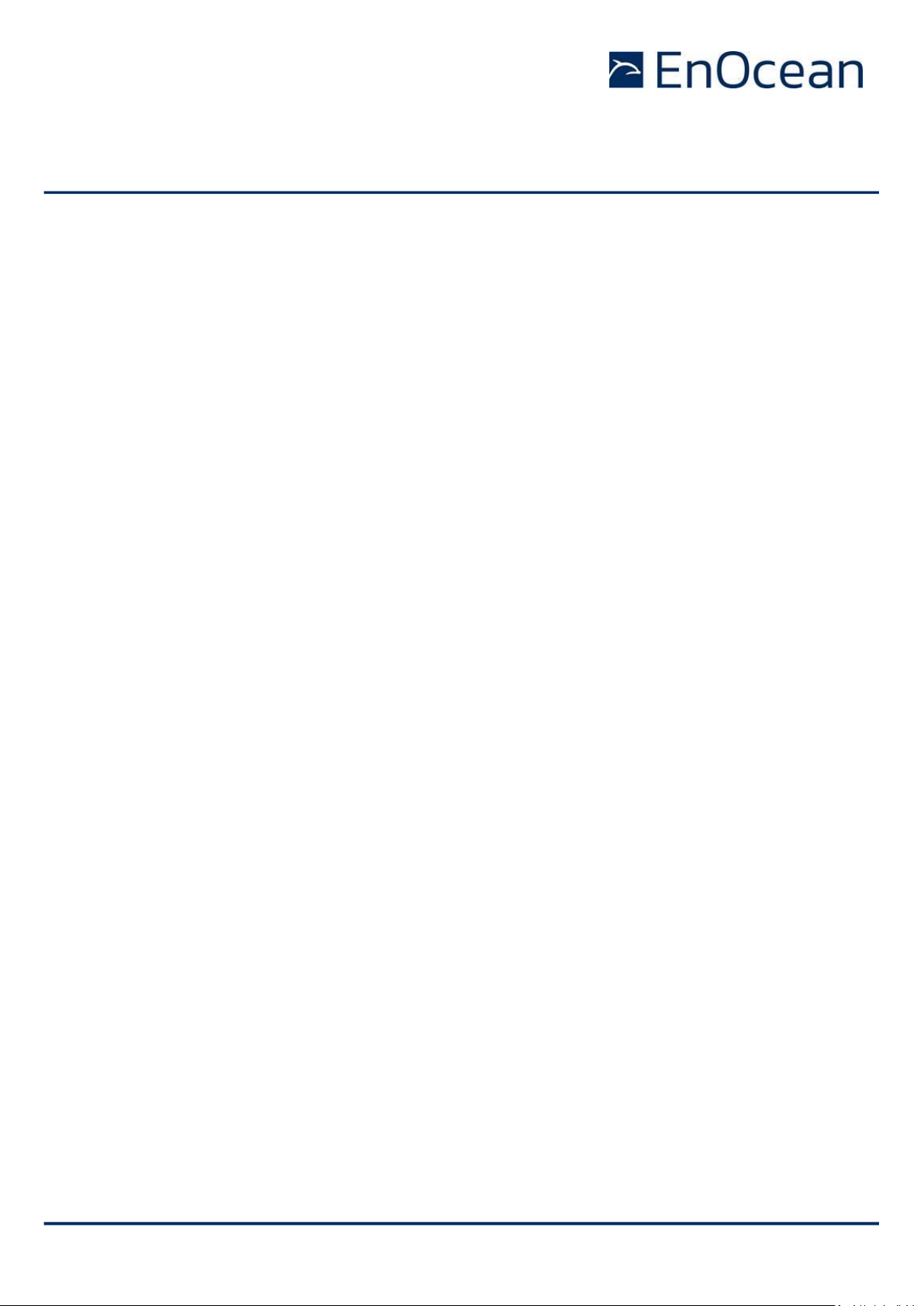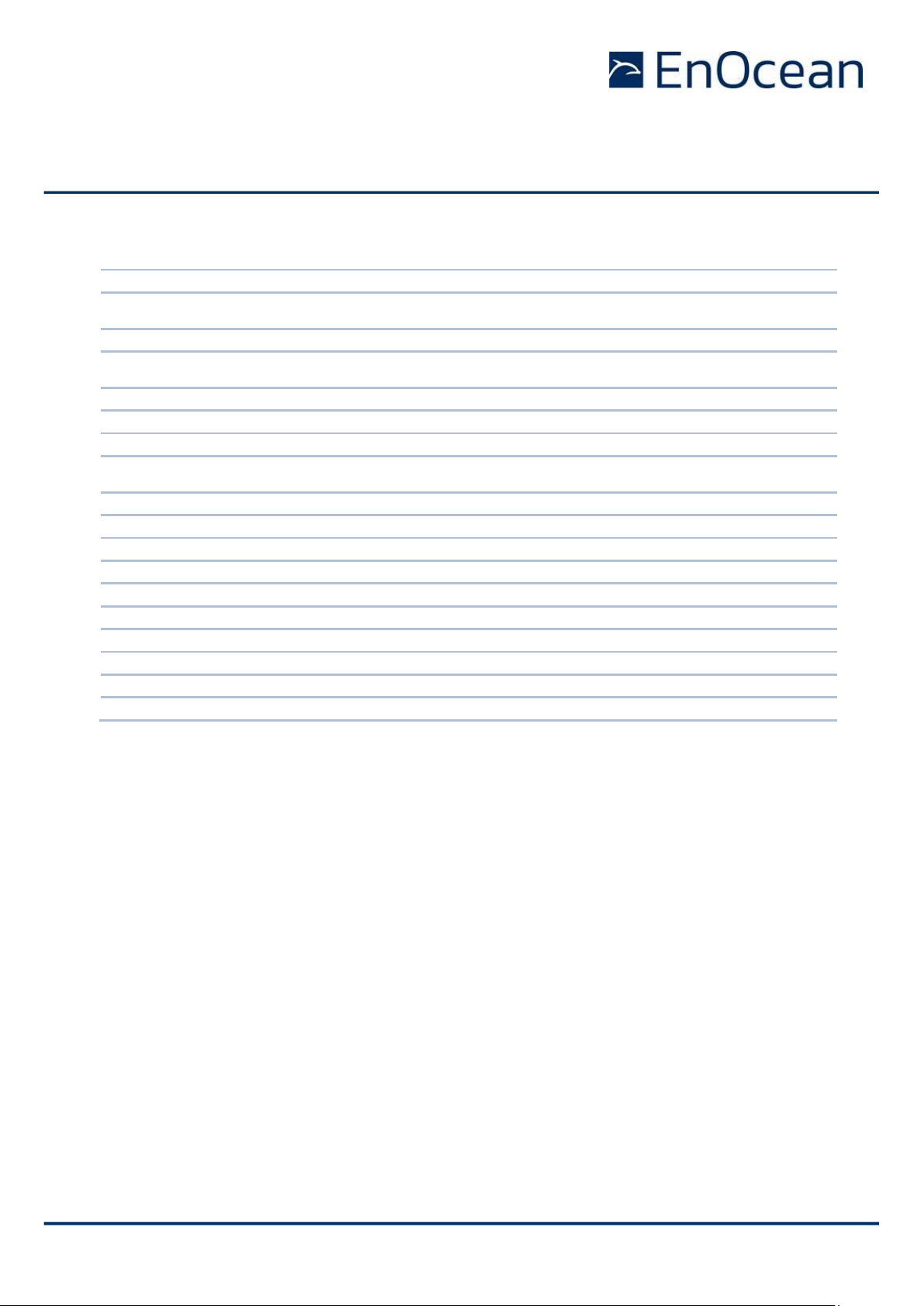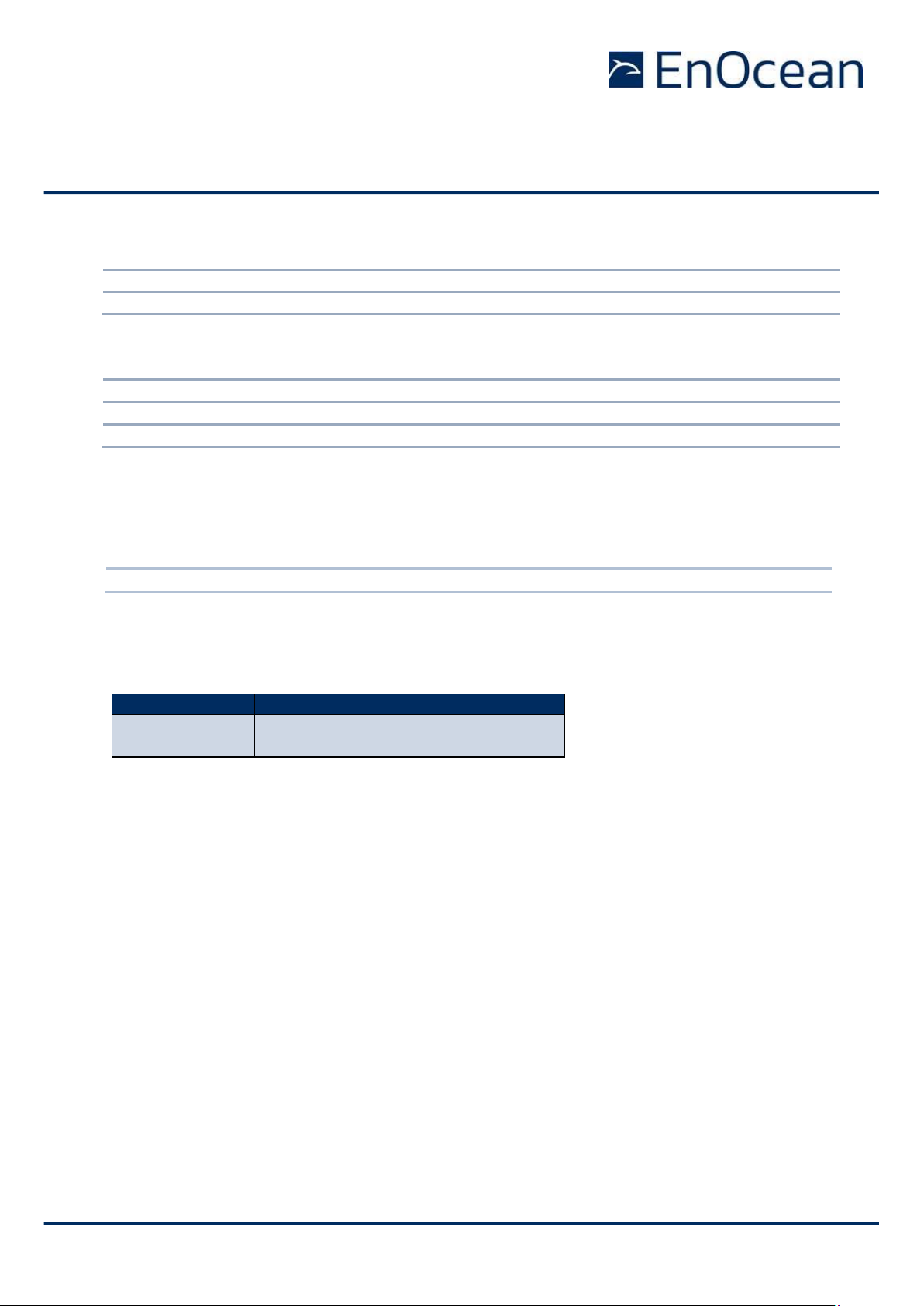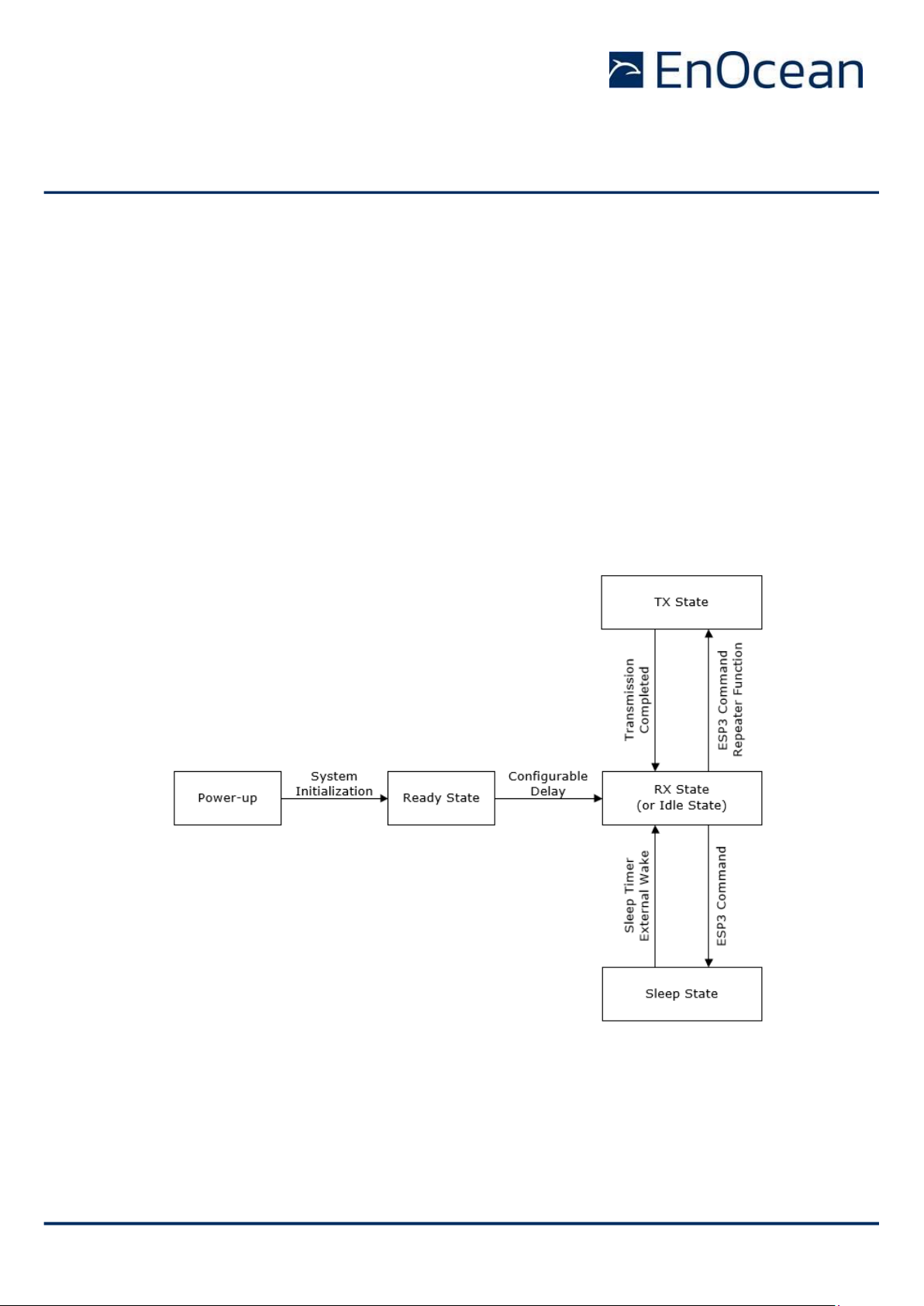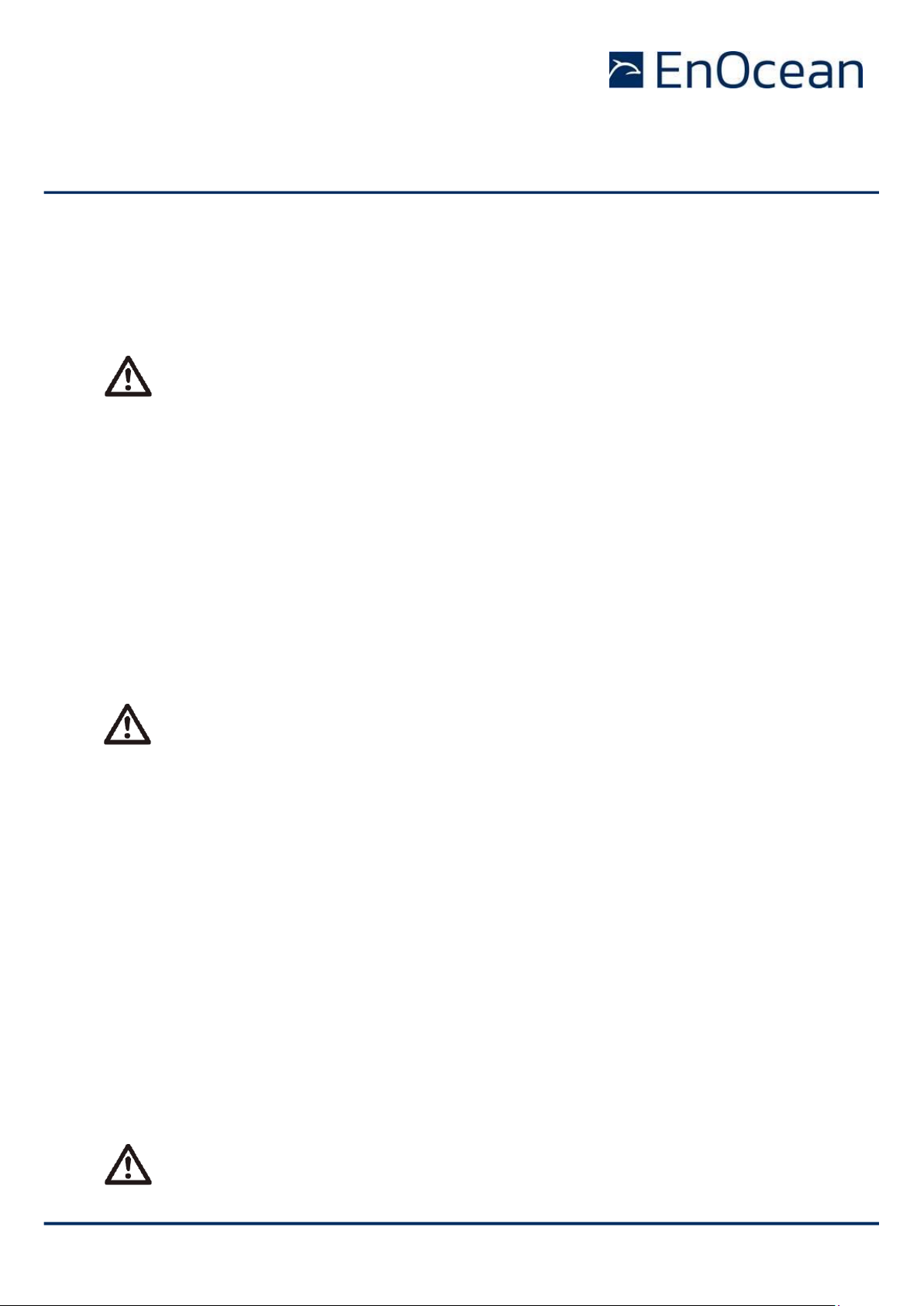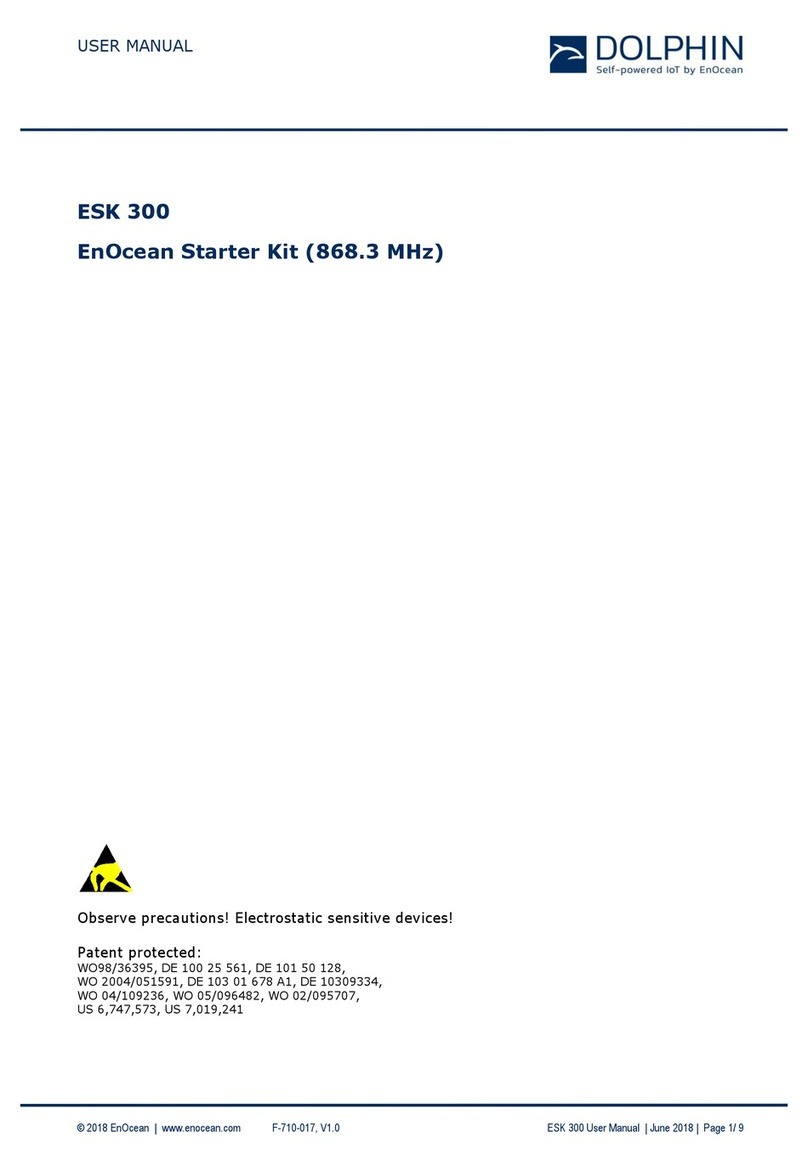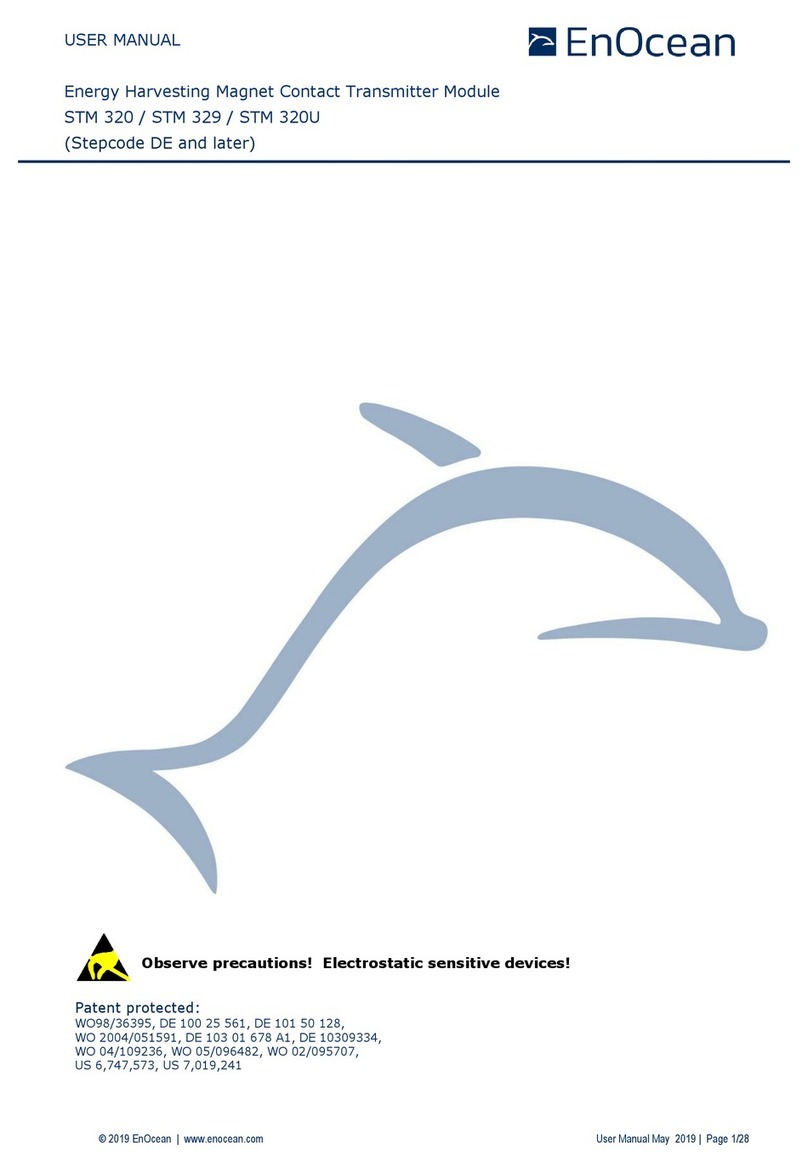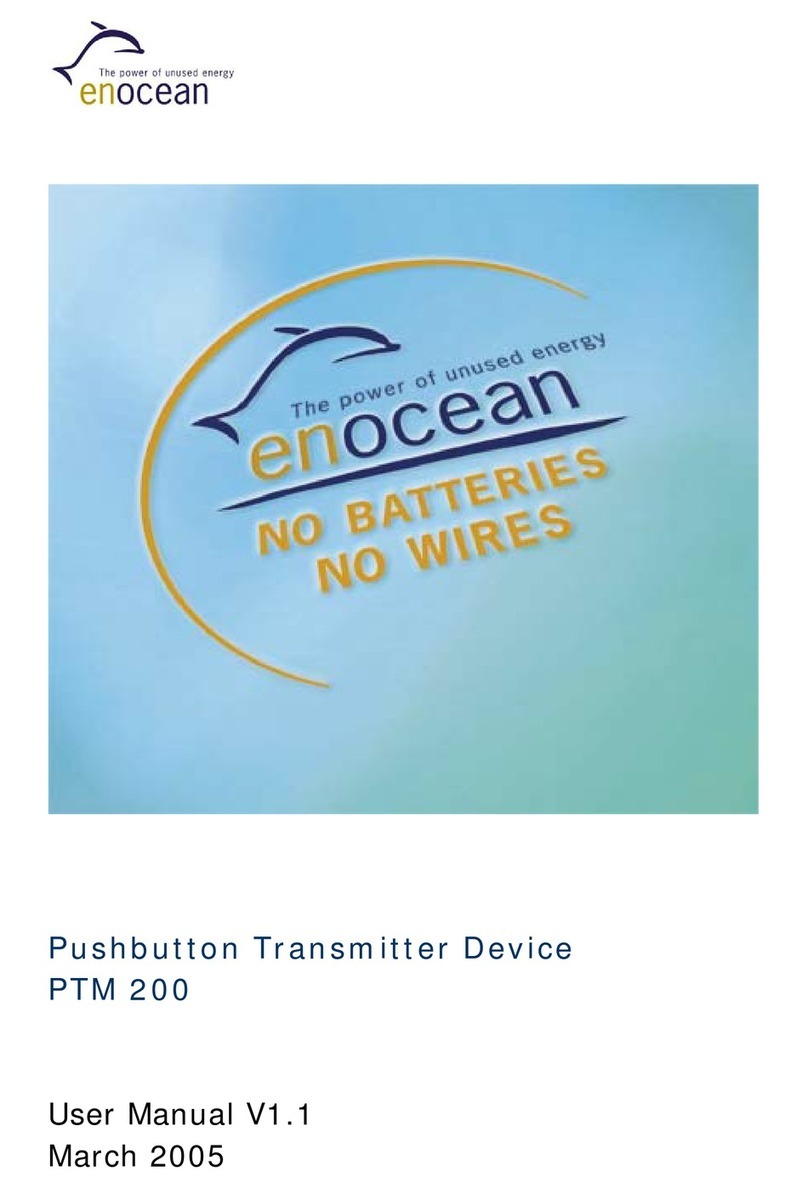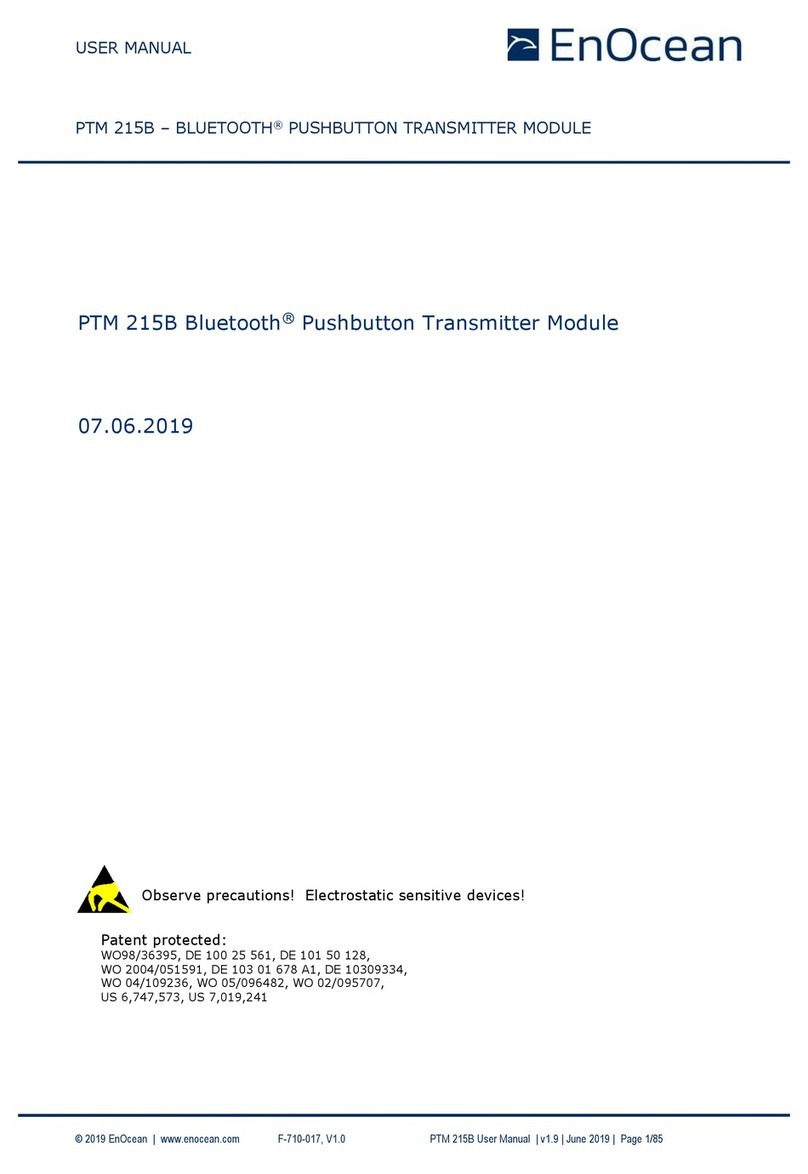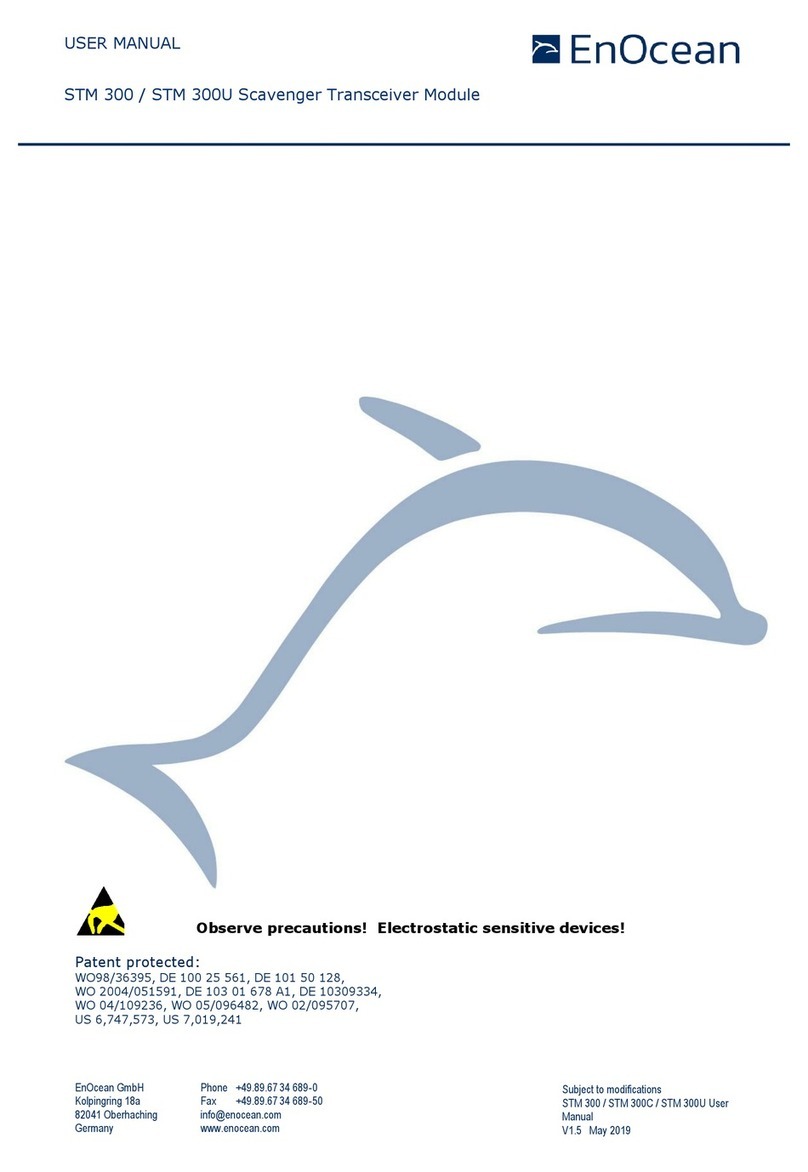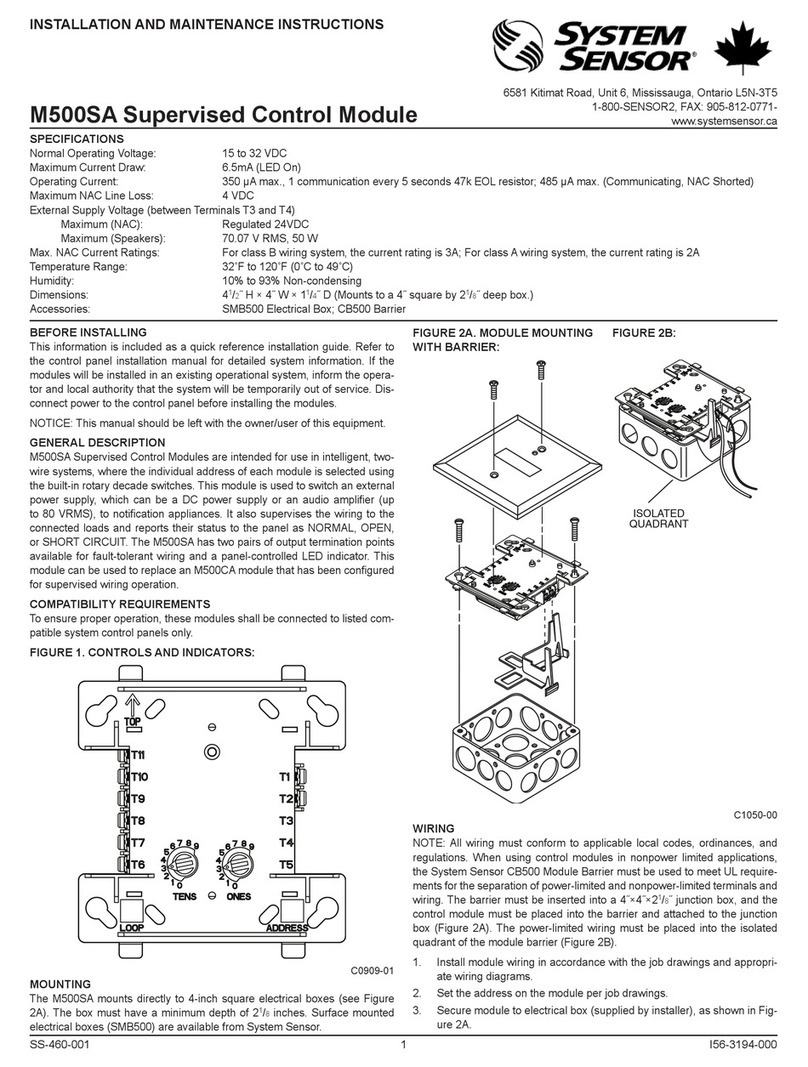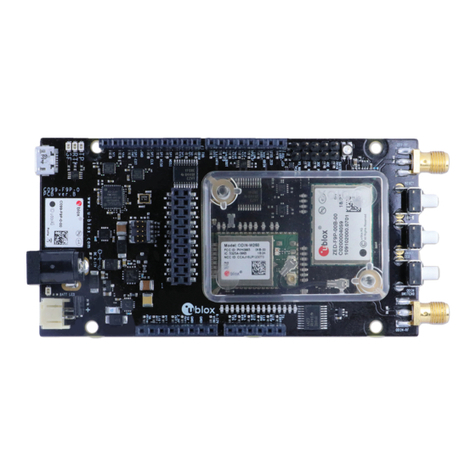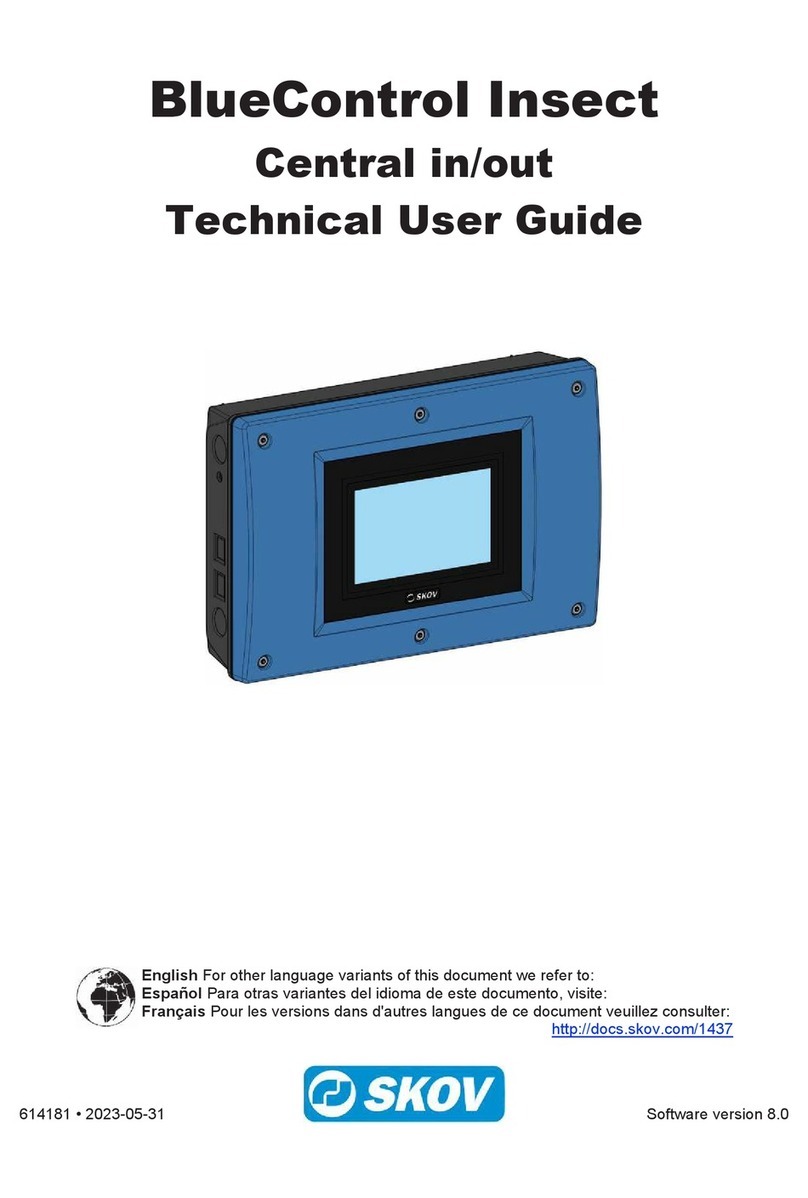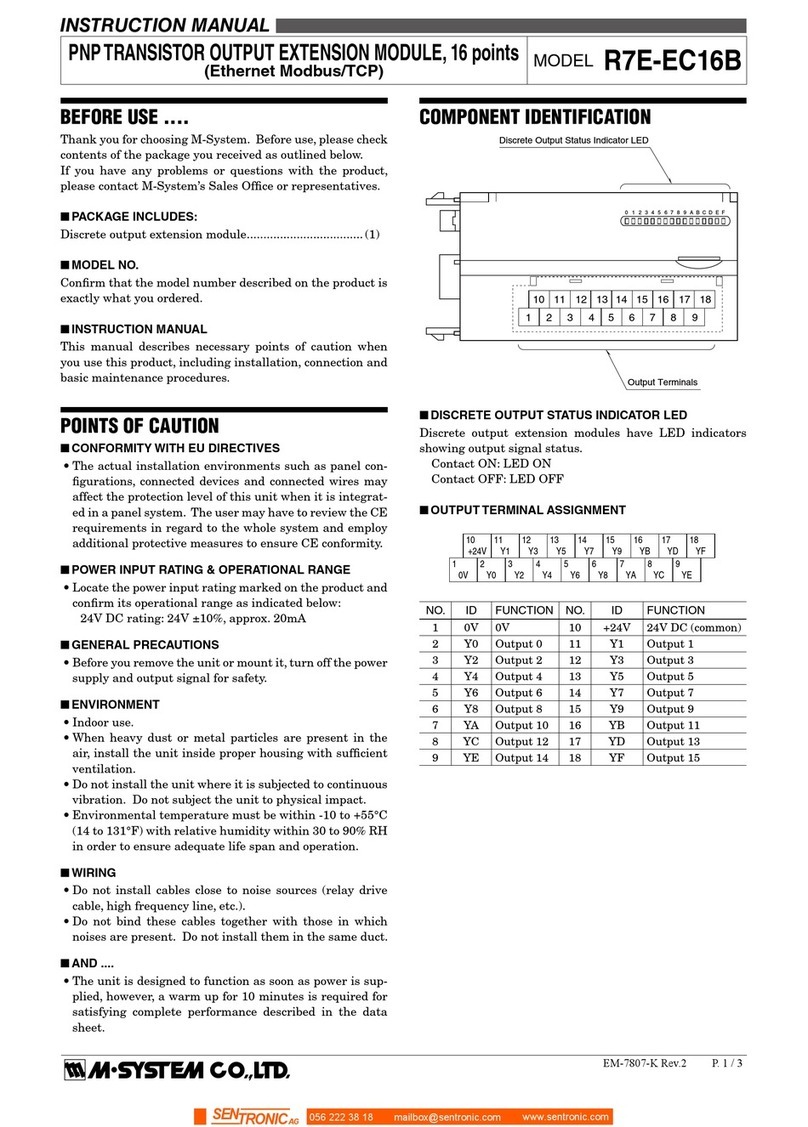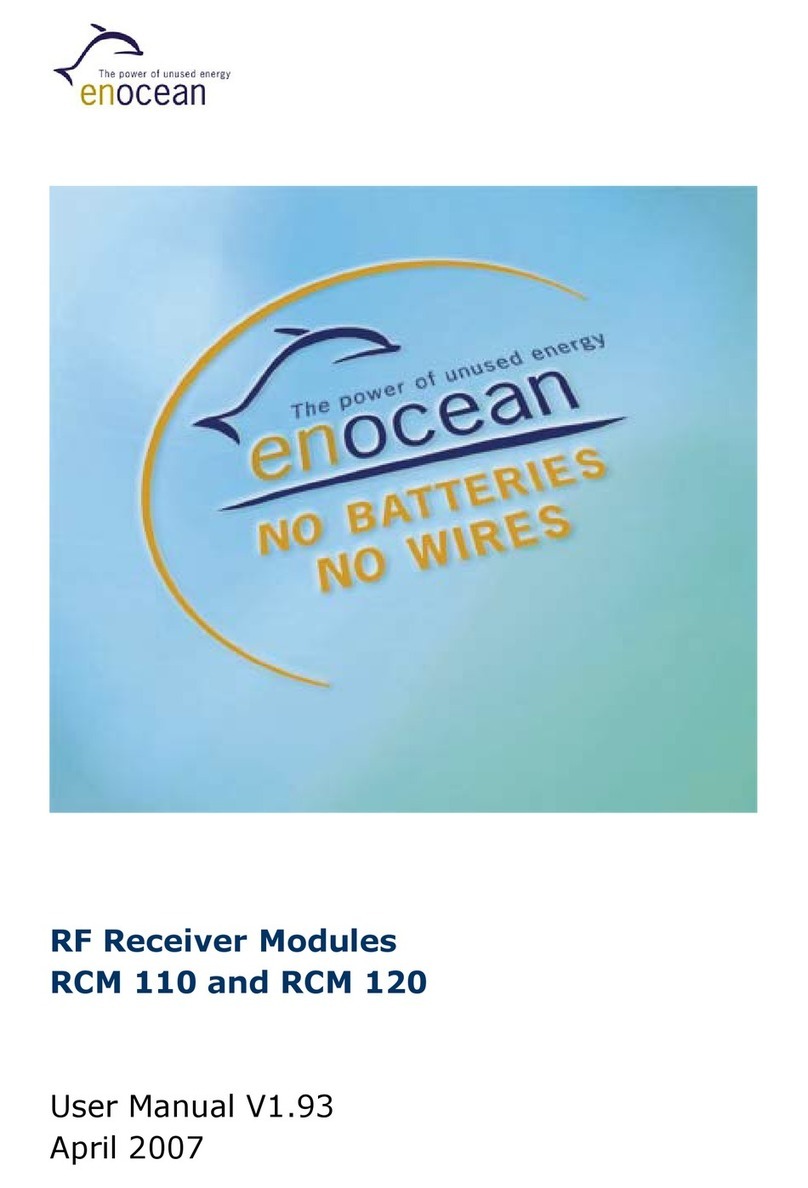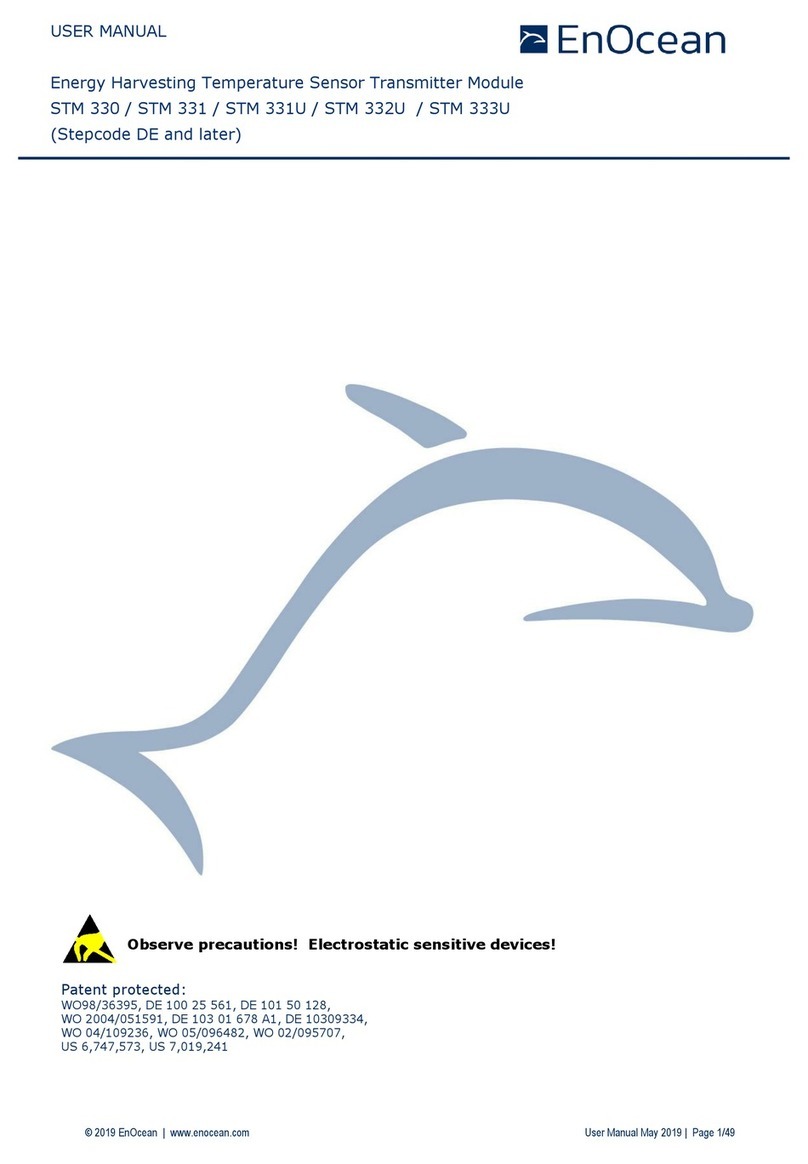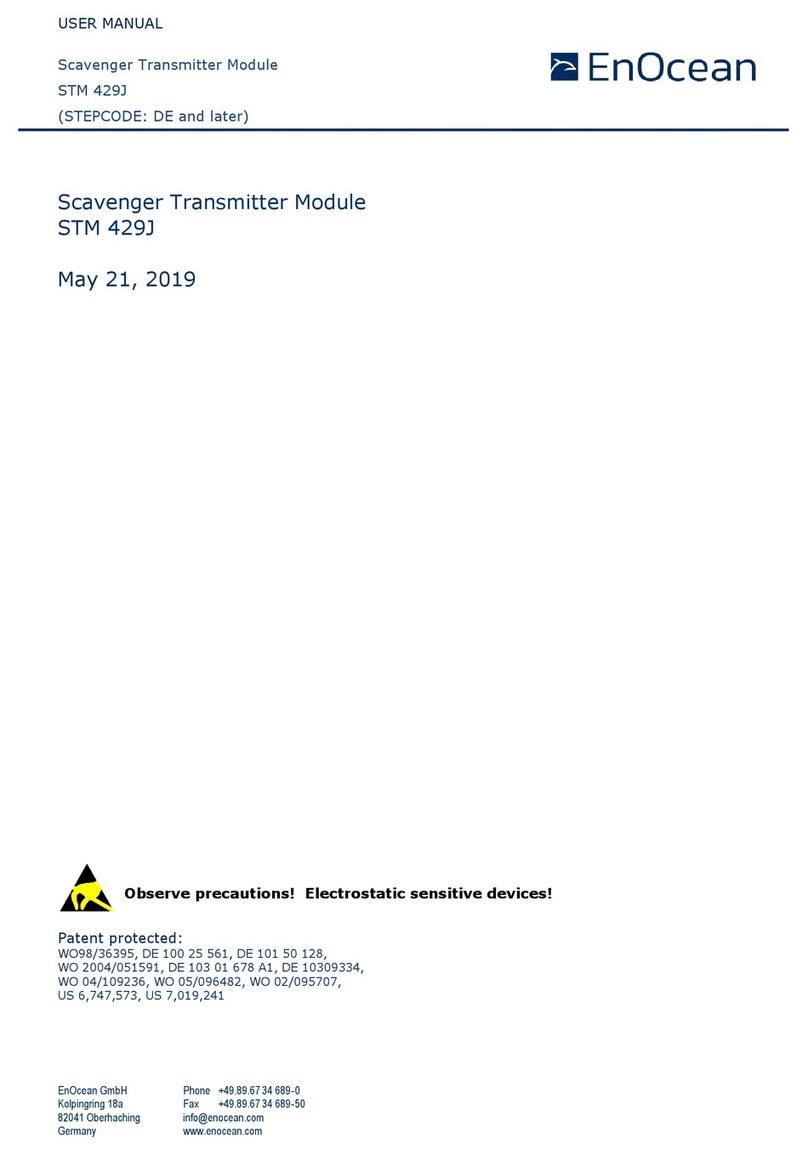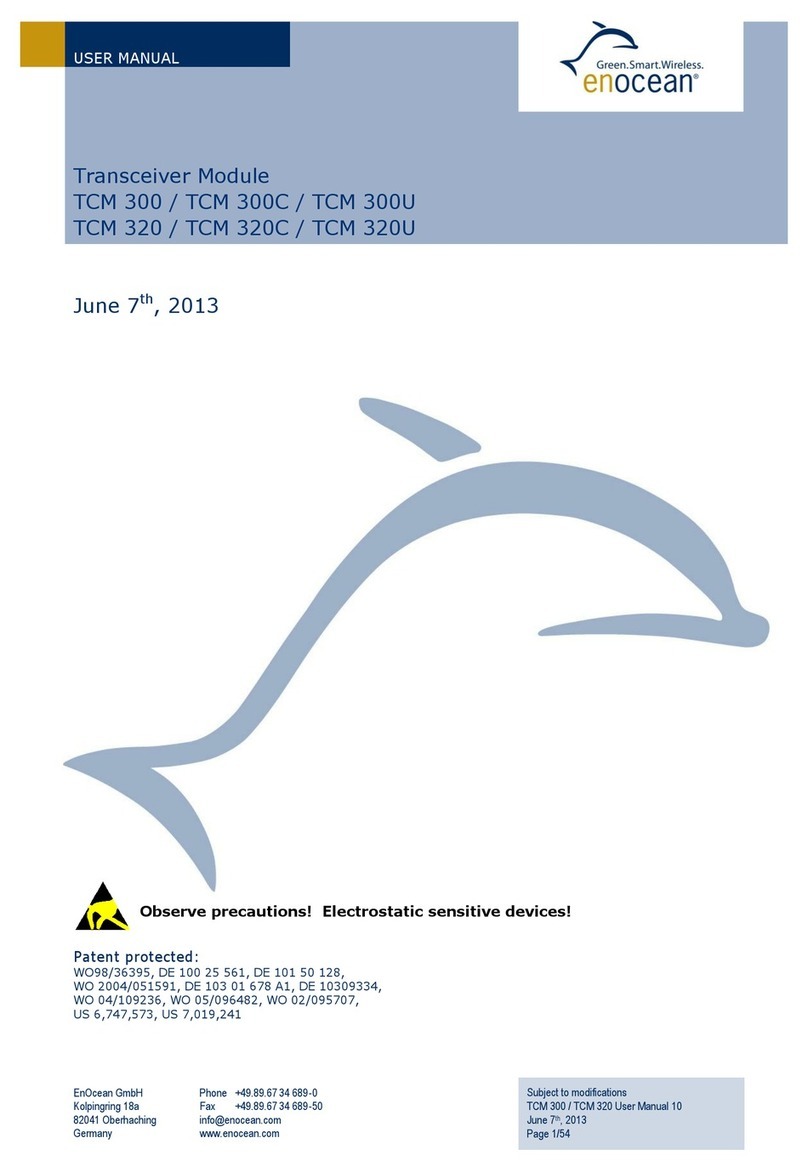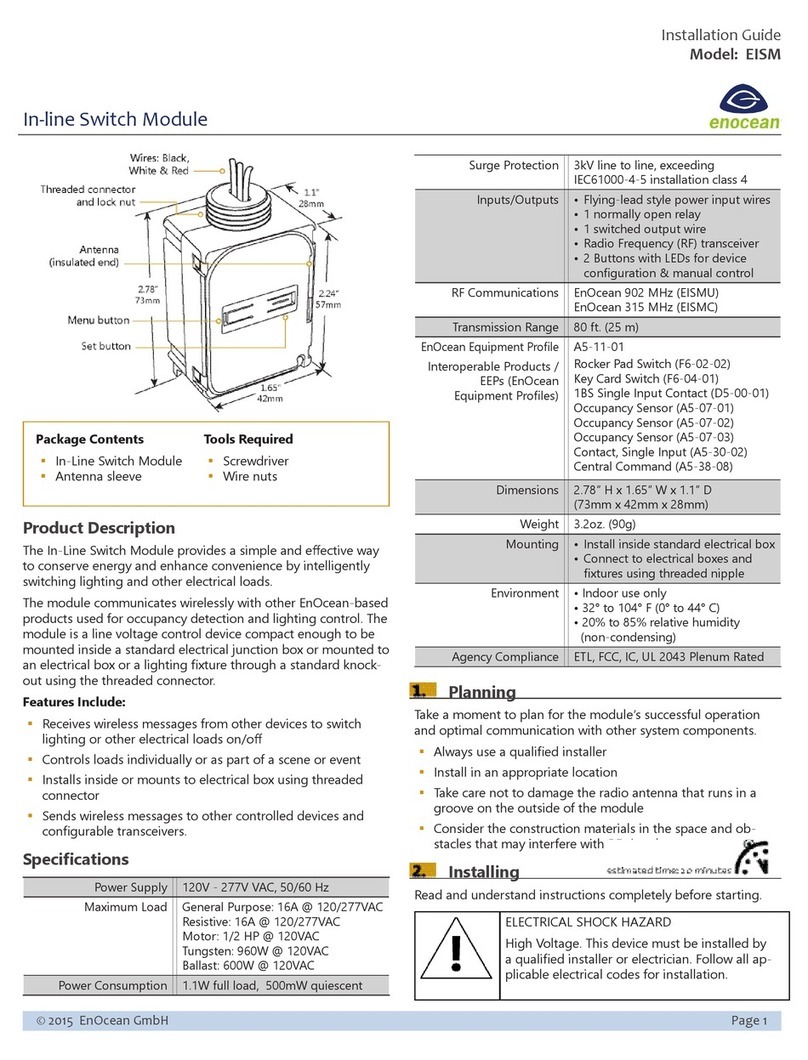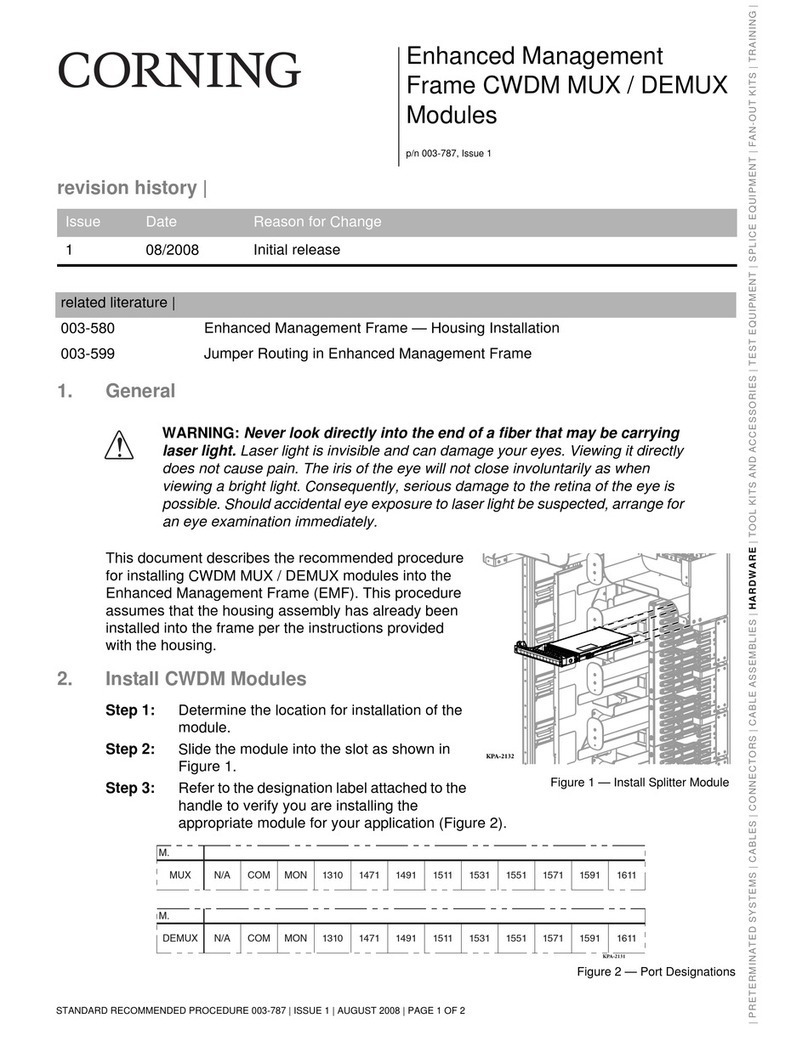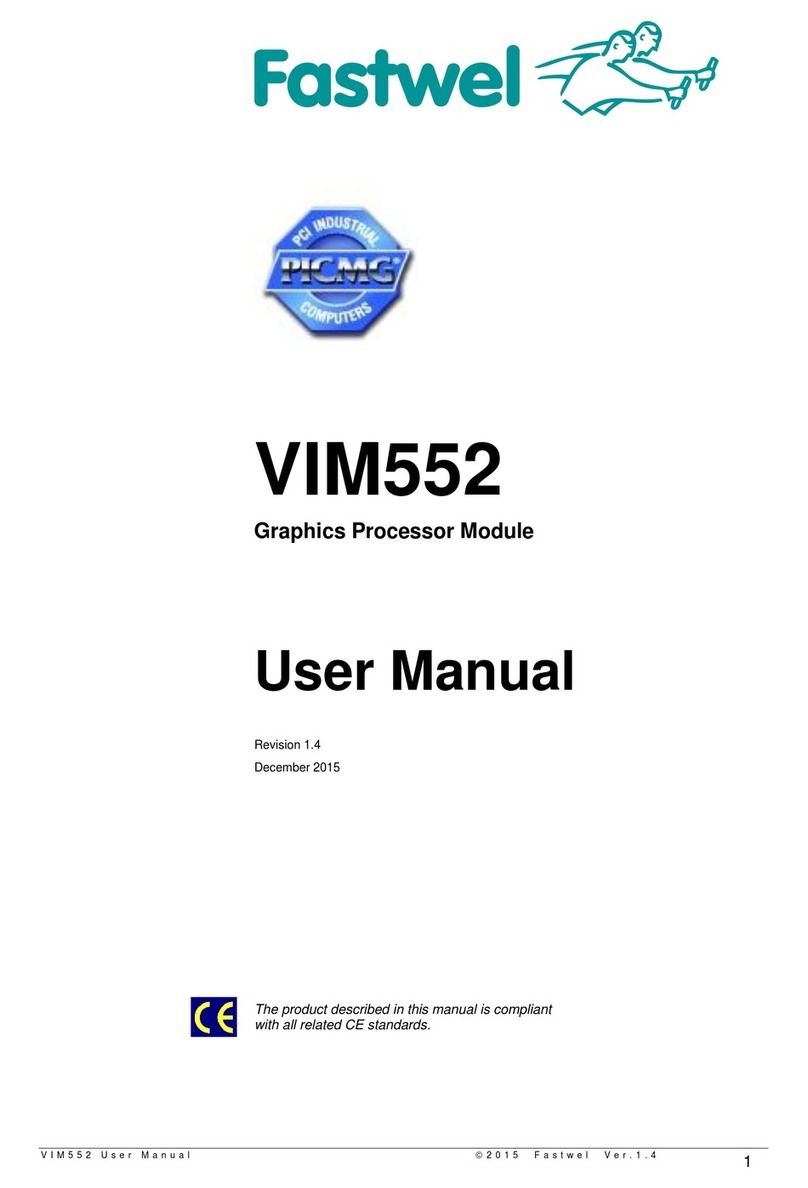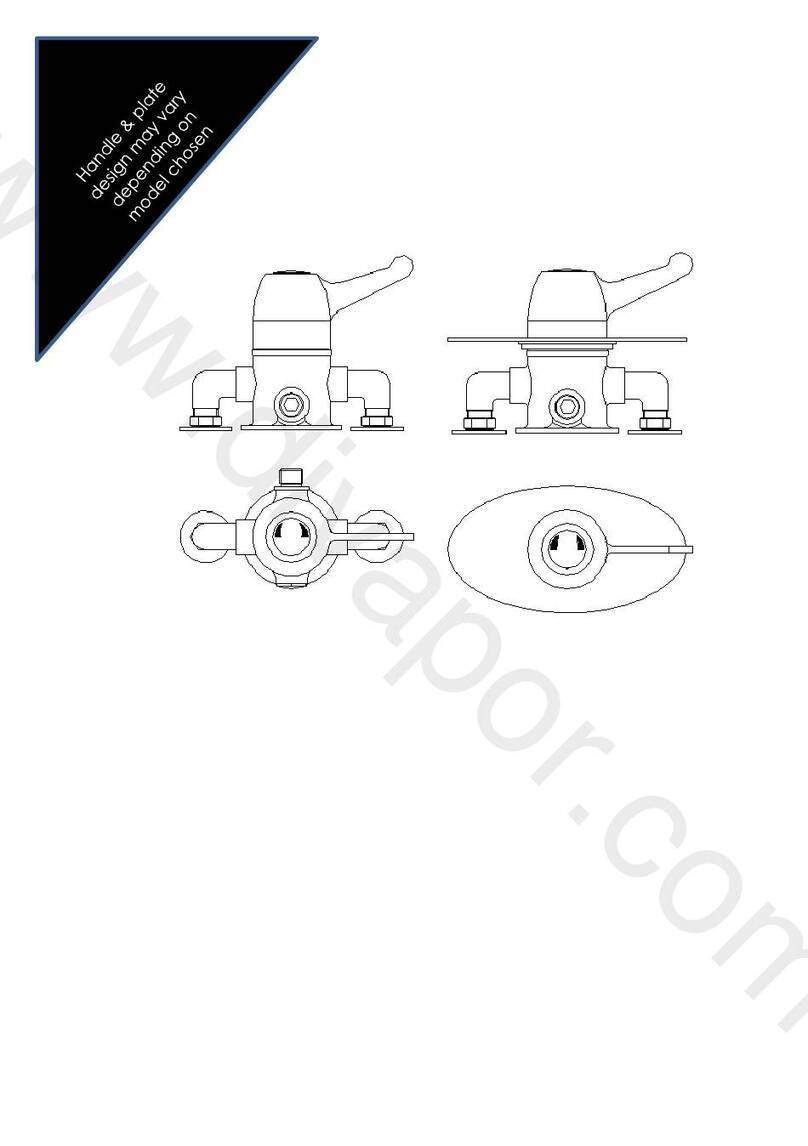USER MANUAL
TCM 515 –ENOCEAN TRANSCEIVER GATEWAY MODULE
© 2020 EnOcean | www.enocean.com F-710-017, V1.0 TCM 515 User Manual | v1.16 | July 2020 | Page 6/114
11.5 Layout recommendations......................................................................... 71
11.6 Power supply requirements...................................................................... 72
11.7 Using an SAW Filter with TCM 515 (868 MHz version only) .......................... 72
11.8 Low noise design considerations ............................................................... 73
11.9 Suggested Reset circuit ........................................................................... 74
11.10 Test interface ...................................................................................... 75
11.11 Identifying the TCM 515 product revision ................................................ 75
12 Antenna options .......................................................................................... 76
12.1 Antenna options for 868 MHz (European Union) ......................................... 76
12.1.1 Whip antenna...................................................................................... 77
12.2 Antenna options for 902 MHz (US / Canada) .............................................. 78
12.2.1 Whip antenna...................................................................................... 78
12.2.2 Helical antenna.................................................................................... 78
12.2.3 Chip antenna (Supplier: Mitsubishi Material, Type AM11DP-ST01T) ............ 79
12.2.4 Dipole antenna (ANT-916-CW-HWR-RPS)................................................ 80
13 Application information ................................................................................ 81
13.1 Transmission range................................................................................. 81
13.2 Maximum input power............................................................................. 82
13.3 RSSI reporting ....................................................................................... 82
14 Regulatory information................................................................................. 83
14.1 RED (European Union) ............................................................................ 83
14.1.1 RED Attestation of Conformity for TCM 515 ............................................. 84
14.2 FCC (United States) ................................................................................ 85
14.2.1 FCC Grant Of Equipment Authorization ................................................... 85
14.2.2 FCC Usage Conditions .......................................................................... 86
14.2.3 OEM Requirements .............................................................................. 87
14.2.4 Module Activation ................................................................................ 88
14.3 ISED (former Industry Canada) Certification .............................................. 89
14.3.1 ISED Technical Acceptance Certificate .................................................... 89
14.3.2 ISED Usage Conditions ......................................................................... 90
14.4 Repeater Function (FCC/IC) ..................................................................... 91
15 References ................................................................................................. 92
16 Product history............................................................................................ 93
A. Introduction to EnOcean radio protocol .......................................................... 94
A.1 ERP1 telegram format .................................................................................. 94
A.2 ERP2 telegram format .................................................................................. 95
A.3 Subtelegrams ............................................................................................. 95
A.3.1 Subtelegram timing ................................................................................. 96
A.3.2 TX maturity time ..................................................................................... 97
A.3.3 RX maturity time ..................................................................................... 97
A.4 Addressing ................................................................................................. 98
A.4.1 Address types ......................................................................................... 98
A.4.2 EURID (Radio ID) ........................................................................................ 99
A.4.3 Broadcast ID............................................................................................... 99
A.4.4 Base ID...................................................................................................... 99
A.5 Data payload ............................................................................................ 100
A.5.1 EnOcean Equipment Profiles (EEP) structure ............................................. 100
A.5.2 Common RORG ..................................................................................... 101