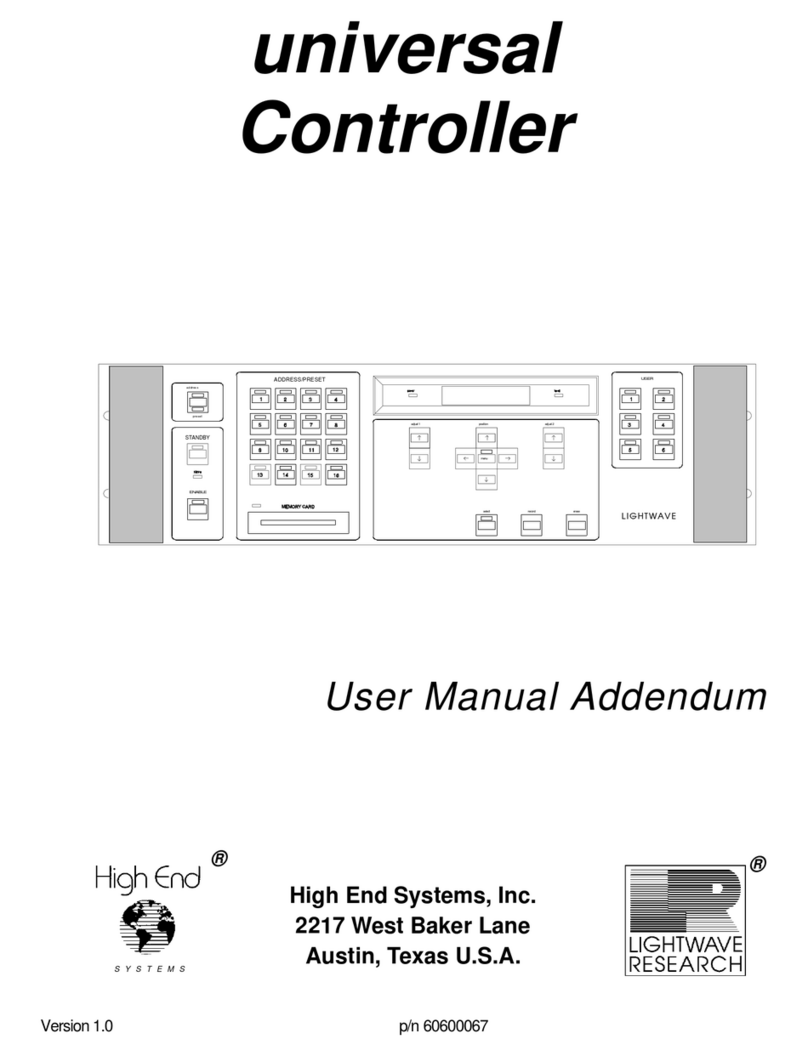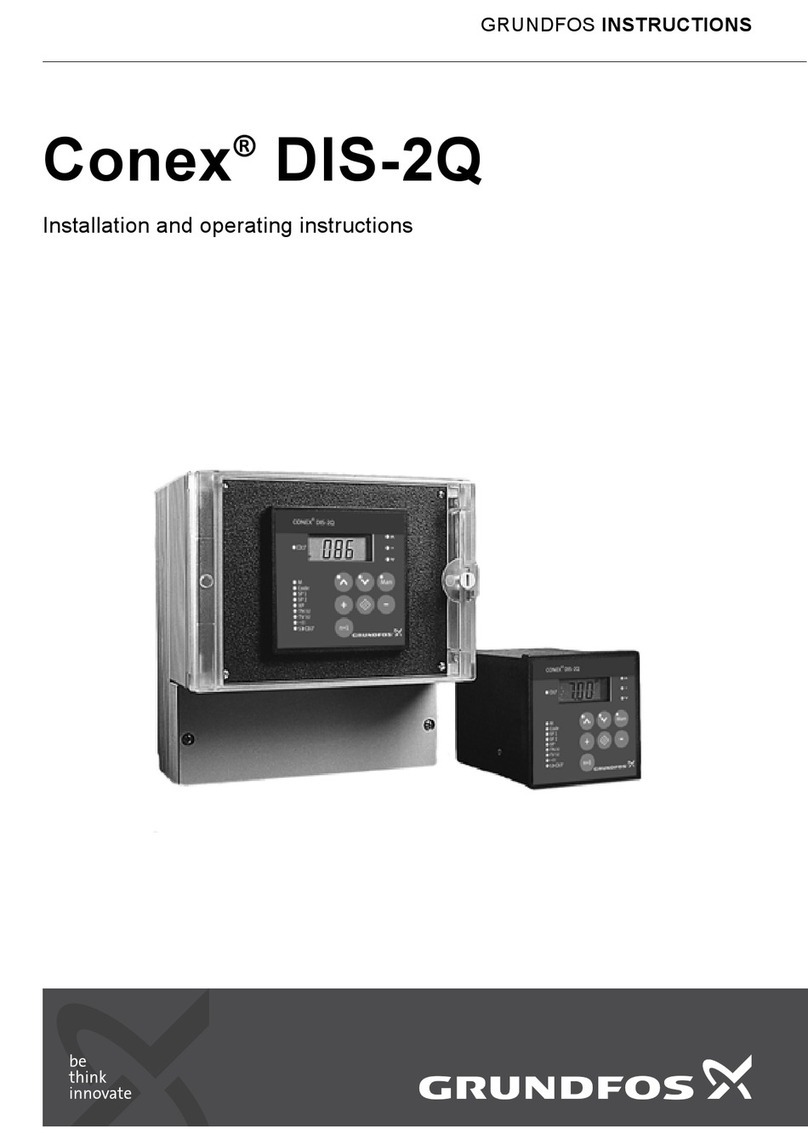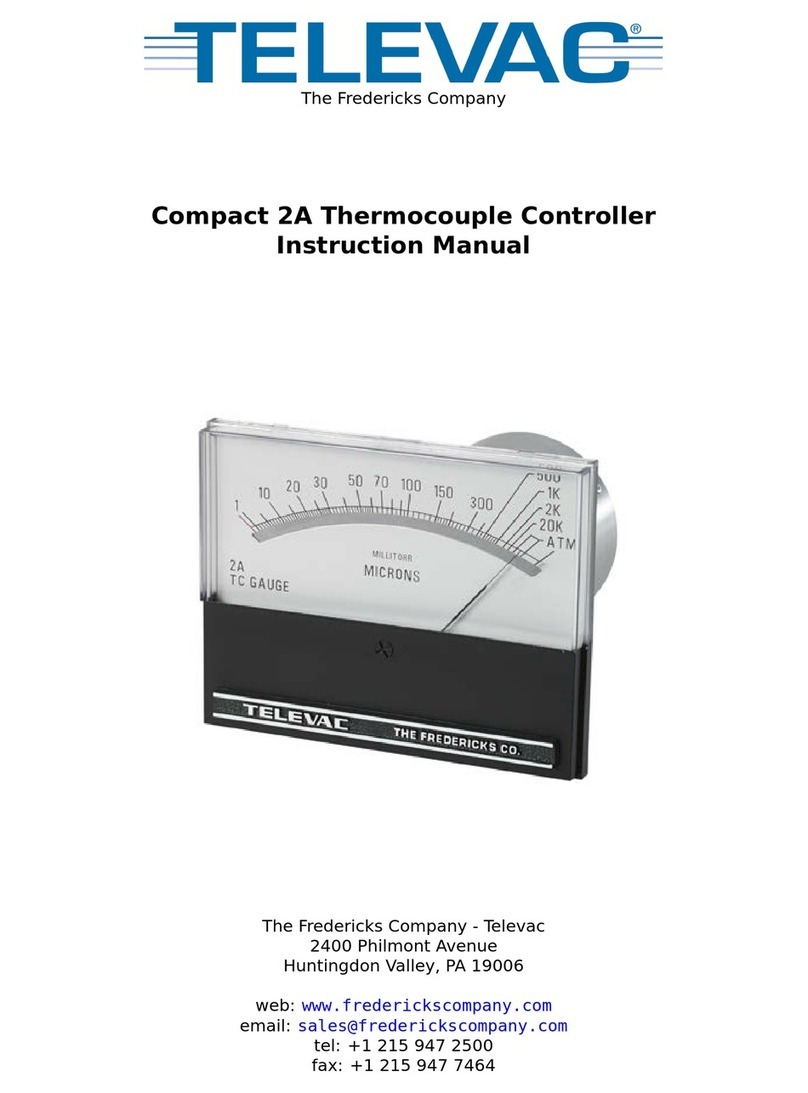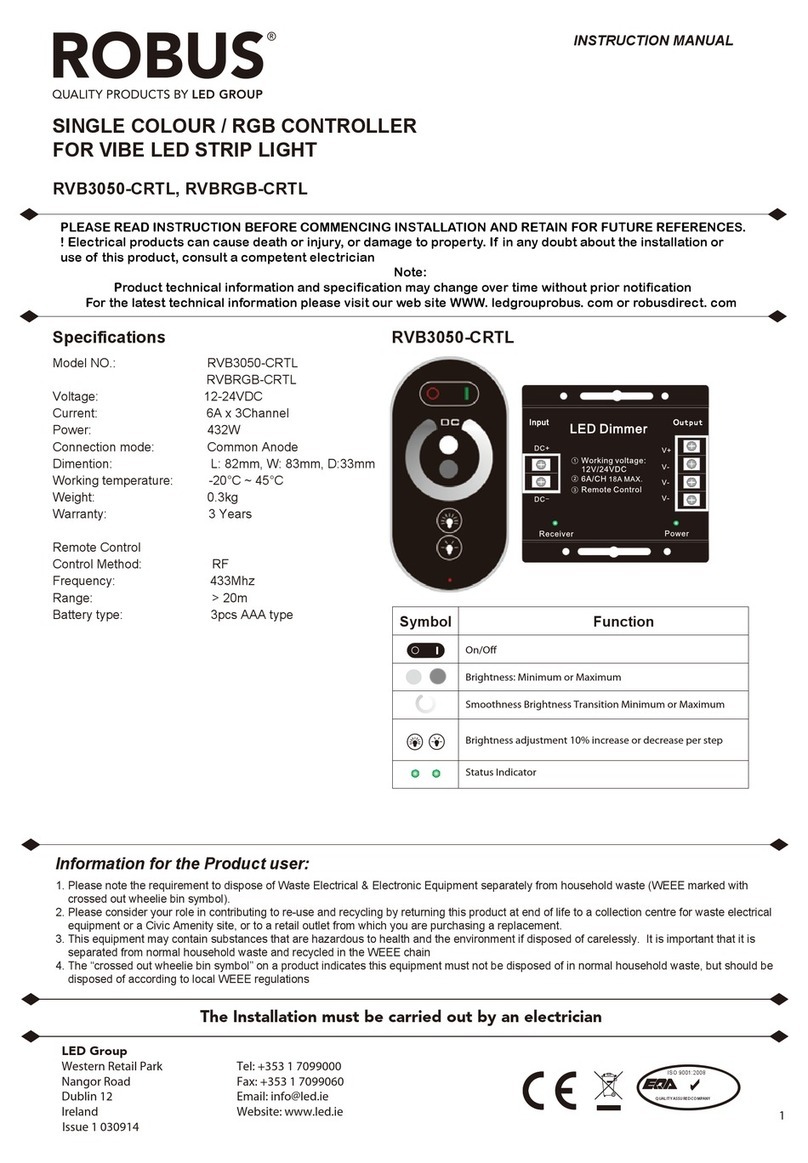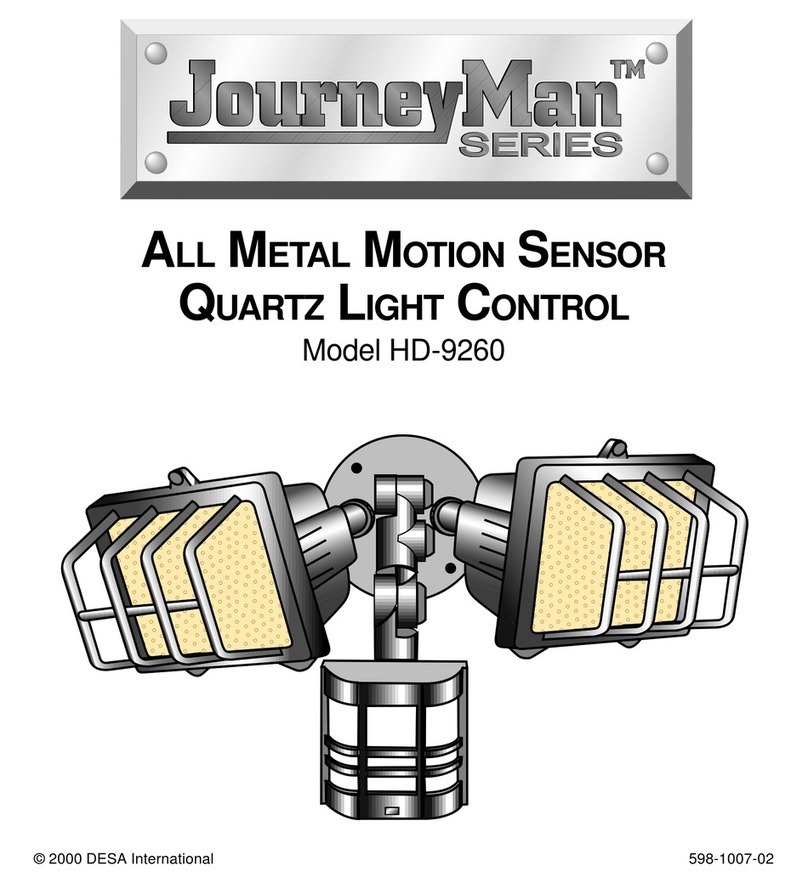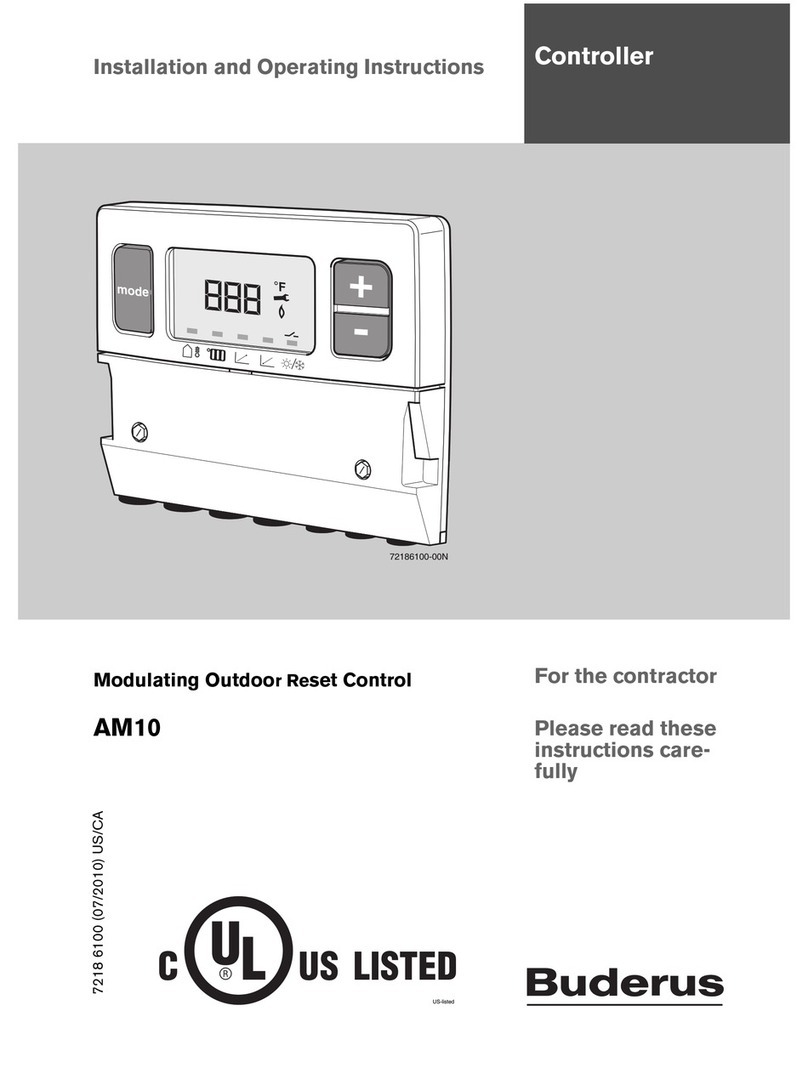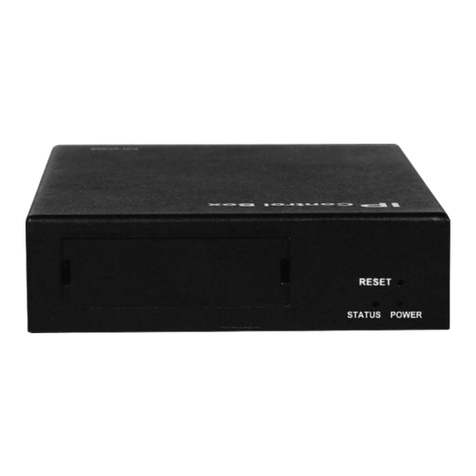Our Warranty Policy Covers…
The Enouvation bluetooth receiver warranty extends only to the original purchaser, or its original recipient (if given as a gift).
This warranty policy is not transferable.
!
What is covered under the warranty, and for how long?
Enouvation warrants that your product, when purchased in new condition from an Enouvation authorized reseller
and delivered in original packaging, is free from any manufacturing defects, including the quality in materials and workmanship,
for a period of one (1) year after the purchase date. Proof of purchase with original sales receipt is required to validate warranty.
!
What is NOT covered in the Warranty?
Our warranty does not cover the following:
-The use of any power source other than manufacturer’s transformer or Enouvation Power Pack.
-The use of any after market battery or power pack other than Enouvation Power Pack.
-Defects resulting in improper use or maintenance (all information and instructions for use will be provided in the product’s User Manual).
-Damages caused by making modifications or technical adjustments to the product.
-Damages to the product from excess moisture or interference by power surges.
-Products purchased from any unauthorized Enouvation reseller.
!
So what will Enouvation do about it?
Up to ninety (90) days after the date of purchase, Enouvation will exchange your device for a new one and cover the cost of return shipping
and for that of your replacement. After this period, Enouvation will exchange your purchase for a refurbished item and you will only need
to cover the cost to ship your damaged item back to Enouvation.
!
Other Warranty Conditions
The provisions of the Enouvation Limited Warranty are in lieu of any other warranty, whether expressed or implied, written or orally,
including any warranty offered by authorized reseller. Enouvation’s maximum liability shall not exceed the actual purchase price paid
by the customer for the product. In no event shall Enouvation be held liable for loss of, damage to furniture power drive (motor(s)),
electronic components, or indirect damages caused in any manner including (and without limitation) the replacement of equipment and property,
and any costs of replacement. This warranty is void if manufacture housing has been broken or defaced.
F
or
additional
infor
mation,
feel
free
to
contact
our
Support
T
eam
at
[email protected]!!
Additional Legal Rights
This limited warranty gives you specific legal rights, and you also may have other rights that vary from state to state or country to country.
Some places do not allow limitations on implied warranties or the exclusion or limitation of incidental or consequential damages,
so the above limitations or exclusions may not apply to you.
1. Add your chair:
a. Tap the “New Chair” Button
b. Tap “Add Through Bluetooth”
c. The app will scan for your Chair Controller. This can take up to 30 seconds.
d. Add chair, tap it and continue the setup process.
2. Control your chair:
a. Select your chair from the home screen.
b. Press and hold any of the control buttons to move the chair.