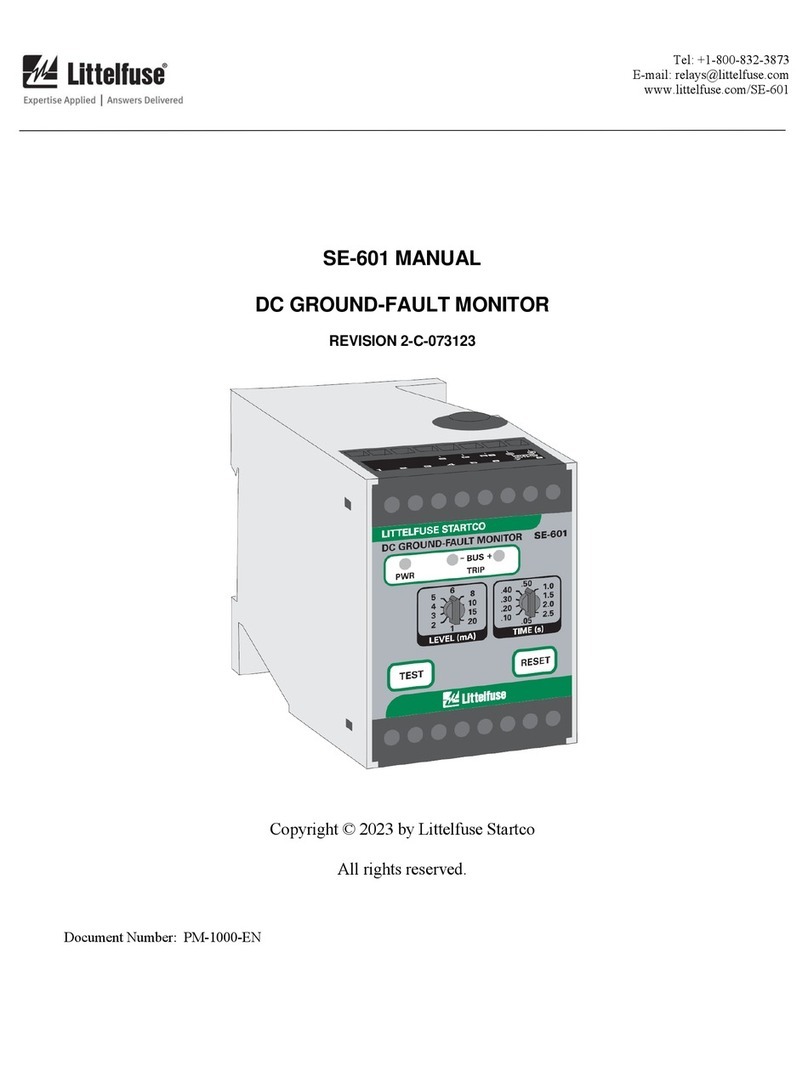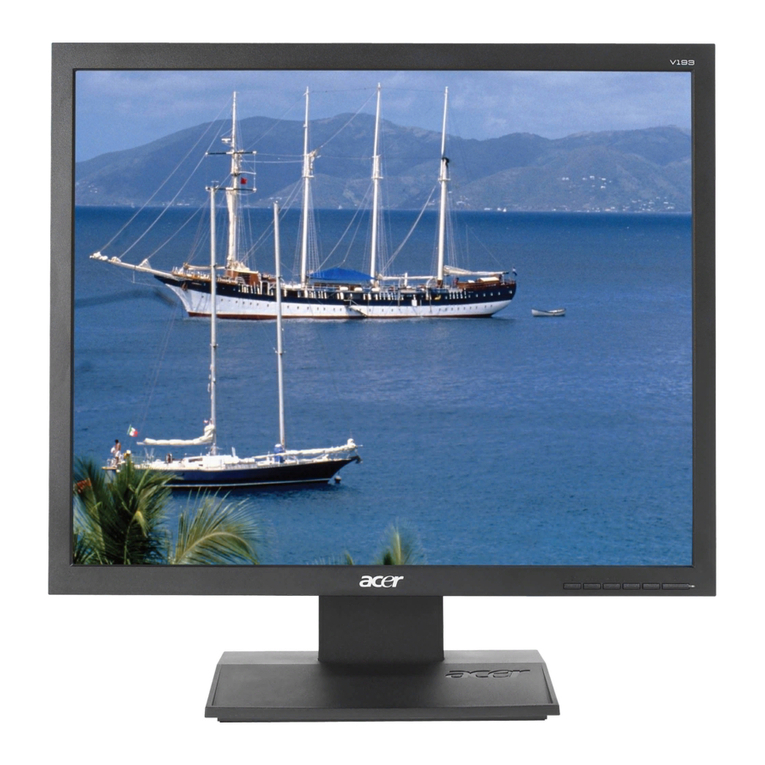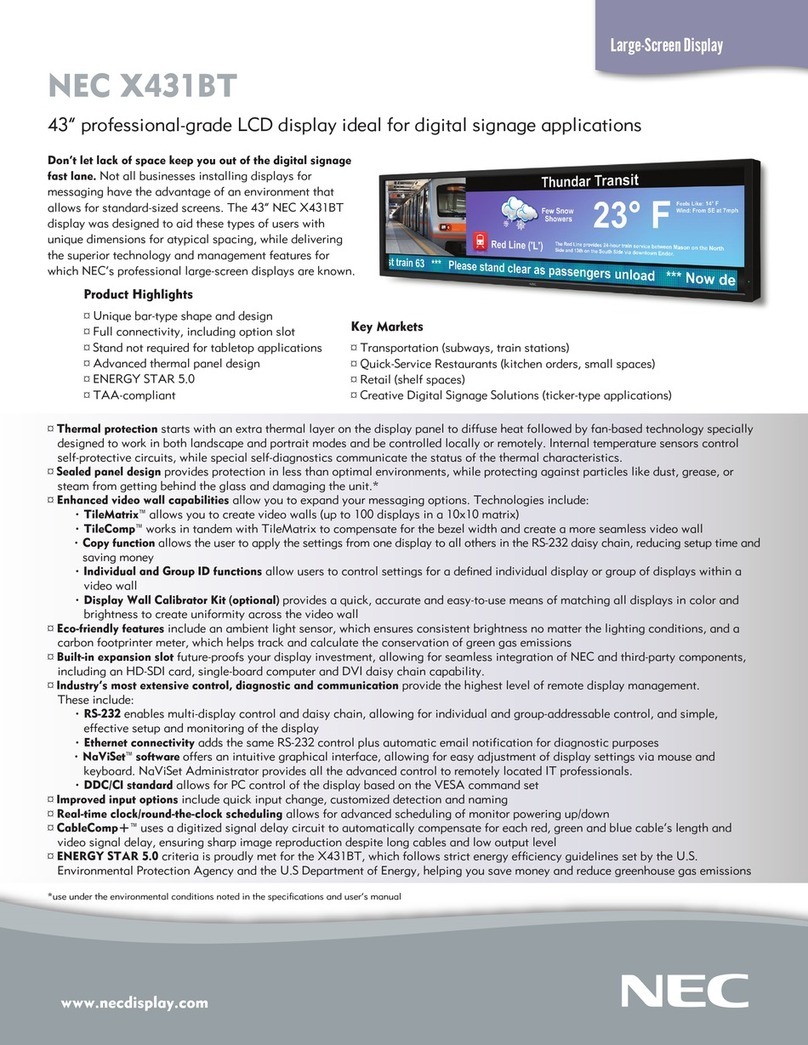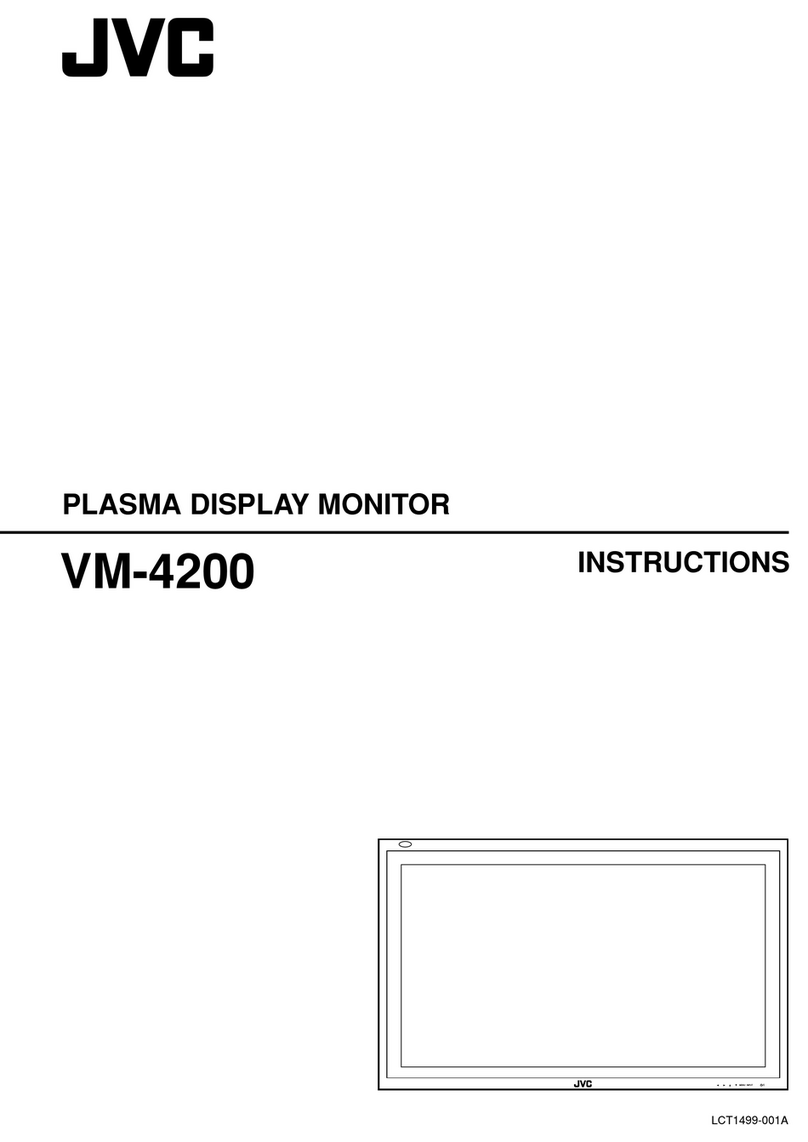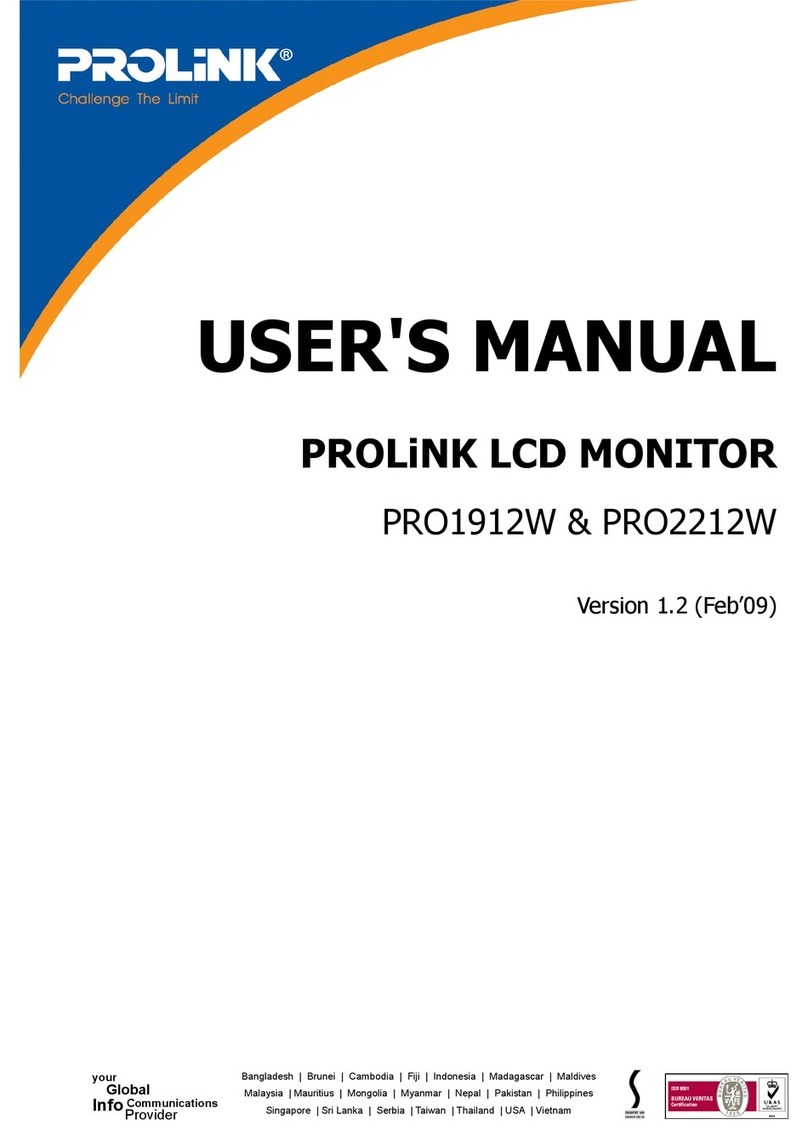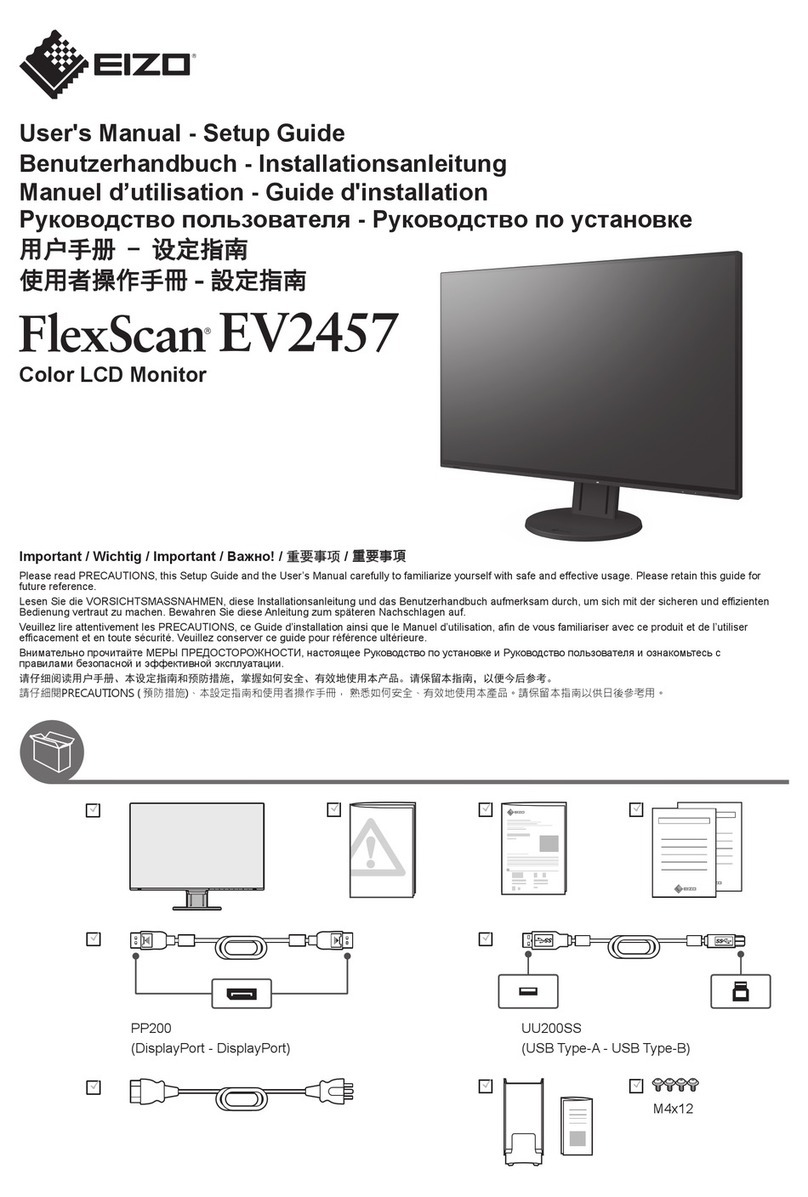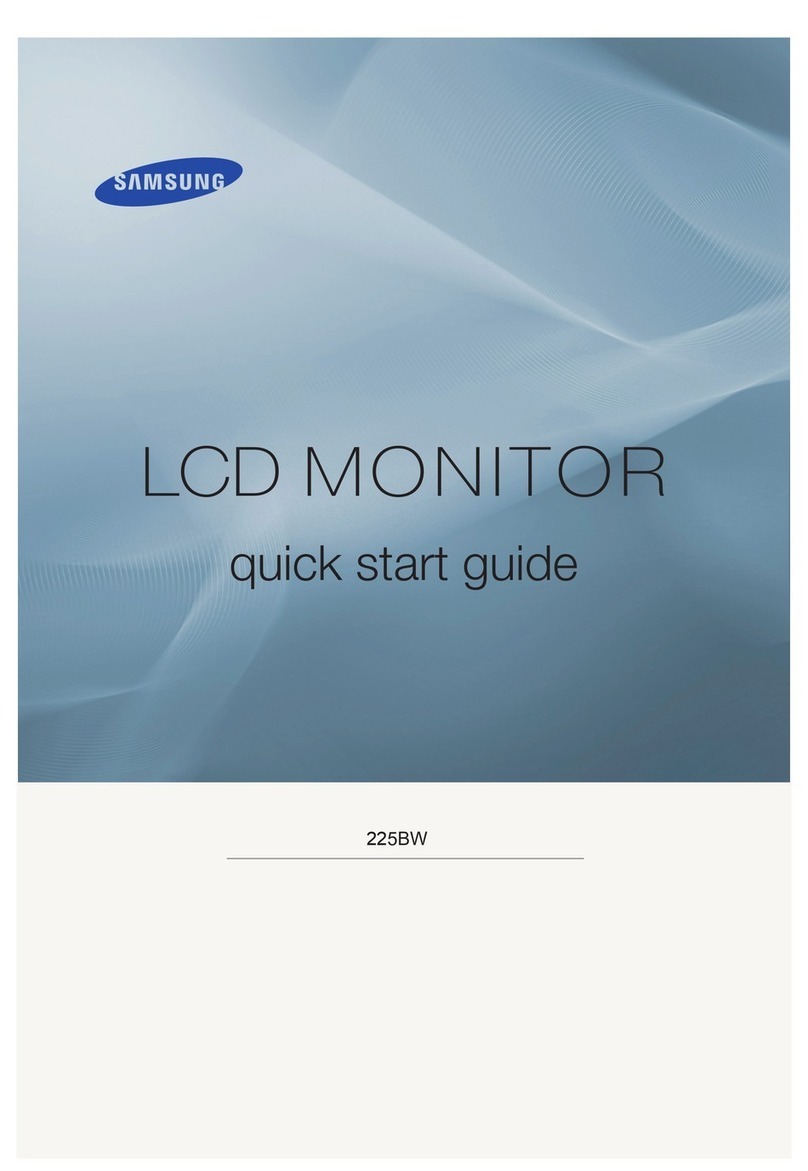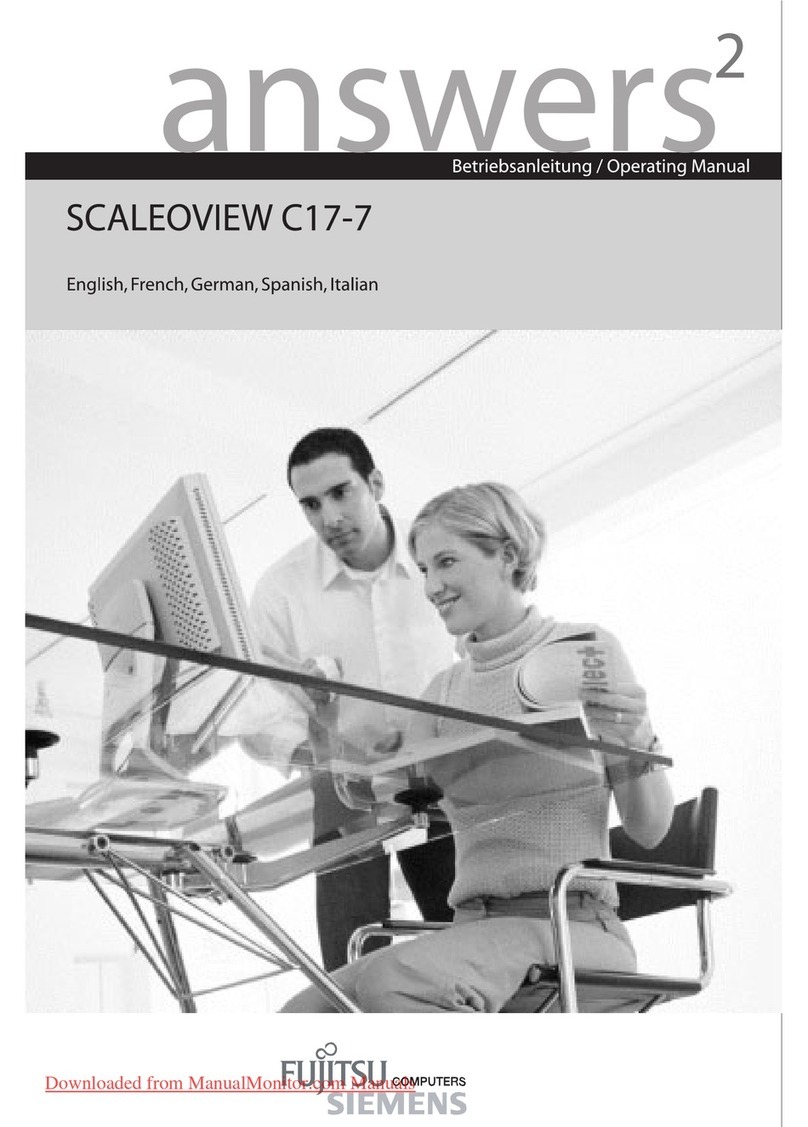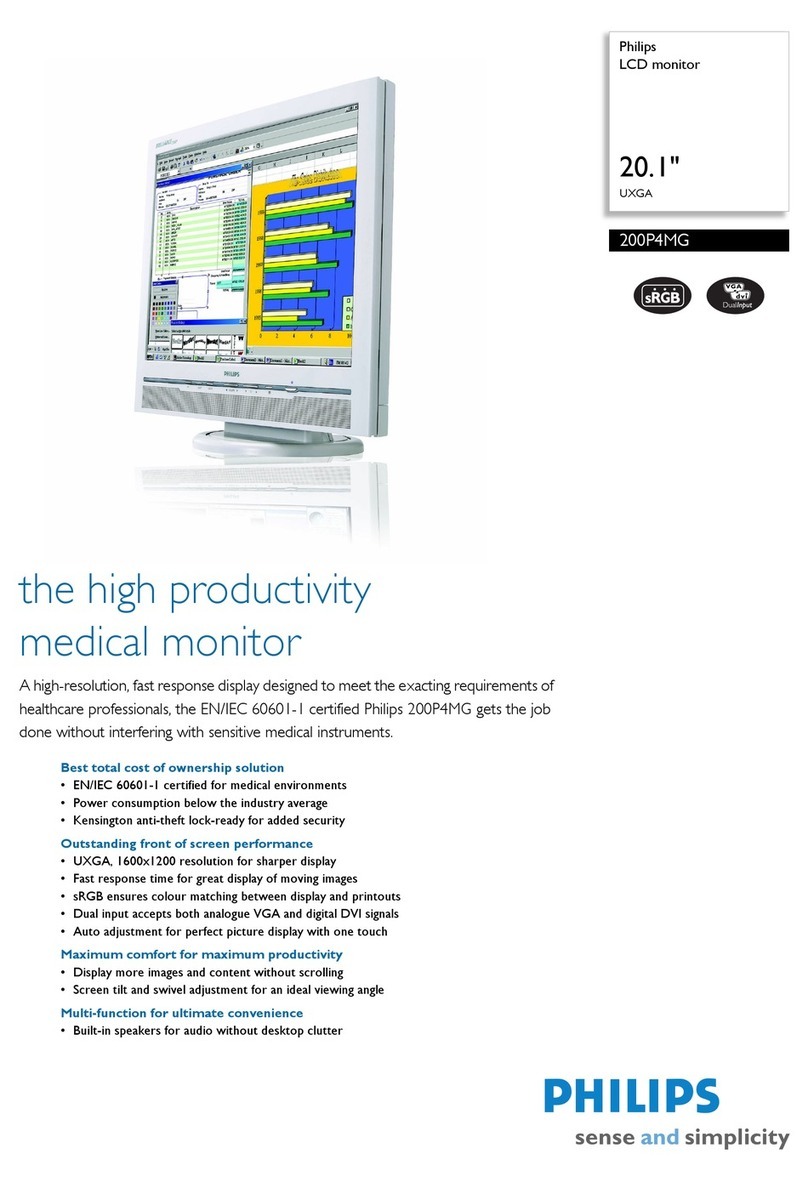Enovation Controls Murphy PowerView PV101-C User manual

2013-04-08 00-02-0796
Catalog Section 78
PowerView
Model PV101-C
User’s Guide
Version 3.2


Table of Contents
Introduction...............................................................................1
Engine and Transmission Parameters....................................................................2
Faceplate Features .................................................................................................3
Navigation and Keypad Functions .......................................................................... 4
First Time Start Up ...................................................................8
Main Menu Options................................................................11
Go to 1-Up Display/Go to 4-Up Display ................................................................11
DPF Regen* ..........................................................................................................11
Selecting a Language ...........................................................................................13
Stored Codes ........................................................................................................14
Engine Configuration.............................................................................................14
Setup 1-Up Display ...............................................................................................14
Setup 4-Up Display ...............................................................................................17
Service Reminders ................................................................................................20
Select Units ...........................................................................................................22
Backlight Adjustment.............................................................................................22
Contrast Adjustment..............................................................................................22
Utilities Menu ..........................................................................23
Gage Data .............................................................................................................23
Remove All Gages ................................................................................................23
Software Version ...................................................................................................23
Fault Conversion ...................................................................................................24
Analog Input ..........................................................................................................25
Engine Speed Control ...........................................................................................25

OEM Menu ...............................................................................27
MODBUSSetup .................................................................................................27
CANBUS Data Rate ..............................................................................................28
Select Engine ECU ...............................................................................................29
Set Source Address ..............................................................................................30
Restore All Defaults ..............................................................................................30
Clear Machine Hours ............................................................................................30
Set Machine Hours................................................................................................30
Fuel Setpoints .......................................................................................................31
DPF Regen Menu ON/OFF...................................................................................31
ENG SPD CTRL Menu ON/OFF...........................................................................32
Faults and Warnings..............................................................33
Auxiliary Gage Fault ..............................................................................................34
Active Fault Codes ................................................................................................34
Derate / Shutdown Codes .....................................................................................35
Acknowledging Fault Codes .................................................................................36
Troubleshooting .....................................................................37
Additional Contact Information ...........................................42

In order to consistently bring you the highest quality, full
featured products, we reserve the right to change our
specifications and designs at any time. The latest version of
this manual can be found at www.fwmurphy.com.
Warranty - A limited warranty on materials and
workmanship is given with this Enovation Controls product.
A copy of the warranty may be viewed or printed by going to
www.fwmurphy.com/warranty

BEFORE BEGINNING INSTALLATION OF THIS
MURPHY PRODUCT:
•Disconnect all electrical power to the machine.
•Make sure the machine cannot operate during
installation.
•Follow all safety warnings of the machine
manufacturer.
•Read and follow all installation instructions.

00-02-0796 - 1 - 2013-04-08
Introduction
Congratulations on purchasing your PowerView display, a
multifunction tool that provides a window into the many
parameters and service codes of modern electronic engines
and transmissions.
This guide is intended to help you set up your PowerView
display and identify navigation basics and product features.
The display’s simple navigation and powerful features allow
you to quickly master the product.
Additional information can be found on our website at
www.fwmurphy.com/pv101/.

00-02-0796 - 2 - 2013-04-08
Engine and Transmission Parameters
The following are some of the engine and transmission
parameters which can be displayed in standard or metric
units as well as in English, Spanish, French, Italian or
German languages (when applicable, consult engine or
transmission manufacturer for SAE J1939 supported
parameters):
•Engine RPM
•Engine hours
•System voltage
•Percent engine load at
current RPM
•Coolant temperature
•Oil pressure
•Fuel economy
•Throttle position
•Engine manifold air
temperature
•Current fuel consumption
•Transmission oil
pressure
•Transmission oil
temperature
•Transmission gear
position
•Engine
configuration
parameters
•Active fault codes
•Stored fault codes

00-02-0796 - 3 - 2013-04-08
Faceplate Features

00-02-0796 - 4 - 2013-04-08
Navigation and Keypad Functions
The keypad on the PowerView display is a capacitive touch
sensing system. There are no mechanical switches to wear
or stick. The keys on the keypad perform the following
functions:
Menu – Enter or exit menu screens.
Left Arrow – Scroll the screen or move
the parameter selection to the left or
upward.
Right Arrow – Scroll the screen and
move the parameter selection to the right
or downward.
Enter Key – Select a menu or parameter
or hide/view an active fault code.

00-02-0796 - 5 - 2013-04-08
Basic Navigation
1. When Menu is pressed, the Main menu items display.
2. Press the Arrow Keys to move the selection bar to
other menu items.

00-02-0796 - 6 - 2013-04-08
3. Certain menus have multiple pages. Scrolling to the top
or bottom item on the current page reveals other menu
items on additional pages.

00-02-0796 - 7 - 2013-04-08
4. When the desired item is highlighted by the cursor,
pressing Enter selects that item and displays the
corresponding screen.

00-02-0796 - 8 - 2013-04-08
First Time Start Up
1. When power is first applied to the display, the Murphy
logo is displayed.
NOTE: Expect a 20-minute warm up for the
display at temperatures of
-29oC/-20oF.

00-02-0796 - 9 - 2013-04-08
2. If the Engine ECU is broadcasting a ‘Wait to Start'
message, this screen will be shown. Engine
manufacturers typically recommend against starting the
engine while this message is broadcasted from the
ECU. Once the ECU stops broadcasting this message,
this screen will no longer be displayed.

00-02-0796 - 10 - 2013-04-08
3. Once the engine has started, the single engine
parameter is displayed with the engine RPM. Touching
the Right Arrow Key displays the coolant temperature.
The screen can be changed to other parameters by
touching Menu.

00-02-0796 - 11 - 2013-04-08
Main Menu Options
This section describes the features listed on the Main menu
of the PowerView. These menu options display whenever
you touch Menu. The Arrow Keys allow you to scroll
through items. Enter selects the highlighted option.
Go to 1-Up Display/Go to 4-Up Display
If you want to go to a different display, touch Enter. The
alternate view is displayed.
DPF Regen*
*Murphy products are compliant with requirements for U.S. EPA Emission
Standard ‒Tier 4 Interim and EU Emissions Standard ‒Stage IIIB for
diesel engines. These engines when fitted with a DPF (Diesel Particulate
Filter) can self-clean the filter of particulates. This self-cleaning is known as
Regeneration. PowerView offers 3-CAN options when DPF REGEN is
enabled and available in the engine ECU. For more information, find
document # 1110836 on the Murphy Web site (www.fwmurphy.com).
Unless selected in the OEM Menu, DPF REGEN does not
display in the Main Menu. When available, the following
options are presented:

00-02-0796 - 12 - 2013-04-08
1. AUTO DPF REGEN – This is the factory default. Select
and PowerView sends a CAN message to the ECU to
perform DPF Regeneration (regen) automatically
whenever needed.
2. REQUEST DPF REGEN – Select this and a second
screen, REQUEST DIESEL PARTICULATE FILTER
REGEN, displays. Use this to force a regen when auto-
regen is not due or is inhibited by PowerView. Touch
YES (Enter) and PowerView sends a request for a
regen every second for 10 seconds. If the engine does
not respond, PowerView defaults back to Auto DPF
Regen. You may send the request again or exit without
sending a request by touching CANCEL (Menu). You
return to the Main menu.
3. INHIBIT DPF REGEN – In cases where regen cannot
be performed due to restrictions, select this to eliminate
the possibility of a regen occurring. The inhibit lamp
displays when the engine ECU responds to this inhibit
request from PowerView. Once this option is selected, it
remains in place through power cycles. When inhibit is
no longer needed, you can select a different option.

00-02-0796 - 13 - 2013-04-08
The following ISO symbols indicate regen status. In each
case, the symbol displays when the parameter’s lamp
status is broadcast from the ECU back to the PowerView.
DPF Regen ISO Symbols
Icon
PGN
SPN
Description
64892 3697
High Exhaust Temperature
(HEST) lamp indicates
regeneration in process.
64892 3703
DPF Particulate Filter Restricted
lamp indicates a Regen is
needed.
64892 3698
DPF Inhibit lamp indicates an
inhibited Regen status.
Selecting a Language
From LANGUAGES, you may select ENGLISH, ESPANOL,
FRANCAIS, ITALIANO, or DEUTSCH. An asterisk to the
right of the language indicates it is selected.

00-02-0796 - 14 - 2013-04-08
Stored Codes
Select this and PowerView requests and displays stored
fault codes from the engine ECU. If the engine does not
support this function, a “Timeout ECU Not Responding”
message displays.
Engine Configuration
This allows you to scroll through and view the engine’s
configuration data. If the engine does not support this
function, a “No Engine Configuration Data” message
displays.
Setup 1-Up Display
Press Menu and use the Arrow Keys to highlight SETUP
1-UP DISPLAY, then press Enter. Three options are
available for modification of the 1-Up display:
1. Use Defaults – This option contains a set of engine
parameters: Engine Hours, Engine RPM, System
Voltage, Battery Voltage, % Engine Load at Current
RPM, Coolant Temperature, and Oil Pressure.
Table of contents
Other Enovation Controls Monitor manuals

Enovation Controls
Enovation Controls Murphy PowerView PV485 User manual

Enovation Controls
Enovation Controls Murphy PowerView PV485 User manual
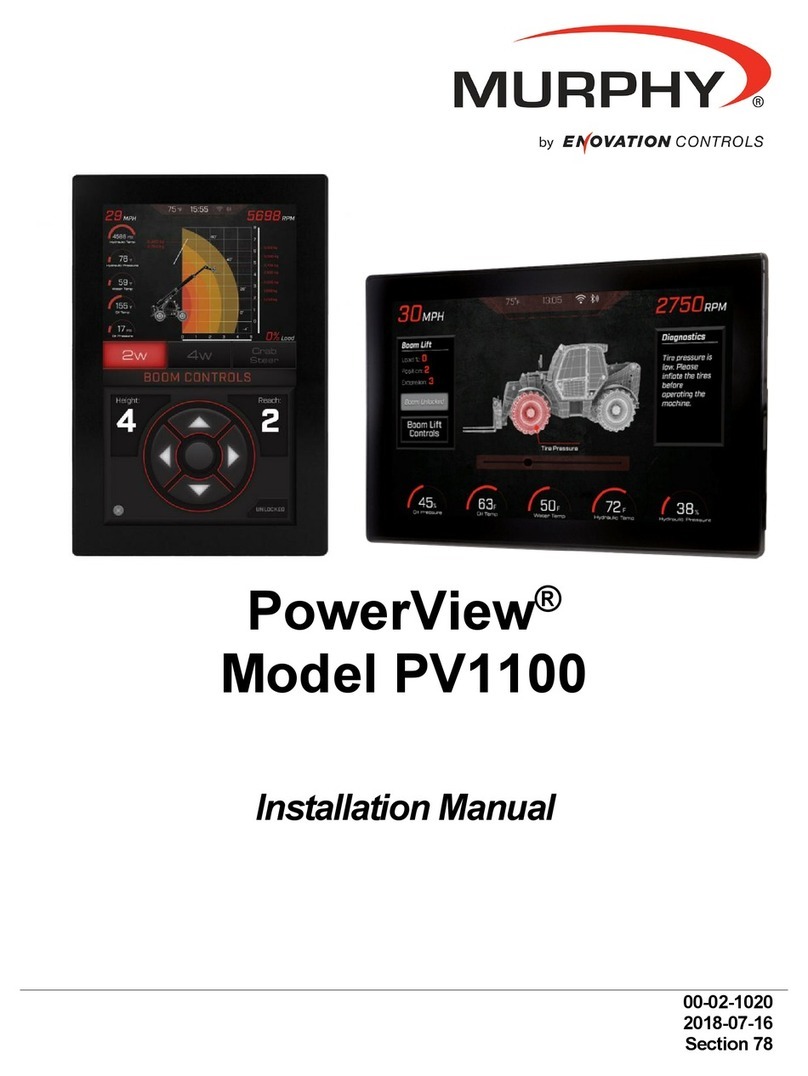
Enovation Controls
Enovation Controls MURPHY PowerView PV1100 User manual

Enovation Controls
Enovation Controls MURPHY PowerView PV500 User manual

Enovation Controls
Enovation Controls MURPHY PowerView PV380-R3 User manual

Enovation Controls
Enovation Controls Murphy PowerView PV485 User manual

Enovation Controls
Enovation Controls MURPHY PowerView User manual