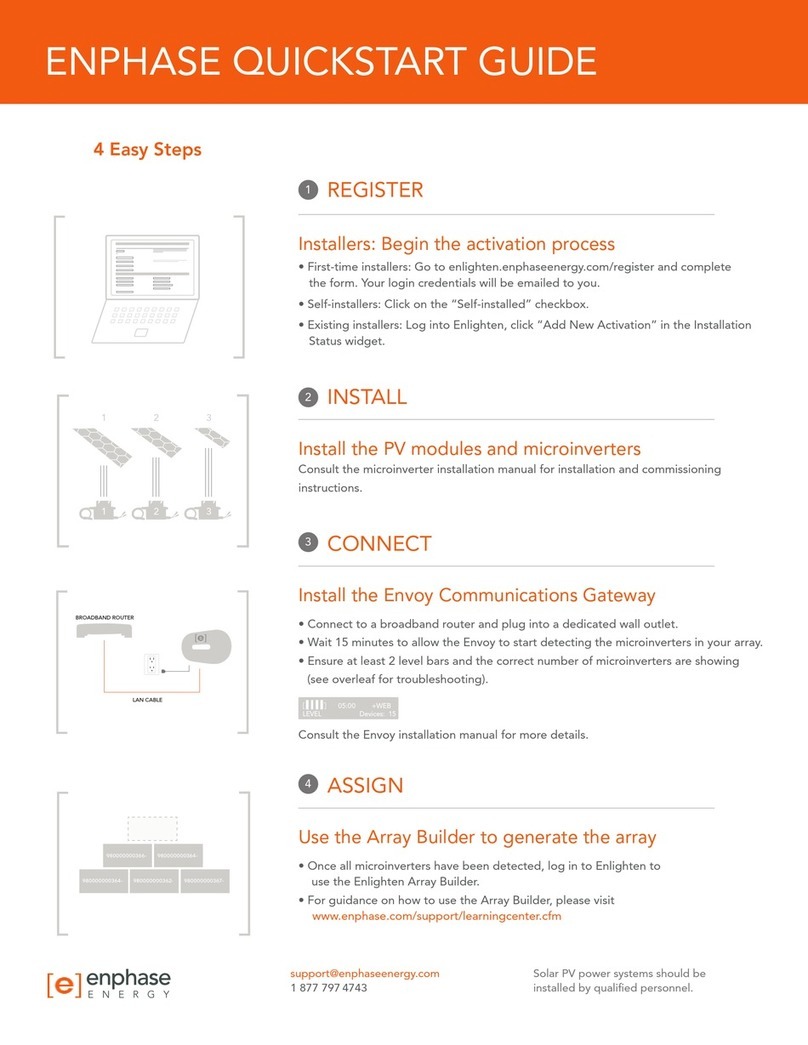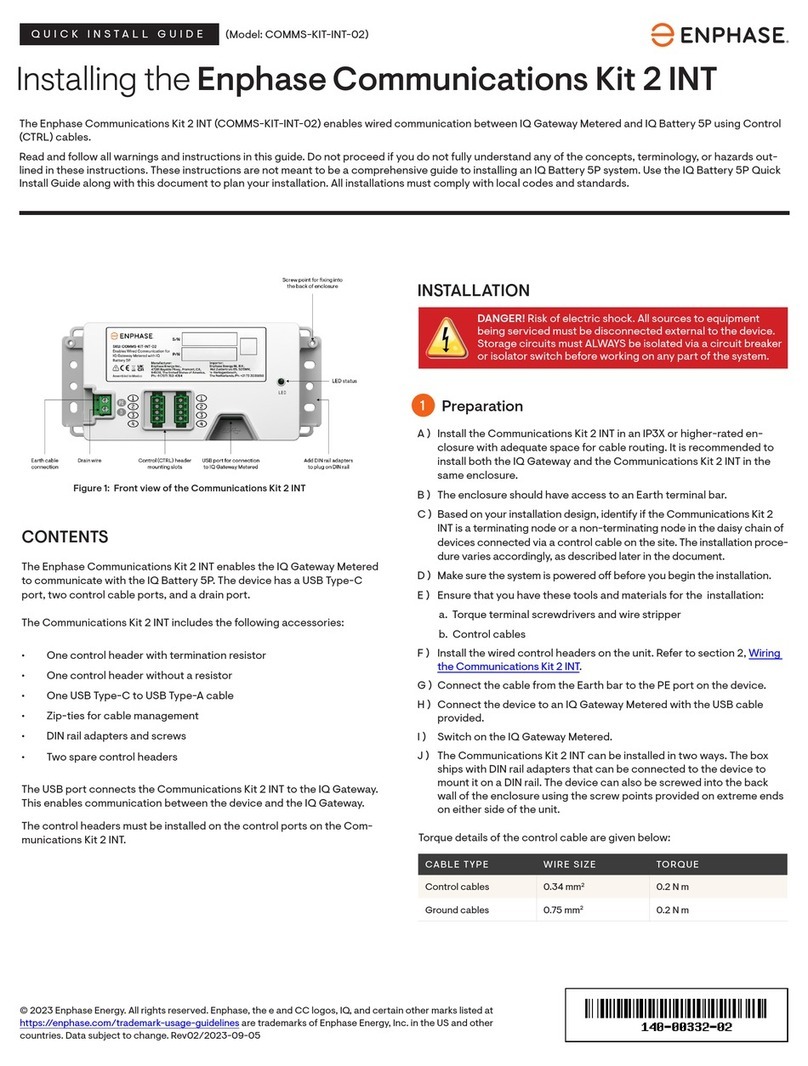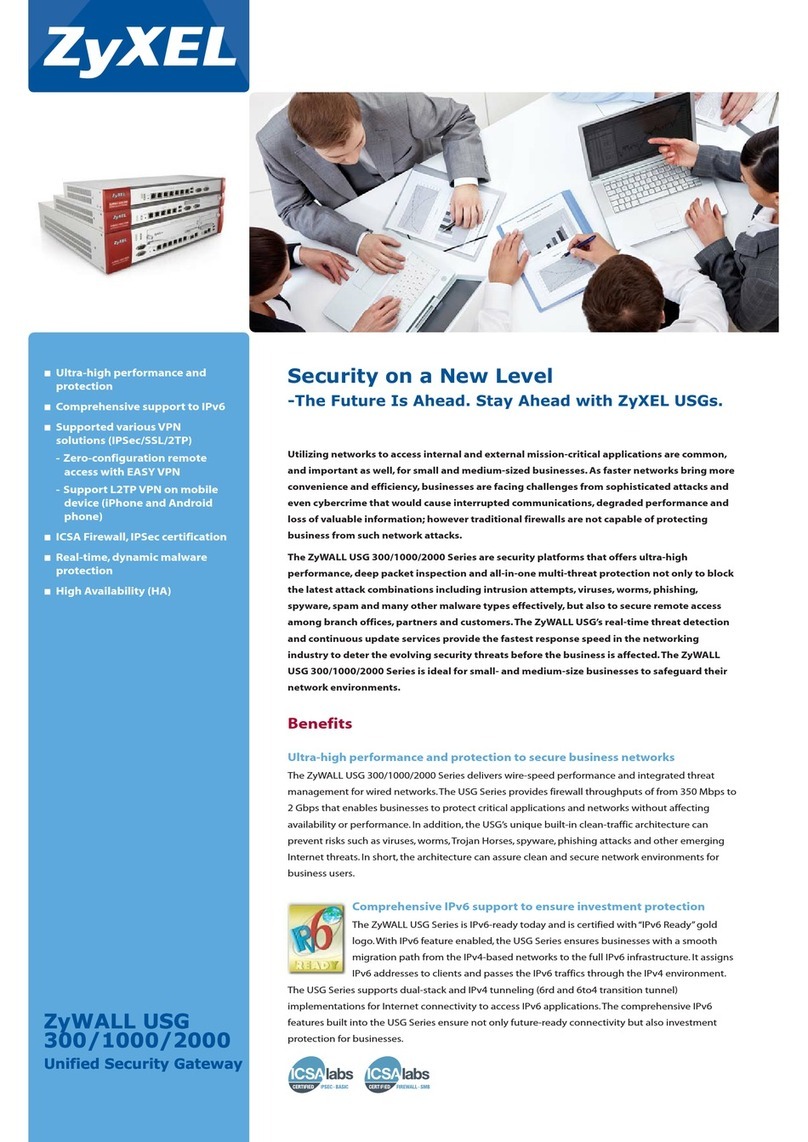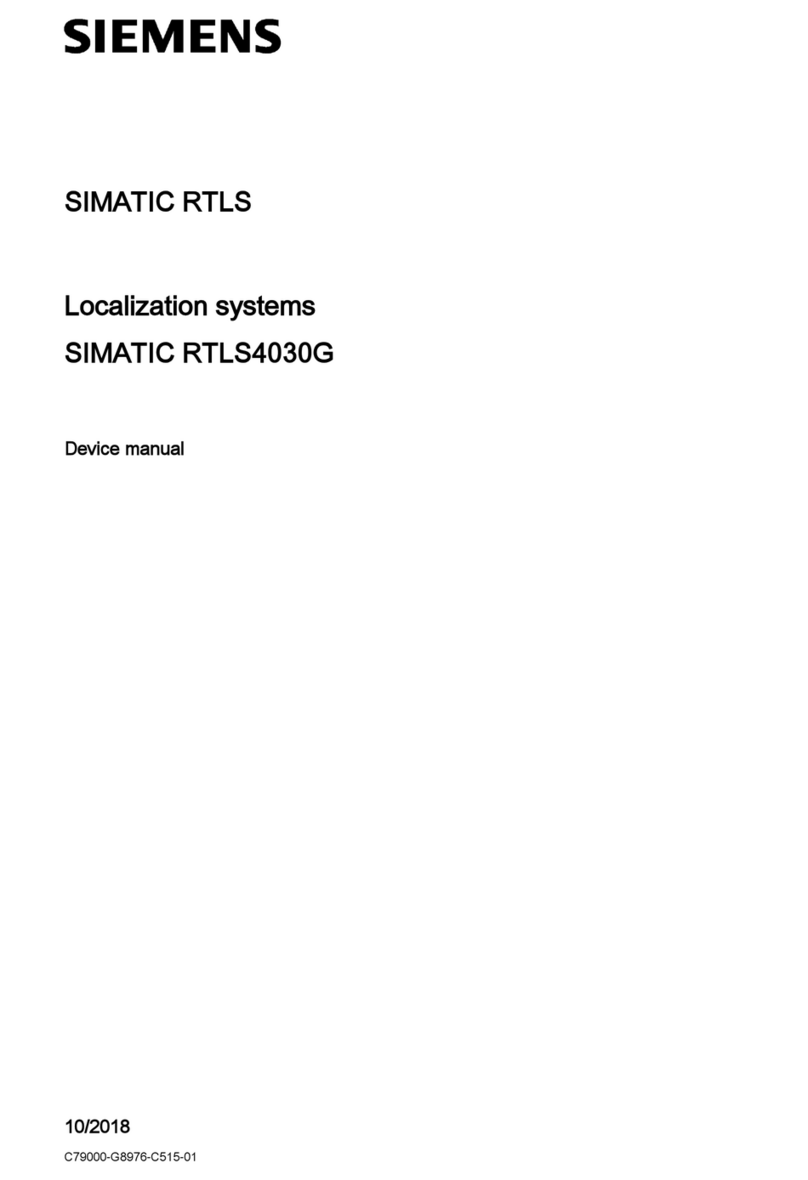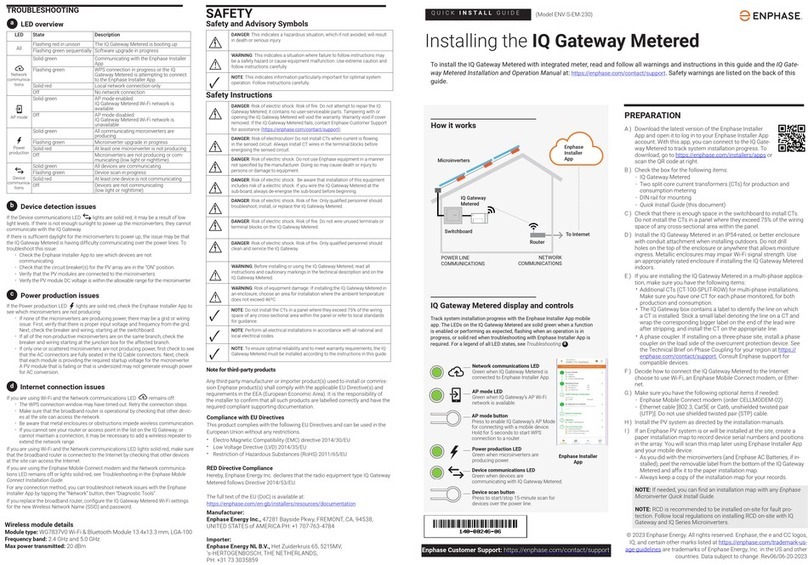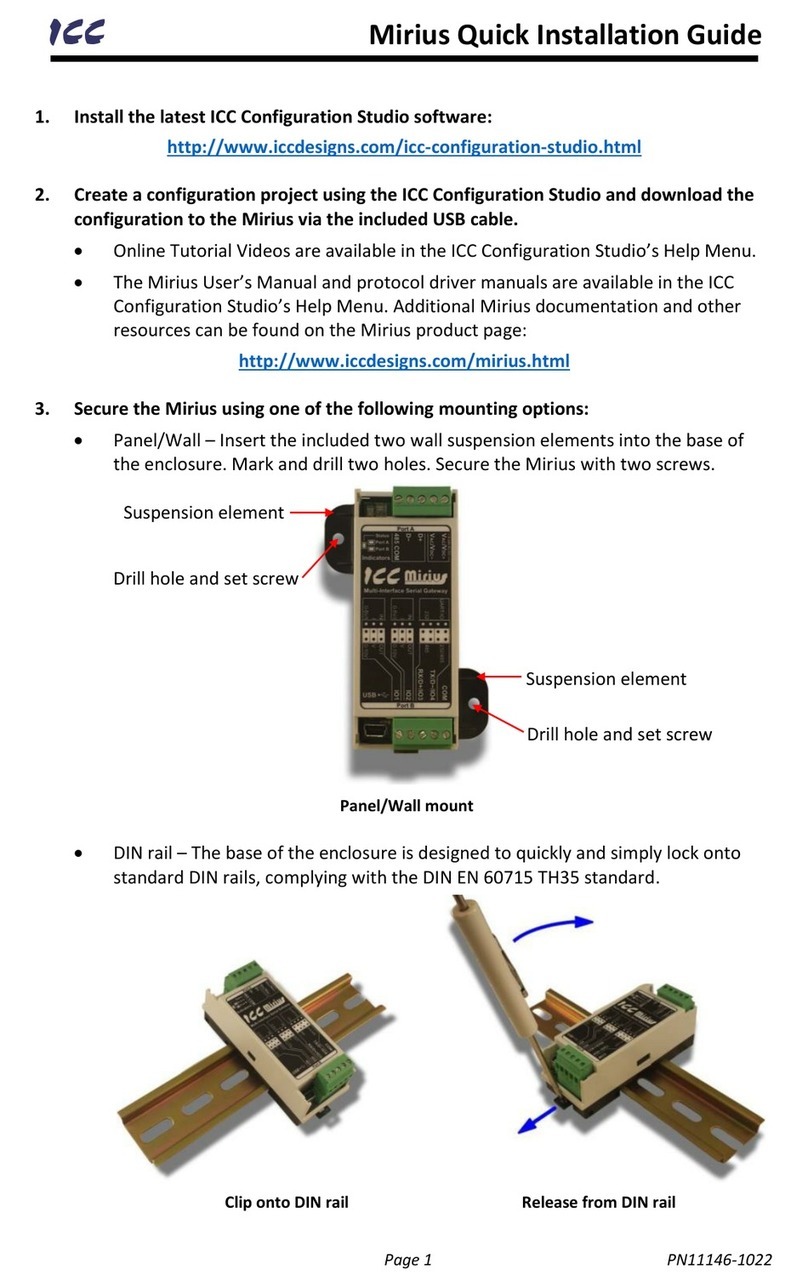INSTALLATION INSTRUCTION - EN
Installing Enphase CT-100-SPLIT ROW
The IQ Gateway uses a set of three 100 A split core current transformers (CTs) each for production and consumption monitoring. They perform metering with an
accuracy class of 1%. Read and follow all warnings and instructions in this document and in the Quick Install Guide included with your IQ Gateway and available at
https://enphase.com/contact/support.
INSTALLATION
For more information, see the reverse
of this document. Also, refer to the IQ
Gateway Quick Install Guide.
Preparation
A ) If not already done, de-energize
the home load panel and the PV
system.
Installing the CTs for production monitoring
A ) Refer to the diagram on the reverse of this document for wiring.
B ) Locate the arrow on the CT label and make sure that the AC mains
wire(s) are de-energized until you have secured the CT wires in the
terminal blocks.
•To monitor production on Line 1:
- Connect the white wire to the “I1•” terminal and the blue wire to
the “I1” terminal.
- Clamp the CT on active Line 1 of the solar production circuit with
the arrow pointing toward the load (away from the solar array).
• To monitor production on Line 2:
- Connect the white wire to the “I2•” terminal and the blue wire to
the “I2” terminal.
- Clamp the CT on active Line 2 of the solar production circuit with
the arrow pointing towards the load (away from the solar array).
• To monitor production on Line 3:
- Connect the white wire to the “I3•” terminal and the blue wire to
the “I3” terminal.
- Clamp the CT on active Line 3 of the solar production circuit with
the arrow pointing toward the load (away from the solar array.
•Tighten all connections to 0.56 N m.
Install the Consumption CTs
A ) Refer to the diagram on the reverse of this document for wiring.
B ) Install the Consumption CTs on active phases as required:
• Locate the arrow on the CT label.
• Make sure that the AC mains wire(s) are de-energized until you
have secured the CT wires in the terminal blocks.
•To monitor consumption on Line 1:
- Connect the white wire to the “I1•” and the “I1” to the blue “C1”
terminal.
- Clamp the CT on the main supply Line 1. When the Consumption
CT is on Line 1 conductor, the arrow must point toward the load
(away from the grid).
SAFETY
SAFETY AND ADVISORY SYMBOLS
+DANGER: This indicates a hazardous situation, which if not avoid-
ed, will result in death or serious injury.
✓NOTE: This indicates information particularly important for opti-
mal system operation. Follow instructions carefully.
SAFETY INSTRUCTIONS
+DANGER: To reduce the risk of electric shock, always open or
disconnect the circuit from the power distribution system (or
service) of the building before installing or servicing current
transformers.
+DANGER: Risk of electrocution! Do not install CTs when current
is owing in the sensed circuit. Always install CT wires in the
terminal blocks before energizing the sensed circuit.
+DANGER: If equipment is used in a manner not specied by
Enphase Energy, the protection provided by the equipment may
be impaired.
+DANGER: Risk of electric shock. Be aware that installation of this
equipment includes the risk of electric shock. If you wire the IQ
Gateway to the main load center before beginning wiring. If the
sub-panel cannot be de-energized, a qualied electrician may
safely install the CTs as directed, making sure to connect the
leads and then place the CTs around each wire and latch.
+DANGER: Risk of electric shock. Risk of re. Only qualied per-
sonnel should troubleshoot, install, or replace the CTs.
✓NOTE: Because of variances in switchboard design and main pow-
er feed, there may not always be enough space to install CTs.
✓NOTE: Do not install the CTs in a switchboard where they exceed
75% of the wiring space of any cross-sectional area within the
equipment.
✓NOTE: Perform all electrical installations in accordance with all
national and local electrical codes.
✓NOTE: Restrict installation of current transformers in an area
where they would block ventilation openings, or in the area of
breaker arc venting.
✓NOTE: Not suitable for Class 2 wiring methods and not intended
for connection to Class 2 equipment.
✓NOTE: Secure current transformer and route conductors so that
they do not directly contact live terminals or bus.
✓NOTE: When wiring the IQ Gateway for Production and Consump-
tion metering, be sure to install the current transformers (CTs)
exactly as described for your application.
✓NOTE: When installing CTs, it is important to match CT and sense
voltage phases. Be sure to consistently identify the two AC lines
at three points: the main electrical panel feed, the IQ Gateway,
and the PV production circuit breaker. Wire colors may not always
consistently identify L1, L2, and L3. If in doubt, use a multimeter
to check.
✓NOTE: Only run line conductors through the CT. The CT can
monitor multiple active conductors. You may run more than one
wire through the CT if all wires are in the same phase and they t
the opening in the CT.
✓NOTE: For indoor use only.
✓NOTE: Not suitable for connection to safety extra low-voltage
circuits (SELV) or equivalent.
SPECIFICATIONS
SPECIFICATION CT-100-SPLIT-ROW
CT type Split core
CT accuracy (error rate) <1%
Maximum primary current 100 A
Turns ratio 2500
Dimensions (in mm) 40.1 ×26.4 ×26.7
Aperture 9.8 mm diameter
Maximum conductor size support (2/0) AWG or 67.4 mm sq.
Primary voltage 250 VAC
Frequency 50-60 Hz
Operating temperature -40°C to 85°C
Compliance CE, RoHS compliant
Maximum operating altitude 2600 m
Maximum operating relative humidity 85%
Pollution degree 2
(Model: CT-100 -SPLIT-ROW)