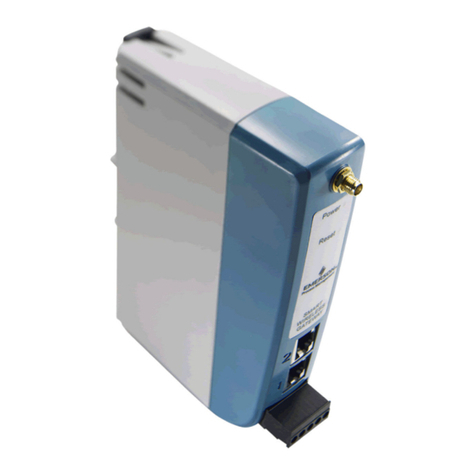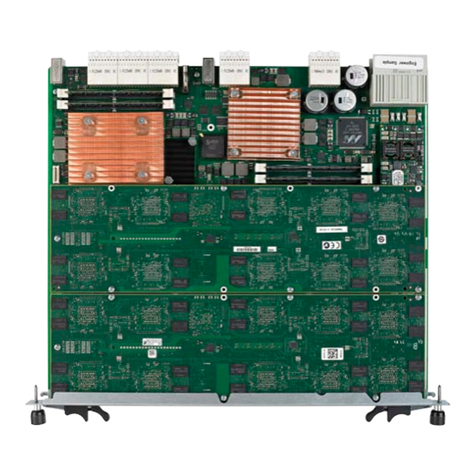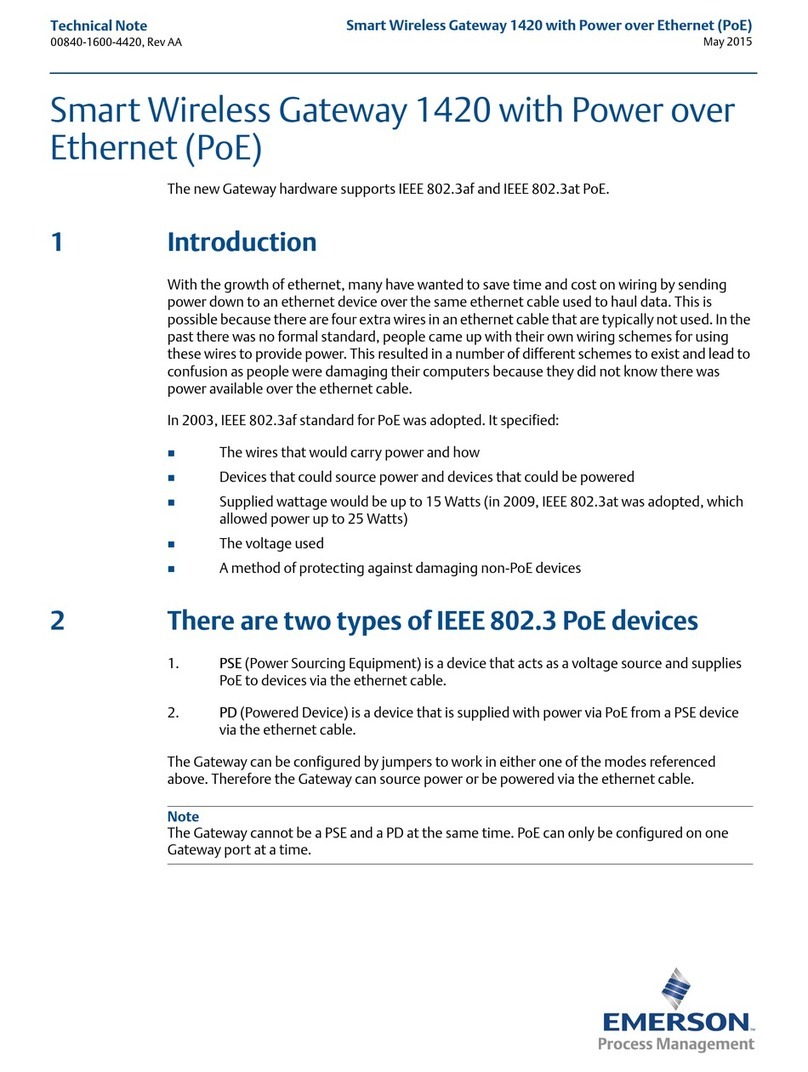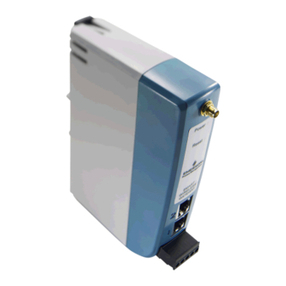User manual Contents
GFK-2892G Sep 2019
Contents ii
Chapter 4: System Operation ................................................37
4.1 System Overview................................................................................................................................. 37
4.1.1 Communications.................................................................................................................... 37
4.1.2 Redundancy............................................................................................................................ 38
4.1.3 I/O Scans................................................................................................................................. 40
4.1.4 Alarms .................................................................................................................................... 40
Chapter 5: Diagnostics..........................................................42
5.1 Status Data .......................................................................................................................................... 42
5.1.1 Gateway Status Data .............................................................................................................. 42
5.1.2 Genius Status Data ................................................................................................................. 44
5.1.3 Fault Status Data .................................................................................................................... 44
5.2 Module LED Indicators ......................................................................................................................... 44
5.3 Power-Up............................................................................................................................................. 45
5.3.1 Problems during Power-up ..................................................................................................... 45
5.3.2 Transitioning from Firmware Update Mode to Operational Mode .......................................... 45
5.4 Module Faults in the RX3i I/O Fault Tables ........................................................................................... 45
5.4.1 Fault Types Reported to the RX3i Controller I/O Fault Table ................................................... 46
5.4.2 Clearing the RX3i Fault Tables ................................................................................................ 50
Chapter 6: COMMREQ/Data_Init_Comm Programming.........51
6.1 COMMREQs and Passwords ................................................................................................................. 51
6.2 Programming for a COMMREQ Communication Request.................................................................... 51
6.3 COMMREQ Command Block Format ................................................................................................... 52
6.3.1 COMMREQ Command Block Contents ................................................................................... 53
6.3.2 COMMREQ Commands Supported by the Genius Gateway (GCG001) ................................... 55
6.3.3 COMMREQ Command Block Quick Reference........................................................................ 56
6.3.4 Mechanics of the COMMREQ Instruction................................................................................ 57
6.3.5 Comparison: COMMREQ vs Data_Init_Comm ........................................................................ 63
6.3.6 COMMREQ Differences: Genius Bus Controllers and Genius Gateway .................................... 64
6.4 COMMREQ Descriptions and Formats ................................................................................................. 65
6.4.1 COMMREQ #1: Pulse Test Command ..................................................................................... 65
6.4.2 COMMREQ #2: Read Configuration Command....................................................................... 66
6.4.3 COMMREQ #3: Write Configuration Command...................................................................... 67
6.4.4 COMMREQ #4: Read Diagnostics Command .......................................................................... 68
6.4.5 COMMREQ #5: Clear Circuit Fault Command ......................................................................... 70
6.4.6 COMMREQ #6: Clear All .......................................................................................................... 70
6.4.7 COMMREQ #7: Assign Monitor Command ............................................................................. 71
6.4.8 COMMREQ #8: Enable/Disable Outputs Command................................................................ 73
6.4.9 COMMREQ #10: Switch BSM Command................................................................................. 73
6.4.10 COMMREQ #11: Read Device Command................................................................................ 74
6.4.11 COMMREQ #12: Write Device Command............................................................................... 76