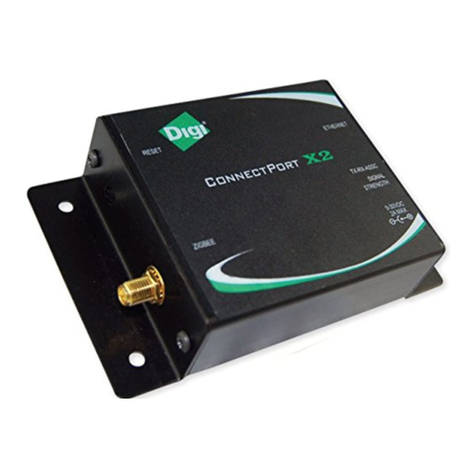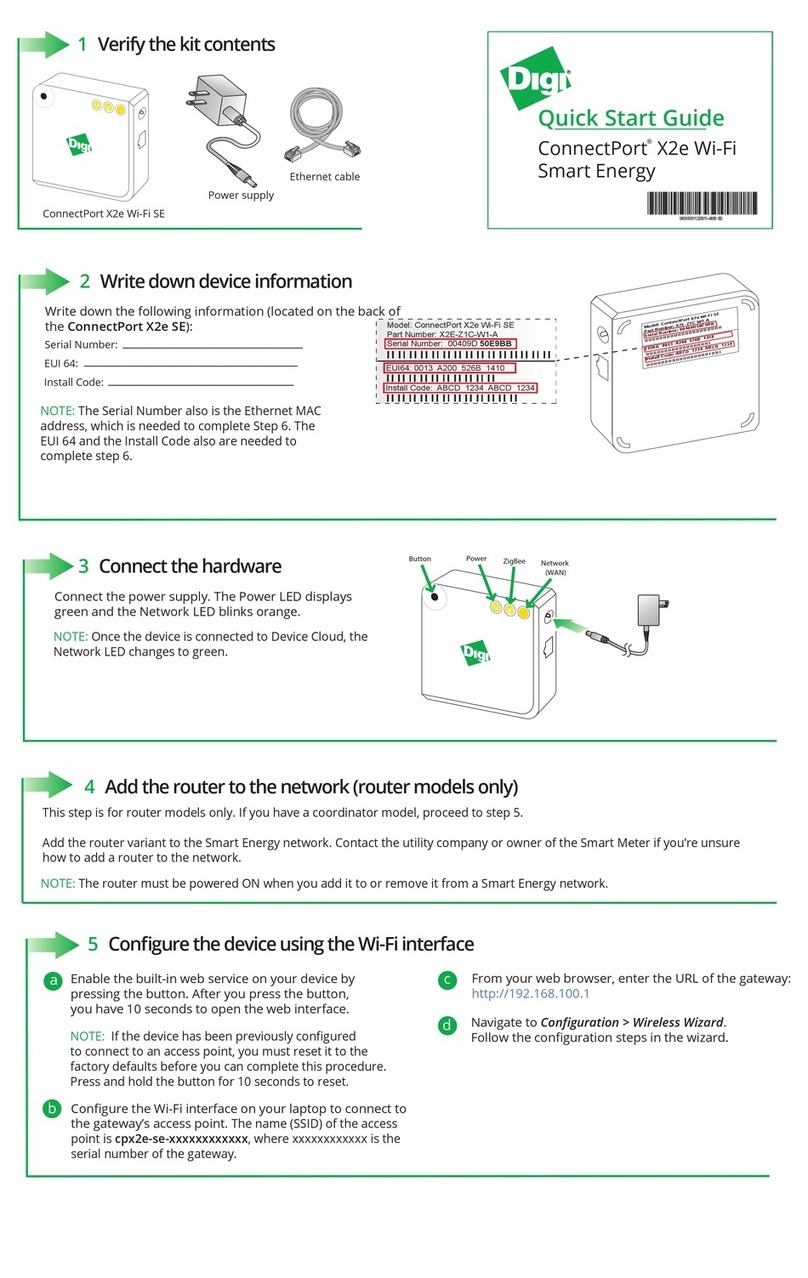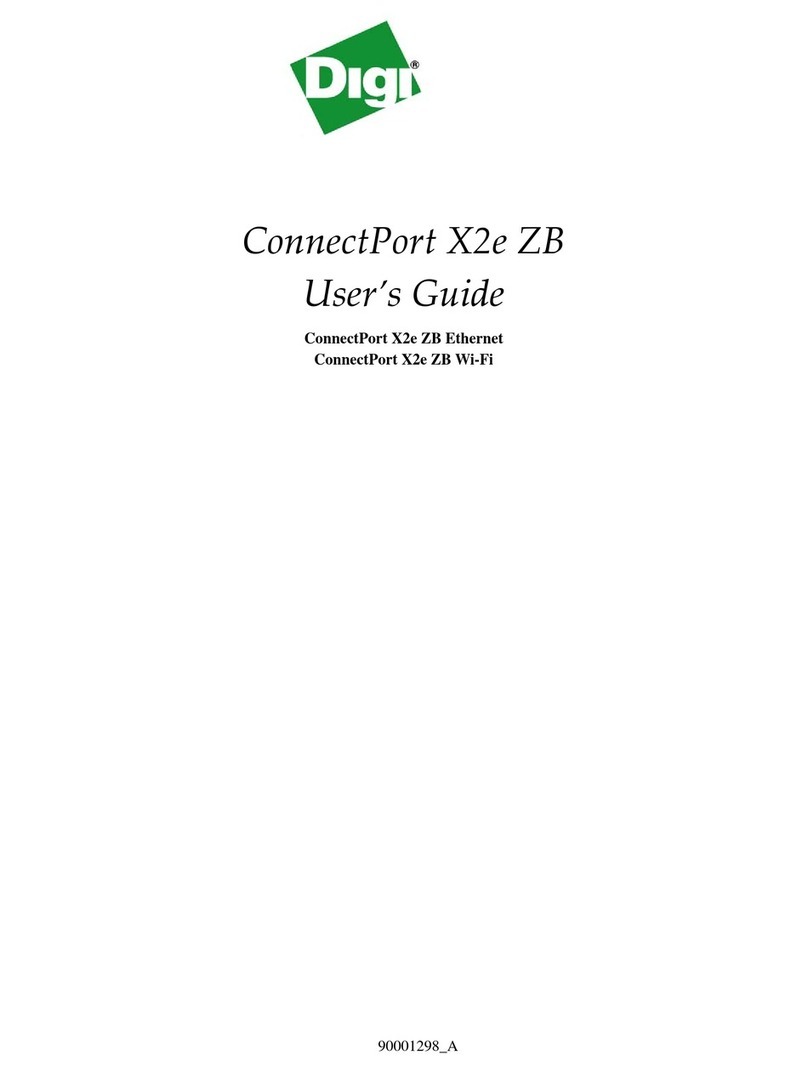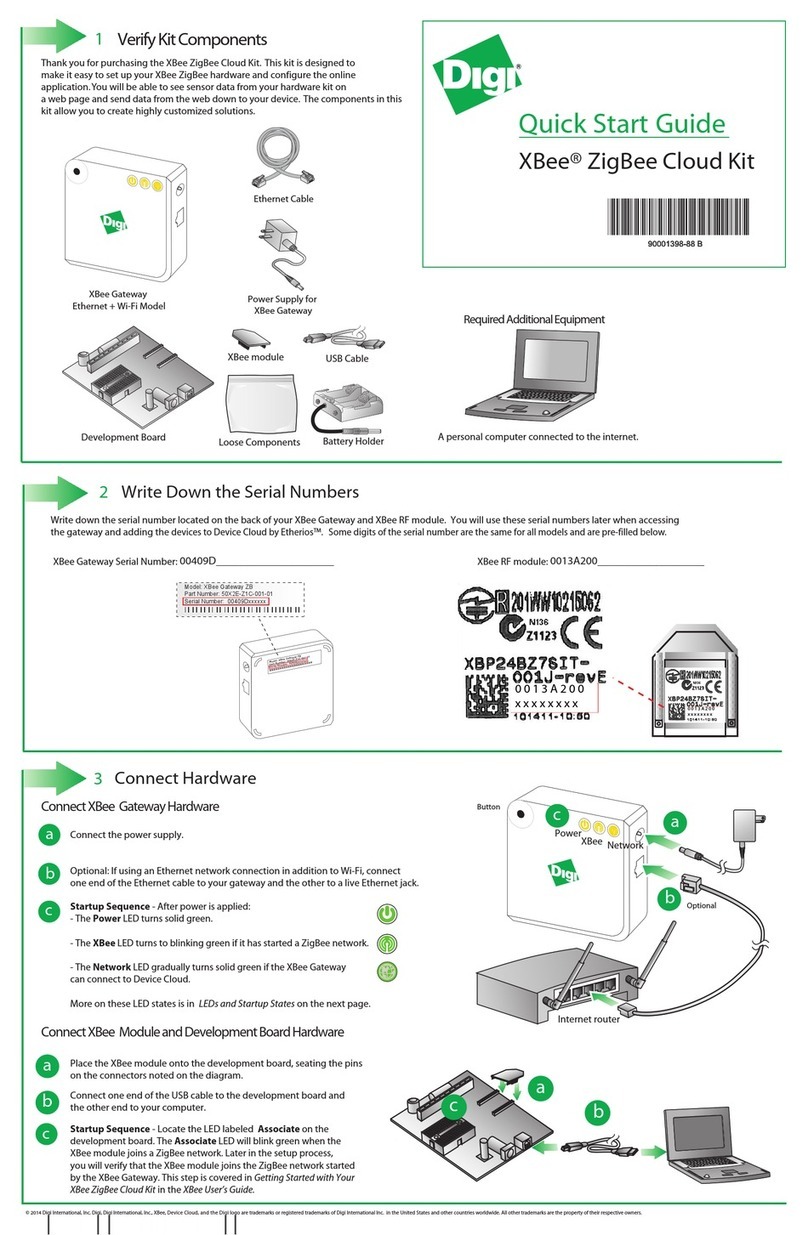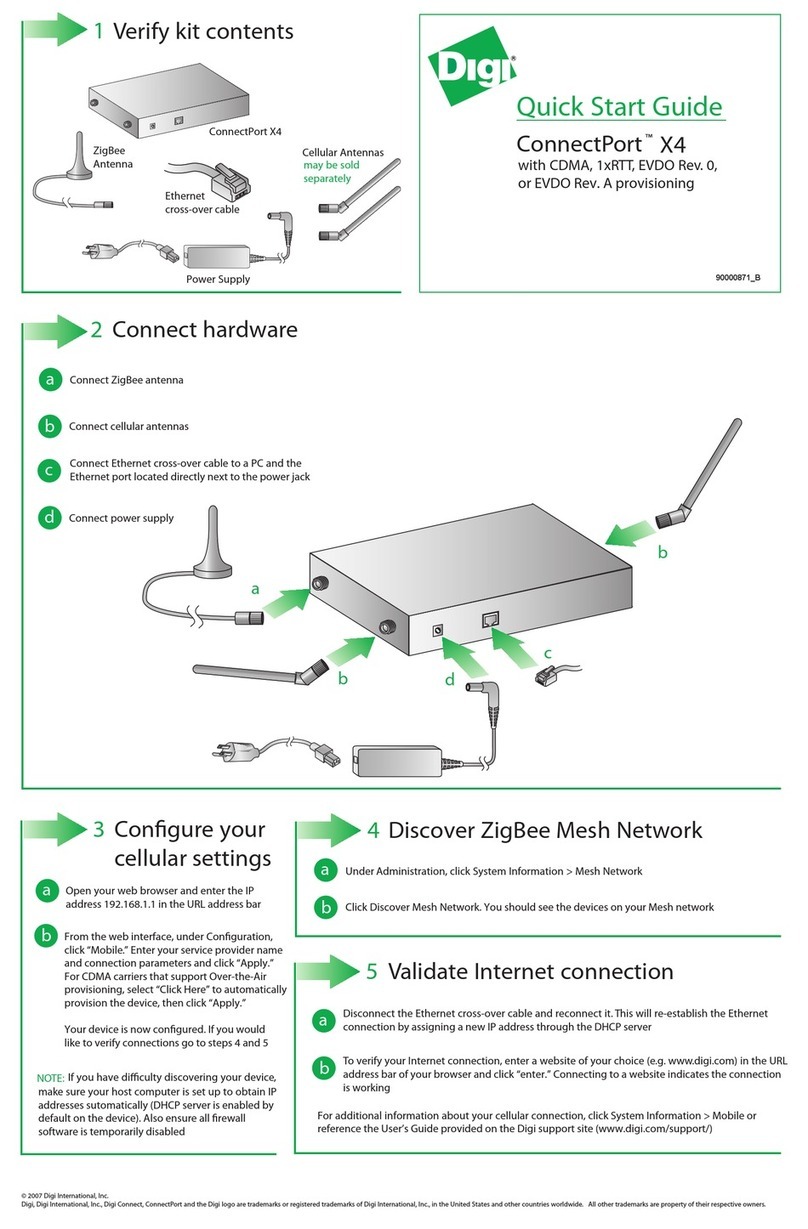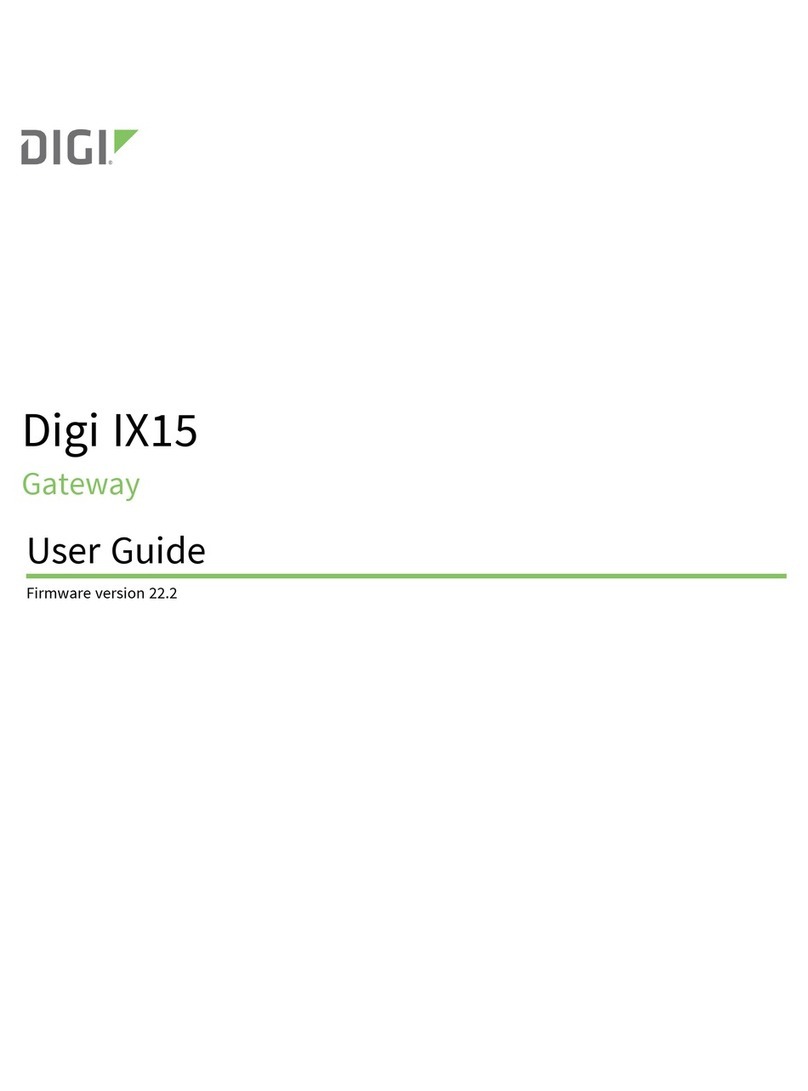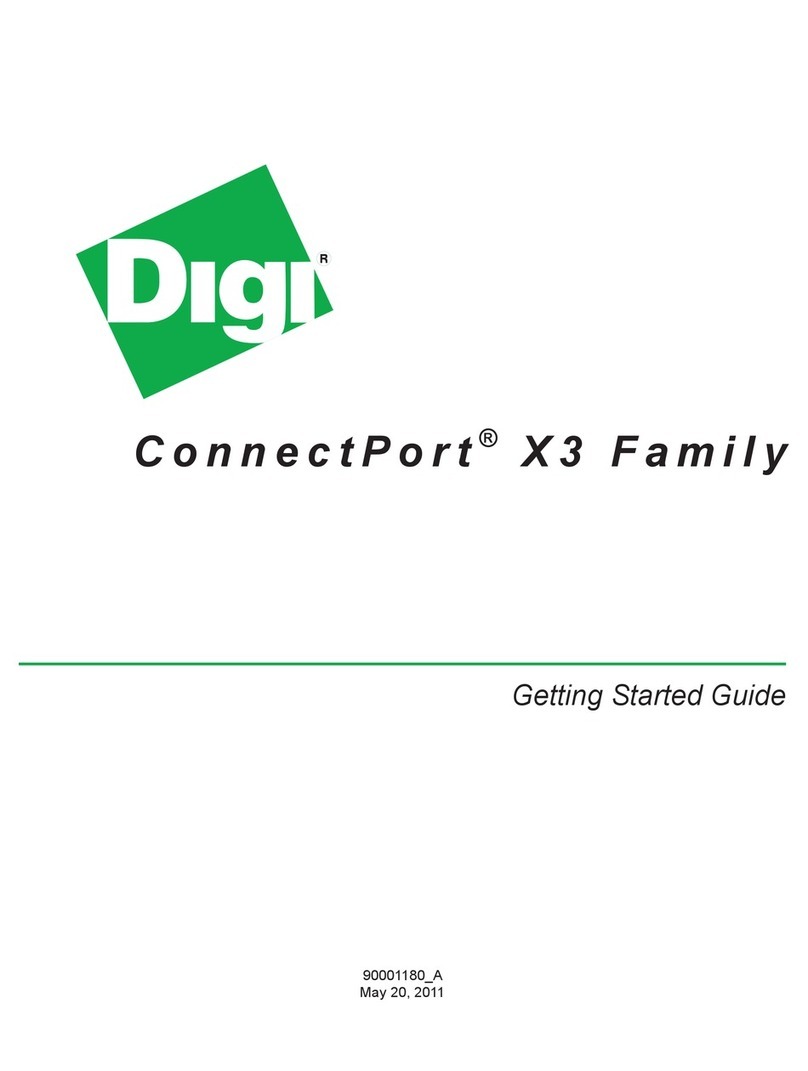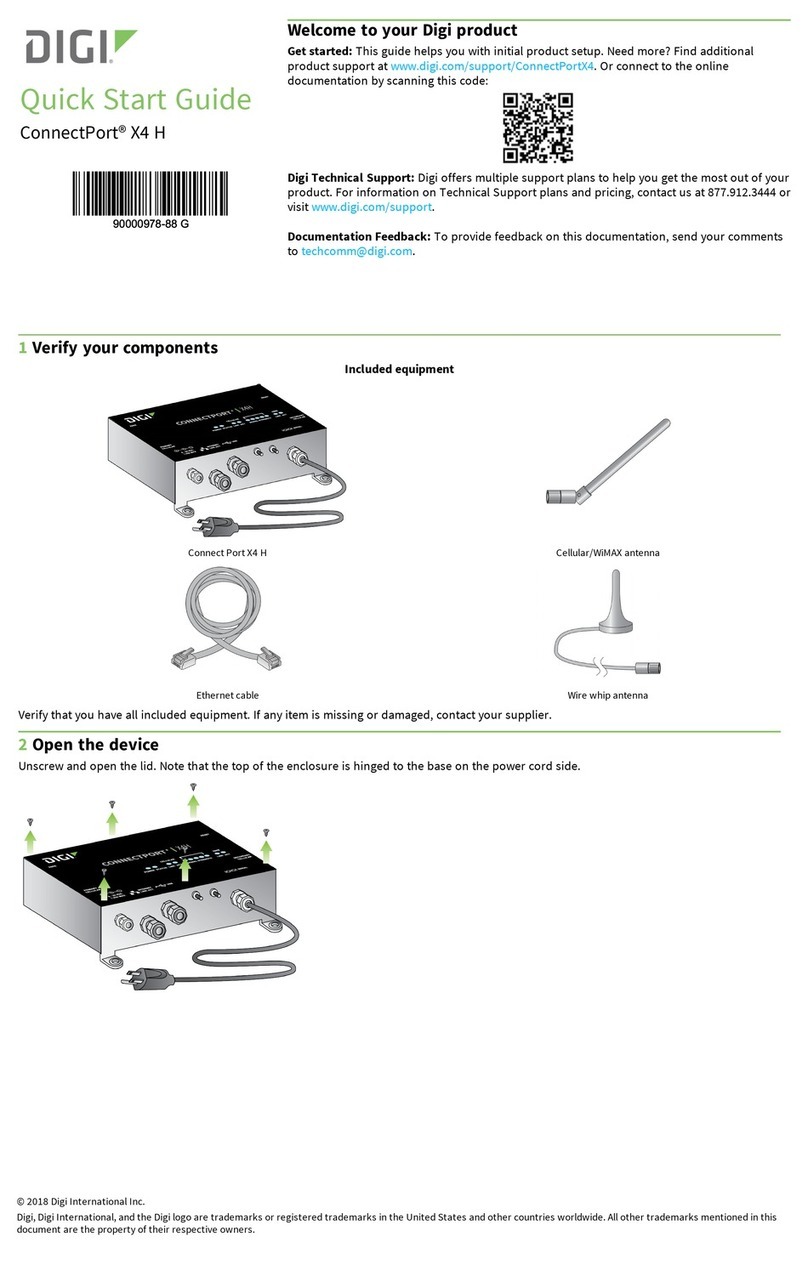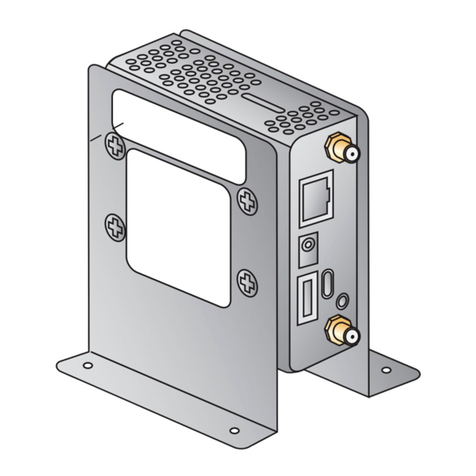©2011DigiInternational,Inc.. 3
Table of Contents
Introduction......................................................................................................... 5
Using this Guide...................................................................................................... 5
Digi Information....................................................................................................... 5
Contact Information .............................................................................................5
Chapter 1: Ethernet Models ...................................................................................... 6
Connecting to the ConnectPort X4 Home Page..................................................... 6
Configuring Ethernet Settings................................................................................. 9
Ethernet IP Settings Page ...................................................................................... 9
Viewing IP Address Information ........................................................................... 10
Viewing Ethernet Statistics.................................................................................. 10
Chapter 2: Cellular Models...................................................................................... 11
Connecting to the ConnectPort X4 Home Page................................................... 11
Configuring the Cellular Interface......................................................................... 12
GSM/Edge Cellular Configuration Example (AT&T) ..............................................12
CDMA Cellular Configuration Example (Verizon) .................................................14
CDMA Cellular Configuration Example (Sprint) ....................................................17
Verifying the Cellular Connection Status.............................................................. 20
Configuring the ConnectPort X4 IP Gateway Priority .......................................... 21
Configuring the Ethernet Interface ....................................................................... 22
Viewing IP Address Information ........................................................................... 23
Viewing Ethernet Statistics................................................................................... 24
Chapter 3: WiMAX Models....................................................................................... 25
Connecting to the ConnectPort X4 Home Page................................................... 25
Connecting the WiMAX Interface ......................................................................... 26
Viewing the WiMAX Connection Status ............................................................... 28