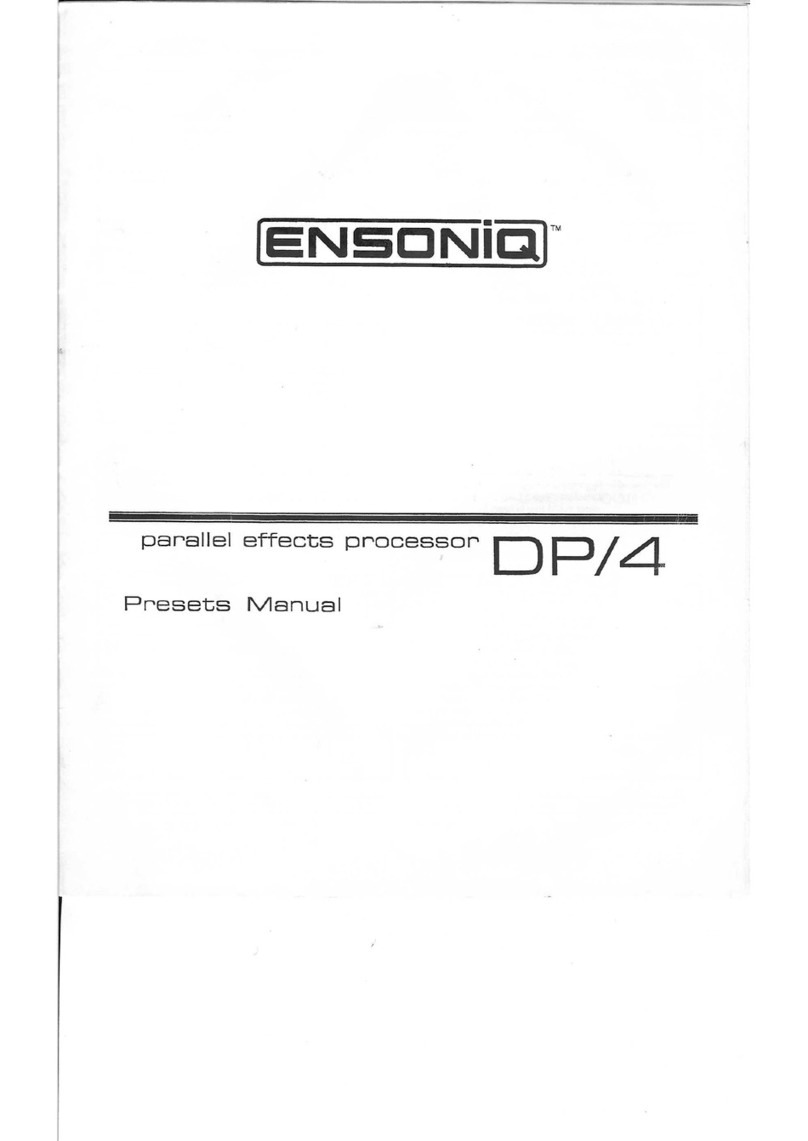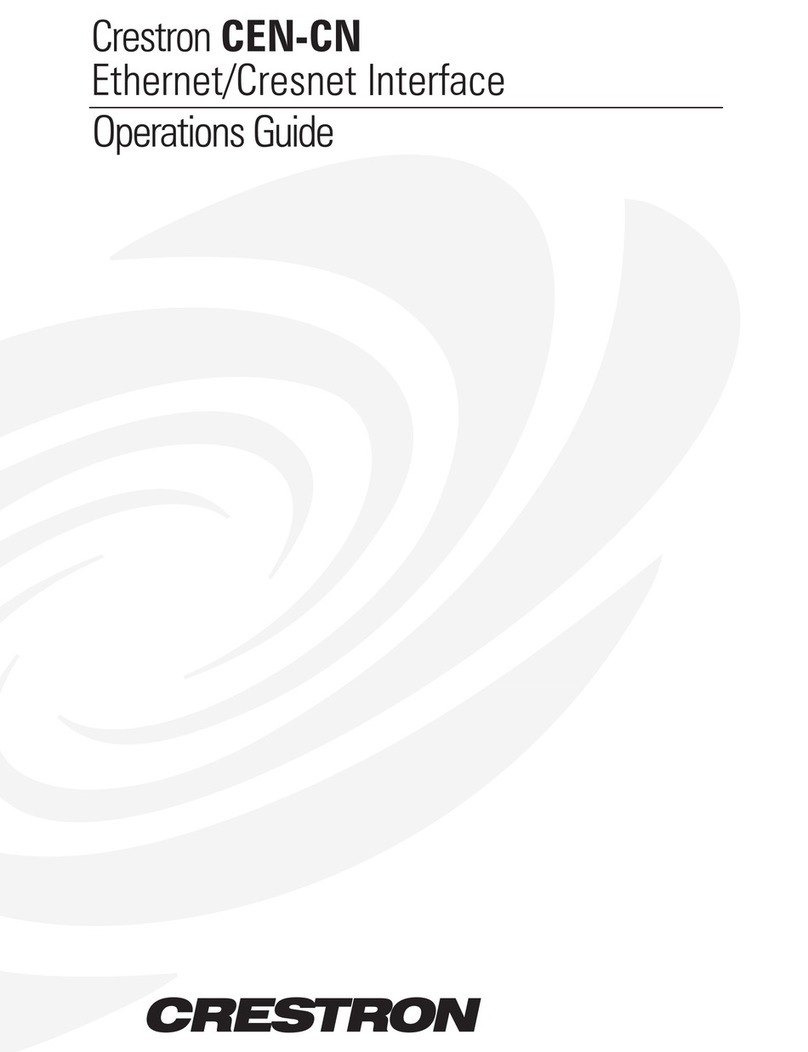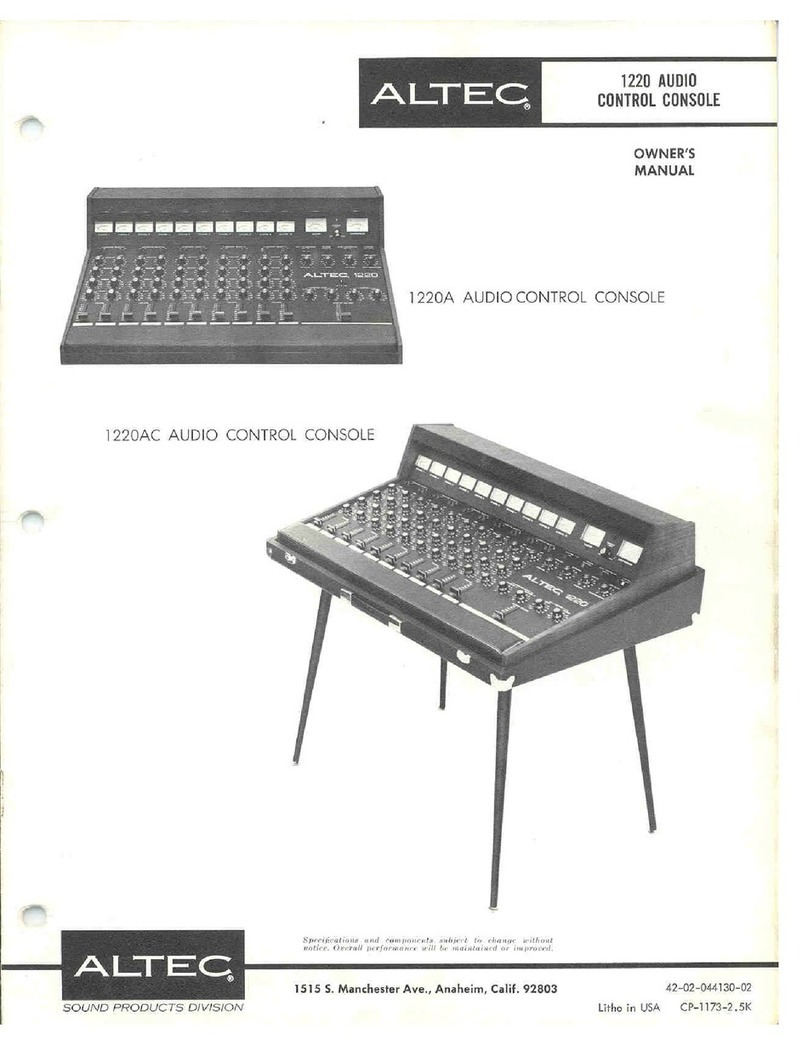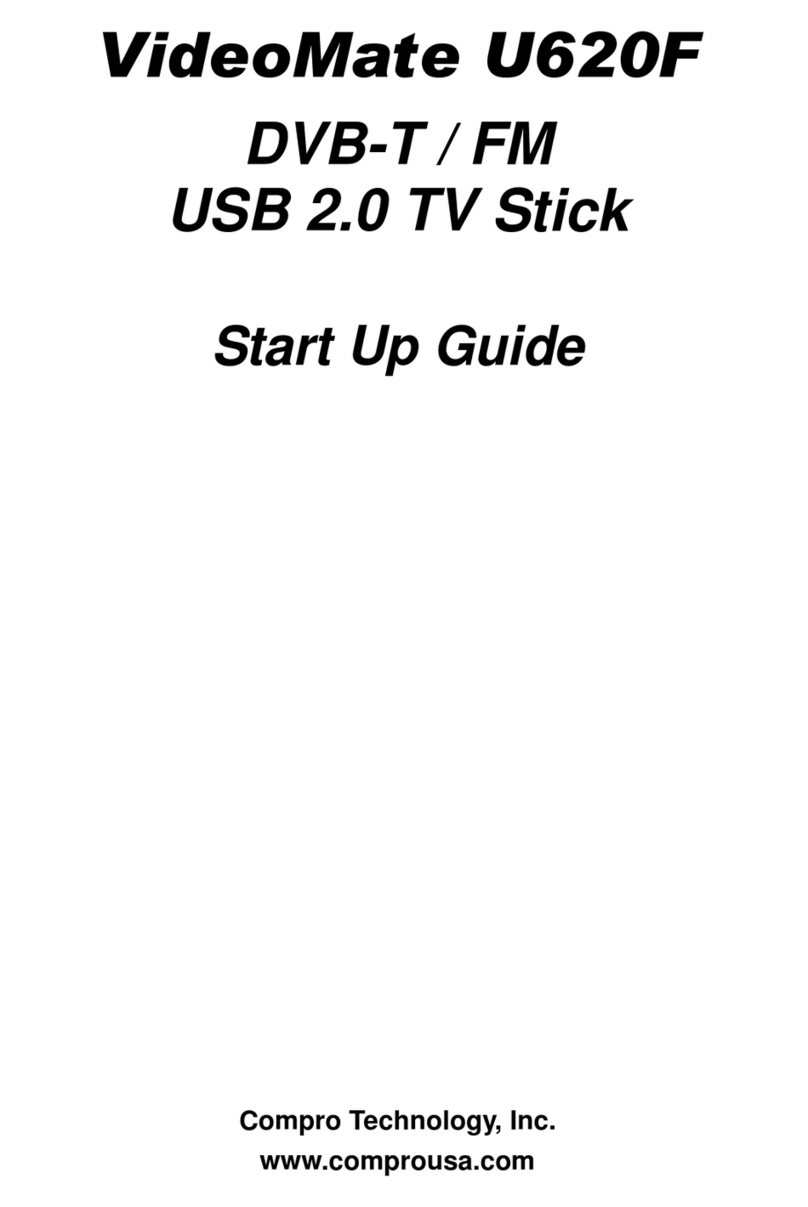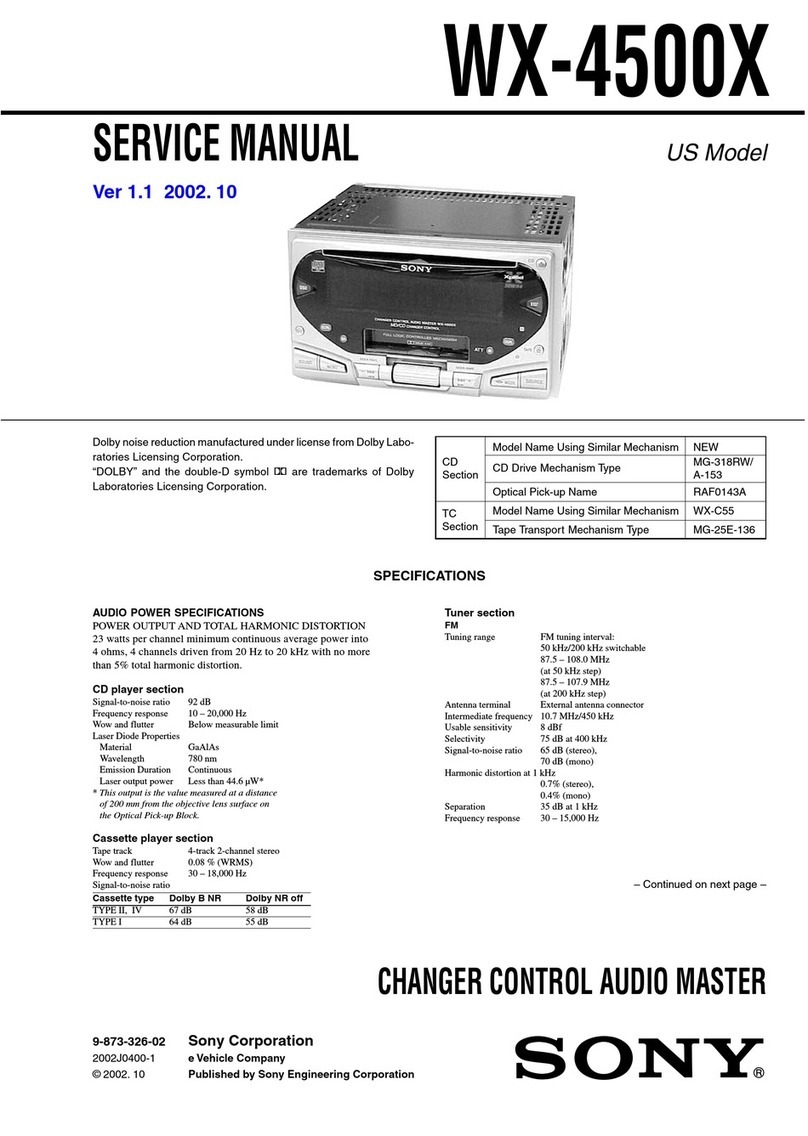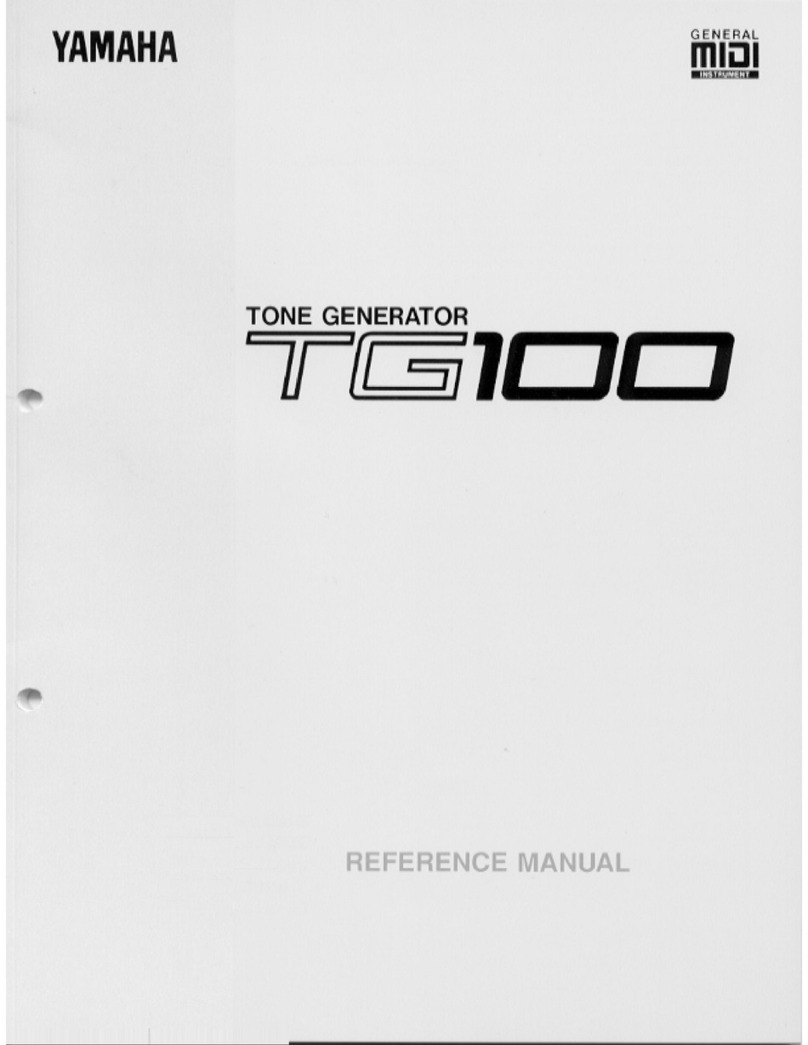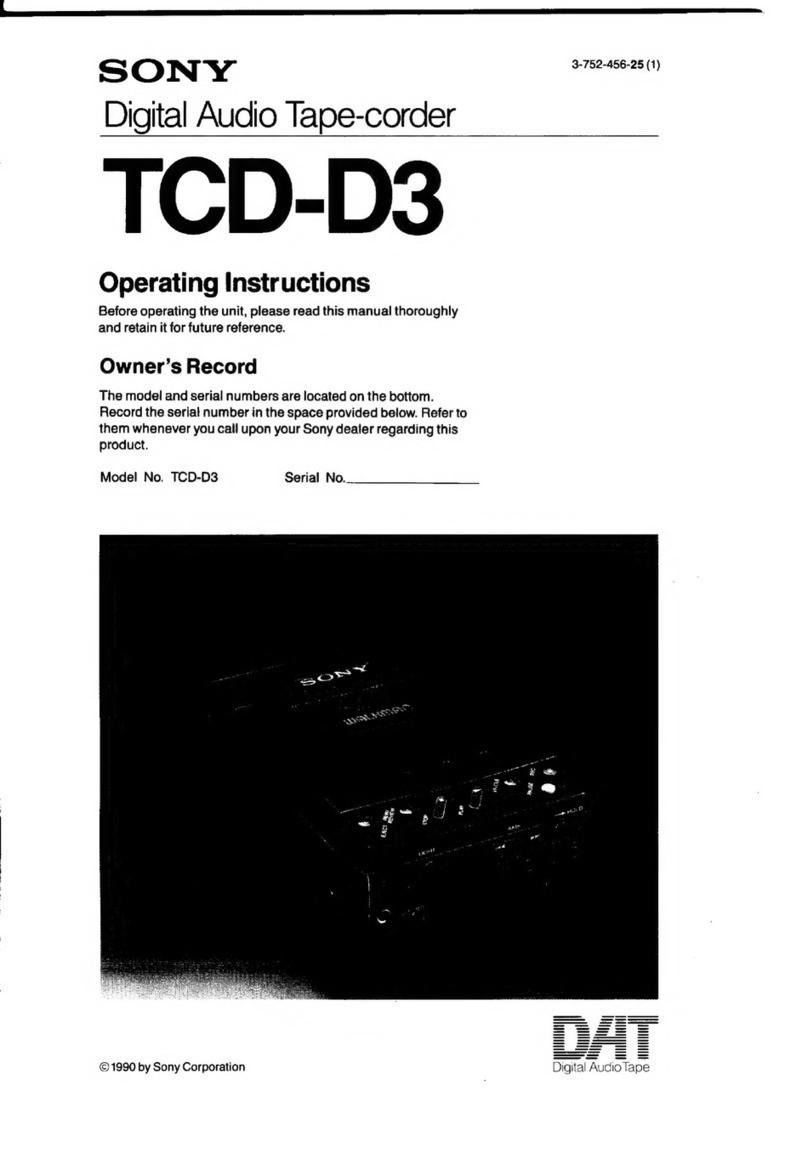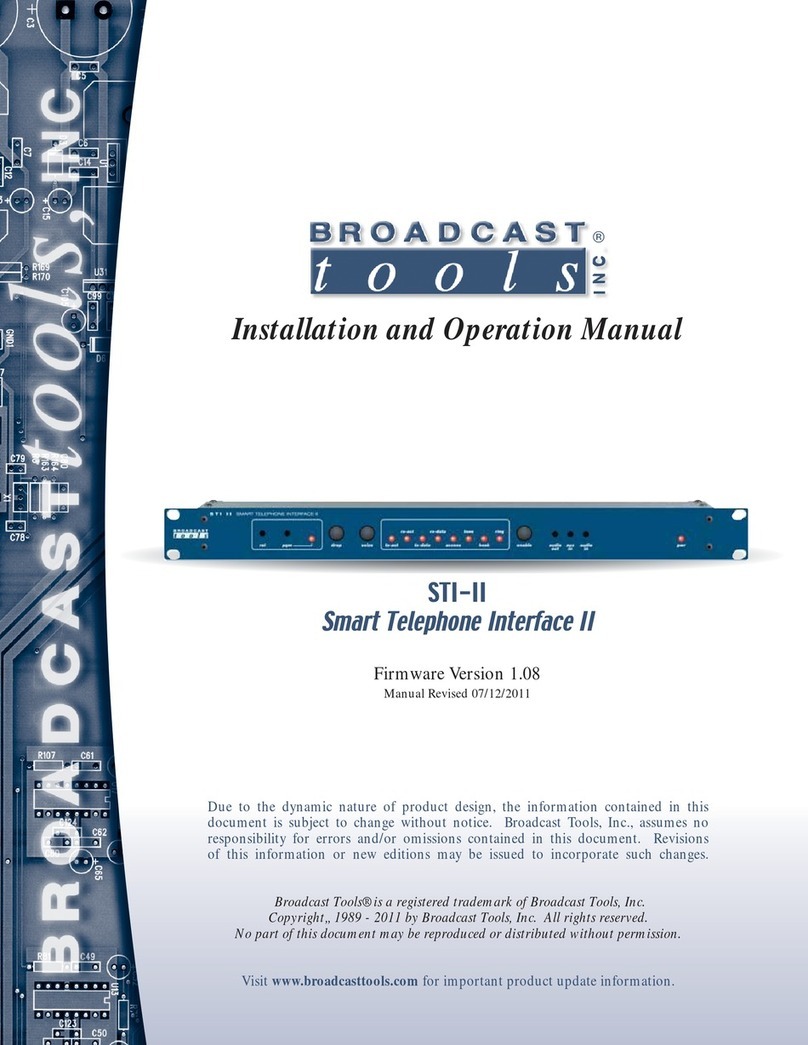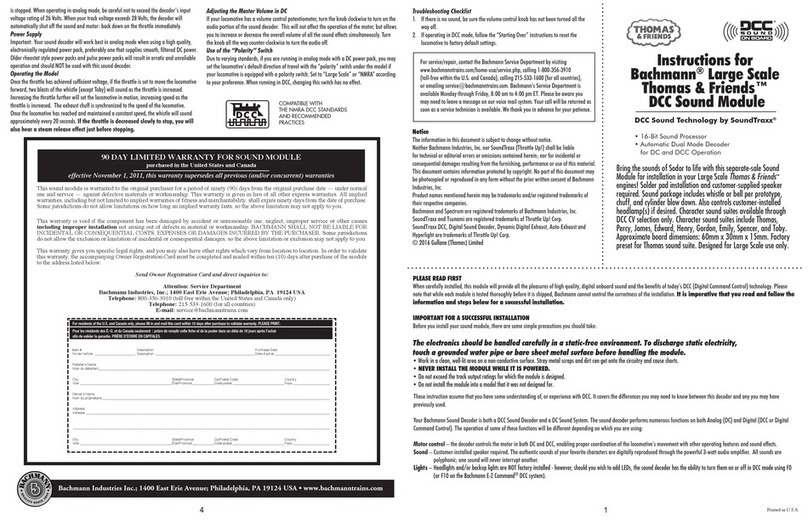ENSONIQ EPS-16 PLUS User manual

DIGITALSAMPLINGWORKSTATION
MODULE
OCRed by
nullp01nter

READTHISFIRST!
WARNING!!
GroundingInstructions
Thisproductmustbegrounded.Ifitshouldmalfunctionorbreakdown,groundingprovidesa pathof
leastresistanceforelectriccurrenttoreducetheriskofelectricshock.Thisproductisequippedwitha
cordhavinganequipment-groundingconductoranda groundingplug.Theplugmustbepluggedintoan
appropriateoutletthatisproperlyinstalledandgroundedinaccordancewithalllocalcodesandordi-
nances.
DANGER:Improperconnectionoftheequipment-groundingconductorcanresultintheriskofelectric
shock.Checkwitha qualifiedelectricianorservicepersonnelifyouareindoubtastowhetherthe
productisproperlygrounded.Donotmodifytheplugprovidedwiththisproduct— ifitwillnotfitthe
outlet,havea properoutletinstalledbya qualifiedelectrician.
Thissymbolisintendedtoalerttheusertothe
presenceofuninsulated"dangerousvoltage"
withintheproduct'senclosurethatmaybeof
sufficientmagnitudetoconstitutea riskofelec-
tronicshocktopersons.
Thissymbolisintendedtoalerttheusertothe
presenceofimportantoperatingandmainte-
nance(servicing)instructionsintheliterature
accompanyingtheappliance.
SEEIMPORTANTSAFETYINSTRUCTIONSONBACKCOVER!
CAUTION: TOREDUCETHEDANGEROFELECTRICSHOCK
DONOTREMOVECOVER(ORBACK)
NOUSERSERVICEABLEPARTSINSIDE
REFERSERVICINGTOQUALIFIEDSERVICEPERSONNEL
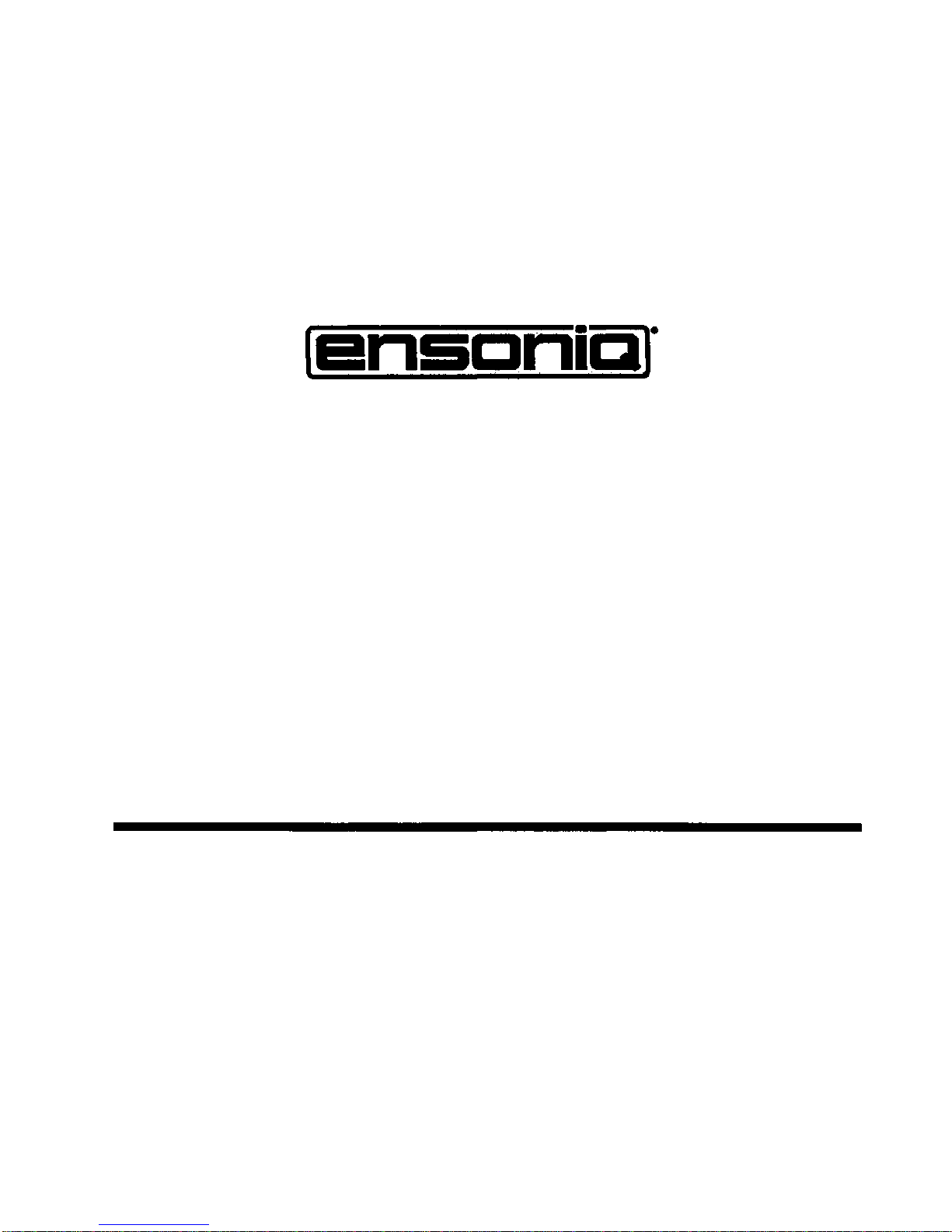
EPS-16PLUS
DigitalSamplingWorkstation
Module
Musician'sManual
Version1.1

EPS-16PLUSMusician'sManual:
Written,Designed,
andIllustratedby:JimBoggia,BillMcCutcheon,SuzanneKuldell
Copyright© 1990
ENSONIQ®Corp
155GreatValleyParkway
Malvern,PA19355
AllRightsReserved
Ifyouhaveanyquestionsconcerningtheuseofthisunit,pleasecontactyourauthorized
ENSONIQdealer.Foradditionaltechnicalsupport,ortofindthenameofthenearestauthorized
ENSONIQRepairStation,callENSONIQCustomerServiceat(215)647-3930Mondaythrough
Friday9:30a.m.to6:30p.m.EasternStandardTime.
ThisManualiscopyrightedandallrightsarereservedbyENSONIQCorp.Thisdocumentmaynot,inwholeorinpart,be
copied,photocopied,reproduced,translatedorreducedtoanyelectronicmediumormachinereadableformwithoutprior
writtenconsentfromENSONIQCorp.TheEPS-16PLUSsoftware/firmwareiscopyrightedandallrightsarereservedby
ENSONIQCorp.
AlthougheveryefforthasbeenmadetoensuretheaccuracyofthetextandillustrationsinthisManual,noguaranteeismade
orimpliedinthisregard.
IMPORTANT:
"Thisequipmentgeneratesandusesradiofrequencyenergyandifnotinstalledandusedproperly,thatis,instrictaccordance
withthemanufacturer'sinstructions,maycauseinterferencetoradio andtelevisionreception.Ithasbeendesignedto
complywiththelimitsfora ClassB computingdeviceinaccordancewiththespecificationsinSubpartJ ofPart15ofFCC
rules,whicharedesignedtoprovidereasonableprotectionagainstsuchinterferenceina residentialinstallation.However,
thereisnoguaranteethatinterferencewillnotoccurina particularinstallation.Ifthisequipmentdoescauseinterferenceto
radioortelevisionreception,whichcanbedeterminedbyturningtheequipmentoffandon,theuserisencouragedtotryto
correcttheinterferencebyoneormoreofthefollowingmeasures."
•reorientthereceivingantenna
•relocatetheinstrumentwithrespecttothereceiver
•movetheinstrumentawayfromthereceiver
•plugtheinstrumentintoa differentoutletsothattheinstrumentandreceiverareon
differentbranchcircuits
"Ifnecessary,theusershouldconsultthedealeroranexperiencedradio/televisiontechnicianforadditionalsuggestions.
TheusermayfindthefollowingbookletpreparedbytheFederalCommunicationsCommissionhelpful:'HowtoIdentify
andResolveRadio-TVInterferenceProblems.'ThisbookletisavailablefromtheU.S.GovernmentprintingOffice,
Washington,D.C.20402StockNo.004-000-00345-4."
InordertofulfillwarrantyrequirementstheEPS-16PLUSshouldbeservicedonlybyan
authorizedENSONIQRepairStation.
TheENSONIQserialnumberlabelmustappearontheoutsideoftheUnitortheENSONIQwarranty
isvoid.
•ENSONIQ,EPS-16PLUS,FLASHBANK,SQ-R,SmartTransmit,Transwave,EPS,Poly-Key,and
MiragearetrademarksofENSONIQCorp.
Part#9310009601
Model#MM-61
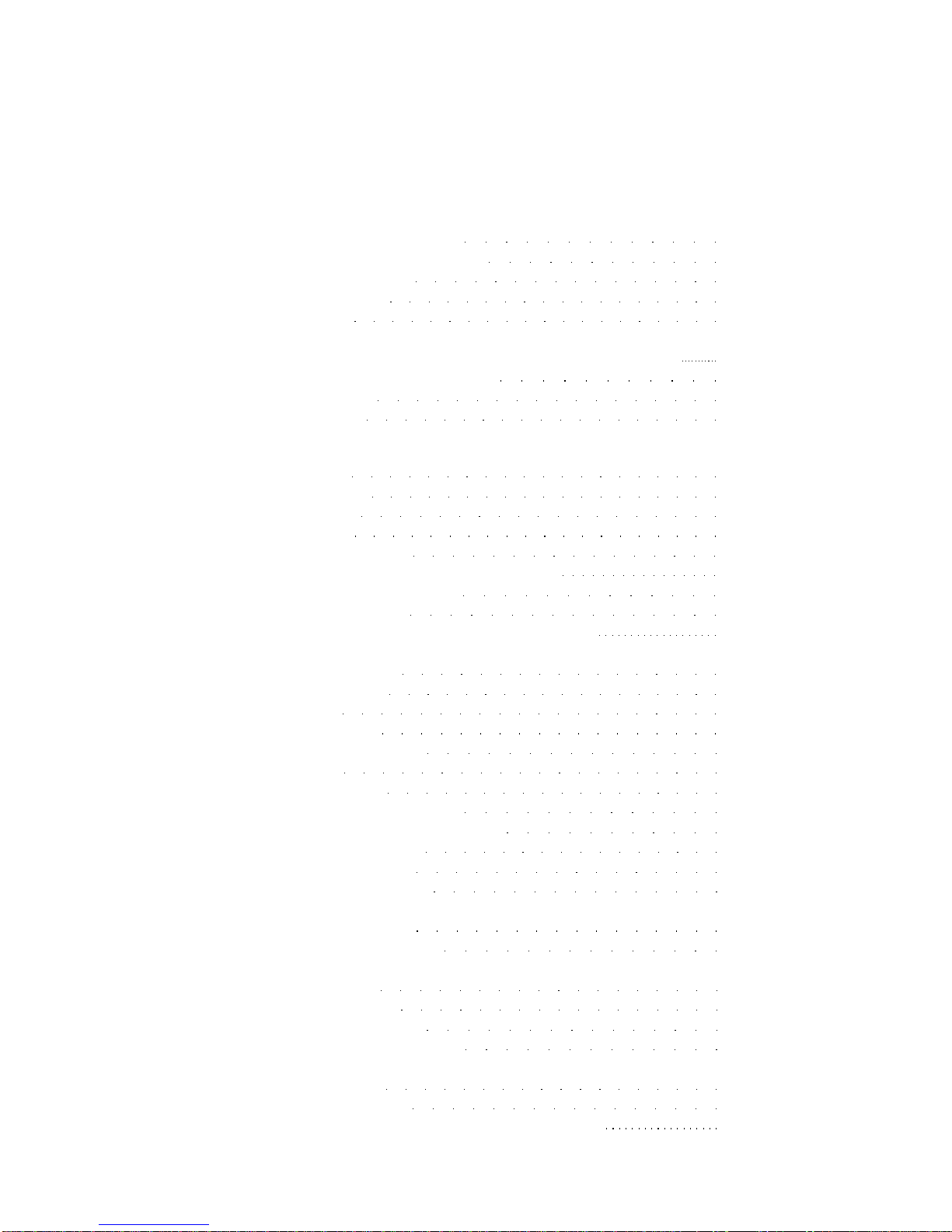
EPS-16 PLUS Musician's Manual TableofContents
Introduction
Section1 — GettingStarted
"Booting"theEPS-16PLUS1-2
Power— GroundingInformation1-2
ACLineConditioning1-3
MIDIConnections1-4
Amplification1-4
RunningYourEPS-16PLUSThrougha HomeStereoSystem1-5
CareandFeedingoftheDiskDrive1-6
DiskMemoryvs.InternalMemory1-7
InternalMemory1-7
FLASHBANK1-8
SometimestheEPS-16PLUSAsksfortheO.S.Disk....1-8
RearPanelConnections:
AudioIn1-9
Right/Mono1-9
Left/Mono1-9
Pedal/CV1-9
FootSwitchInput1-10
MIDIIn/Out/Thru1-10
OptionalSCSIConnector1-10
AuxiliaryOutputs1-11
ACLineIn1-11
TheFrontPanel—CommunicatingwiththeEPS-16PLUS:
HeadphoneJack1-12
VolumeSlider1-12
Sample1-12
PageButtons1-12
EffectSelect/Bypass1-13
Display1-13
ModeButtons1-14
Instrument•TrackButtons1-14
Sequencer"TransportControls"1-15
DataEntryControls1-15
ParameterIllustrations1-16
ParametricProgramming1-16
LoadingandPlayingInstrumentsandBanks:
AboutInstruments1-17
LoadinganInstrument1-17
DeletinganInstrumentfromtheInternalMemory....1-19
AboutBanks1-19
ToLoada Bank1-20
PlayingInstruments1-20
Instrument•TrackButtons1-21
KeyboardRange(HowInstrumentsSharetheKeyboardin
LOADMode)1-22
AvailableAccessories1-24
NeedMoreHelp?1-26
TableofContents- 1

TableofContents EPS-16PLUSMusician'sManual
Section2 — SystemandMIDIControl
EDIT/Systen•MIDIPage
SystemParameters:
FreeSystemBlocks2-2
FreeDiskBlocks2-2
MasterTune2-2
GlobalBendRange2-2
AllNotesOff2-3
Pedal(Volume/Mod)2-3
SustainFootSwitch(Sustain/PatchSelect)2-4
AuxFootSwitch(Start-Stop/PatchSelect)2-4
Auto-LoopFinding(On/Off)2-4
FXSendBus2/Bus32-5
MIDIParameters:
MIDIBaseChannel2-6
TransmitOn(InstrumentChannel/BaseChannel)....2-7
BaseChannelPressure2-7
MIDIInMode2-7
GlobalControllersinMONOMode2-8
MIDIControllers(On/Off)2-9
MIDISys-Ex(On/Off)2-9
MIDIProgramChange(On/Off)2-9
ToSenda ProgramChangefromtheEPS-16PLUS...2-9
ReceivingProgramChanges2-9
MIDISongSelect2-10
MIDIXCTRLNumber2-10
MultiControllers2-11
COMMAND/System•MIDIPage:
FormatFloppyDisk2-12
CopyO.S.toDisk2-13
SaveGlobalParameters2-14
LoadGlobalParameters2-14
CreateDirectory2-14
ChangeStorageDevice2-15
SaveMacroFile2-15
CopyFloppyDisk2-15
FormatFLASHBANK2-16
MIDISys-ExRecorder2-16
SavingSystemExclusiveDatafromanExternalDevice.......2-16
LoadingSystemExclusiveDatatoanExternalDevice........2-17
WriteDiskLabel2-17
LoadMirage-DSKSound2-18
ConvertingMirageSoundstoEPS-16PLUSSounds.........2-18
FormatSCSIDrive2-18
TableofContents- 2
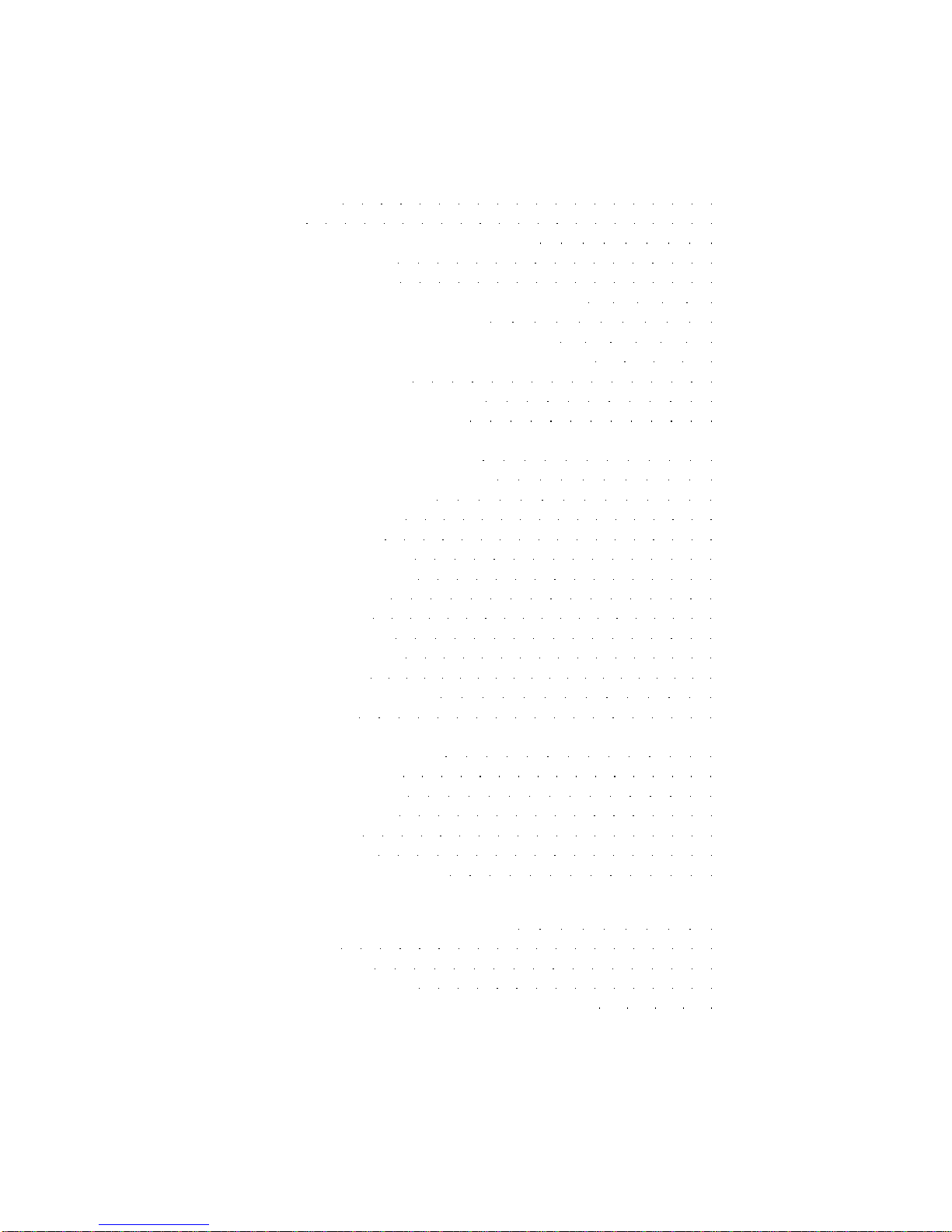
EPS-16 PLUS Musician's Manual TableofContents
Section3 — InstrumentsandBanks
Instruments3-2
Banks3-2
AFewImportantNotesAboutBanks3-3
ToLoada Bank3-3
PerformancePresets3-4
AdditionalNotesAboutPerformancePresets3-4
Gearinga PerformancePreset3-5
SuggestedUsesforPerformancePresets3-5
PerformanceTip— CreatingKeyboardSplits3-6
TheMIDIConnection3-7
TheSmartTransmitFunction3-7
Makinga MIDIInstrument3-7
EDIT/InstrumentPage:
Patch(LayerEnable/Disable)3-12
UsingthePatchSelectButtons3-12
ProgrammingPatches3-12
KeydownLayers3-13
KeyupLayers3-14
MIDIOutChannel3-14
MIDIOutProgram3-14
PressureMode3-15
MIDIStatus3-16
Size(inblocks)3-16
InstrumentName3-16
PatchSelect3-17
InstrumentKeyRange3-17
Transpose3-18
COMMAND/InstrumentPage:
CreateNewInstrument3-19
CopyInstrument3-19
DeleteInstrument3-19
SaveInstrument3-20
SaveBank3-20
CreatePreset3-20
DeleteInstrumentEffect3-20
Section4 — Effects
UnderstandingEPS-16PLUSEffects4-1
EffectType4-2
SelectingEffects4-3
InstrumentsandBanks4-4
WhenareNewEffectsLoadedIntotheESPchip?4-4
PerformanceControlofTracksWhenUsingBankEffects. . 4-4
TableofContents- 3

Table of Contents EPS-16PLUSMusician'sManual
ProgrammingEffects:
TheEffectsBusses4-5
SingleFunctionEffectMixer4-5
EffectsMixing4-6
DualFunctionEffectMixer4-6
TripleFunctionEffectMixer4-7
EffectParameters:
HallReverb,44KHZReverb,RoomReverb4-8
DualDelays,44KHZDelays4-9
Chorus+ Reverb4-10
Phaser+ Reverb4-11
Flanger+ Reverb4-12
RotatingSpeaker+ Reverb4-13
Chorus+ Reverb+ DigitalDelay4-14
Compression+ Distortion+ Reverb4-15
Distortion+ Chorus+ Reverb. . . 4-16
Wah+ Distortion+ Reverb4-17
COMMAND/EffectsPage4-18
Section5 — Sampling
WhatisSampling?5-1
SampleRate5-2
Aliasing5-3
GettingReadytoSample5-4
EasySampling5-4
SettingtheInputLevel5-7
Multisampling5-8
ResamplinganExistingSample5-9
UsingEqualization5-10
Looping5-12
Auto-LoopFinding5-13
Short(Single-Cycle)Loops5-13
AdjustingLoopPosition5-14
LongLoops5-15
Section6 — WavesampleParameters
AboutWavesamples6-2
Selectinga WavesampleorLayerforEditing6-3
EDIT/WavePage:
Mode(WSPlaybackMode)6-4
SampleStart6-4
SampleEnd6-5
LoopStart6-5
LoopEnd6-6
LoopPosition6-6
WaveModType6-6
WaveModAmount6-7
TableofContents- 4

EPS-16 PLUS Musician's Manual TableofContents
WavesampleCommands:
SelectingWavesamplesForEditing6-8
Messages6-8
COMMAND/WavePage:
CreateNewWavesample6-9
CopyWavesample6-9
DeleteWavesample6-9
WavesampleInformation6-10
TruncateWavesample6-10
CrossFadeLoop6-10
ReverseCrossFade6-12
EnsembleCrossFade6-13
BowtieCrossFadeLoop6-13
BidirectionalX-Fade6-14
MakeLoopLonger6-15
SynthesizedLoop6-16
ConvertSampleRate6-16
ResamplewithEffects6-17
CopyWaveParameters6-18
COMMAND/PitchPage:
EditPitchTable6-19
CopyPitchTable6-20
DeletePitchTable6-20
ExtrapolatePitchTable6-20
COMMAND/LFOPage:
ClearData6-21
CopyData6-21
ReplicateData6-21
ReverseData6-22
InvertData6-22
AddData6-22
ScaleData6-23
COMMAND/AmpPage:
NormalizeGain6-24
VolumeSmoothing6-24
Mix,Merge,andSplice6-25
MixWavesamples6-25
MergeWavesamples6-26
SpliceWavesamples6-26
FadeIn6-27
FadeOut6-27
TableofContents- 5
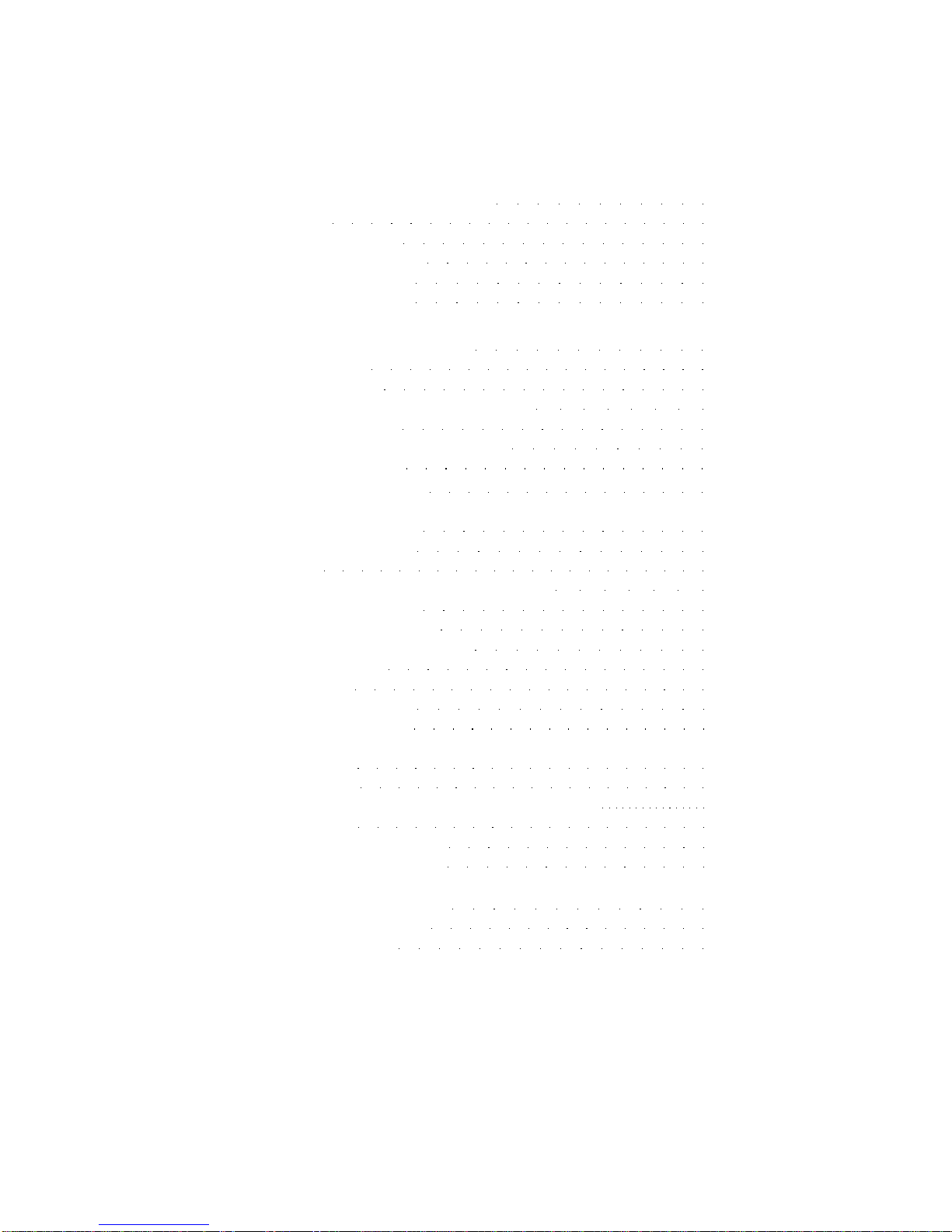
TableofContents EPS-16PLUSMusician'sManual
Section7 — VoiceParameters
EPS-16PLUSVoiceConfiguration7-2
Modulators7-4
AboutModulation7-4
Selectinga Modulator7-4
ModulationAmount7-4
ModulationSources7-5
EDIT/PitchPage:
RootKey- Fine(FineTune)7-9
LFOAmount7-9
ENV1Amount7-9
RandomFrequency;RandomAmount7-9
PitchBendRange7-10
PitchMod;PitchModAmount. 7-10
WSRangeLo;Hi7-10
EPS-16PLUSEnvelopes7-11
EDIT/Env1,Env2,Env3 Page:
HardVelocityLevels7-12
SoftVelocityLevels7-12
Times7-13
2ndRelease(Time);2ndRelease(Level)7-13
AttackTimeVelocity7-14
KeyboardTimeScaling7-14
SoftVelocityCurve(On/Off)7-14
EnvelopeMode7-15
Envelope=7-15
EnvelopeTemplates7-16
CopyingEnvelopes7-16
EDIT/LFOPage:
LFOWave7-17
LFOSpeed7-18
LFODepth;Delay7-18
LFOMode7-19
LFOMod;ModAmount7-19
RateMod;ModAmount7-19
AboutFilters:
Low-PassandHighPass7-20
Poles:RolloffCurves7-20
CutoffFrequency7-20
TableofContents- 6

EPS-16 PLUS Musician's Manual TableofContents
EDIT/FilterPage:
Mode(FilterMode)7-21
F1CutoffFrequency;F2CutoffFrequency7-23
F1Env2Amount;F2Env2Amount7-23
F1KeyboardAmount;F2KeyboardAmount7-23
F1Mod;F1ModAmount7-23
F2Mod;F2ModAmount7-23
EDIT/AmpPage:
WavesampleVolume;Pan7-24
VolumeMod;VolumeModAmount7-24
PanMod;PanModAmount7-24
A-B-FadeIn;C-DFadeOut7-24
Tutorial— KeyboardCrossfade7-25
Fadecurve7-26
Boost7-26
Out7-27
EDIT/LayerPage:
LayerGlidemode7-28
LayerGlidetime7-28
LegatoLayer7-29
LayerVelocityLo;VelocityHigh7-29
Tutorial— VelocityandLayers7-30
PitchTable7-31
LayerName7-31
Delay;VelocityAmount7-31
LayerRestrike7-31
COMMAND/LayerPage:
CreateNewLayer7-32
CopyLayer7-32
DeleteLayer7-32
Section8 — SequencerBasics
SequencingontheEPS-16PLUS8-2
TheMIDIConnection8-2
DigitalSequencing8-3
Whatisa Sequence?8-3
Whatisa Song?8-4
Banks8-4
Sequencer"TransportControls"8-4
SequencerStatus8-5
PlayingSequencesandSongs8-6
SequencerTracks8-6
Creatinga NewSequence8-6
TableofContents- 7

Table of Contents EPS-16PLUSMusician'sManual
EDIT/Seq•SongPage:
CurrentSequence/Song;GOTOFunction8-7
Tempo;Loop8-8
ClockSource8-8
Click8-8
ClickVolume8-8
ClickPan;ClickOutput8-9
SequenceCountoff8-9
RecordMode8-9
RecordSource8-10
EDIT/TrackPage:
TrackStatus(Mute/Play/Solo)8-11
TrackMix;TrackPan8-12
TrackOutput8-12
EffectControl8-13
Multi-InMIDIChannel8-13
Recordinga Sequence8-14
"PunchingIn"ona Track8-15
RecordingAnotherTrackwitha CopyoftheSameInstrument8-15
ToCopyanInstrumenttoAnotherLocation8-15
AdditionalNotes8-16
MIDISequencing:
MIDIConnections8-16
MIDIModeandChannel— DestinationInstruments...8-17
RecordingMIDITracks8-18
RecordingProgramChanges8-18
SongMode8-19
Makinga Song8-20
ToGotoa DifferentStepintheSong8-22
ToChangeAnythinginanExistingSongStep8-22
ToInserta StepAnywhereintheSong8-22
ToDeleteA StepAnywhereintheSong8-22
SongTracks8-23
RecordingSongTracks8-23
TableofContents- 8

EPS-16 PLUS Musician's Manual TableofContents
Section9 — SequencerEditFunctions
COMMAND/Seq•SongPage:
CreateNewSequence9-2
CopySequence9-2
DeleteSequence9-2
SaveCurrentSequence9-2
SaveSong+ AllSequences9-3
RenameSong/Sequence9-3
SequenceInformation9-3
EraseSong+ AllSequences9-3
AppendSequence9-4
ChangeSequenceLength9-4
SelectLoadableInstrument9-5
EditSongSteps9-5
COMMAND/TrackPage:
QuantizeTrack9-6
CopyTrack9-7
Erase/UndefineTrack9-7
FilterEvent9-8
MergeTwoTracks9-9
EventEditTracks9-10
EventCursor9-11
CurrentEventType9-11
KeyName9-11
EventValue9-11
EventLocation9-12
Event— EventTypeFilter9-12
EventLocatingScreenforallEvents9-12
InsertandDelete9-13
AuditioningChanges9-13
TransposeTrack9-14
ScaleEvent9-14
ShiftTrackbyClocks9-14
Section10— SequencerApplications
SongPositionPointers10-1
MIDISongSelects10-1
UsingtheEPS-16PLUSwithaDrumMachine:
ToSynca DrumMachinetotheEPS-16PLUS10-2
ToSynctheEPS-16PLUStoa DrumMachine10-2
ToSequencea DrumMachinefromtheEPS-16PLUS. . 10-2
UsingTheEPS-16PLUSwitha MIDIGuitarController. . 10-3
PatchSelectsandPresets10-5
RecordingintotheEPS-16PLUSSequencerfroma
MIDIController:
RecordingIntoa SingleTrack(OneMIDIChannel)...10-6
RecordingIntoSeveralTracks(MultipleMIDIChannels). 10-6
TableofContents- 9

Table of Contents EPS-16PLUSMusician'sManual
UsingtheEPS-16PLUSwithanExternalSequencer:
PolyMode— TheEPS-16PLUSasOneInstrument. . 10-7
MULTIMode— TheEPS-16PLUSasEight
IndependentInstruments10-8
SomeImportantPointsaboutMULTIMode10-8
Section11— StorageFunctions
DiskStorage:
EPS-16PLUSDiskFileTypes11-2
DiskCapacity— Bytes,BlocksandFiles11-3
EPS-16PLUSDiskFunctions:
FormatFloppyDisk11-4
CopyFloppy11-5
LoadingandSavingEPS-16PLUSInstrumentsandBanks:
LoadinganInstrument11-6
SavinganInstalmenttoDisk11-7
ToLoada Bank11-8
SavingtheContentsofMemoryasa Bank11-9
DeletinganInstrumentorBankFilefroma Disk....11-10
LoadingandSavingSequencerData11-10
Loadinga Songora SingleSequencefromDisk....11-10
Savinga SingleSequencetoDisk11-11
Savinga Song(alongwithallSequences)toDisk....11-11
Deletinga SongorSequenceFilefroma Disk11-12
LoadingandSavingEPS16PLUSEffects:
LoadinganEffect11-13
SavinganEffecttoDisk11-13
ANoteaboutSavingandLoadingfromFLASHBANK
andHardDrives11-14
MIDISystemExclusiveRecorder:
WhatisSystemExclusiveData?11-15
SystemExclusiveStorage11-15
SavingSys-ExDataUsestheInternalMemory11-15
SavingSystemExDatafromanExternalDevice. . . . 11-16
LoadingSystemExDatafromDisktoan
ExternalDevice11-17
EPS-16PLUSDiskMessages11-19
Appendix— EPS-16PLUSMIDIImplementation
TableofContents- 10

EPS-16PLUSMusician'sManual Introduction
Welcome!
Congratulations,andthank-youforyourpurchaseoftheENSONIQEPS-16
PLUSDigitalSamplingWorkstation,anothermilestoneindigitalsampling
keyboards.TheEPS-16PluscontinuesthetraditionsetbytheMirageandthe
originalEPSofprovidingthelatestinsamplingtechnologyatanaffordableprice.
TheEPS-16PLUSrevolutionizesthewaysamplingisintegratedintoa
workstation,byincluding24-bitdynamiceffectsprocessing.Thesonic
versatilityonlya samplercanoffer,completesequencingfeatures,anda polished
soundthatisa mustforyourmusic.Plusalltheexpressivecontrolthatturnsa
samplerintoa musicalinstrument
Sampling TheEPS-16PLUSfeaturestrue16-bitlinearoversamplingtechnologywith
samplingratesupto44.6kHz.CD-qualityoutputcircuitryprovidesstateofthe
artplaybackperformance.TheEPS-16PLUShasalltheon-boardediting
functionsyou'lleverneed.Autolooping,volumesmoothing,gainnormalization,
andmultipletypesofcross-fadingprovidecompletecontroloveryoursampled
sounds.
SynthesisFunctions
NotonlydoestheEPS-16PLUSprovidesuperbsampling,itisalsoa full
functionsynthesizer,allowingyoutoreshapeyoursampledsoundswith
completefreedom.20voicepolyphony,multiplefiltersandenvelopes,anda
comprehensivemodulationmatrixgivestheEPS-16PLUSunequalledversatility.
Effects Nowcombine24-bitdynamiceffectswiththissampler/synthesizerandyour
musicreallycomestolife.Reverb,Chorusing,Flanging,Phasing,Distortion,
andDelayaddimmeasurablytothefinishedsoundofyourinstrumentsand
sequences.Withdynamiccontrolovertheseeffectsyoucanreshapeyoursound
withanyperformancenuance.OnlytheEPS-16PLUShastheabilityto
resamplesoundswitheffects.Forexample:addreverbtoa drumsample,
rcsampleit,thenreusetheeffectsprocessortofurthercoloryourmusic.
Sequencing TheEPS-16PLUSismorethananexpressivesamplinginstrument,it'salsoa
16-tracksequencingworkstationwithcompletemixdowncapabilities.Youcan
recordandedityourperformanceswitha wealthofcreativetools.Only
ENSONIQsequencersallowyoutoauditionyourchangestodecidewhich
versiontokeep.
i- 1

Introduction EPS-16PLUSMusician'sManual
AbouttheMusician'sManual
ThisMusician'sManualisyourguidetounlockingthefullpoweroftheEPS-16
PLUS.Atthispoint,you'reprobablyanxioustopluginyourEPS-16PLUSin
andgetplaying.Section 1 — Getting Started isa quickguidecoveringallthe
basicsforpluggingin,hookingup,andgettingdowntousingtheEPS-16
PLUS.
Aftertheinitial"Ijustgottahearit"phasehaspassedandyou'rereadytoutilize
thefullpotentialoftheEPS-16PLUS,pleasetaketimetoreadthroughtherestof
thesectionsonsampling,programming,sequencing,effects,andstorage.
They'llprovidevaluableinformationandtips,aswellasspeedingupthelearning
processandenjoymentofthispowerfulmusicalinstrument
Thank-youagainforchoosingENSONIQ.Enjoythemusic!
i- 2
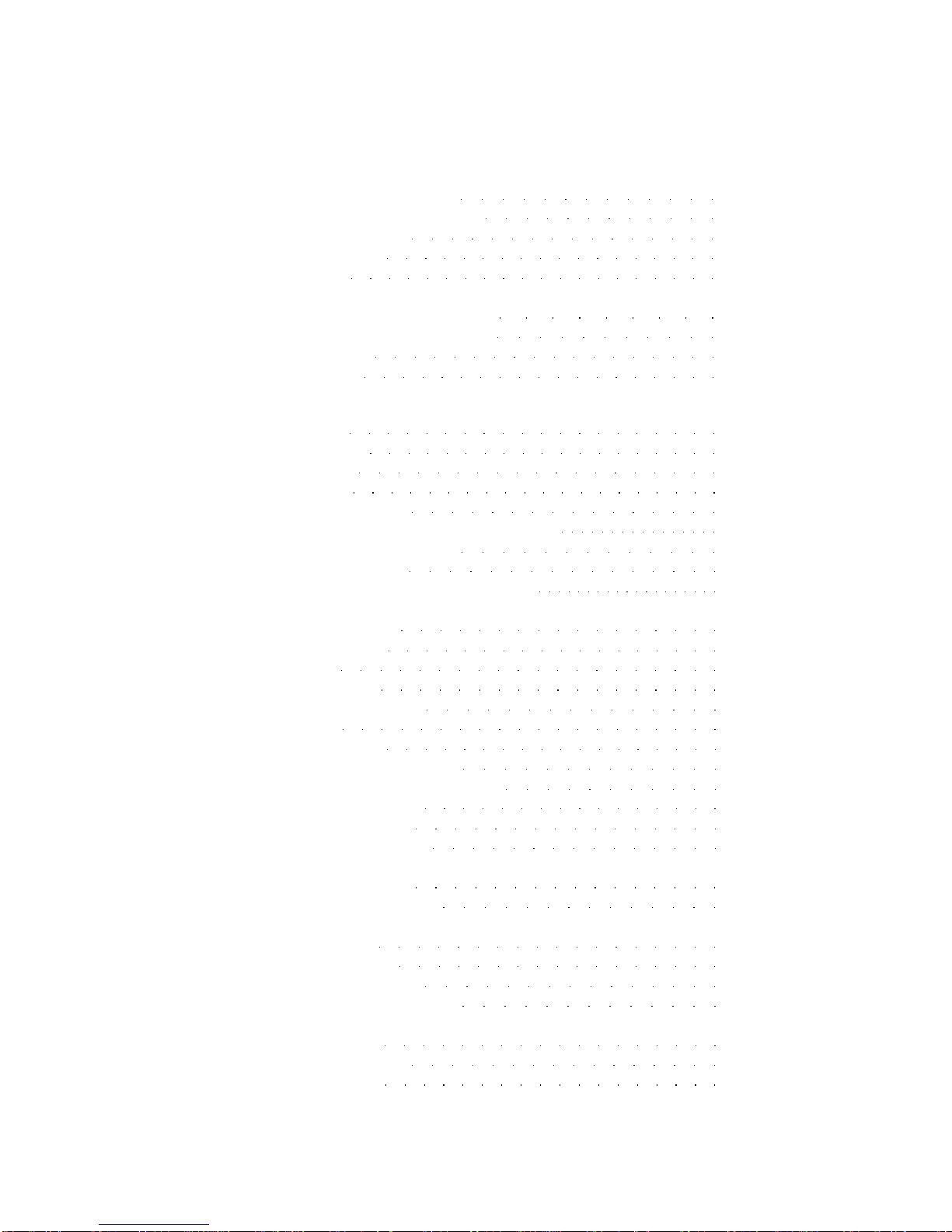
EPS-16 PLUS Musician'sManual Section1—GettingStarted
Section1 — GettingStarted
"Booting"theEPS-16PLUS1-2
Power— GroundingInformation1-2
ACLineConditioning1-3
MIDIConnections1-4
Amplification1-4
RunningYourEPS-16PLUSThrougha HomeStereoSystem1-5
CareandFeedingoftheDiskDrive1-6
DiskMemoryvs.InternalMemory1-7
InternalMemory1-7
FLASHBANK1-8
SometimestheEPS-16PLUSAsksfortheO.S.Disk....1-8
RearPanelConnections:
AudioIn1-9
Right/Mono1-9
Left/Mono1-9
Pedal/CV1-9
FootSwitchInput1-10
MIDIIn/Out/Thru1-10
OptionalSCSIConnector1-10
AuxiliaryOutputs1-11
ACLineIn1-11
TheFrontPanel—CommunicatingwiththeEPS-16PLUS:
HeadphoneJack1-12
VolumeSlider1-12
Sample1-12
PageButtons1-12
EffectSelect/Bypass1-13
Display1-13
ModeButtons1-14
Instrument•TrackButtons1-14
Sequencer"TransportControls"1-15
DataEntryControls1-15
ParameterIllustrations1-16
ParametricProgramming1-16
LoadingandPlayingInstrumentsandBanks:
AboutInstruments1-17
LoadinganInstrument1-17
DeletinganInstrumentfromtheInternalMemory....1-19
AboutBanks1-19
To Loada Bank1-20
PlayingInstruments1-20
Instrument•TrackButtons1-21
KeyboardRange(HowInstrumentsSharetheKeyboardin
LOADMode)1-22
AvailableAccessories1-24
NeedMoreHelp?1-26
1- 1

Section1 —GettingStarted EPS-16PLUSMusician'sManual
TheBasics
"Booting"theEPS-16PLUS
InsertthelinecordintothelinereceptacleonthebackoftheEPS-16PLUS.
Plugtheotherendofthecableintoa groundedACoutlet(Thepropervoltage
foryourEPS-16PLUSislistedontheSerialNumberlabelontherearpanel)
TurntheEPS-16PLUSpoweronandmakesurethedisplaylightsup.Ifnot,
checkyourconnectionsandpowersource.
TheEPS-16PLUSOperatingSystem—thecomputerprogramwhichtellsthe
hardwarewhattodo— is"disk-based."Thismeansthateachtimeyouturnthe
EPS-16PLUSon,thefirstdiskyouinsertmustbeonecontaininganEPS-16
PLUSOperatingSystem(seethedisklabel).Incomputer-speak,thisiscalled
"booting"themachine.Insertthediskwiththelabelfacingleftandthesliding
metaldoorfacingawayfromyou.ThedisplaywillreadLOADINGSYSTEM
whiletheO.S.isbeingloaded.Youshouldalwaysusethelatest(highest-
numbered)OperatingSystem.Ifthefirstdiskyouputinthedrivedoesn't
containtheEPS-16PLUSOperatingSystem— thedisplaywillflashO.S.NOT
ONDISKorDISKNOTFORMATTED.Justremovethatdiskandinserta
properEPS-16PLUSO.S.disk.
Onceithas"booted"theEPS-16PLUSisreadytooperate,butitwon'tmake
anysounduntilyouLOADaninstrumentintoitsinternalmemoryandthenselect
thatinstrumentbypressingitsInstrument•Track button.Thesefunctionswill
becoveredlaterinthissection.
Power— GroundingInformation
Likemanymodernelectricaldevices,yourEPS-16PLUShasa three-prong
powercordwithearthgroundtoensuresafeoperation.Someproductshave
powercordswithonlytwoprongsandnoearthground.Toensuresafe
operation,modernproductswithtwo-prongpowercordshavepolarizedplugs
thatcanonlybeinsertedintoanoutlettheproperway.Someproducts,suchas
olderguitaramplifiers,donothavepolarizedplugsandcanbeconnectedtoan
outletincorrectly.Thismayresultindangeroushighvoltagesontheaudio
connectionsthatcouldcauseyouphysicalharmordamageanyproperlygrounded
equipmenttowhichtheyareconnected,suchasyourENSONIQproduct.
To avoid shock hazards or equipment damage, we recommend the
following precautions:
•Ifyouownequipmentwithtwoprongedpowercords,checktoseeiftheyare
polarizedornon-polarizedYoumightconsiderhavinganauthorizedrepair
stationchangeanynon-polarizedplugsonyourequipmenttopolarizedplugsto
avoidfutureproblems.
1- 2
Power

EPS-16 PLUS Musician's Manual Section1—GettingStarted
•Exercisecautionwhenusingextensioncordsorplugadapters.Proper
polarizationshouldalwaysbemaintainedfromtheoutlettotheplug.Theuse
ofpolarizedextensioncordsandadaptersistheeasiestwaytomaintainproper
polarity.
•Wheneverpossible,connectallproductswithgroundedpowercordstothe
sameoutletground.Thiswillensurea commongroundleveltoprevent
equipmentdamageandminimizehumintheaudiooutput
ACoutlettestersareavailablefrommanyelectronicsupplyandhardwarestores.
Thesecanbeusedtocheckforproperpolarityofoutletsandcords.
ACLineConditioning
Asisthecasewithanycomputerdevice,theEPS-16PLUSissensitivetosharp
peaksanddropsintheAClinevoltage.Lightningstrikes,powerdropsor
suddenanderraticsurgesintheAClinevoltagecanscrambletheinternalmemory
and,insomecases,damagetheunit'shardware.Herearea fewsuggestionsto
helpguardagainstsuchoccurrences:
•A Surge/SpikeSuppressor.Thecheaperoftheoptions,a surge/spike
suppressorabsorbssurgesinACvoltageandprotectsyourgearfromallbutthe
mostsevereover-voltageconditions.Youcangetmulti-outletpowerstrips
withbuilt-insurge/spikesuppressorsforlittlemorethanthecostofunprotected
powerstrips,sousingoneisa goodinvestmentforallyourelectronic
equipment
•A LineConditioner.Thisisthebest,butbyfarthemoreexpensive,wayto
protectyourgear.Inadditiontoprotectingagainstsurgesandspikes,a line
conditionerguardstheequipmentagainstexcessivelyhighorlowlinevoltages.
IfyouusetheEPS-16PLUSinlotsofdifferentlocationswithvaryingor
unknownAClineconditions,youmightconsiderinvestingina line
conditioner.
Power 1-3

Section 1 —Getting Started EPS-16PLUSMusician'sManual
MIDIConnections
Ofcourse,you'llneedtoconnecttheEPS-16PLUStoa MIDIkeyboardorother
controllerbeforeitwillmakeanysoundatall.Anyinstrumentwhichhasa MIDI
OutjackcanbeusedtodrivetheEPS-16PLUS.
ConnecttheMIDIOutjackofthemasterinstrumenttotheMIDIInjackofthe
EPS-16PLUSasshownbelow,usinga standard5-pinMIDIcable.
Ifyouwanttodriveadditionalinstrumentsfromthesamemasterkeyboard,
connecttheMIDIThrujackoftheEPS-16PLUStotheMIDIInjackofthenext
instrumentinline.Thisjacksimply"passeson"thesignalreceivedattheMIDI
InjackwithouttransmittinganydatafromtheEPS-16PLUSitself.
Amplification ConnecttheAudioOutputsoftheEPS-16PLUStothelinelevelinputsofa
mixer,instrumentamplifier,stereo,oranyothersoundsystem,using1/4inch
audiocables.Ifyoursystemisstereo,connecttheLeftandRightOutputstotwo
channelsofyourmixer,stereo,etc.Ifit'smono,useeitheroftheAudio
Outputs,butmakesurenothingispluggedintotheotheroutput.Forlistening
throughheadphones,plugthephonesintotherear-paneljackmarkedPhones. If
you'rerunningtheEPS-16PLUSthrougha mixer,instereo,besuretopanthe
Leftinputfullyleft,andtheRightinputfullyright
1- 4 Amplification
Other manuals for EPS-16 PLUS
2
Table of contents
Other ENSONIQ Recording Equipment manuals