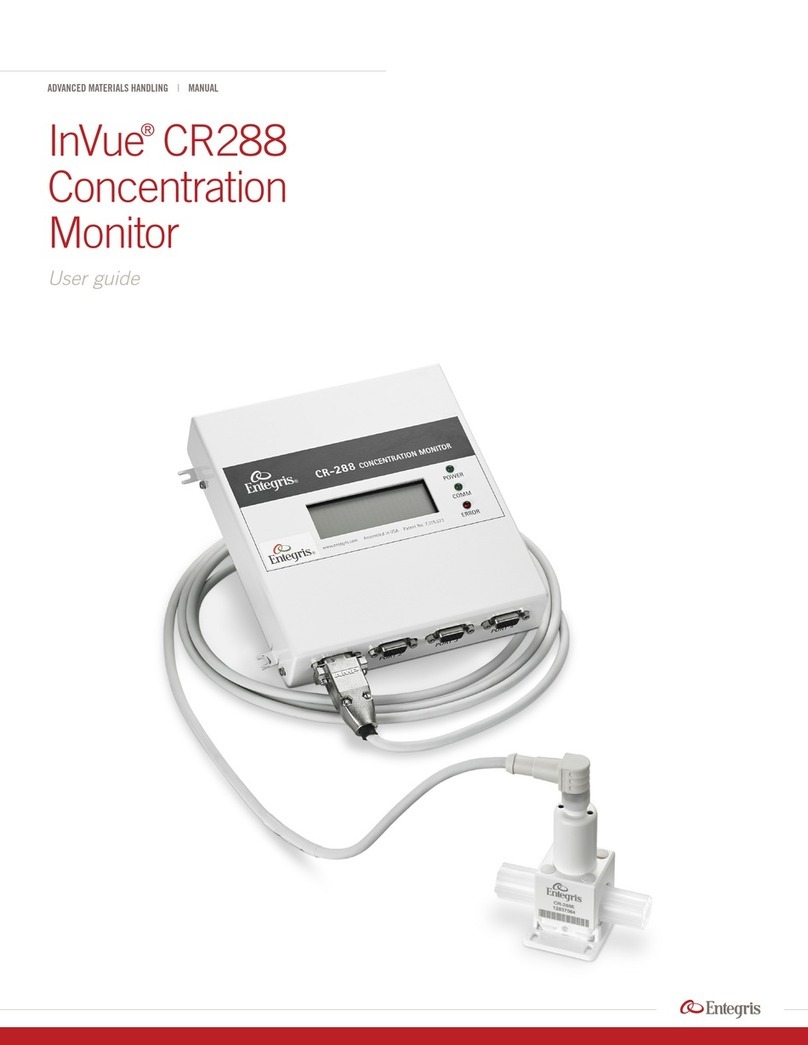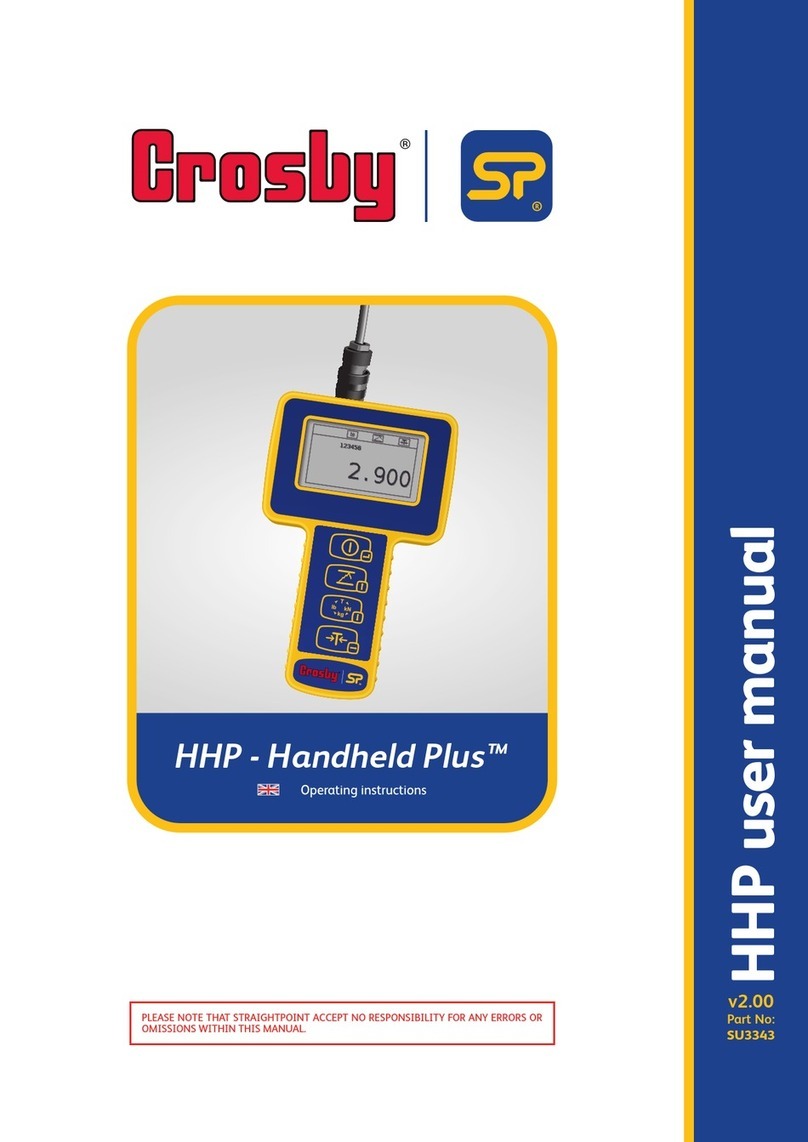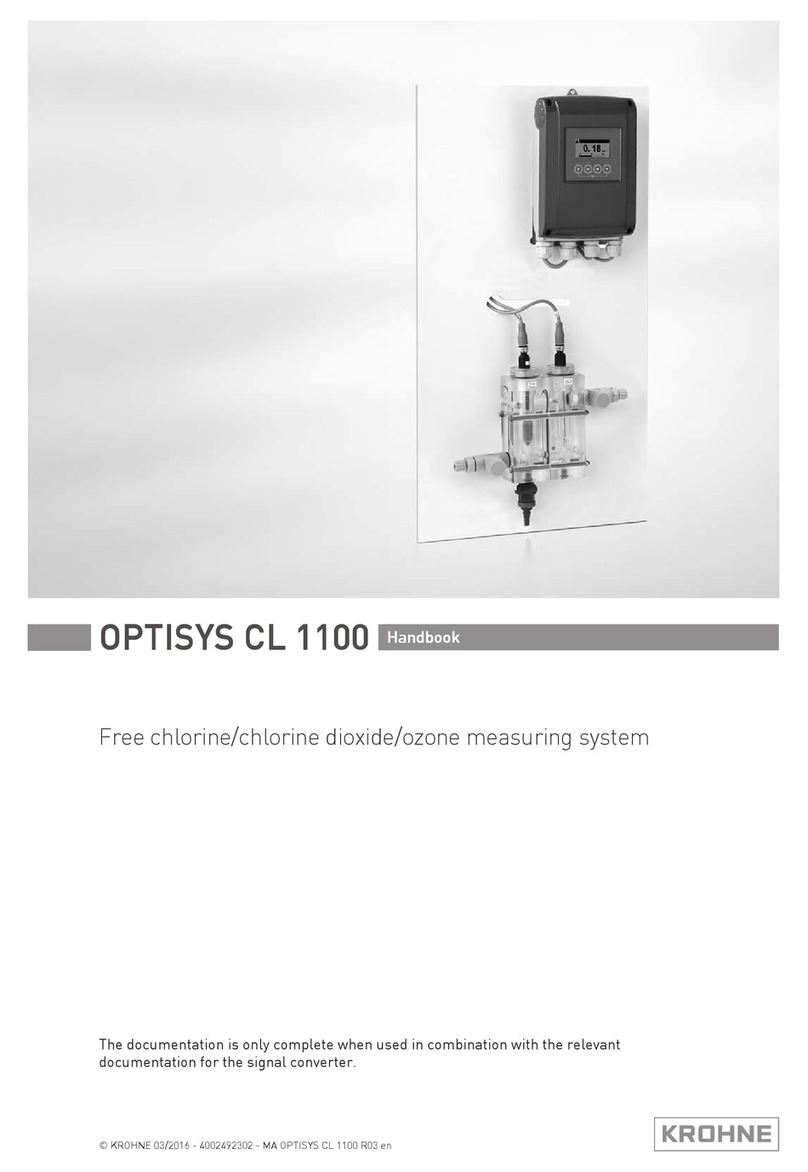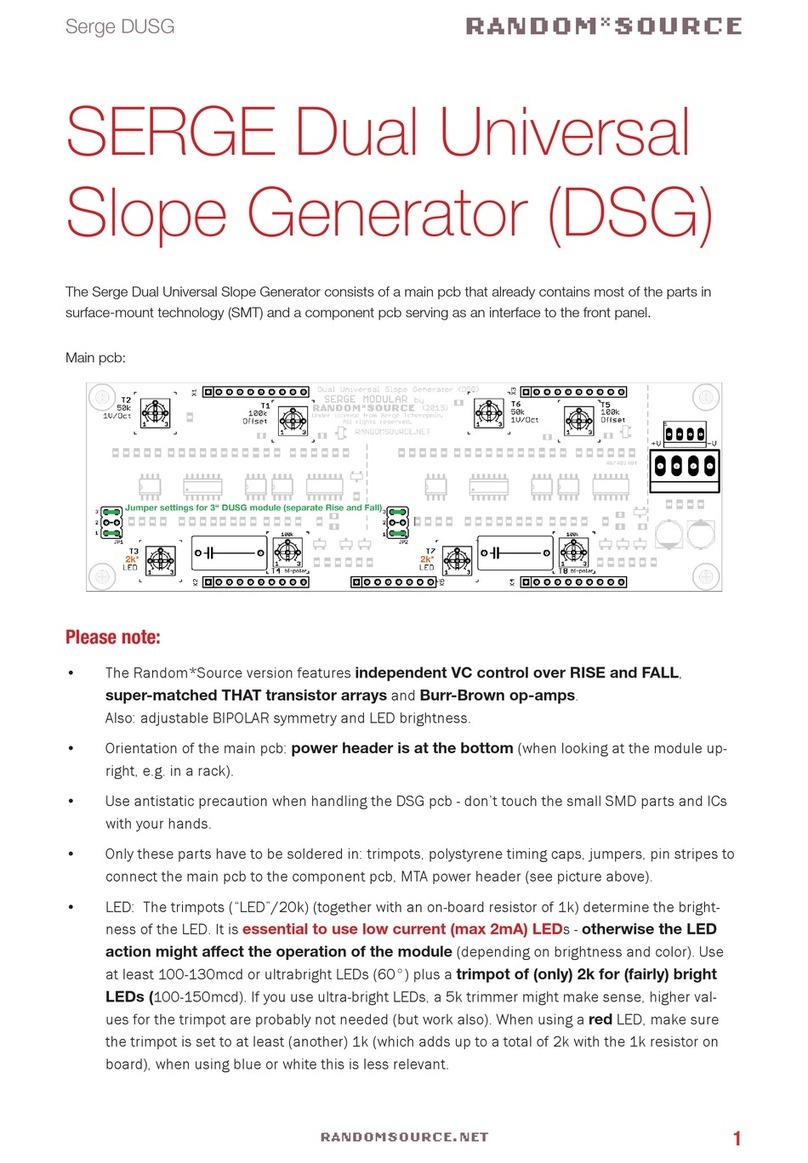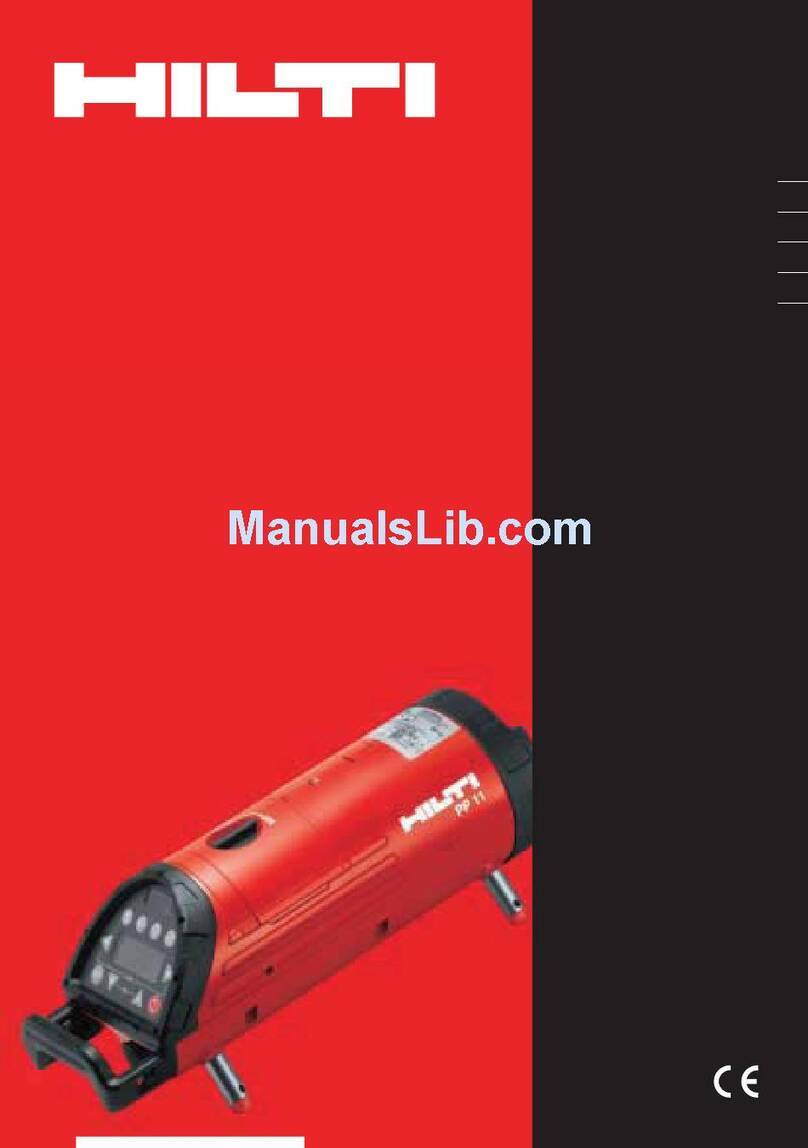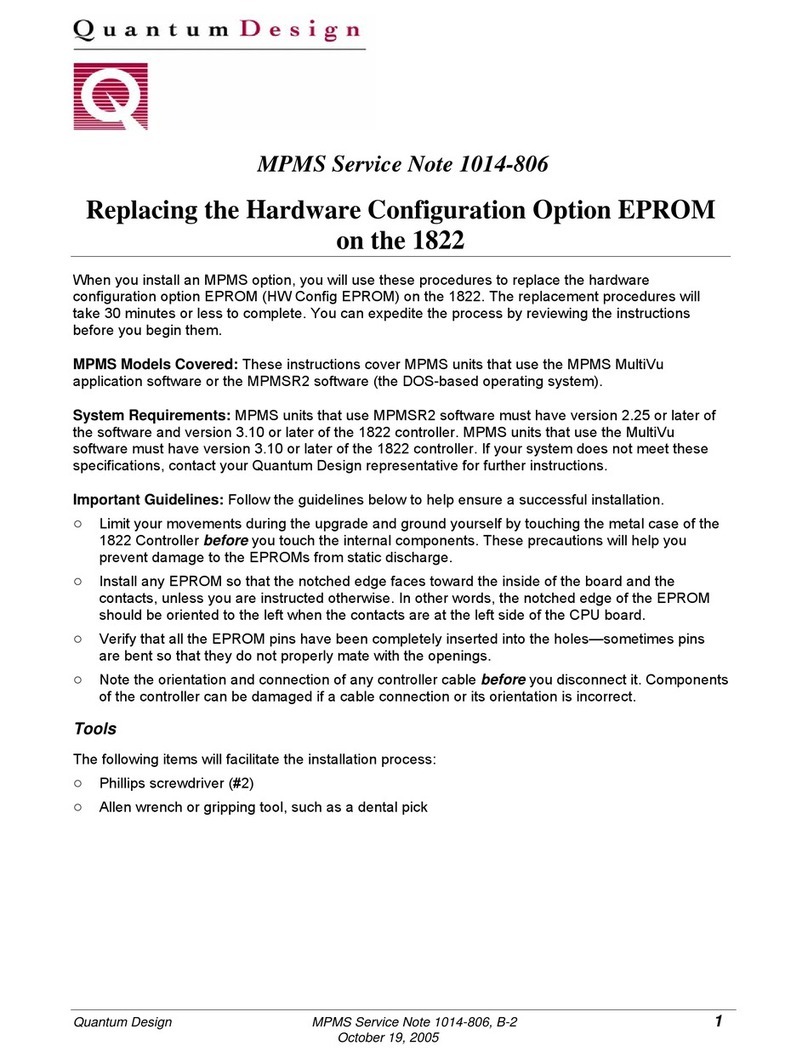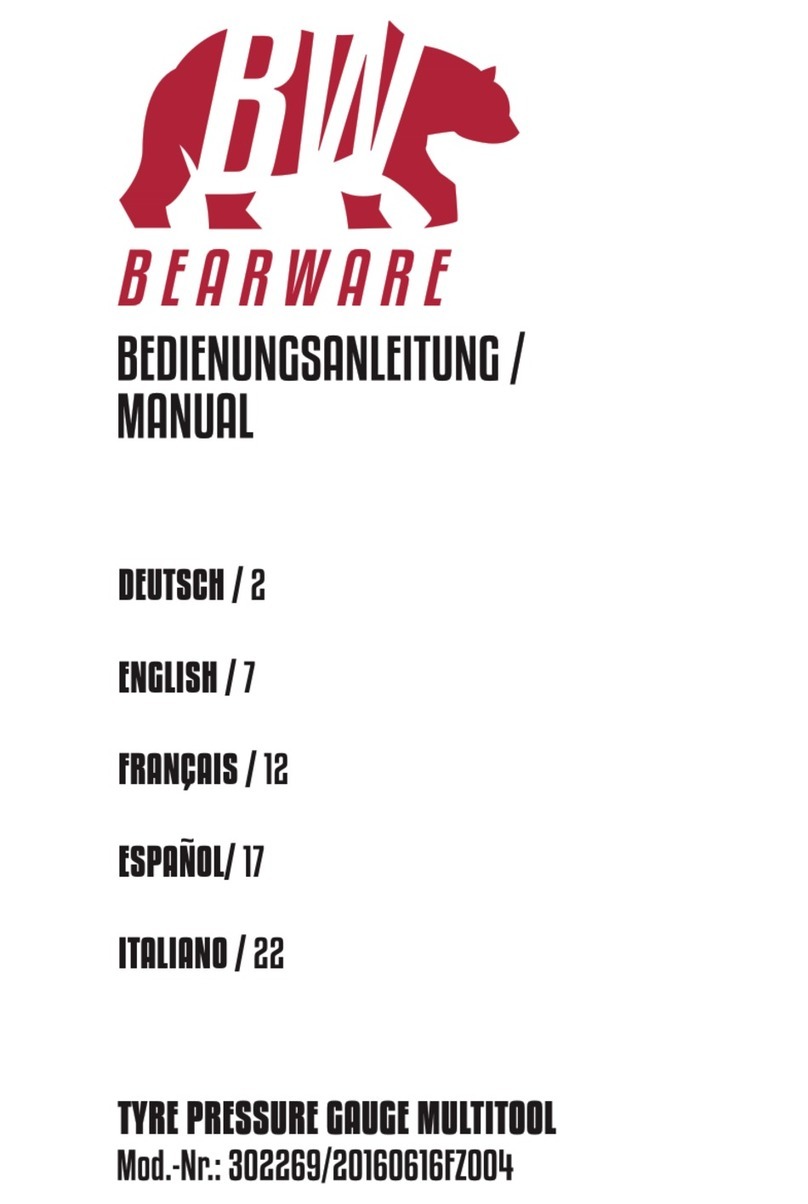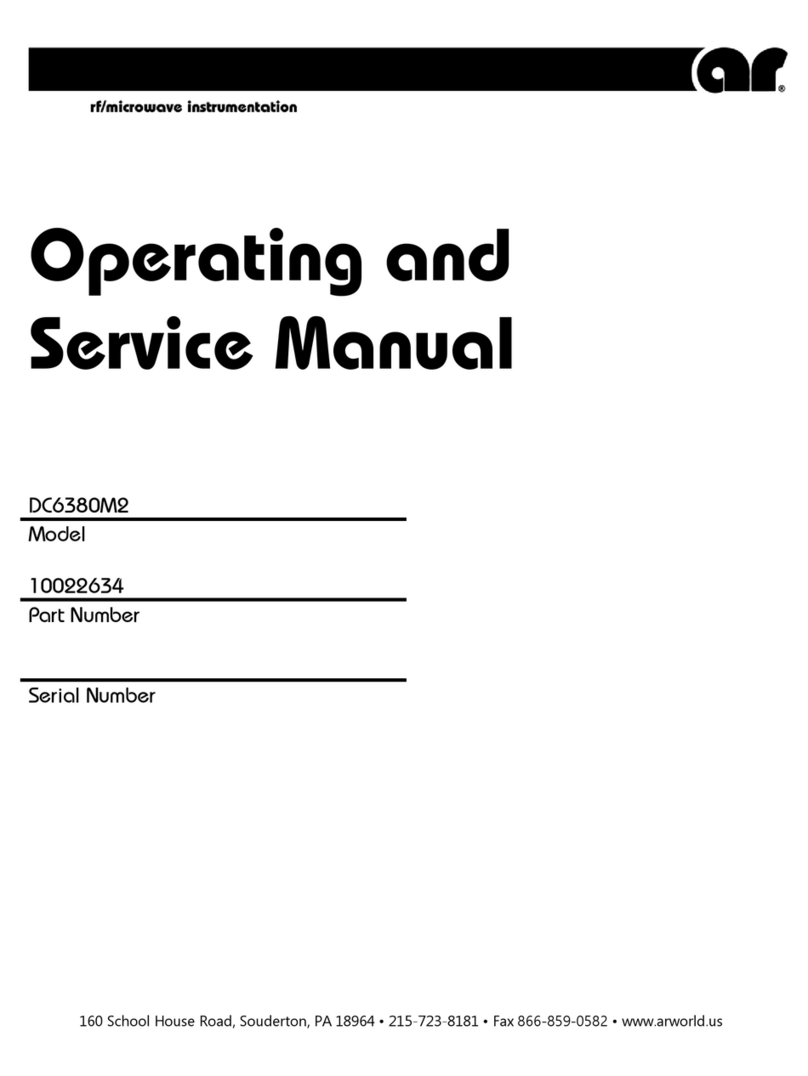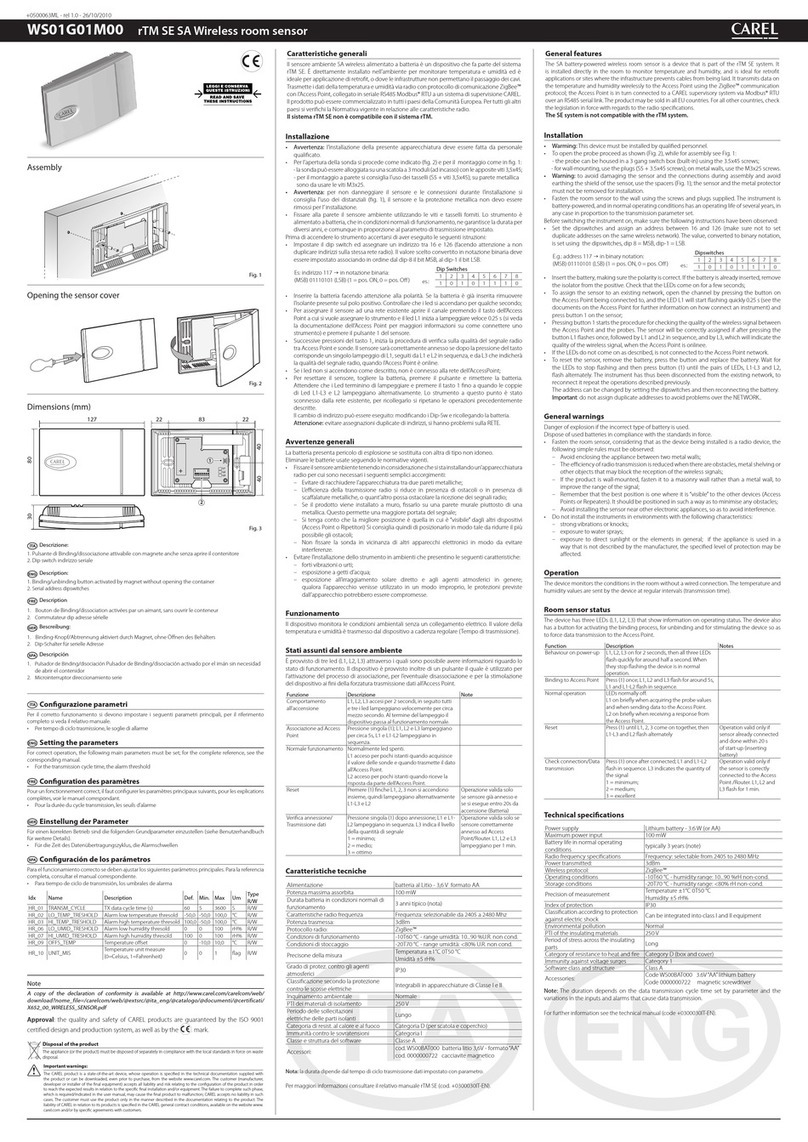entegris InVue GV148 User manual

InVue®GV148
Liquid Chemical
Concentration Monitor
User Guide
ADVANCED MATERIALS HANDLING |MANUAL

2
INVUE GV148 LIQUID CHEMICAL CONCENTRATION MONITOR
User Guide | Entegris, Inc.
TABLE OF CONTENTS
—
Introduction ........................................................................ 3
Liability Ownership............................................................ 3
General Manual Notes...................................................... 3
Changes to the Manual.................................................. 3
Intended Audience.......................................................... 3
Intended Use/Scope ....................................................... 3
Principle of Operation ...................................................... 3
Safety .................................................................................... 4
Contacting Supplier with
Emergency Health Issues .............................................. 4
Handling............................................................................... 4
Chemical Leaks ...................................................................5
Specifications...................................................................... 6
Dimensions...........................................................................7
Hardware Installation........................................................ 8
Facility Requirements...................................................... 8
Mounting Requirements ................................................ 8
Mechanical Installation................................................... 8
Electrical Connections ................................................... 9
Software Operation..........................................................11
Installing the HMI Software..........................................11
Connect Tab ....................................................................11
Menu Features............................................................... 12
HMI Top Menu ............................................................... 13
System Tab ...................................................................... 14
Alarms Tab ....................................................................... 15
Info Tab............................................................................. 16
Self Tests Tab................................................................... 16
Total Internal Reflection (TIR) Tab ............................ 19
Concentration Tab.........................................................20
Temperature Compensation Coefficient
(TCC) Tab ......................................................................... 22
Analog/Digital IO Tab ................................................. 24
Communication Command Set ................................... 25
Maintenance ..................................................................... 25
Manual Window Cleaning Method ........................... 25
Automated In Situ Window Cleaning Method ....... 25
Diagnostic Guide .............................................................30
Ordering Information...................................................... 32
Technical Support............................................................ 32
Warranty Service .............................................................. 32
Limited Warranty.............................................................. 32
For More Information ..................................................... 32
Terms and Conditions of Sale....................................... 32

INVUE GV148 LIQUID CHEMICAL CONCENTRATION MONITOR
3User Guide | Entegris, Inc.
INTRODUCTION
—
Entegris, Inc. provides the enclosed product manual
for the user’s information.
Prior to using this manual, the user should verify with
the product manufacturer that the user has the most
recent copy of the product manual.
This manual is owned by Entegris, Inc., an aliated
company, or its suppliers and title shall not pass to
the user with use of the manual.
LIABILITY OWNERSHIP
—
Read the following carefully before continuing:
In no event shall Entegris or its suppliers be liable for
any damages whatsoever (including, without limitation,
damages for loss of business profits, business interrup-
tion, loss of business information or any pecuniary loss)
arising out of the use or inability to use this manual,
even if Entegris has been advised of the possibility of
such damages.
GENERAL MANUAL NOTES
—
CHANGES TO THE MANUAL
The manufacturer reserves the right to make changes
to the product covered in this manual to improve
performance, reliability, or manufacturability.
Although every eort has been made to ensure accu-
racy of the information contained in this manual, the
manufacturer assumes no responsibility for inadvertent
errors. Contents of the manual are subject to change
without notice.
INTENDED AUDIENCE
This manual is intended for technicians familiar with
the proper handling of chemical and other potentially
hazardous materials. Users must also be familiar with
installing and using software on a computer running
the Windows®operating system.
INTENDED USE/SCOPE
This manual is intended to be used by experienced
technicians for the planning, installation, and operation
of the described InVue®GV148 liquid concentration
monitor.
This manual contains basic safety information for
the installation and use of the InVue GV148 liquid
concentration monitor.
WARNING: Mishandling products exposed to a
hazardous substance may result in death or serious
injury. Always follow the recommendations and
guidelines provided by the chemical suppliers and
manufacturers. Always wear appropriate personal
protection equipment as required for the chemicals
in use. Refer to the Material Safety Data Sheet
(MSDS) for each chemical.
PRINCIPLE OF OPERATION
—
Light from an LED is directed toward the optical window
in contact with the liquid chemical. The light is reflected
o the liquid based on its refractive index and directed
towards the light detector. The intensity of the light
detection determines the refractive index of the fluid.
LED light
source
PDA light
detector
LO
W
Light intensity
HIGH
Optical
window
Liquid
chemical

4
INVUE GV148 LIQUID CHEMICAL CONCENTRATION MONITOR
User Guide | Entegris, Inc.
SAFETY
—
DANGER: Failure to follow these safety instructions
may lead to fire, electric shock, chemical exposure,
or other injuries, or damage to property. Read all
safety information before usage.
CONTACTING SUPPLIER WITH EMERGENCY HEALTH ISSUES
Please contact the manufacturer with any emergency
safety and health concerns.
WARNING: Safety is designed into every product.
When followed, these minimum guidelines provide
an acceptable level of safety for operating and
maintaining the system but are not a substitute
for determining internal safety procedures.
FAILURE to comply with the safety precautions or
warnings indicated in this manual violates the safety
standards that form a part of the intended use of
this equipment. The manufacturer assumes no
liability for the user’s failure to comply with
these requirements.
WARNING: Use of controls, adjustments or pro-
cedures other than those specified in this manual
without consulting a competent safety professional
may result in exposure to potential hazards. Always
follow established industrial safety practices when
operating the equipment.
CAUTION: End of life statement. Decommissioning
of the system, or any part of the system shall be
in a manner that is consistent with appropriate
regulations and guidelines.
WARNING: Chemicals are not supplied with this
equipment. Refer to the chemical suppliers’ MSDS
for specific health and safety information.
WARNING: Wear chemical-resistant garments and
eye protection. Use additional personal protective
equipment (PPE) as directed by facility safety per-
sonnel, the MSDS or chemical safety guidelines.
CAUTION: Only technically qualified personnel
should install equipment.
CAUTION: DO NOT use this equipment in any
manner not specified by the manufacturer. If
the equipment is used in a manner other than as
specified in this document, the safety protections
may be impaired.
CAUTION: Fittings and components damage easily;
handle all components with extreme care. DO NOT
scratch or overtighten any component.
CAUTION: EQUIPMENT DAMAGE HAZARD! Turn
o power before connecting or disconnecting any
cable to the device or damage may occur.
CAUTION: Since the monitor uses a light source to
indicate the refractive index, ambient light around
the device should be minimized.
HANDLING
—
The InVue GV148 liquid concentration monitor is
manufactured with strict assembly, test, and inspection
processes to ensure a high-quality product and protec-
tion from unintended chemical release. As with all
chemical handling systems, the monitor has chemical
connection points that must be handled with care.
Do not loosen any screws on the mechanism unless
specifically directed to do so by an Entegris applica-
tions engineer. Use care to prevent any damage to
the unit that could result in chemical leakage.

INVUE GV148 LIQUID CHEMICAL CONCENTRATION MONITOR
5User Guide | Entegris, Inc.
CHEMICAL LEAKS
—
In the event of a suspected or confirmed chemical
leak from the InVue GV148 liquid concentration
monitor, please follow the instructions below:
1. Determine chemical currently in use with monitor.
2. Obtain (material) safety data sheet.
a. Determine if any compatible materials may
come in contact with leaking material.
b. Isolate incompatibles with barriers including
spill containment.
c. Identify appropriate chemical protection
requirements including gloves, face and eye
protection, and chemical protective clothing to
prevent exposure to or contact with chemicals.
d. Determine if the chemical has permissible
exposure limits or short-term exposure limits:
— Identify limits requiring respiratory
protection.
— Ensure appropriate monitoring devices
are available to measure air levels.
3. Only personnel properly trained in the cleanup of
hazardous material spills should conduct cleanup
activities. Consult local authorities or identified
hazardous materials emergency response agencies
or contractors for assistance if the facility does
not have trained personnel for spill cleanup or
containment.
4. Ensure adequate monitoring and protective
equipment is available for cleanup of hazardous
materials.
5. Obtain supplies for cleanup and containment
compatible with the chemical.
6. Obtain compatible containers to collect spilled
material and cleanup materials.
7. Ensure adequate ventilation is provided where
a buildup of vapors could occur. If flammable
material is in use:
a. Monitor area for flammable levels with
appropriate monitoring devices.
b. Isolate all power sources or potential
sources of sparks.
c. Use intrinsically safe tools and monitoring
equipment.
8. Isolate monitor from power sources to prevent
fluids from flowing through unit during cleanup
of leak or spill.
a. When disconnecting nitrogen and/or any
pressurized gas, wear appropriate PPE
including gloves, then close the facility
gas supply to prevent gas release when
disconnecting lines. De-energize/
depressurize before disconnecting/
opening the line.
9. If material is contained in the tubing or the
monitor, provide collection container under
the lines or monitor during removal to collect
chemical and prevent additional spills.
10. Decontaminate surfaces with appropriate
decontamination materials per chemical
manufacturer recommendation.
11. Contain cleanup materials and contaminated
debris and equipment.
12. Dispose of materials in accordance with local,
state, and national regulatory requirements.
13. Provide any required service to the equipment
and verify all spilled material is collected and
cleaned from surfaces.
14. Replace any equipment and secure lines in
accordance with normal maintenance and
service requirements.
15. Confirm air levels are safe.
16. Return equipment to service per standard
procedures.

6
INVUE GV148 LIQUID CHEMICAL CONCENTRATION MONITOR
User Guide | Entegris, Inc.
SPECIFICATIONS
—
Materials of
construction
Flow cell body Polytetrafluoroethylene (PTFE)*
Optical window Single-crystal sapphire*
Cable jacket Polyvinylchloride (PVC)
Bonnet, enclosure Polyvinylidene fluoride (PVDF)
Mounting plate Polypropylene (PP)
Electrical Cable connection 19 pin Turck®male
Current rating 1.0 A at start-up; 0.5 A during operation
Main voltage input 24 VDC ±10%
Digital IO voltage input 12 – 24 VDC
Short protection** Yes
External LEDs 4
Analog outputs 4 – 20 mA concentration, fluid temperature,
refractive index (RI)
Discrete digital inputs 2
Discrete digital outputs 2, 80 mAdc maximum (each)
Re-zero Digital input, serial command, or HMI software
Serial communication RS485 2-wire or 4-wire
RS422 4-wire
Operating system compatibility Windows 7 or 10
Network compatible Yes
Pressure and thermal Maximum pressure 80 psig at 40°C (104°F)
Process fluid temperature range 20° to 40°C (68° to 104°F)
Ambient temperature range 20° to 35°C (68° to 95°F)
Storage temperature range -15° to 40°C (5° to 104°F)
RI Measurement RI range*** 1.32 to 1.40 nD
Accuracy ±2 × 10-4 nD (@ 20°C [68°F] from 1.332987 to 1.4000 nD)
Repeatability 5 × 10-5 nD (in clear fluid @ 20°C [68°F])
Precision 3 × 10-6 nD (in DI water @ 20°C [68°F])
Response time <3 sec unaveraged response to 63% of steady state change
Drift <5 × 10-5 nD/30 days (in DI water @ 20°C [68°F])
Pressure sensitivity (typical) 8 × 10-7 nD/psig in DI water (typical in DI water @ 20°C [68°F])
ROHS compliant Yes
Enclosure IP54
Orientation Any
*Wetted components.
**See Electrical Connections Step 1.
***For fluids with an RI above/below, please consult your local Entegris salesperson.

INVUE GV148 LIQUID CHEMICAL CONCENTRATION MONITOR
7User Guide | Entegris, Inc.
DIMENSIONS
—
LED Status Codes
The monitor has 4 LEDs on the top of the cover
to help indicate visual status of the product.
LED FUNCTION
#1 Processor heartbeat
#2 Communication in process
#3 Reserved
#4 Device error condition
Side View
21.7 mm
(0.86")
57.7 mm
(2.27")
3.6 mm
(0.14")
Front View
B
A
37.0 mm
(1.46")
128.8 mm (5.07")
141.1 mm (5.56")
C
Top View
32.5 mm (1.28")
2 x 4.1 mm (0.16") 2 x 7.1 mm (0.28")
18.3 mm (0.72")
LED #1
Recommended mounting
screws size: ⁄" or M6
67.3 mm
(2.65")
80.8 mm
(3.18")
Inlet /outlet
port connection
DIMENSIONS
ABC
⁄" Flaretek®tube fitting 114.6 mm (4.51") 33.0 mm (1.30") 111.0 mm (4.37")
⁄" Flaretek tube fitting 117.7 mm (4.64") 34.7 mm (1.37") 113.5 mm (4.47")
⁄" Flaretek tube fitting 120.9 mm (4.76") 36.3 mm (1.43") 119.6 mm (4.71")
⁄" Flaretek tube fitting 126.6 mm (4.99") 38.9 mm (1.53") 132.6 mm (5.22")
1" Flaretek tube fitting 126.6 mm (4.99") 38.9 mm (1.53") 154.9 mm (6.10")
⁄" PrimeLock®tube fitting 120.9 mm (4.76") 36.3 mm (1.43") 122.9 mm (4.84")
1" PrimeLock tube fitting 126.6 mm (4.99") 38.9 mm (1.53") 149.6 mm (5.89")
⁄" Pillar tube fitting 114.6 mm (4.51") 33.0 mm (1.30") 100.5 mm (3.96")
⁄" Pillar tube fitting 117.7 mm (4.64") 34.7 mm (1.37") 112.5 mm (4.43")
⁄" Pillar tube fitting 126.6 mm (4.99") 38.9 mm (1.53") 134.5 mm (5.29")
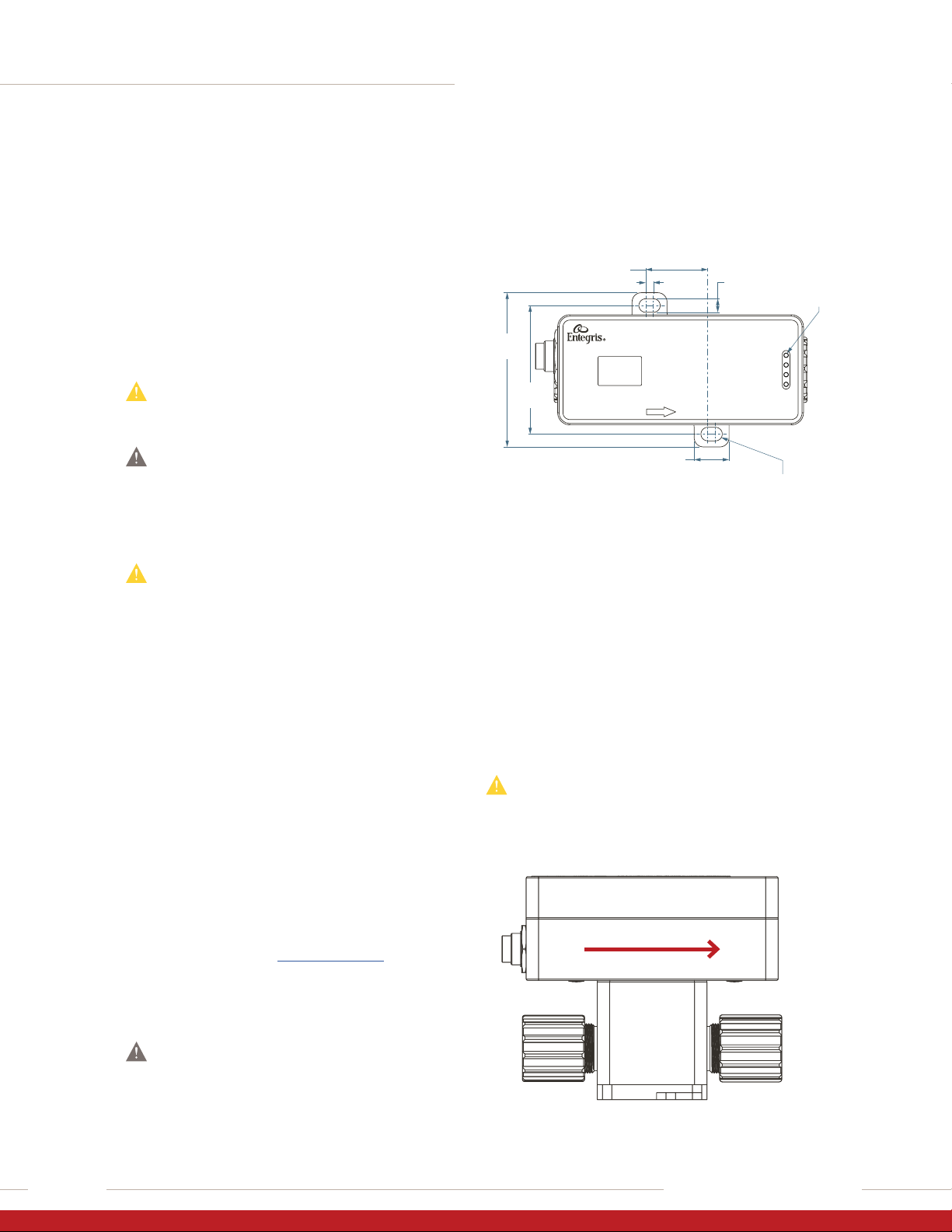
8
INVUE GV148 LIQUID CHEMICAL CONCENTRATION MONITOR
User Guide | Entegris, Inc.
HARDWARE INSTALLATION
—
This section covers site requirements, tools, and
equipment to install the InVue GV148 liquid concen-
tration monitor. Technical support is available for all
installation types.
NOTE: All components are shipped in protective packaging
to prevent damage during transport. If damage is found,
please file a damage claim with the transportation carrier
and contact customer support immediately.
CAUTION: Avoid particulate contamination. Do
not unwrap any cleanroom-packaged item until
immediately before installation.
WARNING: Only technically qualified personnel
should install the system. Wear chemical resistant
garments and eye protection. Chemicals are not
supplied with this equipment. Obtain a chemical
MSDS for each chemical used with the system and
follow all safety requirements.
CAUTION: Fittings and components damage easily;
handle them with extreme care. Do not scratch or
overtighten any part.
FACILITY REQUIREMENTS
• Computer: MS Windows 7 or 10
• Display: Recommended 1024 x 768
• Input power: 24 VDC
• Optional: 4-20 mA analog measurement device
• Basic wiring tools
• Line pressure: 0-60 psig (0 to 4.1 bar)
• Reference chemical: DI water or other
reference chemical used for calibration
• Fluid lines and fittings: Standard ¾” tubing
and ¾” Flaretek connections.
NOTE: For detailed Flaretek and PrimeLock tube fitting
assembly instructions, visit www.entegris.com. For detailed
Super 300 Type Pillar assembly instructions, contact
Nippon Pillar Packaging Company, Ltd.
NOTE: Additional sizes available upon request.
WARNING: Installation location must provide
adequate exhaust ventilation and monitoring. The
installation location should incorporate secondary
containment and spill detection. Facility must have
appropriate alarm and shutdown procedures for
the chemical in use.
MOUNTING REQUIREMENTS
See dimensional details for mounting geometry
below. Use M6 or ¼” threaded fasteners with
appropriate flat washers.
MECHANICAL INSTALLATION
Step 1: Location
Location of the monitor should comprise a steady
process fluid stream from the principal flow to prevent
sediment and bubbles from collecting on the sensor.
Note: Provide minimal flow pulses. Strong pressure
pulses in the flow stream may cause erratic readings.
A pressure regulating device may improve monitor
operation and performance.
Step 2: Installation
CAUTION: The monitor has a directional flow mark.
Verify process flow is passing in the correct direction.
1. Optimum mounting of the in-line fluid monitor is
in this orientation:
32.5 mm (1.28")
2 x 4.1 mm (0.16") 2 x 7.1 mm (0.28")
2 x 18.3 mm (0.72")
LED #1
Recommended mounting
screws size: ⁄" or M6
InVue®GV148 LIQUID CONCENTRATION MONITOR
Electrical Connections – 19 Pin Connector
Pin Color Connection
A. Blu 24 VDC
B. Gry/Pink Power GND
C. Red/Blu TX A
D. Wht/Grn RX A
E. Blk COMMS GND
F. Brn/Grn TX B
G. Pink RX B
H. Wht/Yel IO Power
I. Grn Digi Output 0
Model
S/N
Connections
This product may be covered
by one or more U.S. patents at:
www.entegris.com/patents
Factory Sealed
Assembled in U.S.A. FLOW
Pin Color Connection
K. Yel/Brn Digi Output 1
L. Brn Digi Input 0
M. Orn Digi Input 1
N. Gry/Brn IO GND
O. Vio Ana Output 1
P. Wht AGND
R. Red Ana Output 2
S. Gry AGND
T. Yel Ana Output 3
U. Tan AGND
Heartbeat
Comms
Not Used
Error
Visit the InVue GV148 liquid concentration monitor product page on
www.entegris.com to access the manual and download the software
67.3 mm
(2.65")
80.8 mm
(3.18")

INVUE GV148 LIQUID CHEMICAL CONCENTRATION MONITOR
9User Guide | Entegris, Inc.
2. For improved bubble rejection, mounting should
be in this orientation:
3. For maximum bubble rejection, mounting should
be in this orientation:
NOTE: This orientation is not recommended for
sediment carrying media.
Step 3: Connect Fluid Lines
1. Attach tubing using standard installation procedure
for Flaretek, PrimeLock, and Super Type 300 Pillar
connections.
NOTE: For detailed Flaretek and PrimeLock tube fitting
assembly instructions, visit www.entegris.com. For
detailed Super 300 Type Pillar assembly instructions,
contact Nippon Pillar Packaging Company, Ltd.
ELECTRICAL CONNECTIONS
Connect Wiring
NOTE: The wiring table below references the 19-pin PVDF
male Turck connector on the device (see image below). To
connect to the device, multiple cable options are available
with specific wiring diagrams. Please contact Entegris for
details.
PIN FUNCTION
A24 VDC power input
BPower supply ground
CTX-A
DRX-A
EComms ground
FTX-B
GRX-B
HDigital IO power 12-24 VDC
IDigital output 0, system alarm
KDigital output 1, future use
LDigital input 0, RI re-zero
MDigital input 1, Selection between
primary and secondary temperature
compensation coecients
NDigital IO ground
OAnalog output 1, concentration
PAnalog ground
RAnalog output 2, fluid temperature
SAnalog ground
TAnalog output 3, refractive index
UAnalog ground
A
E
C
G
L
M
N
O
PR
T
U
S
I
H
B
D
F
K

10
INVUE GV148 LIQUID CHEMICAL CONCENTRATION MONITOR
User Guide | Entegris, Inc.
CAUTION: All grounds (power supply ground,
comms ground, digital IO ground, the three
analog grounds) are individually unique. Do
not short grounds together.
CAUTION: If the power supply and serial comms
grounds become common and >+15 VDC is applied
to the serial communication Transmit/Receive (TX/
X) pins, irreversible damage to the unit may occur.
1. Connect the power [A] and ground [B]
2. Connect the digital IO power [H] and digital IO
ground [N]
NOTE: Digital IO usage is optional. Digital IO is used
for re-zero command, temperature compensation
selection, and alarm notification. To reduce signal
noise, ground separately from power supply ground.
3. Connect digital inputs and outputs for re-zero
command [L], temperature compensation selection
[M], and alarm detection [I].
– Digital inputs [L and M] are optically isolated,
sinking inputs (pull signal to digital IO ground to
energize)
– Digital outputs [I and K} are optically isolated,
open collector, 80 mAdc maximum (output pulls
load to digital IO ground when energized)
4. Connect analog outputs and grounds for reading of
concentration [O and P], fluid temperature [R and
S], and refractive index [T and U]
CAUTION: 4 – 20 mAdc analog outputs are self
powered. Analog outputs are always on. Isolate
all unused connections.
NOTE: Analog output usage is optional. Analog out-
puts are used for analog data logging of refractive
indexes, concentration, and sensor fluid temperatures.
To reduce signal noise, ground separately from power
supply ground.
5. Connect serial communications
NOTE: GV148 HMI software is required to fully utilize
the features of the GV148 monitor. Configure the
serial interface for RS422 or RS485 to use the GV148
HMI software.
– RS422 serial communication requires a 4-wire
connection [C, D, F, and G]
– RS485 serial communication requires a 2-wire
connection [C and D together, F and G together]
NOTE: To reduce signal noise, usage of the Comms Ground
[E] is recommended, but not made common to the power
supply ground.

INVUE GV148 LIQUID CHEMICAL CONCENTRATION MONITOR
11User Guide | Entegris, Inc.
SOFTWARE OPERATION
—
The HMI (human machine interface) user software is
used to communicate with the GV148 liquid concen-
tration monitor. Entegris GV148 HMI software files are
available for download from the Entegris website.
INSTALLING THE HMI SOFTWARE
To operate the concentration monitor, communication
must be established using a host computer, laptop, or
similar system using the supplied software. To configure
the software and establish communication:
1. Connect device to serial port or USB to serial port
adapter. Windows will configure hardware for
usage.
2. Using Windows Device Manager, confirm com
port number.
3. Place the HMI software folder in an appropriate
directory.
4. Open the folder and using Windows Notepad or
WordPad, open file {hmiserver.rc}.
5. Edit the com port number determined in Step 2
and save.
6. Confirm the Baud Rate as 57600.
7. Click the icon to start HMI server.
8. The server will open.
9. Click the InVue GV148 icon to start HMI software
and open the “Connect” tab.
CONNECT TAB
The Connect tab establishes communication between
the concentration monitor and the HMI software.
1. Press “Add New”.
2. The Add New Connection information box opens.
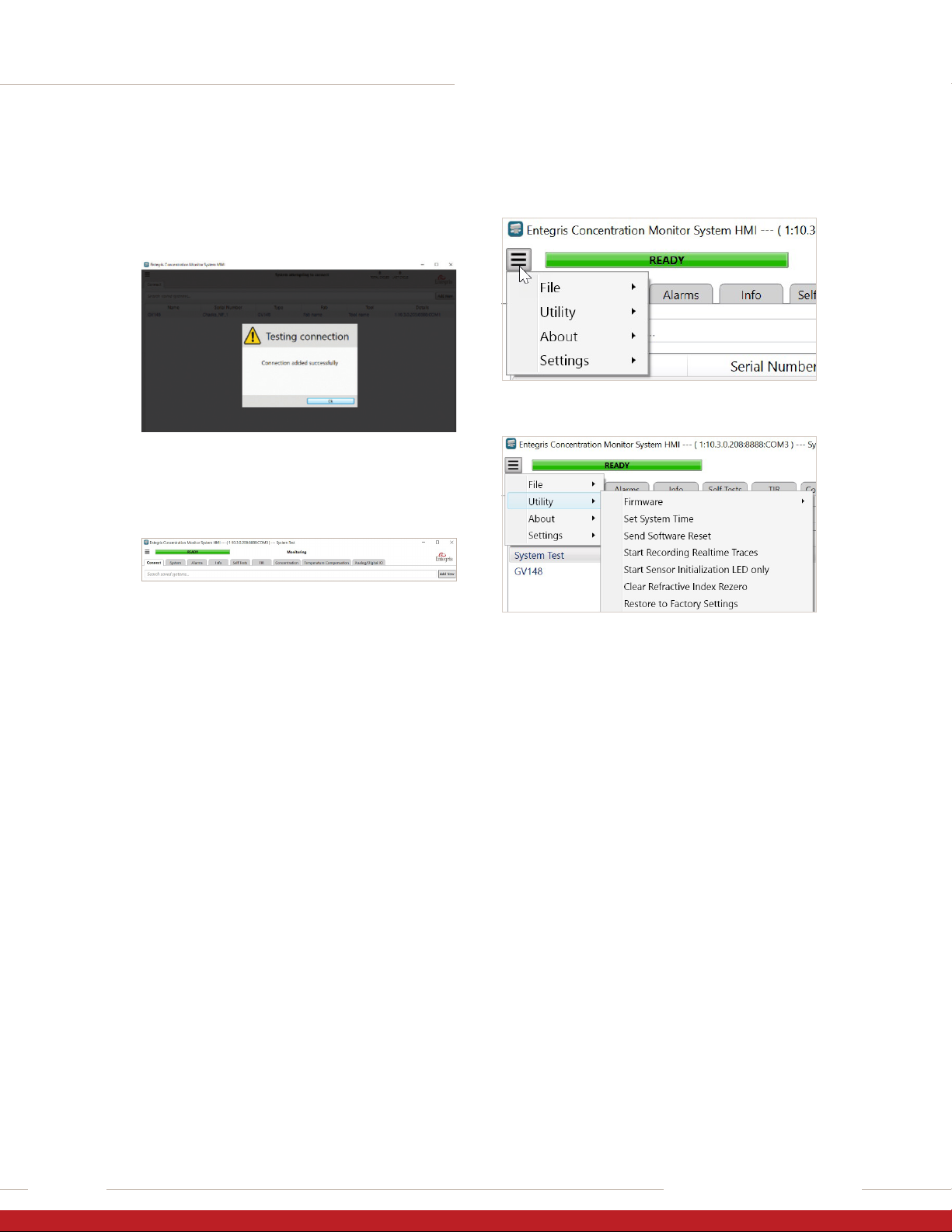
12
INVUE GV148 LIQUID CHEMICAL CONCENTRATION MONITOR
User Guide | Entegris, Inc.
3. Enter “localhost” for server, the COM port number
from the server setup and {1} for the address.
4. Press “Add”.
5. Verify connection.
6. Press “OK”.
7. Double-click on the listed device.
8. Communication established.
9. Once HMI is connected to a specific device, all
connections will be listed in the field below with
the latest connection at the top.
MENU FEATURES
1. Select the menu icon to view the Menu Features
2. Utility has several useful functions
a. Downloading new Firmware to the device
b. Set the devices System Time
c. Recording Realtime Traces (Reference the
Systems Tab section for more information)
d. Start Sensor Initialization LED only
e. Clear the RI re-zero
f. Factory reset
3. The About feature displays the firmware version
4. Settings is used to configure the Realtime
Graph resolution
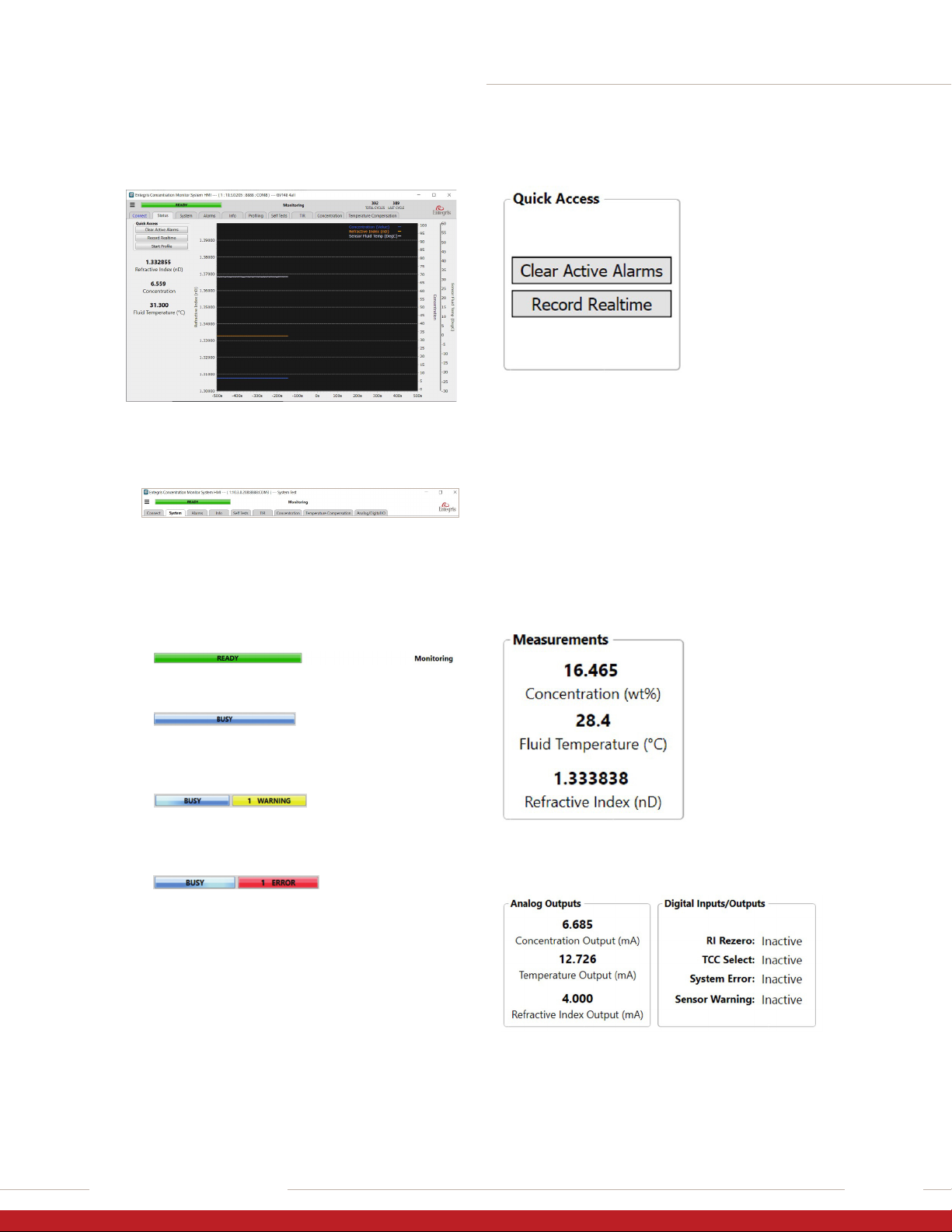
INVUE GV148 LIQUID CHEMICAL CONCENTRATION MONITOR
13User Guide | Entegris, Inc.
HMI TOP MENU
There are four sections to the HMI top menu:
1. Status Information displayed on every page.
• Monitor name and connection information
• Collapsed menu icon (the three horizontal bars)
• Graphic status
Ready – Monitor is ready and monitoring.
Busy – Monitor is in operation.
Warning – Monitor operation has
triggered a warning.
Error – Monitor operation has
triggered an error.
• Written monitor status
• Individual page tabs
2. Quick Access Group.
• Clear Active Alarms – clears active information,
warning and error postings.
• Record Realtime – starts and ends recording of
refractive index, concentration, and fluid tem-
perature to a {*.csv file}. For recording instruc-
tions, see “Data Logging Using Record Realtime”
on page 14.
3. Realtime Monitoring Data – Data display for
the Concentration, Fluid Temperature, and
Refractive Index.
4. Real-time monitoring data for analog outputs and
digital inputs/outputs.

14
INVUE GV148 LIQUID CHEMICAL CONCENTRATION MONITOR
User Guide | Entegris, Inc.
SYSTEM TAB
The System page allows the user to set and change
variables that aect system operations of the monitor.
This includes concentration outputs, temperature out-
puts, refractive index outputs, and re-zero parameters.
4-20 mA Output Setup
The InVue GV148 liquid concentration monitor can
be used with a 4-20 mA analog device to accurately
interpret signals for concentration, refractive index,
and temperature.
The 4-20 mA analog outputs will allow the end user
to input values beyond the published product specifi-
cations. Inputting such values only aects 4-20 mA
scaling and will not increase or decrease the readable
RI range, temperature, or concentration.
1. Enter the 4 mA and 20 mA value for each output
type.
2. Select “Apply” to send values to monitor.
Re-zero Stability Settings
The GV148 monitor can perform an RI re-zero (see
page 17 for more details). During the re-zero process,
the user can specify the desired RI and temperature
stability values which are measured as 1 standard
deviation of the readings during the re-zero period.
If the RI or temperature deviates more than the user
values, the re-zero result will fail. Recommended
values are 0.00002 nD and 0.01°C.
NOTE: allowing higher and higher instability could indicate
erratic chemical system behavior and could influence the
validity of the final re-zero value.
1. Enter the RI and temperature stability maximum
values
2. Select “Apply” to send values to monitor
Data Logging Using Record Realtime
Record Realtime records concentration, refractive
index, and fluid temperature values to a {*.csv} file.
1. In the Quick Access Menu, select “Record Realtime”
to set the parameters of the data log.
2. Set the duration of the record and sampling
rate to the desired parameters.
3. Assign the file location and file name.
4. Select “Record”.

INVUE GV148 LIQUID CHEMICAL CONCENTRATION MONITOR
15User Guide | Entegris, Inc.
5. The HMI will indicate data is being recorded and if
a timed duration was set, a timer will count down.
NOTE: At any time, the recording can be stopped
by pressing “Stop Recording”. If the duration was
set to “Indefinite”, the HMI will record until it is
manually stopped.
ALARMS TAB
The Alarms page allows the user to see recorded
events and alarms that aect monitor operation.
Alarms are stored in the device memory so that
a history can be kept.
There are four sections to the Alarms page:
1. Active alarm information displays total current
alarms, including warnings, errors, critical errors,
information posts, and log counts.
2. Alarm page commands including:
• 25▼–requests number of alarms to be retrieved
and displayed, up to 5000 maximum.
• Get Alarms – command to retrieve and display
alarms from memory.
• Clear Active – clears all active alarms.
• Write Note – allows the user to add a note into
the alarm log file.
• Save Log – saves the alarms log to a {*.csv file}.
3. Search alarm log allows the user to enter a
keyword to search through the log record of
the alarms displayed.
4. Display field shows the alarms. Alarms can be
arranged by double-clicking the header of each
category.
• Alarm – displays the alarm number in numerical
order.
• Type – graphic display of the alarm type
ALARM TYPE ACTION SOLUTION
Critical Error Monitor is disabled. Clear error. If problem persists,
contact Entegris support.
System Error Monitor stops after completing
current function.
Clear error. If problem persists,
contact Entegris support.
System
Warning
Event occurred. Normal
operation continues.
Clear warning. Investigate cause
of warning.
Information Event occurred. Normal
operation continues. No eect. Alarm log only.
• Time – displays the time the alarm occurred.
• Code – displays the code number associated
with the alarm.
• Description – describes the event that occurred.

16
INVUE GV148 LIQUID CHEMICAL CONCENTRATION MONITOR
User Guide | Entegris, Inc.
INFO TAB
The Information page is mostly read-only information
that is assigned during manufacturing regarding PCBs,
sensors, firmware, monitor cycles, volumes, and
resettable cycles and volumes.
NOTE: The user should add monitor identification and
location descriptions like Customer Name, Fab Name,
Tool Name, etc. These identifying markers are used as
references on the Connect page and in saved profiles.
SELF TESTS TAB
The Self Tests page allows the user to perform self-
diagnostic tests to check the functionality of the
system or perform standard routines like re-zero.
Follow the instructions given in the Test Description
for each test.
Refractive Index Re-zero from the HMI
The re-zero function calibrates the refractive index
measurement to a known baseline. The typical base-
line for DI water is [IoR = 1.332987].
CAUTION: Process lines that cannot use DI water
may use another reference chemical of a known
concentration or Index of Refraction.
CAUTION: The monitor and fluid lines must be
free of air bubbles.
CAUTION: In order to accomplish an accurate
Refractive Index Re-zero Self Test, a Primary or
Secondary Chemistry (TCC) value should be
defined via the Coecients Generator located
on the Temperature Compensation tab.
1. Select the “Systems” tab.
a. Enable either “Primary Chemistry (TCC)”
or “Secondary Chemistry (TCC)” to select
a chemistry.

INVUE GV148 LIQUID CHEMICAL CONCENTRATION MONITOR
17User Guide | Entegris, Inc.
b. Ensure the desired value of “RI Rezero Stability
Max” is within the defined Upper Limit and
Lower Limit
– Default value is 0.000020 nD
c. Ensure the desired value of “Temp Rezero
Stability Max” is within the defined Upper
Limit and Lower Limit
– Default value is 2.00 Degrees
2. Select “Self Tests” tab
a. Select “Select a test to run…” drop-down menu
b. Select “Self Test: Refractive Index Rezero”

18
INVUE GV148 LIQUID CHEMICAL CONCENTRATION MONITOR
User Guide | Entegris, Inc.
c. Enter the “Input: RI Value to Rezero”.
(In the case of DI water, enter 1.332987.)
d. Confirm monitor status is Ready before
pressing “Start”.
– The test will run for approximately 40 seconds
and is designed to calculate an oset between
the desired RI and actual measured RI.
e. Upon completion, the test will either show Pass
or Fail. The test field will fill in with statistics.

INVUE GV148 LIQUID CHEMICAL CONCENTRATION MONITOR
19User Guide | Entegris, Inc.
– Results of the Rezero Self Test will also be
posted to the Alarm Log viewable on the
“Alarms” tab
Analog Outputs
This Self Test sets the analog outputs either high or
low so that their output could be checked with an
external measuring device.
1. To test the analog output, set it to low or high and
press “Start”.
2. Measure the output with appropriate device during
this 30 second cycle.
3. At the end of the 30 seconds, the outputs will revert
to represent their normal values.
TOTAL INTERNAL REFLECTION (TIR) TAB
This tab allows you to view 2 TIR curves at a time.
To load new TIR curves, press Load New for both
TIR A and TIR B. Notice that you can now hide
one or both curves.
Press Load File to display a saved or reference
TIR curve for either A or B, or Save File to store
on your PC

20
INVUE GV148 LIQUID CHEMICAL CONCENTRATION MONITOR
User Guide | Entegris, Inc.
CONCENTRATION TAB
The Concentration page allows the user to calibrate
chemical concentration to the refractive index. There
are three methods to creating and saving calibration
tables: manually, directly, or from an existing file.
CAUTION: The GV148 monitor has a maximum
of 30 calibration points. It is recommended that a
minimum of five calibration points is set above and
below the target process concentration range with
the target concentration as mid-point. Concentra-
tion steps should be in increments of 0.1%.
Creating and Saving Manually
This process requires the user to run various chemical
concentrations through the monitor with correspond-
ing refractive index readings to create the interrelation
between concentration and the refractive index.
1. The default table has two rows. To expand the
table, select “Add Entry”. It is recommended that
a minimum of five concentration points be used.
2. Introduce the desired chemical concentration at
the temperature, pressure, and flow characteristics
of the manufacturing process.
3. When the concentration is stable, click on the
Copy/Paste icon in the first edit cell to enter
the value.
4. Type the concentration value into the
Concentration edit field.
5. Repeat the process for the desired number
of entries.
6. As the data is collected, the chart will populate
and create an algorithmic curve.
7. Dierent algorithms can be selected for optimum
design.
Table of contents
Other entegris Measuring Instrument manuals