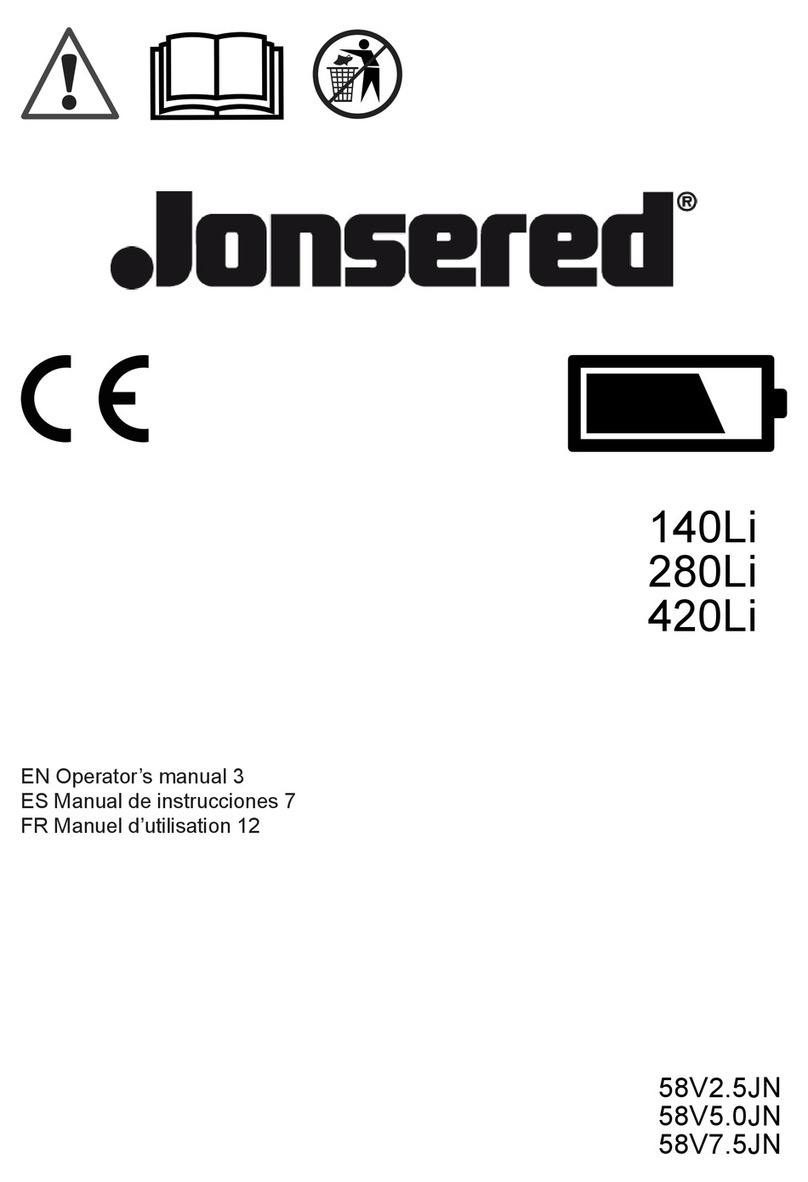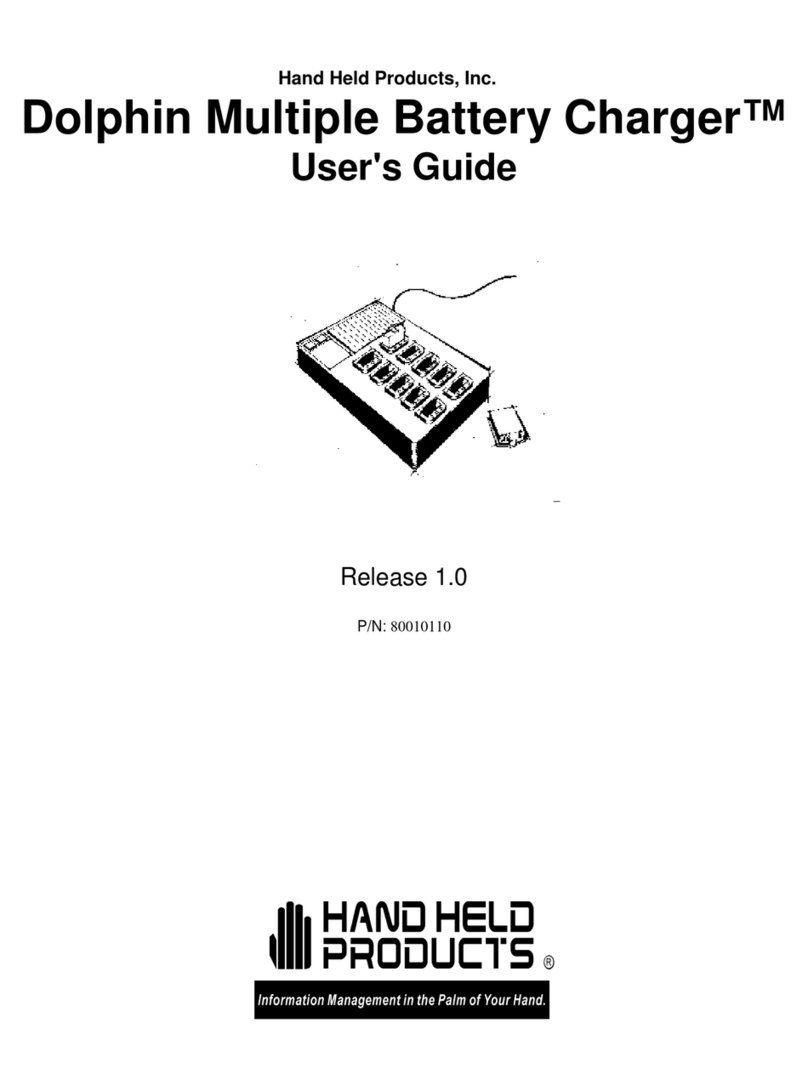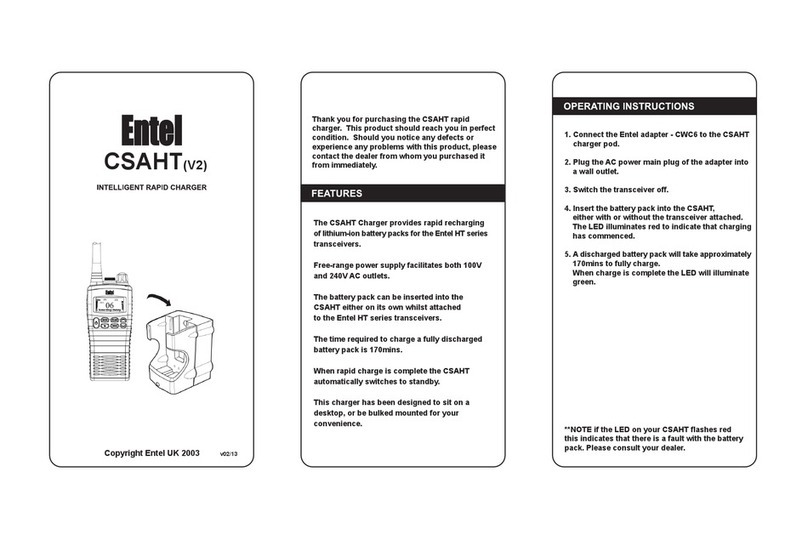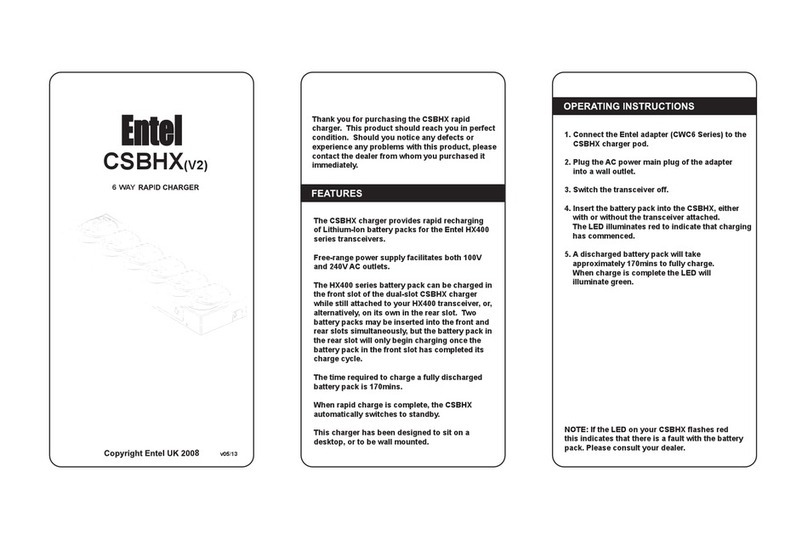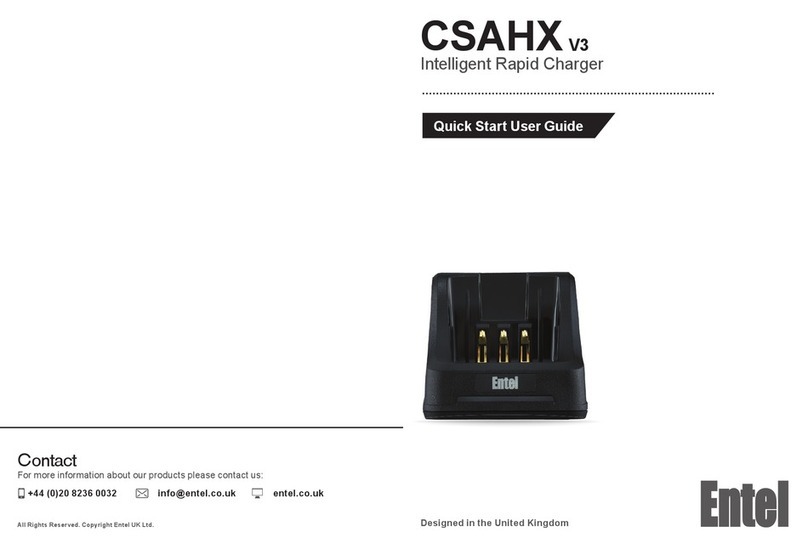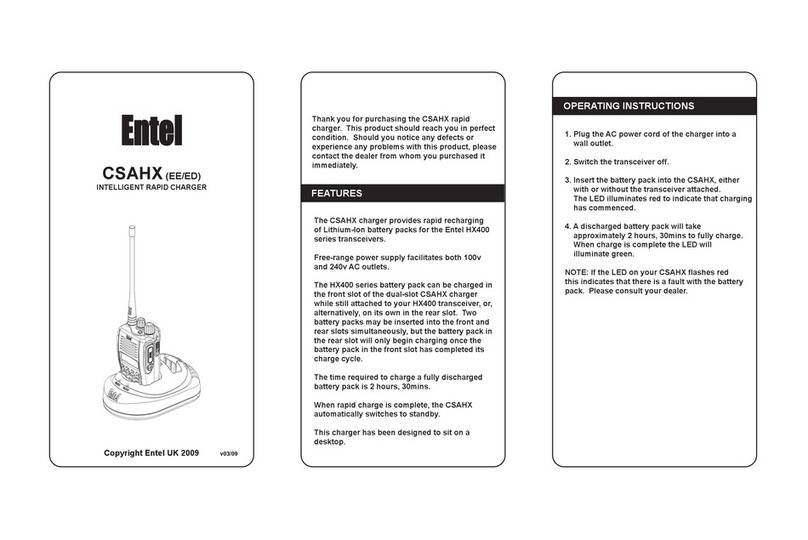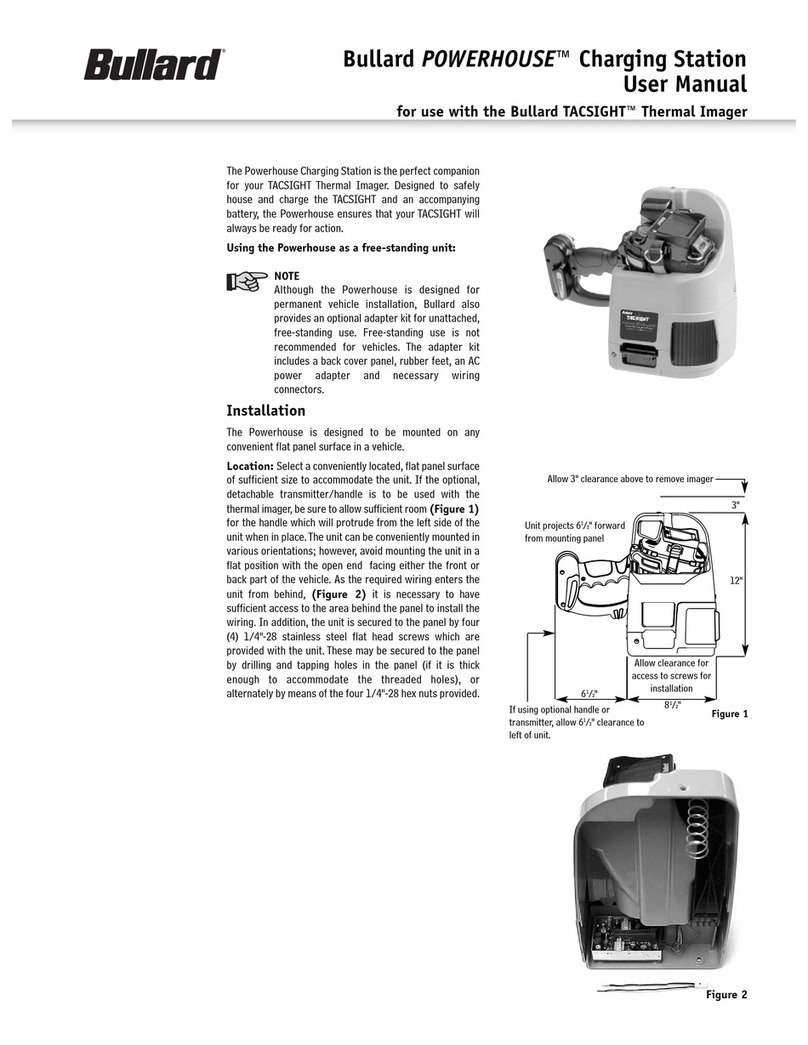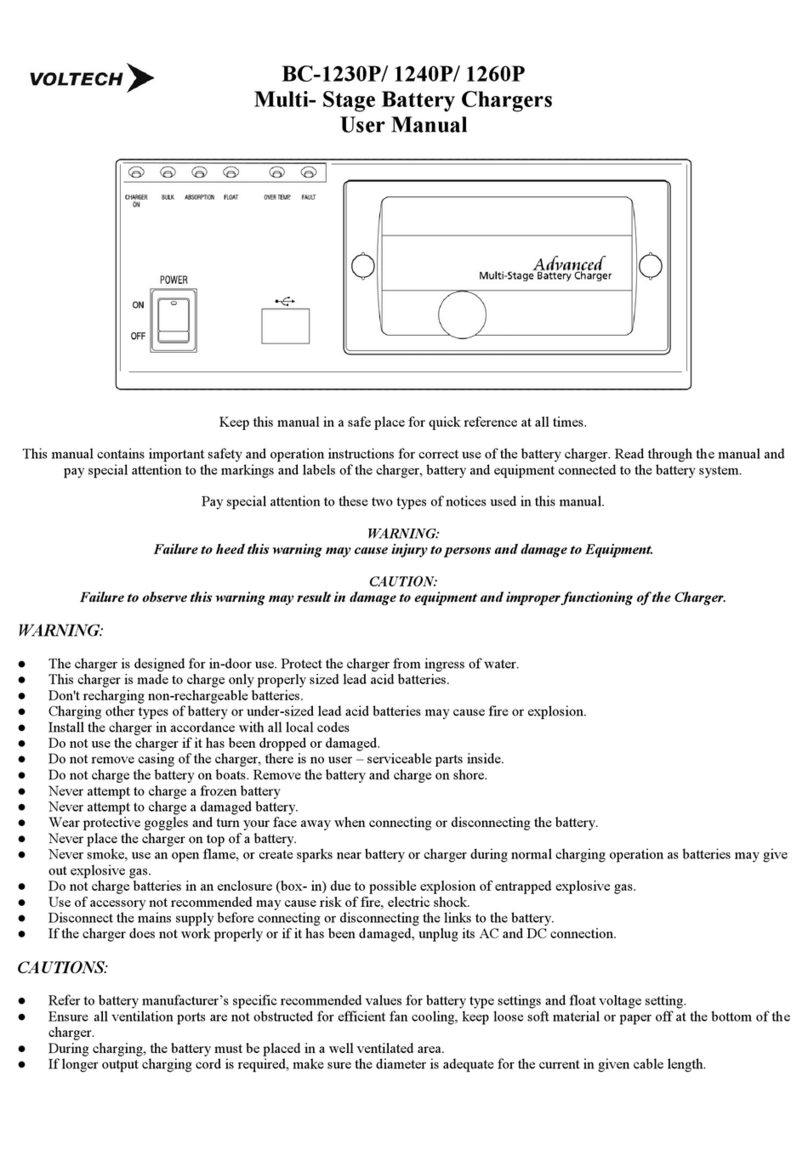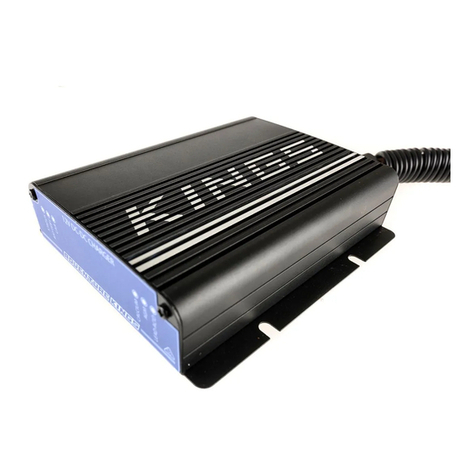Quick Start User Guide V1.0
CSBHX V3
Thank you for purchasing the CSBHX 6-way
charger. This product should reach you in
perfect condition. Should you notice any defects
or experience any problems with this product,
please contact the dealer you purchased it from
immediately.
FEATURES
• The CSBHX charger can be used to recharge
Entel’s lithium-Ion battery packs.
• Free range power supply facilitates AC
voltages in the range 100V to 240V.
• The time required to recharge a fully discharged
CNB Series battery pack is approximately 3
hours.
• When charging is complete each CSBHX pod
automatically switches to standby.
• This charger has been designed to sit on a at
surface or be wall/ bulkhead mounted for your
convenience.
OPERATING INSTRUCTIONS
1. Connect the Entel adapter (CWC6 series) to the
CSBHX charger unit.
2. Plug the AC power main plug of the adapter into
the wall outlet.
3. If attached to the battery, ensure the radio is
switched off.
4. Insert the battery pack into the charging pod,
either with or without the radio attached. The
charger pod’s LED illuminates red to indicate
that the battery is charging.
5. When charging is complete the LED will
illuminate green.
NOTE
If the LED on a charger pod ashes amber/red this
indicates that there is a fault with the battery pack.
Switch off at the mains socket and unplug, then
remove the battery from the charger and contact
your Entel Dealer.
SPECIFICATIONS
MAINS ADAPTER (CWC6 SERIES)
Input Voltage 100-240VAC 50Hz/60Hz
Output Voltage 12VDC 7A
Weight 460g (approx)
Adapter Type CWC6EA – 2 Pin (Australia)
CWC6ED – 2 Pin (Europe)
CWC6EE – 3 Pin (UK)
CWC6ES – 2 Pin (US)
CSBHX CHARGING POD
Input Voltage 12VDC 6A
Output Voltage 8.4VDC 900mA
Dimensions (H) 82mm x (W) 510mm x (D) 127mm
Weight 2.3Kg
Battery
Compatibility
Operational
Temperature - 20°C to +55°C
Range
BULKHEAD MOUNTING
For your convenience the CSBHX
charging pod can be seated on its base,
or bulkhead mounted.
PRECAUTIONS
• The CSBHX charger is designed exclusively for
use with Entel lithium- ion battery packs. Do not
use it to charge any other type of battery pack.
• Do not use CSBHX with any other adapter other
than CWC6 series.
• The Entel adapter is designed for use with an
AC power supply voltage between 100V and
240V. Do not connect it to a power source
outside this range.
• Never charge the transceiver whilst it is
switched on.
• Unplug the adapter from the mains when it is
not in use.
• Do not dismantle the CSBHX or the CWC6
adapter.
• Never insert any metal or other conductive
objects into the charger.
• Do not touch the charger terminals.
• Never short the charge contacts with metal or
any other conductive object.
• The CSBHX must only be stored /used in a well
ventilated, dry area.
NOTE
In the event that your CSBHX or CWC6 adapter
gets wet, do not connect to the mains or switch
on. Consult your dealer immediately.
CNB420E, CNB450E, CNB451E