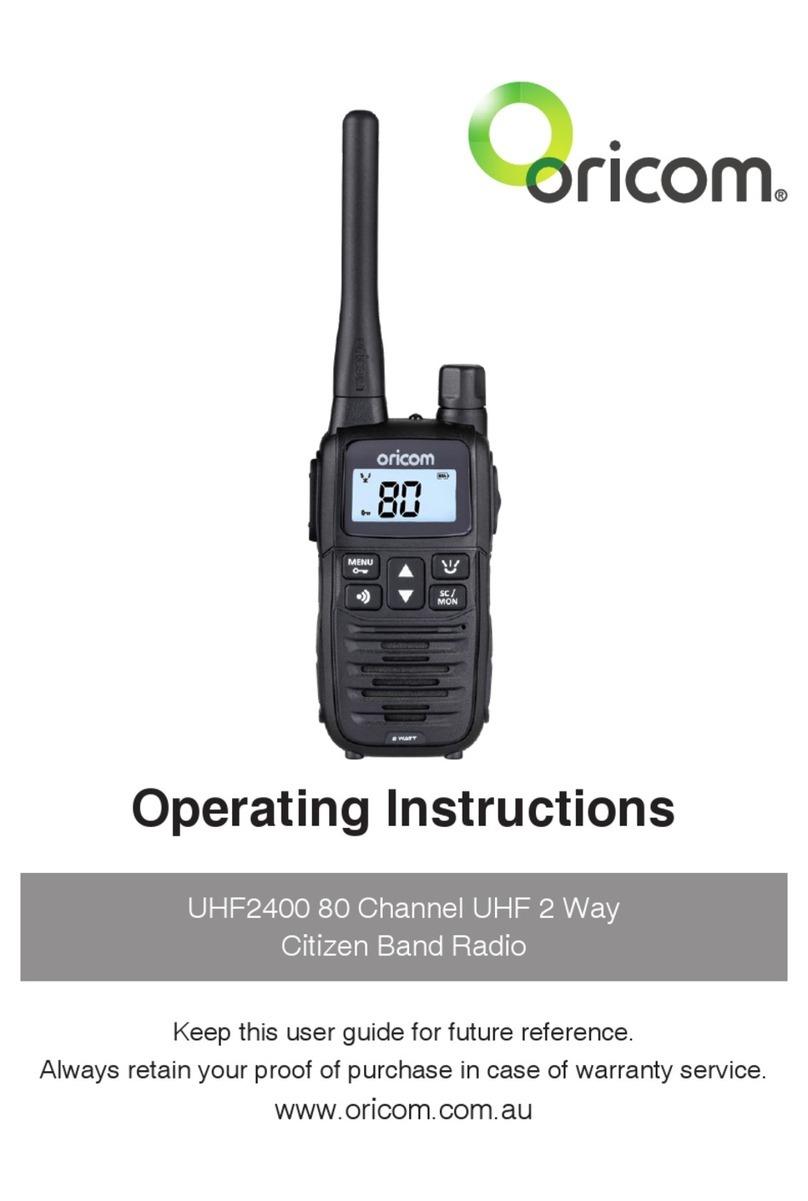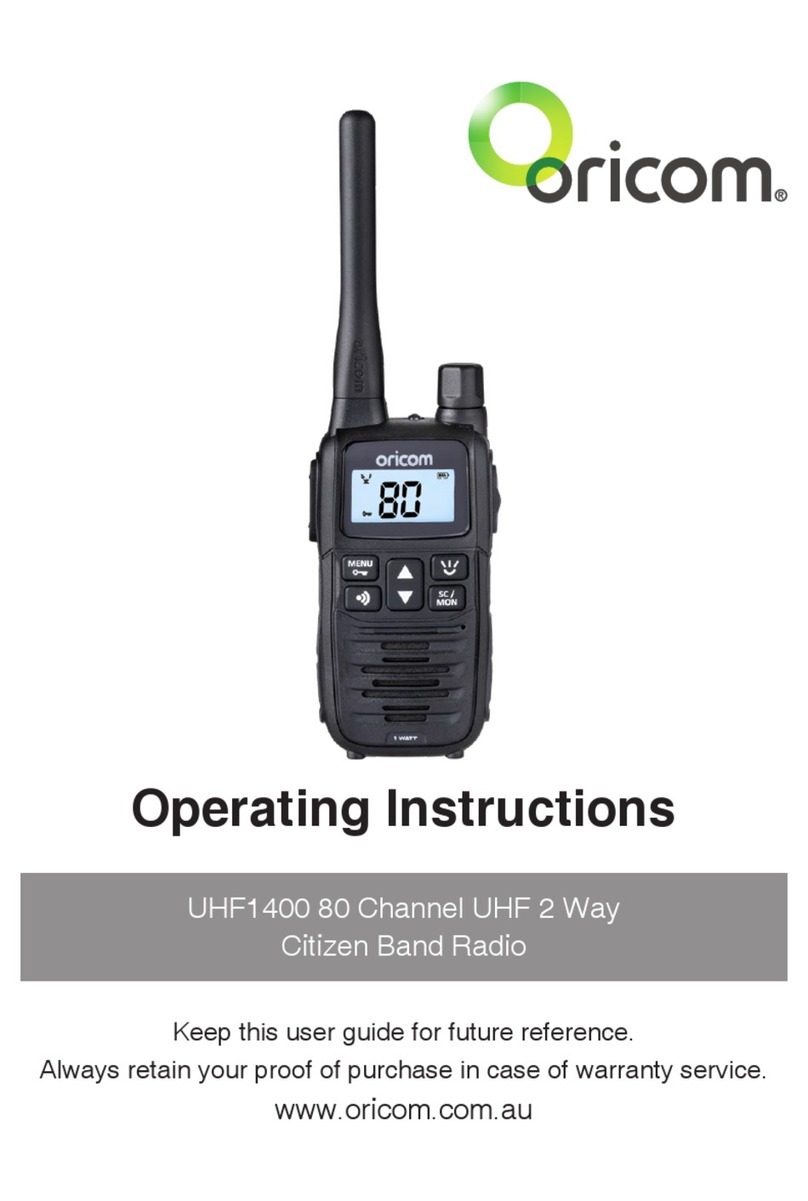Information on Safe Operation
Read This Information Before Using Your Oricom Radio.
The operation of your UHF radio in Australia and New Zealand is
subject to conditions in the following licenses:
In Australia, the ACMA Radio communications (Citizen Band
Radio Stations) and in New Zealand by MED the General User
Radio License for Citizen Band Radio.
Radio Antenna
Do not use any radio that has a damaged antenna. If a damaged
antenna comes in contact with the skin, a minor burn may result.
Unauthorized antennas, modifications, or attachments could
damage the radio and violate compliance. Do NOT change or
modify the antenna.
Do NOT hold the antenna when the radio is “IN USE.” Holding the
antenna reduces range and may cause bodily harm.
Safety and general use whilst in a vehicle
Check the State and Federal laws and regulations regarding the
use of two way radios in the area where you drive, and always
obey them.
For Vehicles fitted with Air Bags
Do not place your radio in the area over an air bag or in the air
bag deployment area. Air bags inflate with great force. If a radio
is placed in the air bag deployment area and the air bag inflates,
the radio may be propelled with great force and cause serious
injury to the occupants of the vehicle.
Read all these Safety Warnings before you install batteries.
• Do not dispose of the batteries in a fire as they may explode.
• Exercise extreme care when handling batteries in order not to
short the battery with conducting materials such as rings,
bracelets and keys. The battery or conduction material may
overheat explode and or cause burns.
• Never replace batteries in a potentially explosive atmosphere
(such as where gas is leaking) as contact sparking may occur
while installing or removing the batteries and cause a fire or an
explosion.
• Do not modify, cut, disassemble, crush, bend, puncture, heat
or damage the batteries.
• If batteries leak, do not let the battery liquid touch skin or
eyes. If this happens, immediately flush the affected areas with
water, and seek medical assistance. Released electrolyte is
corrosive and may cause damage to the eyes and skin. It may
be toxic if swallowed.
• Do not immerse or expose the batteries to water or other
liquids.
• Never use damaged batteries as they may explode.
• Remove batteries when they are no longer able to hold a
charge and when the equipment will not be used for an
extended period of time.
• Dispose of batteries according to local regulations, never in
your household rubbish.
WARNING:
Risk of explosion if battery is replaced by an incorrect type.
Potentially Explosive Atmospheres
Turn your radio OFF when in any area with a potentially explosive
atmosphere. Sparks in such areas could cause an explosion or
fire resulting in injury or even death.
NOTE: Areas with potentially explosive atmospheres are often, but
not always clearly marked. They include fueling areas such as
below deck on boats; fuel or chemical transfer or storage
facilities; areas where the air contains chemicals or particles,
such as grain, dust, or metal powders; and any other area where
you would normally be advised to turn off your vehicle engine.
Blasting Caps and Areas
To avoid possible interference with blasting operations, turn your
radio OFF near electrical blasting caps or in a “blasting area” or in
areas posted: “Turn off the two way radio.” Obey all signs and
instructions.
Exposure to Radio Frequency Energy
Your Oricom two-way radio complies with the Australian
Communications and Media Authority Radiocommunications
Equipment (General) Rules 2021 referring to ARPANSA RPS-1 2021
and EN62209-2 2010.
To assure optimal radio performance and make sure human
exposure to radio frequency electromagnetic energy is within the
guidelines set out in the above standards always adhere to the
following procedures.
Transmit and Receive Procedure
Your two-way radio contains a transmitter and a receiver. To
control your exposure and ensure compliance with the general
population/uncontrolled environment exposure limits, always
adhere to the following procedure:
• Transmit no more than 50% of the time.
• To receive calls, release the PTT button.
• To transmit (talk), press the Push to Talk (PTT) button.
Transmitting 50% of the time, or less, is important because the
radio generates measurable RF energy exposure only when
transmitting (in terms of measuring standards compliance).
Always hold the radio approximately 5cm in front of your mouth
with the antenna pointing away from your head.
Radio Operation and EME Exposure
Unauthorized antennas, modifications, or attachments could
damage the radio and violate compliance.
Do NOT hold the antenna when the radio is “IN USE.” Holding the
antenna reduces the effective range.
Do not use the radio if the antenna is damaged. If a damaged
antenna makes contact with your skin, a minor burn can result.
If you wear a radio on your body when transmitting, always fit the
radio on the belt clip (supplied). Always ensure the radio and it's
antenna are at least 5cm from your body when transmitting.
Electromagnetic Interference/Compatibility
Nearly every electronic device is susceptible to electromagnetic
interference (EMI). To avoid the possibility of electromagnetic
interference and/or compatibility conflicts, turn off your radio in
any location where posted notices instruct you to do so such as
health care facilities.
Aircraft
When instructed to do so, turn off your radio when onboard an
aircraft. Any use of a radio must be in accordance with applicable
regulations per airline crew instructions.
Medical Devices - Pacemakers
The Advanced Medical Technology Association recommends that
a minimum separation of 6 inches (15cm) be maintained between
a handheld wireless radio and a pacemaker. These
recommendations are consistent with the independent research by
and recommendations of the U.S. Food and Drug Administration.
People with pacemakers should:
• ALWAYS keep the radio more than 15cm from their pacemaker
when the radio is turned ON.
• Not carry the radio in the breast pocket.
• Use the ear opposite the pacemaker to minimize the potential
for interference.
• Turn the radio OFF immediately if there is any reason to
suspect that interference is taking place.
Medical Devices - Hearing Aids
Some radios may interfere with some hearing aids. In the event of
such interference, you may want to consult your hearing aid
manufacturer to discuss alternatives.
Other Medical Devices
If you use any other personal medical device, consult the
manufacturer of your device to determine if it is adequately
shielded from RF energy. Your physician may be able to assist you
in obtaining this information.
General warnings
Never use your radio outdoors during a thunderstorm.
Keep the radio out of reach of babies and young children.
NOTE: Charging non rechargeable Alkaline batteries with this radio
will cause damage to the radio and the batteries, this type of
failure including battery leakage are not covered by our warranty.
PRECAUTIONS
• Avoid direct exposure to solar rays and/or heat.
• Do not operate the radio in hazardous environments,
explosion or fire may result.
• Do not operate the radio in high humidity, dusty or an
explosive environment.
• Clean by using a slightly dampened cloth. Do not use alcohol,
solvents or abrasives etc.
• Do not attempt to modify the radio. The radio is designed to
comply with Australian Specifications
• The LCD display is made of glass and maybe damaged if
dropped or impacted.