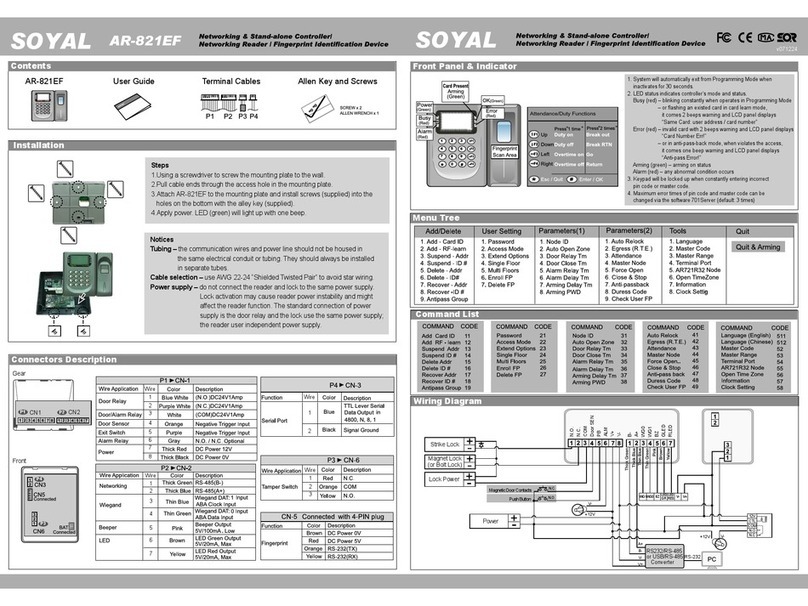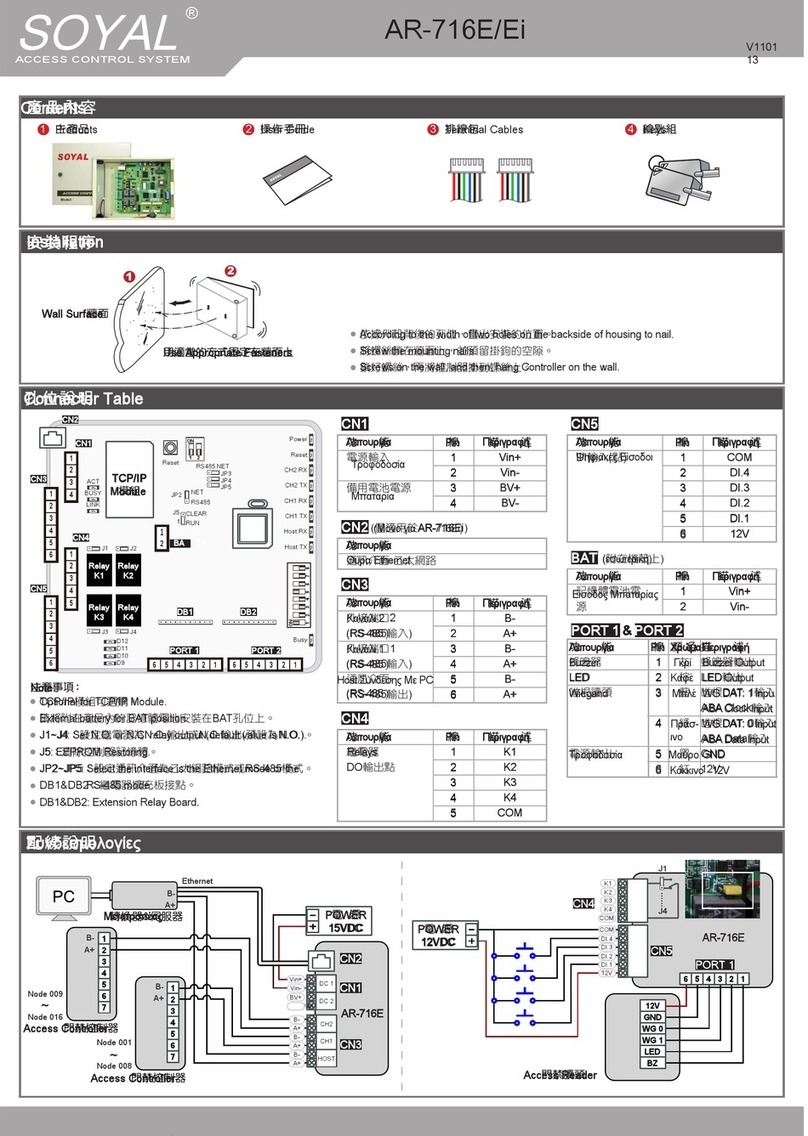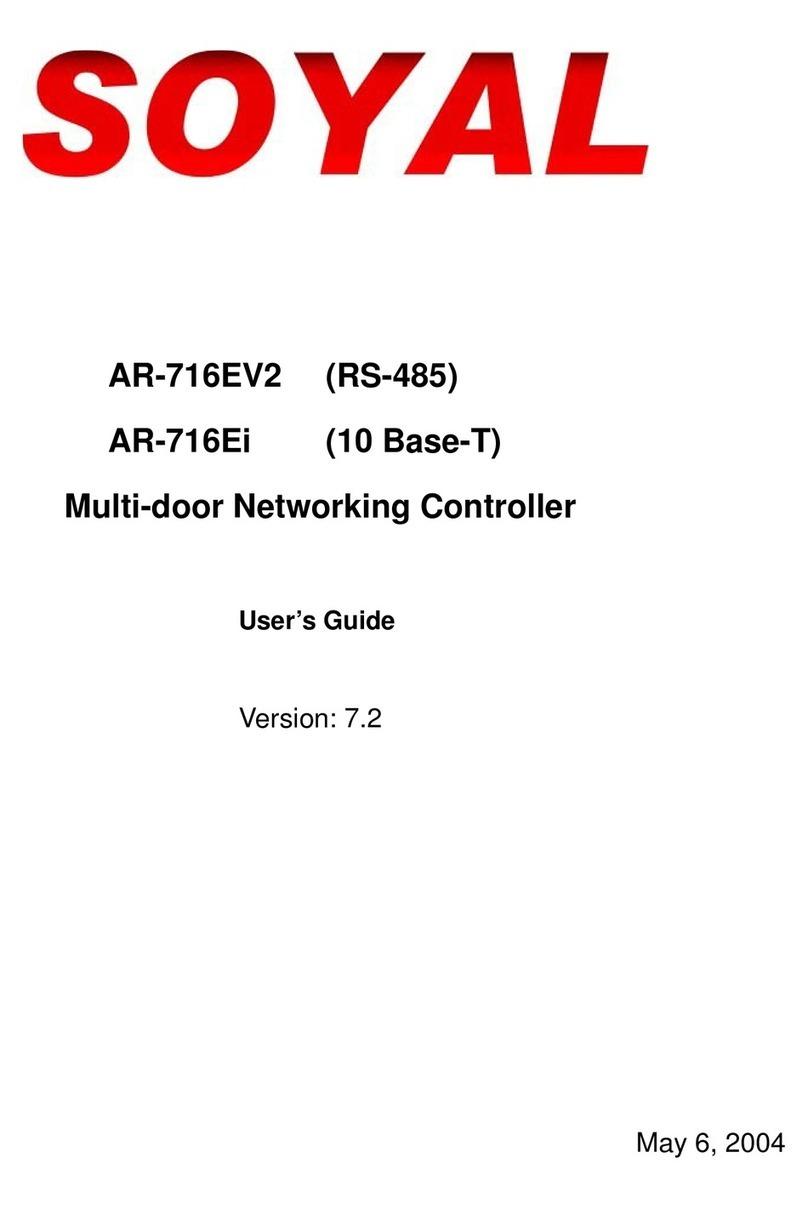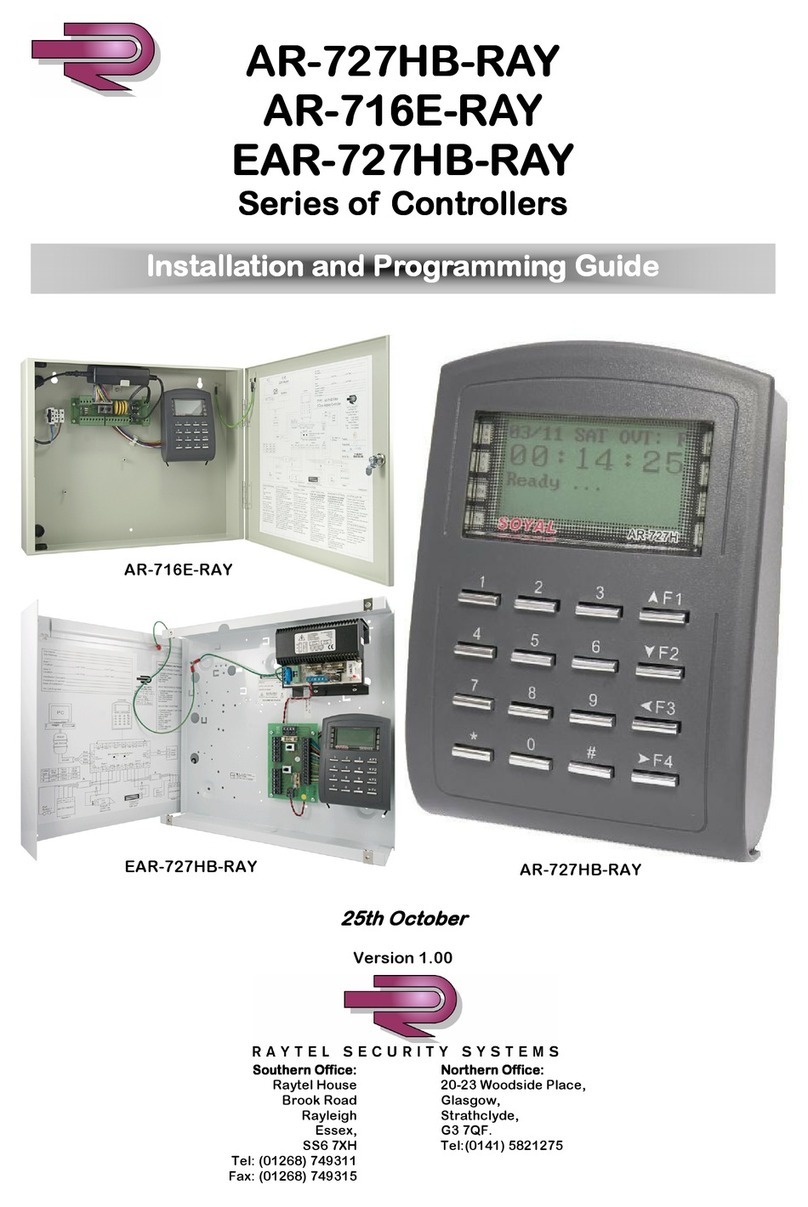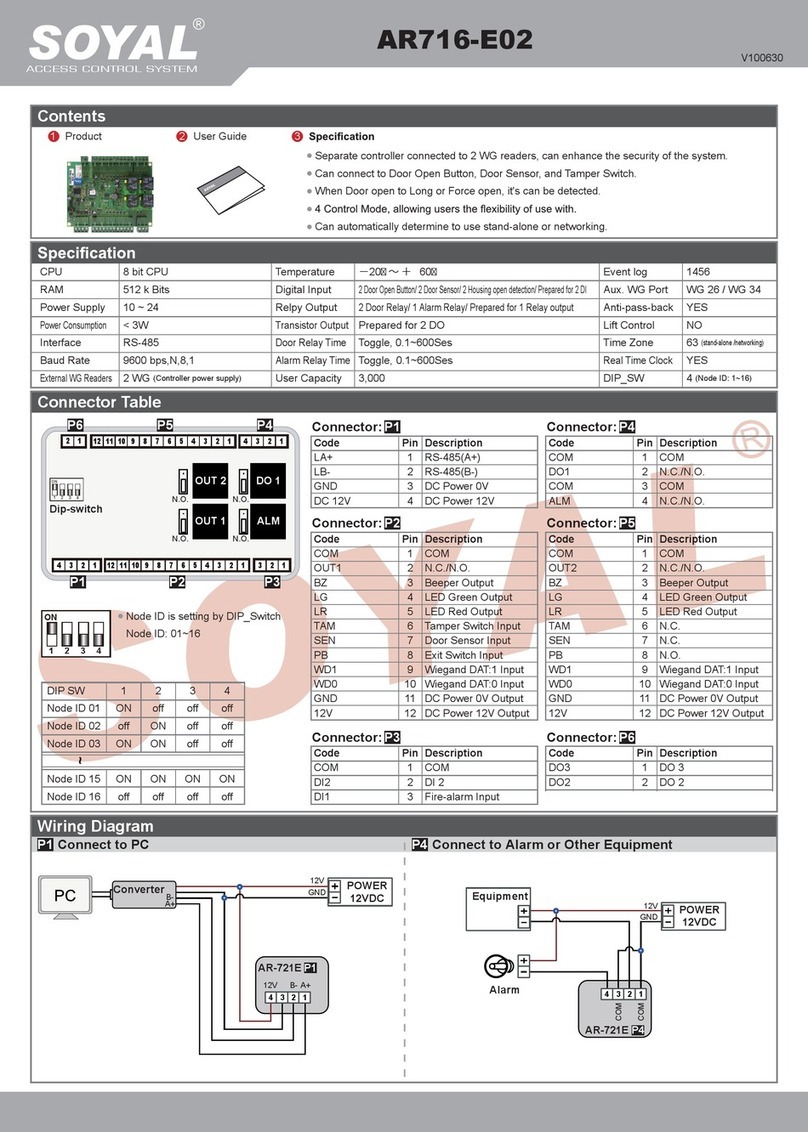V100630
2 Door WG Controller
Command List
NotesFunction
Entering programming mode
Exiting programming mode
Control mode setting
Master card setting
Auto-open time zone setting
Master code setting
Suspend / Delete tag
Active the suspended cards
Set the cards as Card mode OR PIN mode
by user address
Set the cards as Card AND PIN mode
by user address
Duress code setting
Card number modication
Arming pass code setting
Door open waiting time
Set the card by induction(M4/M8)
Controller parameter setting
Controller time clock setting
Anti-pass-back (Enable user)
Controller control setting
Delete all tags
Description
PPPPPP=Master Code, default value=123456
N=Mode 4=Mode4
;
8=Mode8
SSSSS-EEEEE=00000-02999;
SSSSS=Starting user address; EEEEE=Ending user address
N= 0(1st time zone) / 1(2nd time zone)
HHMM= Starting time; hhmm= ending time
(i.e.: 08301200=08:30 to 12:00)
6543217H= 7 days of week (Sat/Fri/Thu/Wed/Tue/Mon/Sun) + Holiday
(F= 0: disable; 1: enable); Holidays establish by the software.
PPPPPP=New master code
RRRRRR=Repeat the new master code
=Suspend =Delete;
SSSSS=Starting user address, EEEEE=Ending user address
SSSSS=Starting card number, EEEEE=Ending card number
Access mode: Card or PIN; UUUUU=user address;
PPPP=4-digit pass code 0001~9999
Access mode: Card and PIN; UUUUU=user address;
PPPP=4-digit pass code 0001~9999
PPPP=4-digit pass code (default value=0000)
P.S. Duress code will be unavailable and become a public PIN at access mode “Card or PIN” of M6
UUUUU= User address; SSSSS=5-digit site code; CCCCC=5-digit card code
PPPP=4-digit pass code ( default value=1234; disable Arming PWD=0000)
P.S. Arming PWD code will be unavailable and become a public PIN at access mode “Card PIN” and of M6
TTT=Door open waiting time: 001~600=1~600 sec.; default value: 15 sec.
UUUUU=User address;
QQQQQ=Card quantity(00001=Continuously inducting)
Please refer to function default value for details.
YYMMDDHHmmss: Year/ Month/ Day/ Hour/ Min./ Sec.
SSSSS=Starting user address; EEEEE=Ending user address;
N=0/Enable; N=1/Disable; N=2/Initial
Please refer to function default value for details.
9
Command
PPPPPP
04 N
07 SSSSS EEEEE
08 N HHMMhhmm 6543217H
09 PPPPPPRRRRRR
10 SSSSS EEEEE
10 SSSSS EEEEE
11 SSSSS EEEEE
12 UUUUU PPPP
13 UUUUU PPPP
15 PPPP
16 UUUUU SSSSSCCCCC
17 PPPP
18 TTT
19 UUUUU QQQQQ
24 DDD
25 YYMMDDHHmmss
26 SSSSS EEEEE N
28 DDD
29 29
9
※ General instructions
※ Individual instruction set
NotesFunction
Keyboard Lock/ Unlock
Exiting programming mode and enabling arming status
Node ID setting (for Reader)
Door relay time setting
Alarm relay time setting
Controller additional setting
Command
00 NNN
02 TTT
03 TTT
20 DDD
Description
Press and hold for 2 seconds to lock the keyboard, again to unlock.
NNN=Node ID, range: 001~254
TTT=Door relay time 000= Output constantly
001~600=1~600 sec.
601~609=0.1~0.9 sec.
TTT=Alarm relay time 001~600=1~600 sec.
Please refer to function default value for details.
Mode4/ Mode8
Selection= 0(none value)/ 1(1 x each value)
[e.g.] DDD value of Enable “Auto Open” + ”Exit by Push Button +”Anti-pass-back” =004+016+128=148;
As a result of that, the command will be 20 148 .
Mode 8: 1.Card only; 2.Card and PIN (4-digit individual PIN) + ; 3.Card or PIN (4-digit individual PIN)
Mode 4: 1.Card only; 2.Card and PIN (4-digit PIN) + ; 3.Card or User address (5-digit) + Individual PIN (4-digit individual PIN) +
Bit
Function Selection Value Application
Can be password-free in the Card or PIN mode
Reset the Anti-pass-back by the software
Arming for force open
※0: Disable
※0: Disable
※0: Disable
Networking/Stand-Alone
Networking/Stand-Alone
Networking/Stand-Alone
1: Enable
1: Enable
1: Enable
28 DDD ※Default Value
032
064
128
5
6
7