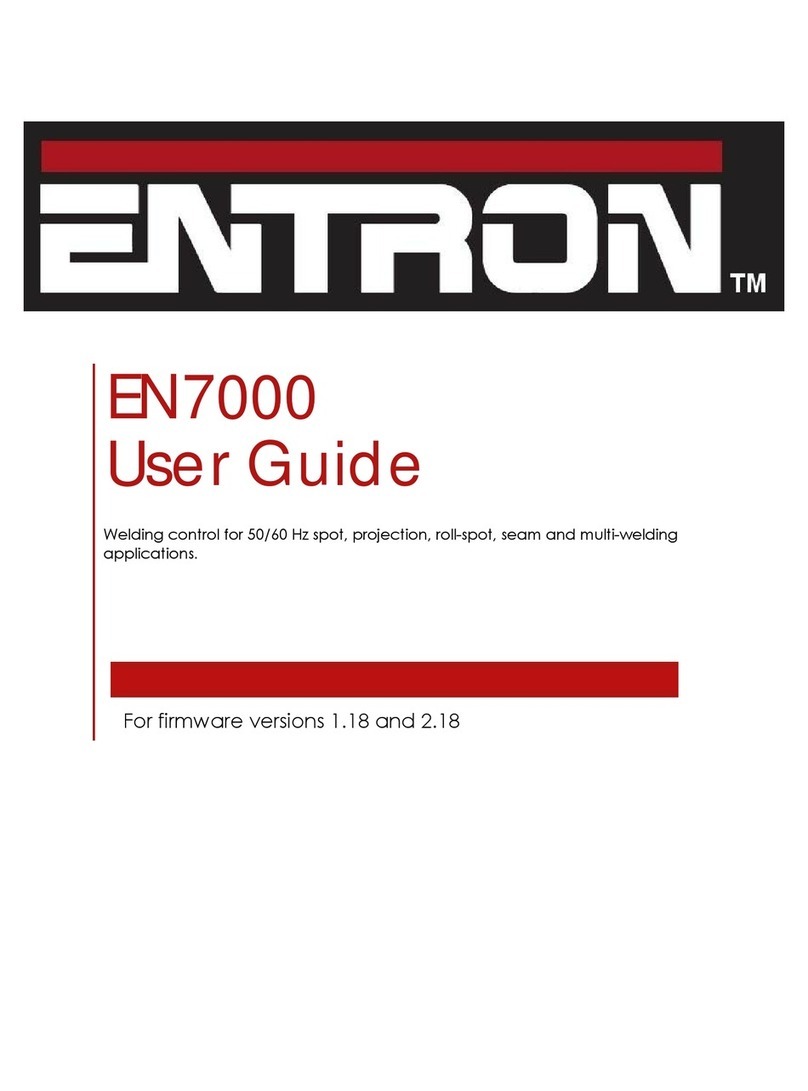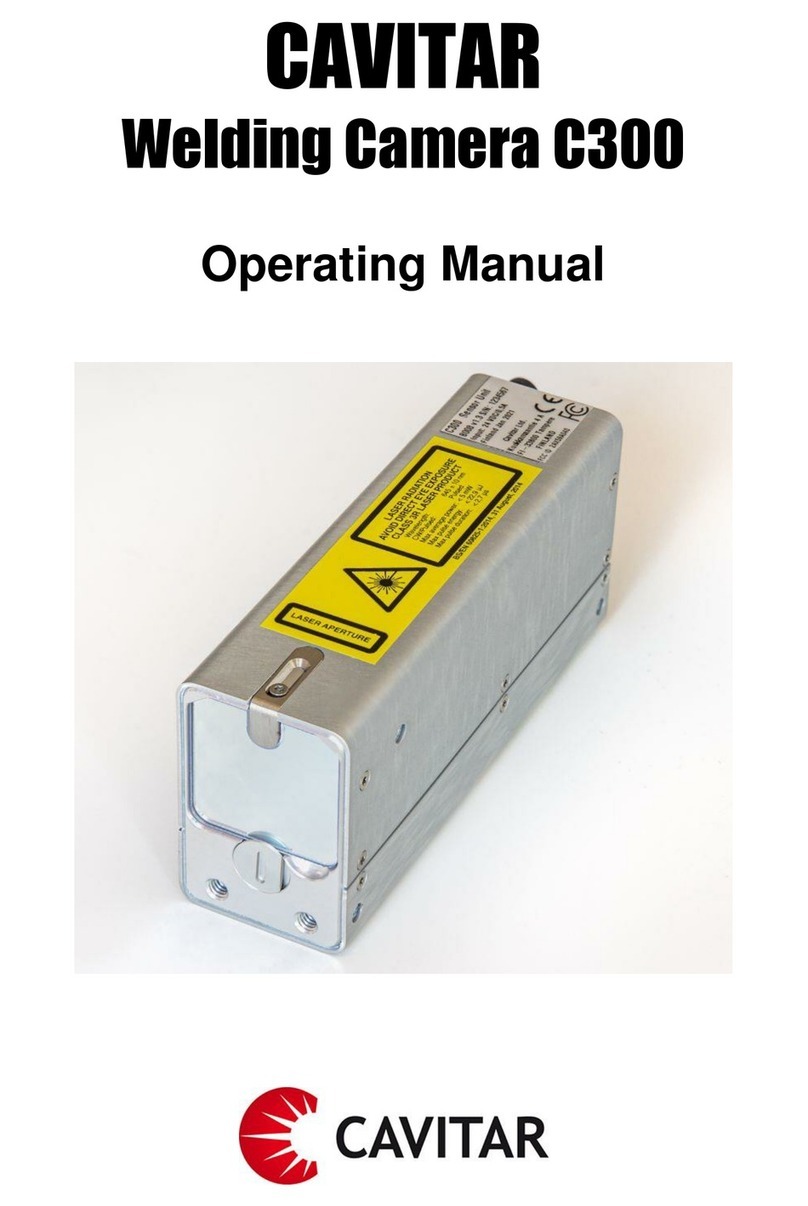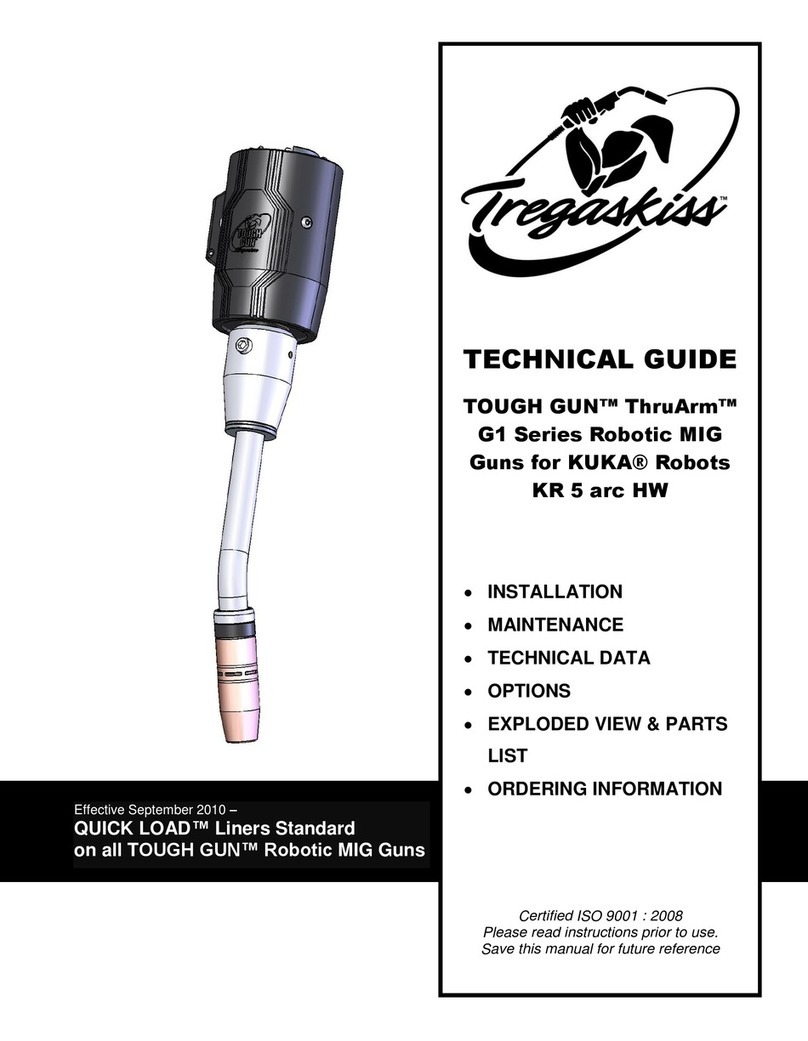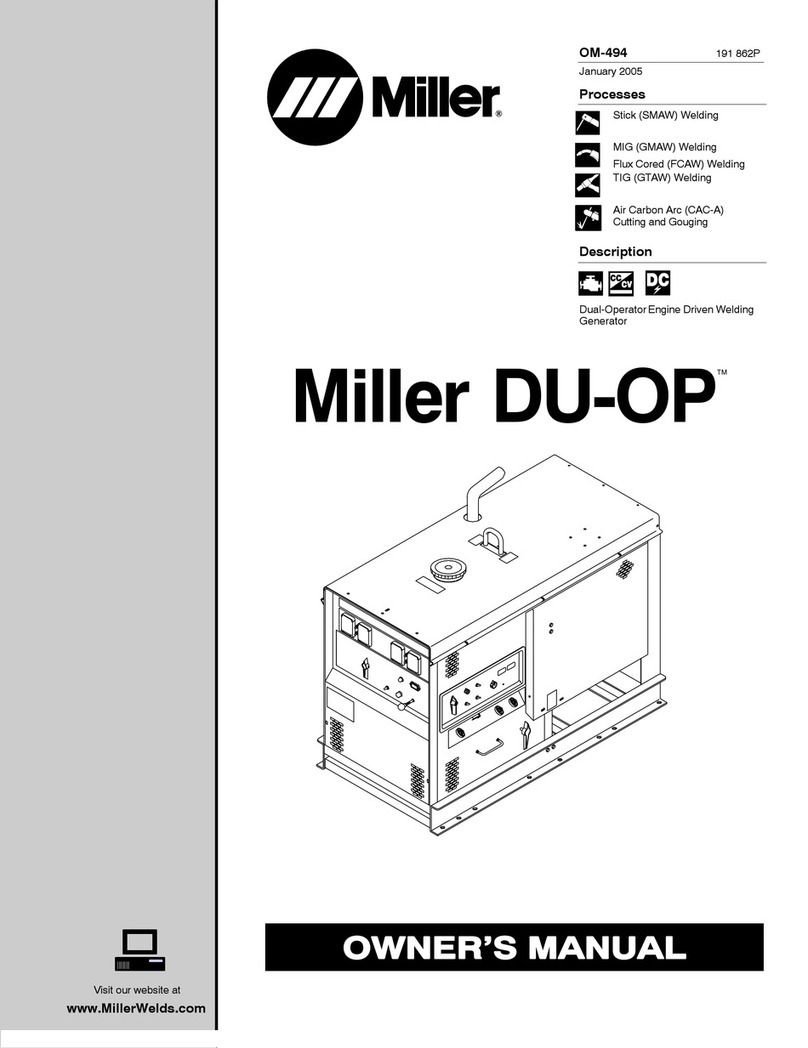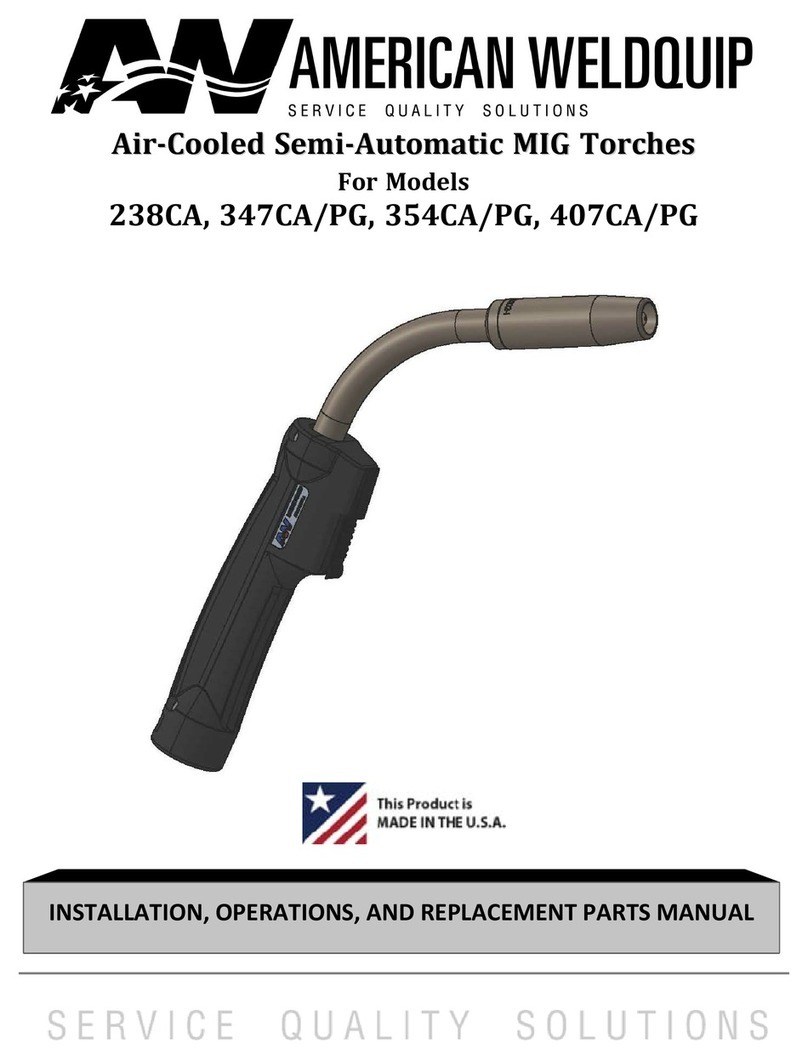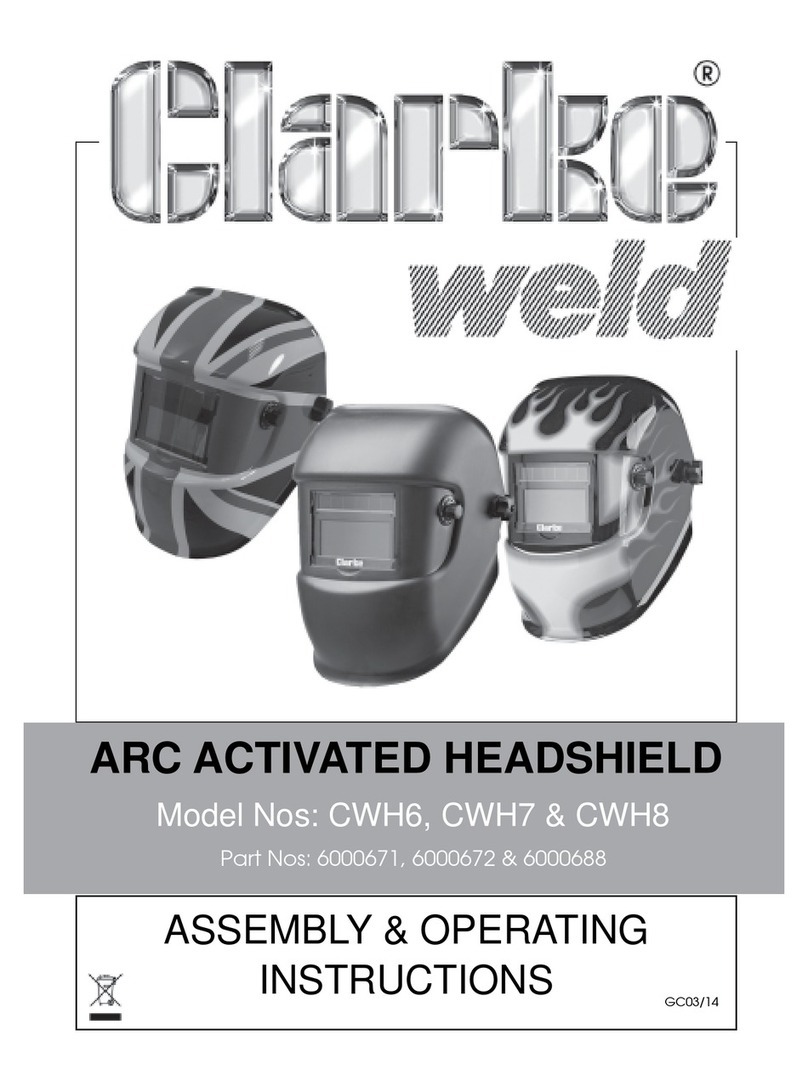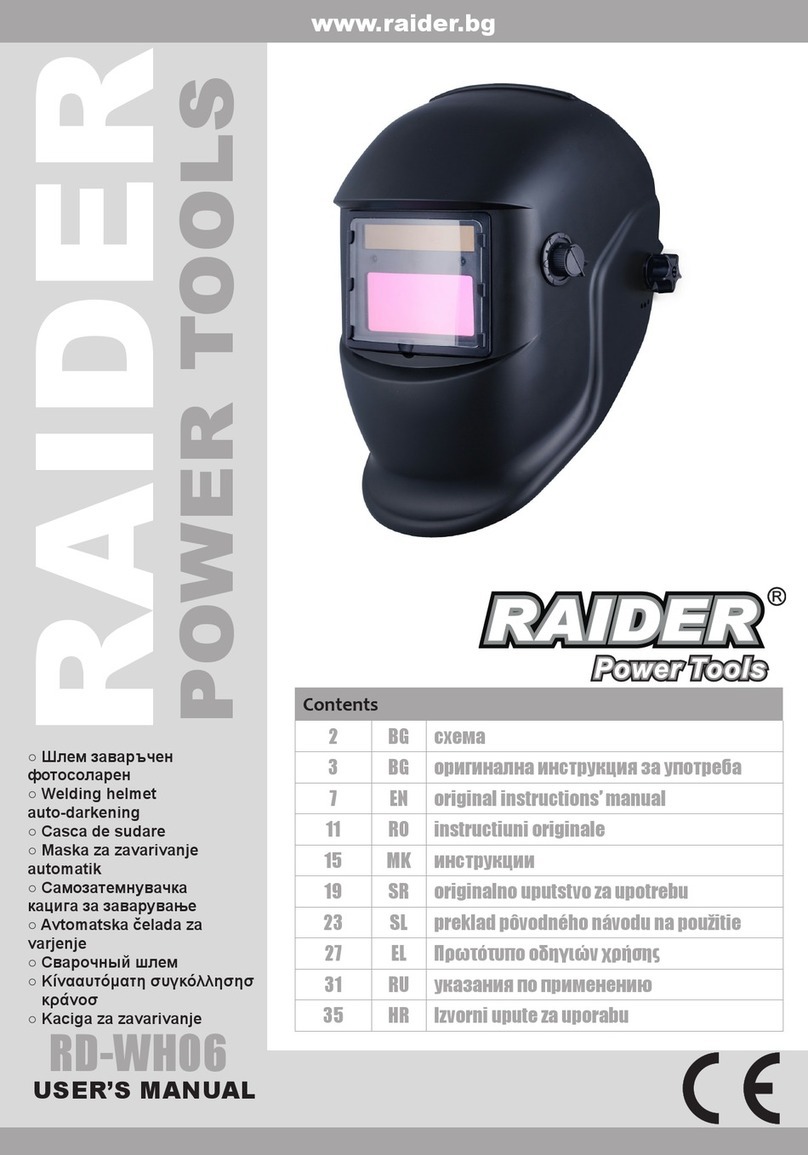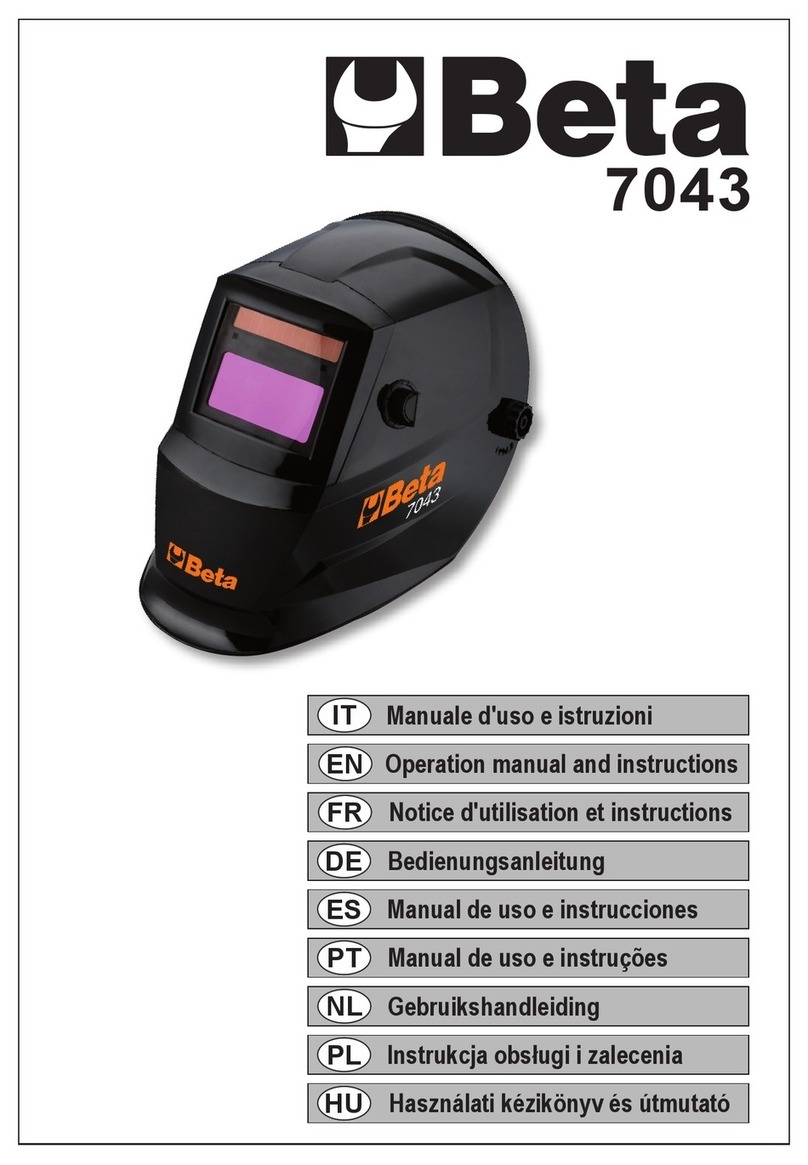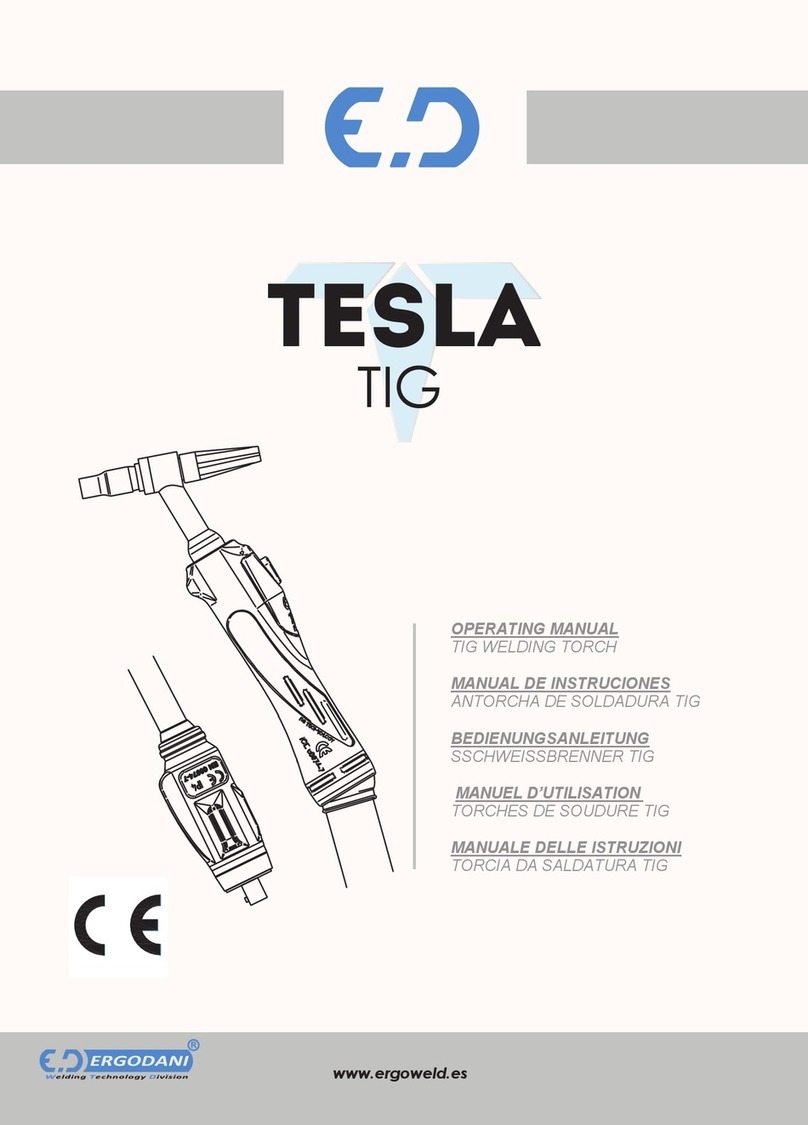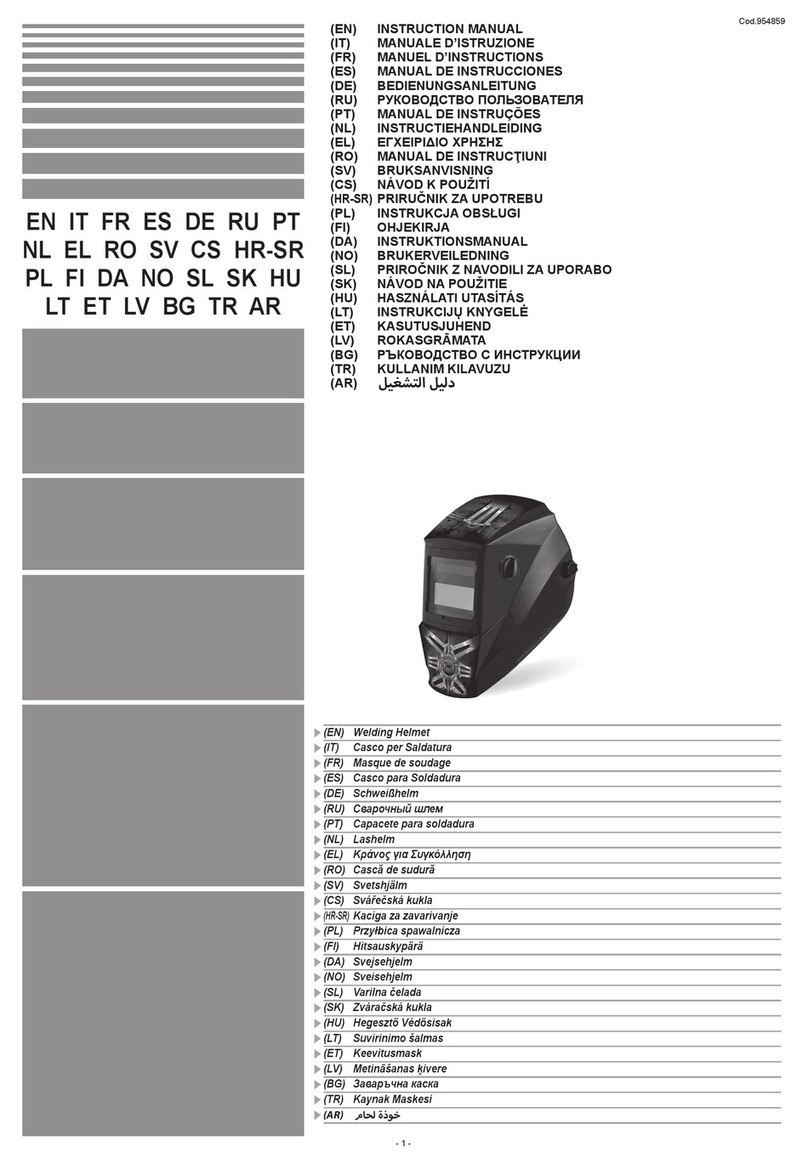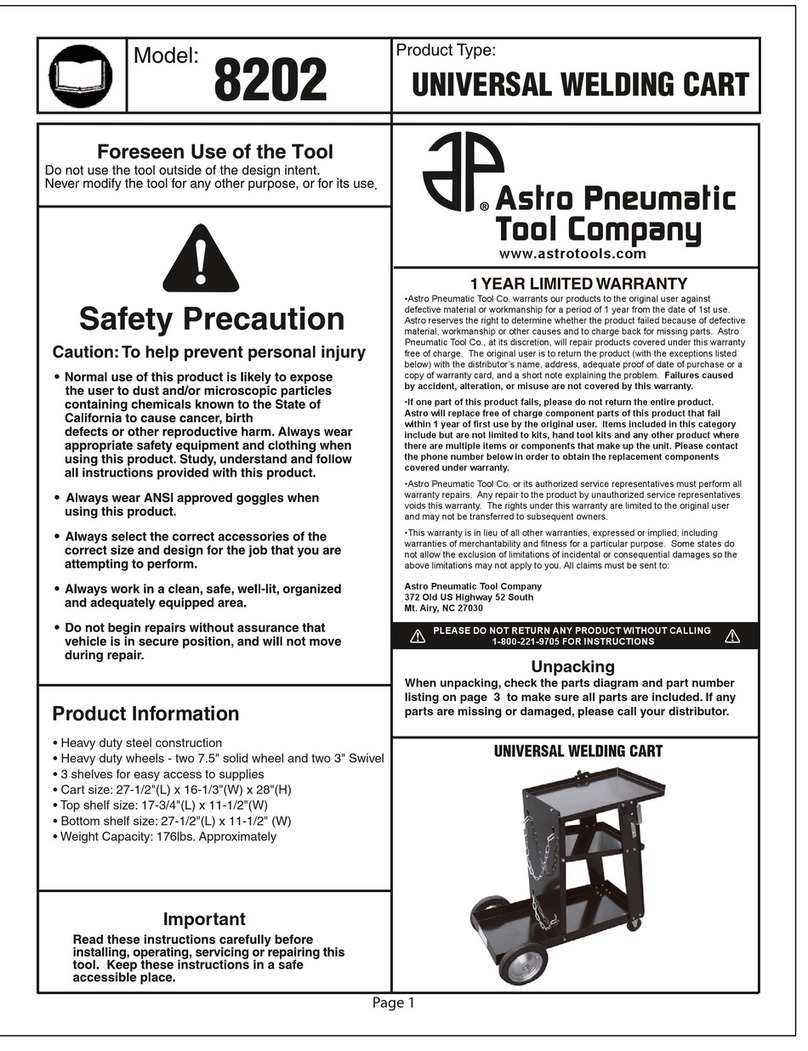Entron EN1000 series User manual

INSTRUCTION MANUAL
700120D
EN1000/EN1001
SERIES CONTROLS
MICROPROCESSOR BASED
Welding Controls
with
Solid State Thyristor Contactors
Wiring Diagrams
Cabinet Style EN1000 EN1001
S 421180 421270
T/D/LS/LF/FP 421210 421269
E 421212 421268
D/T 421377 421288
RDE 421274 421274
ENTRON Controls, Inc.
465 Randy Road
Carol Stream, IL 60188
(630) 682-9600
Fax: (630) 682-3374
www.entroncontrols.com
StockCheck.com

StockCheck.com

Page 1
ENTRON Controls, Inc.
MICROPROCESSOR BASED WELDING CONTROLS
INSTALLATION AND OPERATION MANUAL FOR:
Model Series EN1000/EN1001
NEMA Type: ALL
READ THIS MANUAL COMPLETELY BEFORE ATTEMPTING
TO INSTALL OR OPERATE THIS CONTROL
ENTRON Controls, Inc., reserves the right to alter the contents of this manual
without previous notice.
ENTRON Controls, Inc.
Carol Stream, Illinois, 60188
StockCheck.com

Page 2
TABLE OF CONTENTS
1. GENERAL DESCRIPTION .................................................................... 4
1.1STANDARDFEATURES .................................................................... 4
1.2 EN1000/EN1001 CONTROL PANEL LAYOUT ................................................... 6
2. PROGRAMMABLE FUNCTIONS .............................................................. 7
2.1CONTROLFUNCTIONS .................................................................... 7
2.2SEQUENCETIMEDPARAMETERS ........................................................... 9
2.3OTHERPROGRAMMABLESEQUENCEPARAMETERS ...........................................10
3. INSTALLATION ...........................................................................12
3.1 INSTALLATION DIAGRAMS, ‘S’CABINET .................................................... 12
3.2 INSTALLATION DIAGRAMS, ‘E’CABINET .................................................... 13
3.3 INSTALLATION DIAGRAMS, ‘T/D’ AND ‘L’CABINET ............................................ 14
3.4 INSTALLATION DIAGRAMS, ‘E’ AND ‘T’CABINET .............................................. 15
3.5WELDINGTRANSFORMERPRIMARYWIRING .................................................16
3.6EXTERNALSCRCONTACTORWIRING .......................................................16
3.7COOLINGREQUIREMENTSFORCONTACTORS ................................................18
4. GENERAL OPERATING REQUIREMENTS .................................................... 19
4.1OPERATINGVOLTAGE ...................................................................19
4.2FUSINGANDSAFEOPERATION ............................................................ 21
4.3TERMINALSTRIPDIAGRAMSANDCONNECTIONS .............................................22
4.3.1 TERMINALSTRIPINPUTTS1ONPCB2 ......................................................... 22
4.3.2 TERMINALSTRIPCONNECTIONS .............................................................. 24
4.3.3 TERMINALSTRIPTS1INSIDETHECABINET ..................................................... 26
4.4INITIATION ...........................................................................27
4.4.1 INITIATION-SINGLESTAGE .................................................................. 27
4.4.2 INITIATION-TWOSTAGE .................................................................... 27
4.5OTHERTERMINALSTRIPINPUTS ..........................................................27
4.6NON-VOLATILEMEMORYERROR ........................................................... 29
4.7ISOLATIONCIRCUITRYDESCRIPTION .......................................................31
5. INTRODUCTION TO DATA PROGRAMMING ................................................. 33
5.1GENERALPROGRAMMING ................................................................ 33
5.2PROGRAMLOCKOUTOPTIONS ............................................................34
5.2.1PROGRAMLOCKOUTKEYOPTION .............................................................. 34
5.2.2USINGPROGRAMLOCKOUTKEYFORERRORCLEARING ............................................ 34
5.3SEQUENCEPARAMETERSPROGRAMMING ...................................................35
5.3.1USINGPROGRAMMINGSHORTCUTS ............................................................ 36
5.4EXTENDEDFUNCTIONS ..................................................................37
5.4.1 IDENTIFICATIONNUMBER ................................................................... 38
5.4.2 SEAMWELDING ........................................................................... 39
5.4.3 SCHEDULESELECTION(INT./EXT.)ANDANTI-TIEDOWN ............................................ 40
5.4.4 AUTOMATICVOLTAGECOMPENSATIONANDMONITORING ......................................... 44
5.4.5 CLEARALLFUNCTIONS ..................................................................... 46
5.4.6 BACK-STEP/TEMPERATURELIMITSWITCH ..................................................... 47
5.4.7 PROCESSOUTPUTS ........................................................................ 48
5.4.8 BEATOPERATION--INITIATIONMODES ........................................................ 53
5.4.9 87DEGREEDELAY .......................................................................... 55
5.4.10POWERFACTORPROGRAMMING ............................................................. 56
5.4.11POWERFACTORMEASURING ................................................................ 56
5.4.12SQUEEZEDELAY ........................................................................... 57
5.4.13BLOCKINGDELAY .......................................................................... 57
5.4.14CONSTANTCURRENTMODES ................................................................ 58
5.4.15RATIOORRANGE .......................................................................... 59
5.4.16CURRENTOFFSET ......................................................................... 60
5.4.17 PIN LOCKOUTMODE ....................................................................... 63
StockCheck.com

Page 3
6. GENERAL OPERATING INSTRUCTIONS ..................................................... 64
6.1WELDSEQUENCEEXAMPLE .............................................................. 64
6.2CYCLEMODES ......................................................................... 65
6.2.1NONREPEAT .............................................................................. 65
6.2.2REPEAT .................................................................................. 66
6.2.3CHAIN ................................................................................... 66
6.2.4SUCCESSIVE .............................................................................. 68
6.2.5CONDITIONALSUCCESSIVE ................................................................... 69
6.2.6WAIT-HERE ................................................................................ 70
6.3SLOPEMODES ......................................................................... 71
6.3.1NOSLOPE ................................................................................. 71
6.3.2UPSLOPE ................................................................................. 72
6.3.3DOWNSLOPE .............................................................................. 72
6.4VALVEMODES ......................................................................... 73
7. STEPPER ON EN1000 SERIES CONTROLS .................................................. 74
7.1SCHEDULEMAP ....................................................................... 75
7.2STEPPERPROGRAMMING ................................................................ 76
7.3SCHEDULEINITIATIONINSTEPPERMODE ................................................... 78
7.4STEPPERALGORITHM ................................................................... 79
7.5STEPPERRESET ........................................................................ 81
7.6USINGSTEPPERASACOUNTER ........................................................... 82
7.7DISPLAYINGSTEPPERCOUNTDURINGOPERATION ............................................ 82
7.8ENDOFSTEPPER ....................................................................... 82
8. CONSTANT CURRENT OPERATION ........................................................ 83
8.1 INTRODUCTION TO CONSTANT CURRENT OPERATION ......................................... 83
8.2CONSTANTCURRENTOPERATIONWITHPRIMARYSENSOR ..................................... 88
8.3CONSTANTCURRENTOPERATIONWITHSECONDARYHALL-EFFECTSENSOR ....................... 90
8.4CONSTANTCURRENTOPERATIONWITHSECONDARYSENSOR .................................. 92
8.5SENSORSELECTIONJUMPERSETTINGS .................................................... 94
9. APPLICATIONS AND PROGRAMMING EXAMPLES ........................................... 95
9.1SPOTMODEEXAMPLES ................................................................. 95
9.2SEAMMODEEXAMPLES ................................................................. 99
9.3BRAZINGAPPLICATION ................................................................ 102
9.4SQUEEZEDELAYAPPLICATION ........................................................... 103
9.5RETRACTIONAPPLICATION ............................................................. 104
9.5.1 MOMENTARY CLOSURE - [;!:!]=[08] .......................................................... 104
9.5.2 MAINTAINED CLOSURE - [H!=!]=[09] .......................................................... 105
9.5.3 AIR OVER OIL RETRACTION - [;!:!]=[07] ....................................................... 106
9.6MULTIPLESCHEDULEOPERATION ......................................................... 111
10. OPTIONS FOR EN1000 AND EN1001 SERIES CONTROLS .................................. 112
11. ERROR CODES AND TROUBLESHOOTING ................................................ 114
11.1ERRORCODES ....................................................................... 114
11.2 TROUBLE SHOOTING .................................................................. 116
11.3 TROUBLE SHOOTING GUIDE ............................................................ 118
11.4BLOCKDIAGRAM .................................................................... 120
12. WARRANTY AND SERVICE .............................................................. 121
APPENDIXA-ERRORCODESLIST ........................................................... 122
APPENDIX B - INTRODUCTION TO PROGRAMMING EN1000 SERIES CONTROLS ........................ 123
StockCheck.com

Page 4
1. GENERAL DESCRIPTION
The EN1000/EN1001 control is a microprocessor based welding control. It can performUp
Slope, Down Slope, Quench, Temper, Pulsation, Seam, and Spot, all of which can be
combined to provide for any possible welding schedule imaginable. It can store as many as
11 base parameters in each of 50 unique schedules. These are held in non-volatile memory
forstorage.Inaddition,schedulescan bechainedtogethertoprovidemorecomplexwelding
sequences. Despitetheseeminglycomplicatedpossibleweldingschedules,boththeEN1000
and EN1001 controls are simple to program and operate.
The control provides accurate, predetermined execution of welding schedules for specific
numbers of cycles upon an external command. Initiation commands can be given by the
closure of a normally-open switch installed as part of the welding machine. The initiation
switches need not remain closed for the duration of the weld, but must be opened after the
welding interval is completed in order to re-initiate the control. After a weld has been
started, the control cannot be re-initiated until the previous sequence is completed.
The EN1000 and EN1001 controls are designed to operate in conjunction with a welding
transformerratedforthe 60Hzor 50Hzoutput frequency. Thesecontrolscan beusedeither
on 60 Hz or 50 Hz, without any additional settings or changing parameters. These controls
are not designed to operate with mid-frequency transformers 500 Hz to 2000 Hz operating
frequency rating.
The EN1001 differs from EN1000 as it has a Constant Current mode of operation, see
Section 5.4.14 and Section 8.
1.1 STANDARD FEATURES (All Models)
DIGITAL PHASE SHIFT CURRENT CONTROL - variestheoutputwaveformdutycycle
from 0 percent to 99 percent, adjustable in one percent steps by means of front panel push-
buttons and direct reading LED displays.
FUNCTION TIMING - Control uses front panel push-button switches and direct reading
LED displays to program parameter timing in 1 cycle steps. Timing of Squeeze, Hold, Off
are achieved by counting each cycle of the line current directly. This method of timing
allows this control to be used on either 50 Hz or 60 Hz power without special adjustments.
NOTE: NO ADJUSTMENT is required for timing to change from 60 to 50 Hz operation.
OPERATING CONDITIONS - Temperature Range: 0°C to 70°C (32°F to 158°F).
POWER SUPPLY MONITORING - Control monitors VCC power supply, and whenever
this voltage goes below safe operating range, the message [J!U![!T!] will be displayed on
DATA displays. After this condition, Control must be reset by activating ES input, or by re-
applying the power to the Control.
StockCheck.com

Page 5
PRESSURE SWITCH FIRING terminal strip connection allows the control to be initiated
from a pressure switch closure. Remove the jumper from TS1-PS1 and TS1-GND and
connect pressure switch leads. Pressure switch is not furnished with control.
EMERGENCY STOP - This is a terminal strip connection that allows all control functions
to be reset upon opening of the EMERGENCY STOP switch. After an emergency stop,
the control will not re-initiate automatically upon release of the switch. The control
must be re-initiated through the initiation circuits. Remove the jumper from TS1-ES1 and
TS1-GND and install a normally closed switch. EMERGENCY STOP switch is not
furnished with control.
VALVE CONTROL TRANSFORMER- This transformer provides the necessary voltage
for powering the welding machine solenoid valve(s). Input voltage may be either 240 VAC
or 480 VAC (see Customer Wiring Diagram). Valve transformer output is 115 VAC
(Optional low voltage transformer for certain operations provides a 24/48 VAC output). A
50VA transformer is provided in “S” Cabinets, and 150VA transformer is standard in D, T,
and NEMA enclosures (250VA or 500VA transformers optional).
NOTE: This control may be configured for external valve power. See Section 4.3 for
terminal strip (TS10) external valve power connection.
CAUTION
When external valve power is used, 24-240VAC or 24VDC, Valve Transformer must be
disconnected at TS3-VL1 and TS3-VL2. Caution must be used to properly insulate the
wires from X1 and X2 leads after removing from TS3.
StockCheck.com

Page 6
Figure 1. Control Board EN1000/EN1001 layout
1.2 EN1000/EN1001 CONTROL PANEL LAYOUT
1 - WELD/NO WELD SWITCH 17 - INDICATOR LED, SLOPE MODE FUNCTION*
2 - INDICATOR LED NO WELD MODE 18 - INDICATOR LED, SLOPE COUNT FUNCTION
3 - INDICATOR LED WELD MODE 19 - INDICATOR NEON, MAIN POWER (RED)
4 - DATA DISPLAY 20 - INCREMENT SCHEDULE 1'S PUSH BUTTON
5 - INCREMENT DATA 10'S PUSH-BUTTON 21 - INCREMENT SCHEDULE 10'S PUSH BUTTON
6 - INCREMENT DATA 1'S PUSH-BUTTON 22 - SCHEDULE SELECT DISPLAY
7 - INDICATOR LED, SQUEEZE FUNCTION 23 - INDICATOR NEON, WELD (WHITE)
8 - INDICATOR LED, WELD 24 - PROGRAM LOCKOUT SWITCH
9 - INDICATOR LED, PERCENT 25 - INDICATOR LED, CONTROL IN OPERATE MODE
10 - INDICATOR LED, HOLD FUNCTION 26 - PROGRAM/OPERATE PUSH BUTTON
11 - FUNCTION SELECTION PUSH BUTTON SWITCH 27 - INDICATOR LED PROGRAM MODE
12 - INDICATOR LED, OFF FUNCTION 28 - ENTER PUSH BUTTON SWITCH
13 - INDICATOR LED, IMPULSES FUNCTION 29 - INDICATOR LED, VALVE 3
14 - INDICATOR LED, COOL FUNCTION 30 - INDICATOR LED, VALVE 2
15 - INDICATOR LED, VALVE MODE FUNCTION 31 - INDICATOR LED, VALVE 1
16 - INDICATOR LED, CYCLE MODE FUNCTION*
*Foroperatorconvenience,codesfor SlopeandCyclemodefunctionsareprintedontheleft
side of the control panel, below the ENTER push-button. On the EN1000 Control Panel
layout there is no added text for clarification of Constant Current modes.
StockCheck.com

Page 7
2. PROGRAMMABLE FUNCTIONS
SCHEDULES - The EN1000/EN1001 can store up to 50 Schedules, from00 to 49. A weld
sequence may include more than one schedule. A chain of schedules, for example, may be
used to add a forge operation during a weld sequence, or add a quench and temper sequence
to a schedule. In the simplest form, a weld schedule may include SQUEEZE, WELD, and
HOLD only. In a more complex form, a schedule may include: SQUEEZE and PRESSURE
or FORCE for the electrode, WELD time and STEPPER count, CURRENT in [%] or [kA]
and CURRENT LIMITS HI or LO when using Constant Current Mode, HOLD, etc. All of
these features may be accessed by means of front panel parameters.
EXTENDED FUNCTIONS - The Extended Functions are used instead of Jumper or Dip-
switch settings. They are accessible from the front panel. To access the Extended
Functions, simply click the SELECT push-button until the indicator LED reaches Slope
Count, then click once more. At this point the top display will show [01]. By clicking the
SCHEDULE Push-Buttons, the extended functions are visible in the bottom display. For
most features, such as Chaining schedules, or Successive initiations, it is not necessary to
enable functions. For some others, it is necessary to just enable a front panel accessible
Extended Function such as the Stepper, [=!Z!]. For others, it is necessary to add optional
hardware to the base control, such as the Integrated Pressure Sense Control System or
Constant Current operation.
2.1 CONTROL FUNCTIONS - See Figure 1, CONTROL PANEL LAYOUT
WELD/NO-WELD BUTTON (1) - This push-button is active at all times. It puts the
controlintheWELD MODE(enablestheweldfiringpulse)orNO-WELDMODE(disables
firing). This function is accessible while in operate mode or while welding with few
exceptions (generally during error conditions).
INDICATOR LEDs WELD (3)/NO-WELD (2) - These lights indicate the firing status of
the control. The LEDs toggle whenever the WELD/NO-WELD SWITCH is pressed.
DATA PUSH-BUTTONS (5) & (6) - The right button increments by one, and the left
button increments by ten. When either digit reaches the maximum, it resets to zero. (Only
active in the program mode)
INDICATOR LEDs (7-10 & 12 -18) - The indicator LEDs light up to indicate the active
schedule parameter. They correspond to the programmable functions listed on the panel as
the operator presses SELECT to view function values.
SELECT (11) - Use the SELECT push-button to choose any schedule parameter. As the
button is pressed the corresponding LED will light up to indicate the parameter data in the
“DATA”display. HoldingtheSELECTbutton momentarilywillreverse thedirection ofthe
LED movement when the button is released.
EXTENDED FUNCTIONS - One of the features found while paging through the functions
by using the SELECT push-button, is the EXTENDED FUNCTIONS [01]. The Extended
Functions are a second layer of parameters that apply to all the schedules, and can modify
the way the control operates. (See section 5.4 Extended Functions). To view the
EXTENDED FUNCTIONS, press SELECT until all the LEDs are off, and the DATA
display shows [01].
POWER "ON" LIGHT (19) - The red POWER lamp on the dial plate, indicates when
power is applied to the control.
StockCheck.com

Page 8
2.1 CONTROL FUNCTIONS - Continued - See Figure 1, CONTROL PANEL
LAYOUT (Page 6)
WELD LIGHT (23) - The white WELD lamp on the dial plate, is connected directly across
the welding transformer and will light when voltage is present at the welding transformer.
The brilliance of the white WELD lamp is an indication of the programmed PERCENT
CURRENT and therefore provides a visual indication of the percent of RMS voltage
supplied to the welding transformer.
SCHEDULE DISPLAY (22) - The SCHEDULE DISPLAY shows the number of the
active SCHEDULE. The EN1000/EN1001 can store up to 50 schedules [ 00 to 49 ].
SCHEDULE PUSH-BUTTONS (20) & (21) -TherightbuttonincrementsSCHEDULE
by one, and the left button increments SCHEDULE by ten. When either digit reaches the
maximum, it resets to zero.
There are two ways to select the active SCHEDULE:
1. INTERNAL:UsetheSCHEDULE push-buttonsandselectthedesired SCHEDULE.
Initiation on FS3 to GND will select the schedule shown in the display. See
EXTENDED FUNCTIONS Section 5.4.3 - [=!=!] = 00.
2. EXTERNAL: Use a combination of FS7/SS1 AND FS11/SS3 to select one of four
schedules. See EXTENDED FUNCTIONS section 5.4.3. - [=!=!] = 01.
PROGRAM/OPERATE PUSH-BUTTON (26) - will put the control in the PROGRAM
or OPERATE mode. LED indicators (25) and (27) indicate which mode the control is in.
PROGRAMmodeisthemodeinwhich theindividualschedules canbeentered ormodified.
DATA such as weld time, percent of current, valve select, etc. can only be changed in
the PROGRAM MODE.
OPERATE mode is the normal operating mode for the control. This is the only mode in
which the control can be initiated for a weld. When the control is in OPERATE mode, the
control is in a "Ready" (to initiate) state.
PROGRAM LOCKOUT SWITCH (24) (Optional)
A PROGRAM LOCKOUT key switch can be ordered as a factory installed option. It may
also be added later by the customer, if desired. To install the key switch, remove the key
switch hole-plug from the cabinet and mount the switch using the nut and lock-washer
provided. Connect the plug from the switch onto the mating 2-prong connector (J1) on the
back of the display circuit board.
To put the control in the PROGRAM mode using the PROGRAM LOCKOUT Switch:
Rotate the key 45 degrees clockwise and hold, while holding the key in this
position,pressandreleasethePROGRAM/OPERATEpush-button,thenrelease
the key. The OPERATE LED will now turn off and the PROGRAM LED will turn
on, indicating programmability of all functions.
To put the control back in the OPERATE mode:
Press the PROGRAM/OPERATE push-button again. The control will return to the
OPERATE Mode without the necessity of rotating the key.
NOTE: See Section 5.4.17 for detailed information on PIN Lockout Mode.
StockCheck.com

Page 9
2.1 CONTROL FUNCTIONS - Continued - See Figure 1, CONTROLPANEL
LAYOUT (Page 6)
ENTER (28) - The ENTER push-button is used to STORE the data shown, FROM the
DATA Display INTO the non-volatile MEMORY. (The non-volatile memory retains data
with the power OFF). If ENTER is NOT pressed before other DATA is viewed (by
pressing the SELECT push button) or before returning to the OPERATE mode, the
DATA will not be stored, however, it is not necessary to press the ENTER (29) push-
button to save the four digit display .
VALVE LED'S (29, 30, & 31) -ThesethreeLED'Sindicate,intheoperatingmode,when
the solenoid valves are activated in the control program. In the PROGRAM Mode these
same LED’s indicate the valve chosen for the weld sequence (schedule) being programmed.
Codes for Valve selection are given in Table 2.1.
2.2 SEQUENCE TIMED PARAMETERS (Count Functions).
SQUEEZE ......................Programmablefrom0to99cycles(50/60Hz.)
WELD/HEAT ...................Programmablefrom0to99cycles(50/60Hz.)
HOLD ..........................Programmablefrom0to99cycles(50/60Hz.)
OFF ...........................Programmablefrom0to99cycles(50/60Hz.)
IMPULSES .....................Programmablefrom1to99
COOL .........................Programmablefrom0to99cycles(50/60Hz.)
SLOPE COUNT .................Programmablefrom0to99cycles(50/60Hz.)
NOTE: NO ADJUSTMENT is required for timing to change from 60 to 50 Hz operation.
SQUEEZE COUNT (7) - The time duration for the electrodes to close on the work and
build up pressure before WELD time begins.
WELD/HEAT COUNT (8) - The time during which current will flow through the
welding transformer (during one impulse in impulse welding ). It starts after squeeze or
after the closure of a pressure switch, whichever occurs last.
HOLD COUNT (10) -Thetimeduringwhichtheelectrodeswillremainin contactwith
the work to allow the weld nugget to congeal. It starts after the weld time.
OFF COUNT (12) - In the Repeat mode, the time duration between HOLD Count and
SQUEEZE Count to allow the work to be repositioned.
COOL COUNT (14) - The time between heat impulses (in multiple impulse welding).
SLOPE COUNT (18) - The number of additional weld cycles during which the percent
currentincreasesordecreasestoachieveaSLOPE,gradualincreaseordecreaseincurrent.
StockCheck.com

Page 10
2.3 OTHER PROGRAMMABLE SEQUENCE PARAMETERS
IMPULSES (13) - The number of HEAT IMPULSES that will occur in a schedule.
PERCENT CURRENT (9) - The PERCENTAGE of conduction time provided to the
welding transformer primary from 0 to 99 percent, adjustable in 1% steps.
SLOPE MODE (17) - Determines the DIRECTION of the ramp with respect to the
programmed weld percent current.
SLOPE MODE Description
00 NO SLOPE
01 UP SLOPE
02 DOWN SLOPE
NOTE: See Section 6.3 for detailed information on Slope Mode Functions.
CYCLE MODE (16) - The manner in which the control performs schedules is determined
by the code programmed into this function as follows:
CYCLE
MODE
MODE Description
00 NON-REPEAT The control can be initiated for only one sequence.
01 REPEAT After initiation, the control internally re-initiates as
long as the initiation switch is maintained closed.
02 CHAINED Several schedules can be "chained" together so that
several consecutive schedules can be sequenced from
one initiation.
03 SUCCESSIVE In the SUCCESSIVE mode several schedules can be
sequenced successively upon separate initiations.
04 CONDITIONAL
SUCCESSIVE Valves remains active at the end of HOLD (this is
indicated by blinking the front panel HOLD LED), until
control is re-initiated and next schedule will be
sequenced.
05 WAIT-HERE After FS3 initiation, wait either in SQUEEZE or
WELD-COOL or HOLD part of the sequence, until
control is re-initiated with FS7 or FS11 and schedule
10 or 20 will be sequenced.
NOTE: See Section 6.2 for detailed information on Cycle Mode Functions.
NOTE: The CONSTANT CURRENT, CYCLE and SLOPE mode and function selection
codes are printed on the left upper and lower corner of the control panel, adjacent to the
ENTER push button (26) for operator convenience.
StockCheck.com

Page 11
VALVE MODE (15) - The three solenoid valves are activated based on the code
programmed as shown in Table 2.1.
Table 2.1 Valve Codes
Since the valve codes are in Binary form, valve assignments are
clarified in this table.
Valve Code Valves LED indicators
Valve3 Valve2 Valve1 Description Valves Output
on TS1
00 0 0 0 All valves off ---
01 0 0 1 Valve 1 SV1-SV2
02 0 1 0 Valve 2 SV3-SV4
03 0 1 1 Valves 1 & 2
04 1 0 0 Valve 3 SV5-SV6
05 1 0 1 Valves 1 & 3
06 1 1 0 Valves 2 & 3
07 1 1 1 Valves 1, 2 & 3
When in the PROGRAM mode and selection of a valve code is being made, the valve LED
indicators (29, 30, 31) will indicate the selected valve(s). The valve output will not be
energized while in program mode.
NOTE:The valve code indicated above can be programmed for different features such as
PROCESS OUTPUT. See section 5.4.7 in Extended Functions section.
StockCheck.com

Page 12
3. INSTALLATION
The EN1000 and EN1001 Series of controls can be provided in different cabinet style.
3.1 INSTALLATION DIAGRAMS “S” CABINET
The Installations diagrams for S cabinet are shown on the Figure 3.1.
Figure 3.1 Style “S” Cabinet for EN1000/EN1001 Controls
StockCheck.com

Page 13
Figure 3.2.1 Style ECabinet - 300/600/1200A Contactor
Figure 3.2.2 Style “E” Cabinet - 1800/2200 A Contactor
3.2 INSTALLATION DIAGRAMS “E” CABINET
NOTE:See Section 3.4 for more information about mounting.
StockCheck.com

Page 14
Figure 3.3.1 Style T/D and L Cabinet - 600/1200 A
Figure 3.3.2 Style T/D and L Cabinet - 1800/2200 A
3.3 INSTALLATION DIAGRAMS “T/D” AND “L” CABINET
Style T/D and L Cabinets are shown on the Figure 3.3.1 and 3.3.2.
NOTE:See Section 3.4 for more information about mounting.
StockCheck.com

Page 15
Figure 3.4.2 Mechanical mounting diagram for “T” Cabinet
Figure 3.4.1 Mechanical mounting diagram for “E” Cabinet
3.4 MECHANICAL MOUNTING DIAGRAMS “E” AND “T” CABINETS
StockCheck.com

Page 16
3.5 WELDING TRANSFORMER PRIMARY WIRING
SCR OR IGNITRON TUBE CONTACTORS
WARNING
When power is ON, all exterior surfaces of
the ignitron tubes and SCR's carry line voltages
of 240 V or 480 V (or 575 V). Contact with
these devices may cause serious or fatal injuries.
1. For your convenience, many electrical and mechanical connections have been
performed at the factory. Check ALL electrical connections to ensure that all
connections are tight. Connections may loosen during shipping.
2. Connect the L1 lead from incoming power to the L1 connection located on the
contactor assembly. Connect the H1 lead from the welding transformer to the H1
connection located on the contactor assembly. Follow machine manufacturer's
recommended wire size for installation. A connection from L2 must be made to
TS1- CTH4/L2 to provide power to the control circuitry.
Refer to the CUSTOMER WIRING DIAGRAM for other connections.
3. When control is supplied with a circuit isolation device, L1 is factory installed and
the L2 control wire is connected to TS1-CTH4/L2.
NOTE: Connect a CHASSIS GROUND to the lug provided on the right wall of
the control cabinet and to an external earth ground. A good earth ground
is necessary for proper control operation.
3.6 EXTERNAL SCR CONTACTOR WIRING
External SCR Contactor wiring is shown on Figure 3.6. Connectors J5 and J6 are mounted
on PCB 2. TS12 is located on PCB1.
TERMINAL CONNECTION DESCRIPTION
TS1-L1 Connect to contactor L1 terminal.
TS1-H4/XH1 Connect to contactor H1 terminal.
TS1-L2/CTH4 Connect to circuit isolation device L2.
J5-C Connect to the cathode of SCR1.
J5-G Connect to the gate of SCR1.
J6-C Connect to the cathode of SCR2.
J6-G Connect to the gate of SCR2.
TS12 Connect to the current coil, EN1001 only.
TS12 Connect to the current coil, EN1001 only.
For more information refer to Customer wiring diagram 421269 T/D - L/S Style Cabinet,
421270 S Cabinet, or 421268 E Cabinet.
NOTE:Do not over tighten J5 or J6.
StockCheck.com

Page 17
Figure 3.6 External SCR Contactor connection
StockCheck.com

Page 18
3.7 COOLING REQUIREMENTS FOR CONTACTORS
SOLID STATE MANUFACTURER'S COOLING RECOMMENDATIONS
600 A - SCR Solid State Contactor
1200 A - SCR Solid State Contactor
1800/2200 A - SCR Solid State Contactor
1 GPM at 104°F (40°C) maximum inlet temperature.
Be sure power to an electronic contactor is turned off when water is turned off.
With a voltage applied, most water will ionize and begin to conduct current between points
of high differential voltages. This current is sufficient to heat the water past the boiling
point,creating steamandpossiblycausing therubber hoseto burst. Thewater sprayingover
the high voltage circuit can cause considerable damage to the contactor and, most likely, the
control circuitry as well. Never use metallic or other conductive tubing to plumb a water
cooled resistance welding contactor. Heater hose has a very high carbon content and should
not be used for contactor plumbing. A low carbon, reinforced hose (such as the hose
originally supplied with the unit), no less than 18" long, must be used to connect the heat
sinksto each other andto thebulkhead fittingon the inside wallof the cabinet,see plumbing
instructions on wiring diagram.
TheEN1000watercooled SCRcontactorsare electricallyisolatedfromtheelectrical circuit
within the contactor section. No minimum length of water hose is required for electrical
isolation of the contactor. It is still recommended to turn power off when the control is not
in use.
WATER OFF - POWER OFF
POWER ON - WATER ON
For all water cooled heatsinks, be sure water is turned ON before placing welder in
operation. An open drain is recommended for best operation. If a closed return system is
used, be sure return line is properly sized so that back pressure will not reduce water flow
below recommendations. A sight flow indicator is recommended.
StockCheck.com
Other manuals for EN1000 series
2
This manual suits for next models
1
Table of contents
Other Entron Welding Accessories manuals