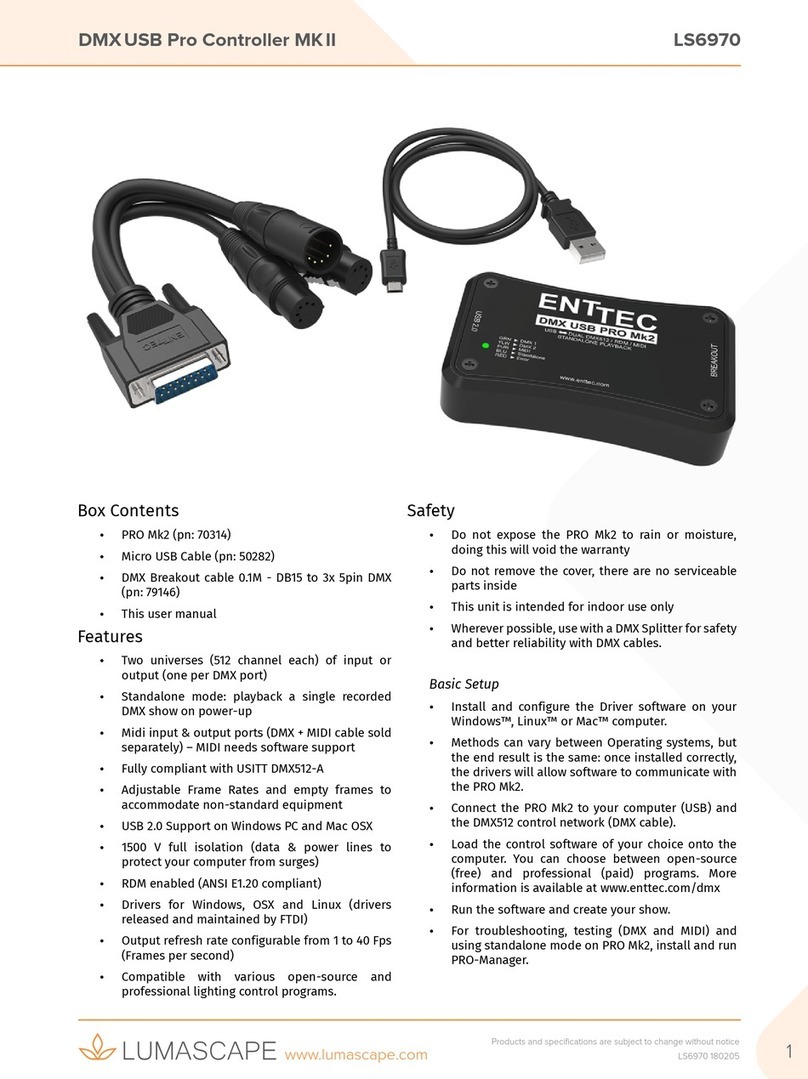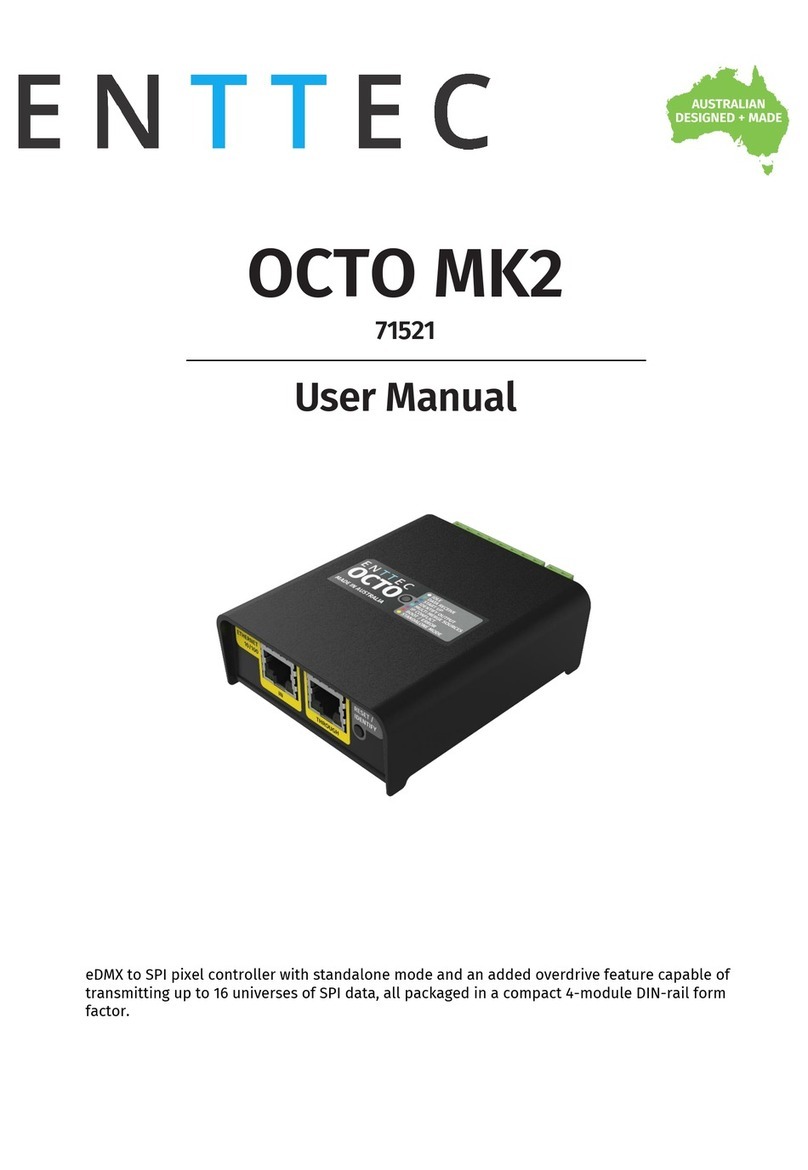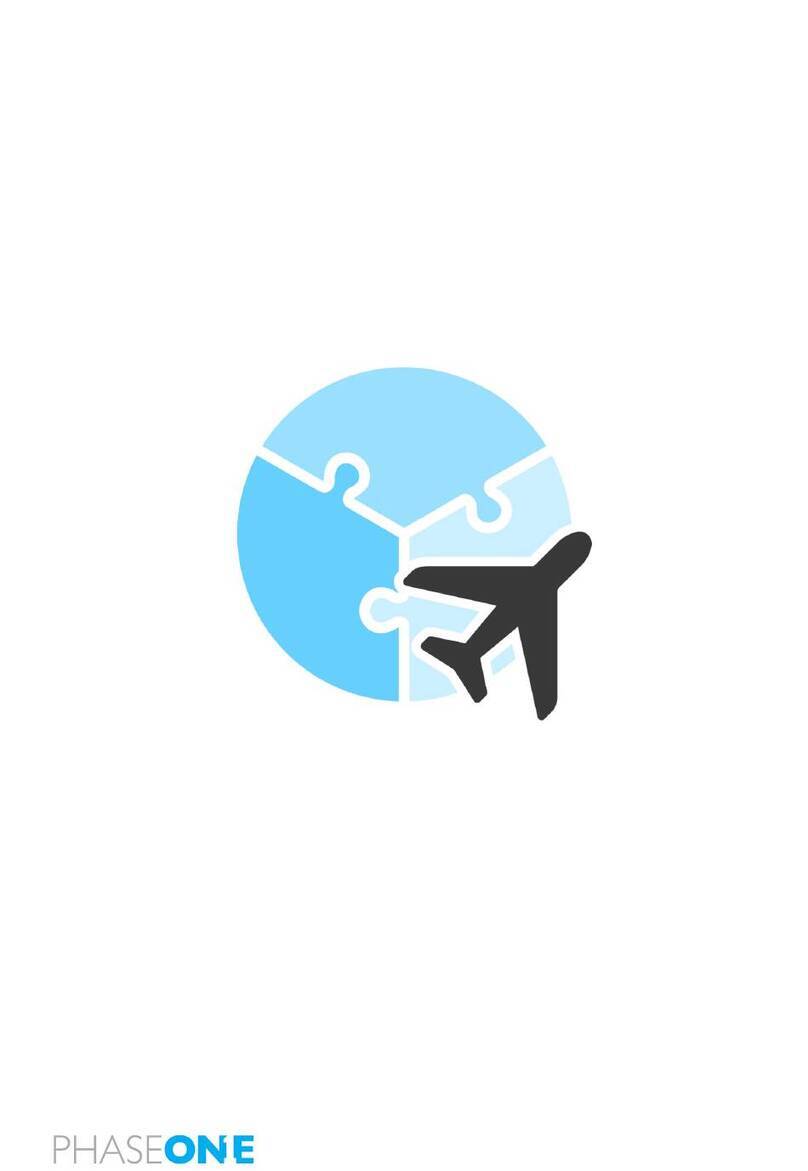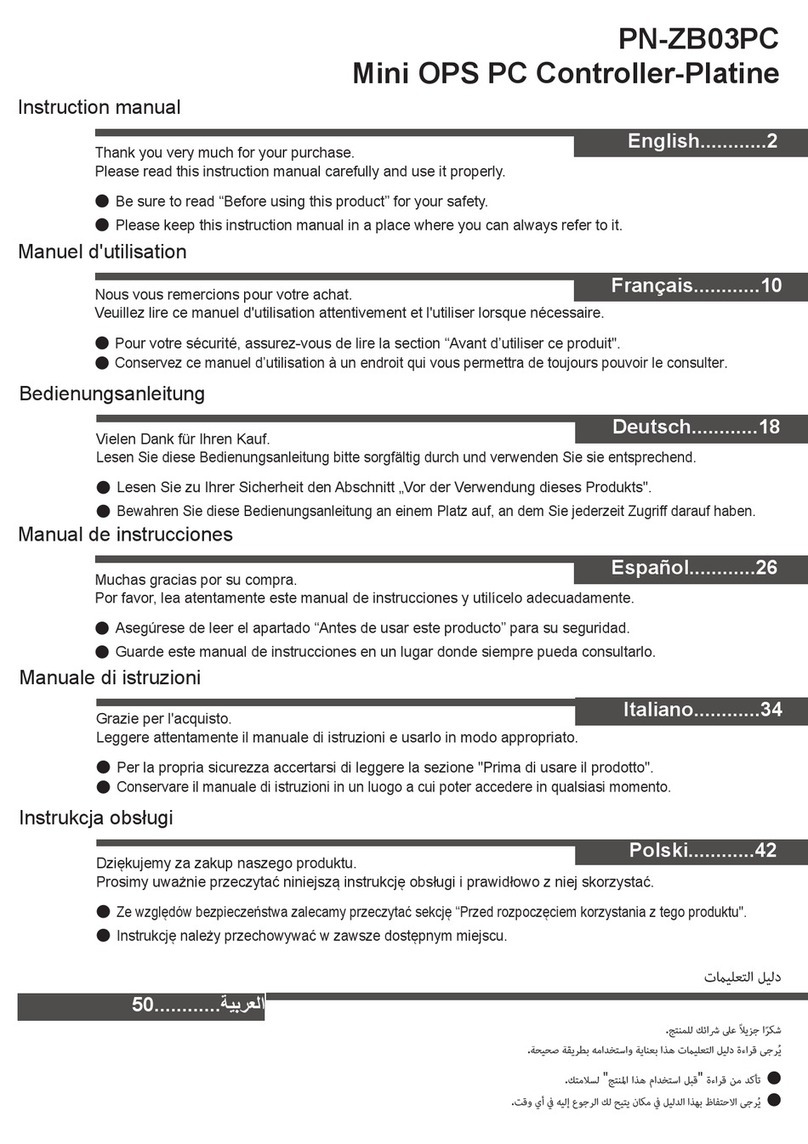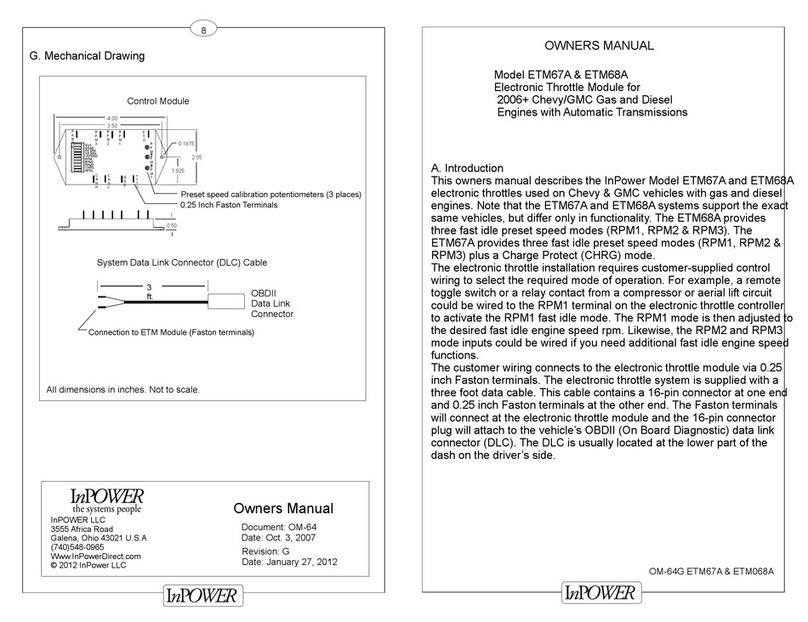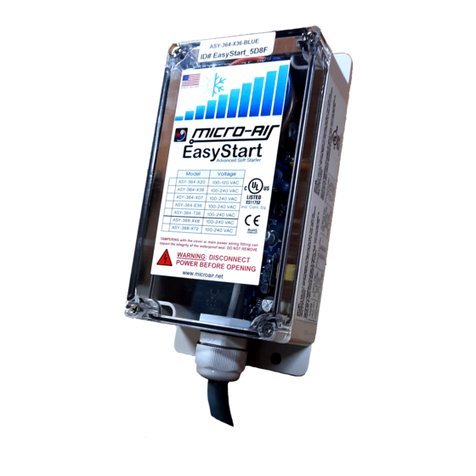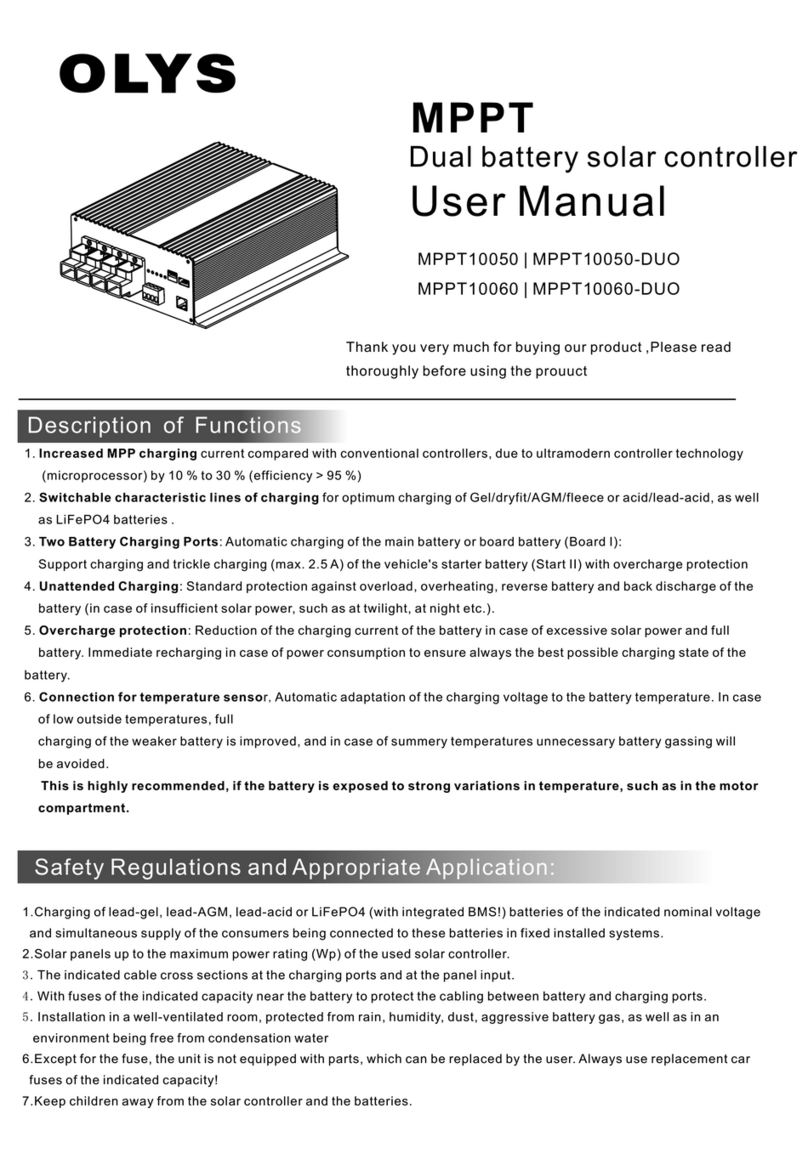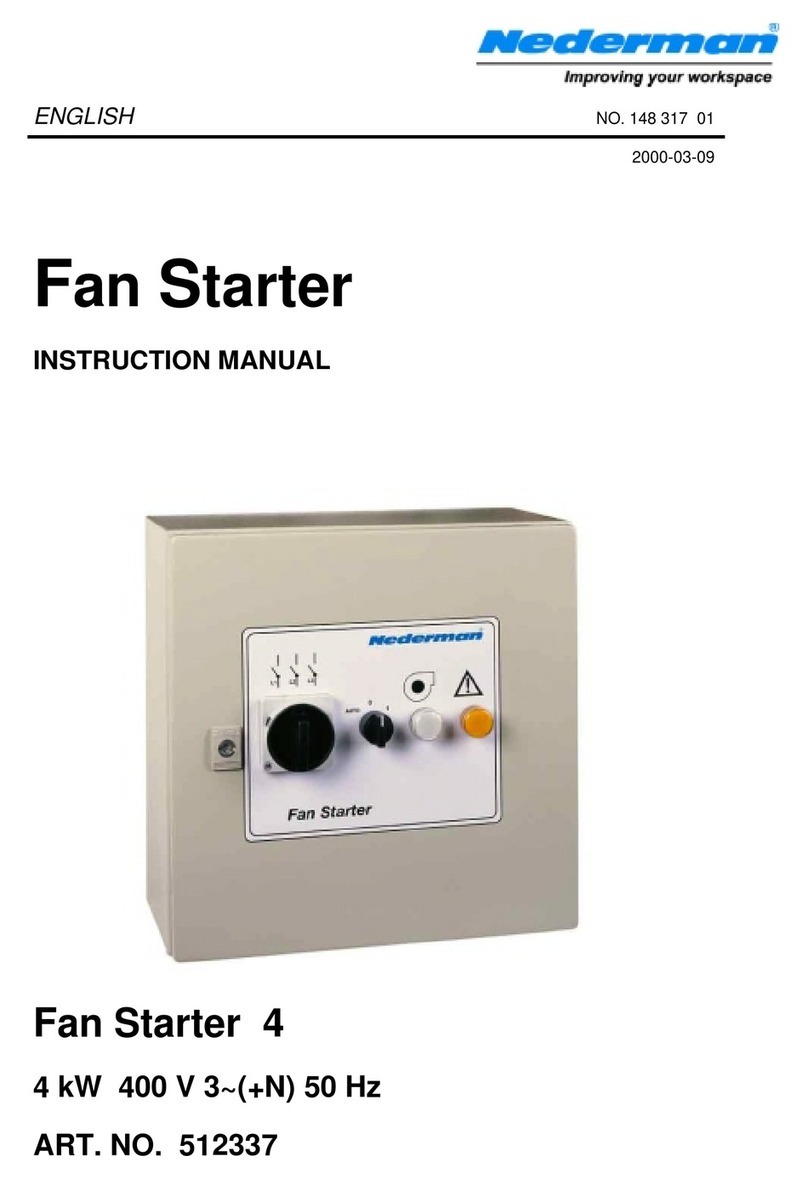User Manual
Pixel Port
For the latest version visit:
www.enttec.com
21 September 2017 ID: 3617472 P a g e | i
Contents
Package Contents............................................................. 1
Safety Information........................................................... 1
LED Protocols Supported............................................... 1
Dimensions........................................................................ 1
Hardware Features..........................................................2
Mounting options ............................................................2
Hardware Options............................................................2
Software Features............................................................3
LED Status..........................................................................3
Power..............................................................................3
Status..............................................................................3
Link 1 and Link 2...........................................................3
Wiring Diagram.................................................................4
Default IP...........................................................................5
Finding IP Address Using NMU.....................................5
Web Configuration...........................................................6
Home...............................................................................6
Settings .......................................................................... 7
Network Stats............................................................... 7
Update Firmware......................................................... 7
Network Settings Explained.......................................... 7
Node Name ................................................................... 7
DHCP ............................................................................... 7
DMX Protocol................................................................8
Pixel Mapping Options Explained................................8
Universe/Output..........................................................8
First/Second Universe................................................8
Pixel Order.....................................................................8
Mapped Pixels..............................................................9
Pixel Group....................................................................9
DMX Start Address.......................................................9
Device Personalities Explained....................................9
Standalone (Default Mode).........................................10
Direct Personality..........................................................10
Effect Generator Mode ..................................................11
Universe/Output in Effect Mode.............................11
Effect Sync....................................................................11
Effects Explained ............................................................11
Background..................................................................11
Master Intensity..........................................................11
Background Red/Green/Blue..................................11
Background Strobe Frequency................................11
Background Strobe Duration...................................11
Foreground.................................................................. 12
Foreground Red/Green/Blue.................................. 12
Foreground Strobe Frequency................................ 12
Foreground Strobe Duration................................... 12
Wave function............................................................. 12
Wave Direction ........................................................... 13
Wave Amplitude......................................................... 13
Wave Length................................................................ 13
Wave Speed................................................................. 13
Offset ............................................................................ 13
Reset to Factory Defaults............................................. 14
Using Web Interface.................................................. 14
Using Button............................................................... 15
Tips and Tricks................................................................ 15
Pixel Tape/Dots are to be connected to the output
using the connector provided................................ 15
Choosing a Pixel Port................................................ 15
Unable to open Pixel Port web-page:................... 15
Can you run tapes and dots at the same time?. 16
Thermal Management................................................... 16
Accessories and Recommended Products .............. 16
Product Registration..................................................... 16