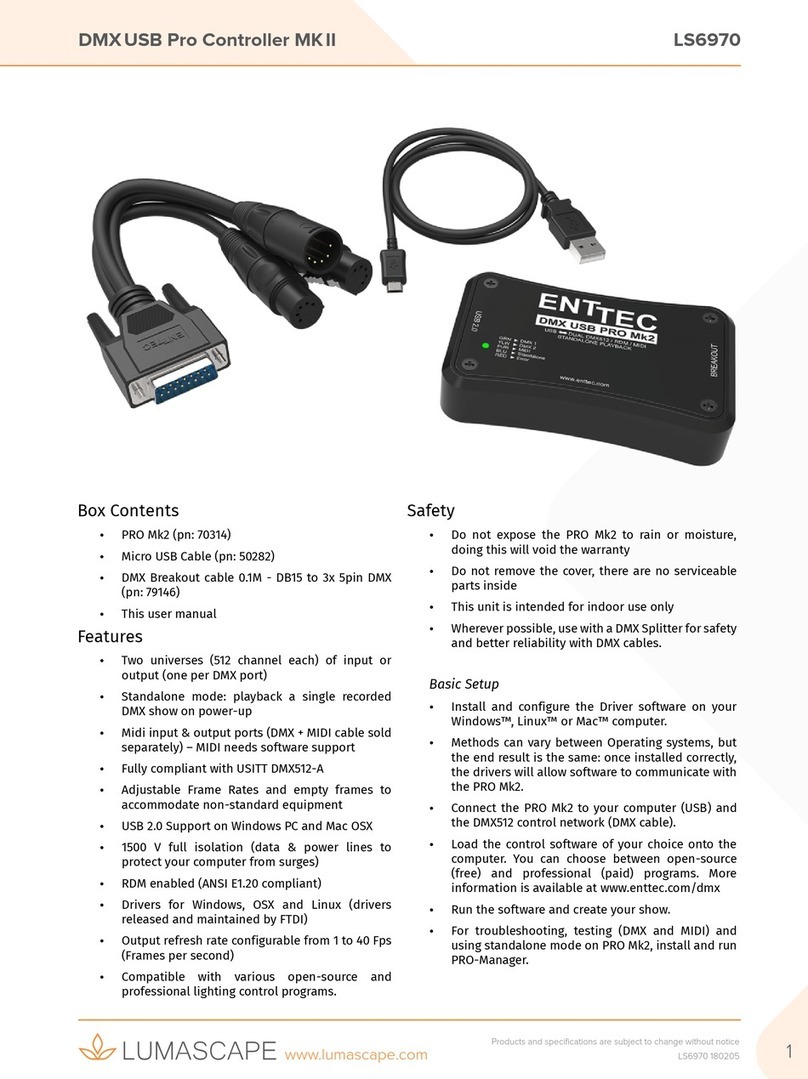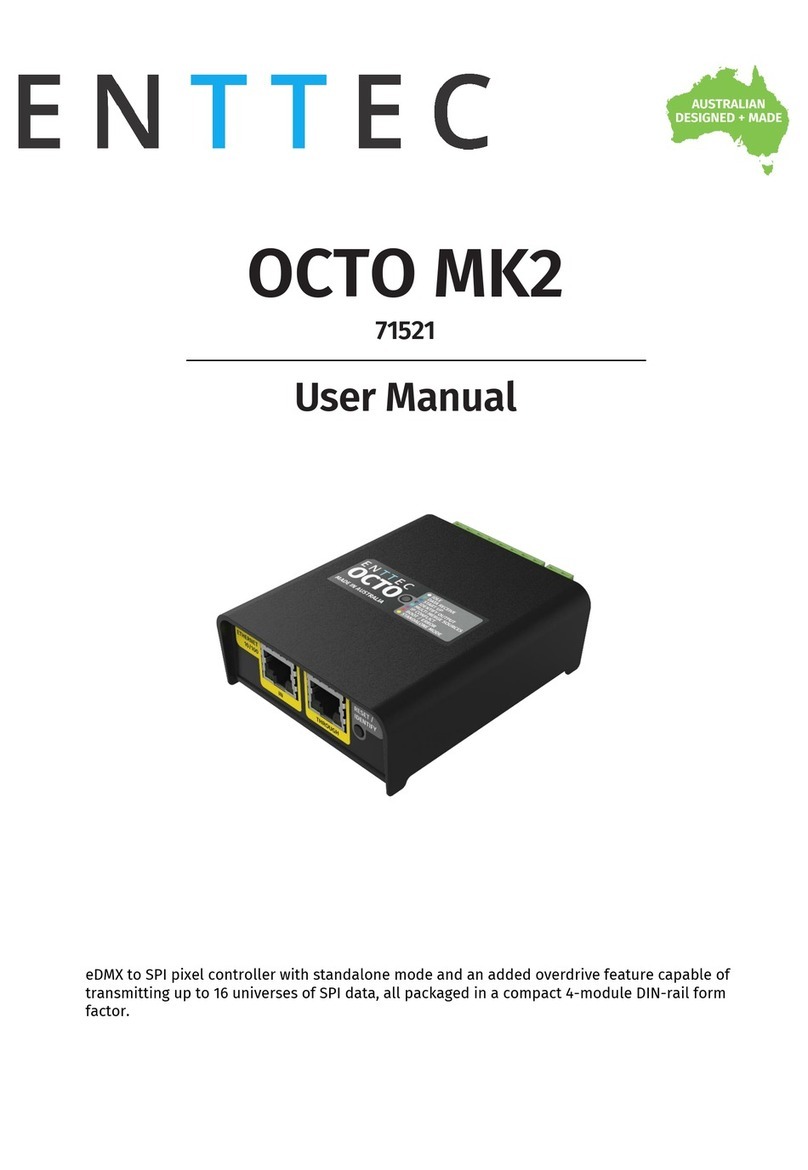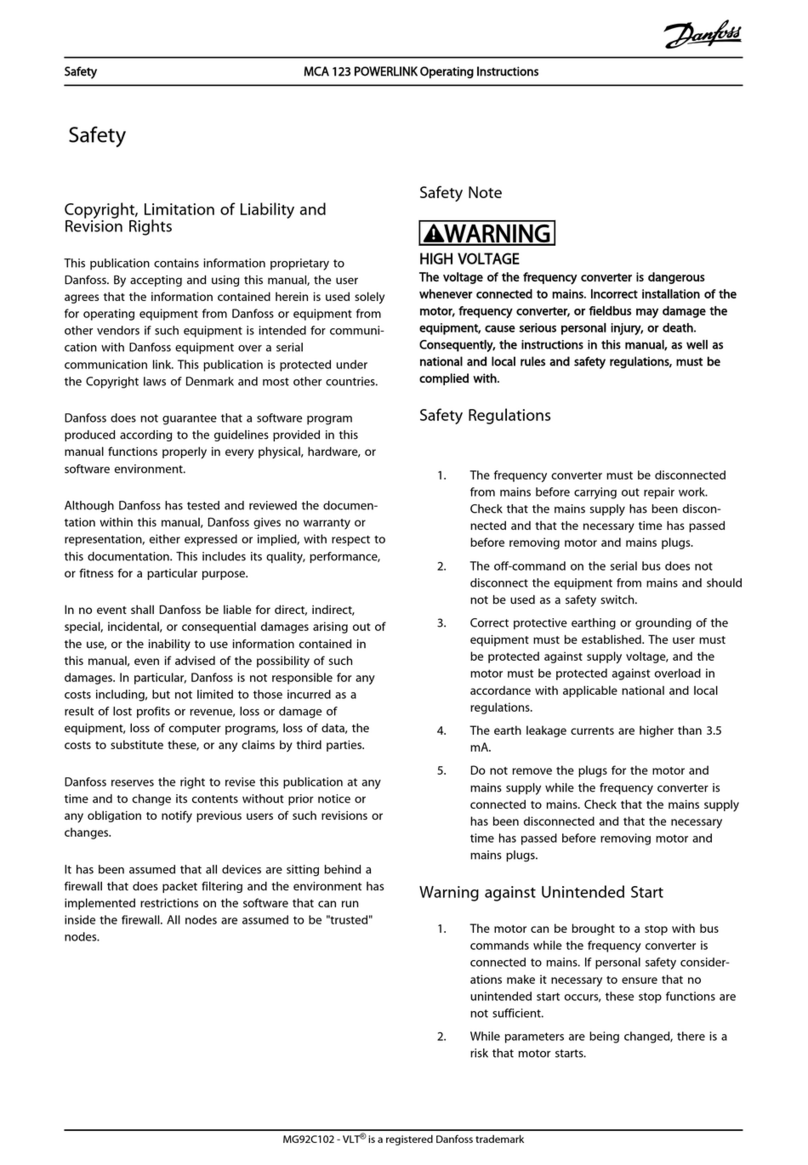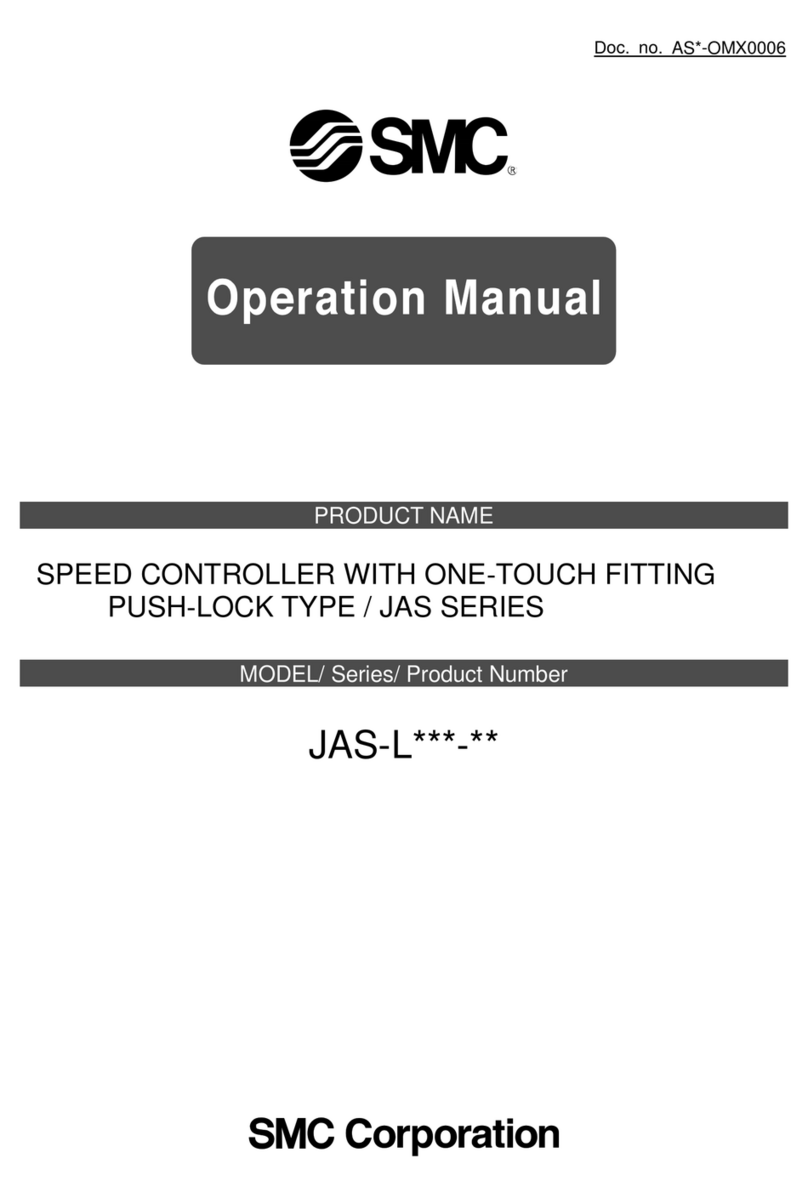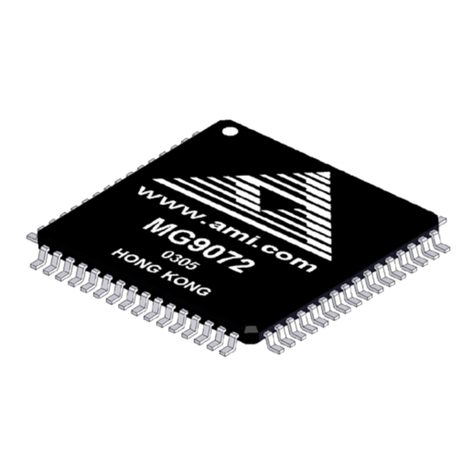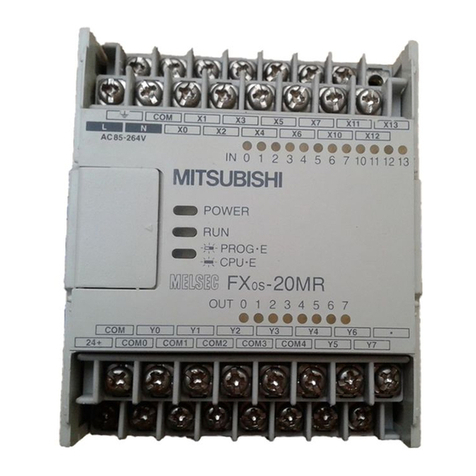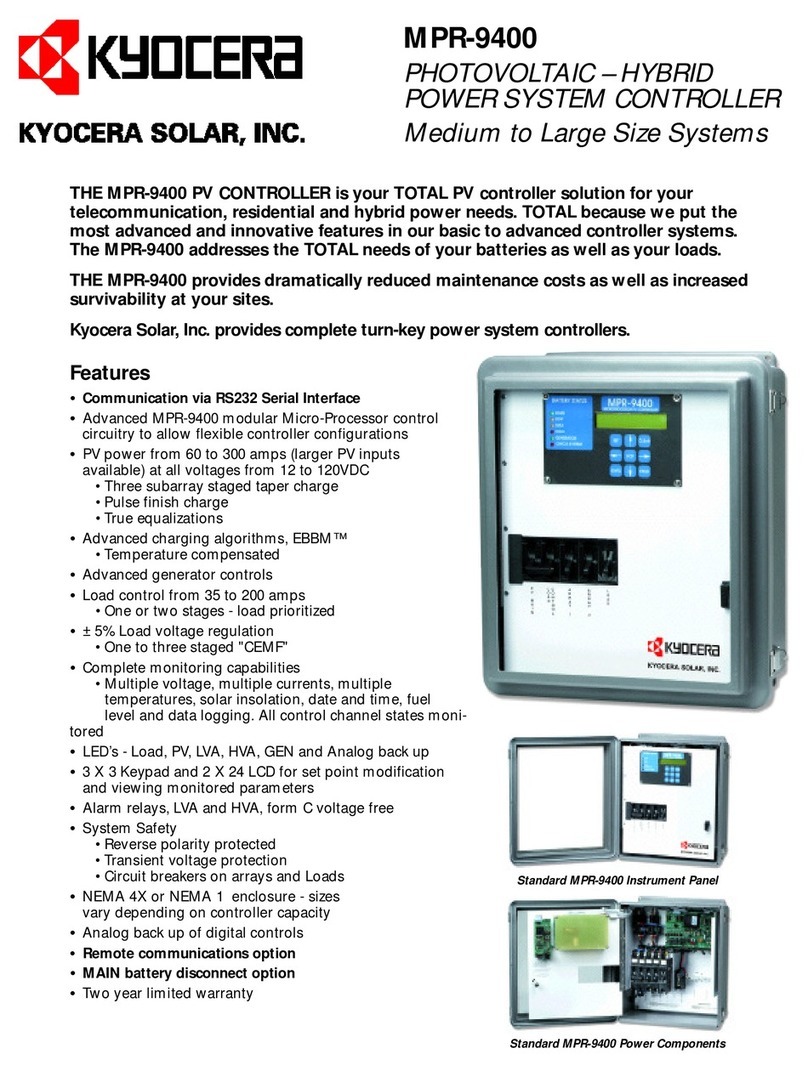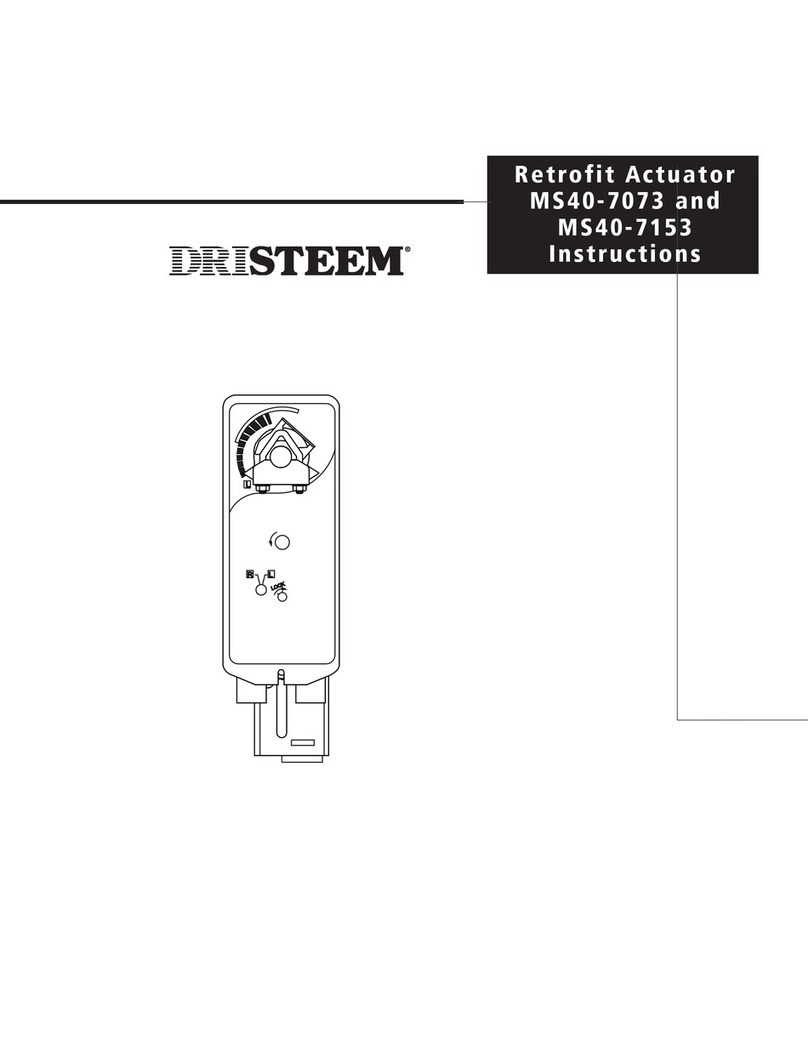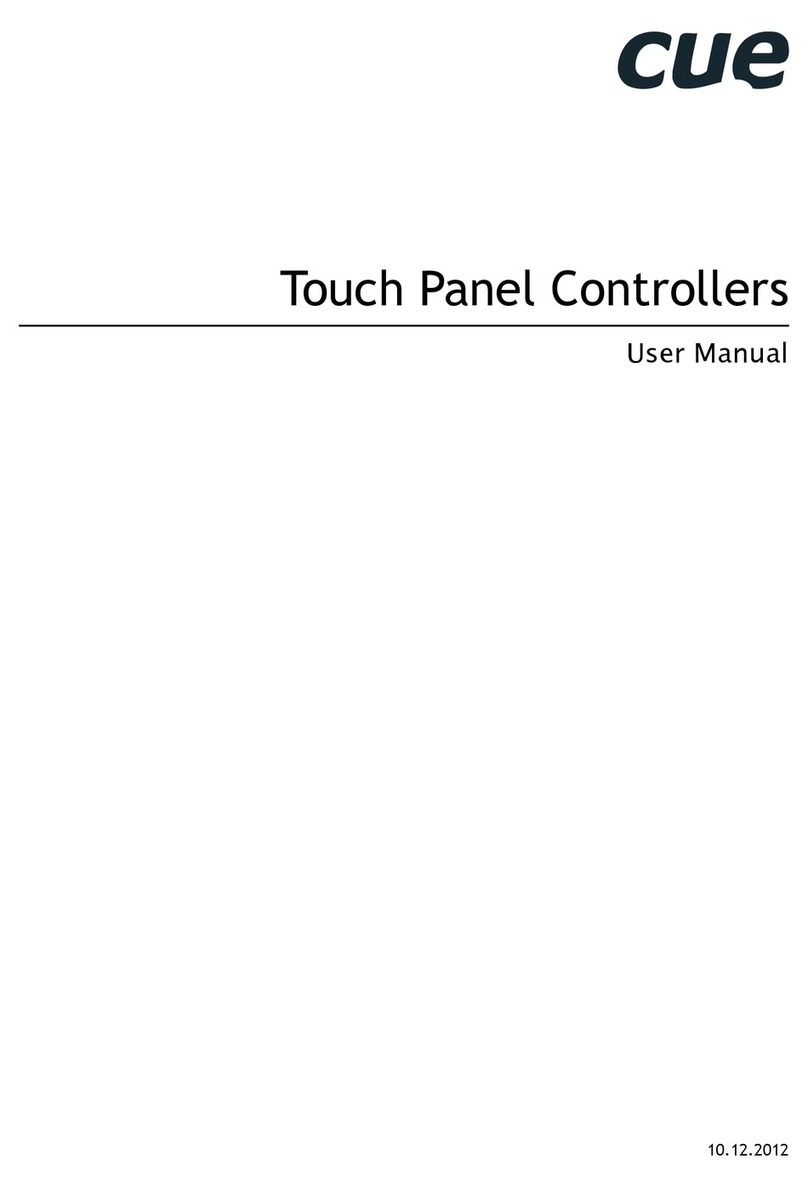Quick Start Manual
50657 (PIXELATOR)
for mor information visit:
ntt c.com/pix lator
With th d fault profil , ach Pix l Link port is mapp d to
it's r sp ctiv Art-N t Univ rs , allowing you to dir ctly
plug-in Pix lator without any chang s or configuration
n c ssary.
Pix l Tap n ds to b conn ct d to th Pix l Link port
using a PLink Inj ctor (sold s parat ly). Th inj ctor tak s
xt rnal DC pow r and has appropriat t rminals to
conn ct th tap .
G tting Start d
To b gin your installation pl as follow th s st ps.
1. Unpack th unit from th box. Insp ct th
Pix lator for any damag that might hav
occurr d in shipping, and v rify that it looks to b
in good condition b for plugging it in to pow r.
2. Th Pix lator occupi s a singl unit (1U) in a 19
inch rack. You may attach it to th rack ith r at
this tim or lat r aft r configuring it, if d sir d.
3. Attach a pow r cord with mains voltag to th
IEC input on th back.
4. Using an Eth rn t Cat5, Cat5E or Cat6 cabl ,
conn ct th Pix lator to an Eth rn t N twork.
Wh n th unit turns on, you will b abl to s its
initial IP addr ss on th LCD pan l which looks
lik w.x.y.z, wh r ach l tt r is a numb r
b tw n 0 and 255. Not that IP addr ss down for
lat r us .
5. Th LCD displays th IP addr ss of th unit at all
tim s ( xc pt wh n it's booting), but if not possibl
to ch ck th LCD, NMU App (availabl for Windows
& Mac) can b us d to d t ct th Pix lator on your
n twork. NMU can b download d h r :
www. ntt c.com/nmu
Profil s
Profil s ar ss ntial to th op rational philosophy of th
Pix lator. With a profil s l ct d, th d vic knows how to
utiliz th many r sourc s it can mak us of to p rform
lighting control tasks.
Each Profil contains configuration information for som or
all of th following:
Pix l Link (PLink)
Th s ar th physical PIXEL Link ports (1-24)
Eth rn t Str ams
Th s ar th DMX ov r Eth rn t univ rs s. (Art-N t, ESP,
KiNET, ACN)
Routing Diagram
Th routing diagram is th visual r pr s ntation of
th Profil its lf and it t lls th Pix lator how fram s ar
mov d or rout d insid th routing ngin , as w ll as what
to do with multipl sourc s of data that n d to b m rg d,
wh n that option is ngag s. Oth r sp cial op rations can
b part of a diagram as w ll, such as Chann l Shift r, Output
Switch, tc.
Factory Profil s
Th Pix lator has a s t of factory profil s, to start you off.
You'r lik ly to s 2 or mor of th following:
•Artn t24->Pix l24: This profil will tak 24 Art-N t
univ rs s and conv rt th m to 24 Pix l-Link signal on
ports 1 to 24.
•Artn t48->Pix l24: This profil will tak 48 Art-N t
univ rs s and conv rt th m to 24 Pix l-Link signal on
ports 1 to 24. (Each Port will b mapp d to 2 Art-N t
Univ rs s cons cutiv ly)
Th s profil s ar just an xampl of what can b don with
th Pix lator, you can modify th factory profil s to
accommodat your particular n d, or cr at your own
profil from scratch.
US Pat nt Pat nting 2