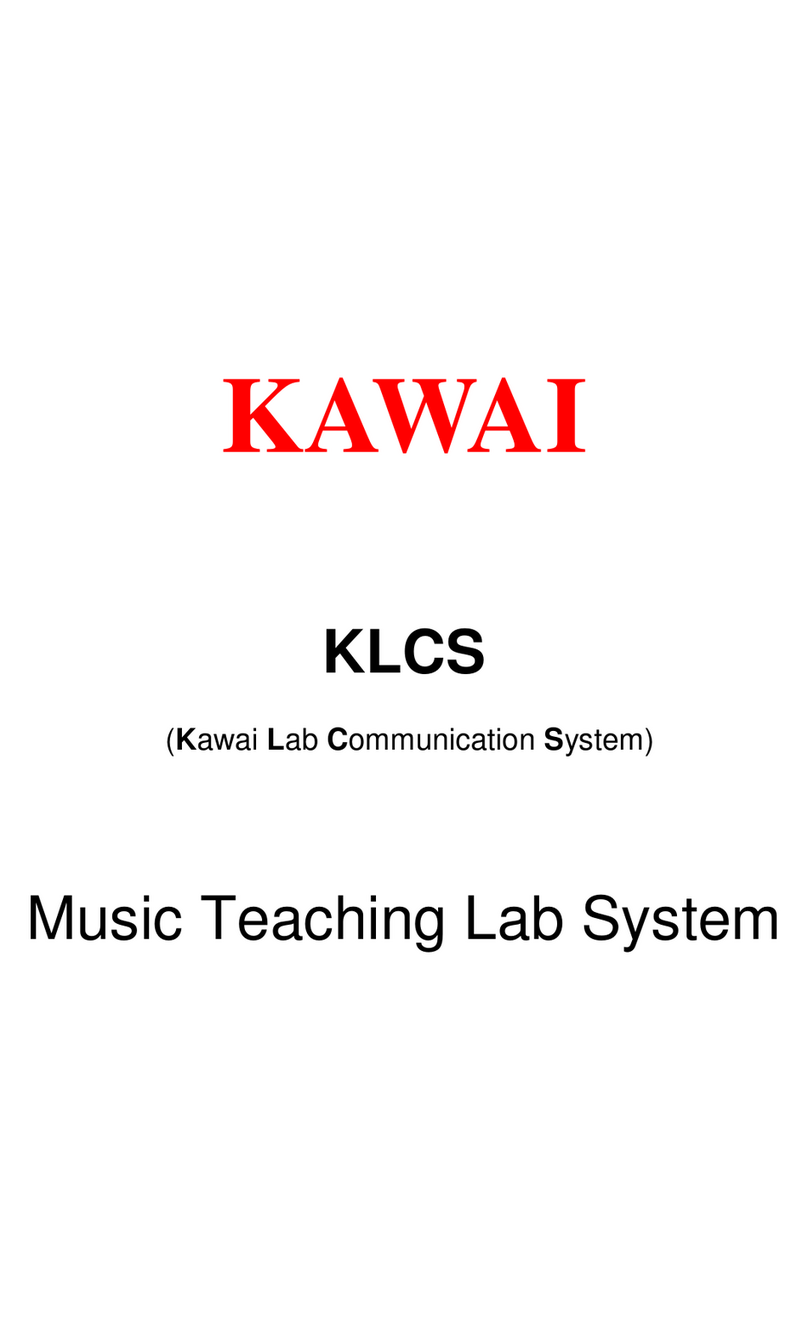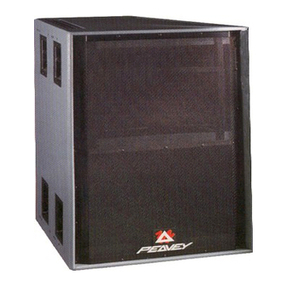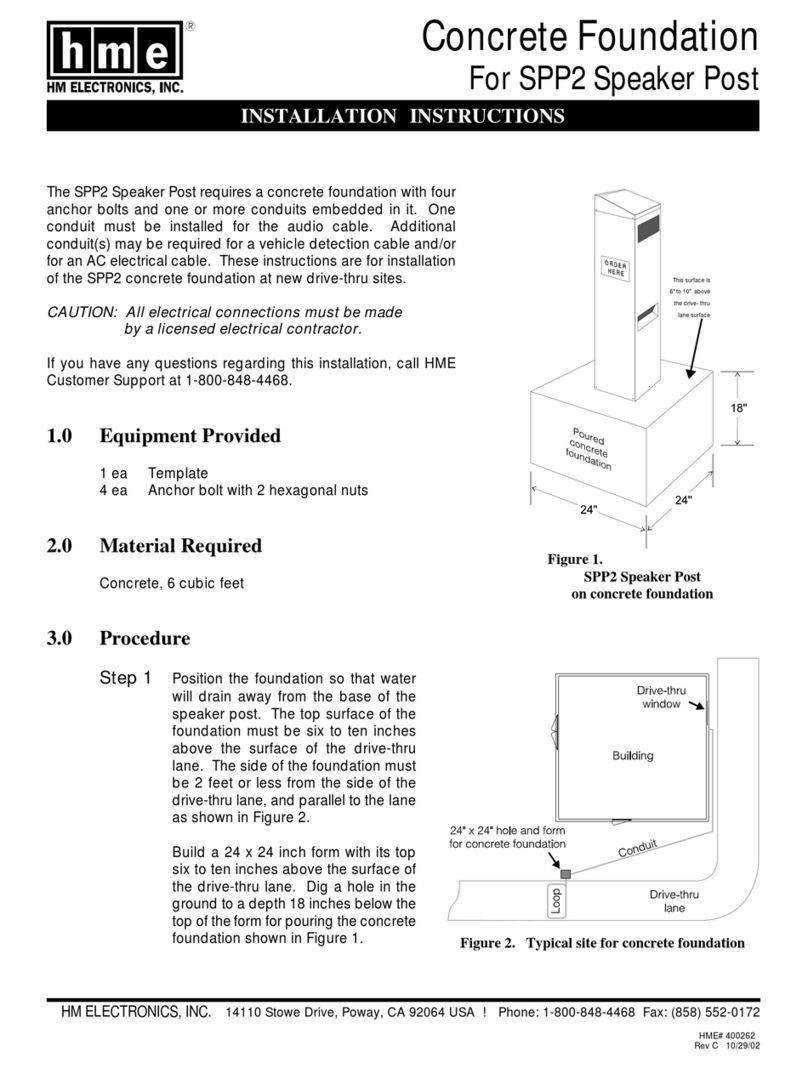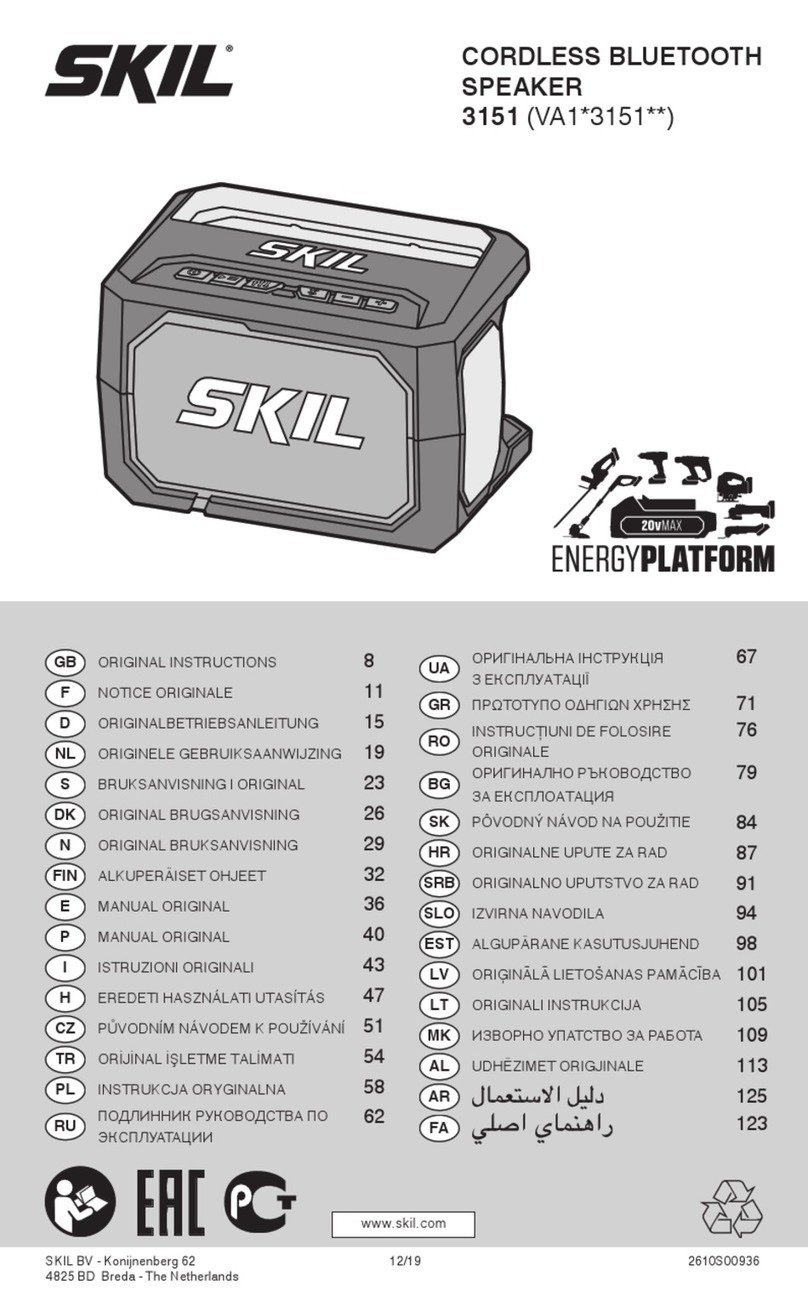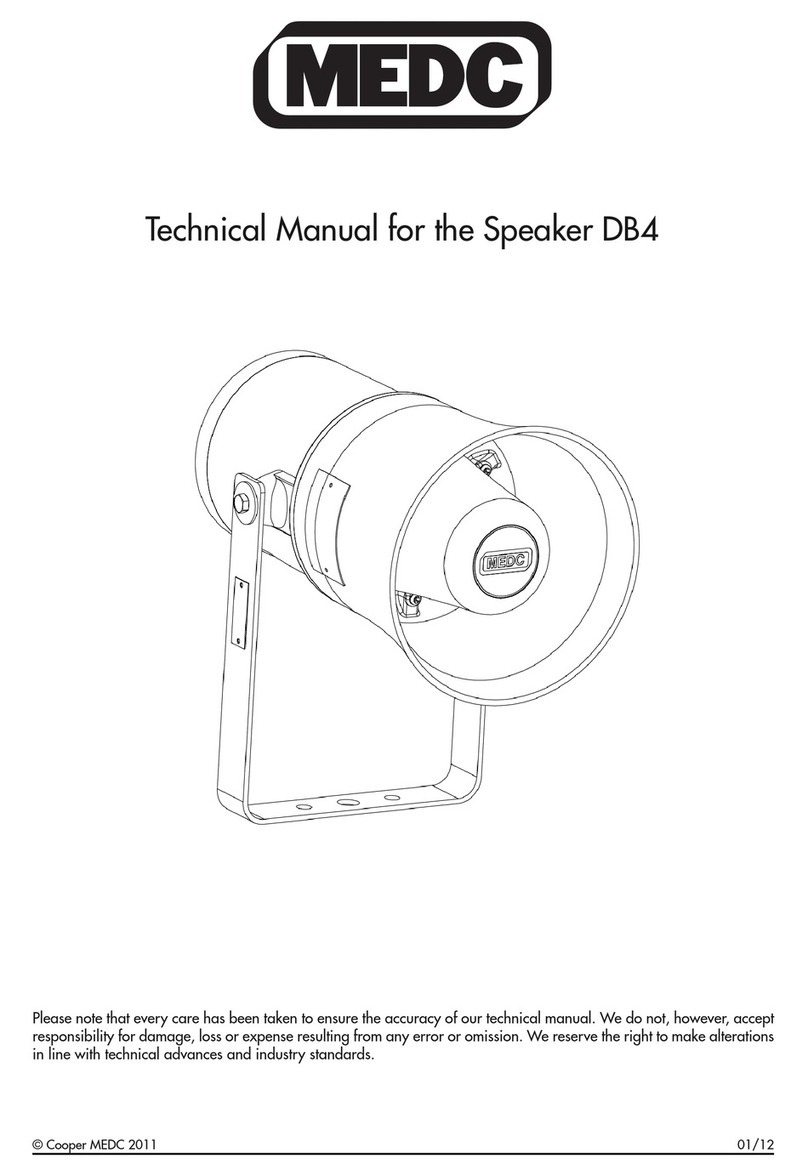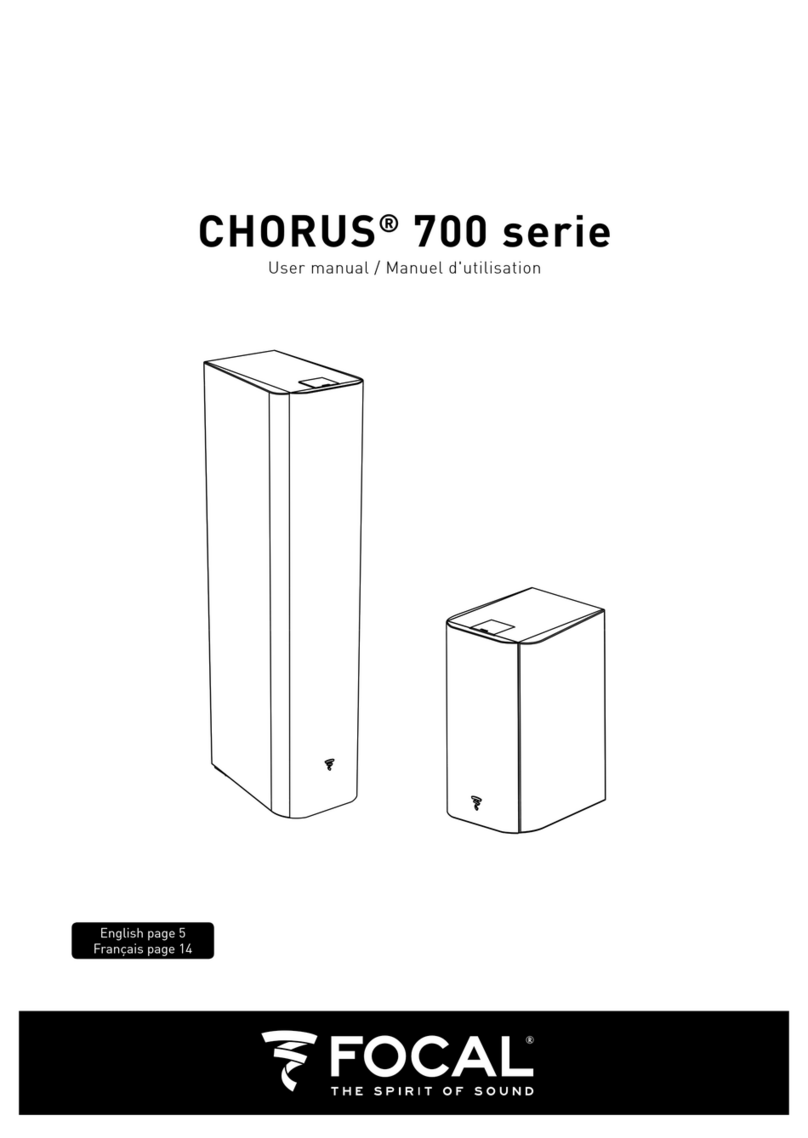envivo BT Shower Speaker User manual

User manual
BT Shower Speaker

Content
Welcome .........................................................3
Warnings .........................................................4
Important safety instructions ......................4
Specifications .................................................5
Pack content...................................................6
Product diagram ............................................6
Key functions..................................................7
Operating the speaker ..................................8
Speaker charging......................................... 10
Shower & suction functions......................... 11
Compatibility................................................. 11
Trouble shooting guide .............................. 12
Disposal......................................................... 15
Warranty card .............................................. 16

Welcome
You have made an excellent choice with the
purchase of this quality EnVivo brand product.
By doing so you now have the assurance and
peace of mind, which comes from purchasing a
product that has been manufactured to the
highest standards of performance and safety,
supported by the high quality standards of
Accession ApS.
We want you to be completely satisfied with
your purchase so this EnVivo product is backed
by a comprehensive manufacturer’s 3-year
warranty and an outstanding after sales service
through our dedicated Helpline.
We hope you will enjoy using your purchase for
many years to come.
If you require technical support or in the
unlikely event that the purchase you have
made is faulty, please telephone our Helpline
for immediate assistance. Faulty product
claims made within the 3 year warranty period
will be repaired or replaced free of charge
provided that you have satisfactory proof of
purchase (keep your till receipt safe!) This does
not affect your statutory rights. However, be
aware that the warranty will become null and
void if the product is found to have been
deliberately damaged, misused or
disassembled.

Warnings
This appliance is for household, indoor use
only.
Please do not use or store the unit in high
temperature or hazardous location.
Please do not submerge the unit into
water, as this will ruin the speaker.
The unit comes with a rechargeable
battery, so please do not throw or put it in
a fire to avoid explosion.
The warranty for this product is invalidated
if the product has been tampered, repaired
or modified with in any way.
Do not listen to music in high volume for
long time as it may cause damage to your
ears.
Important safety instructions
1. Read these Instructions.
2. Keep these Instructions.
3. Heed all warnings.
4. Follow all instructions.
5. Do not use the product for any purpose
other than its intended use.

Specifications
Model no: ENV-1359
Bluetooth V3.0
Transmission distance up to 10M (this may
vary according to environment and
connected Bluetooth device)
Output power: 3W
Frequency: 100Hz –20KHz
Sensitivity: -85dbm
Signal to noise ratio: ≥86dB
Built-in rechargeable 400mAh Lithium
battery
Playing time up to 3 hours
Talk time up to 8 hours
Charging time up to 3 hours
Standby time up to 24 hours
Built-in microphone
Call pick up/hang up function
IPX4 waterproof level
USB charge voltage: DV 5V

Pack content
EnVivo Bluetooth Shower Speaker
USB charging cable
User manual
Product diagram

Key functions
1. Long press power button to
turn the unit `ON` or `OFF`
2. Short press to play or pause
music
3. Volume increase/next track
4. Volume decrease/previous
track
5. DC:5V Use the provided USB cable
for charging the unit with DC
5V charger or Connect to
Computer
6. MIC Microphone
7. LED indicator Blue light indicates working,
Red light indicates charging
8. Pick up/End call
9. Reset Hard press to restart the unit
if the unit appears not to be
working.
Please note that it is in between
the , and buttons you
need to click.

Operating the speaker
A. Power On Status
Long press the power button for several
seconds and you will hear the `Beep` sound
and the blue indicator light starts blinking
quickly.
B. Power Off
Long press the power button for several
seconds, and you will hear a `Beep` sound 4
times and the unit will power off.
C. Bluetooth Pairing
If the speaker never has been paired with a
Bluetooth device before, you need to follow
the instructions below to pair the speaker with
your Bluetooth device.
1) After hearing the `Beep` sound, the speaker
is ready to pair with your Bluetooth device
and the Blue LED indicator light will flash
quickly.
2) Activate Bluetooth on your compatible
device and set it to search for compatible
devices.
3) Select the speaker “ENV-1359” from the list
of found devices.
Note:
If the speaker is already connected to another
Bluetooth device, the speaker will not appear
in the search list, so you need to disconnect
the already paired Bluetooth device from the
speaker and search again.

4) If your device asks for a passkey, enter the
digits “0000” and press “OK” (varies
depending on the Bluetooth device
manufacturers, model and software
version).
5) If the pairing is successful, the speaker will
play a short `Beep` sound and the Blue LED
indicator light will be constantly illuminated
instead of flashing rapidly and your speaker
is ready to play music and receive calls from
mobile device. When you play music, the
Blue LED indicator light will flash slowly.
Once you pause music, the light will flash
slowly for a couple of seconds, and then the
light is constantly illuminated.
Note:
If the speaker has been paired to the Bluetooth
device before you need to follow the pairing
instructions below to connect the speaker to
the Bluetooth device:
Activate Bluetooth on your compatible device
and the speaker will connect automatically to
the compatible device and you will hear the
`Beep` sound.
A. Playing Music in Bluetooth Mode
After Bluetooth is connected successfully, the
speaker will play the music played on your
mobile device. Short press the ` ` button to
pause the music, and short press the ` `
button again to resume the music.

Press shortly the` ` button to play next track
and press shortly the ` ` button to play the
previous track.
Hold down the ` ` button to increase the
volume and hold down the` ` button to
decrease the volume.
B. Using the Speaker as Hands-free Bluetooth
Speaker Phone
When your Bluetooth device is paired with the
speaker and if there is an incoming or outgoing
call, the speaker will shift from music mode to
call mode automatically. In case of an incoming
call, press on the speaker to pick up the call.
After completing the call, press again to
hang up. The music will automatically resume
after the call is has ended.
Speaker charging
The speaker has a built-in rechargeable
battery. Connect the provided USB cable to a
computer or into a DC 5V power adaptor to
charge. When the speaker is charging the LED
indicator light will be red. When the speaker is
fully charged, the red LED will turn off (the
charging time is approximately 3 hours).
Unplug the Speaker from the power device
once the speaker is fully charged.

The battery playing time depends on the
playing volume (the higher volume, the shorter
playing time). If you have not used the speaker
for a long time, please charge it before use. We
also recommend that you charge the battery
once a month, which can protect the battery
and extend the battery life.
Shower & suction functions
This unit is IPX4 certified, which means you can
enjoy music & phone calls during the shower.
The speakers suction cup can stick to any
smooth surfaces.
Note: Please do NOT submerge the unit into
water, as this will ruin the speaker.
Compatibility
Wireless:With BLUETOOTH V3.0, including
A2DP /HFP/AVRCP.

Trouble shooting guide
Should you experience any trouble while using
the speaker, please refer to the following chart.
Fault
Reason
Solution
Not
Char-
ging
The USB power
adaptor (not
included) is not
plugged into a
wall outlet or the
USB cable
(included) is not
plugged into the
2.0MM jacket on
the side of the
speaker.
Plug the USB
power adaptor
(not included)
into a wall outlet
and plug the
USB cable
(included) into
the 2.0MM jacket
of the speaker.
Wall outlet is not
functioning.
Plug another
device into the
same outlet to
confirm the
outlet is
working.
Computer USB
port is not
function.
Make sure your
computer power
is turned on and
try another USB
port.

Fault
Reason
Solution
No
Sound
The speaker
battery is dead.
Recharge the
speaker
The speaker is
not connected
to the cell
phone.
Go through
“Speaker
Operations”
process to
connect the
speaker.
Volume set is
too low.
Increase the
volume of your
device.
Speaker
cannot
be
connec-
ted
Pairing does not
work
Check whether
the audio
source supports
the A2DP
protocol
Audio source is
switched off
Switch on the
audio source
Bluetooth is
switched off at
the audio
source.
Switch on the
Bluetooth
function in the
audio source.
Bluetooth
version is not
supported.
Use a different
playback unit.
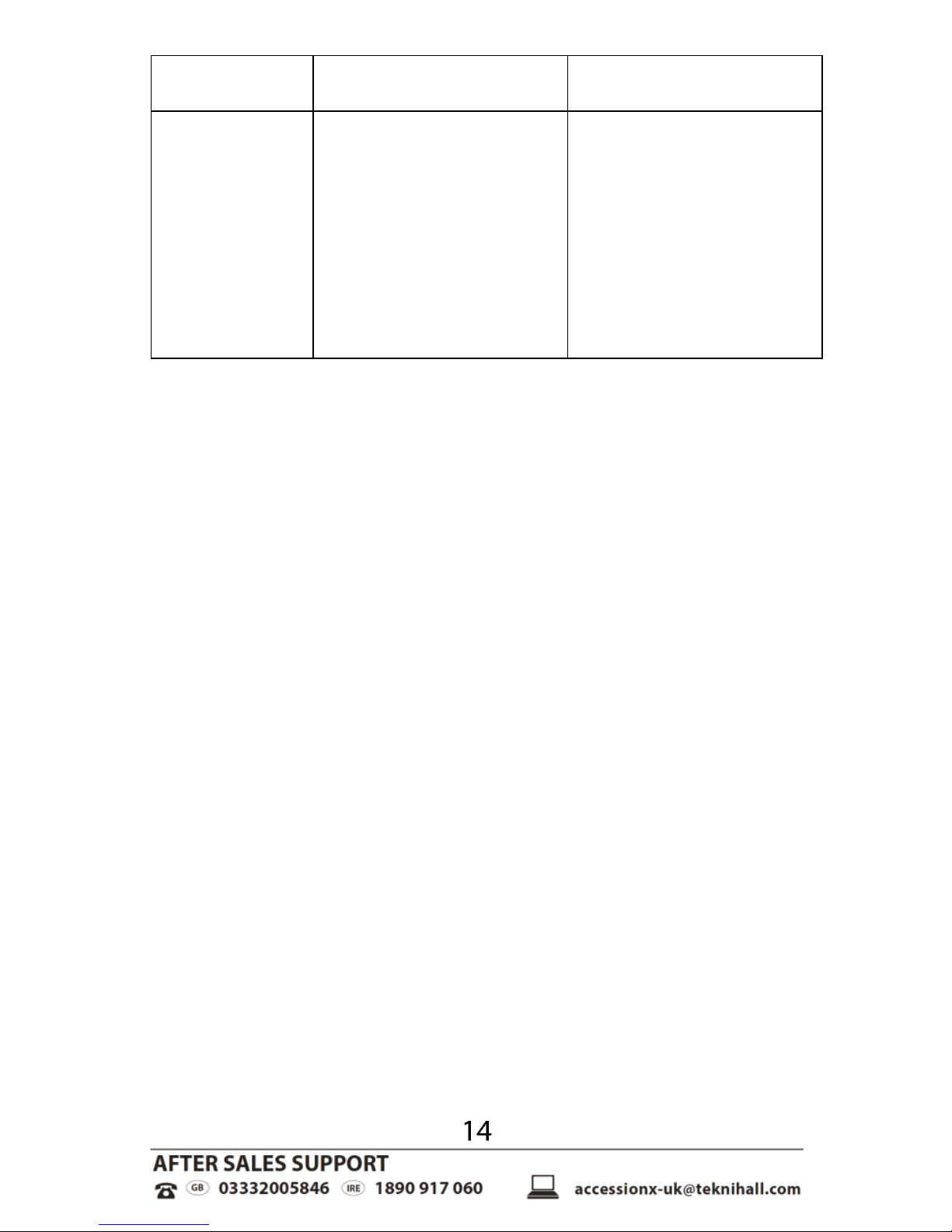
Fault
Reason
Solution
Poor
Sound
quality
from a
Blue-
tooth
device
Bluetooth
device is almost
out of range of
the speaker
Move your
Bluetooth
device closer to
the speaker

Disposal
Batteries, electrical and electronic
equipment (EEE) contain materials, parts
and substances, which can be dangerous
to the environment and harmful to human
health if waste of electrical and electronic
equipment (WEEE) are not disposed of
correctly.
Batteries, electrical and electronic
equipment, which are marked with the
WEEE logo (as shown on the left), should
not be thrown away with your household
waste. Contact your Local Authority
Waste Disposal Department, as they will
be able to provide details of the recycling
options available in your area.
Battery safety:
Do not burn. Risk of explosion.
Do not recharge non-recharge-able
batteries.
If swallowed seek immediately medical
advice.
Ensure correct polarity.
If not used for extended period remove
battery.
The packaging material is partly
recyclable. Dispose of the packaging in an
environmentally friendly way by bringing
it to a public collection centre.

Warranty card
Table of contents
Other envivo Speakers manuals

envivo
envivo 1427 User manual
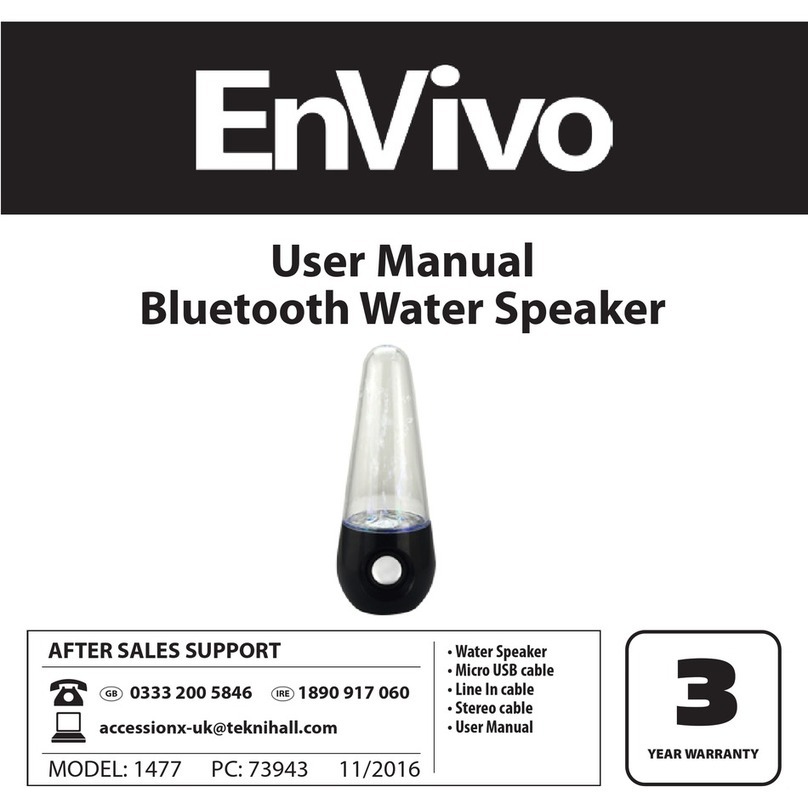
envivo
envivo 1477 User manual

envivo
envivo 1451 User manual

envivo
envivo 67618 User manual

envivo
envivo Bluetooth Disco Speaker User manual

envivo
envivo 1340 User manual

envivo
envivo ENV-1422 User manual

envivo
envivo 1318 User manual
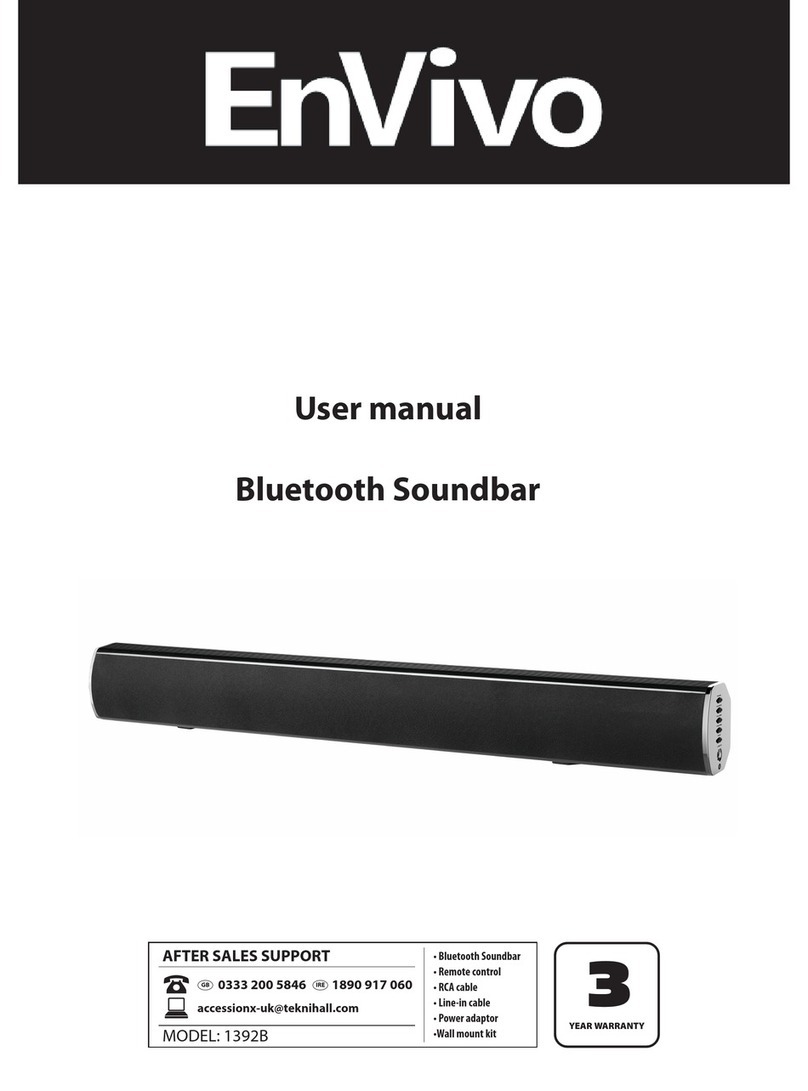
envivo
envivo 1392B User manual

envivo
envivo 1468 User manual