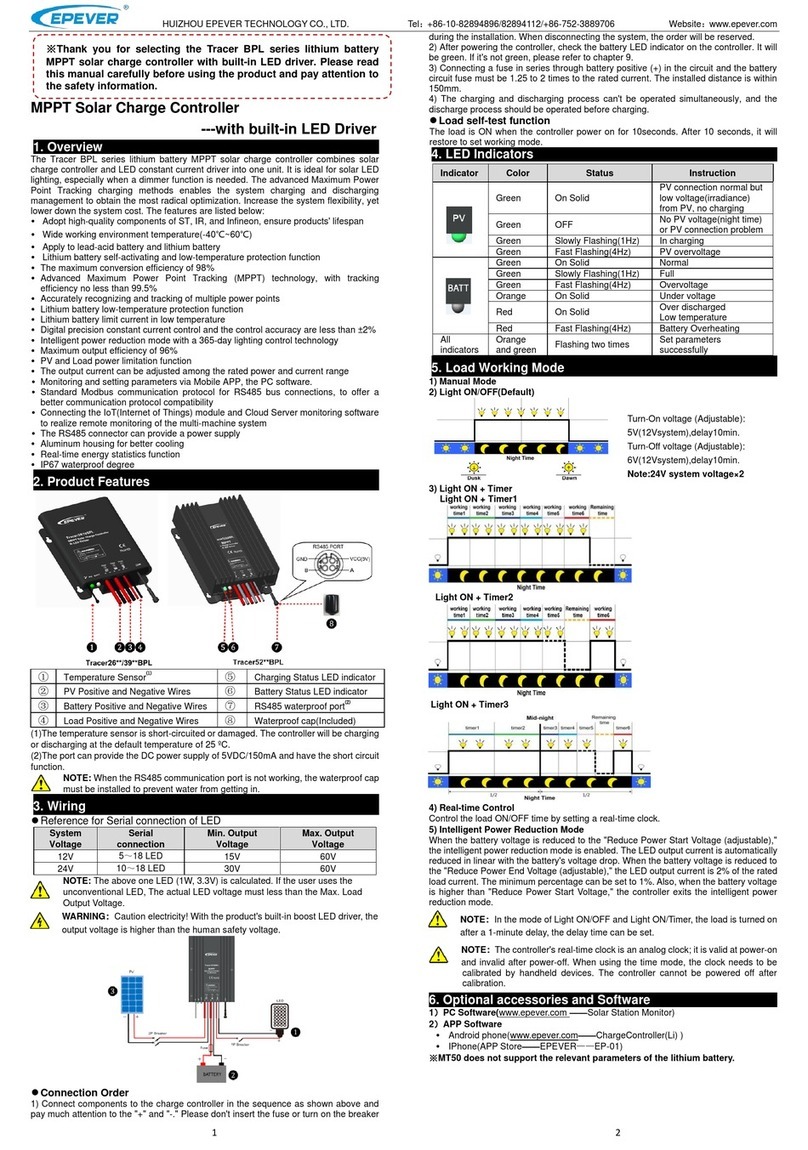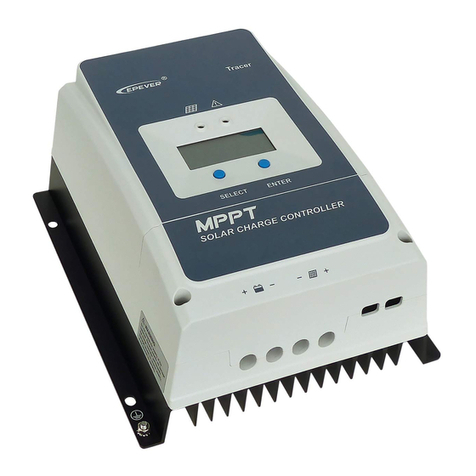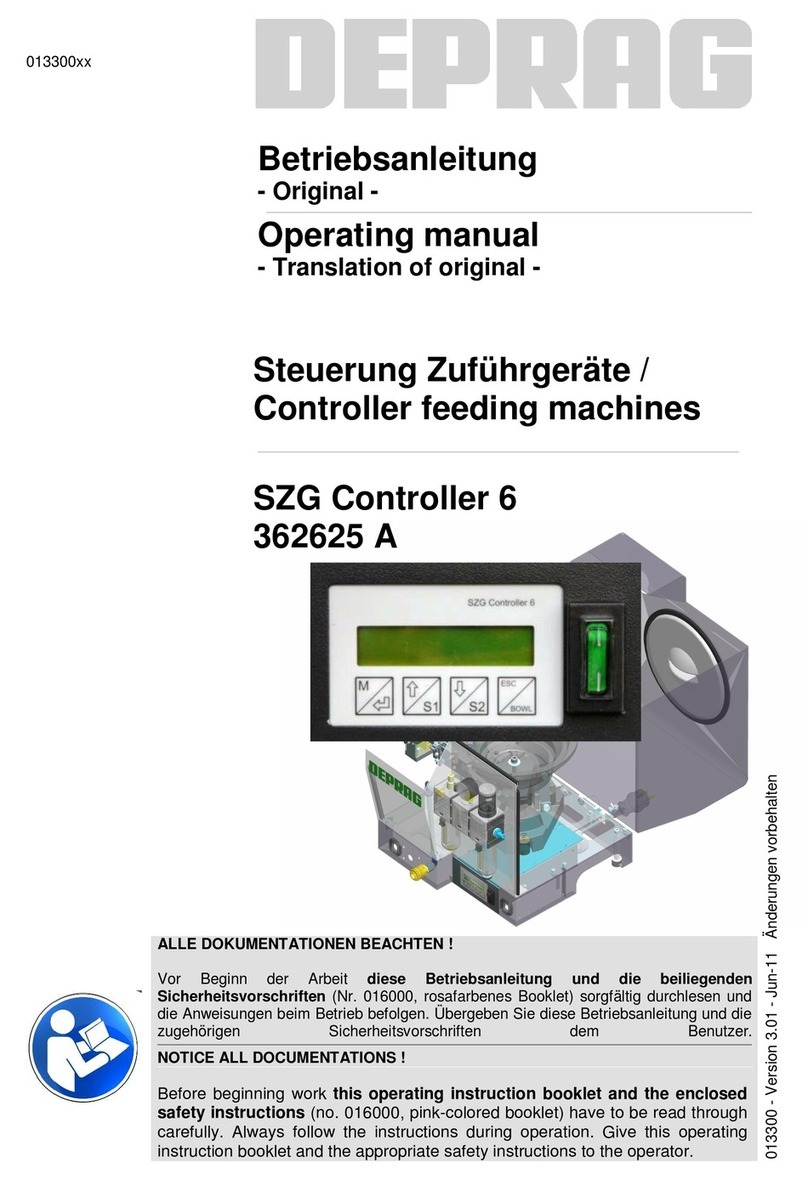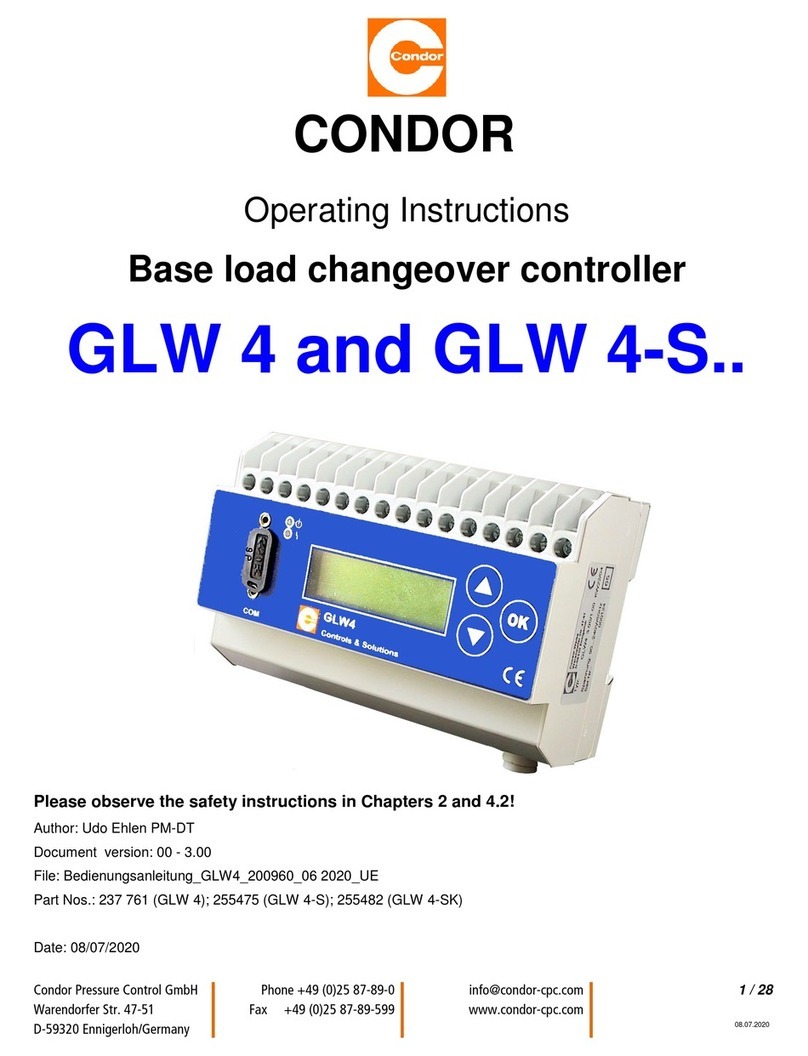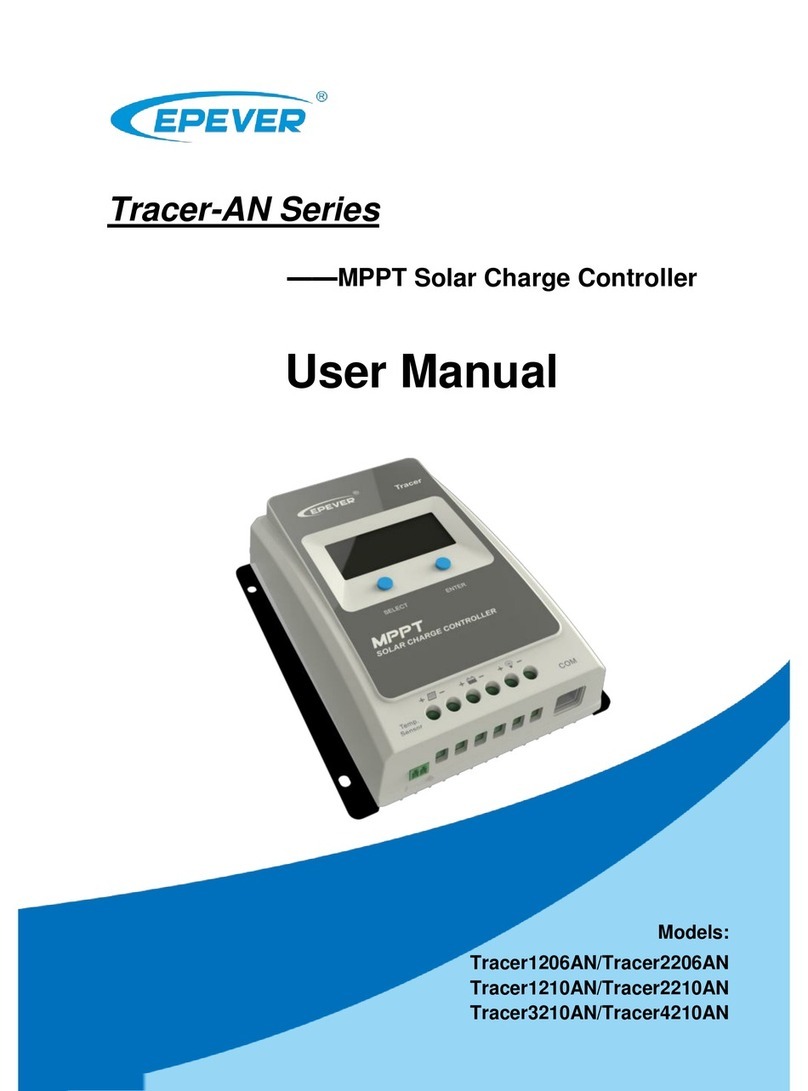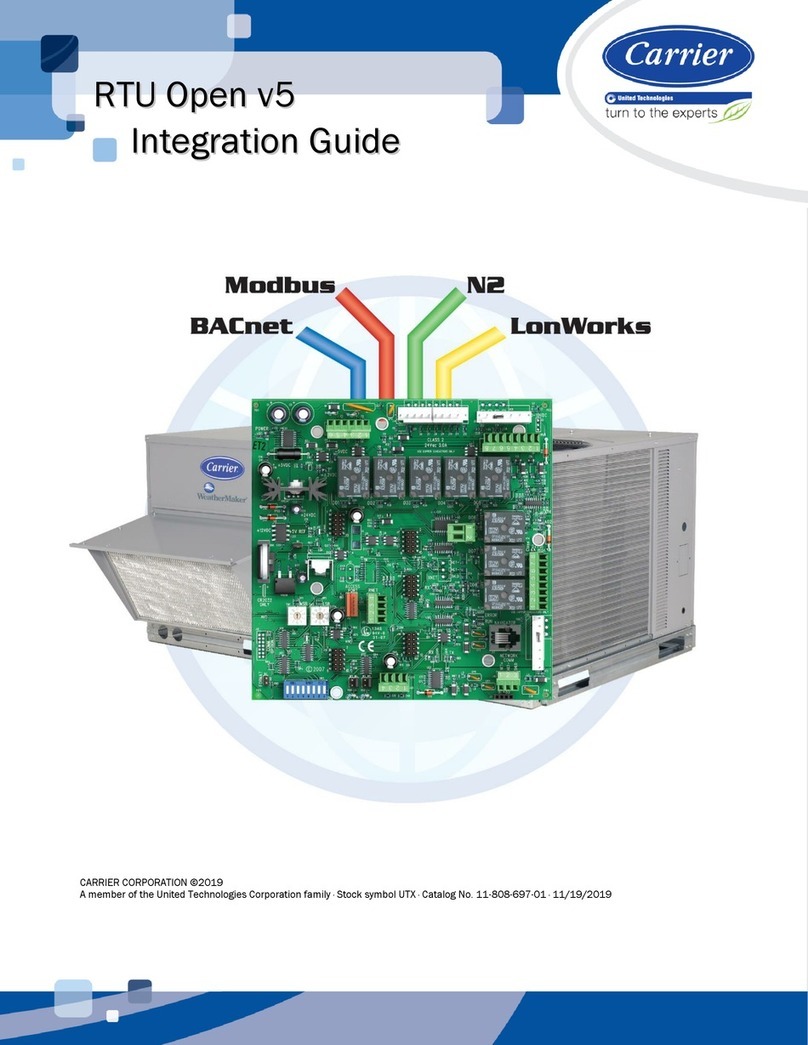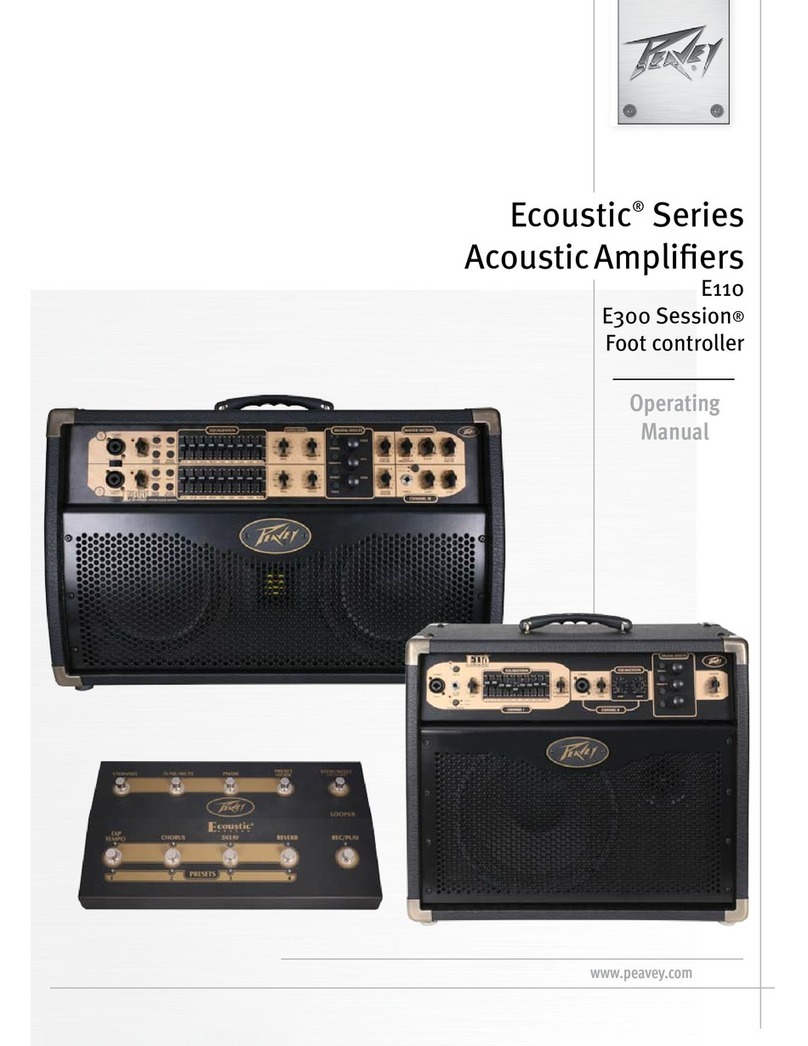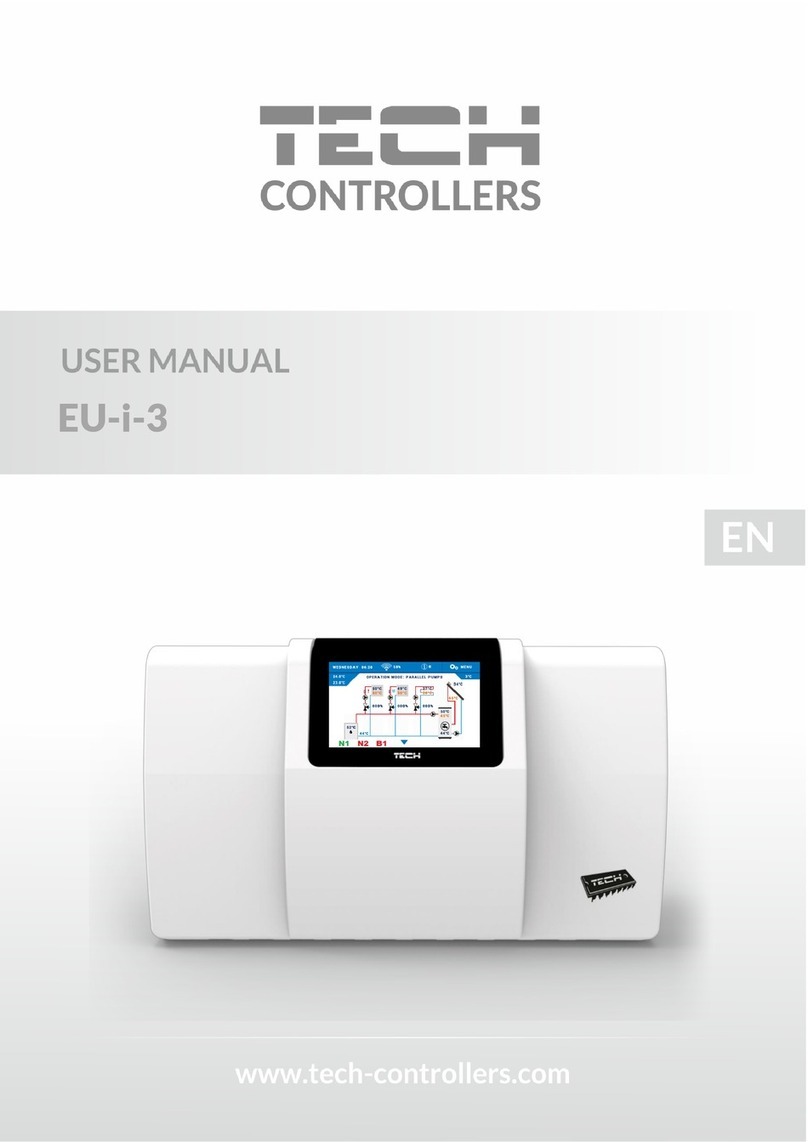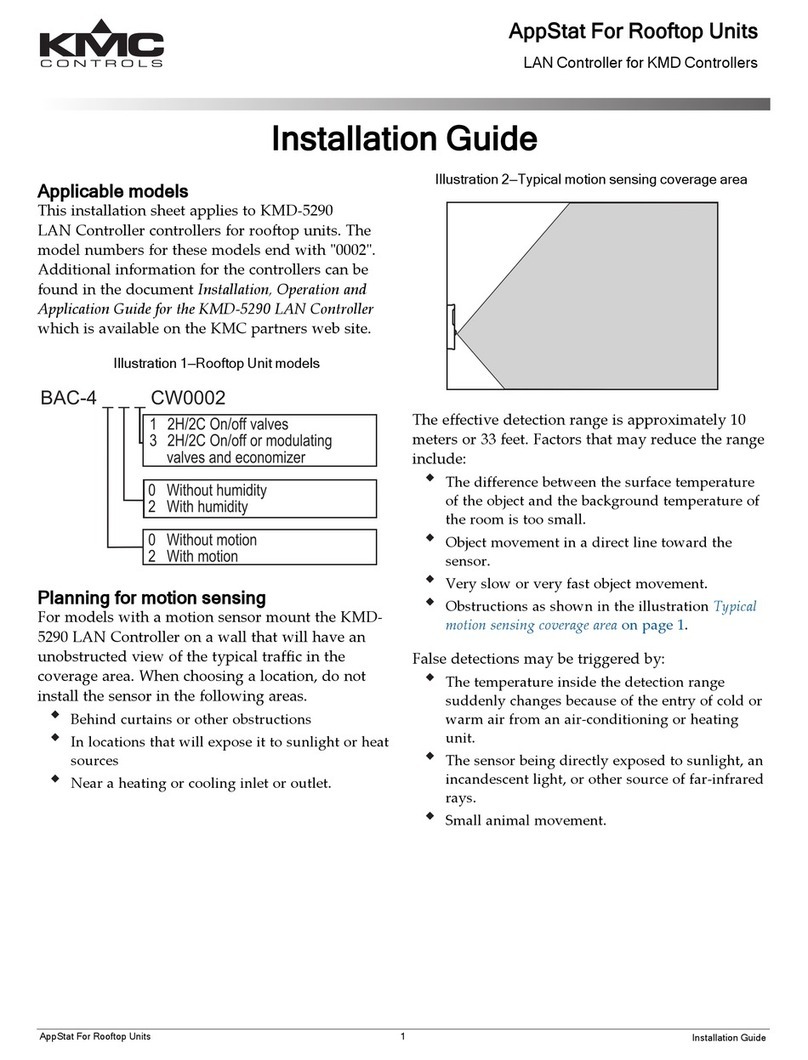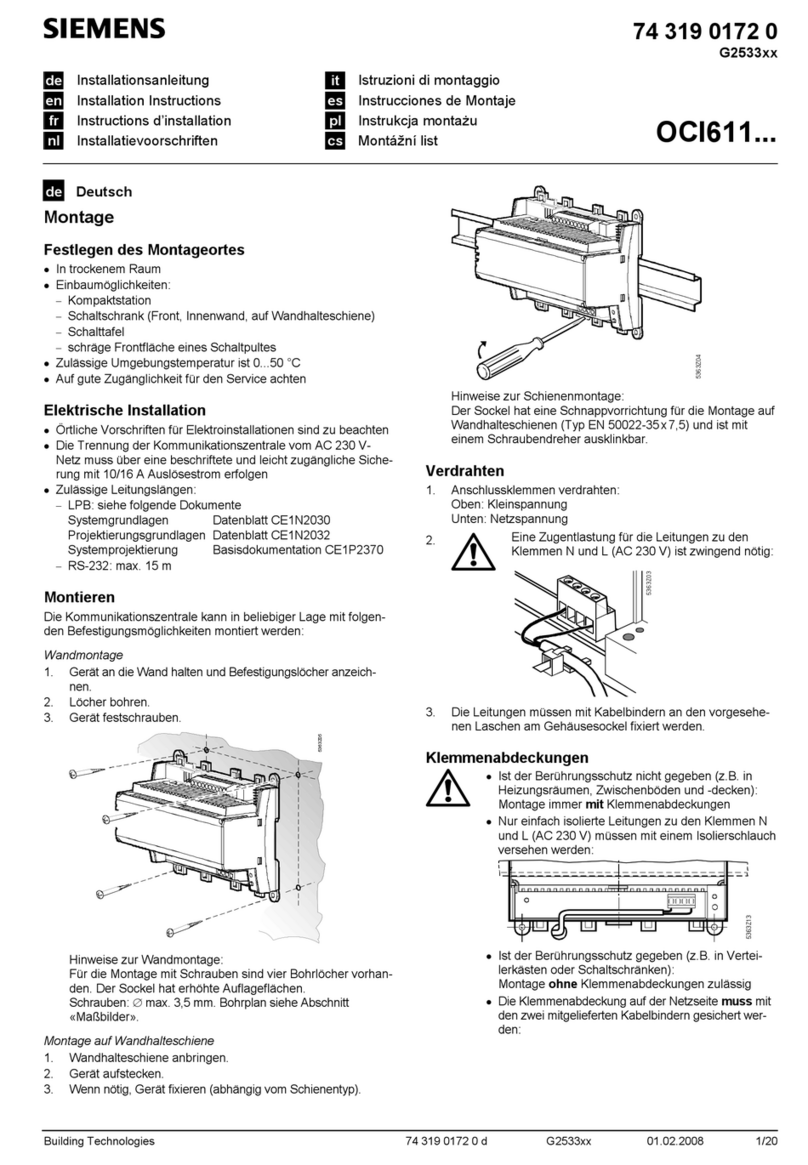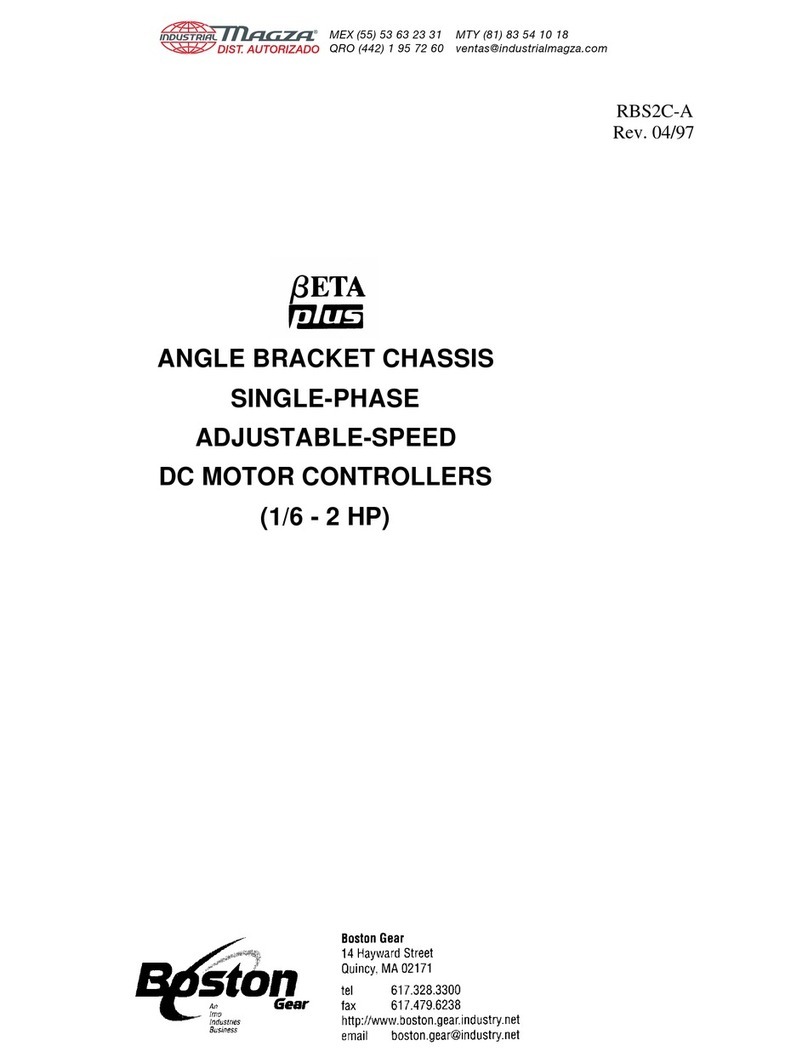BEIJING EPSOLAR TECHNOLOGY CO., LTD. Tel:+86-10-82894112 / 82894962 Website:www.epsolarpv.com/www.epever.com
3 4
battery type (factory default value is the same as sealed type):
A. Over Voltage Disconnect Voltage > Charging Limit Voltage ≥ Equalize Charging
Voltage ≥ Boost Charging Voltage ≥ Float Charging Voltage > Boost Reconnect Charging
Voltage.
B. Over Voltage Disconnect Voltage > Over Voltage Reconnect Voltage.
C. Low Voltage Reconnect Voltage > Low Voltage Disconnect Voltage ≥ Discharging Limit
Voltage.
D. Under Voltage Warning Reconnect Voltage > Under Voltage Warning Voltage ≥
Discharging Limit Voltage.
E. Boost Reconnect Charging voltage > Low Voltage Disconnect Voltage.
CAUTION: Please refer to user guide or contact with the sales for the
detail of setting operation.
(2)Load Set Mode
1)Manual Control(default ON)
The load is turned ON/OFF via the button.
2)Light ON/OFF
3) Light ON/OFF + Timer
4)Time Control
Control the load on/off time through setting real-time clock.
6 Protections
PV Over Current
When the charging power of the PV array exceeds its rated power, it will be charged at
the rated power.
PV Short Circuit
When not in PV charging state, the controller will not be damaged in case of a
short-circuiting in the PV array.
PV Reverse Polarity
When the polarity of the PV array is reversed, the controller may not be damaged and
can continue to operate normally after the polarity is corrected.
Battery Reverse Polarity
Fully protected against battery reverse polarity; no damage to the controller will result.
Correct the miswire to resume normal operation.
Battery Over Voltage
When the battery voltage reaches the over voltage disconnect voltage, it will
automatically stop battery charging to prevent battery damage caused by over-charging.
Battery Over Discharge
When the battery voltage reaches the low voltage disconnect voltage, it will
automatically stop battery discharging to prevent battery damage caused by
over-discharging. (Any controller connected loads will be disconnected. Loads directly
connected to the battery will not be affected and may continue to discharge the battery.)
Battery Overheating
The controller can detect the battery temperature through an external temperature
sensor.The controller stops working when its temperature exceeds 65 °C and begins
working when its temperature is below 55 °C.
Load Overload
When the load is overloading (The overload current is ≥ 1.05 times the rated load
current), the controller will automatically cut off the output. If the load reconnects
automatically five times (delay of 5s, 10s, 15s, 20s, 25s), it needs to be cleared by
pressing the Load button restarting the controller, switching from Night to Day
(nighttime > 3 hours).
Load Short Circuit
When the load is short circuited (The short circuit current is ≥ 2 times the rated controller
load current), the controller will automatically cut off the output. If the load reconnects
the output automatically five times (delay of 5s, 10s, 15s, 20s, 25s), it needs to be
cleared by pressing the Load button, restarting the controller or switching from Night to
the Day (nighttime > 3 hours).
Controller Overheating
The controller is able to detect the temperature inside the battery through an optional
remote sensor. The controller stops working when its temperature exceeds 85 °C and
begins to working when its temperature is below 75 °C.
TVS High Voltage Transients
The internal circuitry of the controller is designed with Transient Voltage Suppressors
(TVS) which can only protect against high-voltage surge pulses with less energy. If the
controller is to be used in an area with frequent lightning strikes, it is recommended to
install an external surge arrester.
7 Troubleshooting