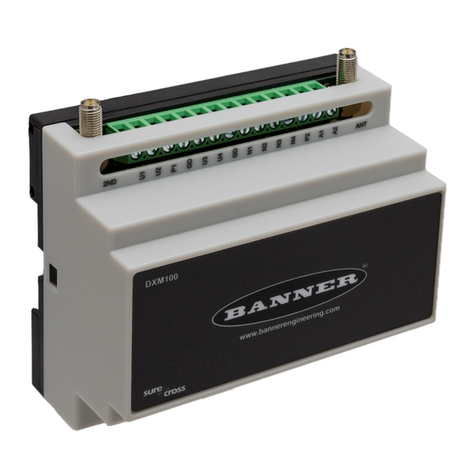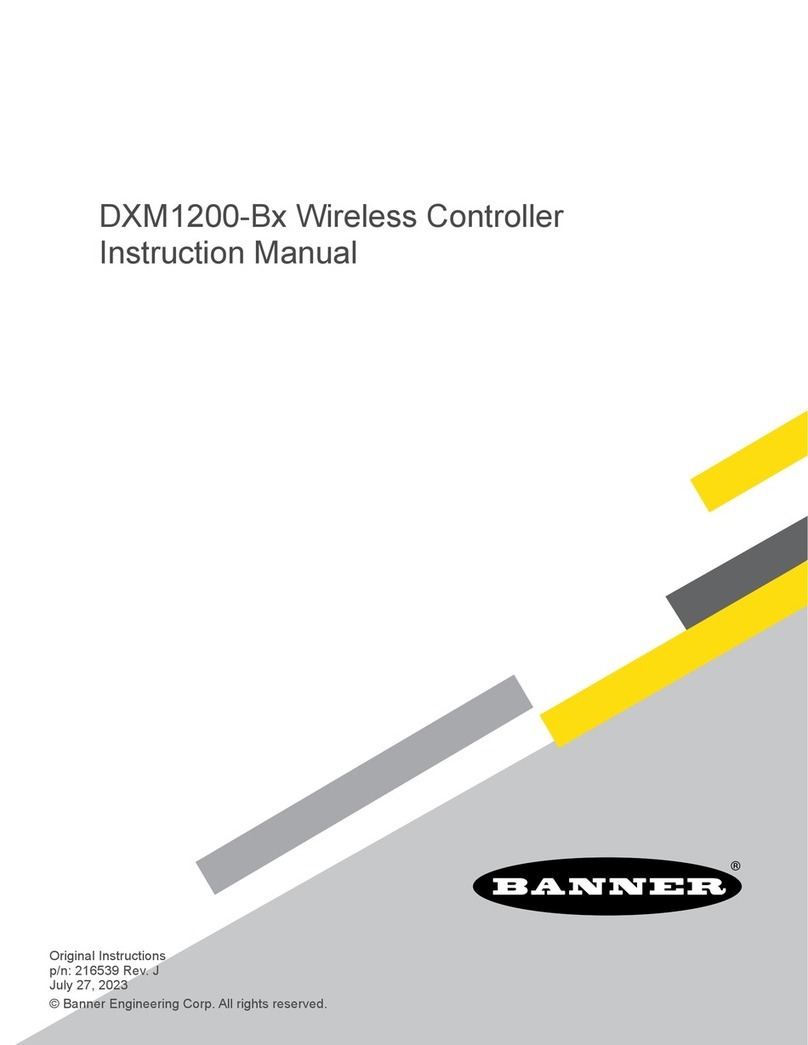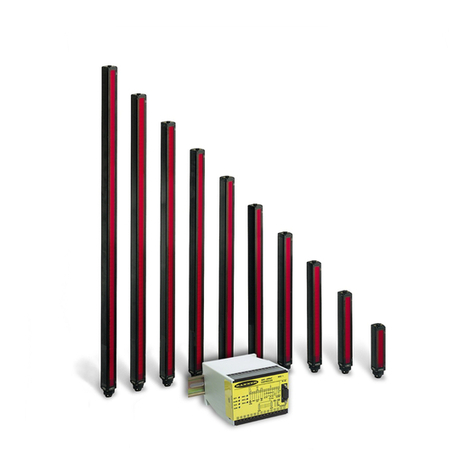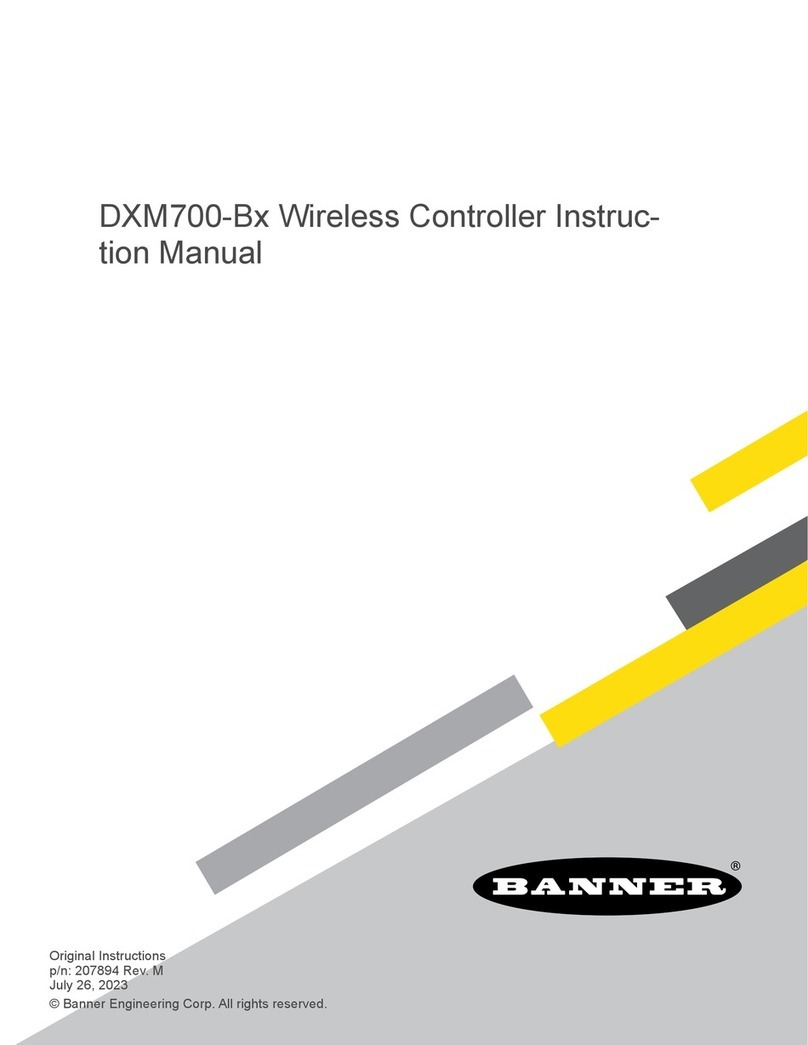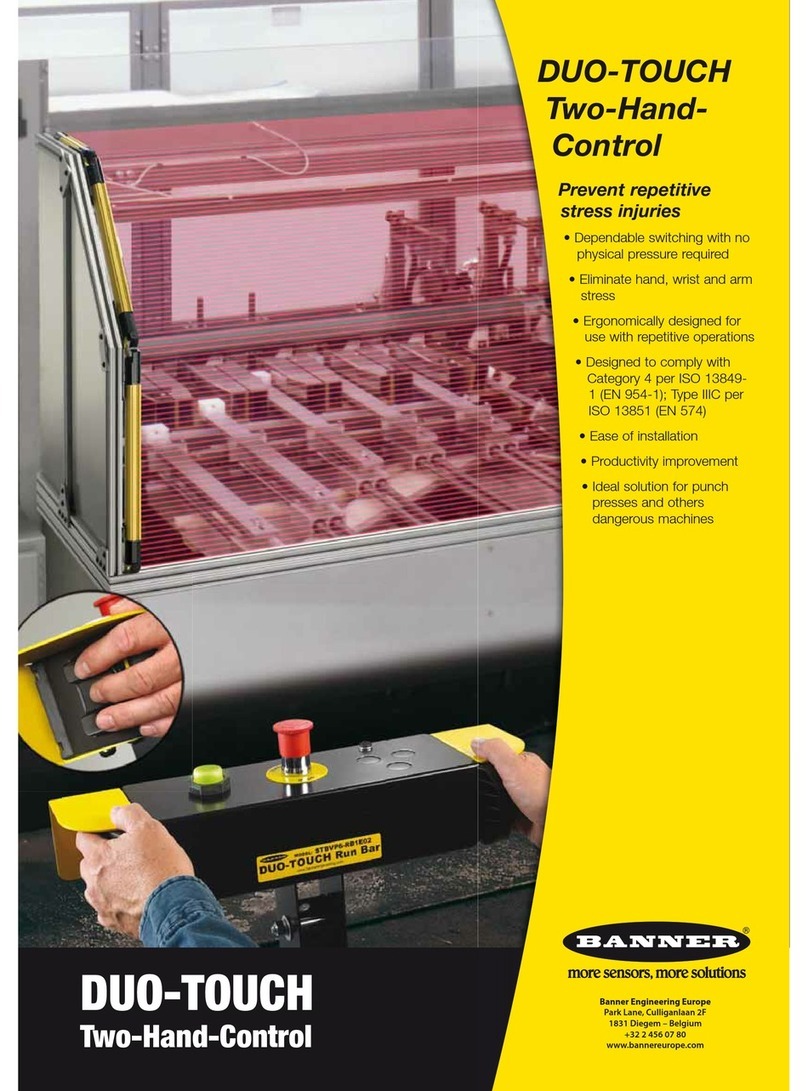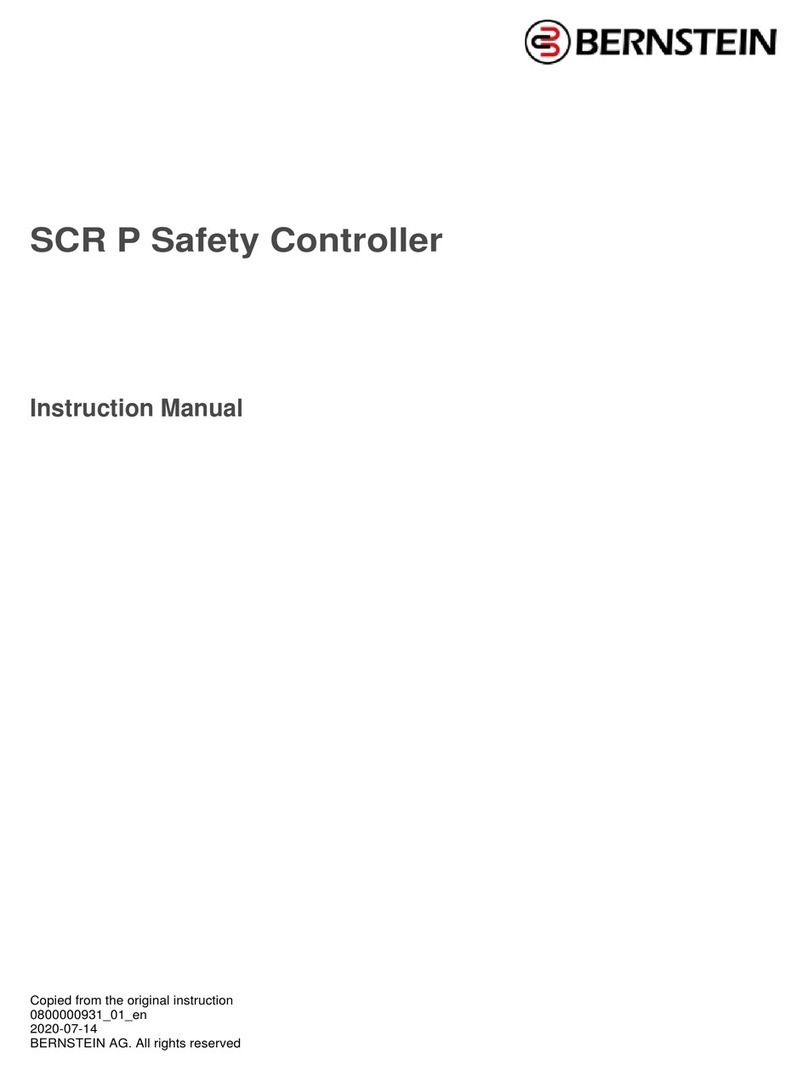Banner
Engineering
Corp.,
9714
T
enth
Ave.
No.,
Minneapolis,
MN
55441
•
Phone:
(763)
544-3164
•
Fax:
(763)
544-3573
•
E-mail:
[email protected]MSDINT-1 or MSDINT-1L2
WARNING. . .
Use of MINI-SCREEN
Systems for Perimeter
Guarding
If control module model MSDINT-1T2 is
used for perimeter guarding, the Machine
Primary Control Elements (MPCEs) of the
guarded machine must be wired so that
the trip output of the control module
causes a latched response of the MPCEs.
The MPCEs must be reset only by
actuation of a reset switch.
The reset switch must be located outside
of the area of dangerous motion, and
must be positioned so that the area of the
dangerous motion may be observed by
the switch operator during the reset
operation. Supplemental presence
sensing devices, such as safety mats,
must be used if any space between the
defined area and any danger point is
large enough to allow a person to stand
undetected by the MINI-SCREEN System.
Failure to observe this warning could
result in serious bodily injury or death.
!
Secondary Switching
Device
SSD MSCE
Machine Secondary
Control Element
Arc Suppression
(see warning)
Final Switching
Device #2
FSD 2 MPCE
2
Machine Primary
Control Element #2
Arc Suppression
(see warning)
Final Switching
Device #1
FSD 1
MPCE 1 MPCE 2
MPCE 1 MPCE 2
+ (V dc)
MINI-SCREEN
Control Module
– (V dc)
Machine Primary
Control Element #1
Arc Suppression
(see warning)
MPCE
Monitor
Contacts
+24V dc
Earth
Ground
dc
common
L (V ac)
or
+ (V dc)
N (V ac)
or
common (V dc)
Model MSDINT-1: Trip Output
Model MSDINT-1L2: Latch Output
18
19
23
27
32
33
34
22
28 MPCE
1
Machine
Control
Circuit
Figure 23. Generic machine interface, MINI-SCREEN System
WARNING. . .
All MINI-SCREEN System output contacts (FSD1, FSD2, and SSD)
must be used. The generalized wiring configuration, shown here, is
provided only to illustrate the importance of proper installation. The
actual details of wiring of the MINI-SCREEN system to any particular machine is
solely the responsibility of the installer and end user.
!
WARNING. . .
If arc suppressors are used, they MUST BE INSTALLED AS SHOWN
ACROSS THE COILS OF THE MACHINE CONTROL ELEMENTS.
NEVER INSTALL SUPPRESSORS DIRECTLY ACROSS THE
CONTACTS OF THE MINI-SCREEN SWITCHING DEVICES! It is possible for
suppressors to fail as a short circuit. If installed directly across the contacts of a
MINI-SCREEN switching device, a short-circuited suppressor will create an
unsafe condition.
!
Figure 23 (below) shows output relay connections in a generic interfacing situation.
The connections between the MINI-SCREEN System outputs and the machine primary
and secondary control elements must be direct, and arranged so that any single line
fault or earth fault will not result in a circuit failure to a potentially dangerous state.