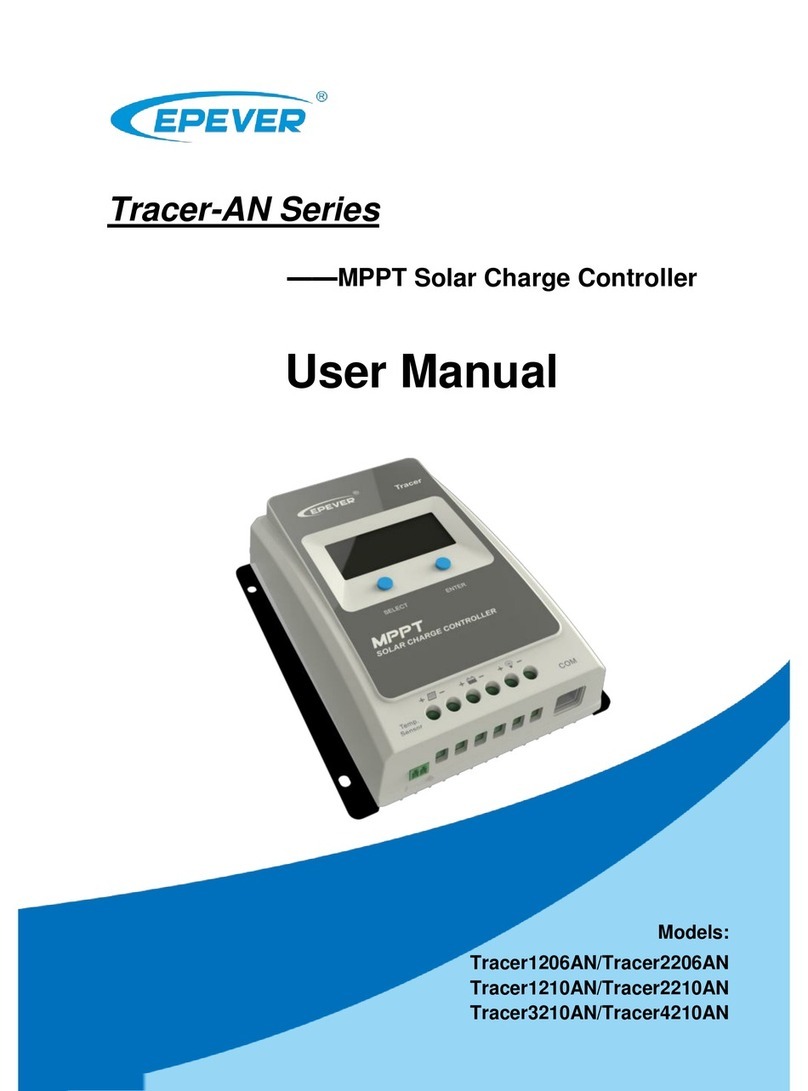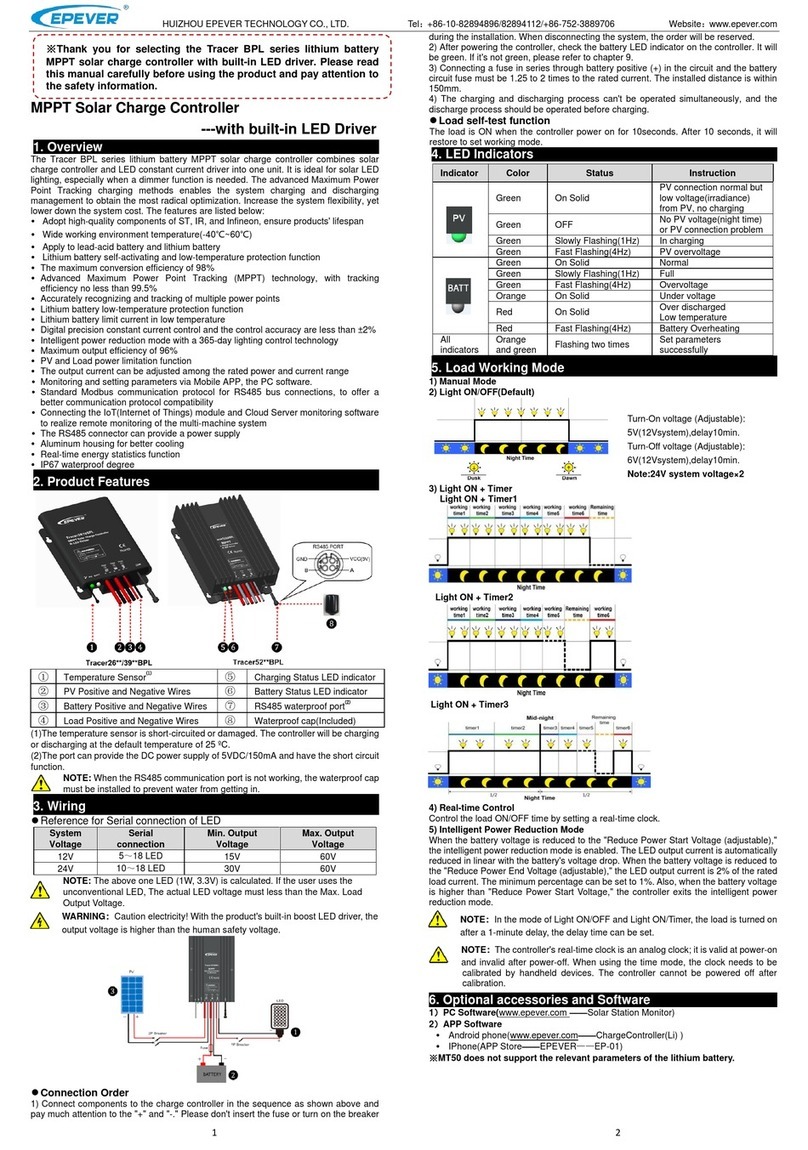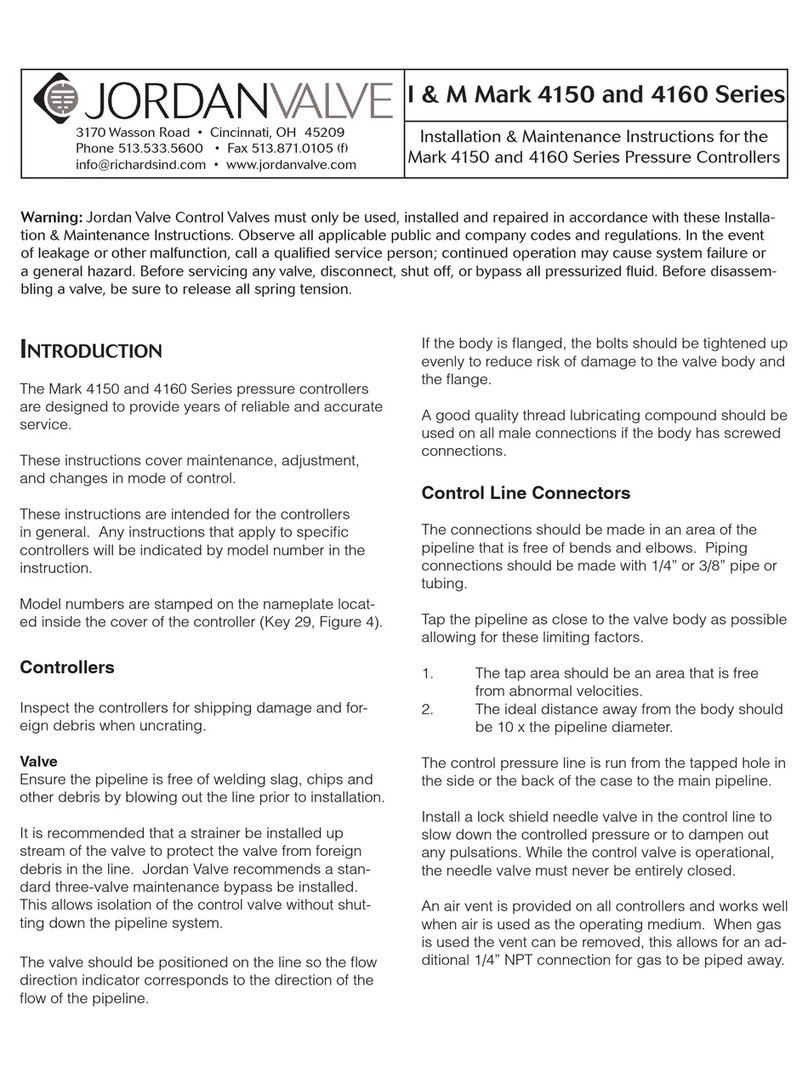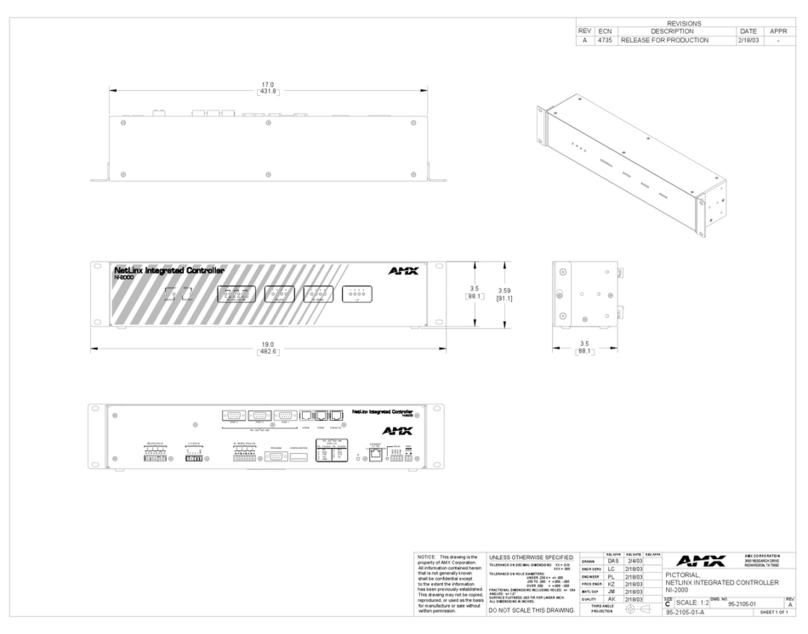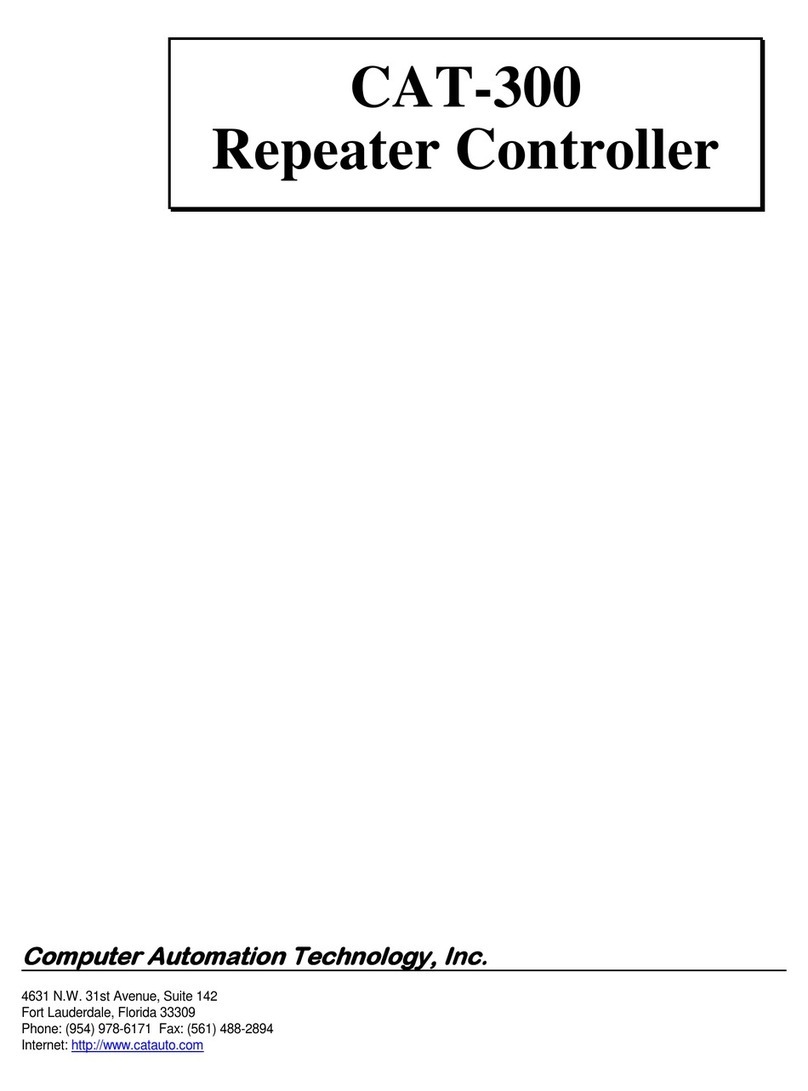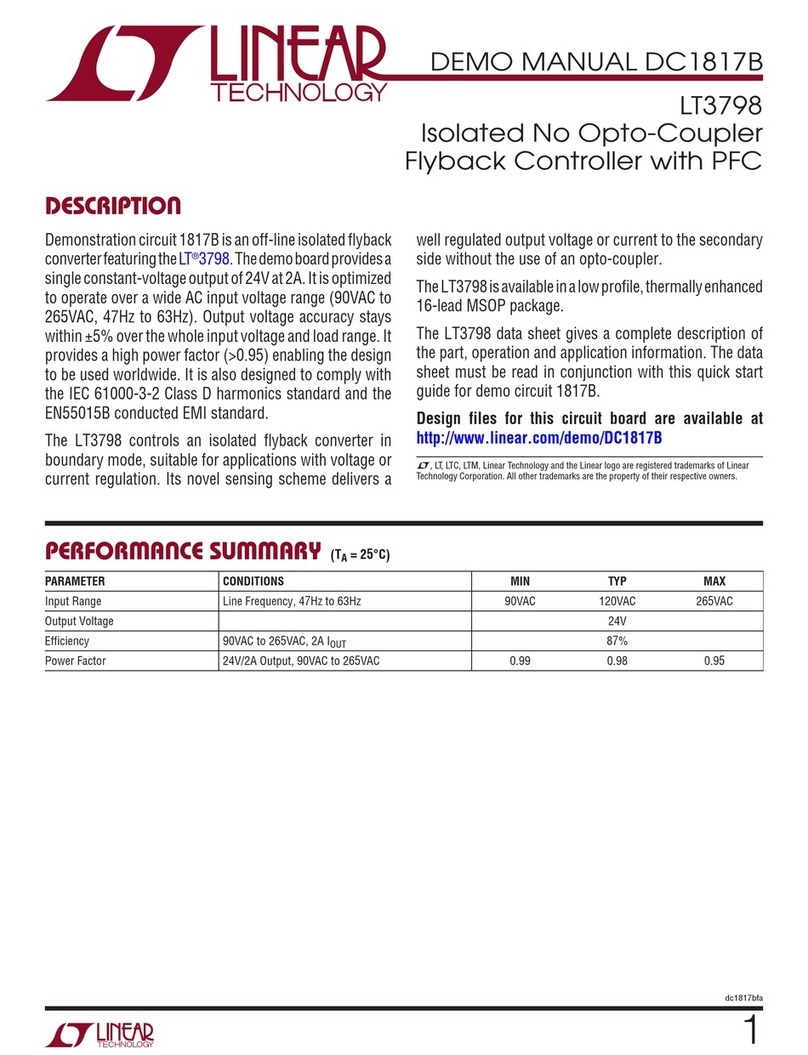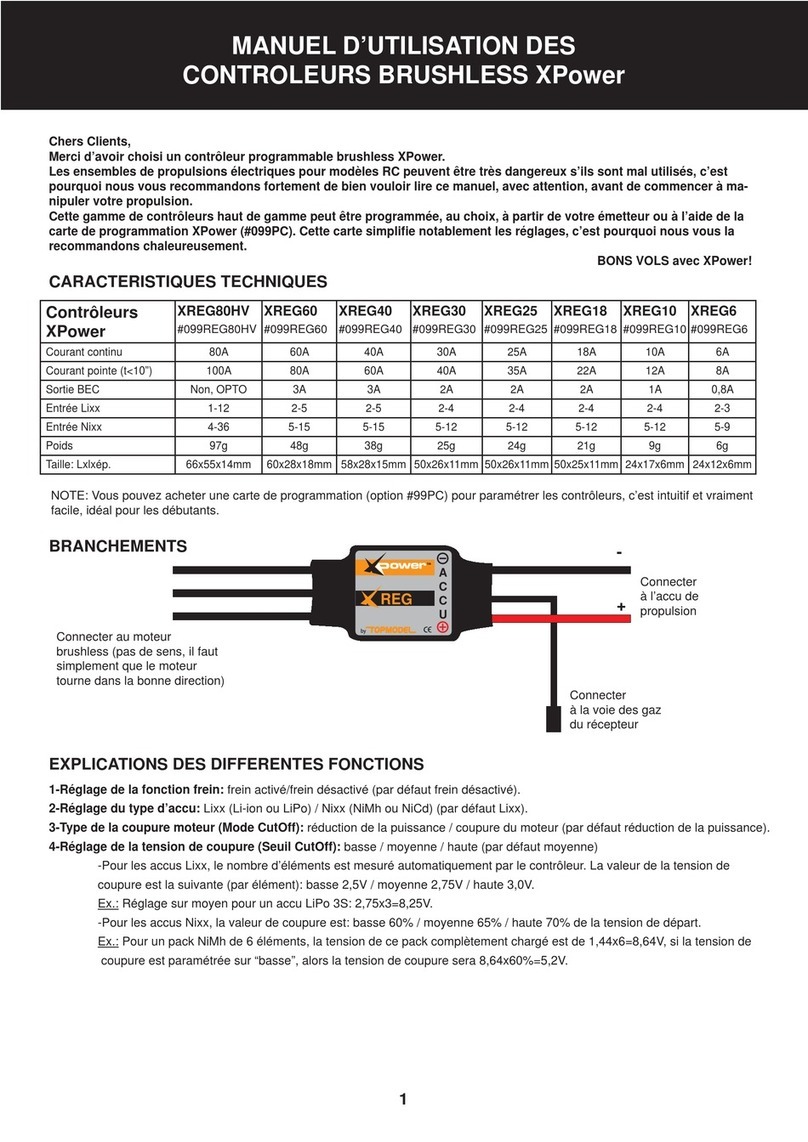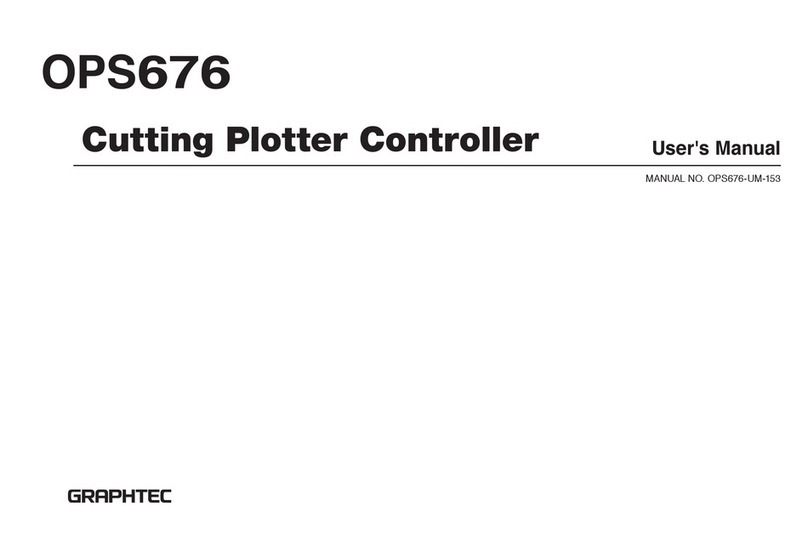BEIJING EPSOLAR TECHNOLOGY CO., LTD. Tel:+86-10-82894112 / 82894962 Website:www.epsolarpv.com/www.epever.com
3 4
30s,10s and 2s respectively.
NOTE: Just only the Load over load and the Load short circuit can be cleared by
pressing the button.
Load control setting
(1) Manual Mode
(2) Light ON/OFF (Default)
(3) Light ON +Timer
(4)Output mode
The load will be on for 24 hours. The button is disabled.
(5)Test mode
The same as light ON/OFF mode but no 10 minutes delay. The test mode is only used to
test load switch. It can return to the previous mode after controller restart.
NOTE: In the mode of Light ON/OFF and Light ON + Timer, the Load is turned on
after 10minutes delay.
7. Protection
PV Short Circuit
If the PV array short circuit, the controller will stop charging, clear it to resume normal
operation.
PV Reverse Polarity
Fully protection against PV reverse polarity, correct the wire connection to resume
normal operation.
Battery Reverse Polarity
Fully protection against battery reverse polarity, correct the wire connection to resume
normal operation.
Battery Over Voltage
When the battery voltage reaches to the set point of Over Voltage Disconnect Voltage,
the controller will stop charging the battery to protect the battery from being over
charged to break down.
Battery Over Discharge
When the battery voltage reaches to the set point of Low Voltage Disconnect Voltage,
the controller will stop discharging the battery to protect the battery from being over
discharged.
Battery Overheating
The controller detect the environment temperature through the external temperature
sensor. If the environment temperature exceeds 65 ºC, the controller will automatically
start the overheating protection to stop working, and recover below 50 ºC.
Load Overload
Load will be switched off when 1.05 times rated current overload happens. Controller will
automatically attempt to reconnect load for 5 times. If overload protection still exist after
controller’s 5 times attempts, user have to reduce load appliance, then press the button
or repower the controller or wait for one night-day cycle (night time>3 hours).
Load Short Circuit
Load will be switched off when load short circuit (≥4 times rated current) happens.
Controller will automatically attempt to reconnect load for 5 times. If short circuit
protection still exist after controller’s 5 times attempts, user have to clear short
circuit ,then press the button or disconnect and restart the controller or wait for one
night-day cycle (night time>3 hours).
Controller Overheating
If the Internal temperature of the controller exceeds 85 ºC, the controller will
automatically start the overheating protection, and recover below 75 ºC.
High Voltage Transients
The controller is protected against small high voltage transients. In lightning prone
areas, additional external suppression is recommended.
8. Troubleshooting
LED Charging
indicator turn off
during daytime when
sunshine falls on PV
modules properly
Confirm that PV and battery wire
connections are correct and tight
Battery voltage maybe
less than 8V
Measure battery voltage with the
multi-meter. Min.8V can start up the
controller
Check if battery voltage is higher
than over voltage
disconnect
voltage(OVD)
than OVD, and disconnect the PV
Battery LED indicator
red and display “”
When the battery voltage is restored
to or above LVR point (low voltage
reconnect voltage), the load will
recover
Battery LED indicator
red flashing
The controller will automatically turn
the system off. But while the
temperature decline to be below 50
ºC, the controller will resume.
Charging(green) and
battery indicator
(orange)flashing
simultaneously
Please try to decline the
environment’s temperature, or the
power of PV or the power of the load
Load terminals no
output and display
“”or “”
Over load or Short
circuit
Please reduce the number of
electric equipments or check
carefully loads connection.
NOTE: If want to clear errors promptly, please restart the controller and disconnect
the PV array firstly, then load and battery; and reconnect system according to
"Chapter4".
9. Technical Specifications
Battery input voltage range
Sealed (Default) / Gel / Flooded
Max. PV open circuit voltage
Charge Circuit Voltage Drop
Discharge Circuit Voltage Drop
Temperature compensation
coefficient
Working environment
temperature
Battery Voltage Control Parameters
Below parameters are in 12V system at 25 ºC, please double the values in 24V system
Over Voltage Disconnect Voltage
Over Voltage Reconnect Voltage
Equalize Charging Voltage
Boost Reconnect Charging Voltage
Low Voltage Reconnect Voltage
Under Voltage Warning Reconnect
Voltage
Under Voltage Warning Voltage
Low Voltage Disconnect Voltage
Discharging Limit Voltage
10. Disclaimer
Damage from improper use or use in an unsuitable environment.
PV or load current, voltage or power exceeding the rated value of controller.
User disassembly or attempted repair the controller without permission.
The controller is damaged due to natural elements such as lighting.
The controller is damaged during transportation and shipment.
Any changes without prior notice! Version number:V2.1