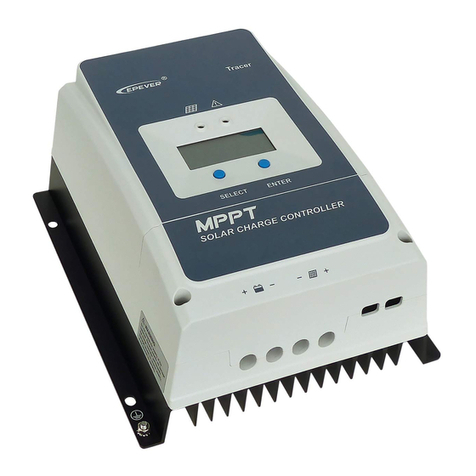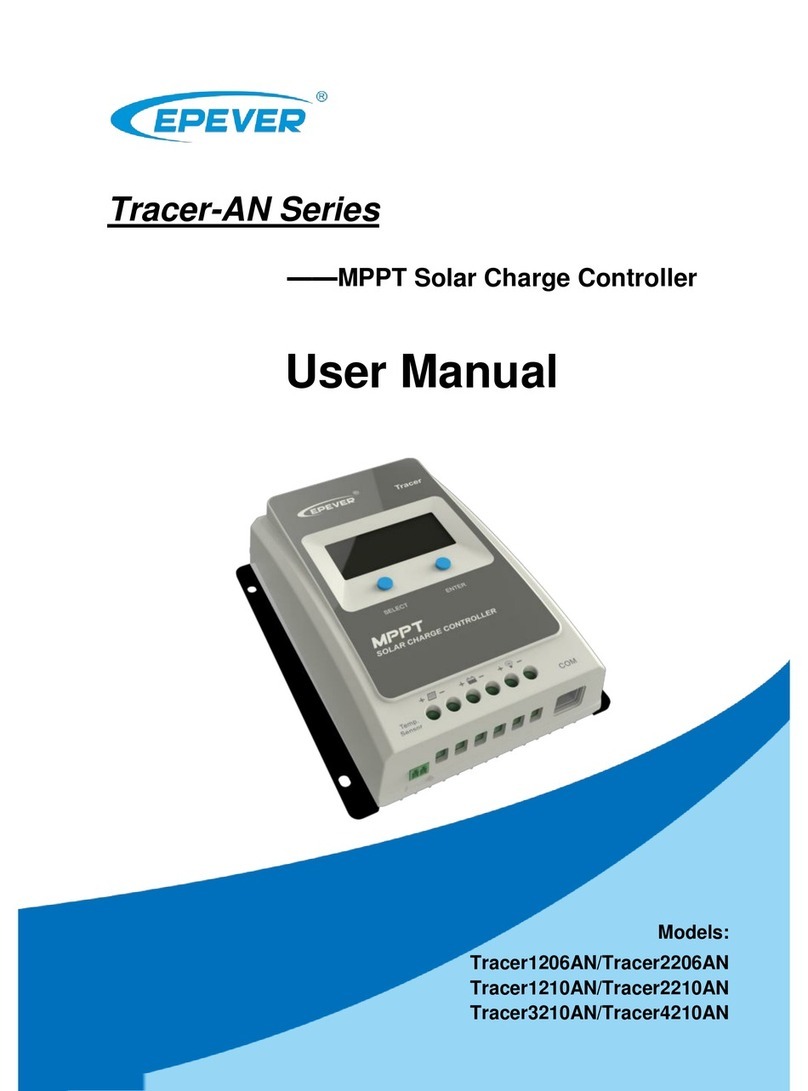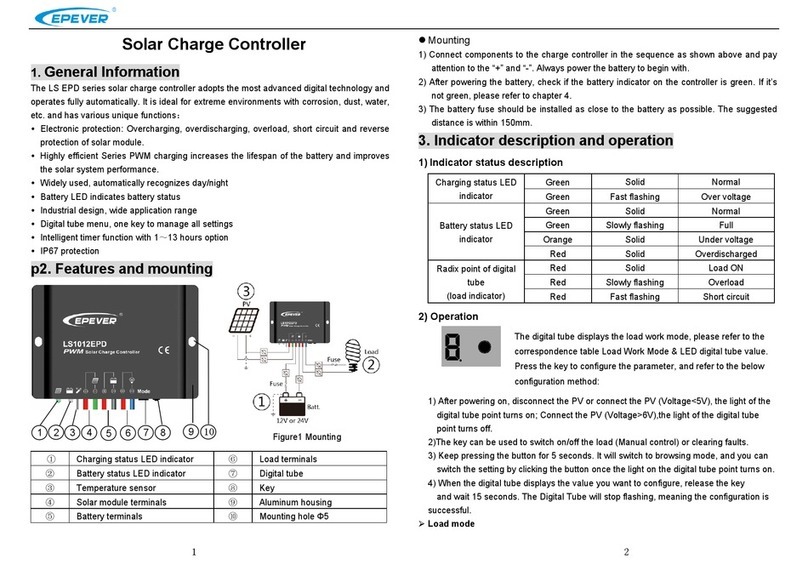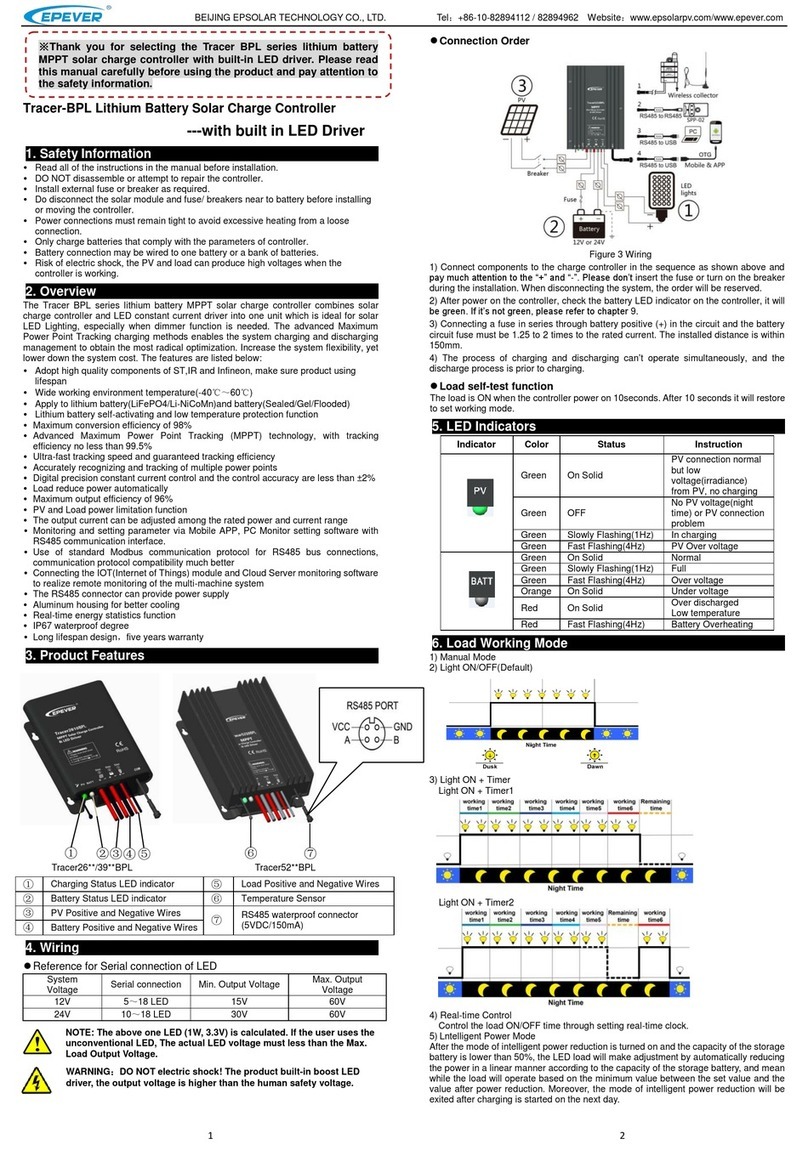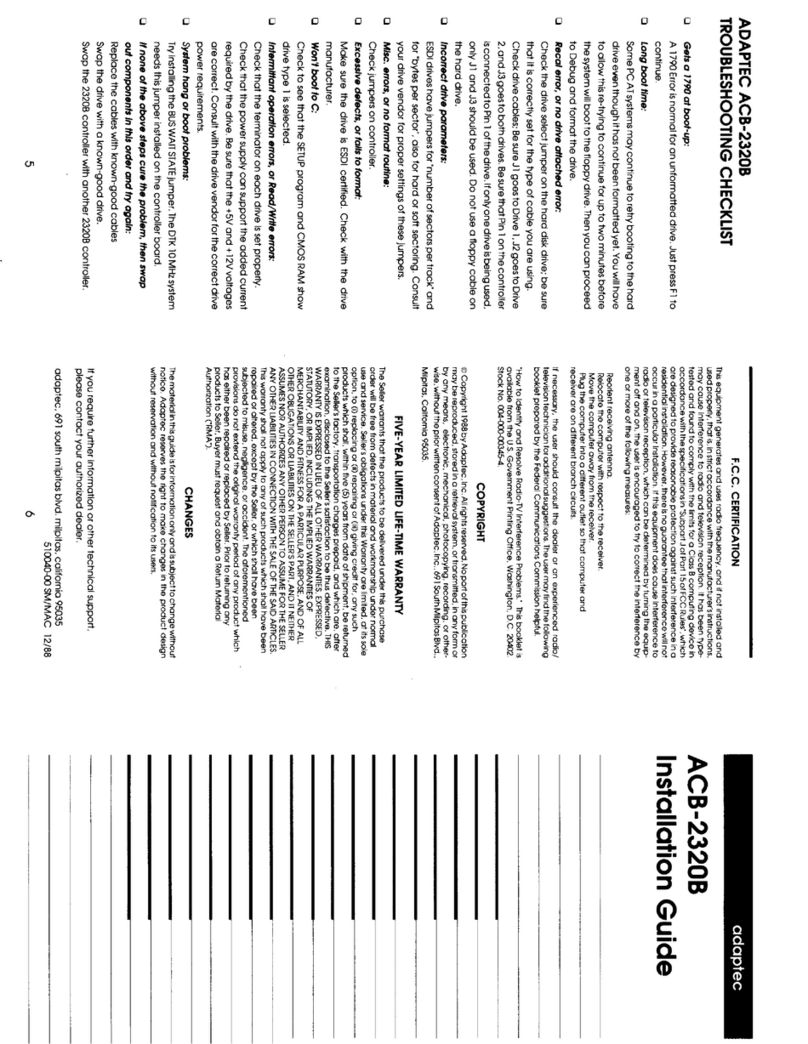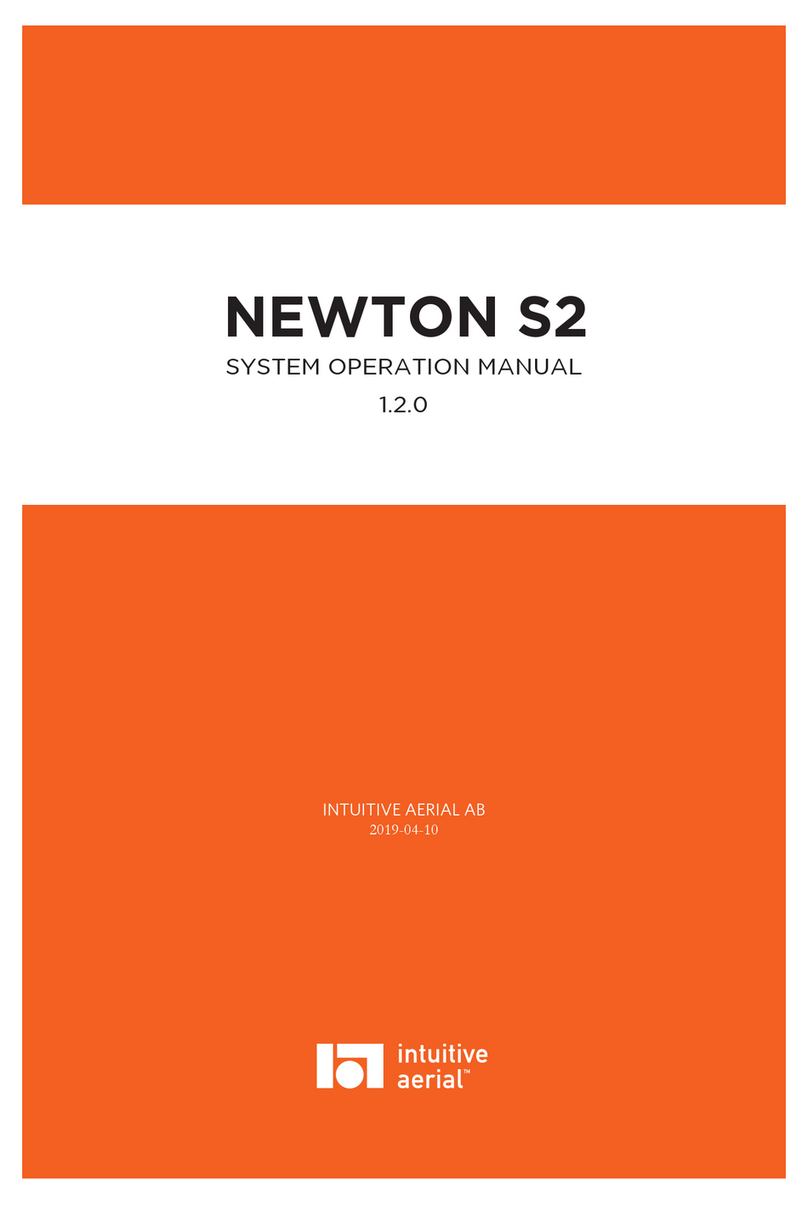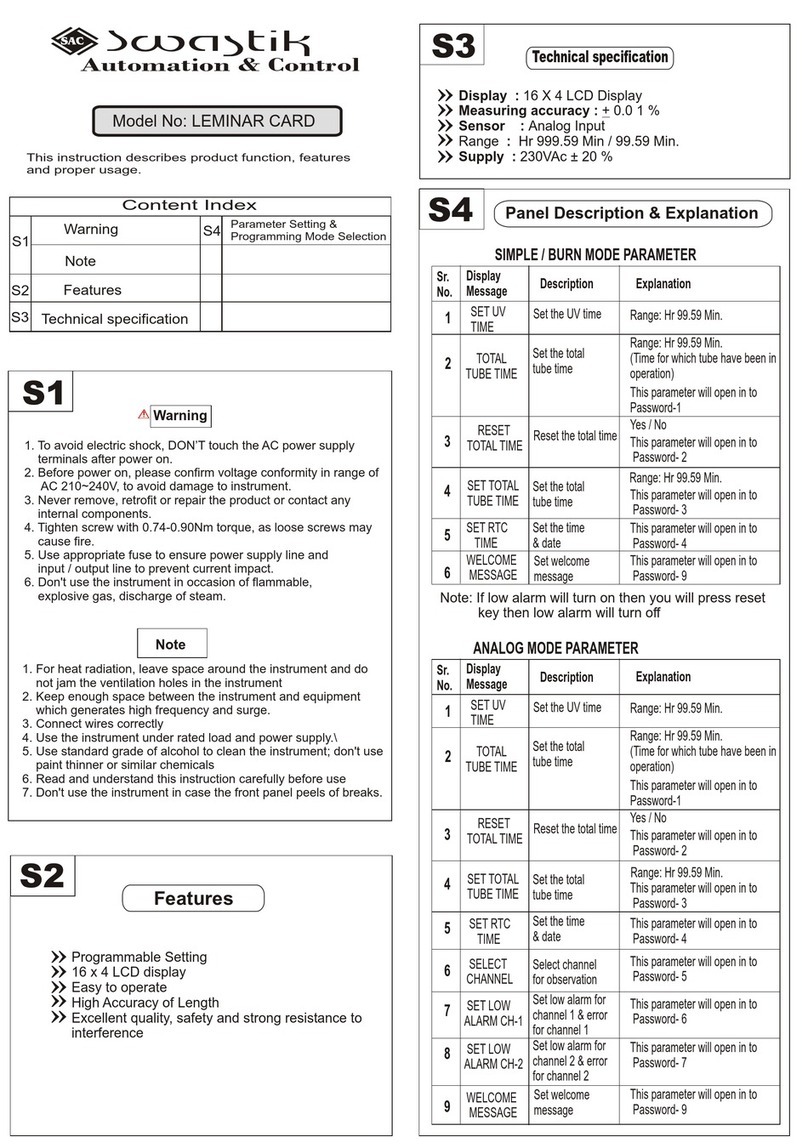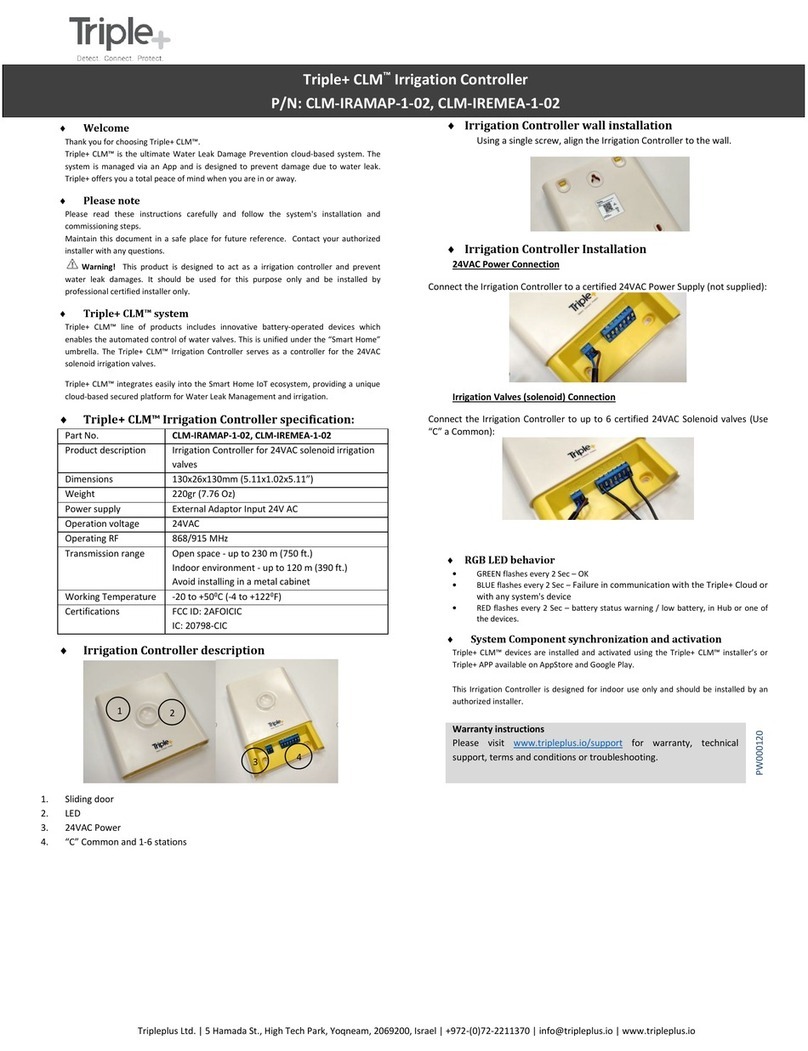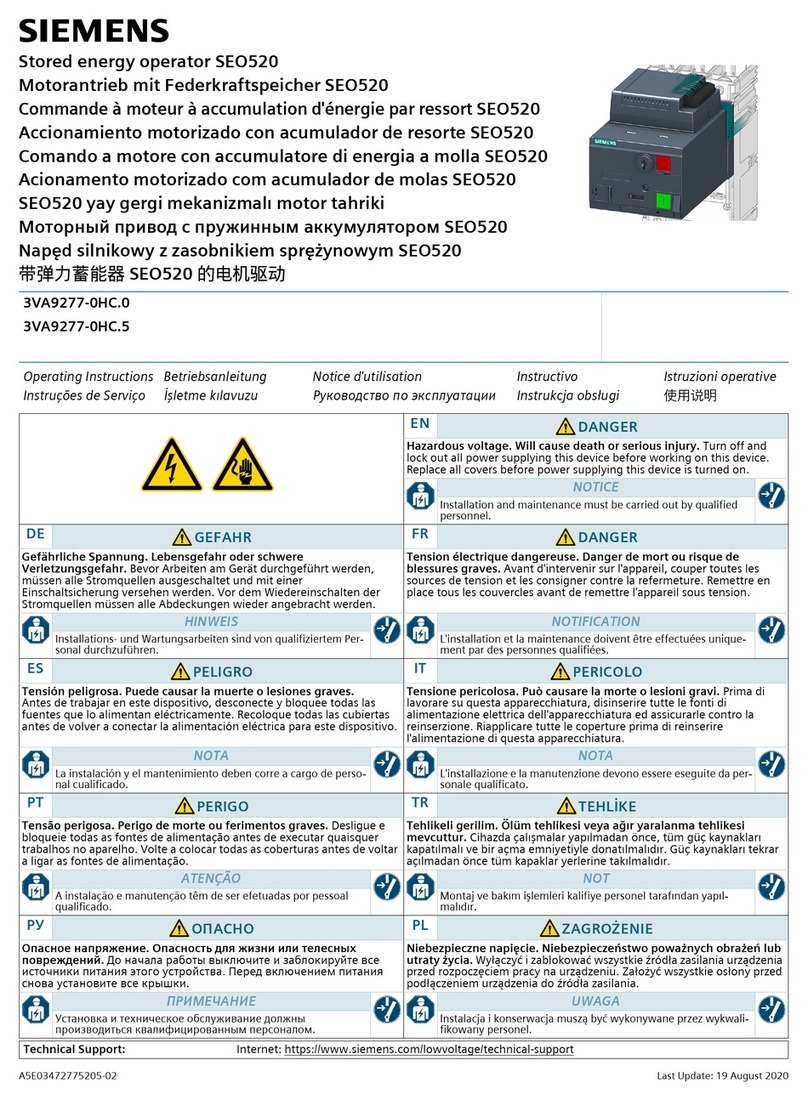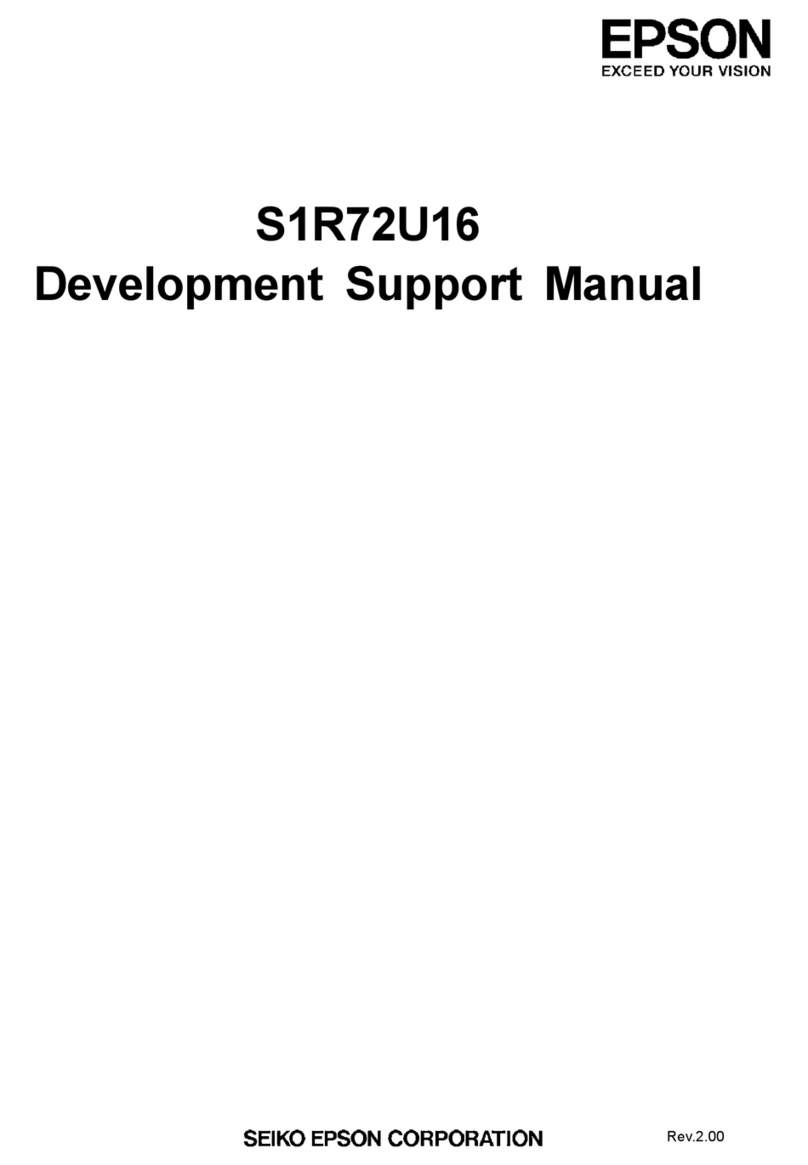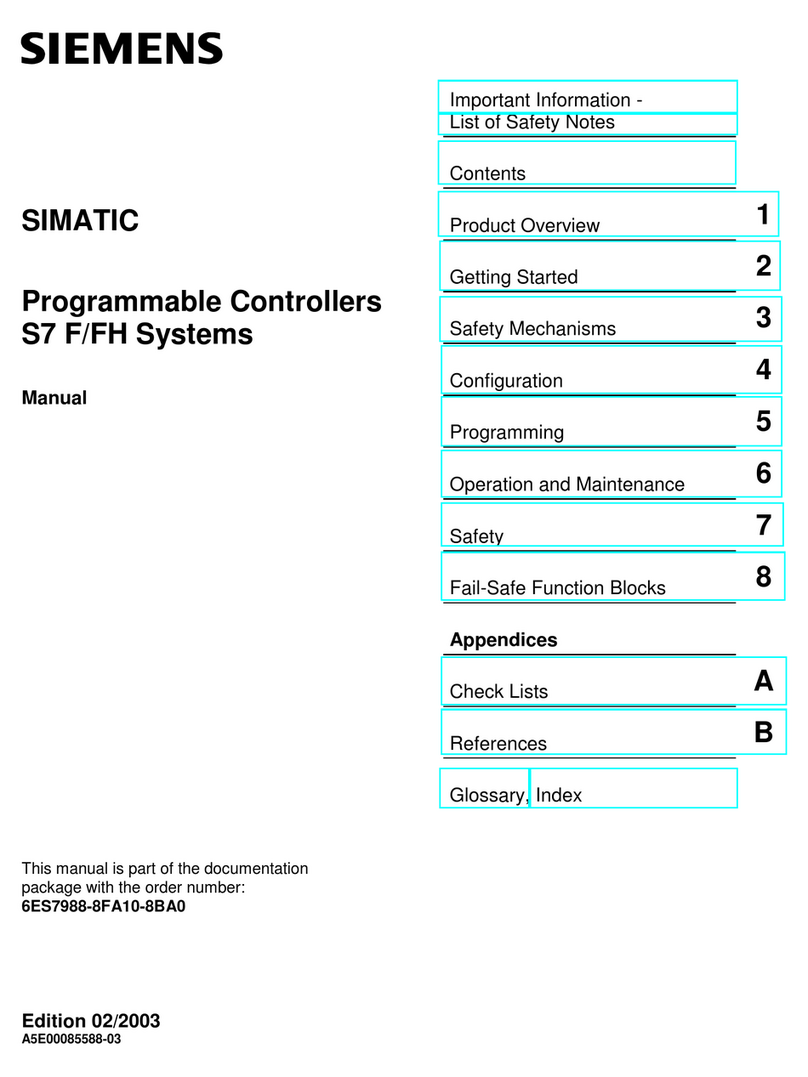HUIZHOU EPEVER TECHNOLOGY CO., LTD. Tel:+86-10-82894896/82894112/+86-752-3889706 Website:www.epever.com
3 4
7. Protection
The PV can be reversely connected with a
controller when:
✓Only the PV is connected with the
controller;
✓The battery is positively connected.
The PV's open-circuit voltage is lower
than 85V(This requirement is only for
Tracer26/39/5210BPL).
The controller is no damage
When the PV is not connecting or the
connection reversed, the battery can be
reversed.
WARNING: Controller will be damaged
when the PV connection is correct, and
battery connection reversed!
The battery voltage reaches the OVD
The battery voltage reaches the LVD
The temperature sensor is higher than 65℃
The temperature sensor is less than 55℃
Lithium battery
Low
Temperature
The temperature sensor is less than the
low-temperature value(Default 0℃)
Lithium battery stop
charging/discharging
The temperature sensor is higher than the
low-temperature value(Default 0℃)
Load current ≥2.5 times rated current
One short circuit, the output is OFF 5s;
Two short circuits, the output is OFF 10s;
Three short circuits, the output is OFF 15s;
Four short circuits, the output is OFF 20s;
Five short circuits, the output is OFF 25s;
Six short circuits, the output is OFF
Output is OFF
Clear the fault: Restart the
controller or wait for one
night-day cycle (night
time>3 hours).
Lithium battery
limit current in
low
temperature
Limit current temperature
T1>T2>T3>T4>T5>T6
Limit current I1>I2>I3>I4>I5>I6
When the temperature is
lower than T1, the charging
current is I1; when the
temperature is lower than
T2, the charging current is
I2; and so on. However,
when the temperature rises
gradually from T4 to T1, it is
performed at I4.
LED Charging
indicator turn off
during daytime
when sunshine
falls on PV
modules properly
Confirm that PV and battery wire
connections are correct and tight
Battery voltage may be
less than 9V
Measure battery voltage with the
multi-meter. Min.9V can start up the
controller
Battery LED
indicator green
fast Flashing
Check if the battery voltage is higher
than OVD, and disconnect the PV
Battery LED
indicator red
When the battery voltage is restored
to or above the LVR point (low
voltage reconnect voltage), the load
will recover
Battery LED
indicator red
flashing
The controller will automatically turn
the system off. But while the
temperature decline to be below 50
ºC, the controller will resume.
Powering on
normally, the load
is off
①The connecting wires
are error or
virtually connected
②Load mode is not
appropriate.
③This controller does not
match the LED light.
④Output short circuit.
①Check the connecting cable.
②Check the load's mode and
parameters.
③The voltage of LED light is not
within the output voltage range of
the controller.
④Check the connecting cables and
LED light.
The dimming
function is invalid
The controller does not
match the LED light
source. This product is
step-up voltage control. If
the input voltage is lower
than the rated voltage, it
is not working.
①Replace the LED light
②Reduce system rated voltage
grade, and replace the product
model
For example 24V system change to
a 12V system and replace the
corresponding controller
①After the battery is over-discharged, the battery indicator is red. And the load is turned
off all the time until the voltage reaches the Low Voltage Reconnect Voltage (LVRV). To
judge the system is normal or not, firstly measuring whether the battery voltage is higher
than LVRV. If not, restarting the controller to detect whether the load output is normal.
NOTE: The LVRV can be set, but it must pay more attention to modification. Too
low LVLR may damage the battery.
10. Disclaimer
This warranty does not apply under the following conditions:
Damage from improper use or use in an unsuitable environment.
PV or load current, voltage, or power exceeds the controller's rated value.
The controller's working temperature exceeds the limit working environment
temperature.
User disassembly or attempted to repair the controller without permission.
The controller is damaged due to natural elements such as lighting.
The controller is damaged during transportation and shipment.
8. Technical Specifications
The controller has the charge current limit function. The charge current can be set via the APP software and the remote controller.
The Max. output power is the same for either the 12V or 24V system, shown above the table.
12/24VDC Auto(Lithium battery do not automatically identify system voltage)
Battery input voltage range
Max. PV open circuit voltage
60V( at minimum operating environment temperature )
46V( at 25℃environment temperature )
100V( at minimum operating environment temperature )
92V( at 25℃environment temperature )
( Battery voltage+2V)~36V
( Battery voltage+2V)~72V
( Max. battery voltage+2V)~58V
Load open circuit voltage
Load over voltage protection
Maximum output efficiency
Output current control accuracy
Lead-acid battery: Sealed(Default) / Gel / Flooded/User; Lithium battery:LiFePO4/ Li-NiCoMn/User
Equalize Charging Voltage
Sealed :14.6V/Gel:No / Flooded:14.8V/User:9-17V (×2/24V)
Sealed :14.4V/Gel:14.2V/Flooded:14.6V/User:9-17V (×2/24V)
Sealed/Gel/Flooded:13.8V/User:9-17V (×2/24V)
Low Voltage Reconnect Voltage
Sealed/Gel/Flooded:12.6V/User:9-17V (×2/24V)
Low Voltage Disconnect Voltage
Sealed/Gel/Flooded:11.1V/User:9-17V (×2/24V)
LiFePO4:14.5V/ Li-NiCoMn:12.5V / User:9-17V (×2/24V)
Low Voltage Reconnect Voltage
LiFePO4:12.8V / Li-NiCoMn:10.5V / User:9-17V (×2/24V)
Low Voltage Disconnect Voltage
LiFePO4:11.1V / Li-NiCoMn:9.3V / User:9-17V (×2/24V)
Temperature compensation coefficient
-3mV/℃/2V(Lithium battery don't have temperature compensation coefficient)
Working environment temperature
PV/BAT:14AWG(2.5mm2)
LOAD:18AWG(1.0mm2)
PV/BAT:12AWG(4mm2)
LOAD:16AWG(1.5mm2)
PV/BAT:14AWG(2.5mm2)
LOAD:18AWG(1.0mm2)
PV/BAT:12AWG(4mm2)
LOAD:16AWG(1.5mm2)