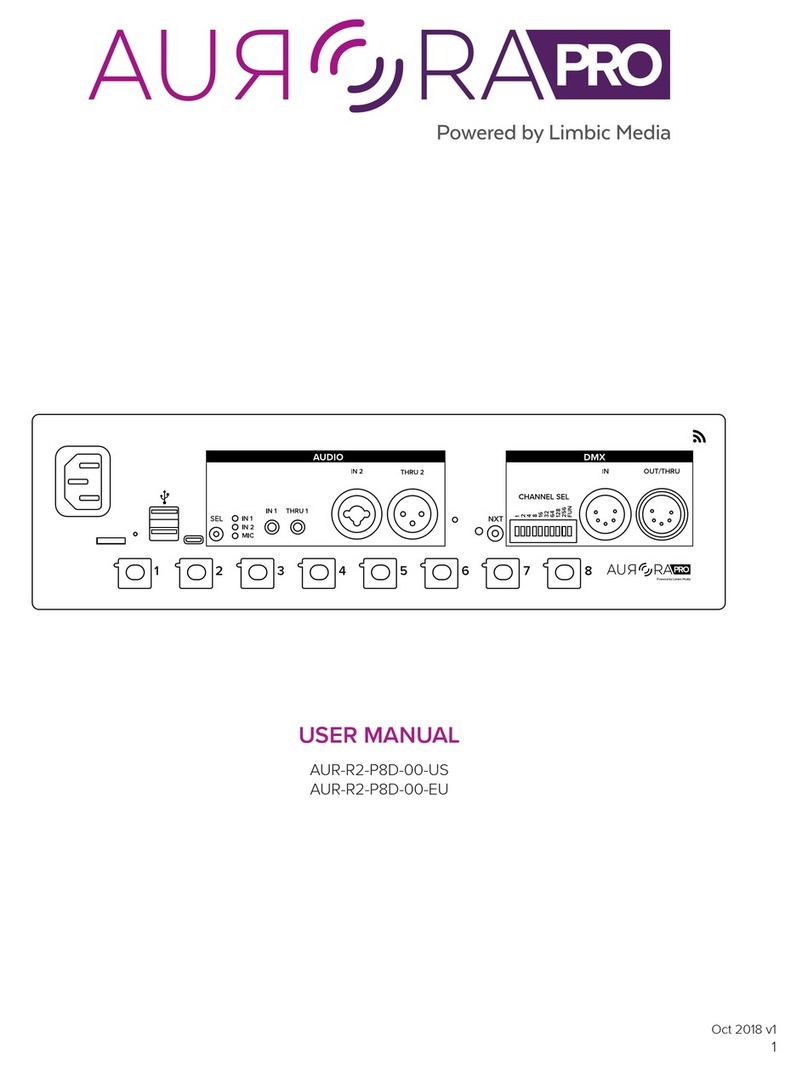Epever RC-10 User manual
Other Epever Controllers manuals

Epever
Epever LS LPLW Series User manual

Epever
Epever MSC-N Series User manual

Epever
Epever LandStar BPL Series User manual

Epever
Epever LandStar LPLI Series User manual

Epever
Epever MPPT User manual

Epever
Epever LS-E Series User manual

Epever
Epever Tracer-AN Series User manual

Epever
Epever XTRA Series User manual

Epever
Epever TRIRON N Series User manual

Epever
Epever LS LPLI Series User manual

Epever
Epever Tracer-AN Series User manual

Epever
Epever XTRA-N Series User manual
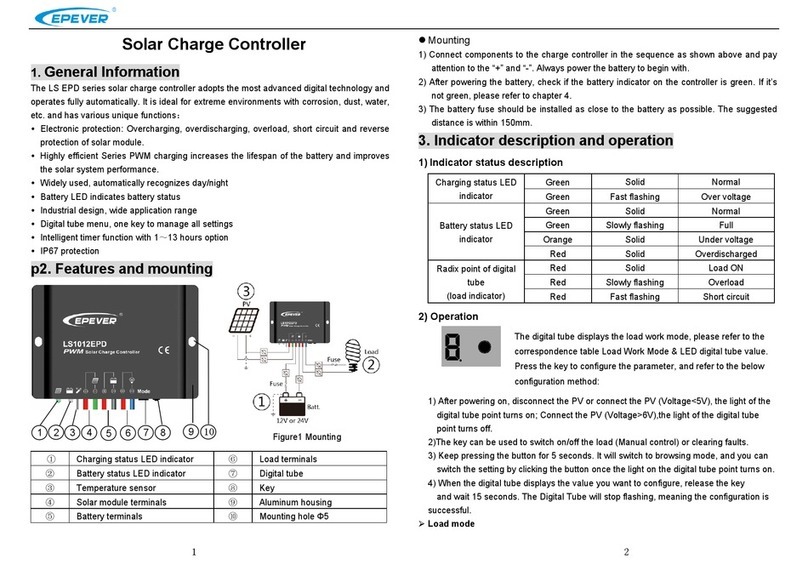
Epever
Epever LS EPD Series User manual

Epever
Epever Tracer2606BPL User manual

Epever
Epever Tracer1206A User manual

Epever
Epever SolarV AN Series User manual

Epever
Epever LandStar GPLI Series User manual
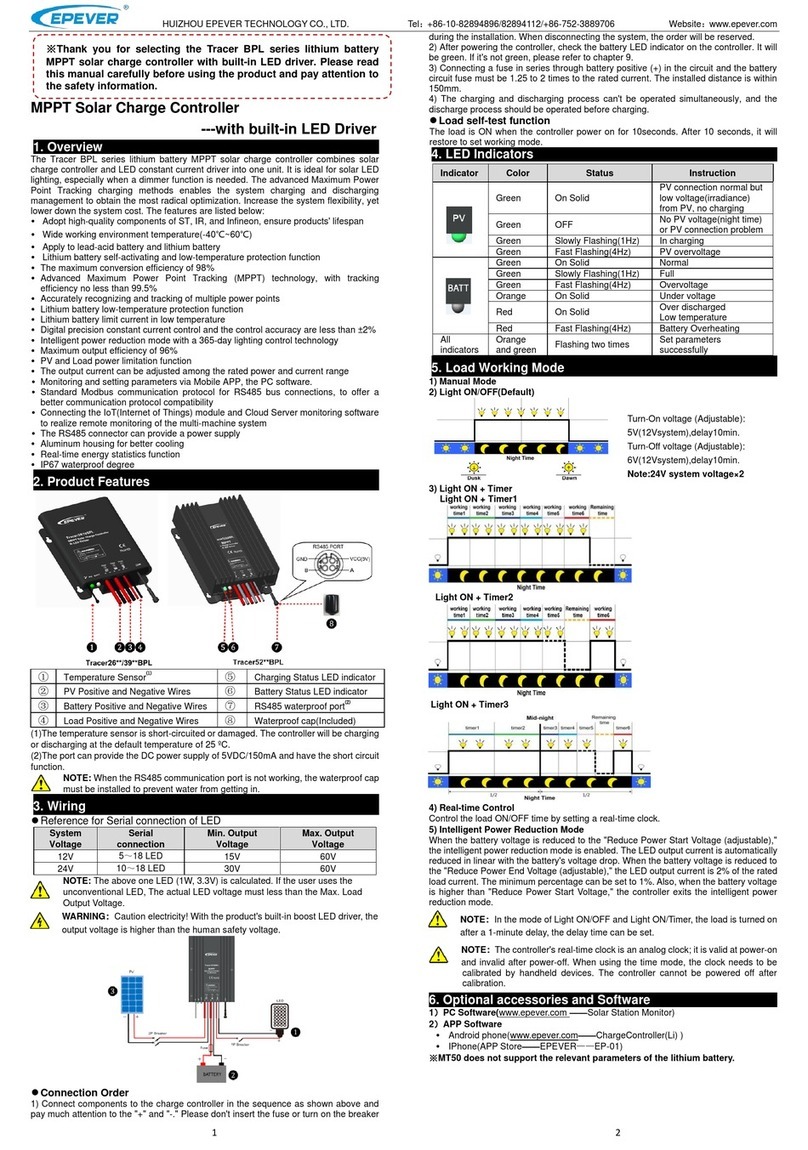
Epever
Epever Tracer BPL Series User manual
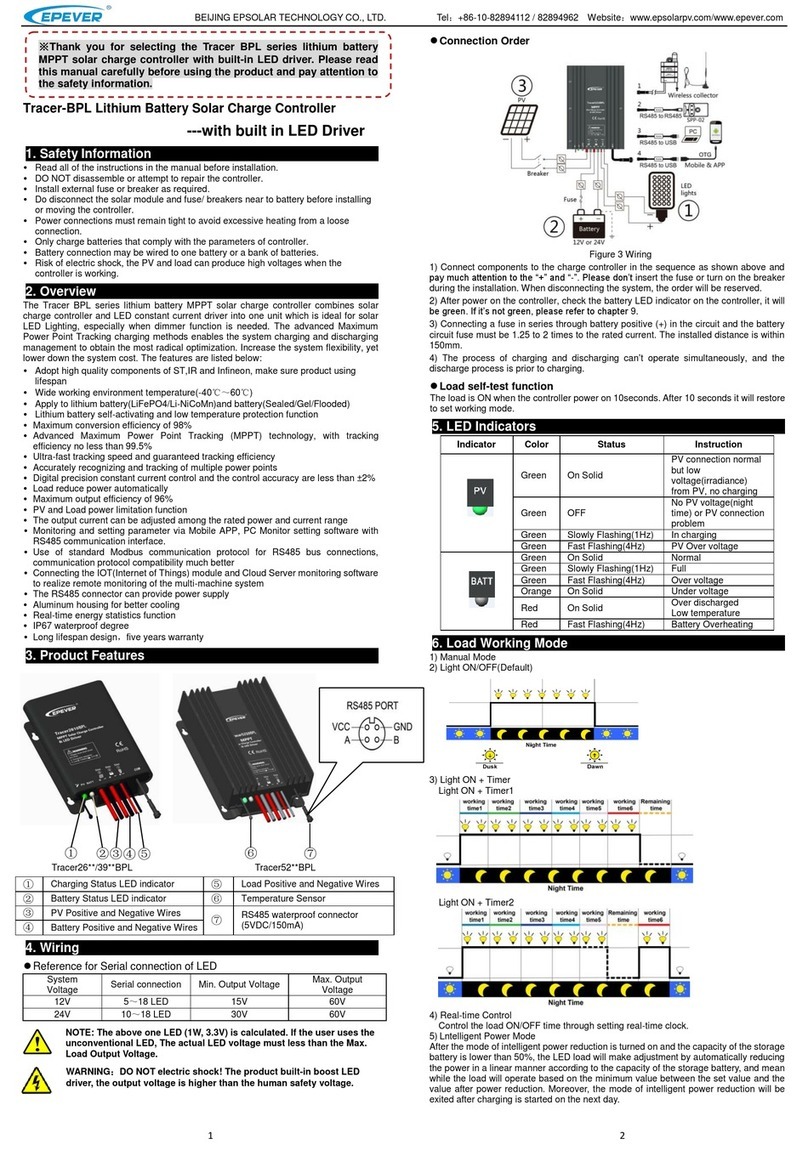
Epever
Epever Tracer2606BPL User manual

Epever
Epever Tracer LPLI Series User manual
Popular Controllers manuals by other brands

SP
SP VirTis Wizard 2.0 Operator's manual

KOGANEI CORPORATION
KOGANEI CORPORATION ZL1 instruction manual
NIVELCO
NIVELCO UNICONT PM PMG-500 Quick setup guide

Neptronic
Neptronic BT160 Specification and installation instructions

Honeywell
Honeywell R7426A manual

Woodward
Woodward EPG 512 Installation and operation manual

Sony
Sony PlayStation DualSense CFI-ZCT1G user manual

Rosslare
Rosslare AYC-E55 Installation and programming manual

Mitsubishi Electric
Mitsubishi Electric MELDAS MDS-R Series Specifications and Instruction Manual

Linak
Linak Homeline LA10 user manual

HIMA
HIMA HIMatrix manual
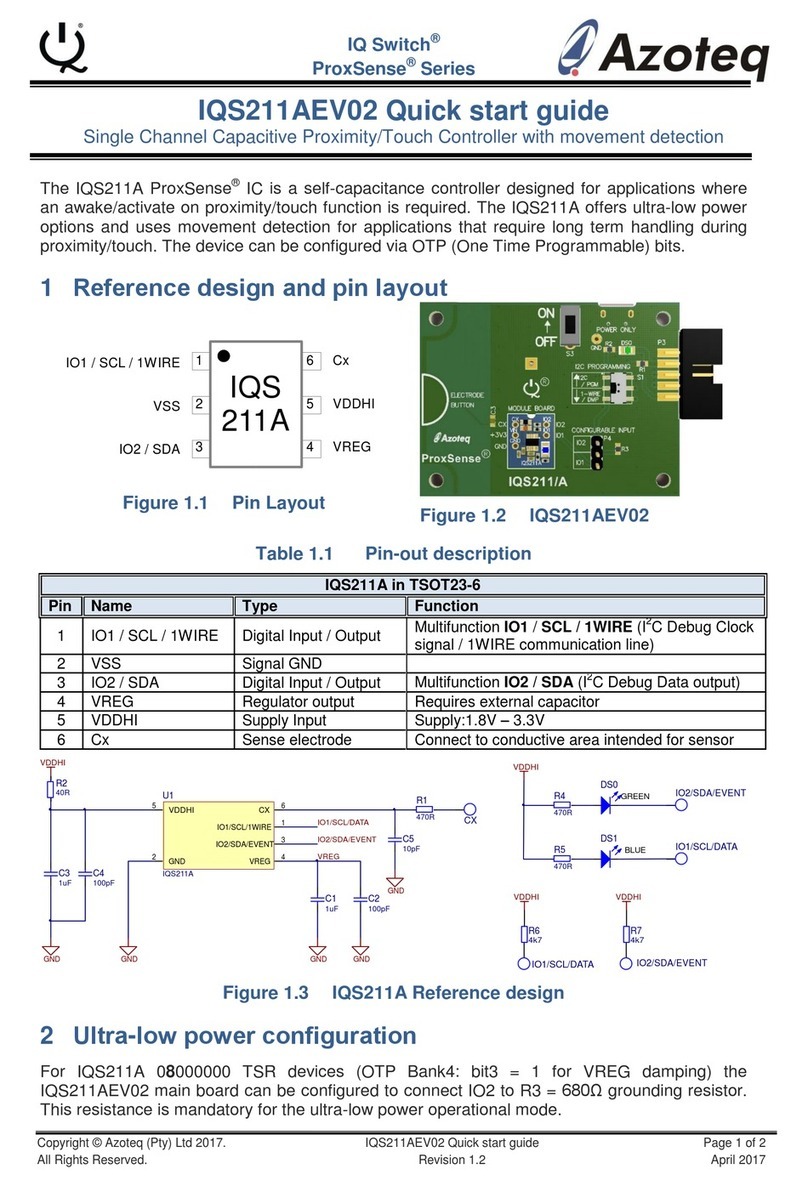
Azoteq
Azoteq IQ Switch - ProxSense Series quick start guide