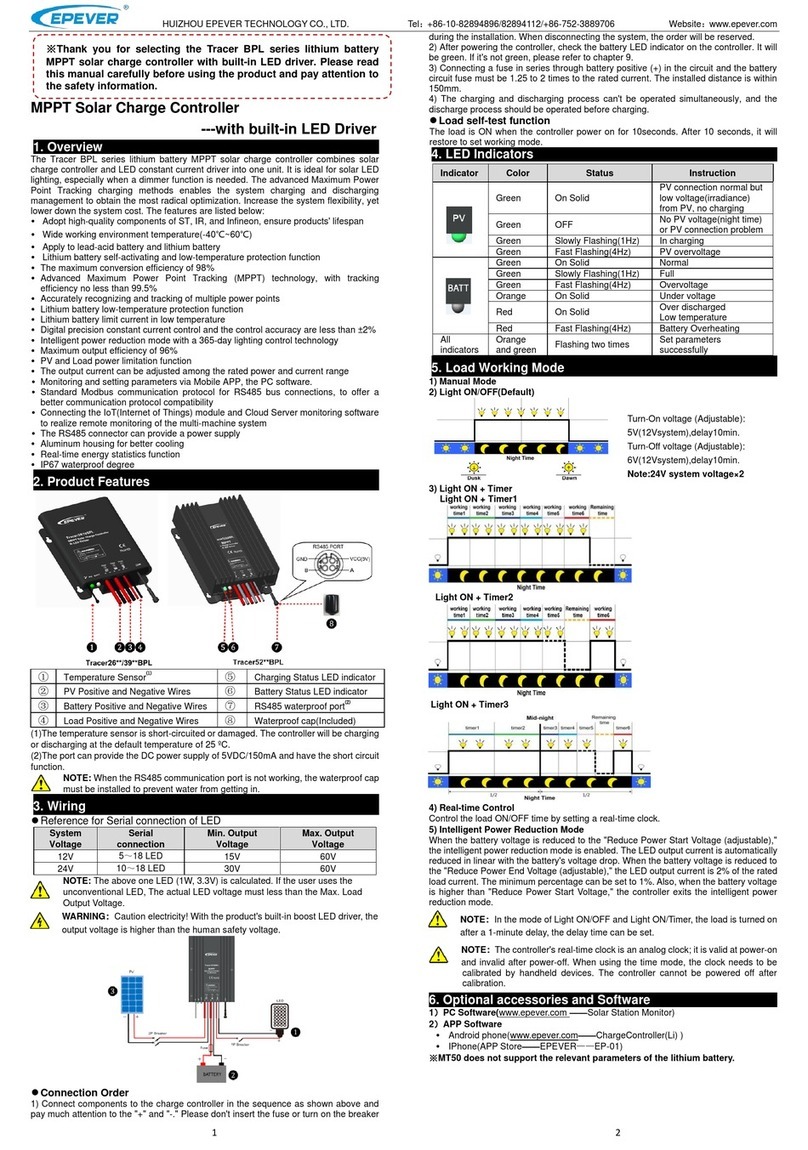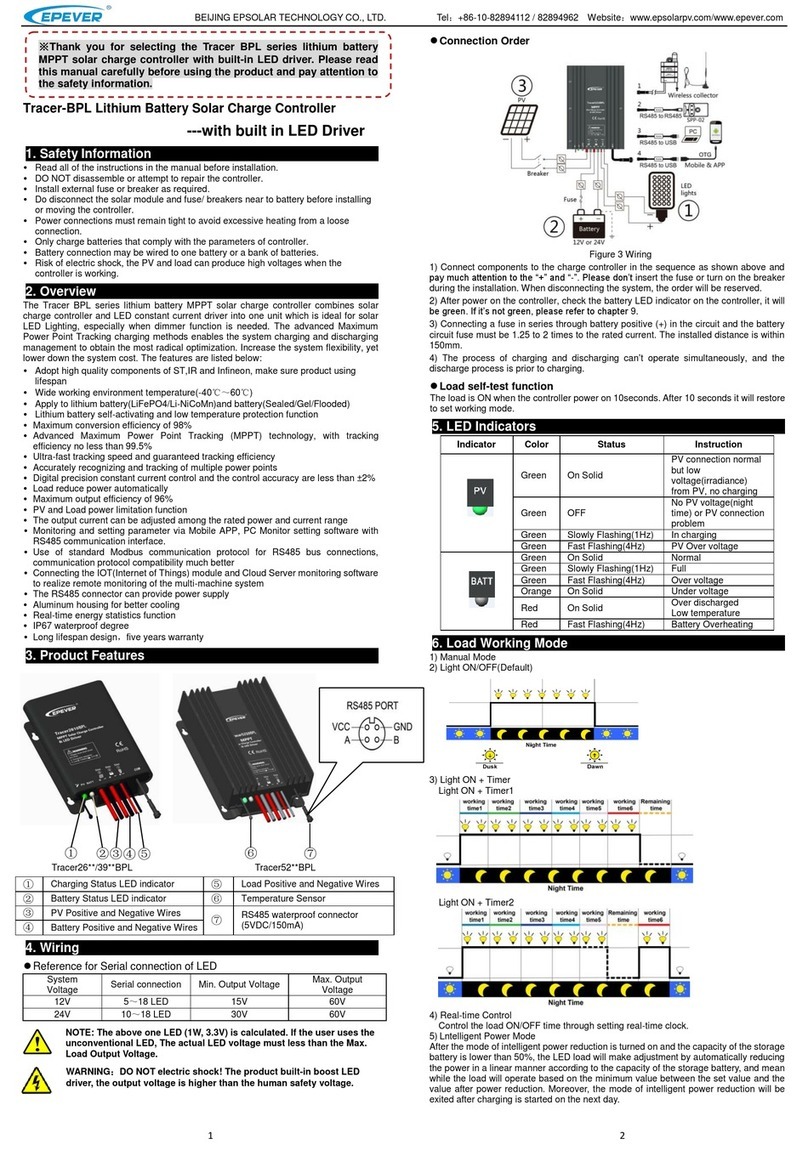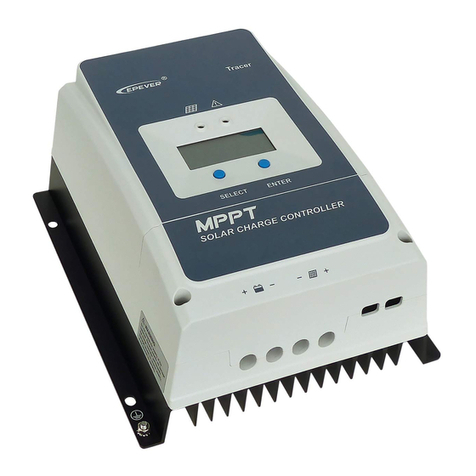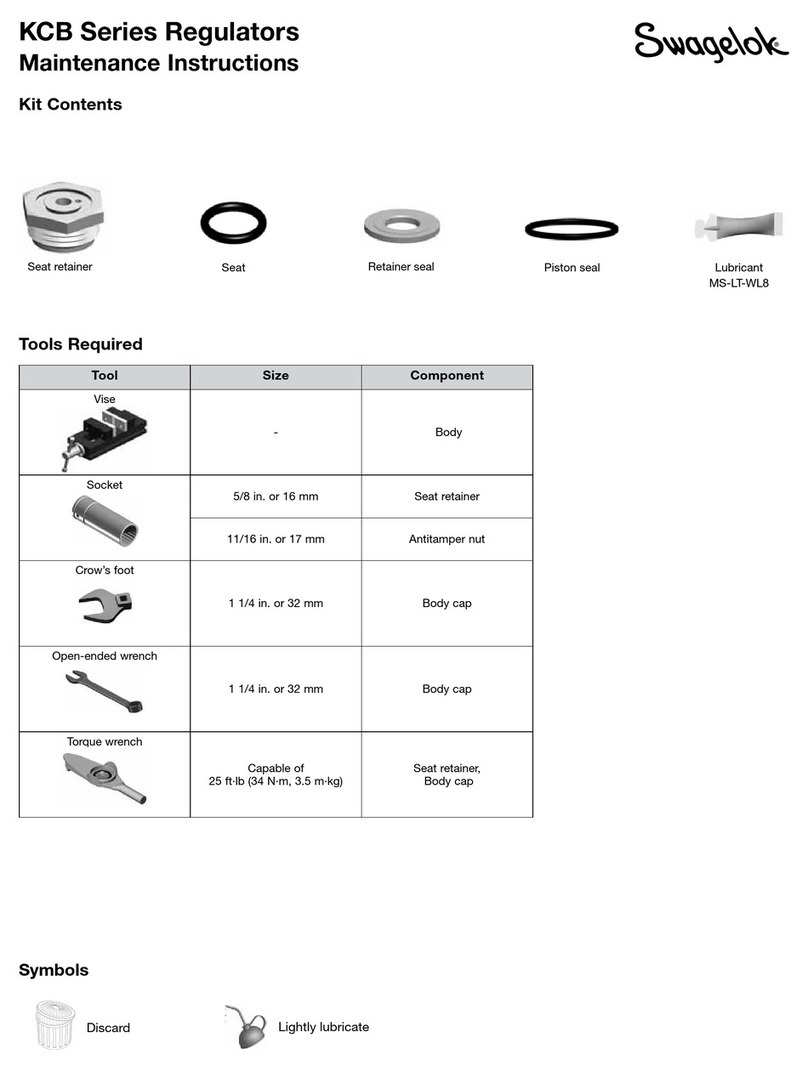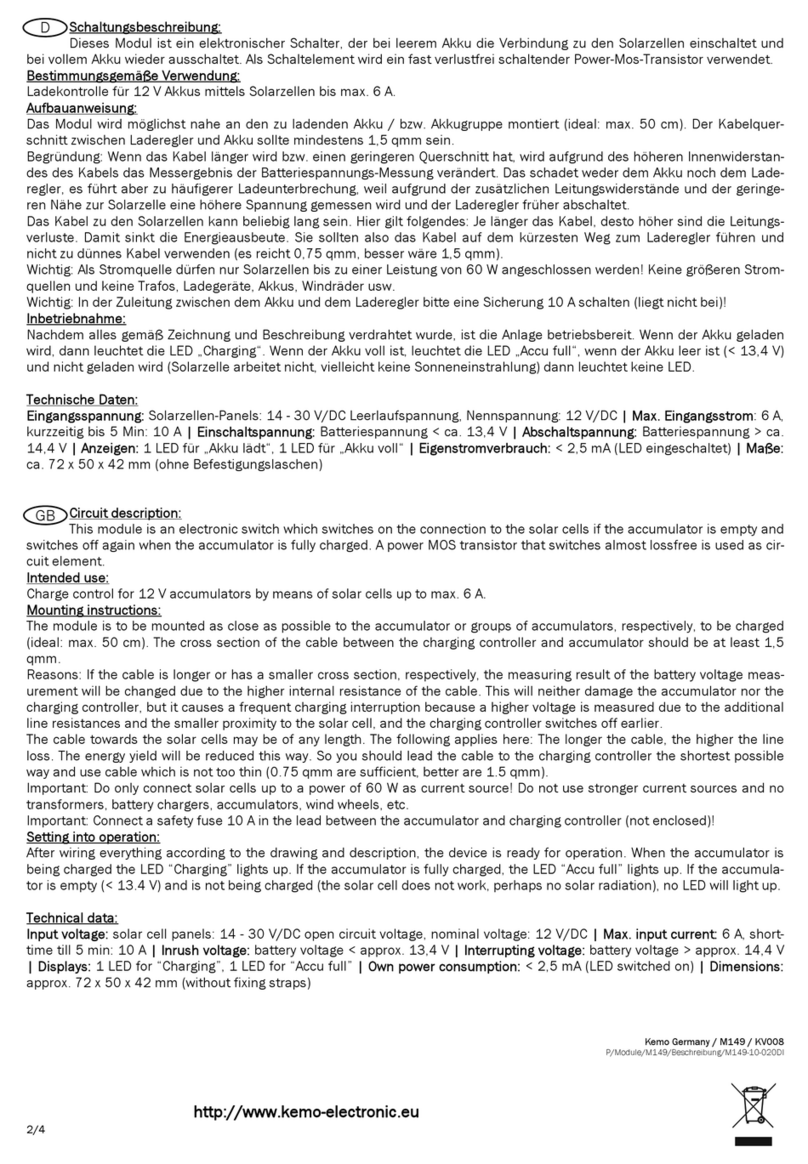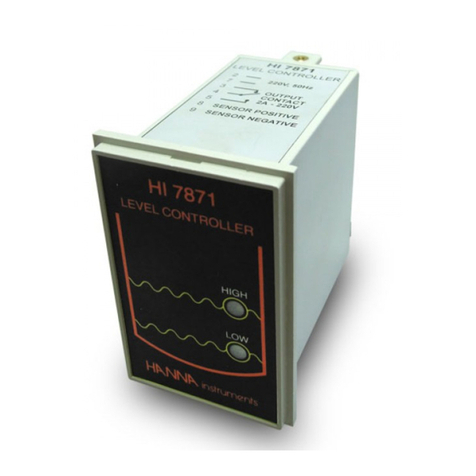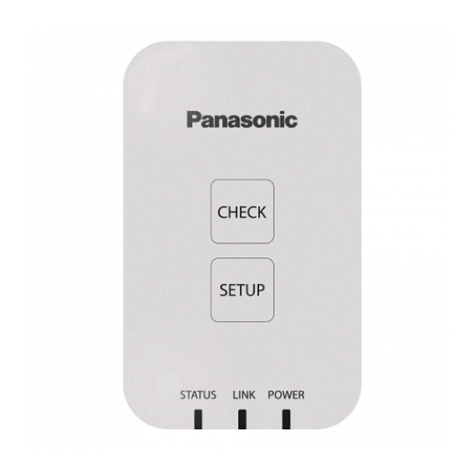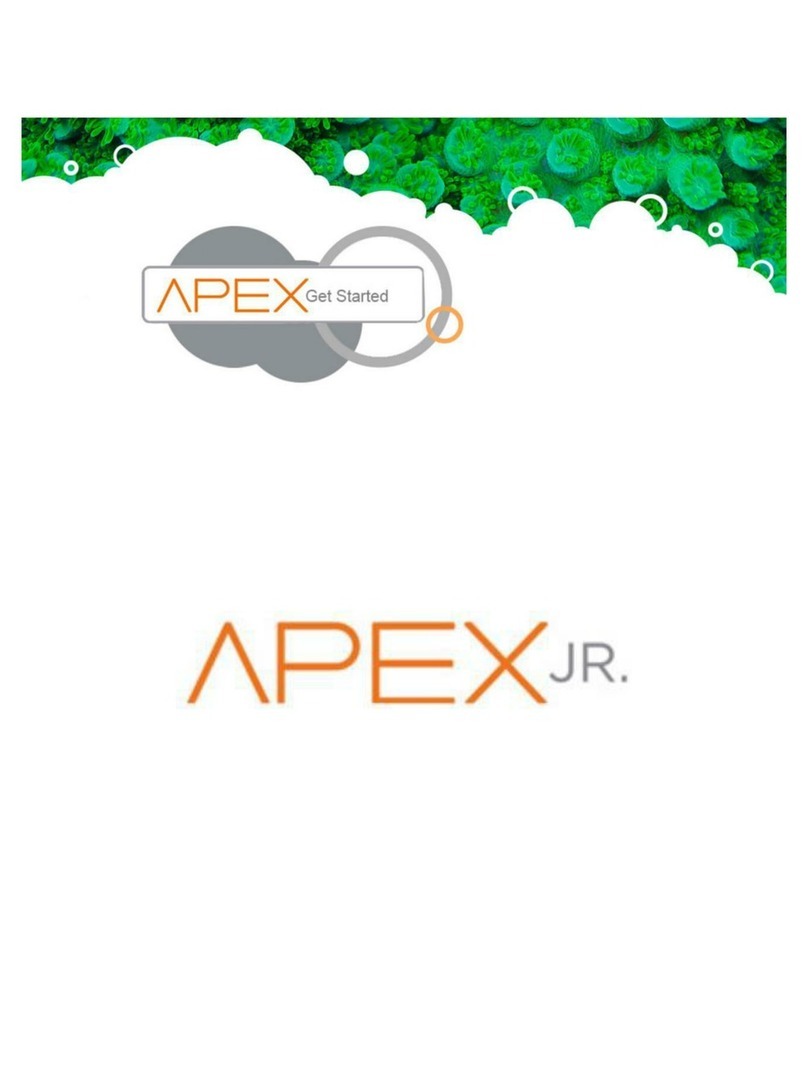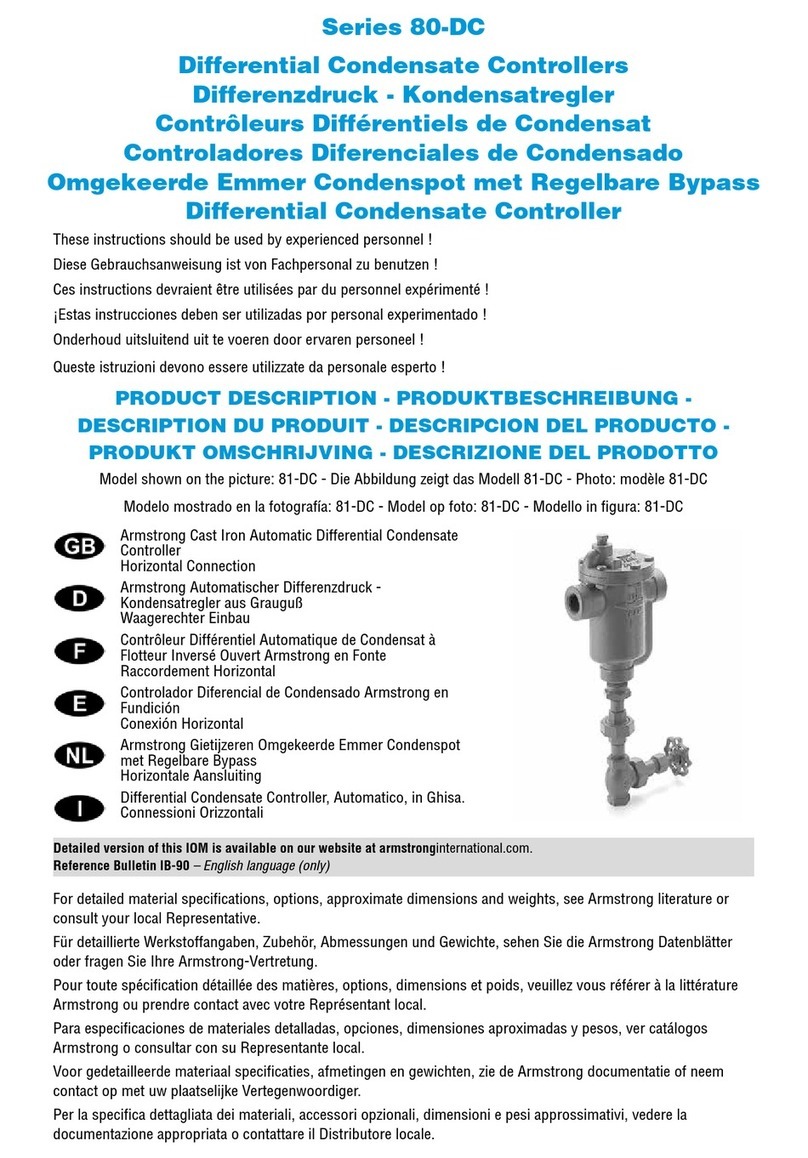HUIZHOU EPEVER TECHNOLOGY CO., LTD. Tel:+86-10-82894896/82894112/+86-752-3889706 Website:www.epever.com
1 2
Tracer-LPLI Solar Charge Controller
---with built in LED Driver
1. Safety Information
Read all of the instructions in the manual before installation.
DO NOT disassemble or attempt to repair the controller.
Install external fuse or breaker as required.
Do disconnect the solar module and fuse/ breakers near to battery before installing
or moving the controller.
Power connections must remain tight to avoid excessive heating from a loose
connection.
Only charge batteries that comply with the parameters of controller.
Battery connection may be wired to one battery or a bank of batteries.
Risk of electric shock, the PV and load can produce high voltages when the
controller is working.
2. Overview
The Tracer LPLI series MPPT solar charge controller combines solar charge controller
and LED constant current driver into one unit which is ideal for solar LED Lighting,
especially when dimmer function is needed. The advanced Maximum Power Point
Tracking charging methods enables the system charging and discharging management
to obtain the most radical optimization. Increase the system flexibility, yet lower down
the system cost. The features are listed below:
Advanced Maximum Power Point Tracking (MPPT) technology, with tracking
efficiency no less than 99.5%
Maximum conversion efficiency of 98%
Accurately recognizing and tracking of multiple power points
Ultra-fast tracking speed and guaranteed tracking efficiency
Adopt high quality components of ST,IR and Infineon, make sure product using lifespan
Apply to lead-acid battery and lithium battery
Lithium battery self-activating function
Lithium battery low temperature protection function
Charging current limit, with settable current
Lithium battery limit current in low temperature
Intelligent power mode with 365-day lighting control technology
Load reduce power automatically
Digital precision constant current control and the control accuracy are less than ±2%
Maximum output efficiency of 96%
PV and Load power limitation function
The output current can be adjusted among the rated power and current range
Real-time energy statistics function
Monitoring and setting parameter via Mobile APP and RC10 with IR function
Aluminum housing for better cooling
Wide working environment temperature(-40℃~60℃)
IP68 waterproof degree
3. Product Features
Charging Status LED indicator
PV Positive and Negative Wires
Battery Status LED indicator
Battery Positive and Negative Wires
Load Positive and Negative Wires
4. Wiring
Reference for Serial connection of LED
NOTE: The above one LED (1W, 3.3V) is calculated. If the user uses the
unconventional LED, The actual LED voltage must less than the Max.
Load Output Voltage.
WARNING:DO NOT electric shock! The product built-in boost LED
driver, the output voltage is higher than the human safety voltage.
Connection Order
1) Connect components to the charge controller in the sequence as shown above and
pay much attention to the “+” and “-”. Please don’t insert the fuse or turn on the breaker
during the installation. When disconnecting the system, the order will be reserved.
2) After power on the controller, check the battery LED indicator on the controller, it will
be green. If it’s not green, please refer to chapter 9.
3) Connecting a fuse in series through battery positive (+) in the circuit and the battery
circuit fuse must be 1.25 to 2 times to the rated current. The installed distance is within
150mm.
NOET: The controller can only charge or discharge alone, but it can
carry out the discharge process to check the load preferentially.
Load self-test function
The load is ON when the controller power on 10seconds. After 10 seconds it will restore
to set working mode.
5. LED Indicators
PV connection normal but
low voltage(irradiance)
from PV, no charging
No PV voltage(night time)
or PV connection problem
Over discharged
Low temperature
Set parameters
successfully
6. Load Working Mode
1) Manual Mode
2) Light ON/OFF(Default)
3) Light ON + Timer
Light ON + Timer1
Light ON + Timer2
Light ON + Timer3
※Thank you for selecting the Tracer LPLI series MPPT solar charge
controller with built-in LED driver. Please read this manual carefully
before using the product and pay attention to the safety
information.