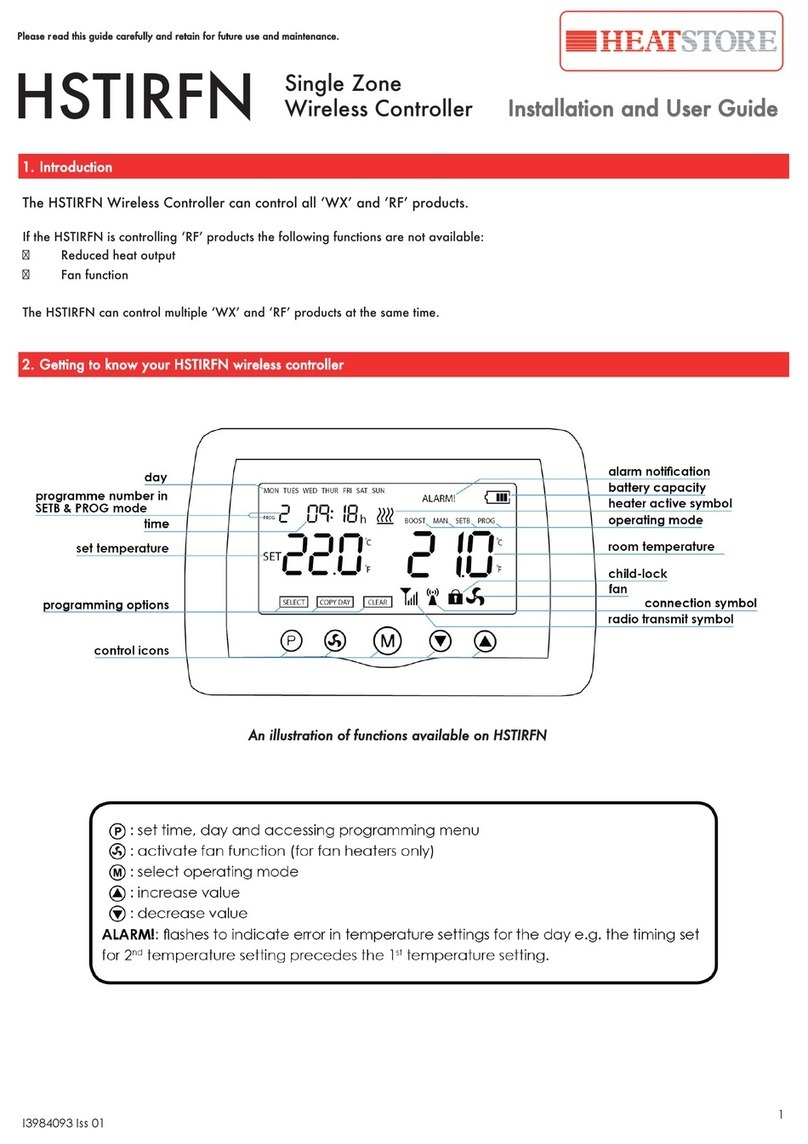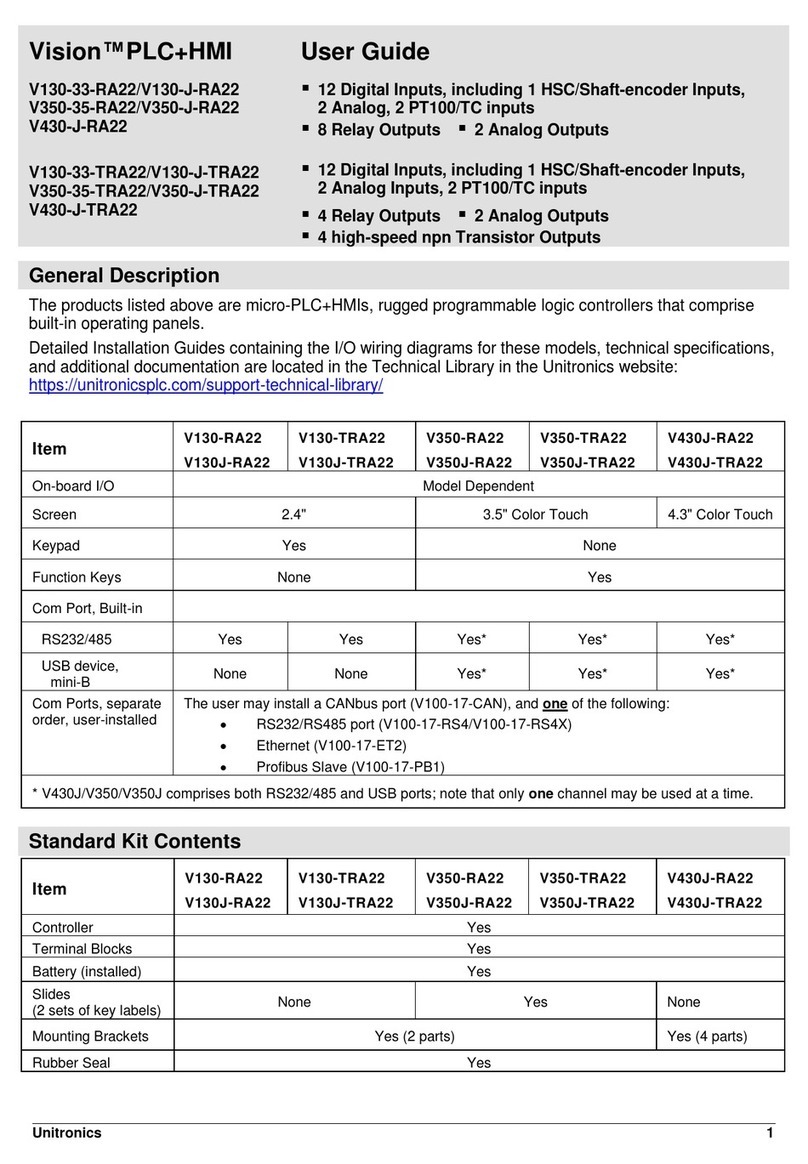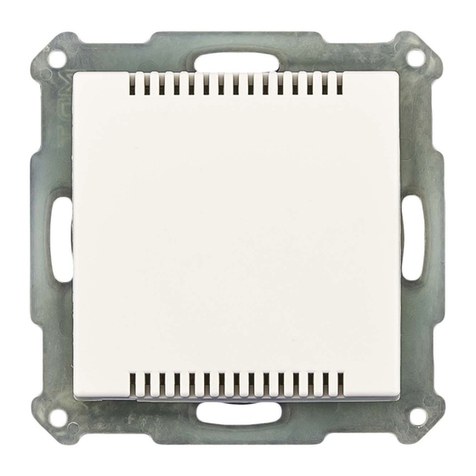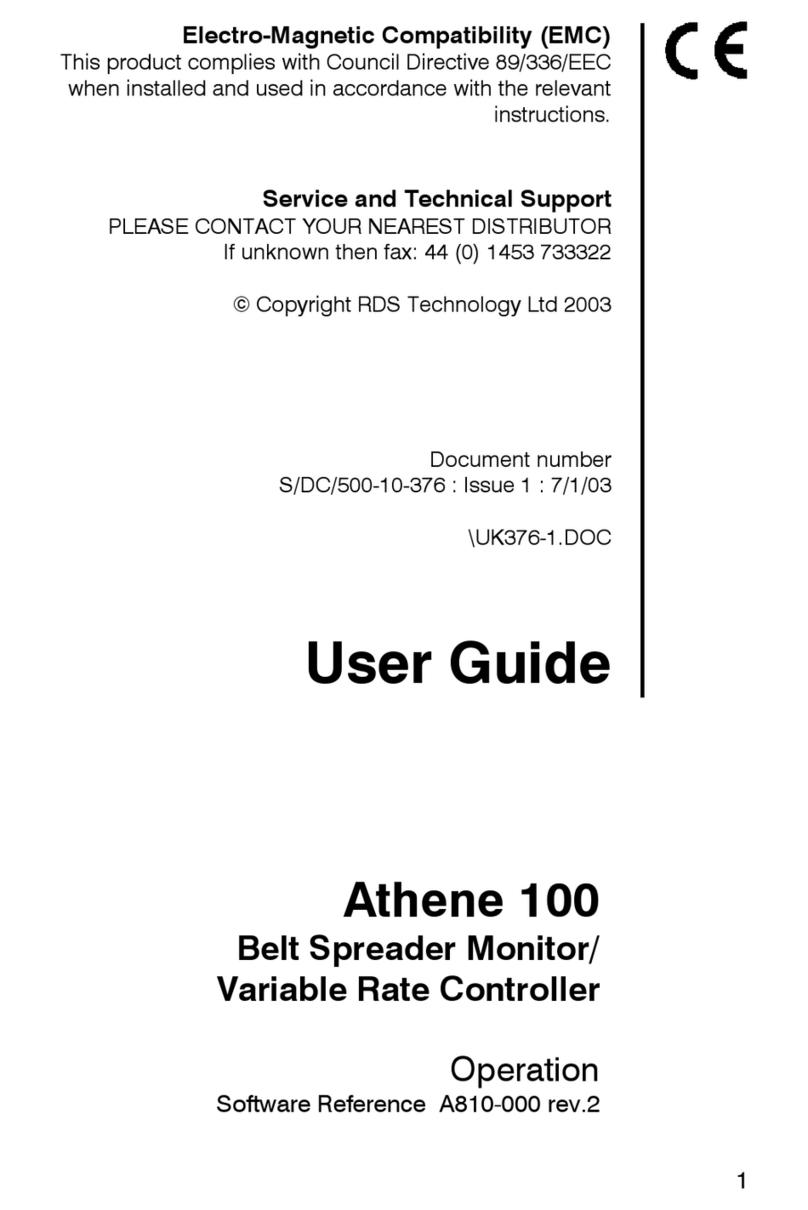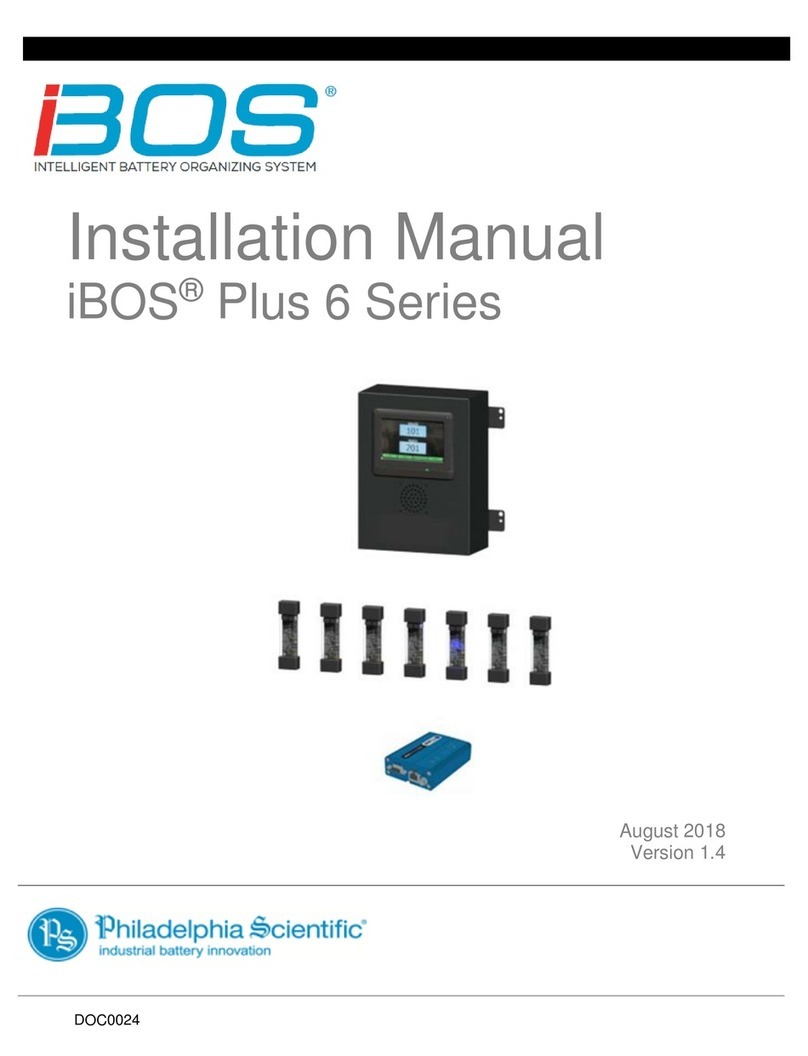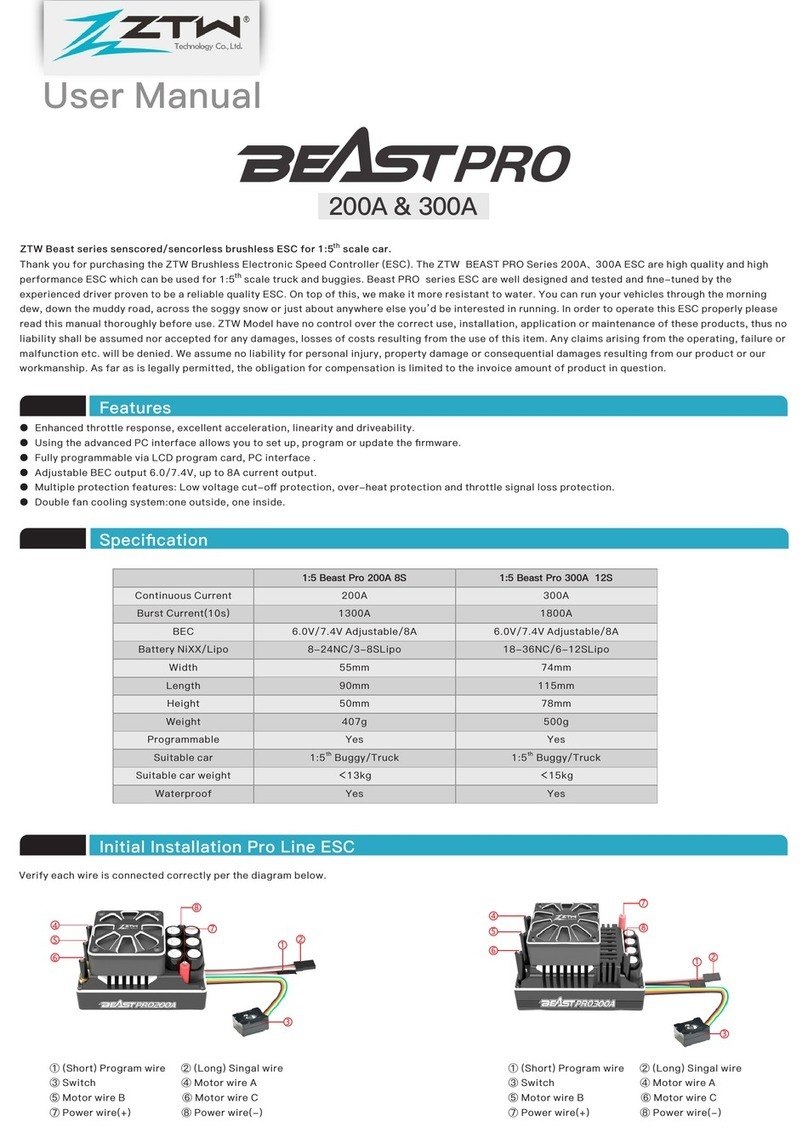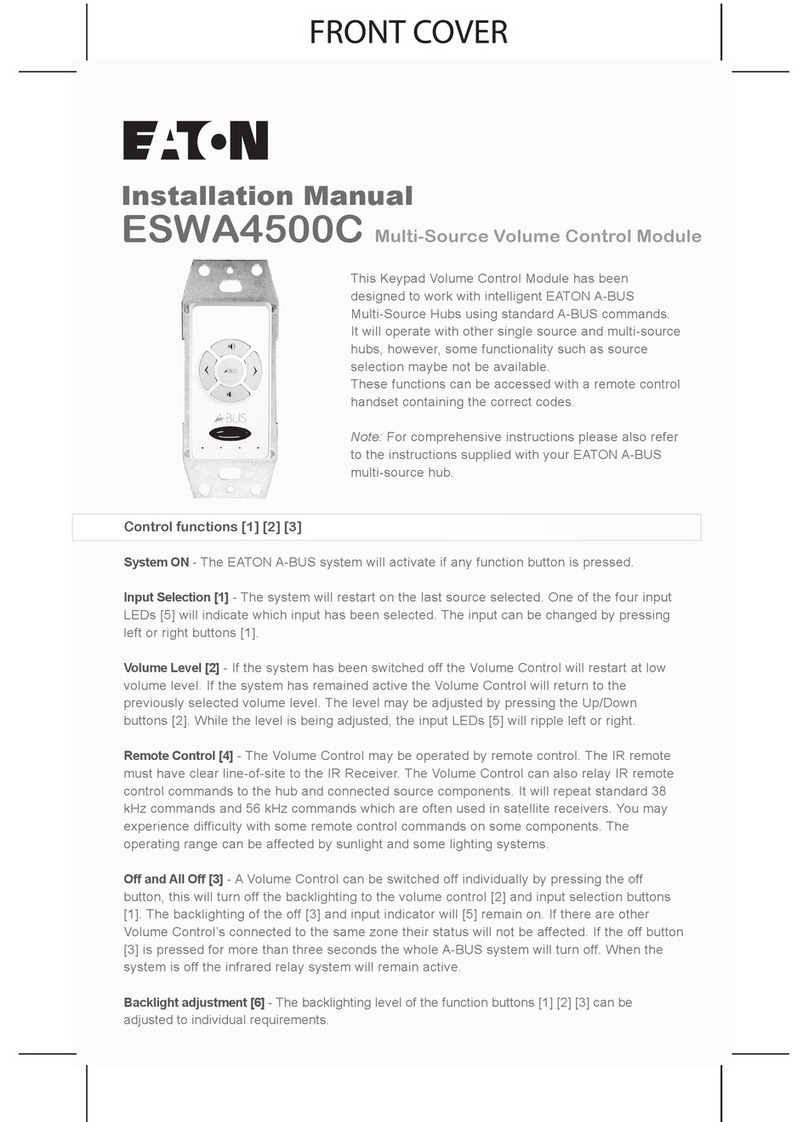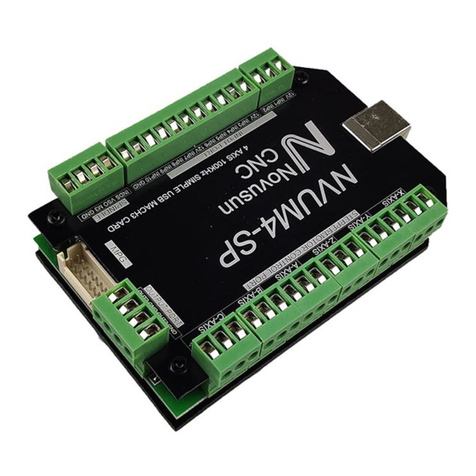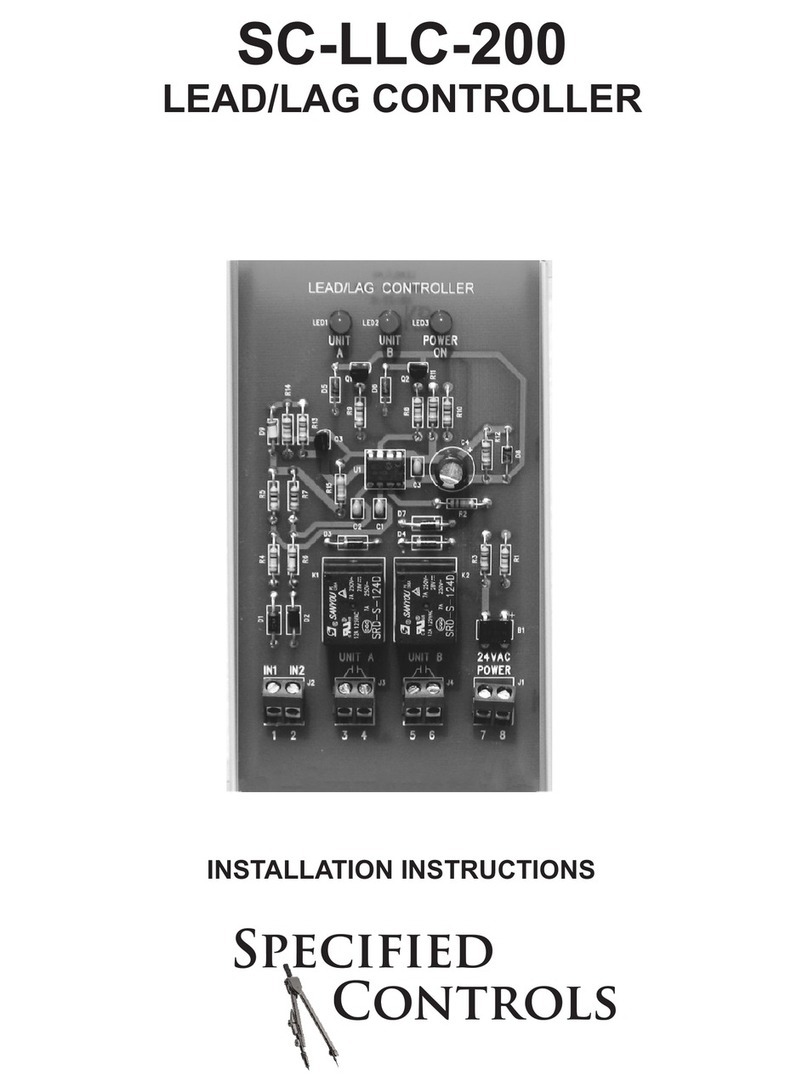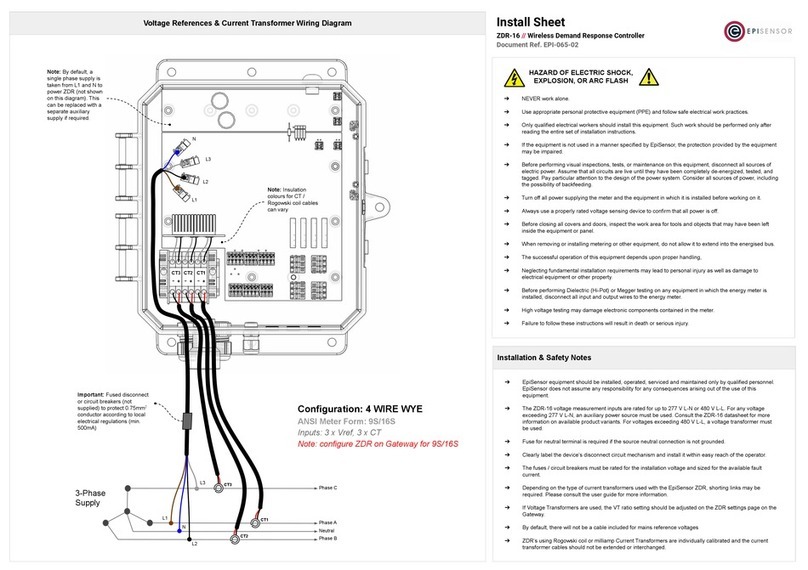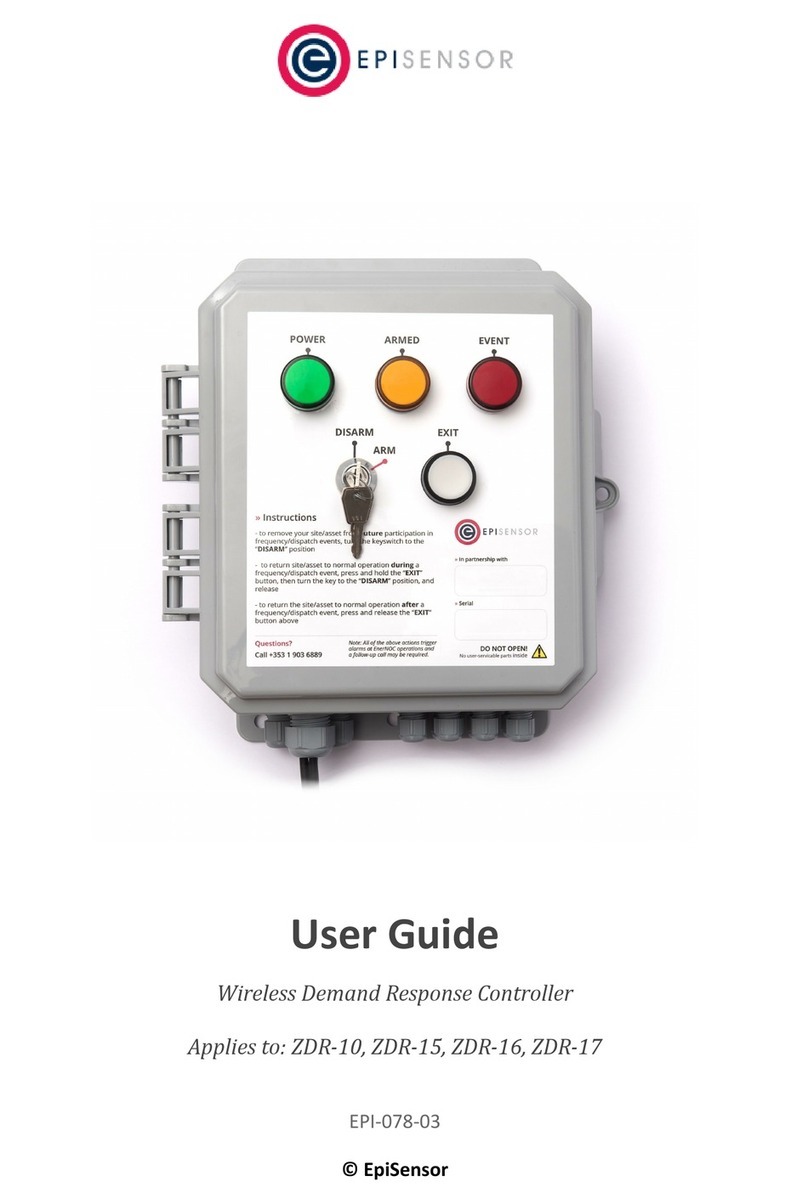Install Sheet
ZDR-20, ZDR-21, ZDR-22 // Wireless Demand Response Controller
Document Ref. EPI-212-01
Installation & Safety Notes
➔NEVER work alone.
➔Use appropriate personal protective equipment (PPE) and follow safe electrical work practices.
➔Only qualified electrical workers should install this equipment. Such work should be performed only after
reading the entire set of installation instructions.
➔If the equipment is not used in a manner specified by EpiSensor, the protection provided by the equipment
may be impaired.
➔Before performing visual inspections, tests, or maintenance on this equipment, disconnect all sources of
electric power. Assume that all circuits are live until they have been completely de-energized, tested, and
tagged. Pay particular attention to the design of the power system. Consider all sources of power, including
the possibility of backfeeding.
➔Turn off all power supplying the meter and the equipment in which it is installed before working on it.
➔Always use a properly rated voltage sensing device to confirm that all power is off.
➔Before closing all covers and doors, inspect the work area for tools and objects that may have been left
inside the equipment or panel.
➔When removing or installing metering or other equipment, do not allow it to extend into the energised bus.
➔The successful operation of this equipment depends upon proper handling,
➔Neglecting fundamental installation requirements may lead to personal injury as well as damage to
electrical equipment or other property.
➔Before performing Dielectric (Hi-Pot) or Megger testing on any equipment in which the energy meter is
installed, disconnect all input and output wires to the energy meter.
➔High voltage testing may damage electronic components contained in the meter.
➔Failure to follow these instructions will result in death or serious injury.
HAZARD OF ELECTRIC SHOCK,
EXPLOSION, OR ARC FLASH
➔EpiSensor equipment should be installed, operated, serviced and maintained only by qualified personnel.
EpiSensor does not assume any responsibility for any consequences arising out of the use of this
equipment.
➔The ZDR voltage measurement inputs are rated for up to 277 V L-N or 480 V L-L. For any voltage
exceeding 277 V L-N, an auxiliary power source must be used. Consult the ZDR-2X datasheet for more
information on available product variants. For voltages exceeding 480 V L-L, a voltage transformer must
be used.
➔Fuse for neutral terminal is required if the source neutral connection is not grounded.
➔Clearly label the device’s disconnect circuit mechanism and install it within easy reach of the operator.
➔The fuses / circuit breakers must be rated for the installation voltage and sized for the available fault
current.
➔Depending on the type of current transformers used with the EpiSensor ZDR, shorting links may be
required. Please consult the user guide for more information.
➔If Voltage Transformers are used, the VT ratio setting should be adjusted on the ZDR settings page on the
Gateway.
➔ZDR’s using Rogowski coil or milliamp Current Transformers are individually calibrated and the current
transformer cables should not be extended or interchanged.
CT1
Voltage References & Current Transformer Wiring Diagram (4-wire WYE)
Important: Fused disconnect
or circuit breakers (not
supplied) to protect 0.75mm2
conductor according to local
electrical regulations (min.
500mA)
CT3
CT2
Phase C
Phase A
Neutral
Phase B
L1
L2
L3
N
Configuration: 4 WIRE WYE
ANSI Meter Form: 9S/16S
Inputs: 3 x Vref, 3 x CT
Note: configure ZDR on Gateway for 9S/16S
3-Phase
Supply
Note: Insulation colours for
CT / Rogowski coil cables
can vary
By default, the ZDR is powered from a single-phase supply taken from voltage references L1 and N. To power the ZDR from an Auxiliary Mains Supply (85 - 480VAC ± 10%)
first remove shorting links J8 and J9. Important: Use a fused disconnect or circuit breaker (not supplied) according to local electrical regulations (min. 500mA).
CT3
- +
CT2
- +
CT1
- +
Ref
L3
L2
L1
J9
J8
Auxiliary Mains
Supply Terminals
PE
IMPORTANT: Remove
shorting links J8 and J9
before connecting an
auxiliary mains supply!
Auxiliary Mains Supply
Voltage Reference
Terminals
Shorting Links
to Auxiliary Mains Supply
AuxN
AuxL
IMPORTANT: must be
installed in orientation
shown