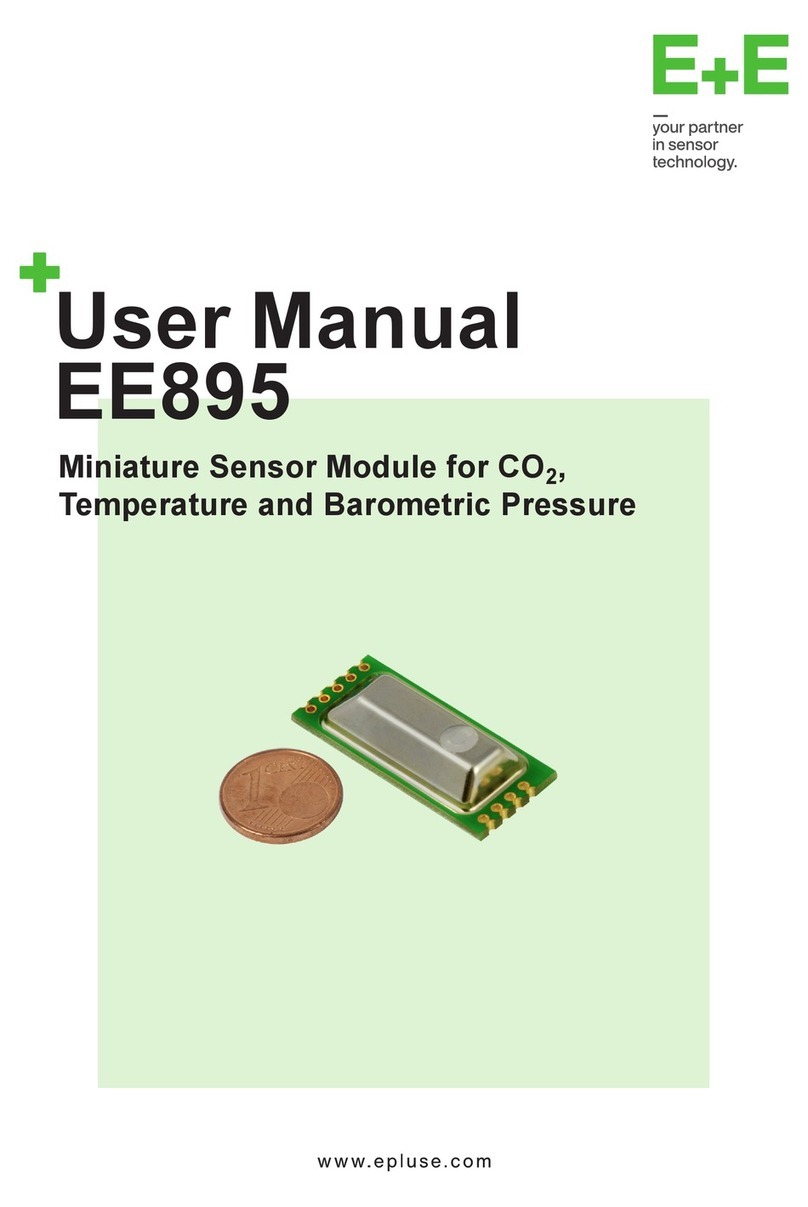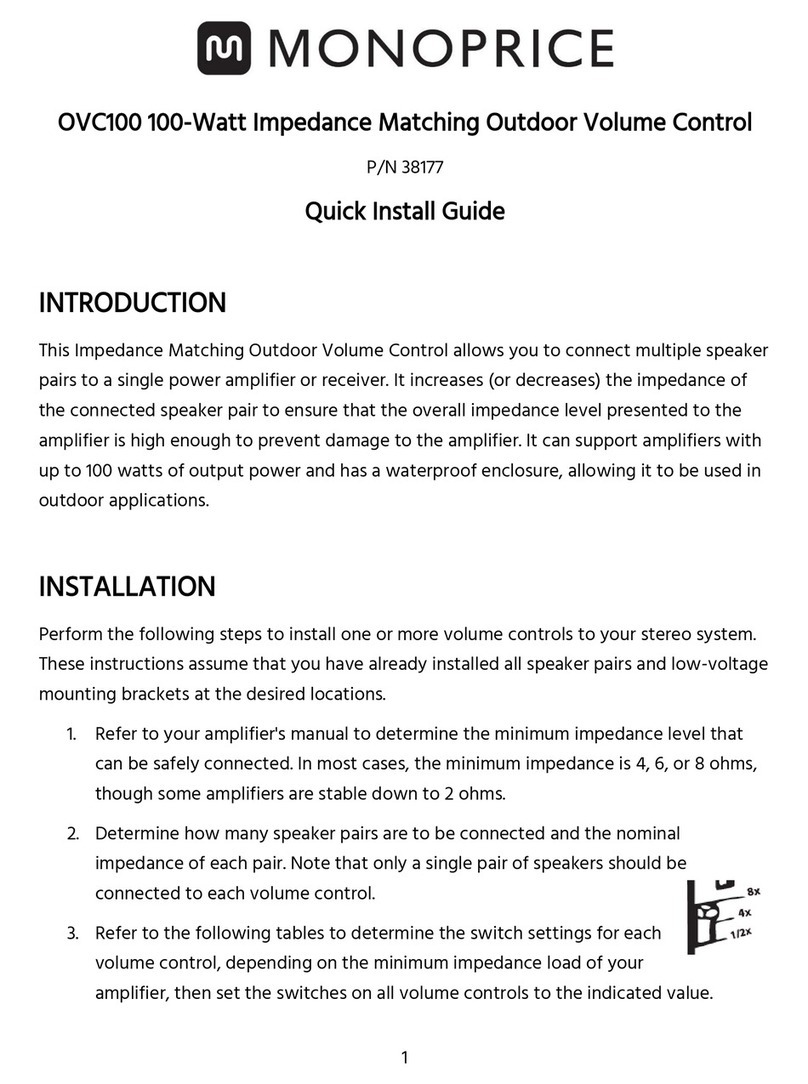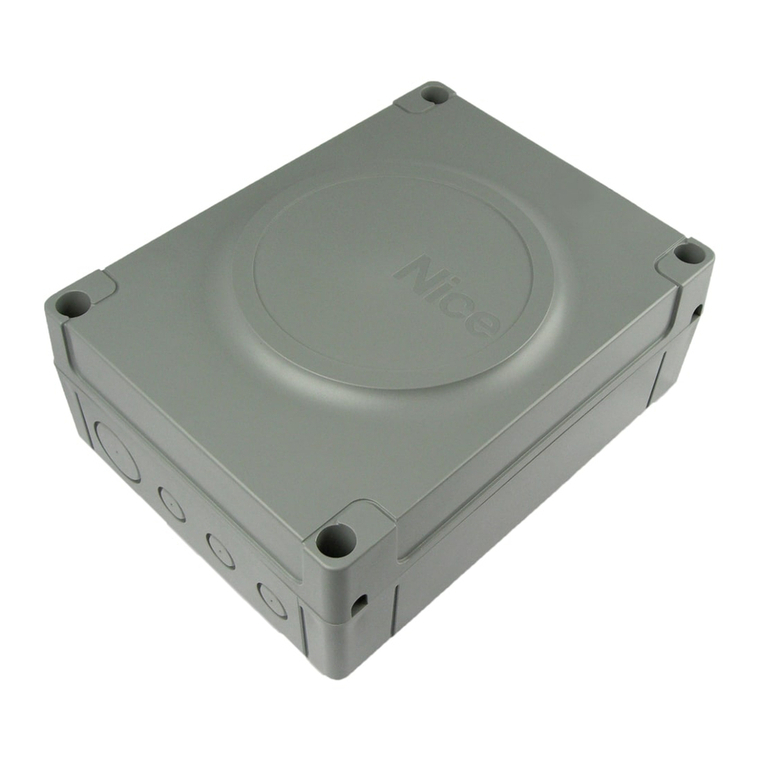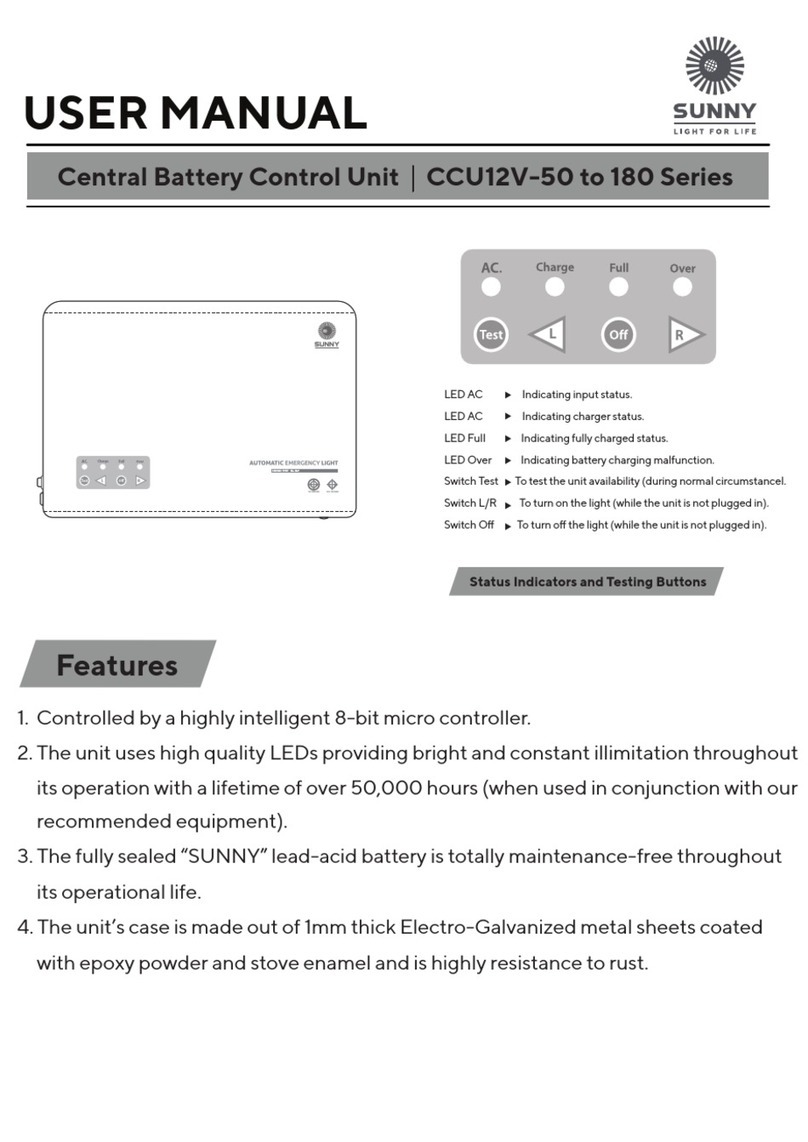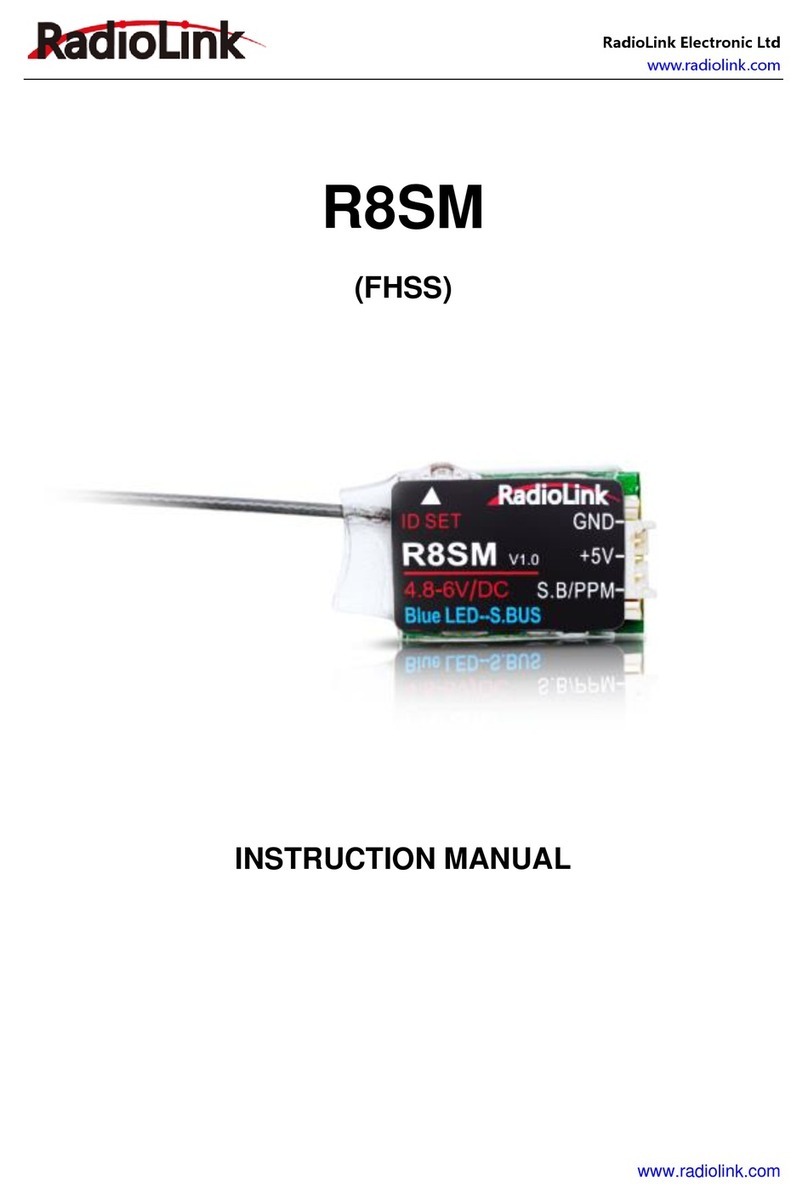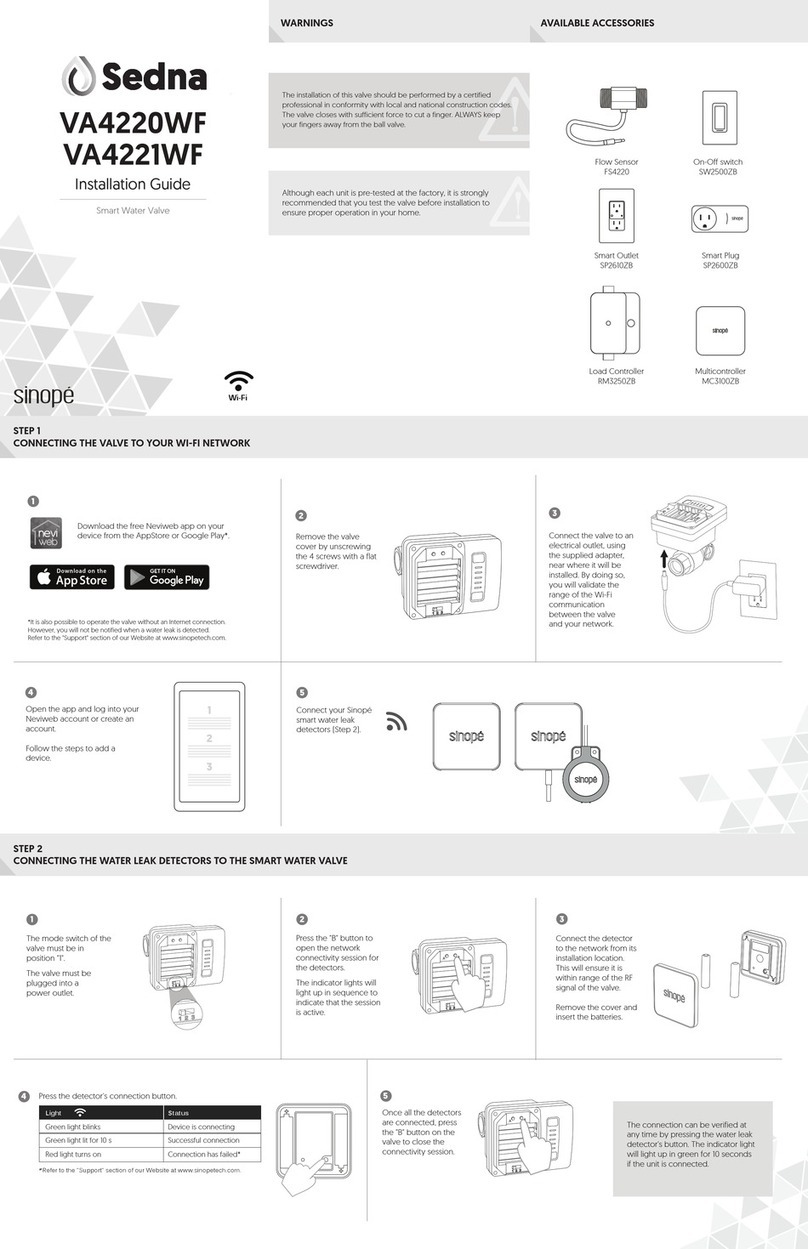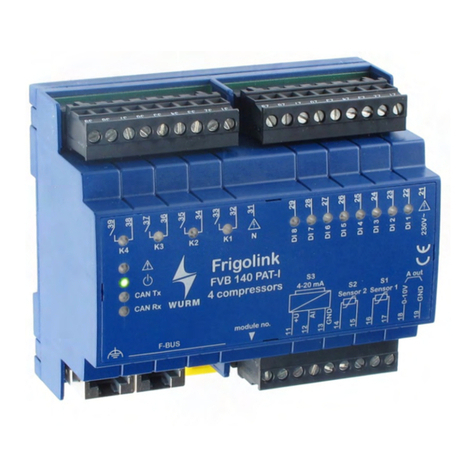E+E Elektronik EE1950 User manual

BA_EE1950_e // V1.0 // technical data are subject to change
Operation Manual
EE1950
DEW POINT MODULE FOR
HIGH HUMIDITY APPLICATIONS

E+E Elektronik Ges.m.b.H. doesn't accept warranty and liability claims neither upon this publication nor in case of
improper treatment of the described products.
The document may contain technical inaccuracies and typographical errors. The content will be revised on a
regular basis. These changes will be implemented in later versions. The described products can be improved and
changed at any time without prior notice.
© Copyright E+E Elektronik Ges.m.b.H.
All rights reserved.
EMC note USA (FCC):
This equipment has been tested and found to comply with the limits for a Class A digital device, pursuant to part 15
of the FCC Rules. These limits are designed to provide reasonable protection against harmful interference when
the equipment is operated in a commercial environment. This equipment generates, uses, and can radiate radio
frequency energy and, if not installed and used in accordance with the instruction manual, may cause harmful
interference to radio communications. Operation of this equipment in a residential area is likely to cause harmful
interference in which case the user will be required to correct the interference at his own expense.
EMC note Canada (ICES-003):
CAN ICES-3 (A) / NMB-3 (A)

CONTENT
1 General .................................................................................................................................................4
1.1 Explanation of Symbols.................................................................................................................................4
1.2 Safety Instructions.........................................................................................................................................4
1.2.1 General Safety Instructions..................................................................................................................................4
1.2.2 Mounting, Start-up and Operation........................................................................................................................4
1.2.3 Intended Use........................................................................................................................................................5
1.3 Environmental Aspects..................................................................................................................................5
1.4 ESD Protection .............................................................................................................................................5
1.5 Scope of Supply ............................................................................................................................................5
2 Product Description ............................................................................................................................5
2.1 General..........................................................................................................................................................5
2.1.1 Sensing Probes....................................................................................................................................................6
2.1.2 Filter Caps............................................................................................................................................................6
2.2 Dimensions in mm / inch ...............................................................................................................................6
2.3 Installation .....................................................................................................................................................6
2.3.1 Electronics board .................................................................................................................................................6
2.3.2 Sensing probe......................................................................................................................................................6
3 Electrical Connection..........................................................................................................................7
4 SetupandConguration ....................................................................................................................7
4.1 Selection of the Output Signal.......................................................................................................................8
4.2 Selection of the Measurand - Output Scale ..................................................................................................8
4.3 Error Indication on the Analogue Output (NAMUR).......................................................................................8
4.4 Calculating of the Relative Humidity (RH) ....................................................................................................8
5 Automatic Sensor ReCovery (ARC) ..................................................................................................9
6 Calibration / Adjustment .....................................................................................................................9
6.1 Denitions......................................................................................................................................................9
6.2 Important Prerequisite .................................................................................................................................10
6.3 Calibration ...................................................................................................................................................10
6.4 Adjustment Procedure.................................................................................................................................10
7 Self Diagnosis and Error Messages ................................................................................................10
8 Replacement Parts / Accessories.................................................................................................... 11
9 Technical Data ................................................................................................................................... 11

4
Operation Manual EE1950 dew point module for high humidity applications
1 General
This operation manual serves for ensuring proper handling and optimal functioning of the device.
The operation manual shall be read before commissioning the equipment and it shall be provided to all
staff involved in transport, installation, operation, maintenance and repair.
The operation manual may not be used for the purposes of competition without the written consent of
E+E Elektronik® and may not be forwarded to third parties. Copies may be made for internal purposes.
All information, technical data and diagrams included in these instructions are based on the information
available at the time of writing.
1.1 Explanation of Symbols
This symbol indicates safety information.
It is essential that all safety information is strictly observed. Failure to comply with this information can
lead to personal injuries or damage to property. E+E Elektronik® assumes no liability if this happens.
This symbol indicates instructions.
The instructions shall be observed in order to reach optimal performance of the device.
1.2 Safety Instructions
1.2.1 General Safety Instructions
• Avoid any unnecessary mechanical stress and inappropriate use.
• Whenreplacingtheltercapmakesurenottotouchthesensingelements.
• Forsensorcleaningandltercapreplacementpleasesee“Cleaninginstructions”atwww.epluse.com.
• Installation, electrical connection, maintenance and commissioning shall be performed by
qualiedpersonnelonly.
1.2.2 Mounting, Start-up and Operation
The device has been produced under state of the art manufacturing conditions, has been thoroughly
testedandhasleftthefactoryfulllingallsafetycriteria.
The manufacturer has taken all precautions to ensure safe operation of the device. The user must en-
sure that the device is set up and installed in a manner that does not have a negative effect on its safe
use.
The user is responsible for observing all applicable safety guidelines, local and international, with res-
pect to safe installation and operation on the device. This operating manual contains information and
warnings that must be observed by the user in order to ensure safe operation.
• Mounting,start-up,operationandmaintenanceofthedevicemaybeperformedbyqualiedstaffonly.
Such staff must be authorized by the plant operator to carry out the mentioned activities.
• Thequaliedstaffmusthavereadandunderstoodthisoperatingmanualandmustfollowtheinstruc-
tions contained within.
• All process and electrical connections shall be thoroughly checked by authorized staff before putting
the system into operation.
• Do not install or start-up a device supposed to be faulty. Make sure that such devices are not acciden-
tally used by marking them clearly as faulty.
• Afaultydevicemayonlybeinvestigatedandpossiblyrepairedbyqualied,trainedandauthorized
staff.Ifthefaultcannotbexed,thedeviceshallberemovedfromthesystem.
• Service operations other than described in this operating manual may only be performed by the
manufacturer.

5
Operation Manual EE1950 dew point module for high humidity applications
1.2.3 Intended Use
The EE1950 is intended for the measurement of dew point temperature (Td) in applications with
continuous high humidity and condensing conditions. The use of the EE1950 other than described in
this manual is not allowed.
The manufacturer cannot be held responsible for damages as a result of incorrect handling, installation
and maintenance of the device.
Unauthorizedmodicationsoftheproductleadtolossofallwarrantyclaims.Thedevicemayonlybe
powered with separated extra-low voltage (SELV).
Disclaimer
The manufacturer or his authorized agent can only be held liable in case of willful or gross negligence.
In any case, the scope of liability is limited to the corresponding amount of the order issued to the ma-
nufacturer. The manufacturer assumes no liability for damages incurred due to failure to comply with the
applicable regulations, operating instructions or the operating conditions. Consequential damages are
excluded from the liability.
1.3 Environmental Aspects
Products from E+E Elektronik® are developed and manufactured observing of all relevant requirements
with respect to environment protection. Please observe local regulations for the device disposal.
For disposal, the individual components of the device must be separated according to local recycling
regulations. The electronics shall be disposed of correctly as electronics waste.
1.4 ESD Protection
The sensing elements and the electronics board are ESD (electrostatic discharge) sensitive compo-
nents of the device and must be handled as such. The failure to do so may damage the device by
electrostatic discharges when touching exposed sensitive components.
1.5 Scope of Supply
• EE1950 according to ordering guide
• InspectioncerticateaccordingtoDINEN10204–3.1
2 Product Description
2.1 General
The sensing probe and the electronics of the EE1950 undergo the factory adjustment together and may
not be separated from each other. Do not cut, shorten or extend the probe cable.
The analogue output of EE1950 can be set to voltage or current by Slide switches on the electronics
board (see 4.1).

6
Operation Manual EE1950 dew point module for high humidity applications
2.1.1 Sensing Probes
The EE1950 features a stainless steel or a plastic (PPS) probe according to the order. Both probes
can be employed over the entire T range according to the technical data. The choice of probe material
depends primarily on mechanical mounting considerations as well as on the requirements of certain
industries.
2.1.2 Filter Caps
Therightchoiceofltercapisveryimportantforoptimalperformanceundercertainenvironmentcon-
ditions.Pleaseseedetailsinthedatasheet“Accessories”atwww.epluse.com/EE1950orcontactthe
manufacturer’s representative for advice.
2.2 Dimensions in mm / inch
Fig. 1
Ø 3,5
55
49
Fühlerlänge...siehe Bestellcode
36,5
46,5
Ø 3,5
90
84
60
70
Ø 12
Ø 12
Ø 3.5 / 0.14
55 / 2.17
49 / 1.93
probe length
(see ordering guide)
cable length (see ordering guide)
36.5 / 1.44
46.5 / 1.83
Ø 3.5 / 0.14
15 / 0.6
90 / 3.54
84 / 3.31
60 / 2.36
70 / 2.76
Ø 12 /
0.47
Ø 12 /
0.47
probe length
(see ordering guide)
Dimensions of EE1950
2.3 Installation
ESD handling regulations must be strictly observed.
2.3.1 Electronics board
Hold the electronics boards only by the edges. Do not touch the components or their contacting.
2.3.2 Sensing probe
Avoidtouchingthesensinghead.Theprobemustbeoperatedwiththeltercaponatalltimes.
Acloggedltercapcauseslongerresponsetime.Forreplacingtheltercapandcleaningthesensing
headpleasesee“CleaningInstructions”atwww.epluse.com/ee1950.
Do not touch the sensing elements!
For accurate measurement results it is of paramount importance to avoid temperature gradients along
the sensing probe. This is particularly important for the stainless steel probe which has high thermal
conductivity. Whenever possible, install the entire probe in the environment to monitor. If the probe is
installed into a partition wall, than isolate thermally the backend of the probe looking out of the wall.

7
Operation Manual EE1950 dew point module for high humidity applications
3 Electrical Connection
Supply
Fig. 2
Power supply
15 - 35 V DC
17 - 29 V AC
Connection supply and outputs
Use only power supply units according to EN 61140, protection class III (EU) and protection class II
(North America).
Forperformanceaccordingtothespecications,theelectronicsboardmustbeproperlygrounded,
seechapter4(No.9„Grounding“-Fig.4).
ACR - Automatic Sensor ReCovery
Current consumption in ARC mode
Supply Consumption
15V DC ~120 mA (max.)
24V DC ~80 mA (max.)
35V DC ~55 mA (max.)
17V AC ~210 mAeff (max.)
24V AC ~160 mAeff (max.)
29V AC ~140 mAeff (max.)
Power supply
5V DC...30V DC
+
GND
Power supply
5V DC...30V DC
+
GND
GND
GND
Pulldown: ≤100k
Fig. 3 ARC trigger and status connection
4 SetupandConguration
1. Probe connection
2. Terminals for supply and output signal
3. Terminals for ARC external triggering
(Heat IN) and status information (Status)
4.Congurationinterface
5. Slide switch for output signal selection
(voltage / current)
6. Manual trigger for ARC
7. Status LED (green)
8. Error indication LED (red)
9. Grounding (PE)
Fig. 4 Electronics board

8
Operation Manual EE1950 dew point module for high humidity applications
4.1 Selection of the Output Signal
Use the slide switch (No. 5 - Fig. 4) to select between current and voltage output.
• When switching from original voltage output to current output, the output becomes
0 -20mA = -20 …+80°C Td (-4…176 °F) and error indication according NAMUR (see 4.3) is disabled.
• When switching from original current output to voltage output, the output becomes
0 … 10V = -20 … +80°C Td (-4…176 °F) and error indication according NAMUR (see 4.3) is disabled.
After switching the output between voltage and current with the Slide switch, the scaling of the output
canbesetusingtheE+EProductCongurationSoftware(see4.2).
Important:
• After changing the factory setup (output signal and/or output scale) the packaging label loses its
validity; it does not match any longer the device setup.
• The return to factory setup function of EE-PCS restores the original adjustment/calibration of the
device, but does not affect the user setup for output signal and output scale.
4.2 Selection of the Measurand - Output Scale
The selection between Td and Tf (frost point temperature) as well as the scaling of the output can be
performedviathecongurationinterfacewiththeEE-PCSProductCongurationSoftware,freedown-
loadfromwww.epluse.com/congurator.UsetheoptimalcongurationcableHA011017toconnectthe
EE1950 at the USB port of the PC.
4.3 Error Indication on the Analogue Output (NAMUR)
The EE1950 features an error indication on the analogue output according to NAMUR
recommendations. A device failure is indicated by 11V in case of voltage output and by 21mA
in case of current output.
Important:
Upon delivery the NAMUR error indication is disabled. It can be enabled with the free EE-PCS Product
CongurationSoftware.
4.4 Calculating of the Relative Humidity (RH)
For calculating the RH it is necessary to employ an additional sensor which measures the T in the
application. Thus the RH can be calculated out of the Td reading from EE1950 and the T reading from
the additional T sensor, using the following fromula:
RH in % = Uw =
exp
*100
17.08005*Td
234.175+Td
﴾
﴾
exp 17.08005*T
234.175+T
﴾
﴾
• Td = dew point temperature reading from EE1950 in °C
• T = temperature reading from the additional sensor in °C
Please see also the E+E Humidity Calculator available free of charge at
www.humidity-calculator-online.com. This is available free of charge also as App for Android and iOS.

9
Operation Manual EE1950 dew point module for high humidity applications
5 Automatic Sensor ReCovery (ARC)
Certain chemical pollution may lead to drift of the sensing element. Using the sensor recovery function,
the contamination is removed by a controlled heating of the sensor. After the heating process, the sen-
sor quickly returns to normal measuring conditions (Fig. 5).
TheARCcanbestartedeithermanuallybypressingthe“SensorRecovery”button(No.6-Fig.4)for
min.3secondsorautomaticallyviathepotentialfreeinput(No.3„HeatIN“-Fig.4).TheARCprocess
canbeinterruptedbypressingagainthe“SensorRecovery”button(No.6-Fig.4)formin3seconds.A
sensor recovery cycle takes around 23 minutes, of which 20 minutes heat-up time, followed by 3 minu-
tes cooling time. The cooling time is necessary also in case the ARC process is manually interrupted.
Important:
ARC can only be started for Td minimum 3°C below T ambient.
Fig. 5
T/°C (°F)
160 °C (320 °F)
cooling time min. 3 min
freezing period of output signals
T/min
ambient temperature
start automatic
recovery ARC
heating time 20 min
ARC Chart
During the sensor recovery process, the output is frozen at the last measured value before triggering
the sensor recovery.
TheARCmodeisindicatedbytheclosedcontactattheoptocoupleroutput(No.3„Status“-Fig.5)and
bytheredLEDashingveryquickly.Theoptocoupleroutputthusindicateswetherthedataonthe
analogue output is actual (during normal measurement) or frozen (during the sensor recovery process).
Anefcientsensorrecoveryrequiresacertainsensortemperature.Incaseofstrongairowatthe
sensinghead(forinstancemorethan6m/swiththestainlesssteelgridlter),therequiredsensor
temperature might not be reached. In such a case, the heating process is automatically interrupted
after 2 minutes.
6 Calibration / Adjustment
6.1 Denitions
Calibration
The calibration documents the accuracy of a measurement device. The device under test (specimen) is
comparedwiththereferenceandthedeviationsaredocumentedinacalibrationcerticate.Duringthe
calibration, the specimen is not changed or improved in any way.
Adjustment
The adjustment improves the measurement accuracy of a device. The specimen is compared with the
reference and brought in line with it. An adjustment can be followed by a calibration which documents
the accuracy of the adjusted specimen.

10
Operation Manual EE1950 dew point module for high humidity applications
6.2 Important Prerequisite
For accurate calibration and adjustment results it is paramount important to avoid temperature gradients
along the sensing probe, especially for the stainless steel probe which has high thermal conductivity.
Whenever possible, place the entire probe in the reference environment. Otherwise, thermally isolate
the parts of the probe which are not in the reference environment.
6.3 Calibration
The calibration of the EE1950 against a Td reference can be performed either by using the analog
output signal or by connecting the EE1950 to a PC with the HA011017 adapter cable and the EE-PCS
ProductCongurationSoftware.Allowforstabilisationtimeminimum30minutespercalibrationpoint.
6.4 Adjustment Procedure
The adjustment of EE1950 can be performed using the HA011017 and the EE-PCS , free download
fromwww.epluse.com/congurator.
Fig. 6 EE1950 Adjustment and Conguration
PC
HA011017 EE1950
AfterconnectingEE1950tothePCandstartingEE-PCS,pressthe„Ready“softwarebuttonfor
switching EE1950 to adjustment mode. During the adjustment the EE-PCS shows the RH reading of the
EE1950 and requires a RH reference value for adjustment.
For an accurate adjustment it is utmost important to allow for stabilisation time as suggested by the
EE-PCS.The adjustment of the EE1950 shall be performed against an appropriate RH reference.
See“CalibrationKit-UserGuide“atwww.epluse.com/ee1950
7 Self Diagnosis and Error Messages
Feedback module Meaning Action
Green and red LED on
for about 1 sec.
acknowledgment for ARC
start / stop
The ARC mode is either started or stopped. If the sensor is in the
ARCmodetheredLEDashesveryfast.
GreenLEDashing/
Red LED off normal measuring mode -
Red LED on electronics failure Contact the E+E representative.
RedLEDashes(1Hz) probe is not properly
connected or damaged Contact the E+E representative.
RedLEDashesvery
fast(5Hz) ARC mode is active WaituntiltheARCcycleisnished,
or interrupt the ARC cycle
Optocoupler closed humidity output is frozen /
ARC active
WaituntiltheARCcycleistnished.
Check the red LED.
Optocoupler open normal measuring mode /
ARC inactive -
Namur (Disabled by default)
21 mA / 11 V an error has occurred Contact the E+E representative.

11
Operation Manual EE1950 dew point module for high humidity applications
8 Replacement Parts / Accessories
seedatasheet“Accessories”atwww.epluse.com/EE1950
Description Order code
9 Technical Data
- Filter caps HA0101xx
- Stainless steel grid HA010109
- Stainless steel sintered HA010117
- PTFE HA010105
- H2O2HA010115
- Mounting flange stainless steel HA010201
- Mounting flange plastic HA010202
- Wall mounting clip stainless steel HA010225
- Wall mounting clip plastic -35 °C...105 °C (-31 °C...221 °C) HA010211
- Configuration cable with USB adapter HA011017
-Humidity calibration kit seedatasheet„Humiditycalibrationkit“
Measurands
Dew point (Td)
Working range -20...100°C (-4...212 °F Td)
Accuracy 1) for Td < 90 °C
Accuracy of the calculated relative
humidity (RH) out of the measured Td and
the reading of an additional T-sensor
with ±0.2 °C (3.6 °F) uncertainty.
General
Response time RH t10/90 at 20°C (68 °F) typ. 15 sec with stainless steel grid filter 2)
Output signal 0-1 / 5 /10 V -1 mA < IL< 1 mA
0 / 4-20 mA (3 wire) RL<500Ω
Supply voltage 15 - 35V DC and 17 - 29 AC
Current consumption at 20 °C (68 °F)
ARC status signal optocoupler, open/closed
Working range electronics -40…60 °C (-40...140 °F) /0...90% RH non-condensing
Working range probe -70...180 °C (-94...356 °F) / 0...100 % RH
Storage conditions -40…60°C (-40...140 °F) /0...90% RH non-condensing
Electrical connection screw terminals up to max. 1,5mm² (AWG 16)
Electromagnetic compatibility EN61000-4-3, EN61000-4-4, EN61000-4-5, EN61000-4-6,
Industrial Enviromentand EN55011
1) The accuracy statement includes the uncertainty of the factory calibration with an enhancement factor k=2 (2-times standard deviation).
The accuracy was calculated
in accordance with EA-4/02 and with regard to GUM (Guide to the Expression of Uncertainty in Measurement).
2) Otherfiltersseedatasheet“Accessories”.
0.00
0.50
1.00
1.50
2.00
2.50
3.00
3.50
4.00
4.50
5.00
0 5 10 15 20 25 30 35 4
0
Td accuracy [°C]
T-Td [°C]
0-40 °C 40-100 °C
Process T range:
0.00
0.50
1.00
1.50
2.00
2.50
3.00
3.50
4.00
0 10 20 30 40 50 60 70 80 90 10
0
RH accuracy [%RH]
calculated RH [% RH]
0-40 °C 40-100 °C
Process T range:

HEADQUARTERS
E+E Elektronik Ges.m.b.H.
Langwiesen 7
A-4209 Engerwitzdorf
Austria
Tel: +43 7235 605 0
Fax: +43 7235 605 8
www.epluse.com
SUBSIDIARIES
E+E Elektronik Germany
Office Bad Homburg
Tel: +49 6172 13881-0
Office Hamburg
Tel: +49 160 9050 6460
Office Stuttgart
Tel: +49 151 538 37 500
E+E Elektronik Italy
Tel: +39 02 2707 86 36
E+E Elektronik France
Tel: +33 4 74 72 35 82
E+E Elektronik USA
Office Boston
Tel: +1 508 530 3068
Office Chicago
Tel: +1 847 490 7813
E+E Elektronik Korea
Tel: +82 31 732 6050
E+E Elektronik China
Office Beijing
Tel: +86 10 8499 2361
Office Shanghai
Tel: +86 21 6117 6129
Office Guangzhou
Tel: +86 20 3898 7052
This manual suits for next models
1
Table of contents
Other E+E Elektronik Control Unit manuals