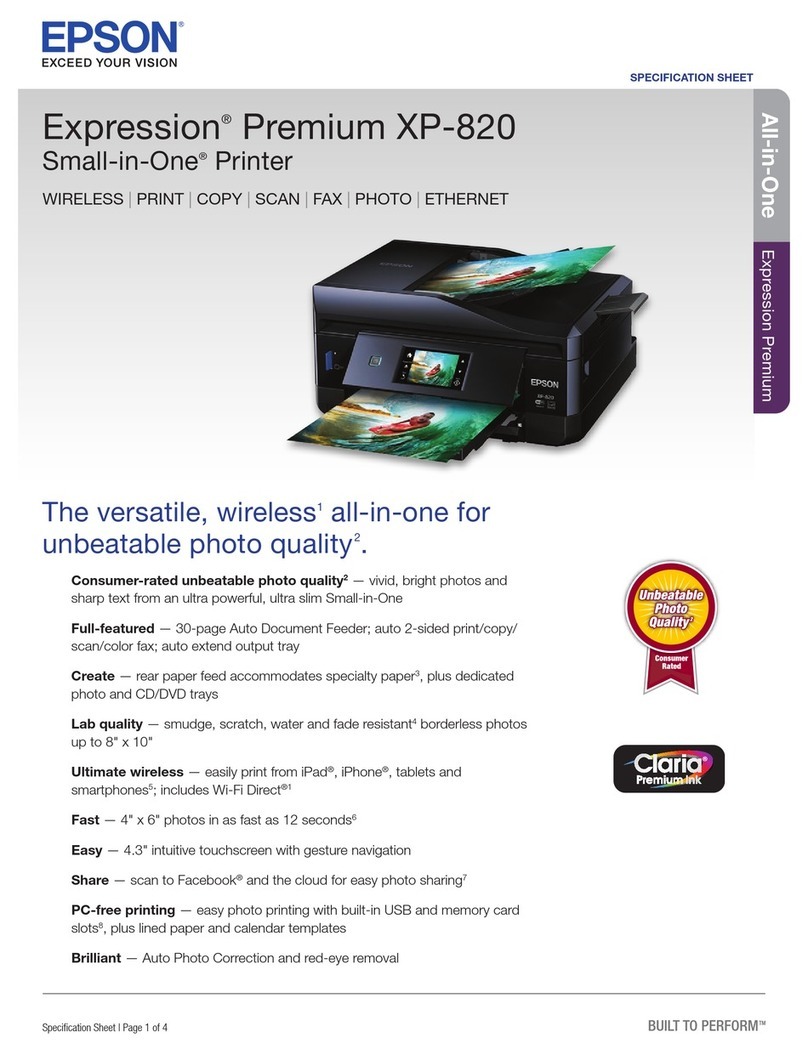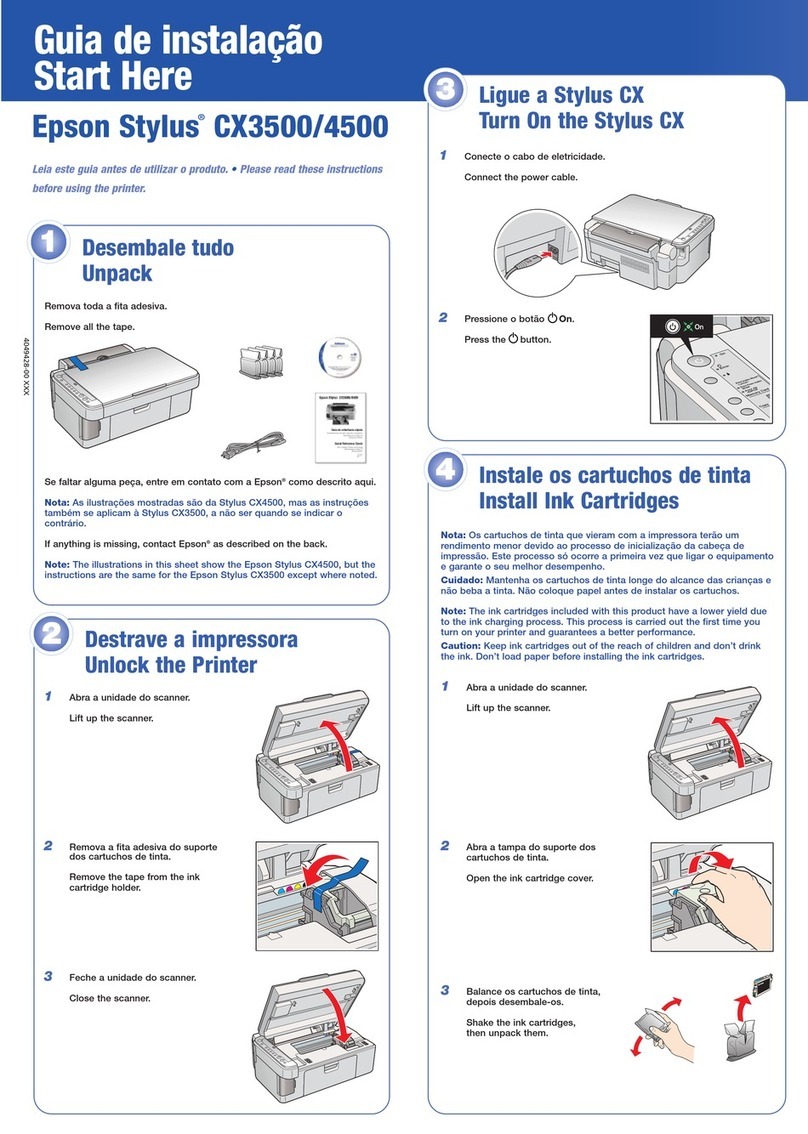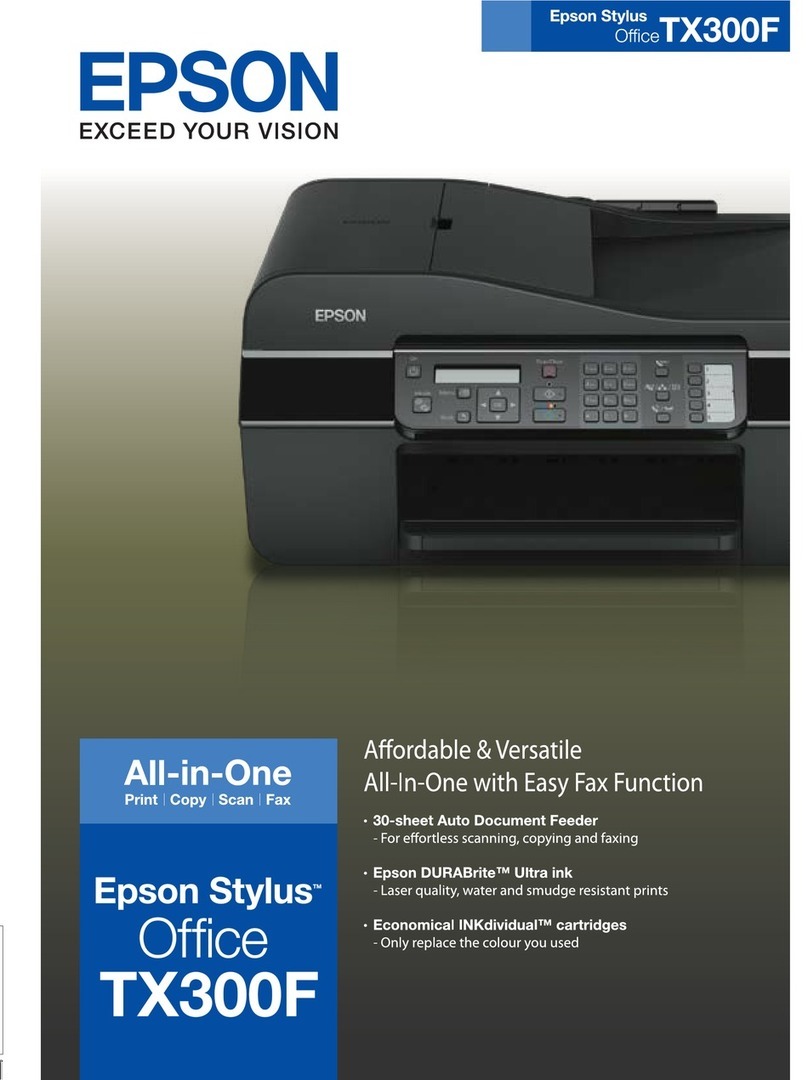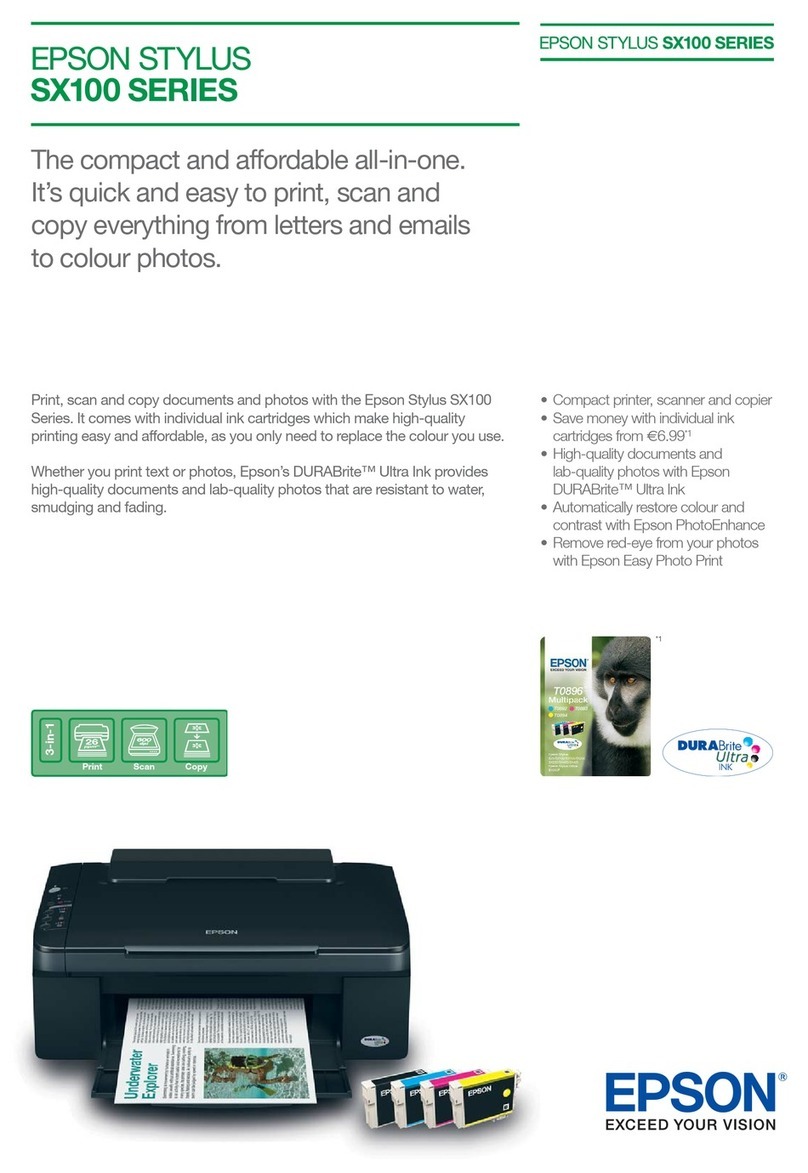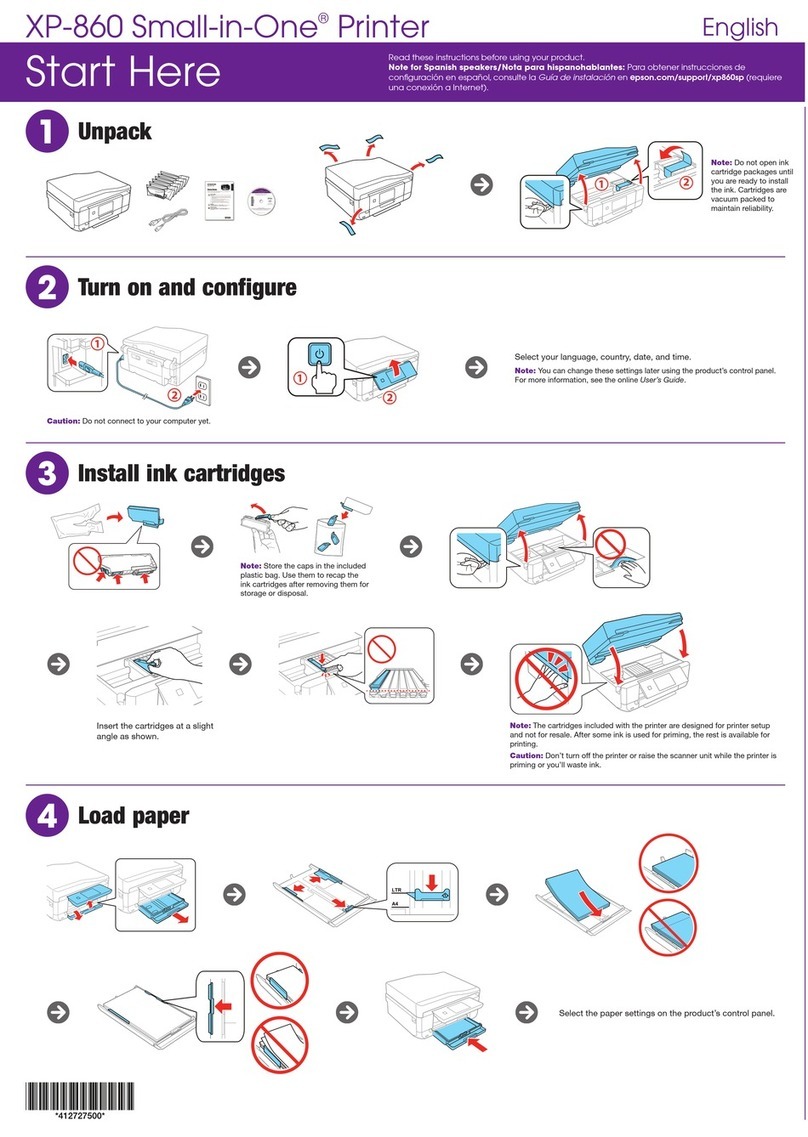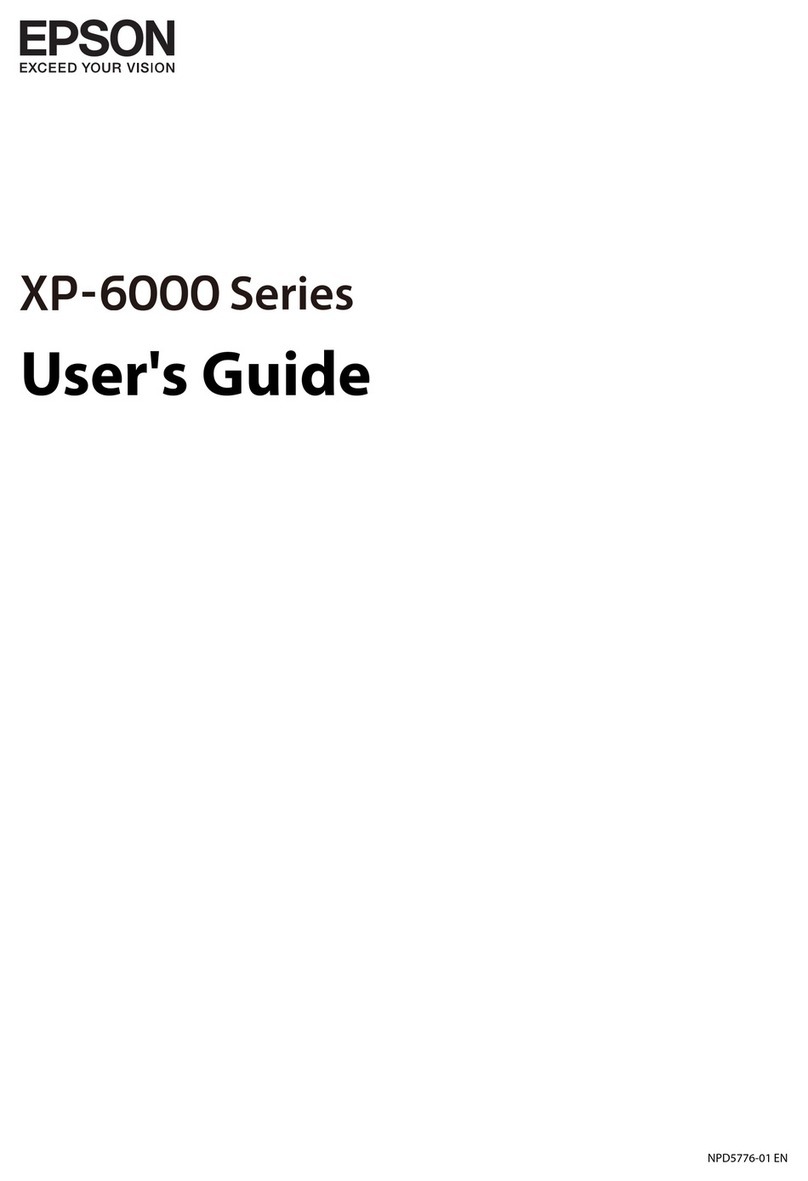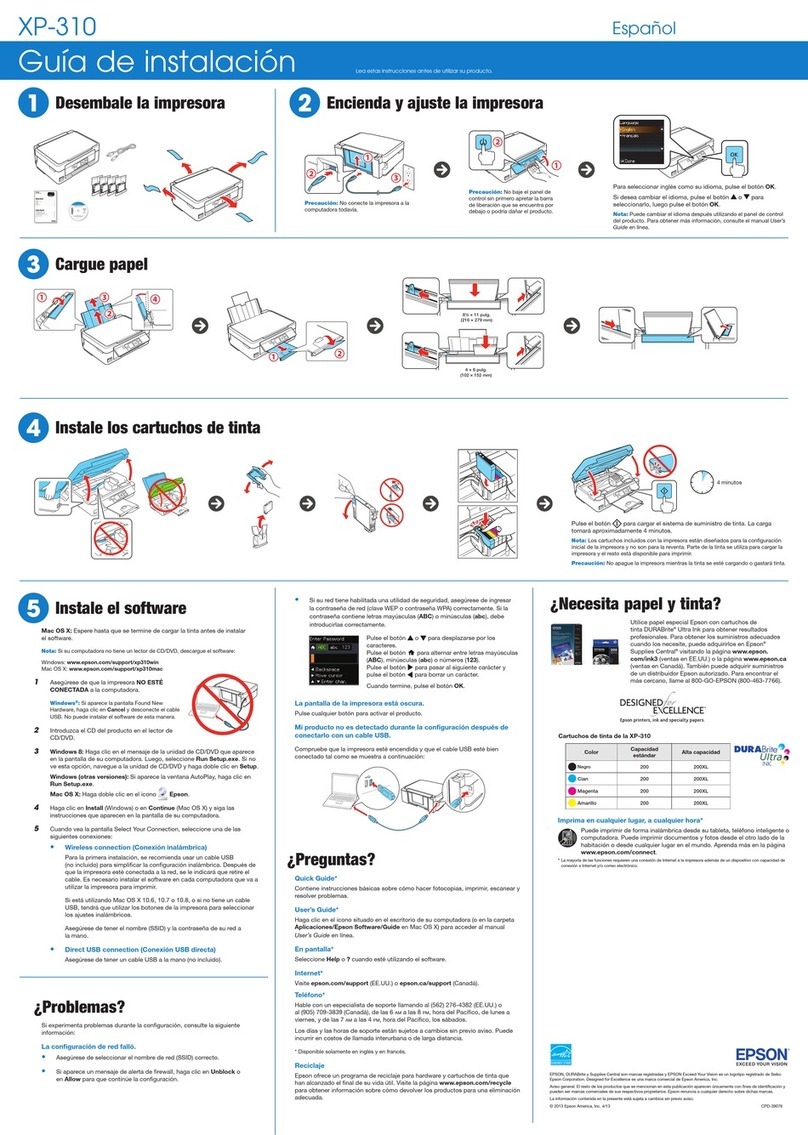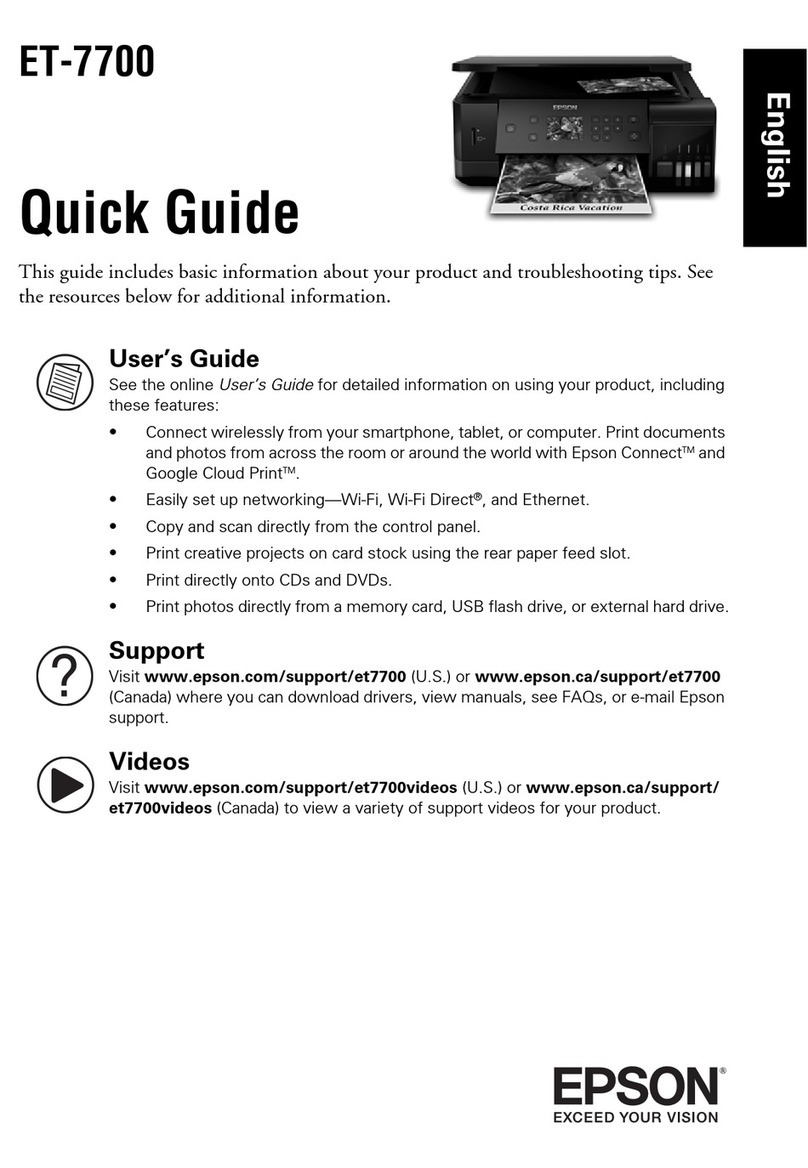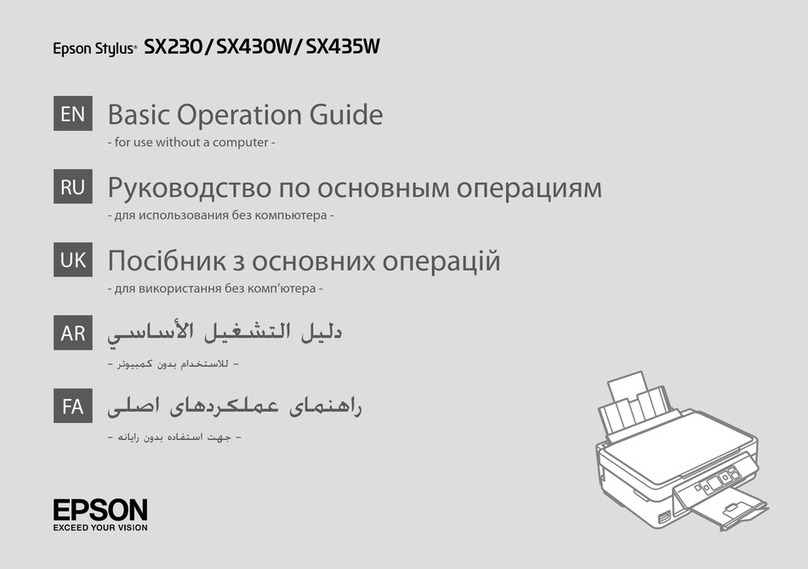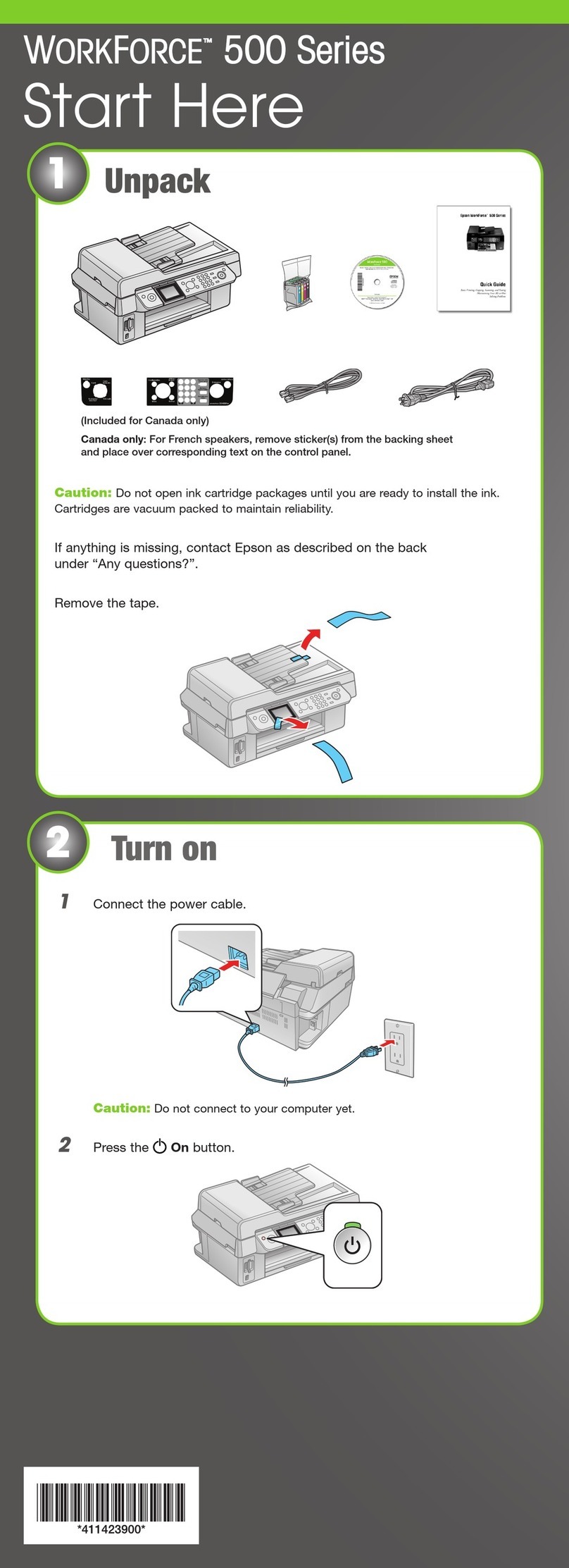EpsonEventManager.....................61
EpsonEasyPhotoPrint...................62
E-WebPrint(forWindowsOnly)............62
EPSONSowareUpdater..................62
UninstallingApplications....................63
UninstallingApplications-Windows......... 63
UninstallingApplications-MacOSX.........63
InstallingApplications......................64
UpdatingApplicationsandFirmware...........64
Solving Problems
CheckingthePrinterStatus.................. 66
Checking the Error Indicators on the Printer. . . . 66
CheckingthePrinterStatus-Windows........67
CheckingPrinterStatus-MacOSX..........67
RemovingJammedPaper....................67
Removing Jammed Paper from the Rear
Paper Feed. . . . . . . . . . . . . . . . . . . . . . . . . . . . .68
Removing Jammed Paper from Inside the
Printer................................68
Paper Does Not Feed Correctly. . . . . . . . . . . . . . . .70
PowerandControlPanelProblems.............70
PowerDoesNotTurnOn..................70
PowerDoesNotTurnO..................70
PrinterDoesNotPrint......................70
PrintoutProblems.........................71
PrintQualityIsPoor..................... 71
CopyQualityIsPoor.....................72
An Image of the Reverse Side of the Original
AppearsintheCopiedImage...............73
e Position, Size, or Margins of the Printout
AreIncorrect...........................73
Paper Is Smeared or Scued................73
Printed Characters Are Incorrect or Garbled. . . . 74
ePrintedImageIsInverted...............74
e Printout Problem Could Not be Cleared. . . . 74
OtherPrintingProblems.................... 74
PrintingIsTooSlow......................74
Printing Slows Down Dramatically During
ContinuousPrinting..................... 75
CannotStartScanning......................75
Cannot Start Scanning when Using the
ControlPanel.......................... 76
ScannedImageProblems....................76
ScanQualityIsPoor......................76
CharactersAreBlurred....................76
An Image of the Reverse Side of the Original
AppearsintheScannedImage..............77
Moire (Cross-Hatch) Patterns Appear in the
ScannedImage......................... 77
Scanning Area or Direction Is Not Correct. . . . . 77
e Scanned Image Problem Could Not be
Cleared...............................77
OtherScanningProblems....................78
Cannot Scan in Full Auto Mode in EPSON
Scan.................................78
umbnail Preview Does Not Work Properly. . . 78
ScanningIsTooSlow.....................78
Scanning Stops when Scanning to PDF/
Multi-TIFF............................ 78
OtherProblems...........................78
Slight Electric Shock when Touching the
Printer................................78
OperationSoundsAreLoud................78
Application Is Blocked by a Firewall (for
WindowsOnly).........................79
Appendix
TechnicalSpecications.....................80
PrinterSpecications.....................80
ScannerSpecications....................80
Interface Specications....................81
Dimensions............................81
ElectricalSpecications...................81
EnvironmentalSpecications...............82
SystemRequirements.....................82
RegulatoryInformation.....................83
Standards and Approvals for European Model. . . 83
RestrictionsonCopying...................83
Checking the Total Number of Pages Fed
roughthePrinter........................83
Checking the Total Number of Pages Fed
roughthePrinter-ControlPanel..........83
Checking the Total Number of Pages Fed
roughthePrinter-Windows............. 84
Checking the Total Number of Pages Fed
roughthePrinter-MacOSX.............84
SavingPower.............................84
SavingPower-Windows.................. 84
SavingPower-MacOSX..................84
TransportingthePrinter.....................85
WheretoGetHelp.........................87
TechnicalSupportWebSite................ 87
ContactingEpsonSupport.................87
User's Guide
Contents
5