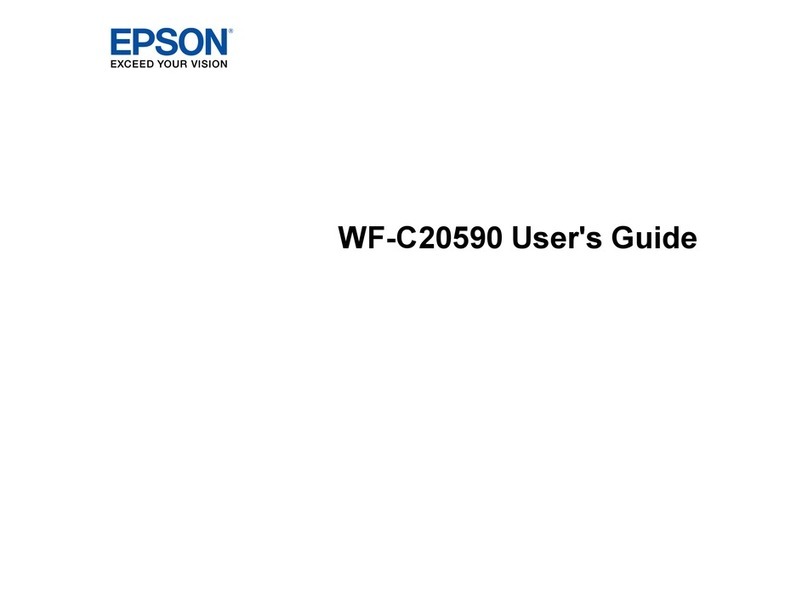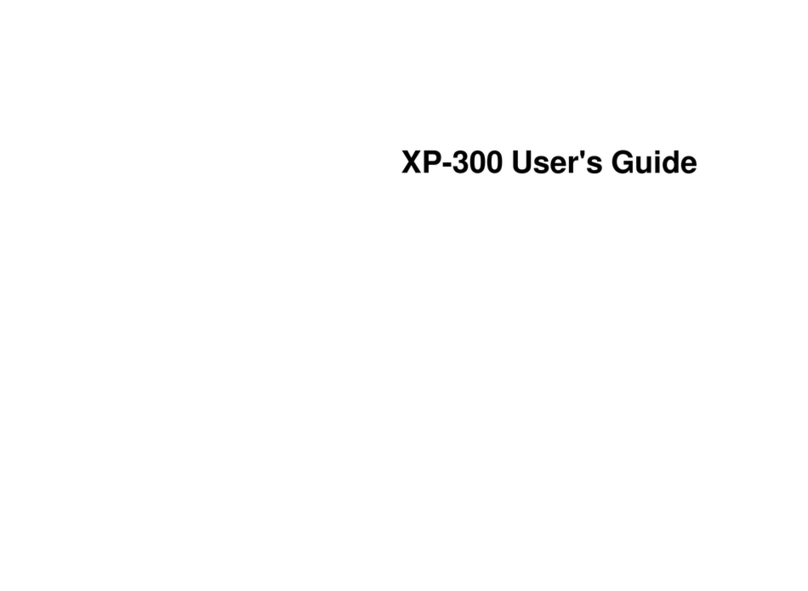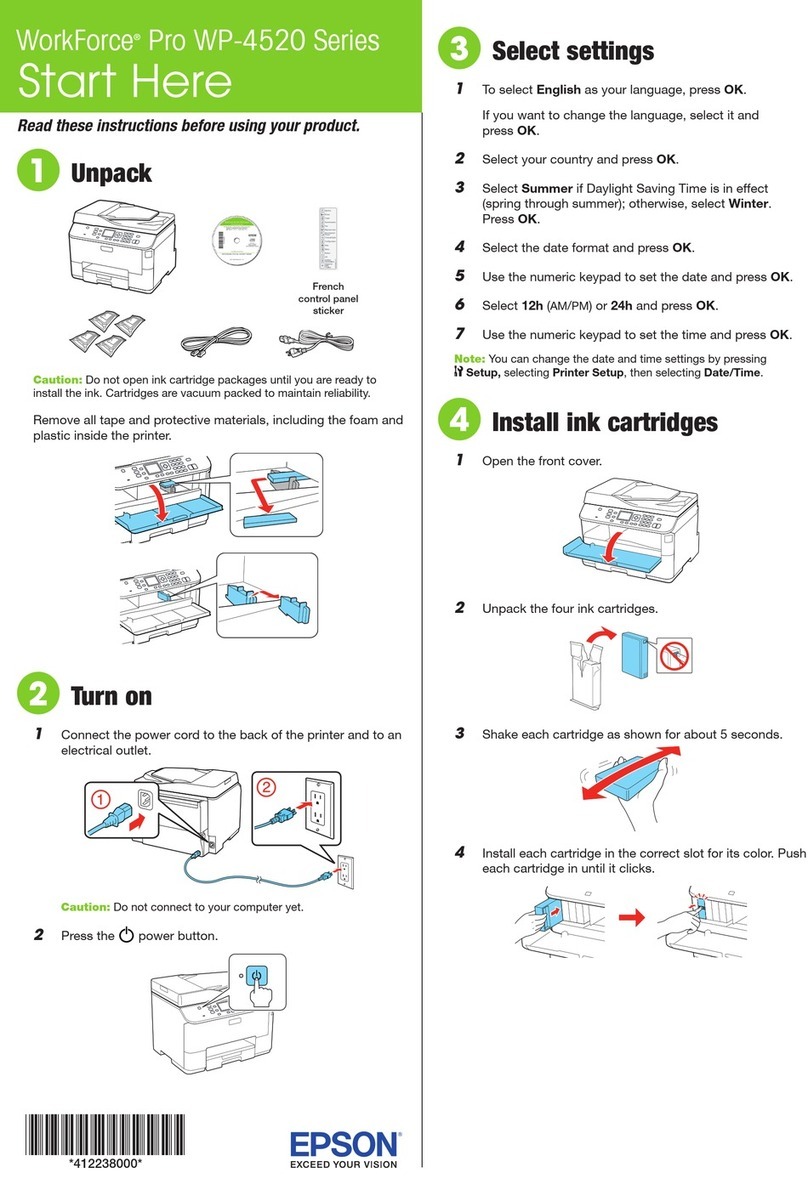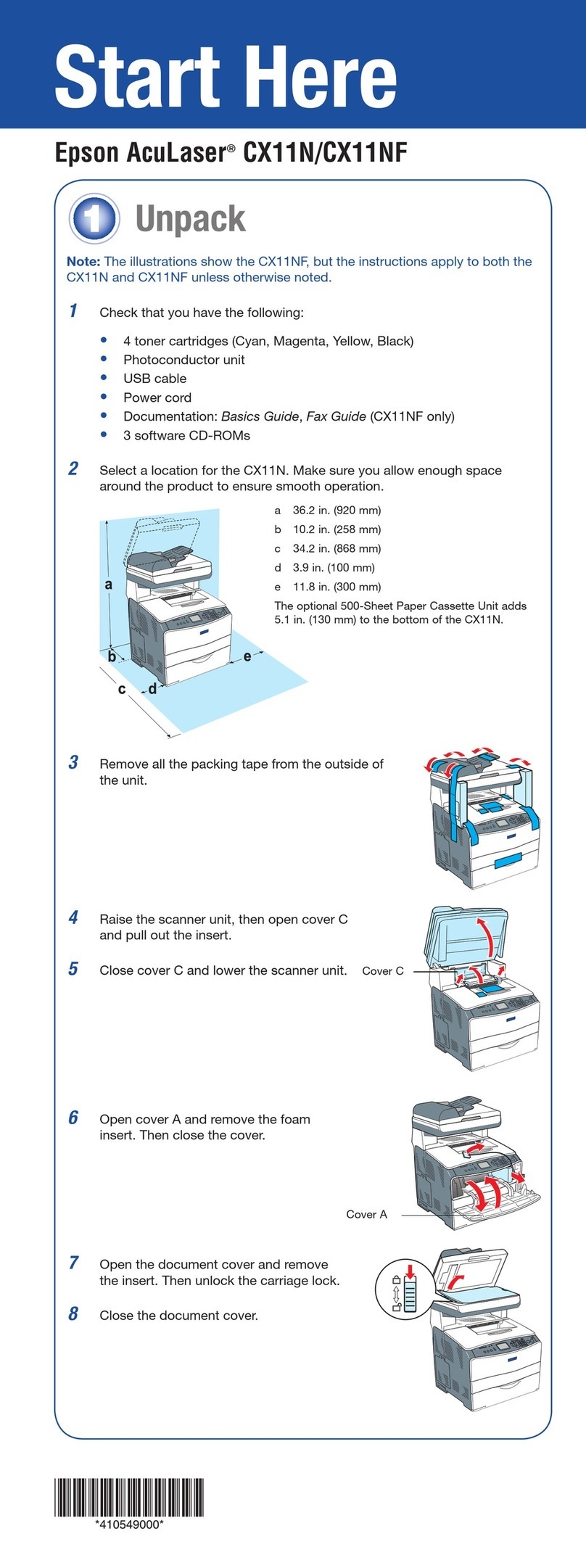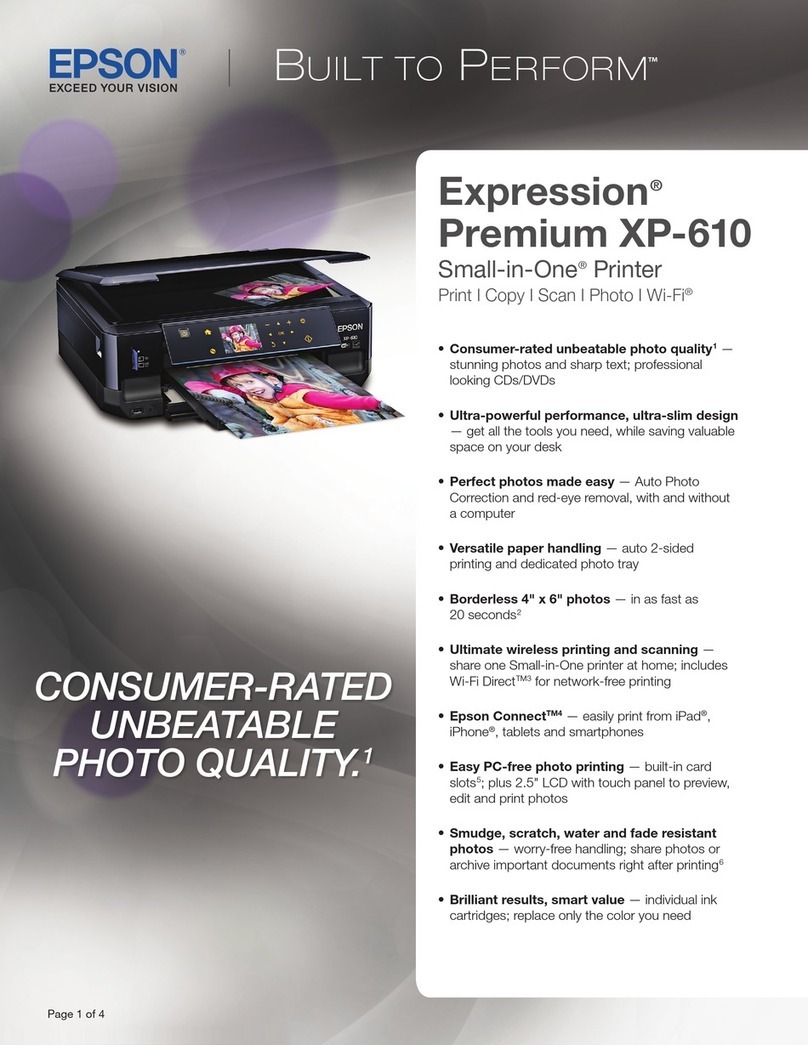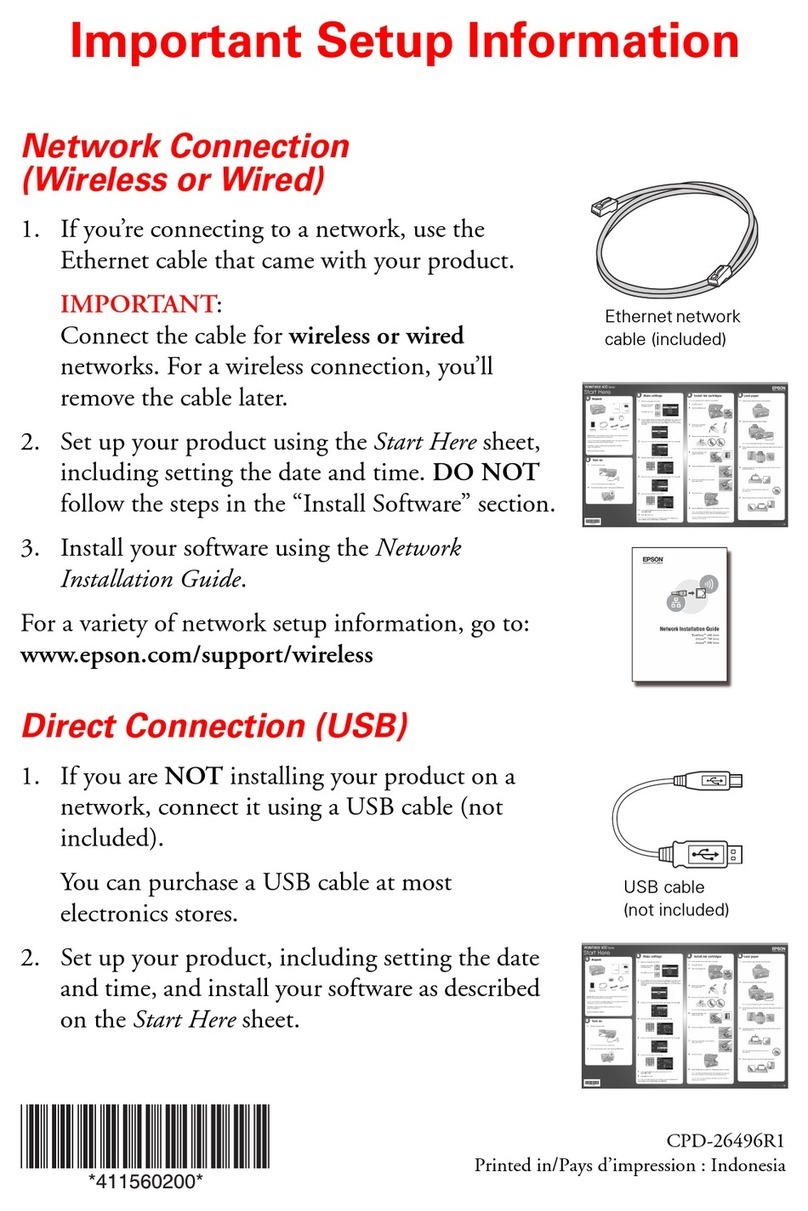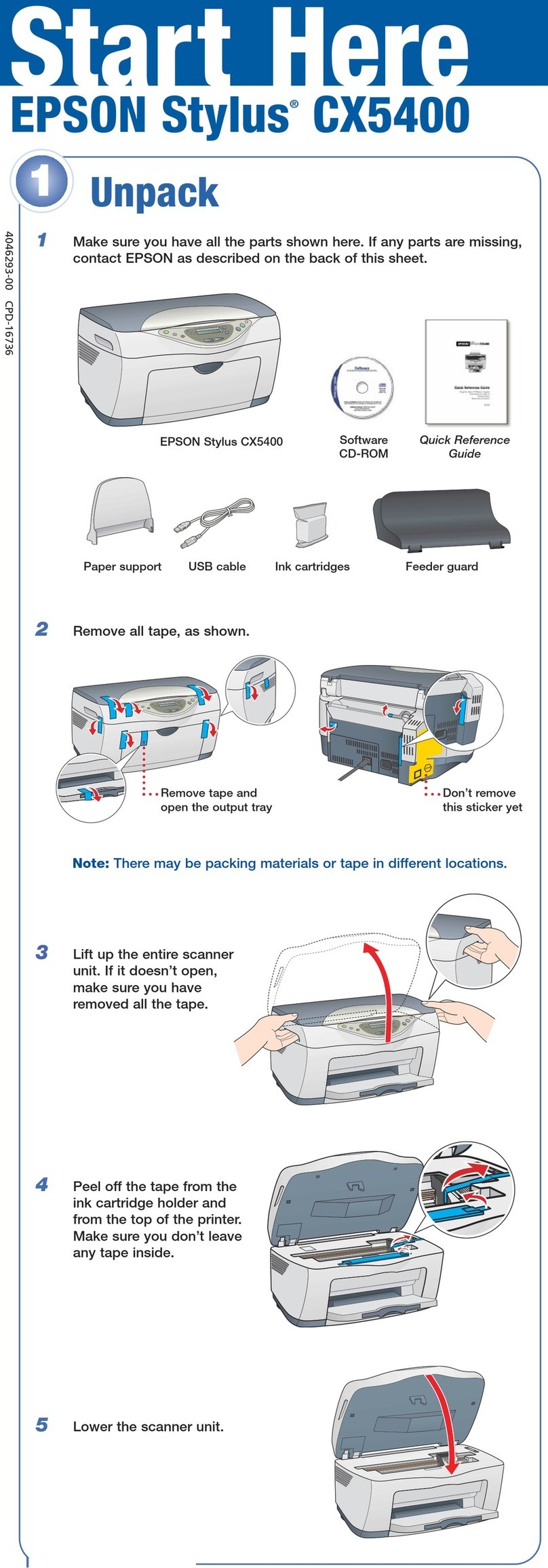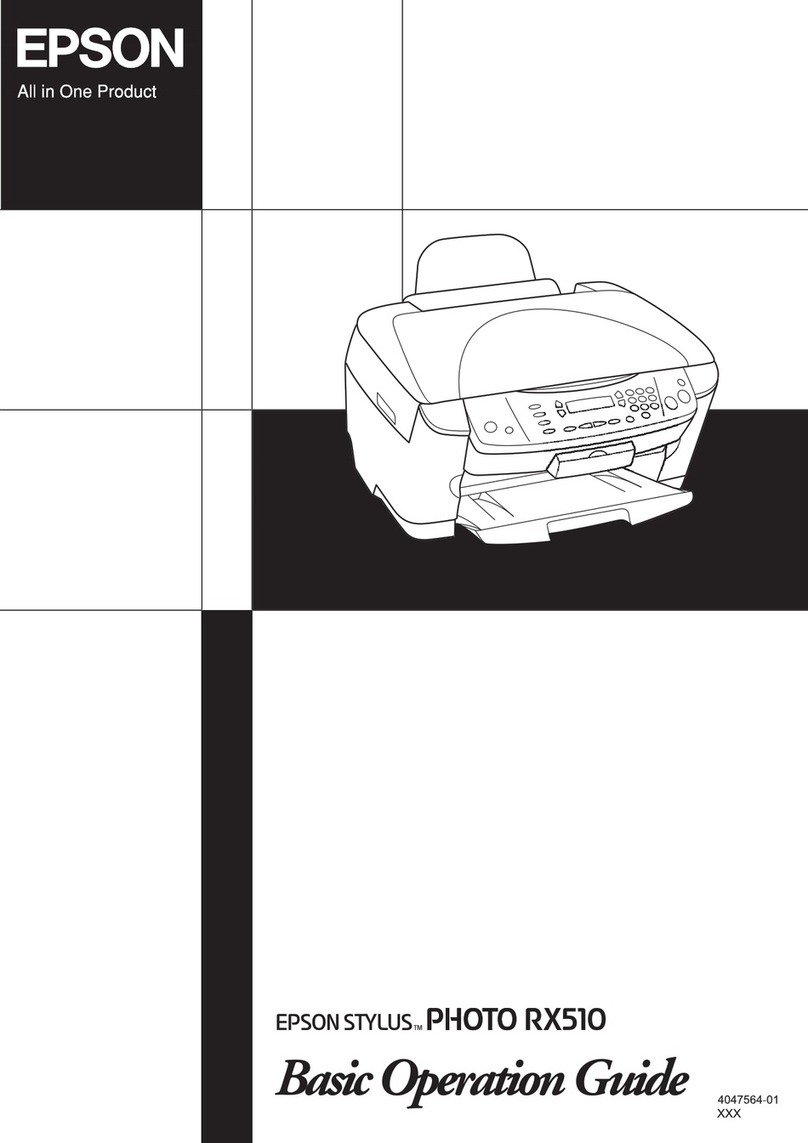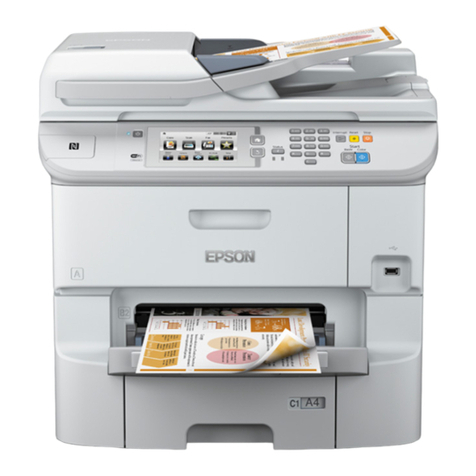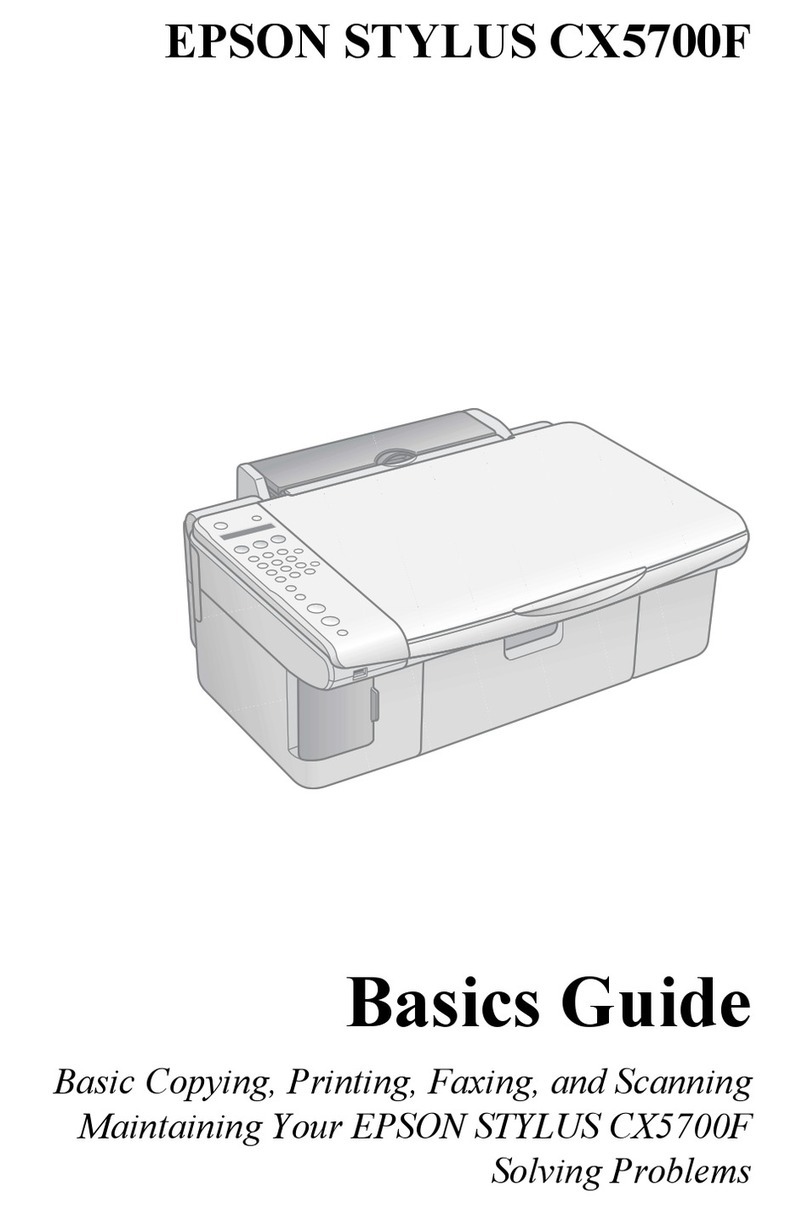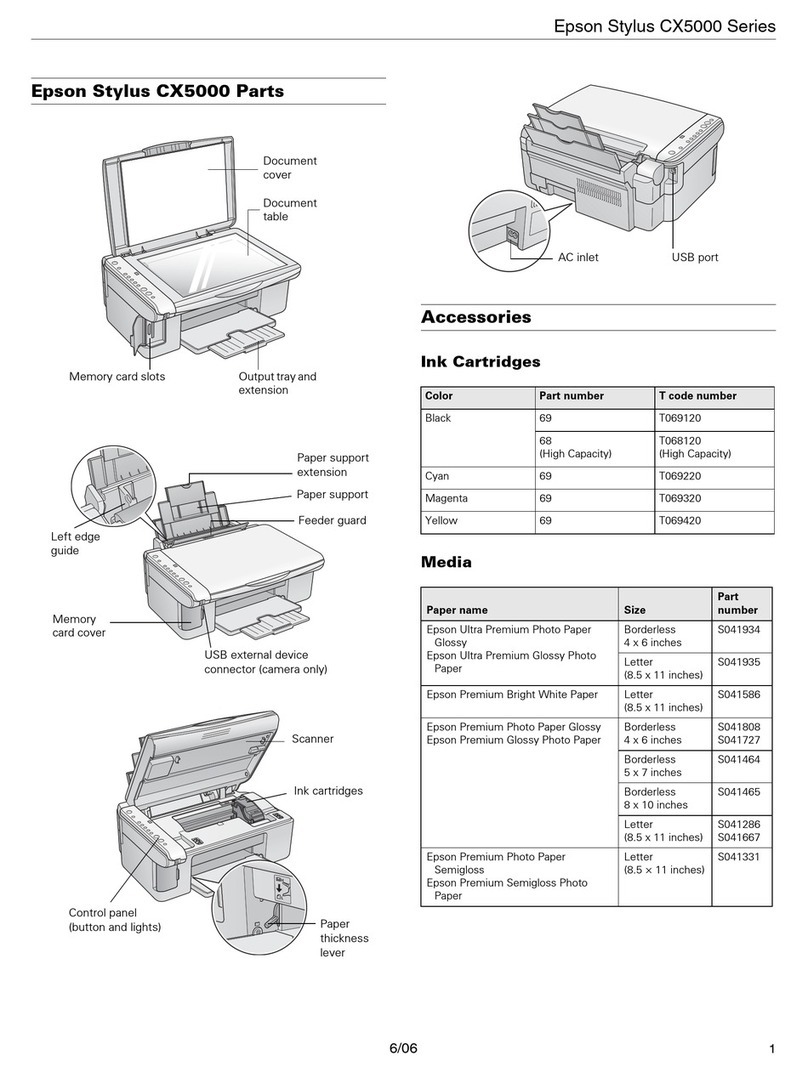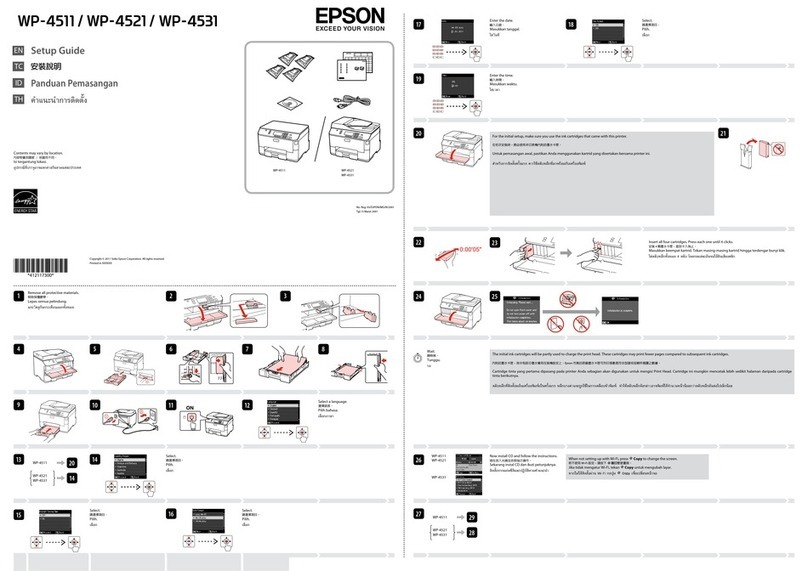Registering a User Account on the Printer
Driver(Windows)......................286
Authenticating Users on Epson Scan 2 when
UsingAccessControl....................286
TransportingandStoringthePrinter...........287
Solving Problems
ProblemSolving..........................292
Checktheprinter'serrorstatus..............292
Checktheprinterconnection...............292
Checktheprintersettings................. 293
CannotPrint,Copy,Scan,orFax..............294
e Application or Printer Driver do not
WorkProperly.........................294
ePrinterCannotConnectbyUSB.........297
CannotCopy..........................298
CannotSendorReceiveFaxes..............298
Paper Does Not Feed or Eject Correctly. . . . . . .304
Printing, Copying, Scanning, and Faxing
QualityisPoor...........................307
PrintQualityisPoor.....................307
CopyQualityisPoor.................... 315
ScannedImageProblems.................321
eQualityoftheSentFaxisPoor..........323
ReceivedFaxQualityisPoor...............325
A Message or Error Code is Displayed on the
LCDScreen.............................326
A Message is Displayed on the LCD Screen. . . . 326
Error Code is Displayed on the Status Menu. . . 327
PaperGetsJammed.......................334
PreventingPaperJams...................334
ItisTimetoReplaceInkSupplyUnits..........334
InkSupplyUnitHandlingPrecautions........334
ReplacingInkSupplyUnits................336
TemporarilyPrintingwithBlackInk.........336
Conserving Black Ink when the Black Ink Is
Low(forWindowsOnly).................338
It is Time to Replace the Maintenance Box. . . . . . .339
Maintenance Box Handling Precautions. . . . . . 339
ReplacingaMaintenanceBox..............340
ItisTimetoReplacethePickupRollers.........340
Replacing Pickup Rollers for the Paper
CassetteUnit..........................340
Replacing Pickup Rollers for the Optional
PaperCassetteUnits.....................341
CannotOperatethePrinterasExpected........ 341
e Printer Does Not Turn On or O........341
OperationsareSlow.....................342
LCDScreenGetsDark...................343
TouchScreenDoesNotRespond............343
Cannot Operate from the Control Panel. . . . . . 344
"x" is Displayed on the Screen and you
CannotSelectPhotos....................344
MemoryDeviceIsnotRecognized..........344
CannotSaveDatatoaMemoryDevice.......344
OperationSoundsAreLoud...............345
eDateandTimeAreIncorrect...........345
e Root Certicate Needs to be Updated. . . . . 345
Cannot Perform Manual 2-sided Printing
(Windows)............................345
e Print Settings Menu is Not Displayed
(MacOS).............................346
Copies are Made or Faxes are Sent
Unintentionally........................346
Sender'sFaxNumberNotDisplayed.........346
Sender's Fax Number Displayed on Received
FaxesisWrong.........................346
Cannot Make Calls on the Connected Phone. . . 346
Answering Machine Cannot Answer Voice Calls347
ALotofJunkFaxesHaveBeenReceived......347
CannotSolveProblem.....................347
CannotSolvePrintingProblems............347
Product Information
PaperInformation........................350
AvailablePaperandCapacities.............350
ConsumableProductsInformation............354
InkSupplyUnitCodes...................354
MaintenanceBoxCode...................355
PickupRollersCode.....................355
InformationonOptionalItems...............356
OptionalPaperCassetteUnitCode..........356
SowareInformation......................356
Application for Printing from a Computer
(WindowsPrinterDriver).................356
Application for Printing from a Computer
(MacOSPrinterDriver)..................357
Application that can print PostScript Fonts
(WindowsPostScriptPrinterDriver).........358
Application that can print PostScript Fonts
(MacOSPostScriptPrinterDriver)..........359
Application that can print PCL Language
(PCLPrinterDriver).................... 360
Application for Controlling the Scanner
(EpsonScan2).........................360
Application for Conguring Fax Operations
andSendingFaxes(FAXUtility)............361
Application for Sending Faxes (PC-FAX Driver) 361
5