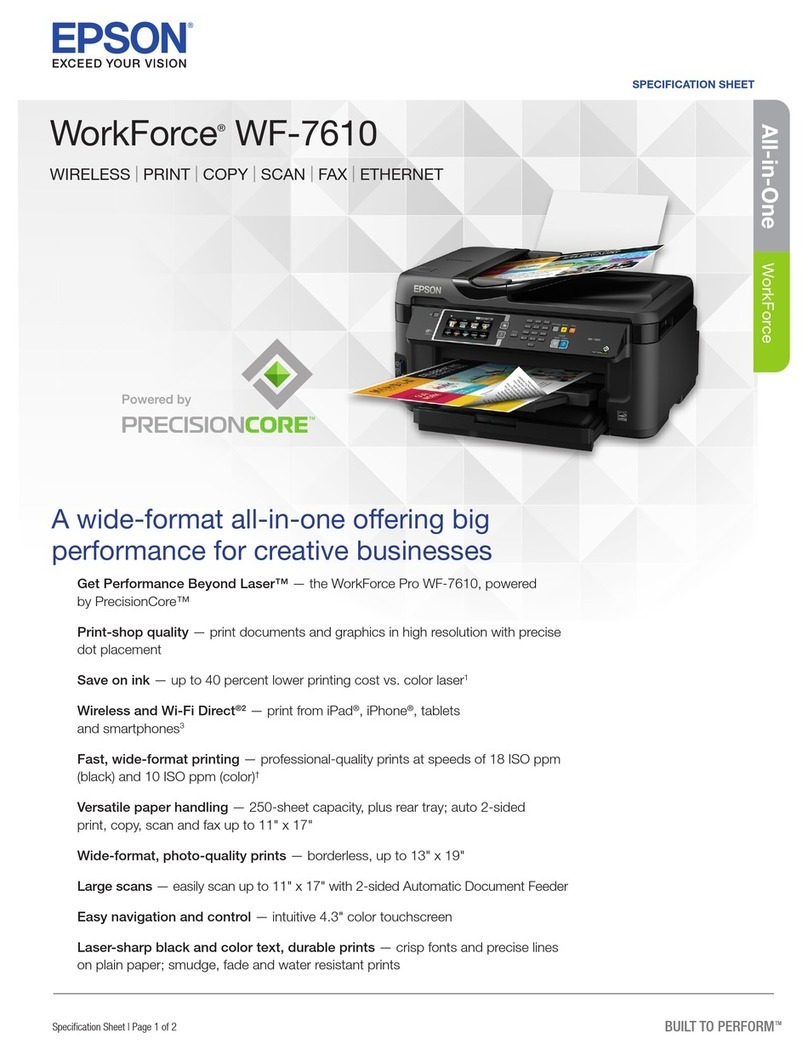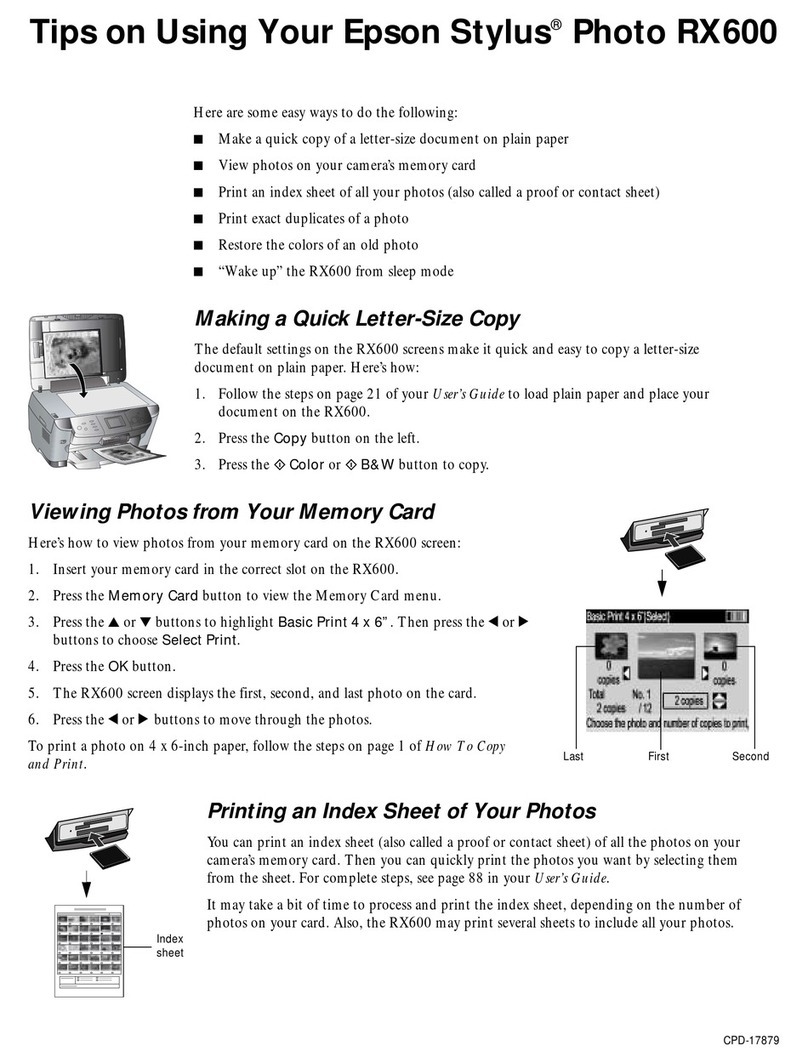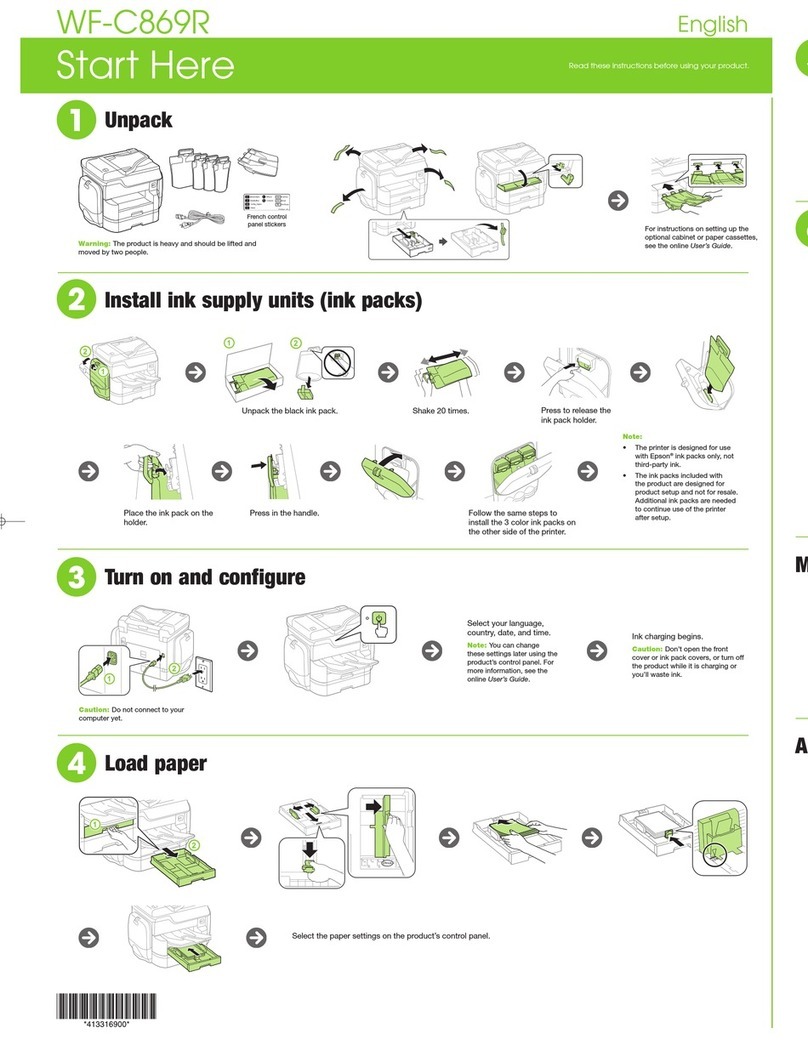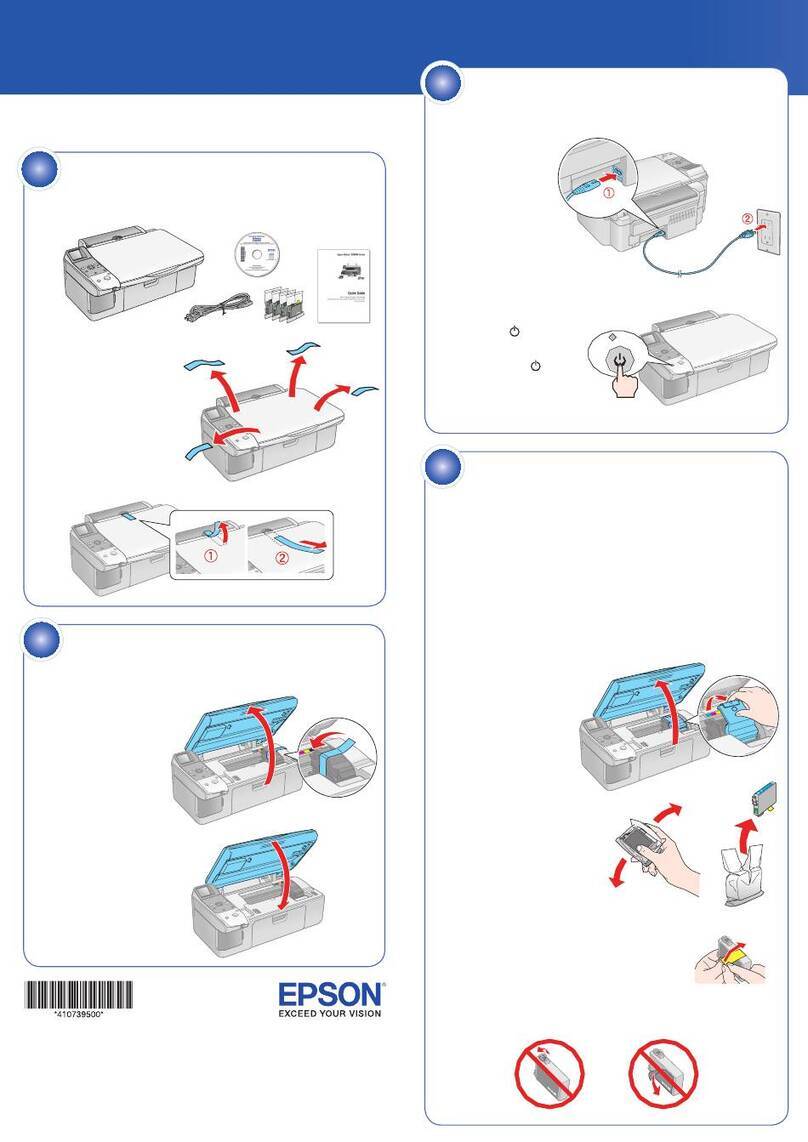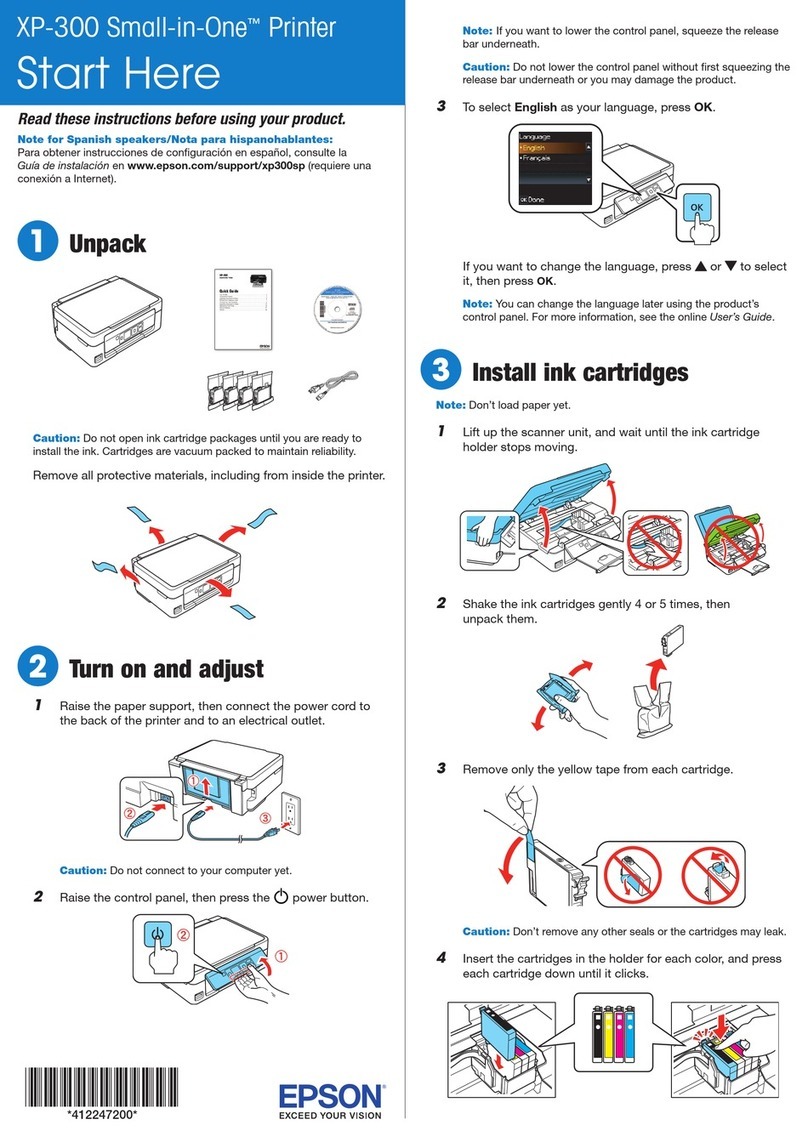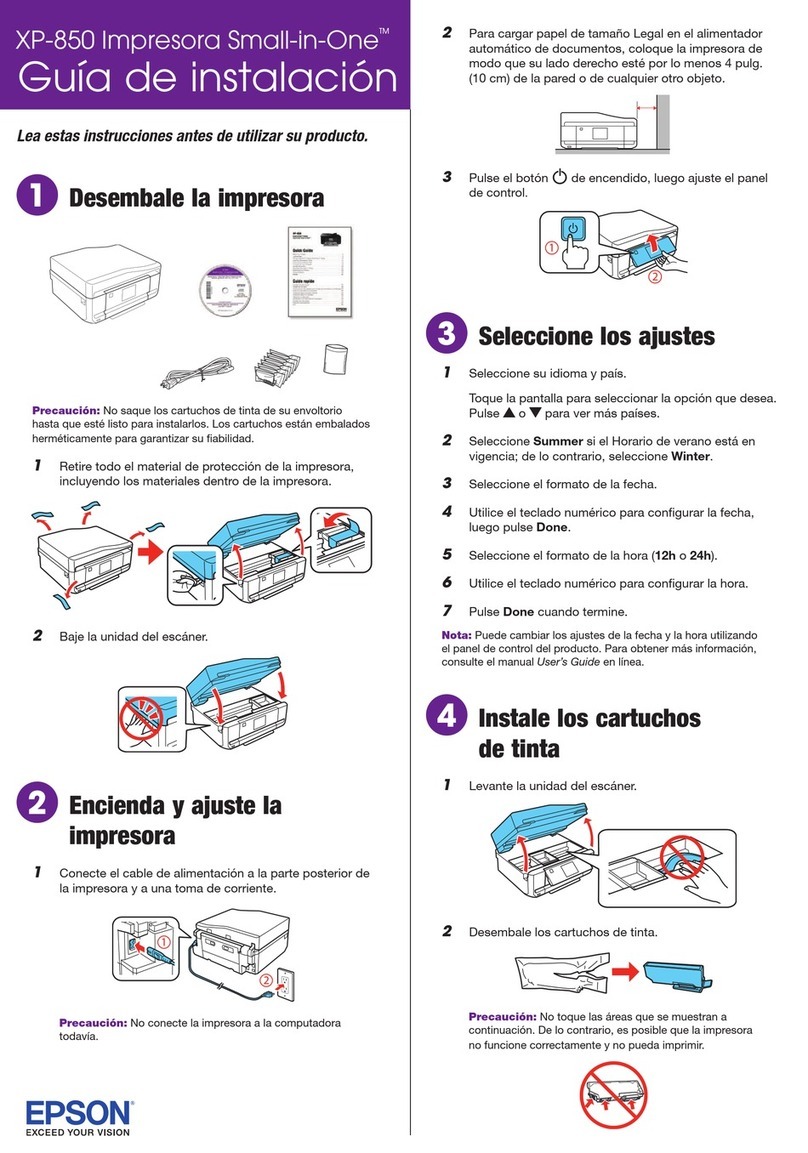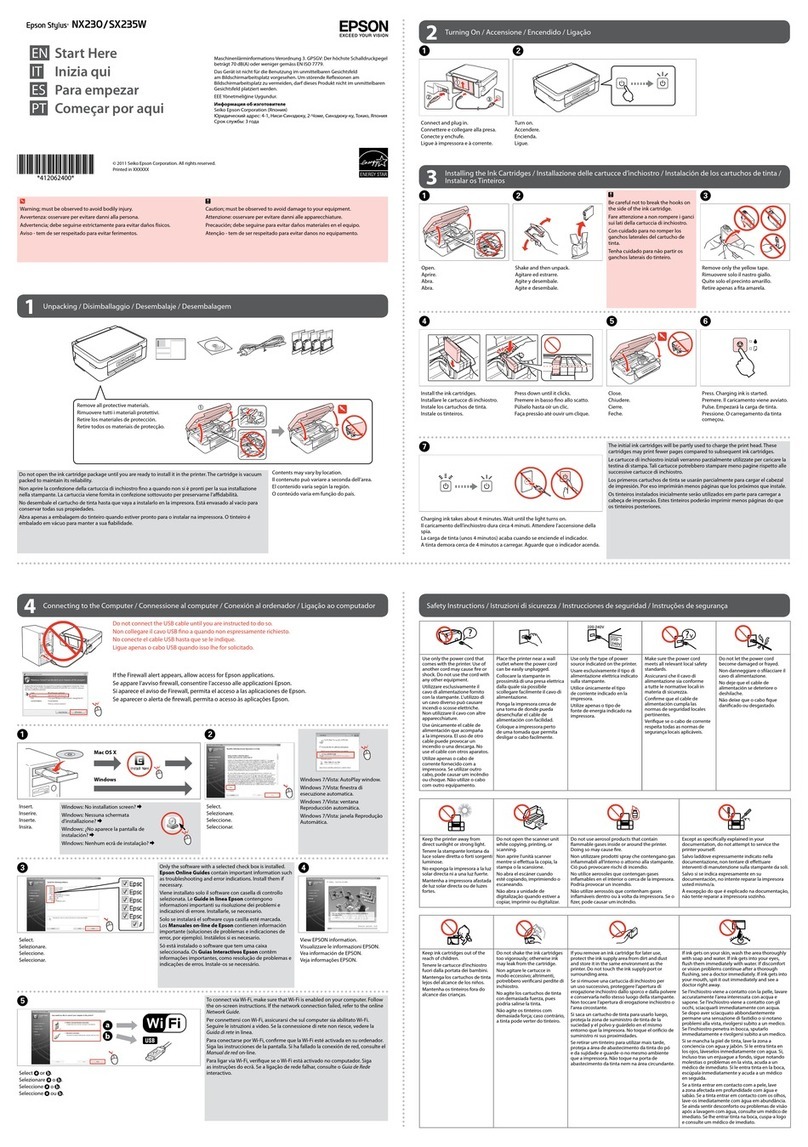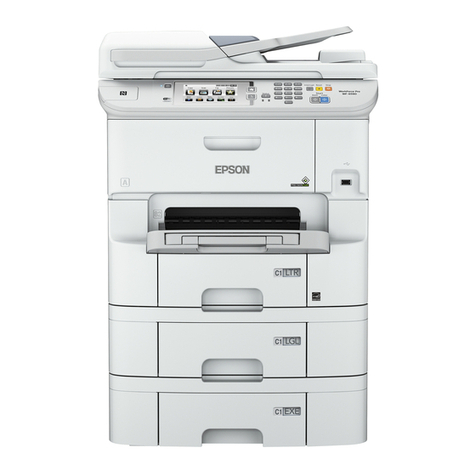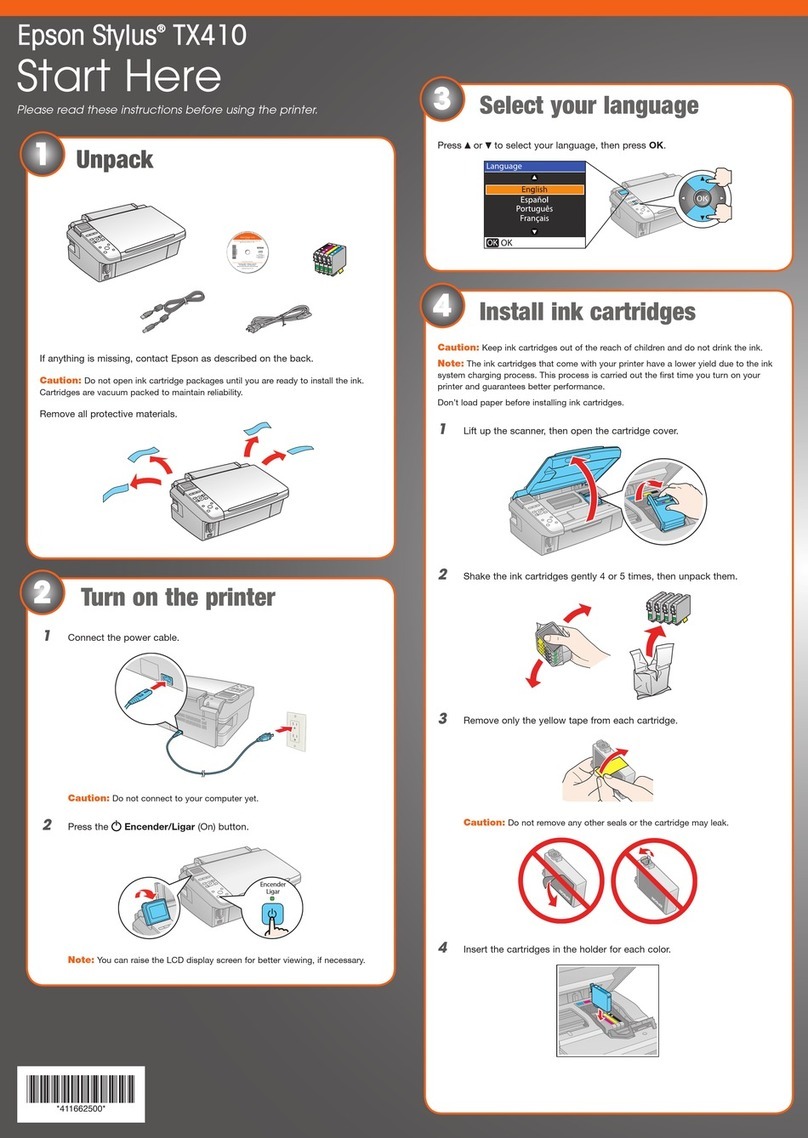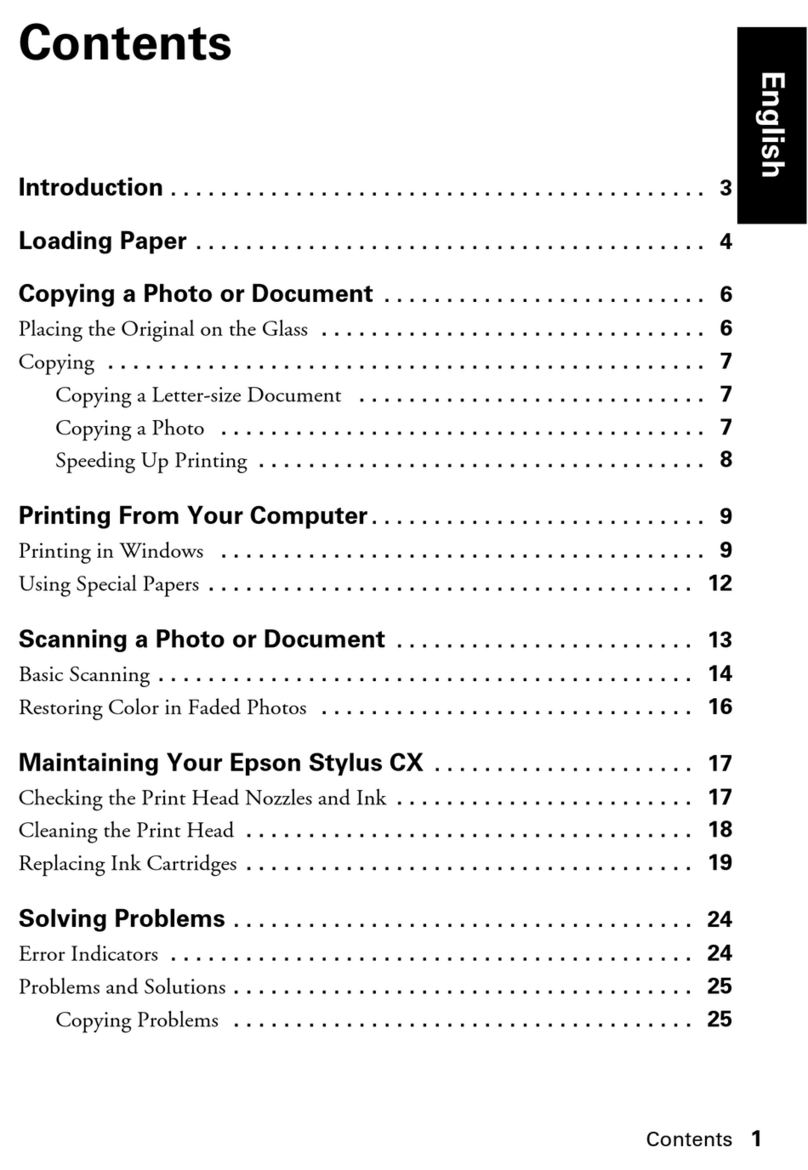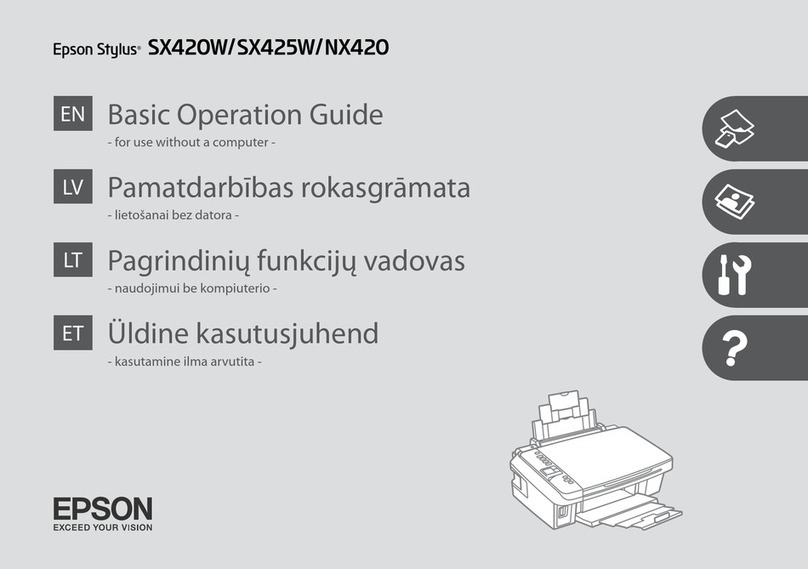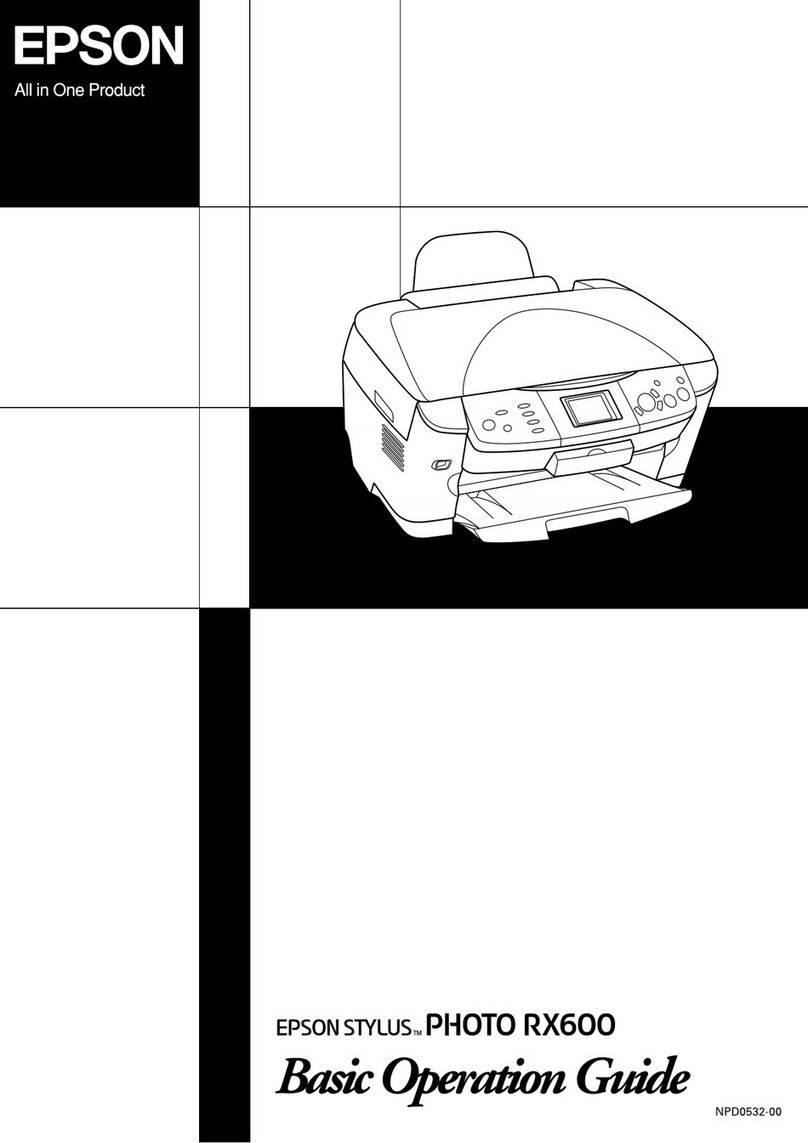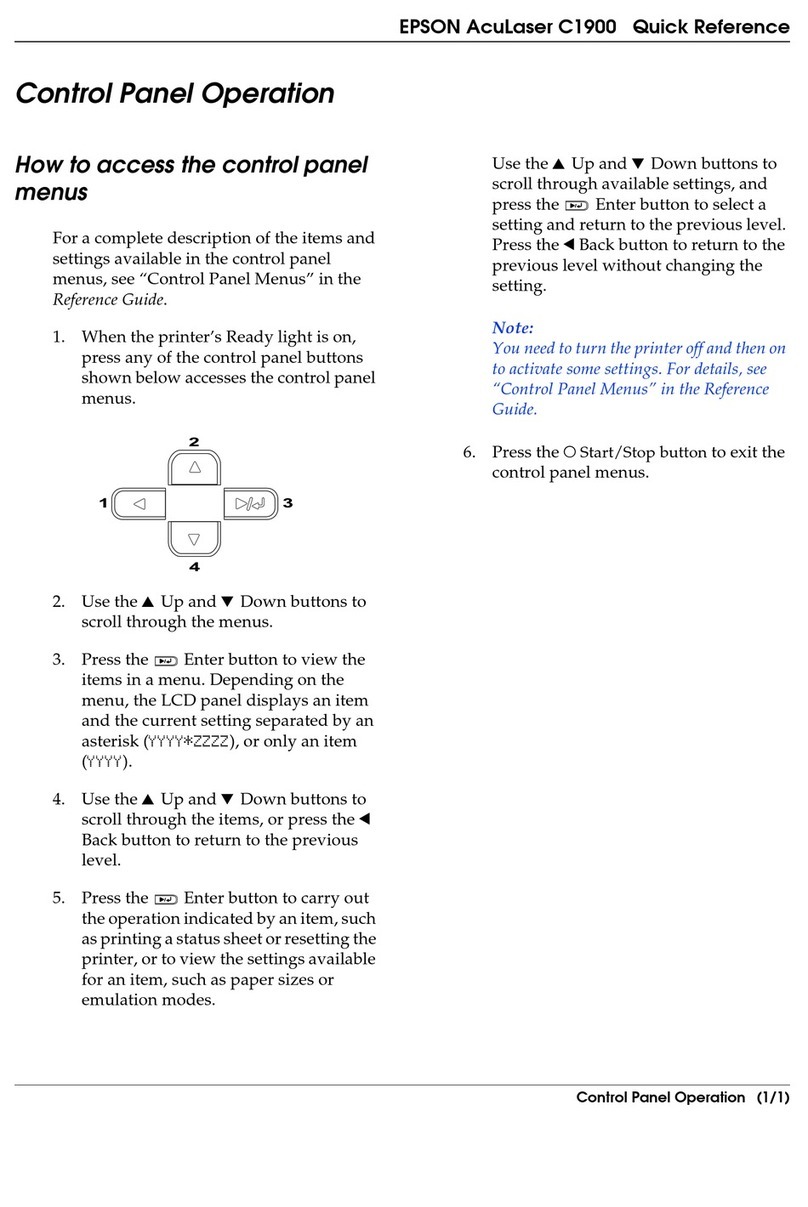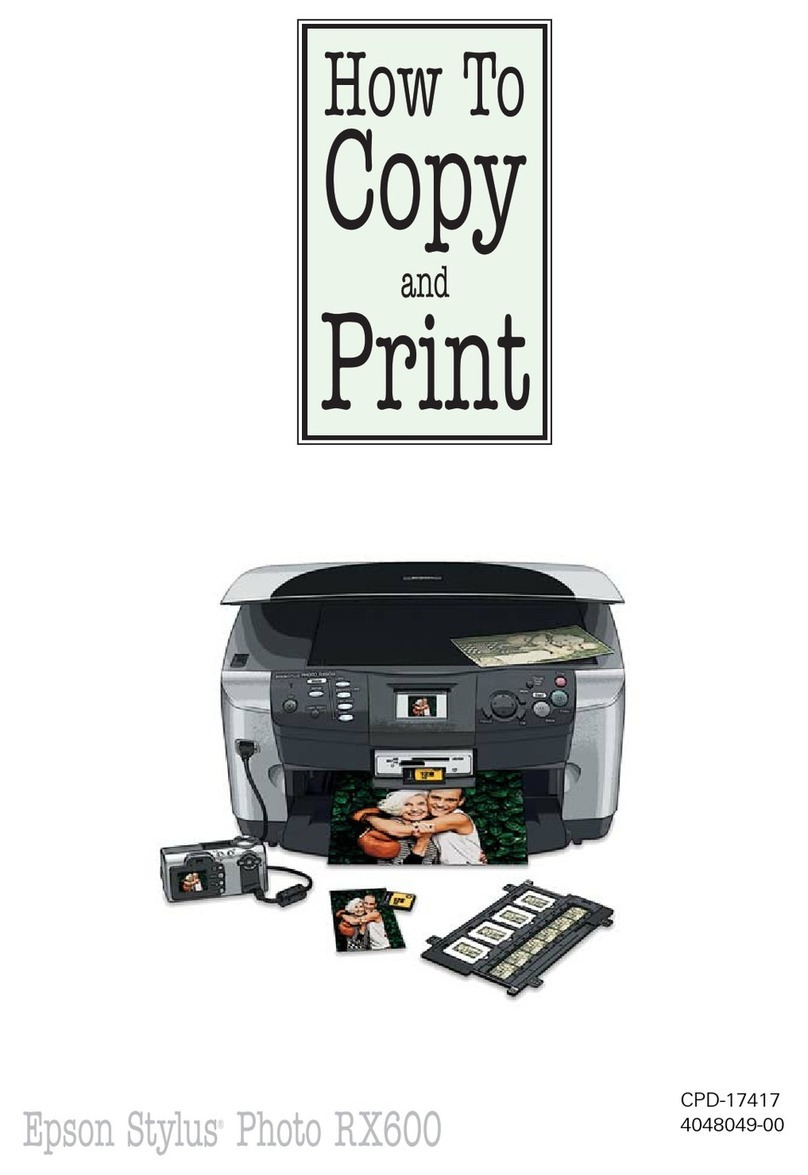MORE ADVANCED MENISCUS CONTROL
The active meniscus control takes perfect control over the sizes and
the paths of droplets that are smaller than the nozzles. And unlike
other heads that use heat energy, the firing precision does not vary
with the type of inks. The precision –crafted Micro Piezo Head features
truly circular nozzles, a major factor in the stable firing process.
Micro Vibration Technology
By continuously applying micro-vibrations to non-firing nozzles, a
constant ink viscosity is maintained, resulting in pin-point accuracy in
the placement of ink droplets.
Stronger Meniscus Control
By increasing the "pull" on the ink surface, it is possible to minimise
the size of the high-density pigment ink droplets. And reducing the
residual after-fire vibration prevents misting where misting occurs with
conventional vibration systems designed for dye-based inks. With
advanced Meniscus Control, virtually no misting occurs for even high-
density pigment inks.
EPSON VARIABLE-SIZED DROPLET TECHNOLOGY (VSDT)
The Micro Piezo Head produces several different sizes of ink droplet
depending on the image and type of media used, controlling the
electric pulse applied to the Piezo element. The newly developed MLP
type Micro Piezo Head improves this VSDT function to enable the firing
of high density EPSON UltraChrome™Ink. This system not only
improves image quality, but also optimises the print speed.
ULTRA-FINE 4PL. PIGMENT INK THAT DOESN'T RUN
When dye based inks are applied, they are absorbed by the fibres on
the surface of the paper. In contrast, pigment colorant does not get
absorbed and rapidly adheres on to the paper to substantially limit
spreading of the ink upon contact. In other words, for the same sized
particles, photographs printed with EPSON UltraChrome™Inks deliver
significantly sharper images.
Ultra-high resolution at a maximum of
2880x1440dpi and the smallest ink droplets (4pl)
enable fine precision output. The new Micro Piezo
Head inside the EPSON STYLUS™PRO 9600/7600
guarantees faithful photographic reproduction
with high-quality digital photo prints.
EPSON PageProofer provides
an easy way to lay out a
group of pictures on a page
and print them on your
EPSON printer. Colour
management function using
ICC profile available.
For nozzles which are
not firing, the ink
viscosity increases,
and the firing
position shifts.
Applies micro-vibrations
to non-firing nozzles
continuously, ink
viscosity is maintained,
and it enables the
accurate firing.
VSDT
(VARIABLE-SIZED DROPLET TECHNOLOGY)
Ultra Micro Dots as small as 4pl are used
to produce the finest details and subtle
gradation while larger dots are used in
darker and more solid areas to
optimise the print speed.
Since EPSON UltraChrome™Ink does not get absorbed and rapidly adheres to the paper
to substantially limit spreading of the ink upon contact, 4pls of high density pigment ink
is equivalent to 2pls of dye based ink.
Conventional Vibration System
Advanced Meniscus Control
IMAGE OF DYE-BASED INK AND PIGMENT INK AFTER IMPACT
9