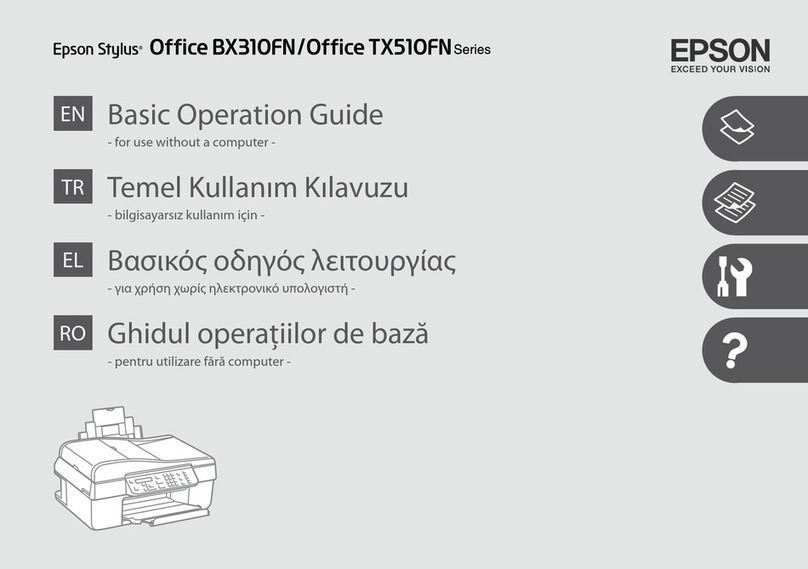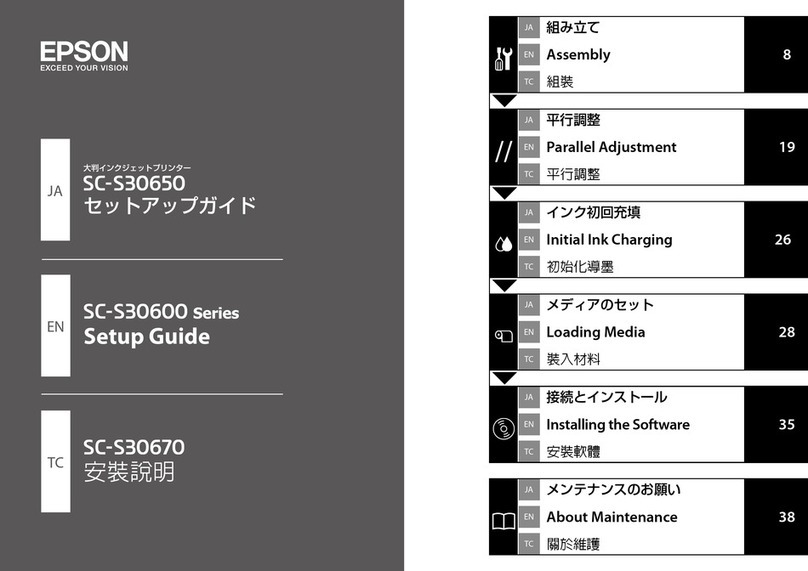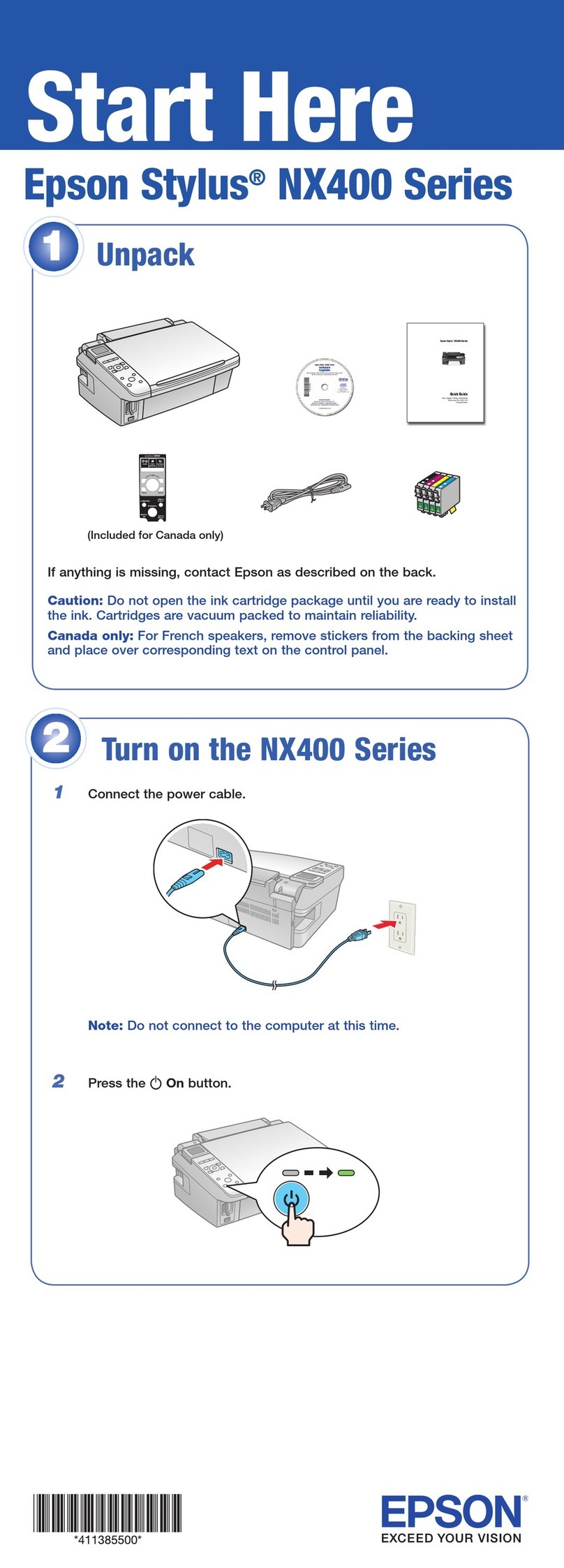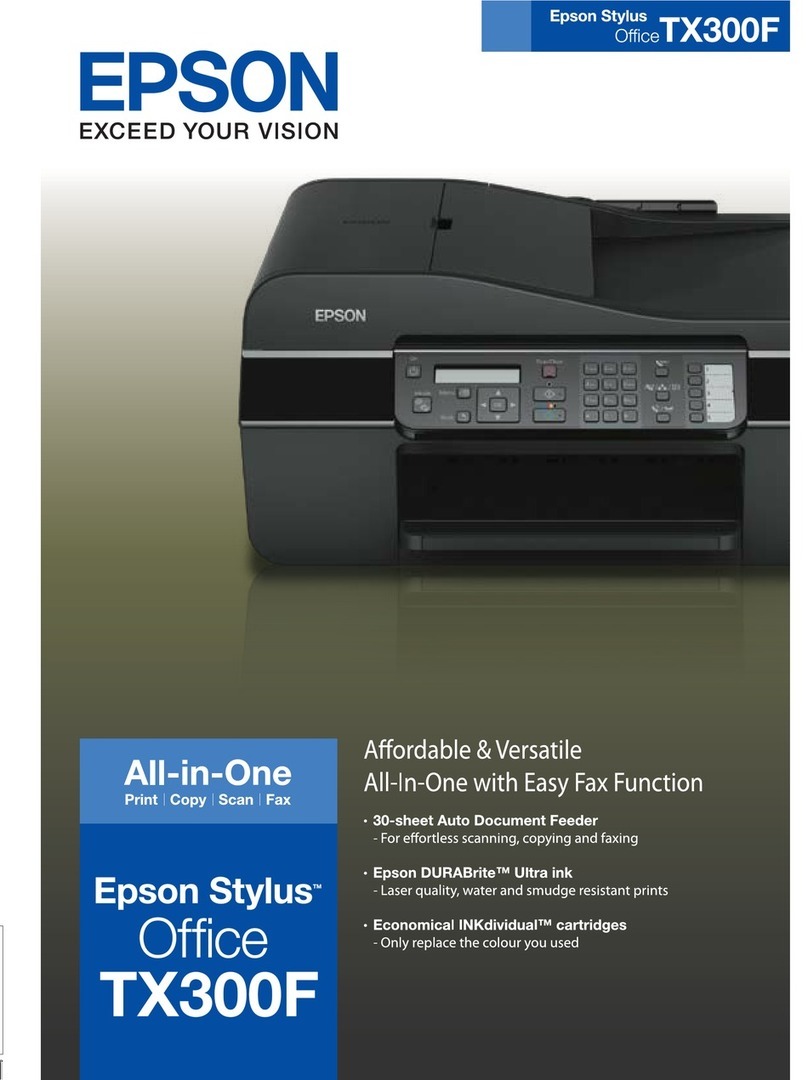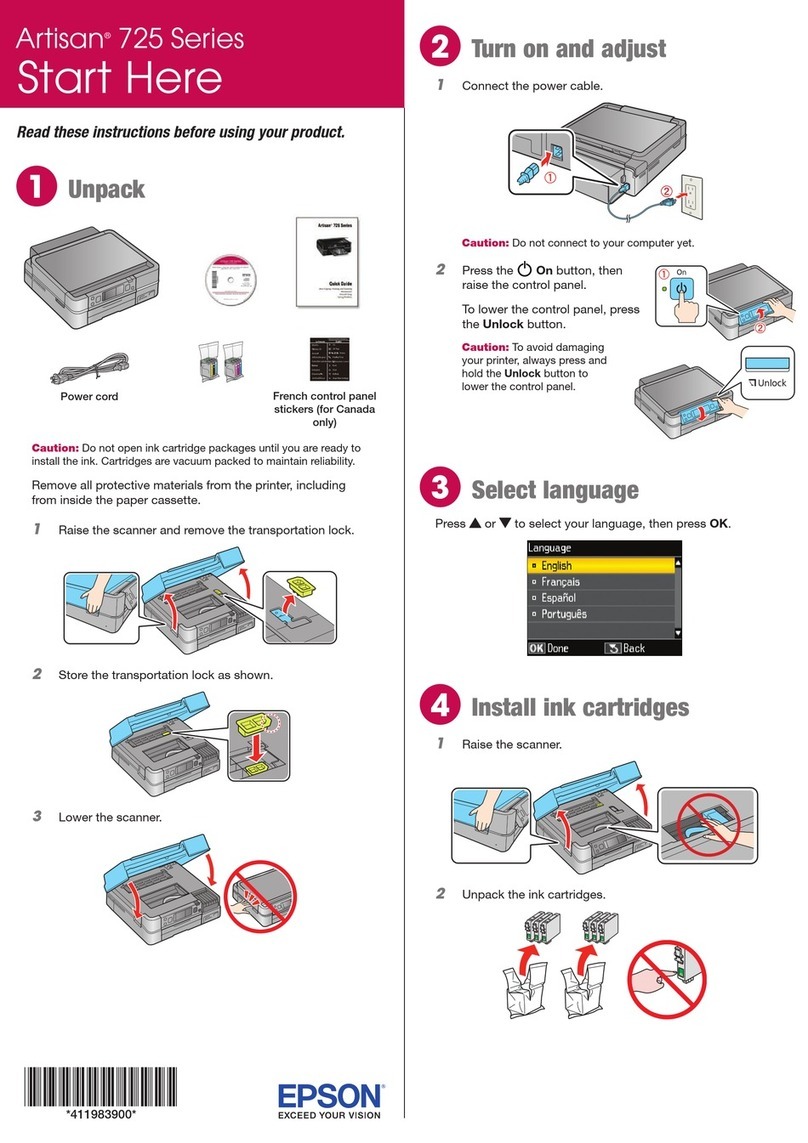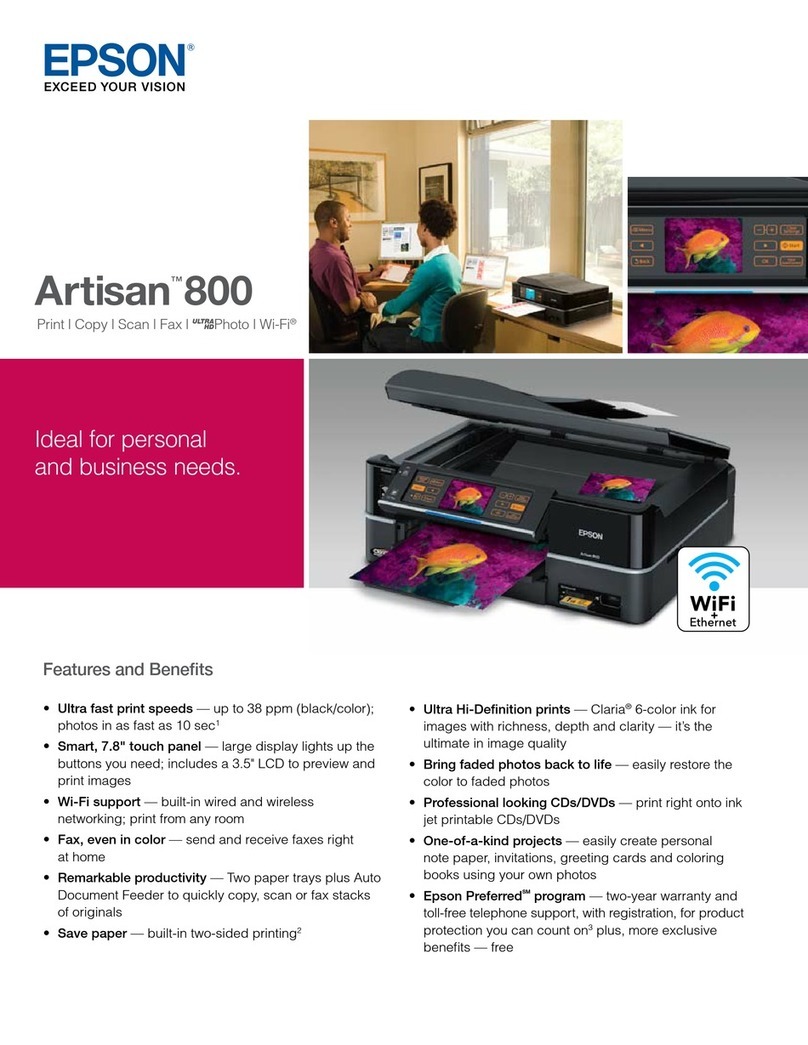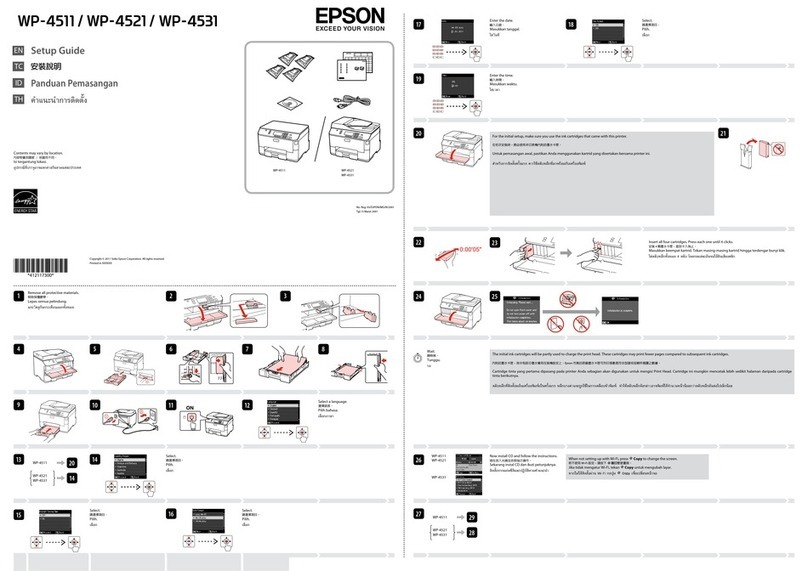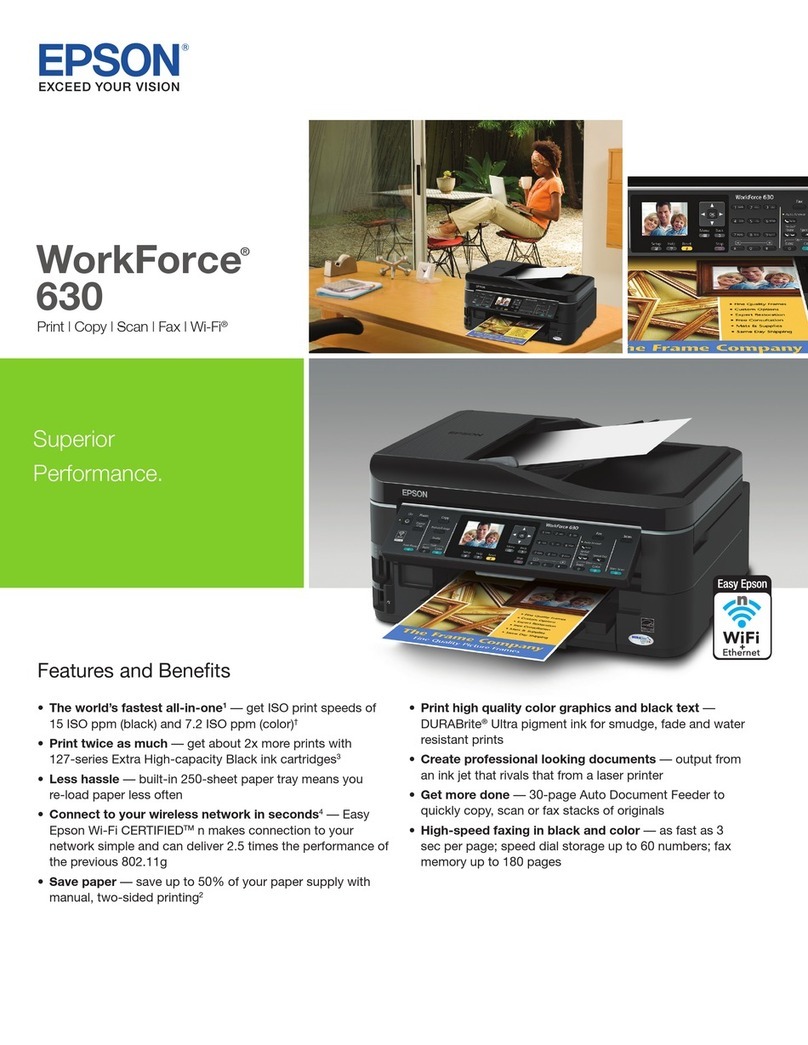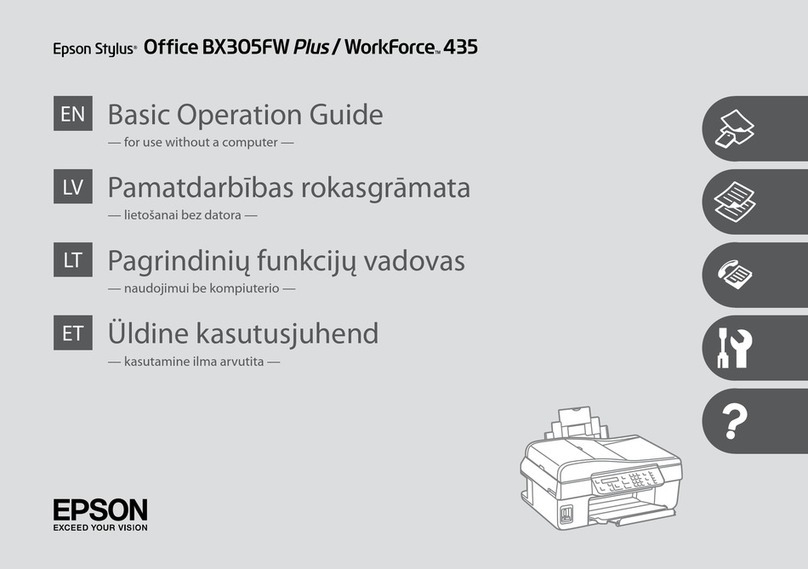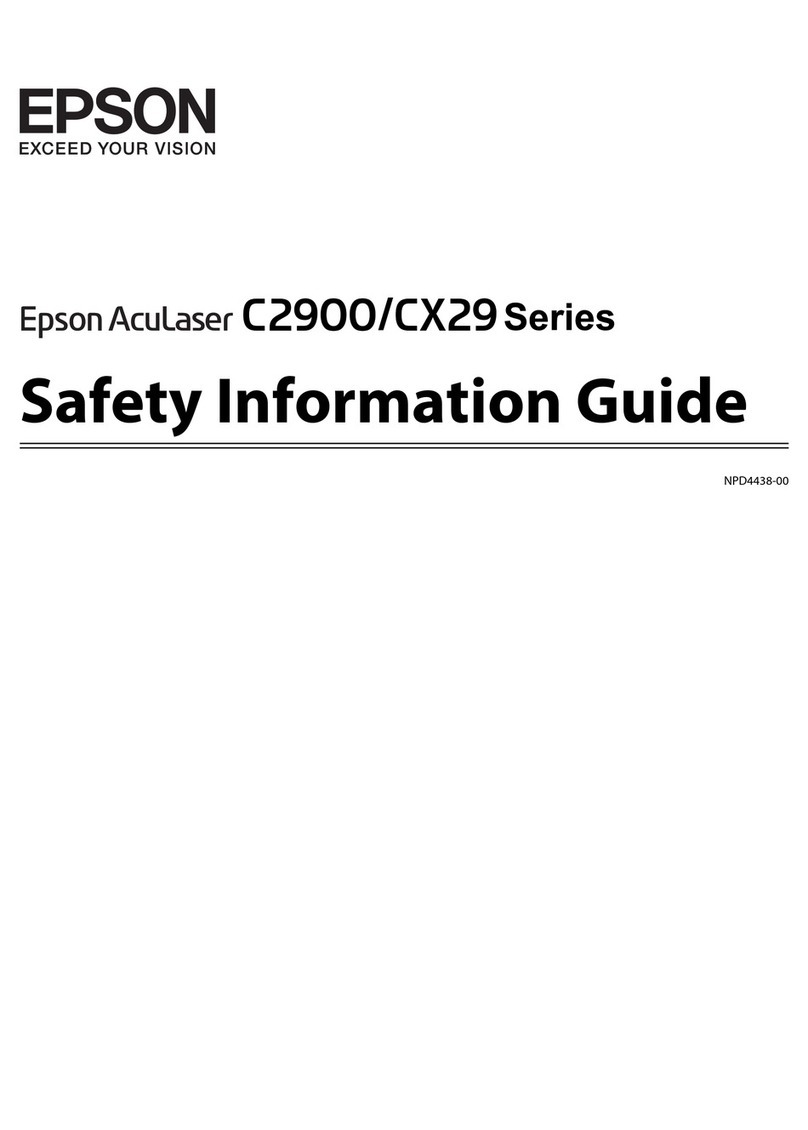1
2
3
Copyright © 2009 Seiko Epson Corporation. All rights reserved.
Printed in XXXXXX
Pull out, remove, and dispose.
Tirez, retirez et mettez au rebut.
Herausziehen, entfernen und entsorgen.
Uittrekken, verwijderen en weggooien.
Close.
Fermez.
Schließen.
Sluiten.
Select a language.
Sélectionnez une langue.
Sprache auswählen.
Taal selecteren.
D
Open, remove, and install.
Ouvrez, retirez et installez.
Öffnen, entfernen und installieren.
Openen, verwijderen en installeren.
Do not open the ink cartridge package until you are ready to install it in the
printer. The cartridge is vacuum packed to maintain its reliability.
N’ouvrez pas l’emballage contenant la cartouche tant que vous n’êtes pas prêt
à l’installer dans l’imprimante. La cartouche est conditionnée sous vide afin de
garantir sa qualité.
Öffnen Sie die Tintenpatronenpackung erst, wenn die Tintenpatrone im
Drucker installiert werden kann. Um eine gleichbleibende Zuverlässigkeit zu
gewährleisten, ist die Tintenpatrone vakuumverpackt.
Open de verpakking van de cartridge pas op het moment waarop u de cartridge
wilt installeren. De cartridge is vacuümverpakt om de betrouwbaarheid te
waarborgen.
Contents may vary by location.
Le contenu peut varier d’un pays à
l’autre.
Inhalt kann je nach Auslieferungsort
variieren.
Inhoud kan per land verschillen.
EN Start Here
FR Démarrez ici
DE Hier starten
NL Hier beginnen
wWarnings must be followed carefully to avoid bodily injury.
Avertissement à suivre à la lettre pour éviter des blessures corporelles.
Warnungen sind genau einzuhalten, sonst droht Verletzungsgefahr.
Waarschuwingen moet u zorgvuldig opvolgen om letsel te
voorkomen.
Maschinenlärminformations-Verordnung 3. GPSGV: Der höchste Schalldruckpegel
beträgt 70 dB(A) oder weniger gemäss EN ISO 7779.
Das Gerät ist nicht fur die Benutzung im unmittelbaren Gesichtsfeld
am Bildschirmarbeitsplatz vorgesehen. Um störende Reflexionen am
Bildschirmarbeitsplatz zu vermeiden, darf dieses Produkt nicht im unmittelbaren
Gesichtsfeld platziert werden.
Unpacking
Déballage
Auspacken
Uitpakken
Remove all protective materials.
Retirez tous les matériaux de protection.
Alle Schutzmaterialien entfernen.
Beschermmateriaal verwijderen.
Turning On and
Setting Up
Mise sous tension et
configuration
Einschalten und
Konfigurieren
Het toestel
inschakelen en
instellen
Select a country/region, then set the date and time.
Sélectionnez un pays/une région, puis réglez la date et l’heure.
Land/Region wählen und dann Datum und Zeit einstellen.
Land/regio selecteren en vervolgens datum en tijd instellen.
E
Press lor runtil the item you want
is displayed.
Appuyez sur lou rjusqu’à ce que
l’élément souhaité soit affiché.
loder rdrücken, bis das
gewünschte Element angezeigt
wird.
Druk op lof rtotdat het gewenste
item wordt weergegeven.
Connect and plug in.
Connectez et branchez.
Anschließen und einstecken.
Aansluiten en stekker in stopcontact.
B
Adjust the angle.
Réglez l’angle.
Winkel einstellen.
Hoek instellen.
C
Turn On.
Mettez sous tension.
Einschalten.
Aanzetten.
A
Optional item: see Using the Auto Duplexer and rear
cover in Basic Operation Guide.
Élément optionnel : reportez-vous à la section
Utilisation de l’Auto Duplexer et du capot arrière
dans le Guide des opérations de base.
Optionales Element: siehe Verwenden von
Auto Duplexer und hinterer Abdeckung im
Benutzerhandbuch - Grundlagen.
Artikel als optie verkrijgbaar: zie De Auto Duplexer
gebruiken en het klepje aan de achterzijde en het
klepje aan de achterzijde in de Basishandleiding.
B CA
Peel off.
Décollez.
Abziehen.
Losmaken.
A
Stick.
Collez.
Aufkleben.
Vastplakken.
B
Attaching Panel
Supplement Sticker
Fixation de
l’autocollant
supplémentaire du
panneau
Bedienfeld-
Zusatzaufkleber
befestigen
Sticker op paneel
aanbrengen
Depending on the location, the
supplementary stickers may not be
available.
Il est possible que les autocollants
supplémentaires ne soient pas
disponibles dans tous les pays.
Je nach Auslieferungsort
sind möglicherweise keine
Zusatzaufkleber verfügbar.
Stickers worden niet in alle landen
bijgeleverd.