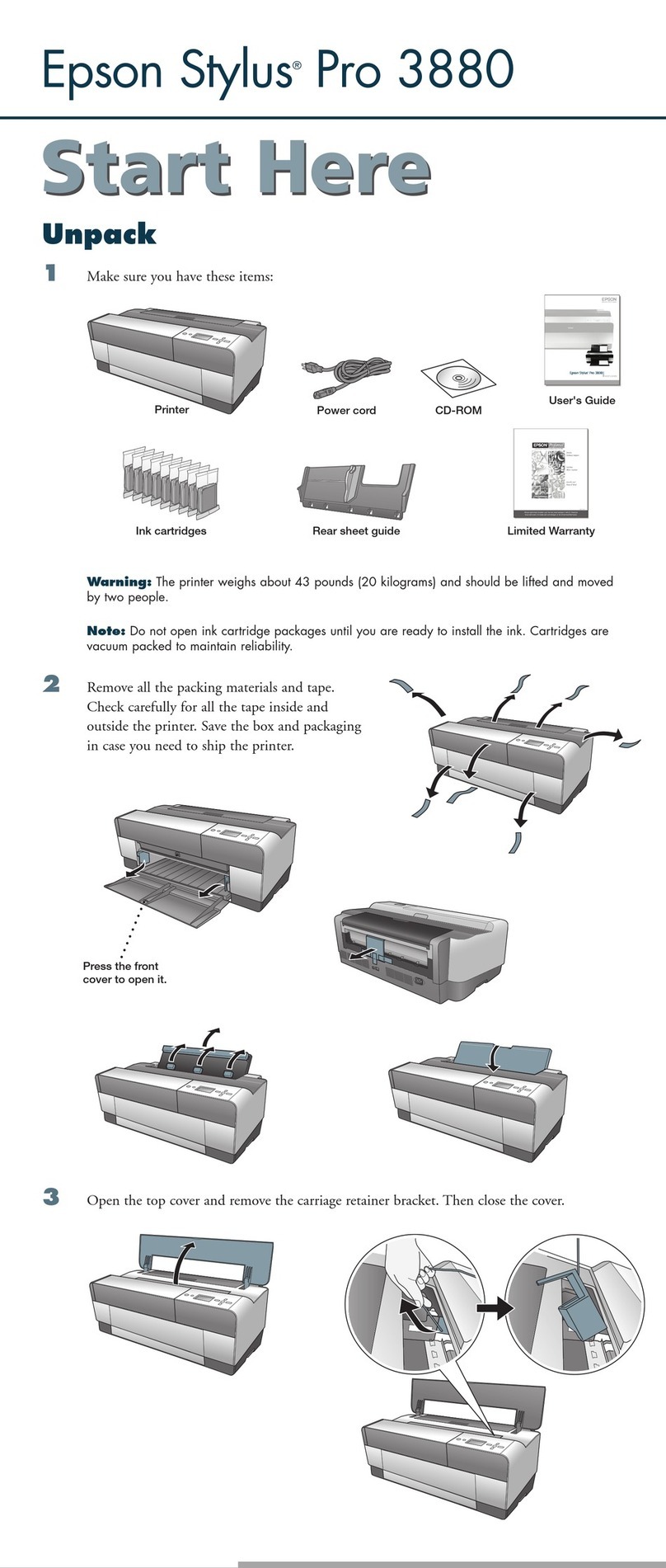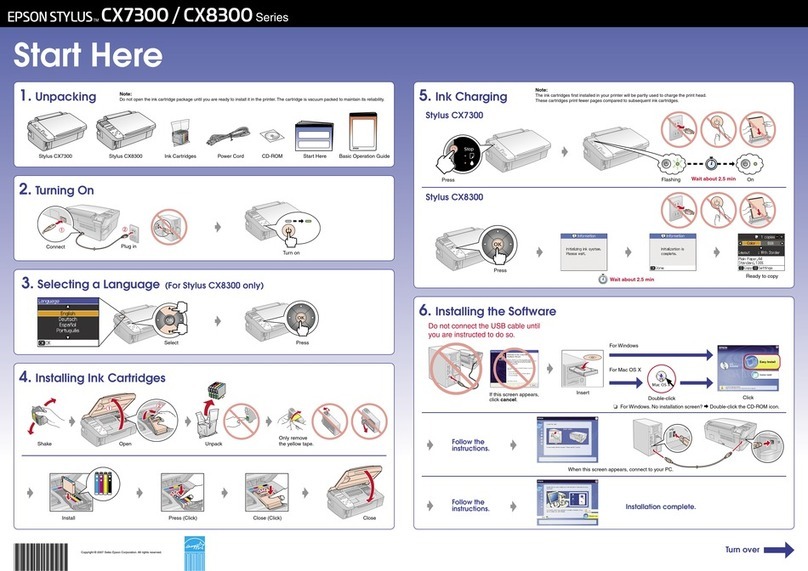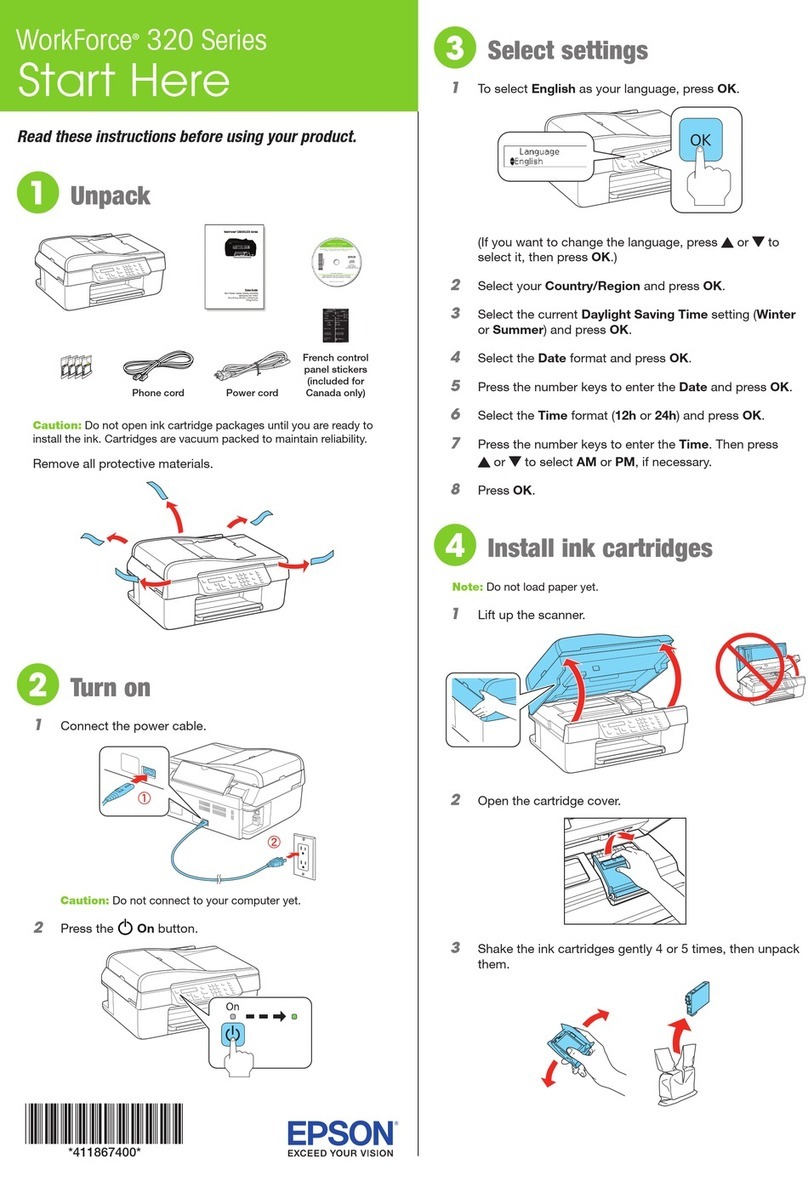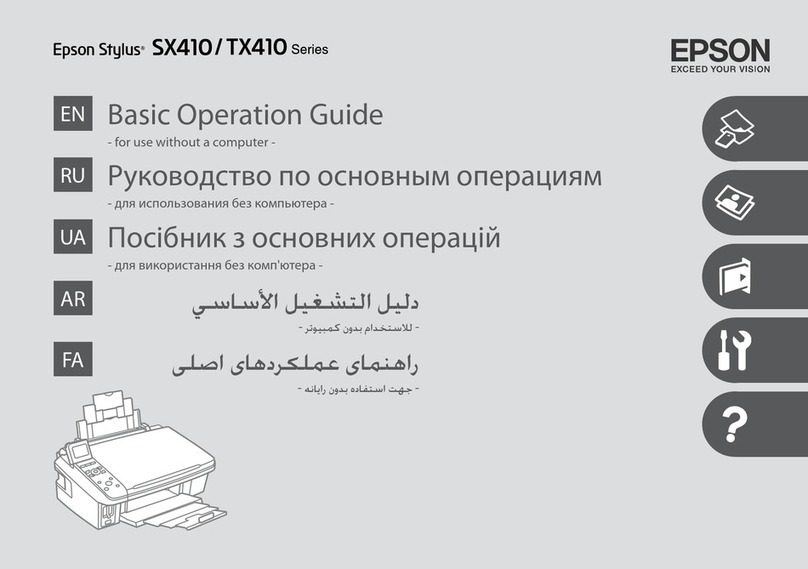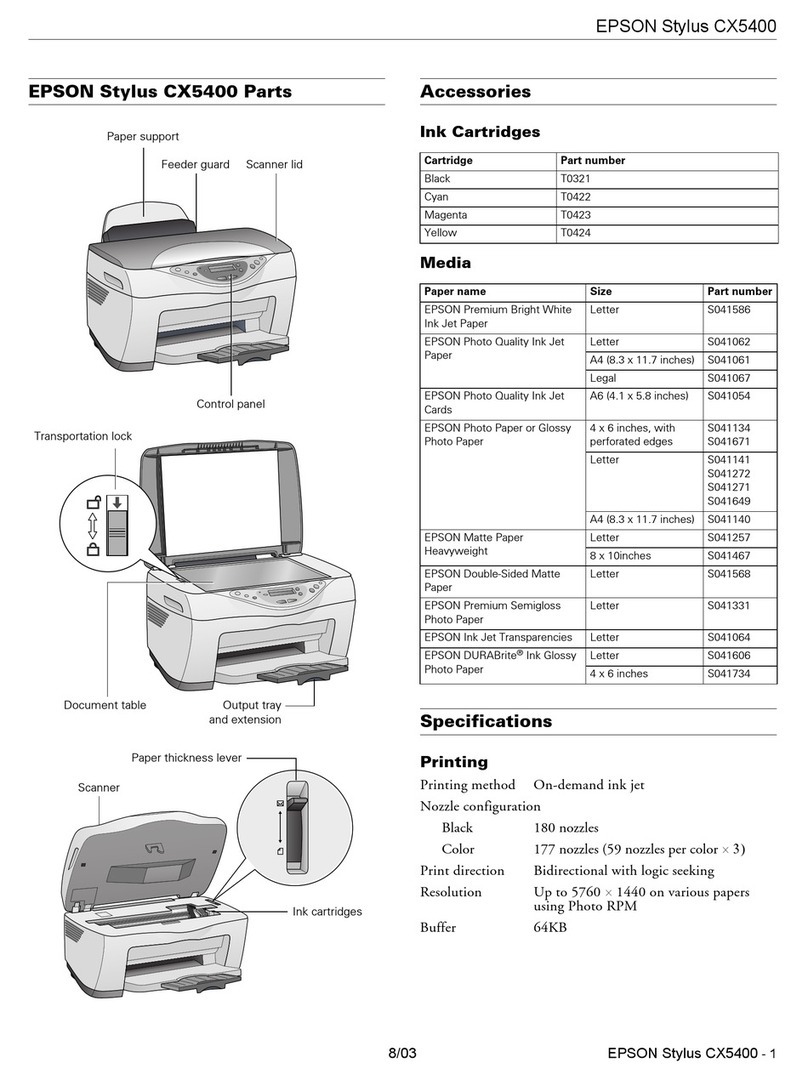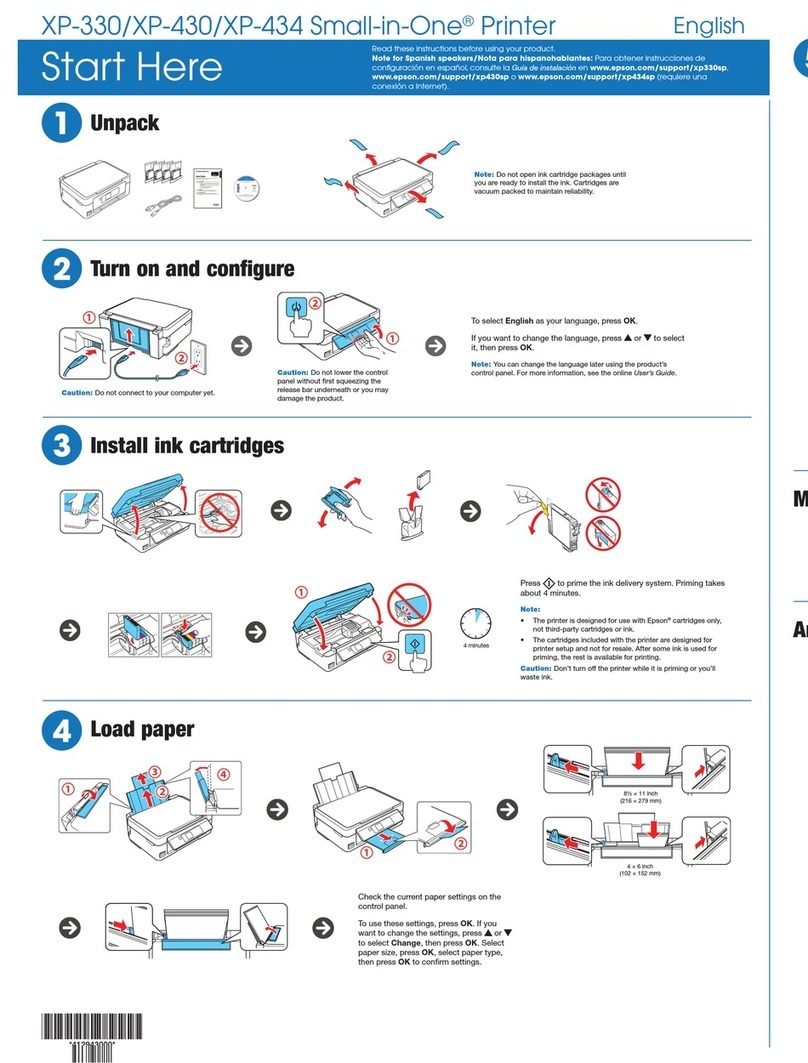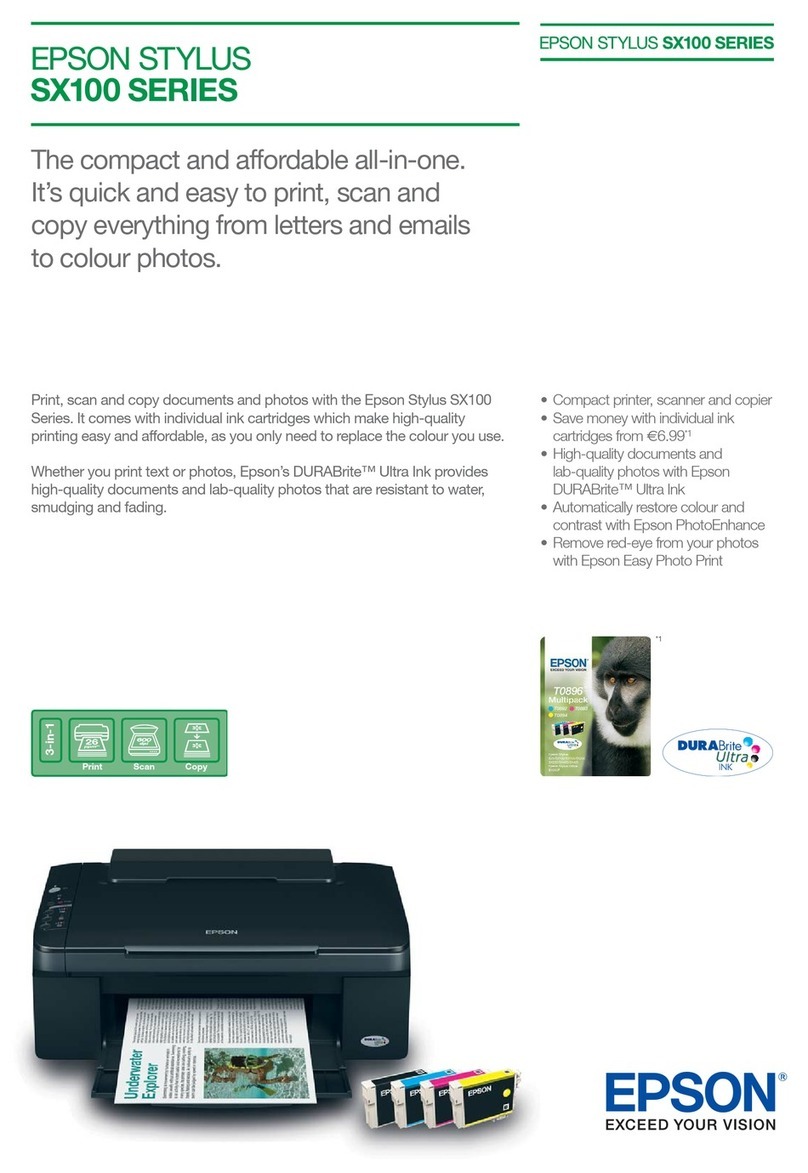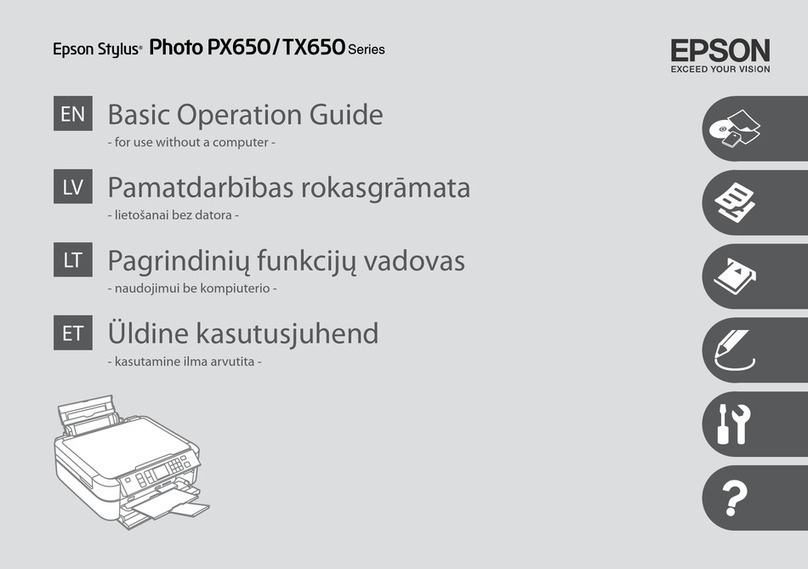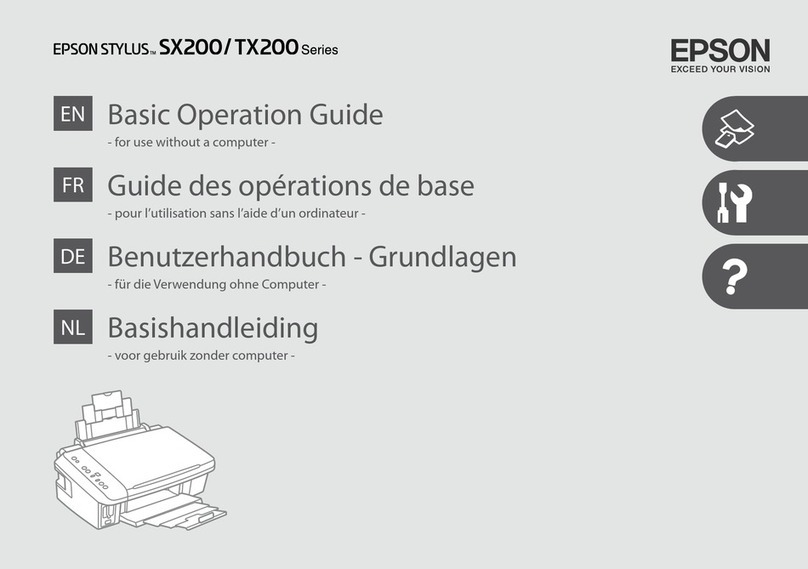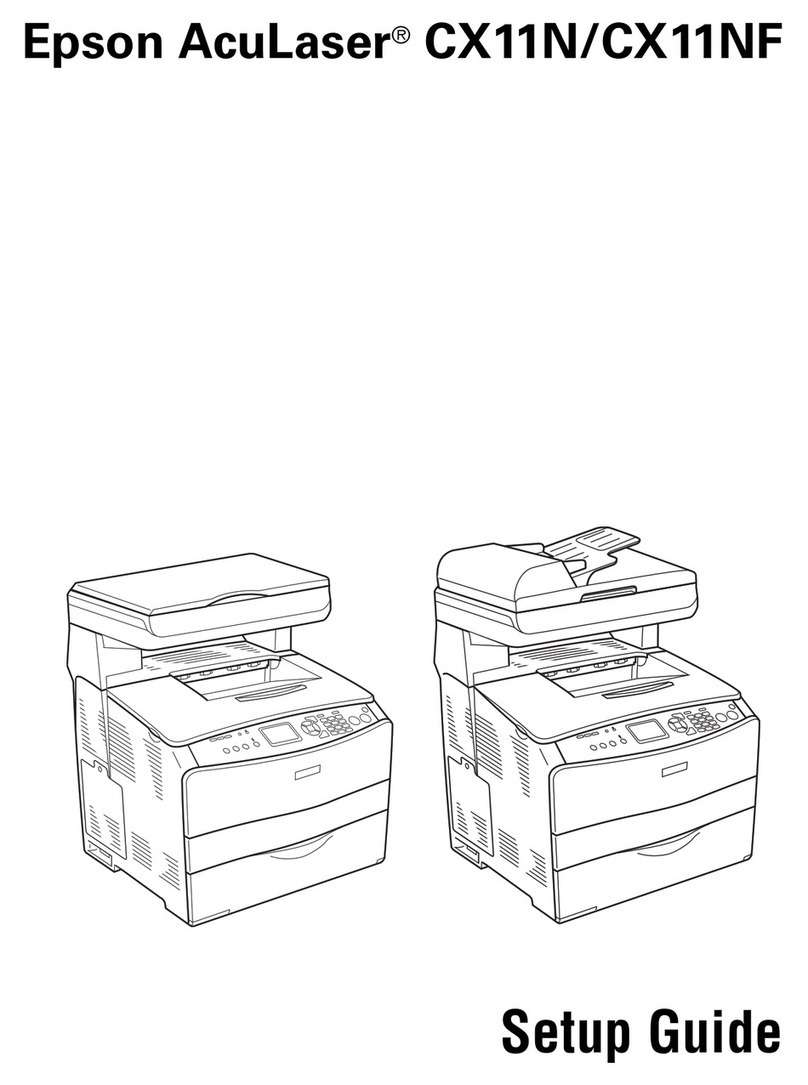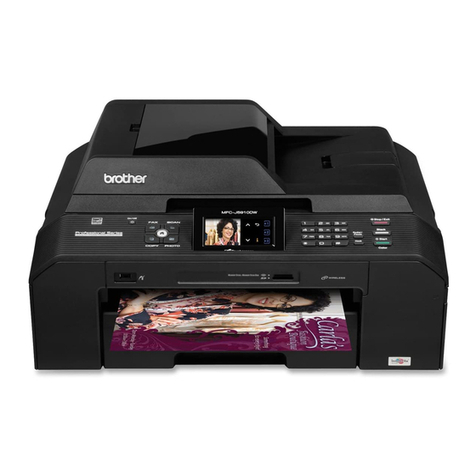Menu Options for the PostScript Printer Driver. . 73
CancelingPrinting.......................74
PrintingfromSmartDevices................. 74
UsingEpsoniPrint.......................74
UsingEpsonPrintEnabler.................78
UsingAirPrint..........................79
CancelingOngoingJobs.....................79
Replacing Ink Supply Units and Other
Consumables
Checking the Status of the Remaining Ink and
theMaintenanceBox.......................80
Checking the Status of the Remaining Ink
and the Maintenance Box - Control Panel. . . . . . 80
Checking the Status of the Remaining Ink
andtheMaintenanceBox-Windows......... 80
Checking the Status of the Remaining Ink
andtheMaintenanceBox-MacOS.......... 80
InkSupplyUnitCodes......................81
InkSupplyUnitHandlingPrecautions.......... 81
ReplacingInkSupplyUnits...................83
MaintenanceBoxCode..................... 83
MaintenanceBoxHandlingPrecautions.........83
ReplacingaMaintenanceBox.................83
TemporarilyPrintingwithBlackInk............84
Temporarily Printing with Black Ink -
ControlPanel.......................... 84
Temporarily Printing with Black Ink - Windows. 85
Temporarily Printing with Black Ink - Mac OS. . .86
Conserving Black Ink when the Black Ink Is
Low(forWindowsOnly)....................86
Maintaining the Printer
CheckingandCleaningthePrintHead..........88
Checking and Cleaning the Print Head -
ControlPanel.......................... 88
Checking and Cleaning the Print Head -
Windows..............................89
Checking and Cleaning the Print Head - Mac
OS...................................89
AligningthePrintHead.....................89
AligningthePrintHead-ControlPanel.......89
CleaningthePaperPathforInkSmears..........91
Network Service and Software
Information
Application for Conguring Printer Operations
(WebCong).............................92
Running Web Cong on a Web Browser. . . . . . . 92
Running Web Cong onWindows........... 93
RunningWebCongonMacOS............ 93
Application for Printing Web Pages (E-Web Print). . 93
Soware Update Tools (Soware Updater). . . . . . . 94
InstallingtheLatestApplications.............. 94
InstallingaPostScriptPrinterDriver............95
Installing a PostScript Printer Driver Using
USBInterface-Windows..................95
Installing a PostScript Printer Driver Using
NetworkInterface-Windows...............97
Installing a PostScript Printer Driver - Mac OS. . 98
Installing the Epson Universal Printer Driver
(forWindowsOnly)........................98
UninstallingApplications....................99
UninstallingApplications-Windows......... 99
UninstallingApplications-MacOS..........100
PrintingUsingaNetworkService.............100
Solving Problems
CheckingthePrinterStatus..................102
Checking Messages on the LCD Screen. . . . . . . 102
CheckingthePrinterStatus-Windows.......103
CheckingthePrinterStatus-MacOS........103
Checking the Soware Status. . . . . . . . . . . . . . . . 103
RemovingJammedPaper...................103
PaperDoesNotFeedCorrectly...............104
PaperJams............................104
PaperFeedsataSlant....................104
Several Sheets of Paper are Fed at a Time. . . . . . 105
Paper Does Not Feed from the Optional
PaperCassetteUnit..................... 105
PaperOutErrorOccurs..................105
PowerandControlPanelProblems............105
PowerDoesNotTurnOn.................105
Power Does Not Turn O.................105
Power Turns O Automatically.............105
LCDScreenGetsDark...................106
Cannot Operate from the Control Panel. . . . . . 106
CannotPrintfromaComputer...............106
CheckingtheConnection(USB)............106
CheckingtheConnection(Network).........106
Checking the Soware and Data. . . . . . . . . . . . 107
User's Guide
Contents
3