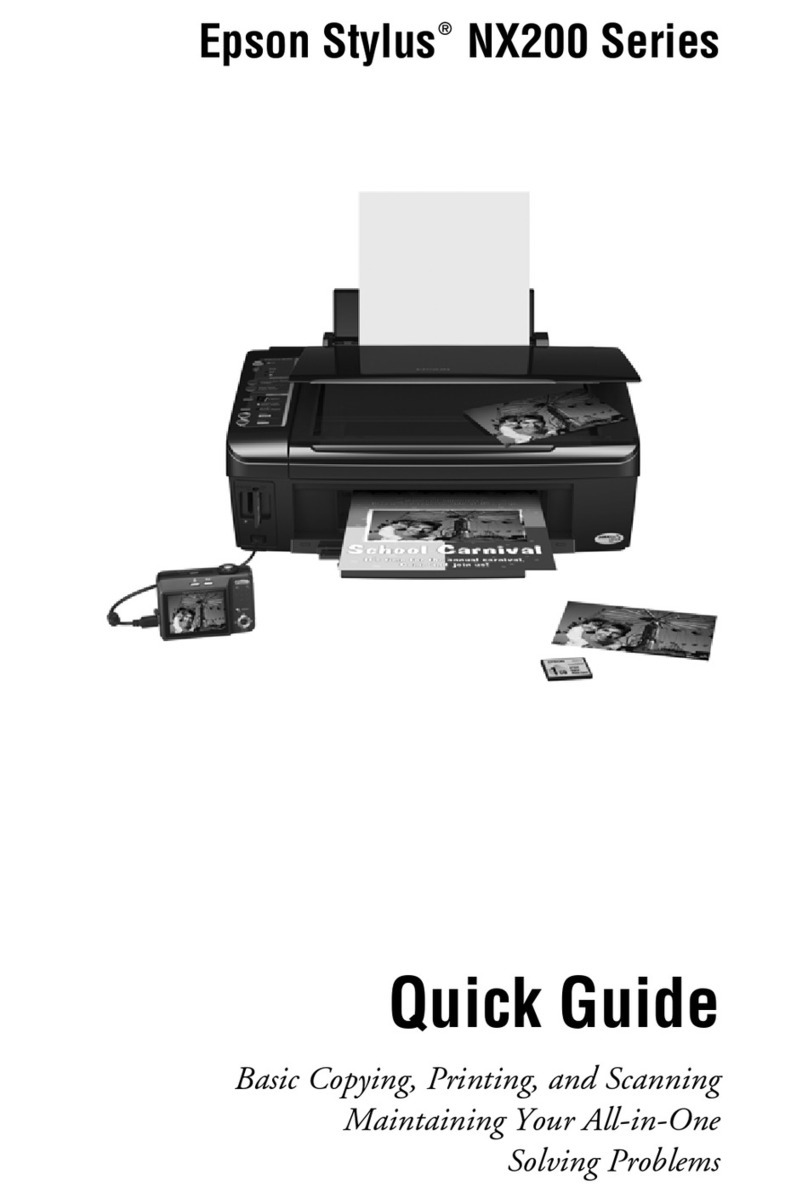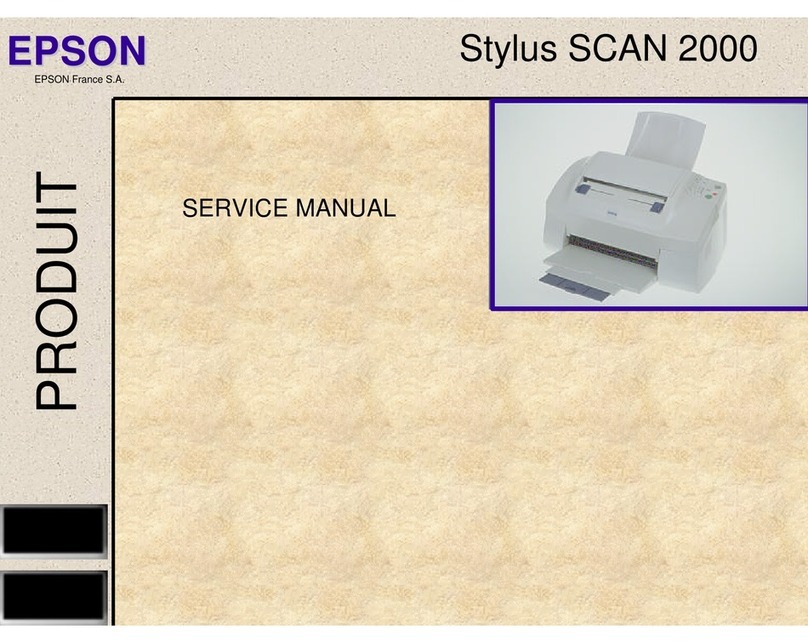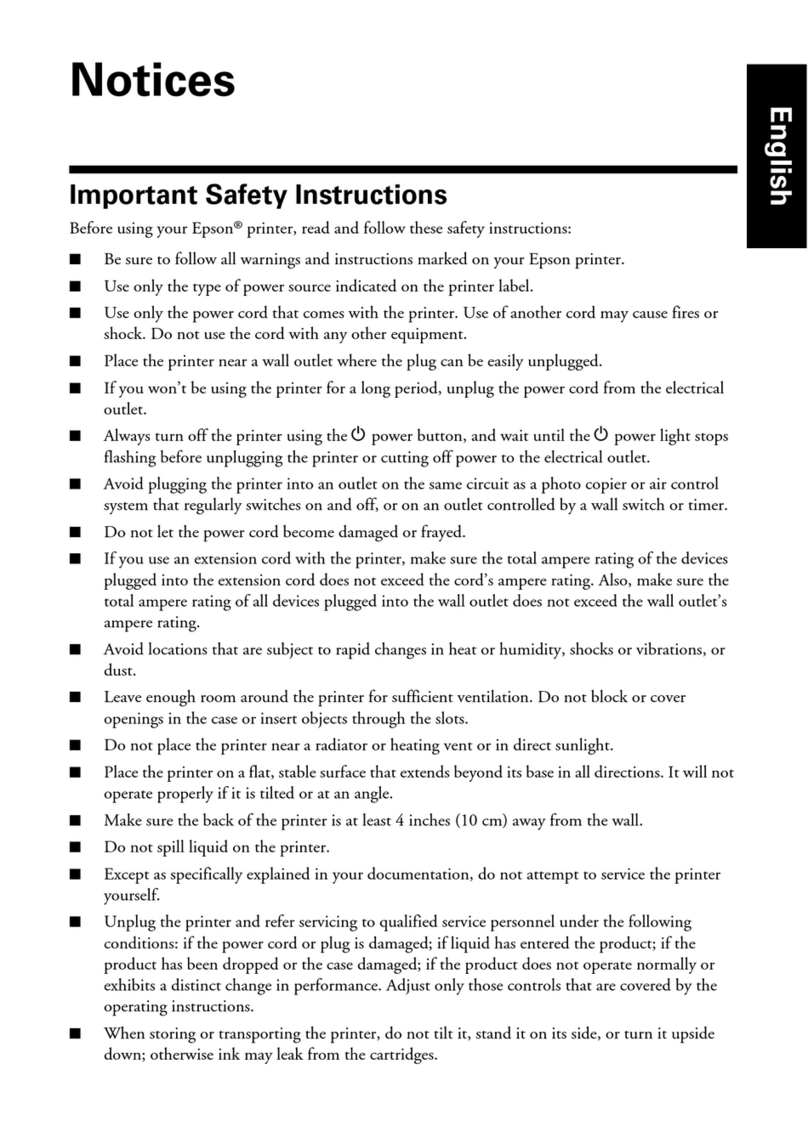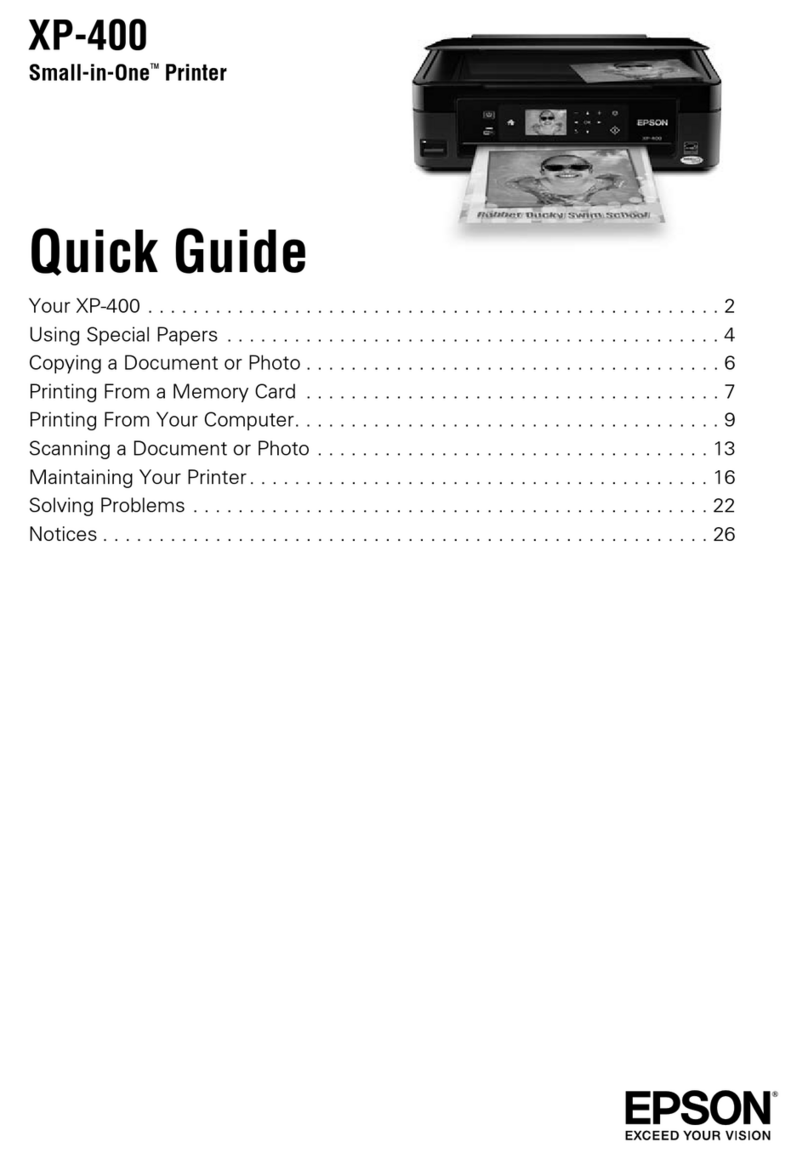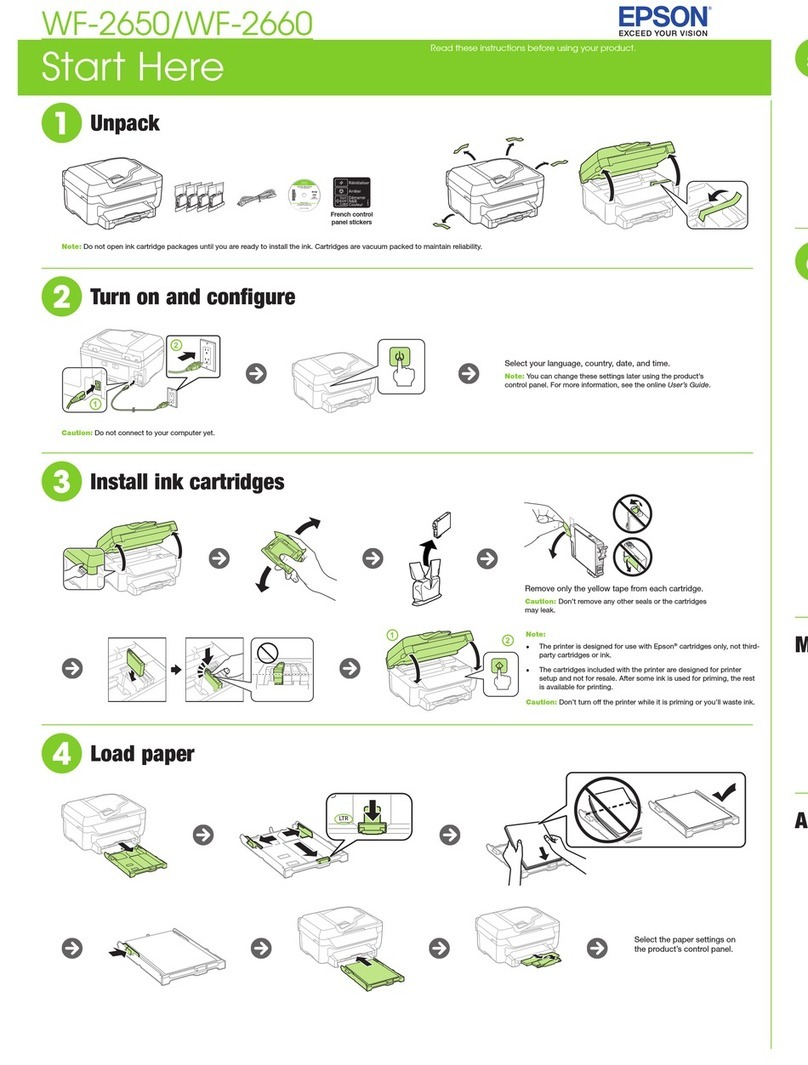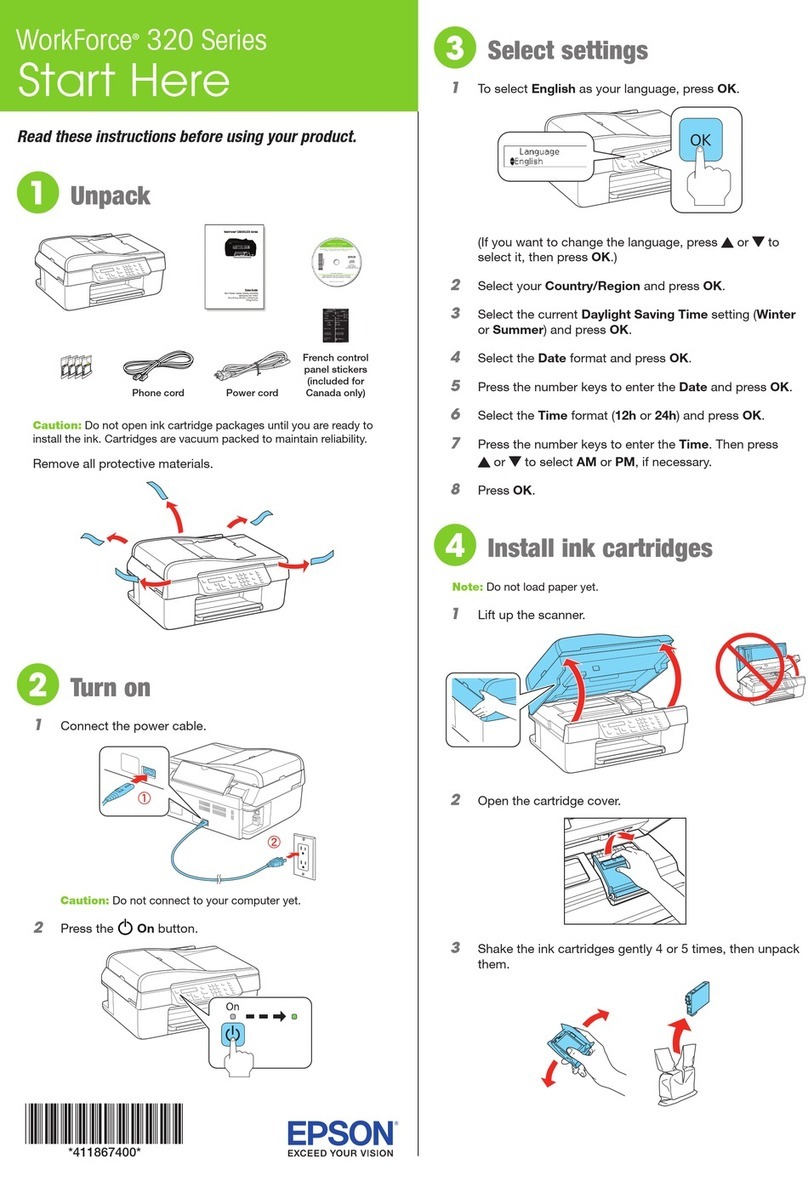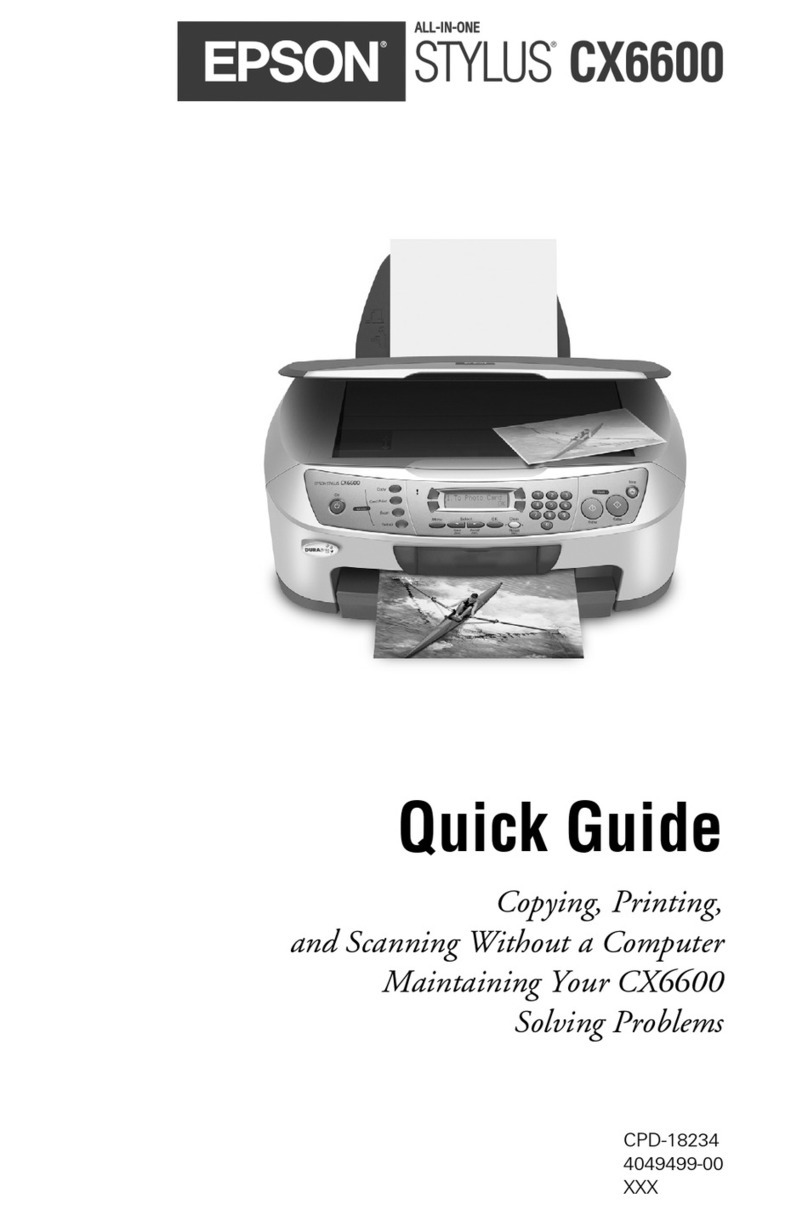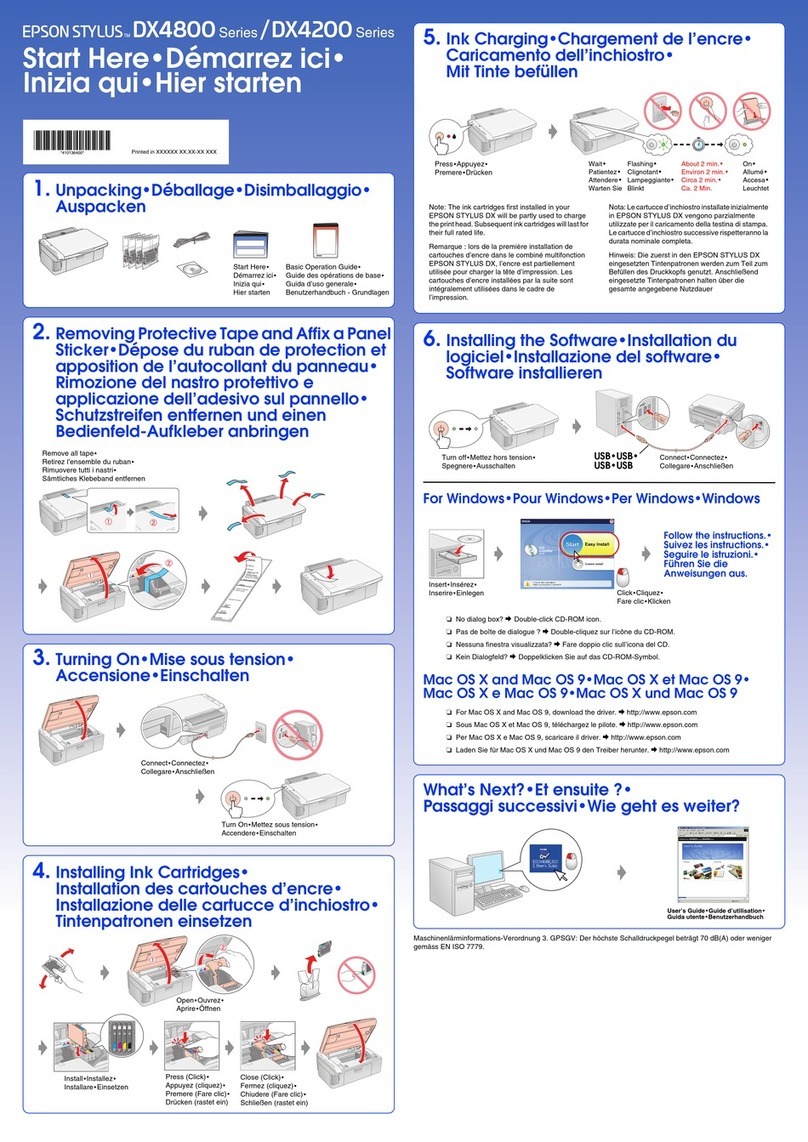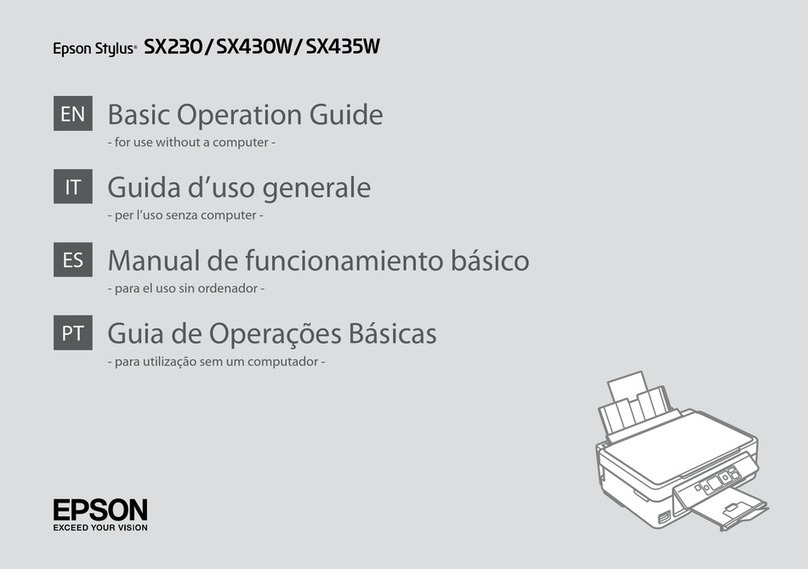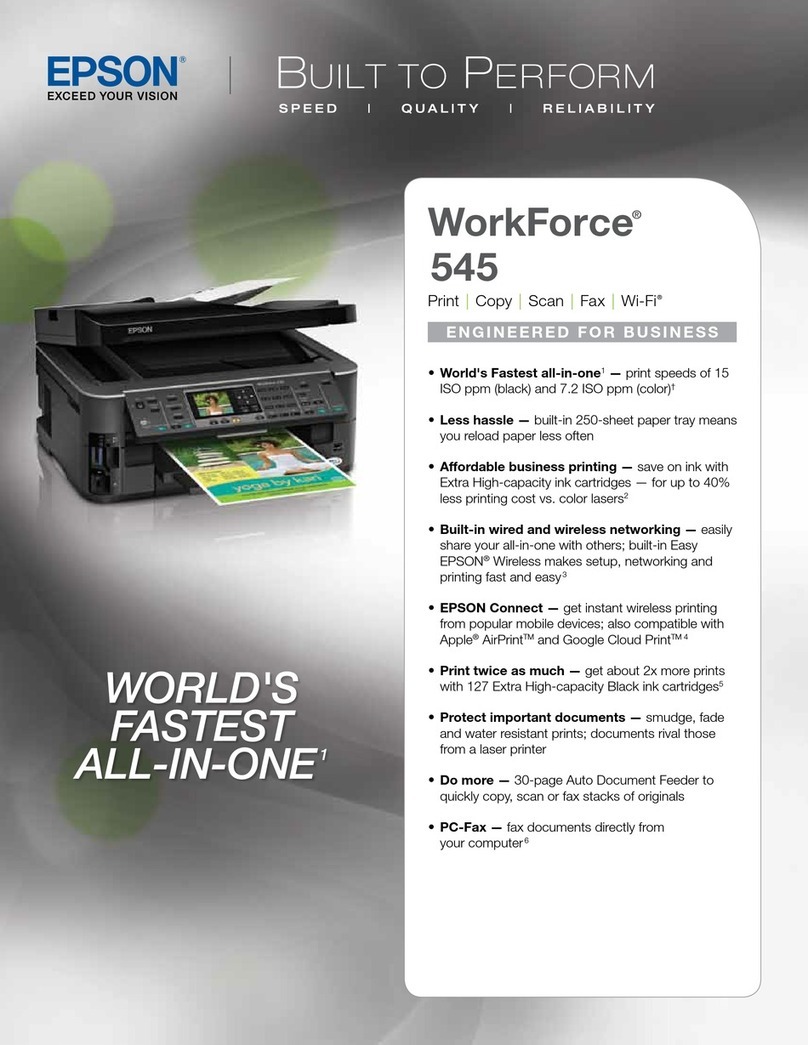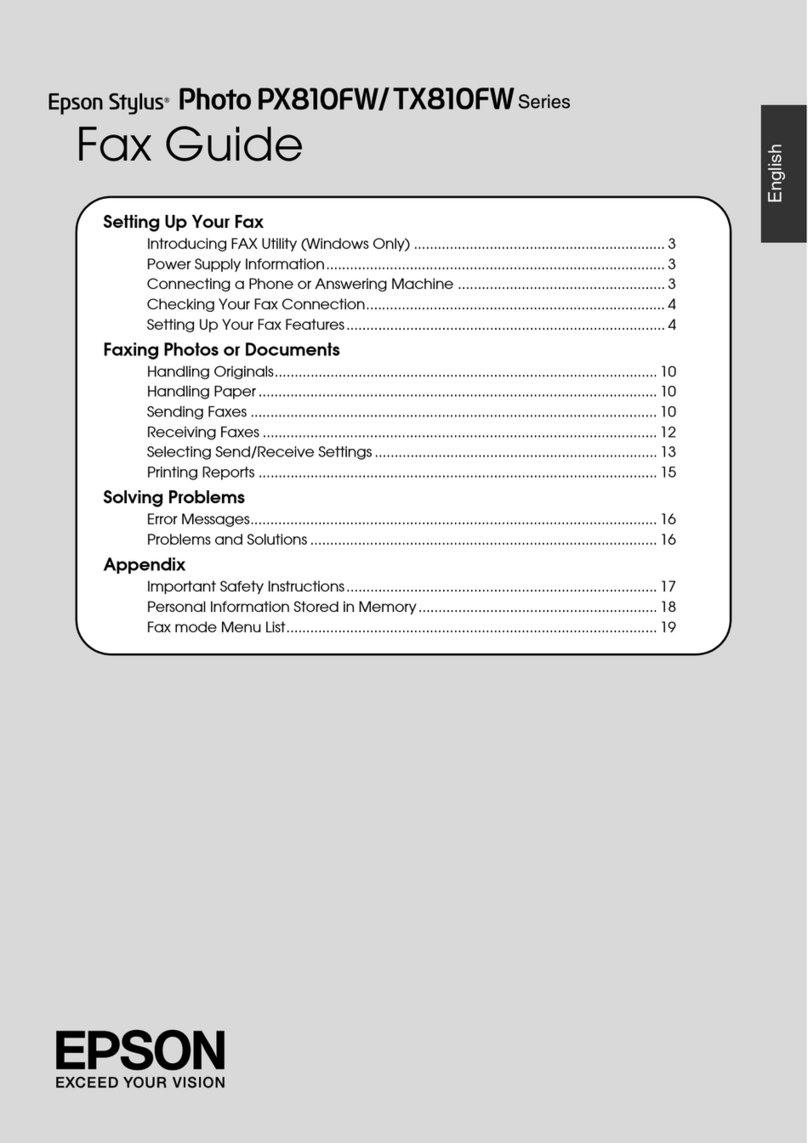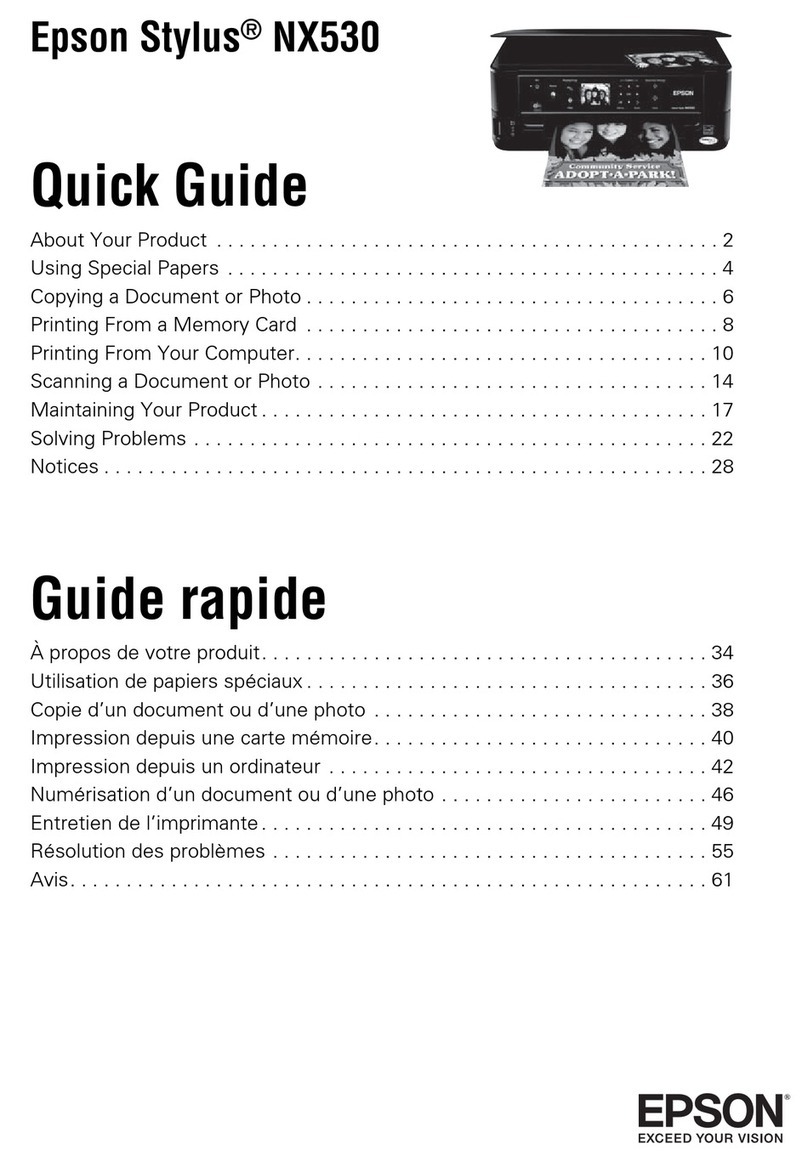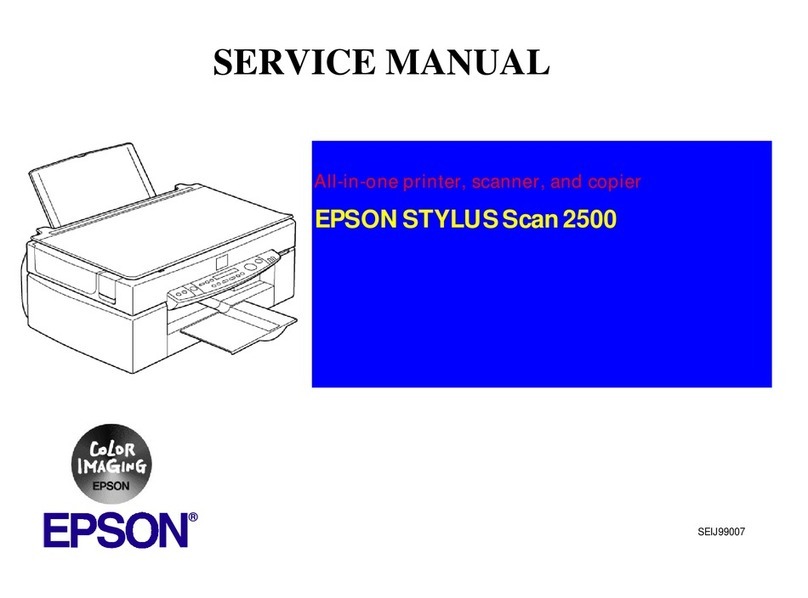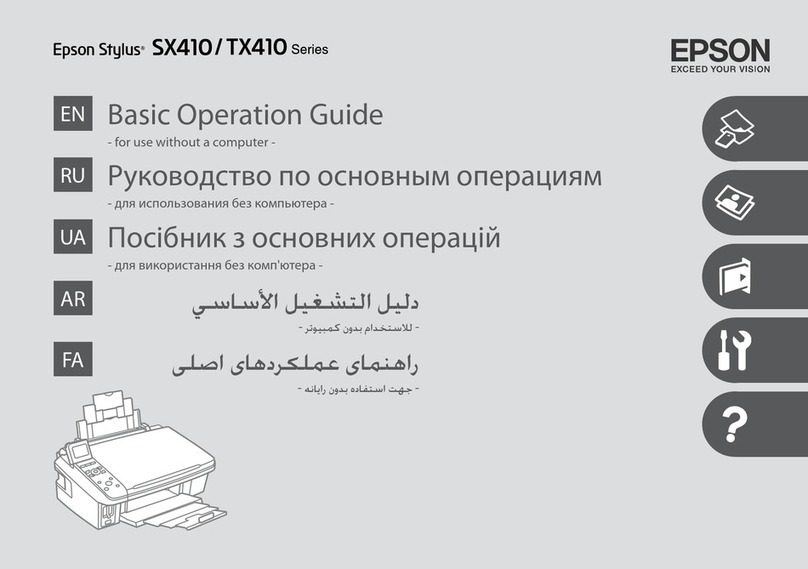PaperGetsJammed.......................285
PreventingPaperJams...................285
ItisTimetoReplacetheInkCartridges.........286
InkCartridgeHandlingPrecautions.........286
ReplacingInkCartridge..................287
It is Time to Replace the Maintenance Box. . . . . . .287
Maintenance Box Handling Precautions. . . . . . 287
ReplacingaMaintenanceBox..............288
Printing, Copying, Scanning, and Faxing
QualityisPoor...........................289
PrintQualityisPoor.....................289
CopyQualityisPoor.................... 293
ScannedImageProblems.................298
eQualityoftheSentFaxisPoor..........301
ReceivedFaxQualityisPoor...............303
Cannot Solve Problem Aer Trying All Solutions. .303
Cannot Solve Printing or Copying Problems. . . 303
Adding or Replacing the Computer or
Devices
Connecting to a Printer that has been
ConnectedtotheNetwork..................306
Using a Network Printer from a Second
Computer............................306
Using a Network Printer from a Smart Device. . 307
Re-settingtheNetworkConnection........... 307
WhenReplacingtheWirelessRouter.........307
WhenChangingtheComputer.............308
Changing the Connection Method to the
Computer............................308
Making Wi-Fi Settings from the Control Panel. .309
Connecting a Smart Device and Printer Directly
(Wi-FiDirect)...........................312
AboutWi-FiDirect..................... 312
Connecting to an iPhone, iPad or iPod touch
usingWi-FiDirect......................313
Connecting to Android Devices using Wi-Fi
Direct...............................315
Connecting to Devices other than iOS and
AndroidusingWi-FiDirect...............317
Disconnecting Wi-Fi Direct (Simple AP)
Connection...........................319
Changing the Wi-Fi Direct (Simple AP)
SettingsSuchastheSSID.................320
CheckingtheNetworkConnectionStatus.......321
Checking the Network Connection Status
fromtheControlPanel...................321
PrintingaNetworkConnectionReport.......322
PrintingaNetworkStatusSheet............ 328
Checking the Network of the Computer
(Windowsonly)........................328
Using Optional Items
ListofOptionalItems......................331
AccessPoint.............................334
HighCapacityTray....................... 334
Setting the High Capacity Tray in the Printer
Driver...............................335
Loading Paper in the High Capacity Tray. . . . . 335
ProblemswiththeHighCapacityTray........336
High Capacity Tray Specication........... 336
StapleFinisher...........................337
StapleFinisherPartNames................337
Setting the Staple Finisher in the Printer Driver 338
Printer Settings When Using the Staple Finsher 338
UsingtheStapleFinisher................. 339
ProblemswiththeStapleFinisher...........348
Menu Options for Printing from a Computer
(WhenStapleFinisherInstalled)............350
Menu Options for Printing from Memory
Devices or Storage (When Staple Finisher
Installed).............................351
Menu Options for Copying (When Staple
FinisherInstalled)...................... 352
StapleFinisherSpecications.............. 352
BookletFinisher..........................353
BookletFinisherPartNames...............354
Setting the Booklet Finisher in the Printer
Driver...............................354
Printer Settings When Using the Booklet
Finsher.............................. 355
UsingtheBookletFinisher................355
EjectingDocumentsContinuously.......... 368
ProblemswiththeBookletFinisher..........368
Menu Options for Printing from a Computer
(WhenBookletFinisherInstalled)...........371
Menu Options for Printing from Memory
Devices or Storage (When Staple Finisher
Installed).............................373
Menu Options for Printing from Storage
(WhenBookletFinisherInstalled)...........373
Menu Options for Copying (When Booklet
FinisherInstalled)...................... 374
BookletFinisherSpecications.............375
Settings Menu List (When Finisher is Installed). . . 377
FaxBoard(SuperG3/G3MultiFaxBoard)...... 378
ExpansionFaxPorts.....................378
Fax Settings Menu (When Optional Fax
BoardsInstalled).......................379
5