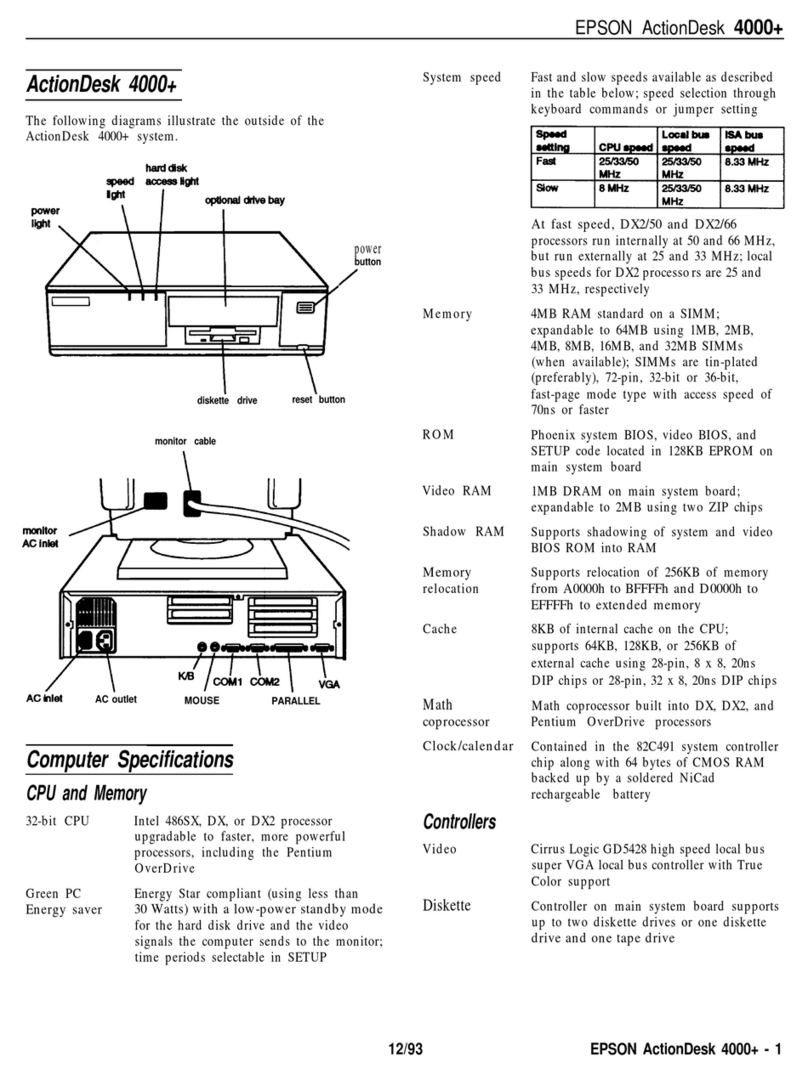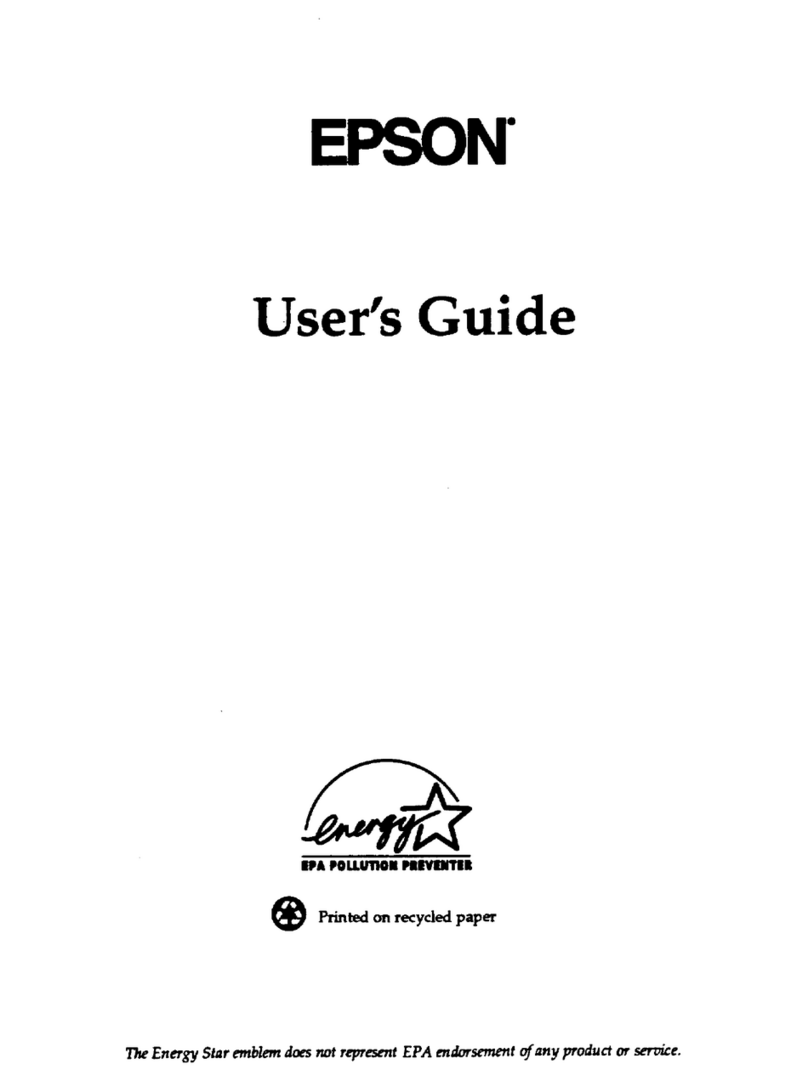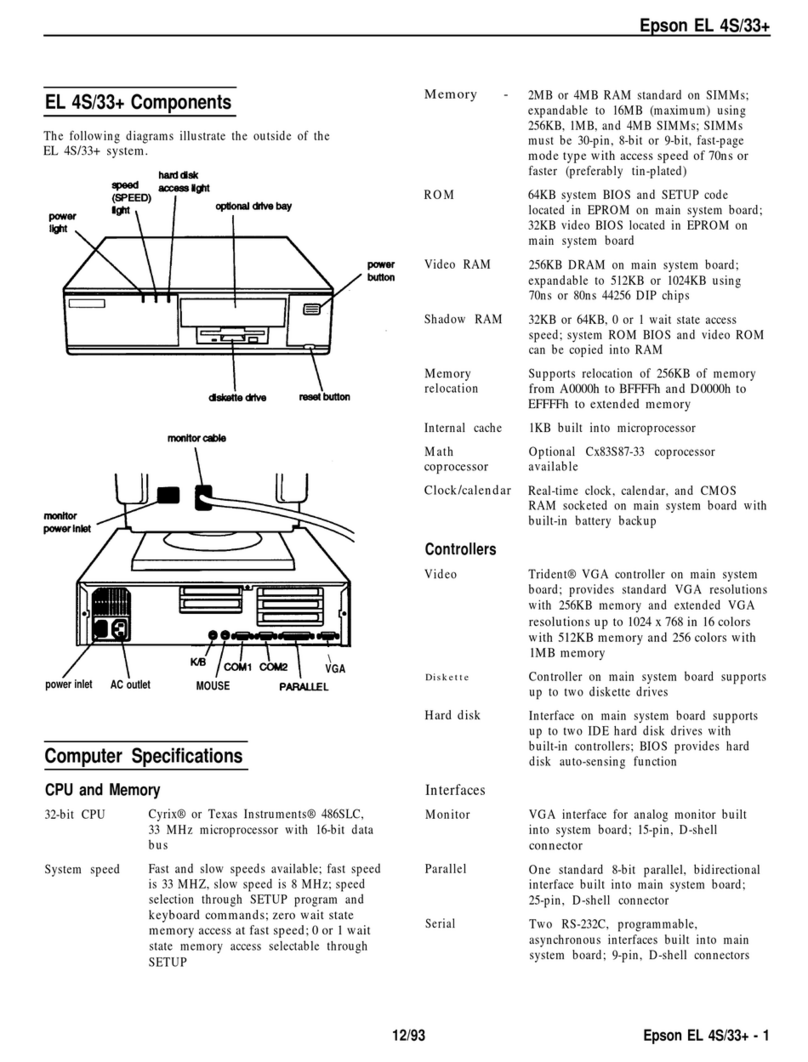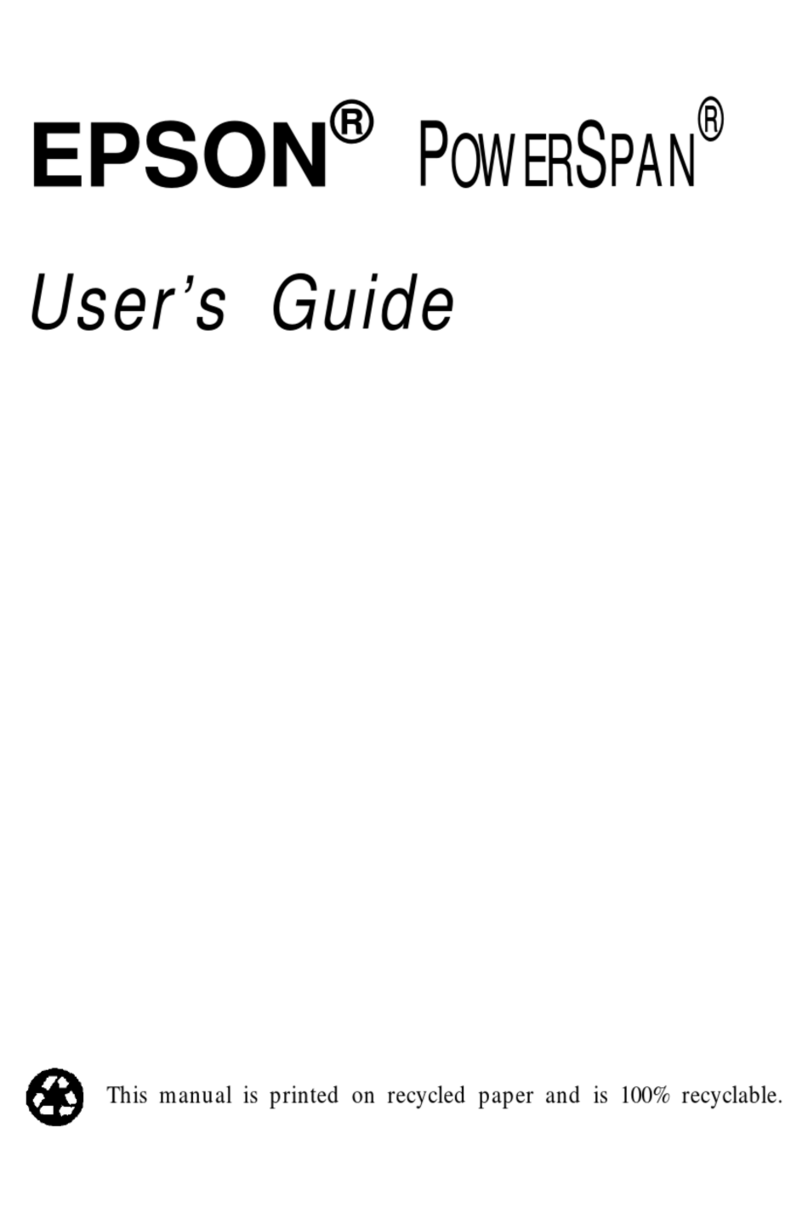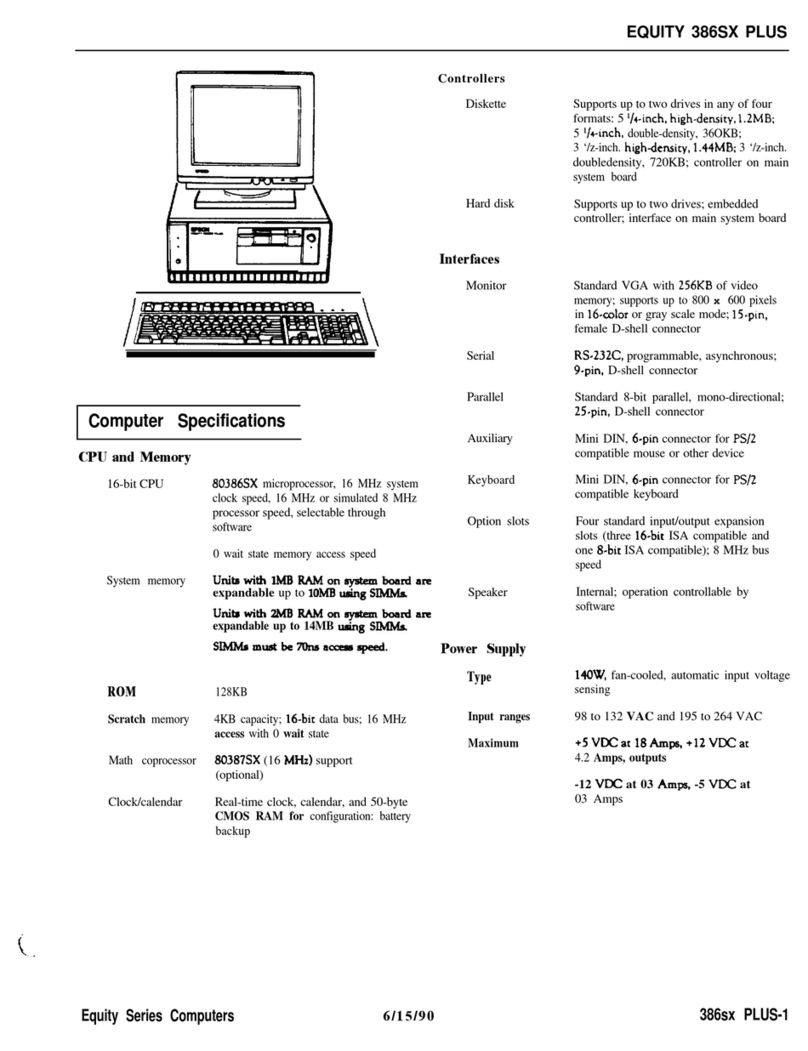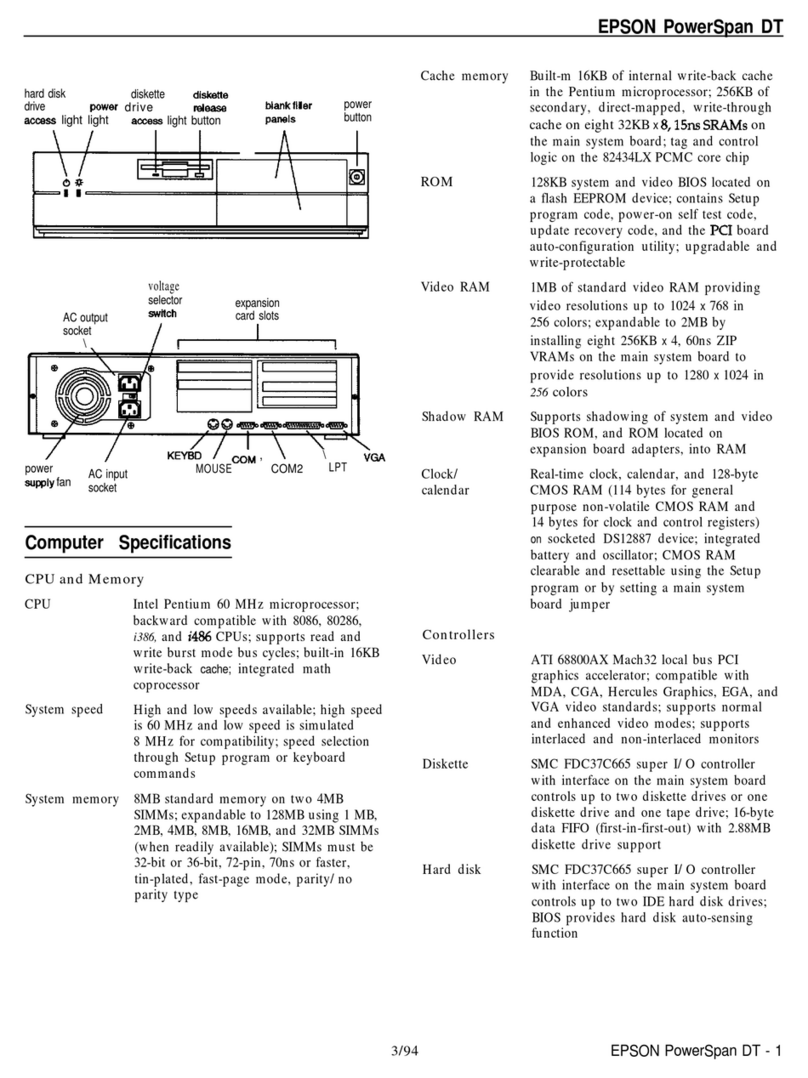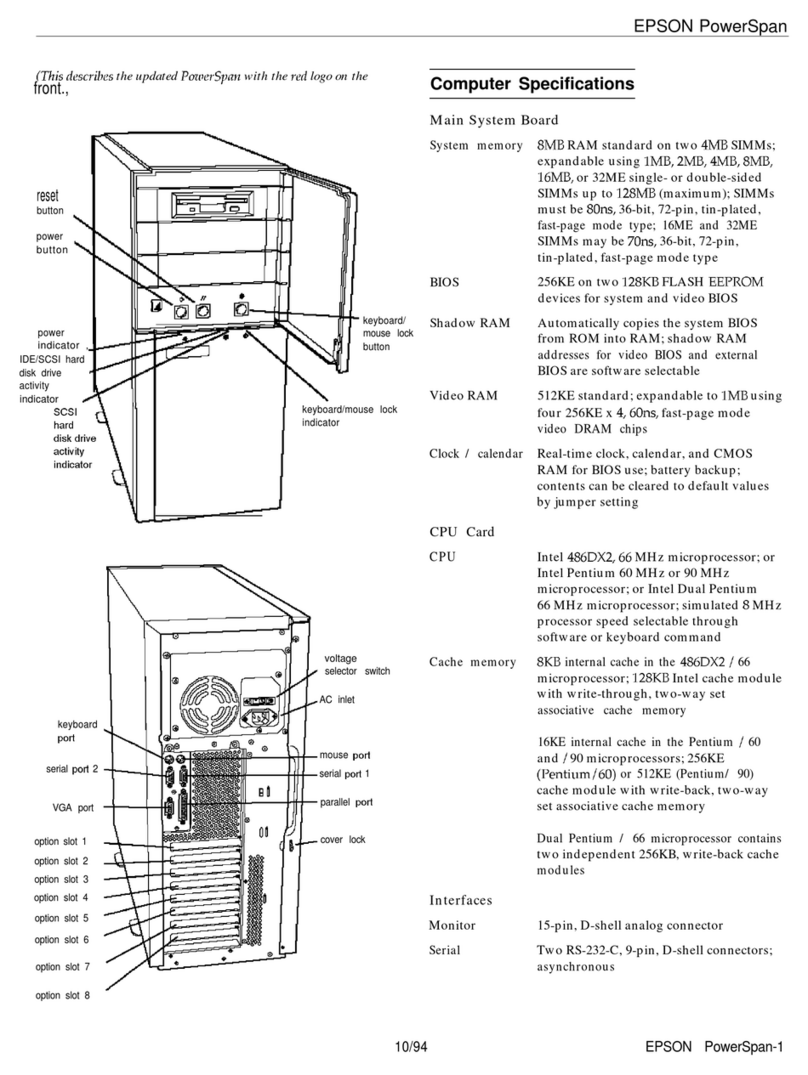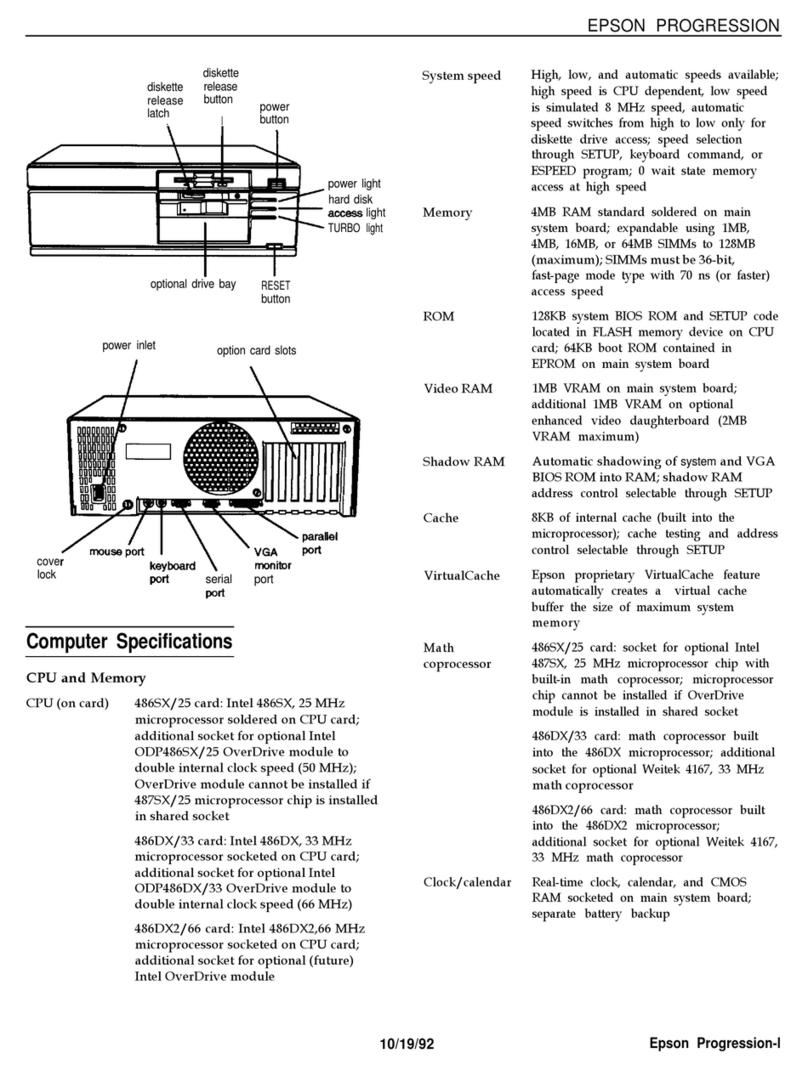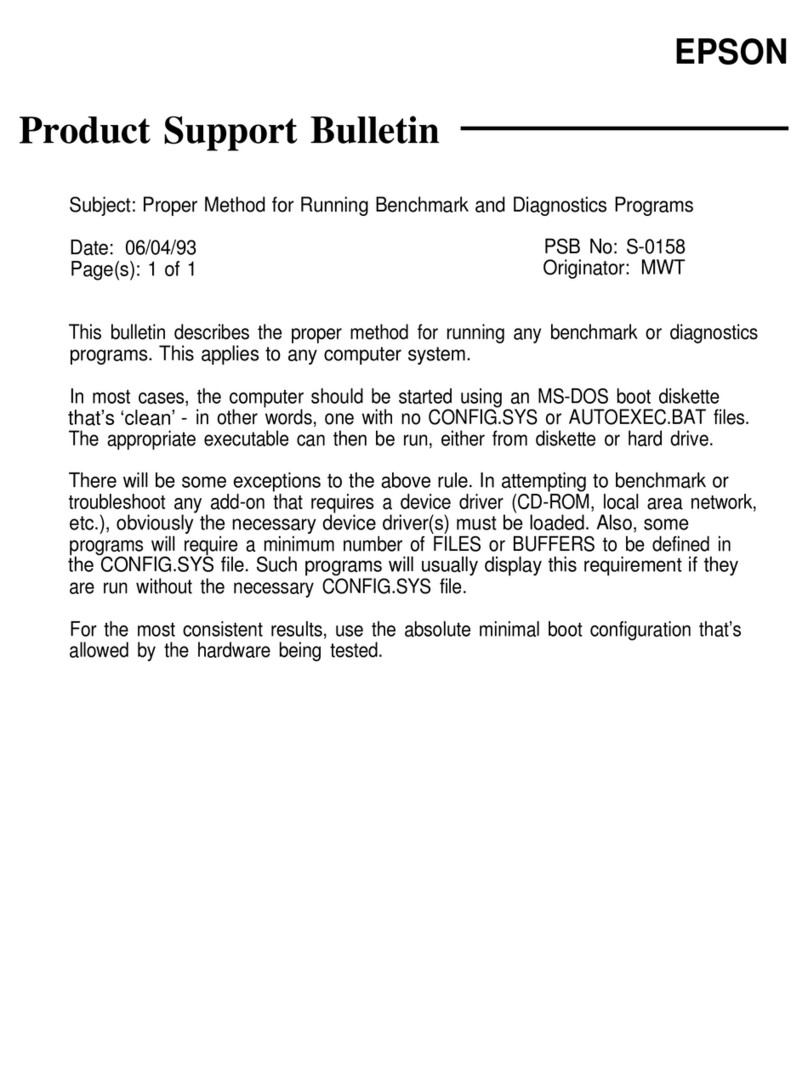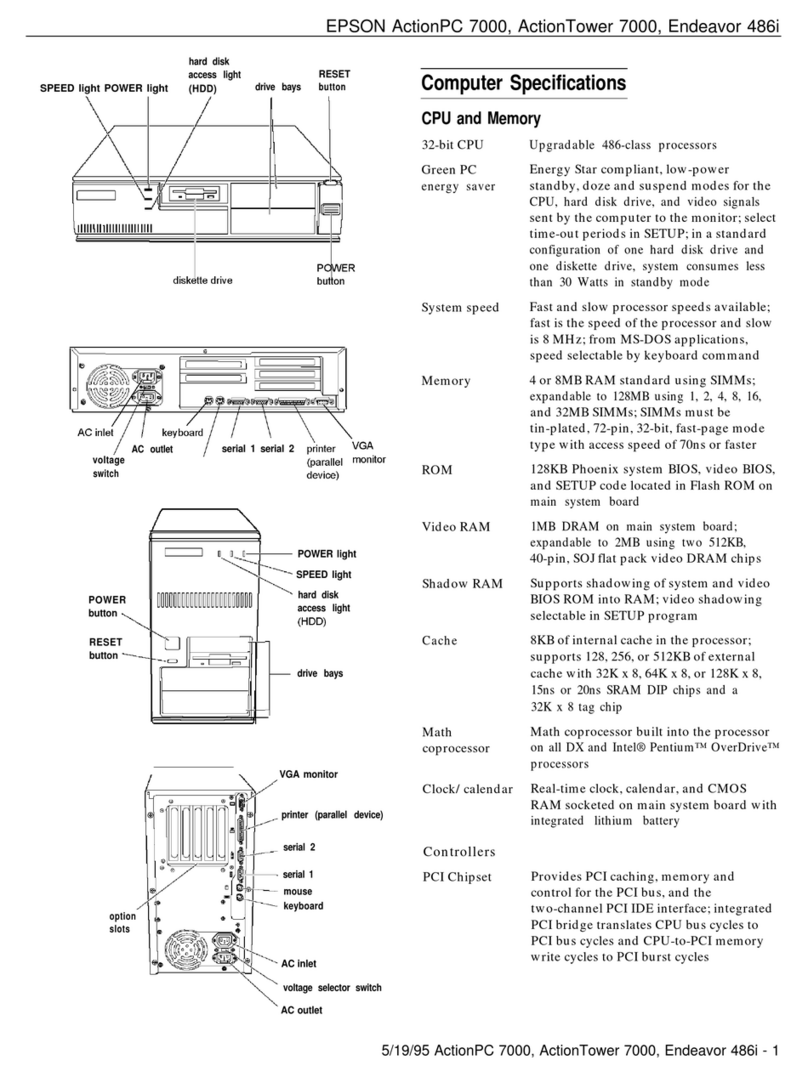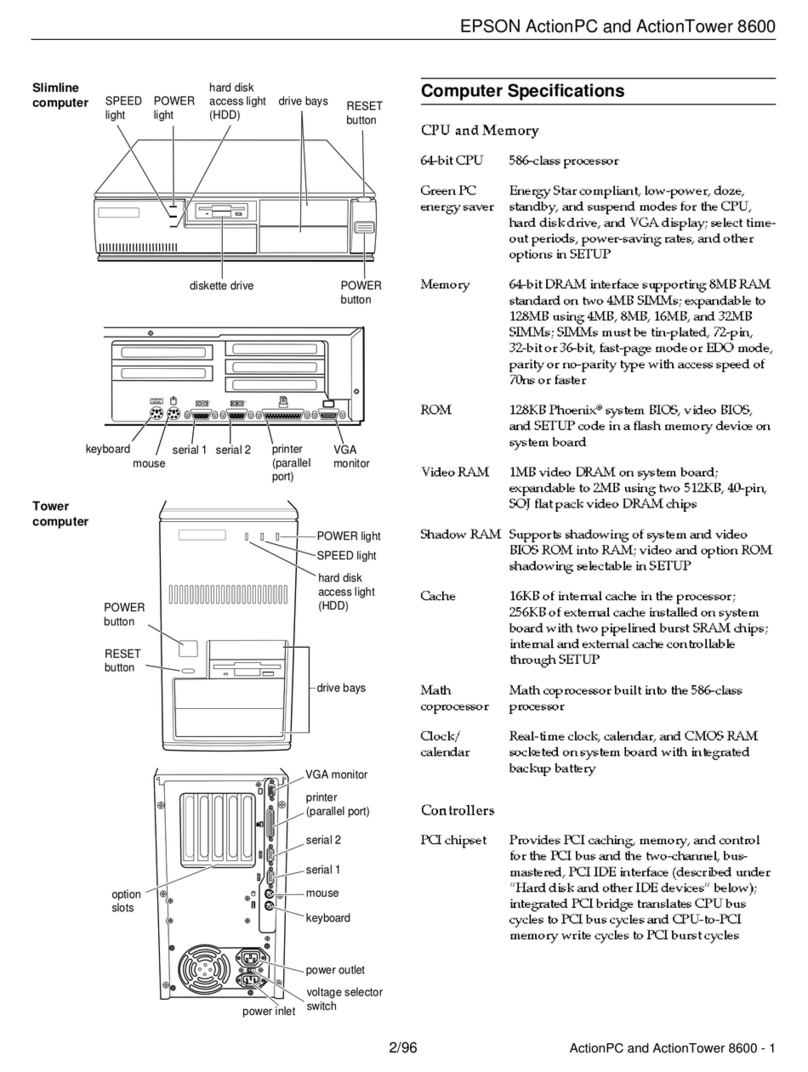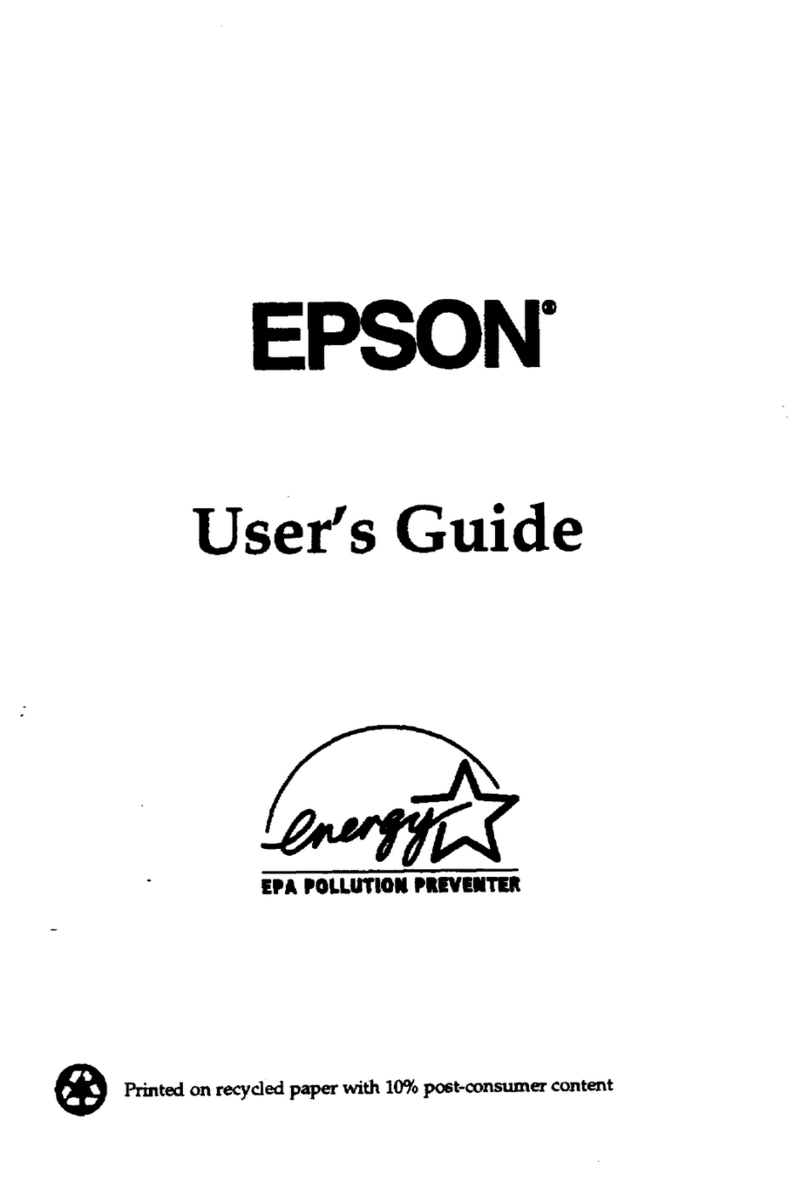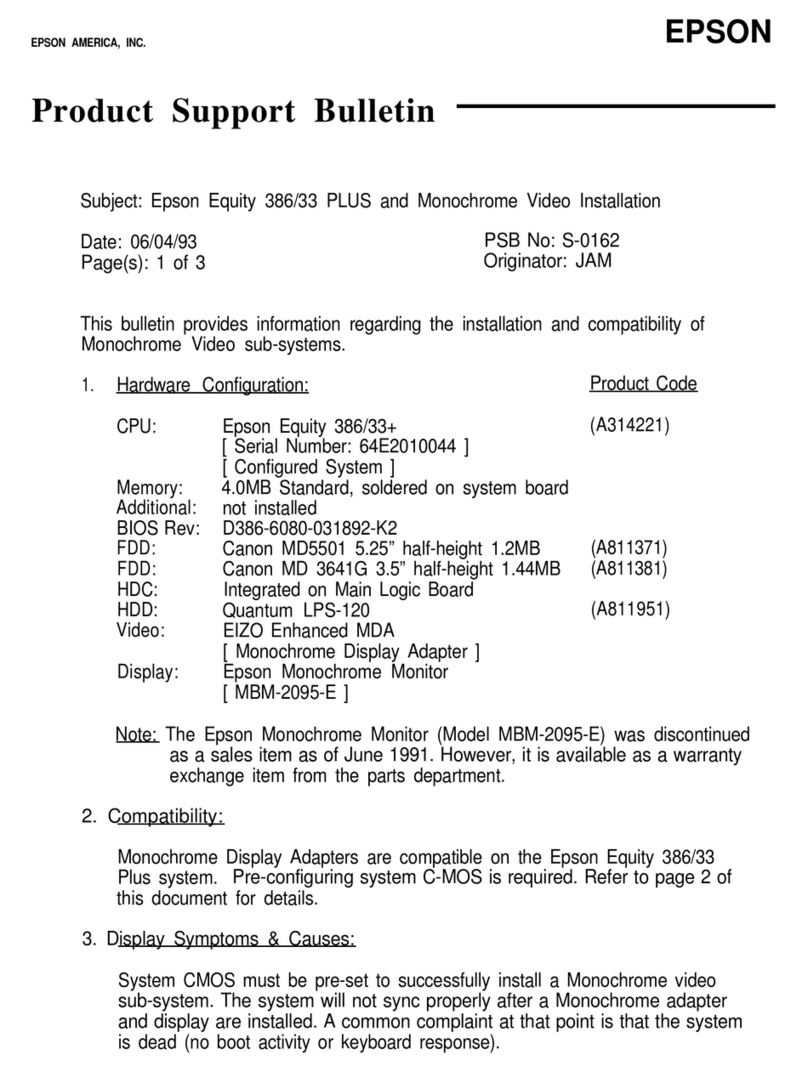Chapter 4Using MS-DOS with Your Equity IIe
--
Starting and Exiting MS-DOS .........................
Using Drive Designators ..............................
The Current Drive ..............................
Types of MS-DOS Commands .........................
Entering an MS-DOS Command .......................
Setting the Date and Time ............................
Creating and Managing Files ..........................
Naming Files ...................................
Copying Files ..................................
Renaming Files
.................................
Deleting Files ..................................
Printing Text Files ..............................
Using Directories. ...................................
The Current Directory ...........................
Changing the Current Directory ...................
Using Pathnames ...............................
Including Filenames With Pathnames ...............
Including Drive Letters With Pathnames and
Filenames.. ................................
Creating Directories .............................
Listing the Contents of a Directory .................
Displaying a List of Directories ....................
Removing Directories. ...........................
Formatting Diskettes .................................
Formatting Diskettes With a Hard Disk .............
Formatting Diskettes With Two Diskette Drives
(No Hard Disk) .............................
Formatting Diskettes With One Diskette Drive
(No Hard Disk) .............................
Backing Up Data. ...................................
Using the DISKCOPY Command ..................
Using the BACKUP Command. ...................
The MS-DOS Shell Program ..........................
Using the Epson HELP Program. .......................
Using the Epson MENU Program. ......................
Menu Program Options ..........................
4-2
4-3
4-4
4-5
4-7
4-8
4-9
4-9
4-11
4-14
4-15
4-16
4-16
4-19
4-19
4-20
4-21
4-21
4-23
4-23
4-25
4-27
4-27
4-28
4-30
4-31
4-32
4-33
4-36
4-37
4-37
4-39
4-41
v