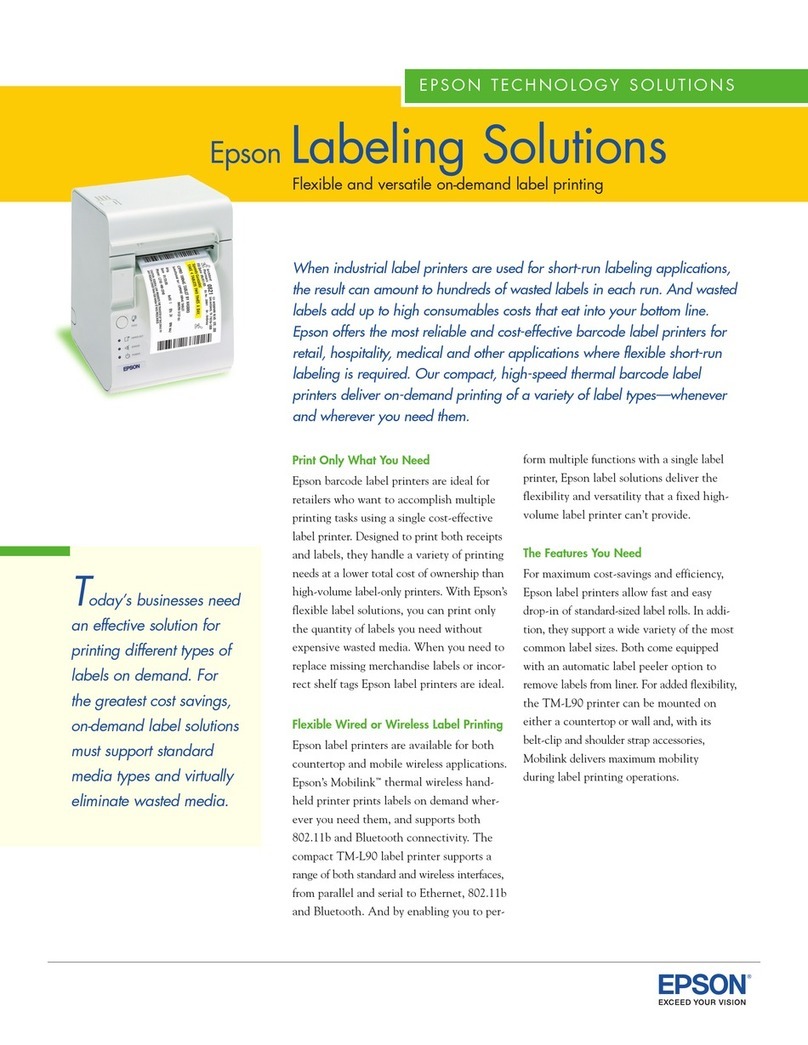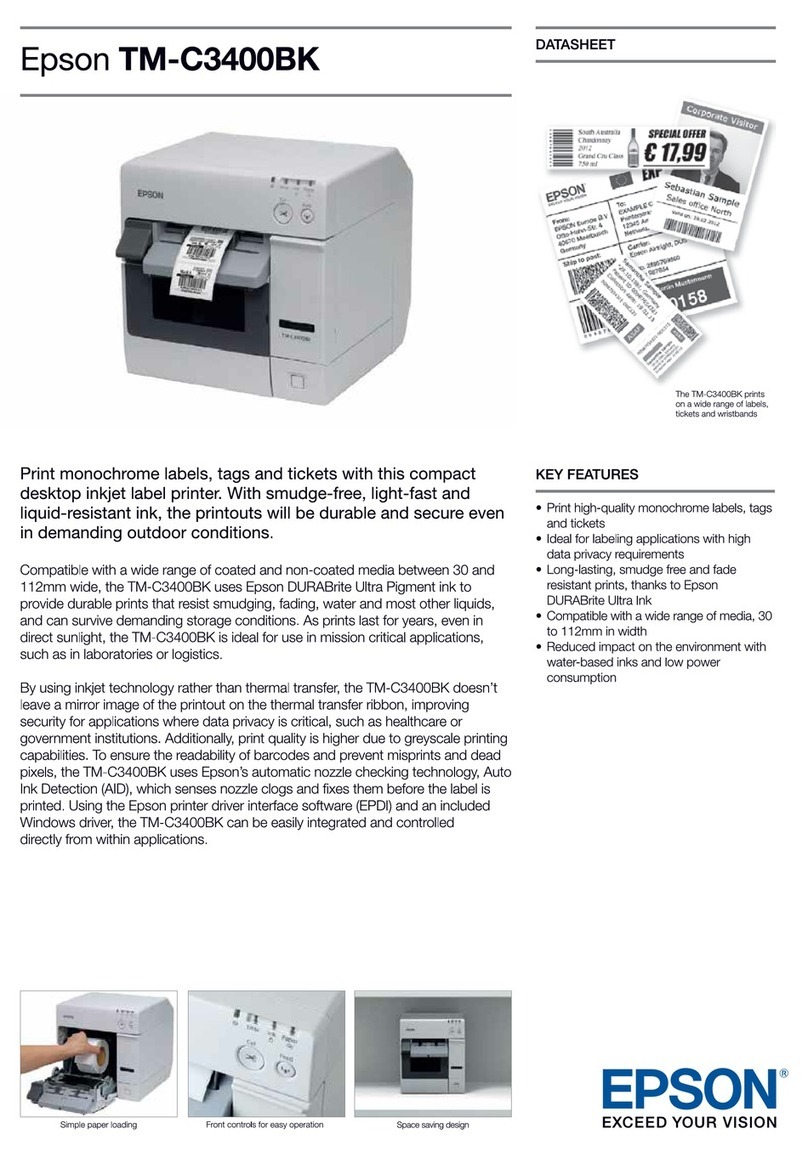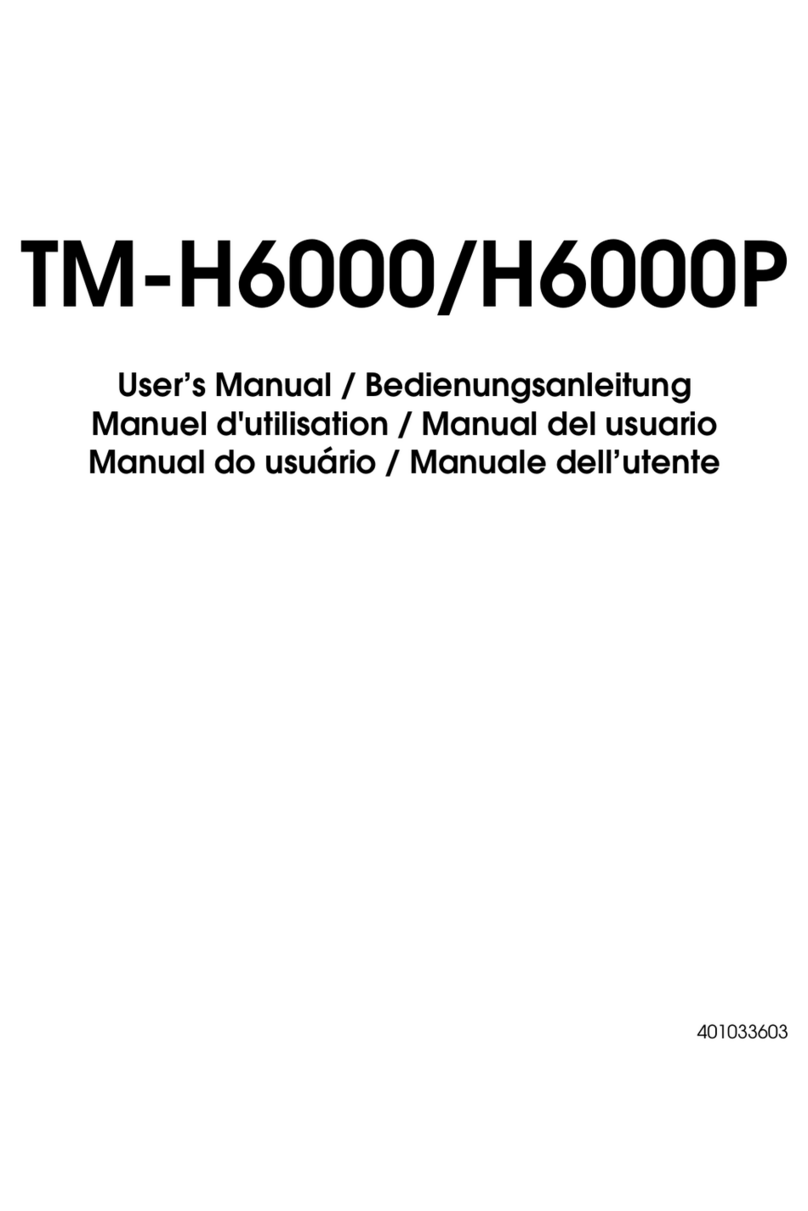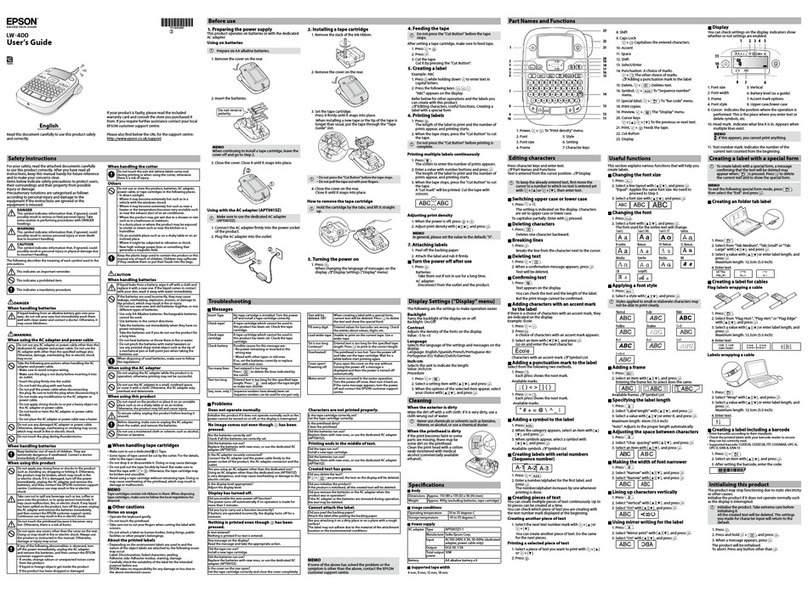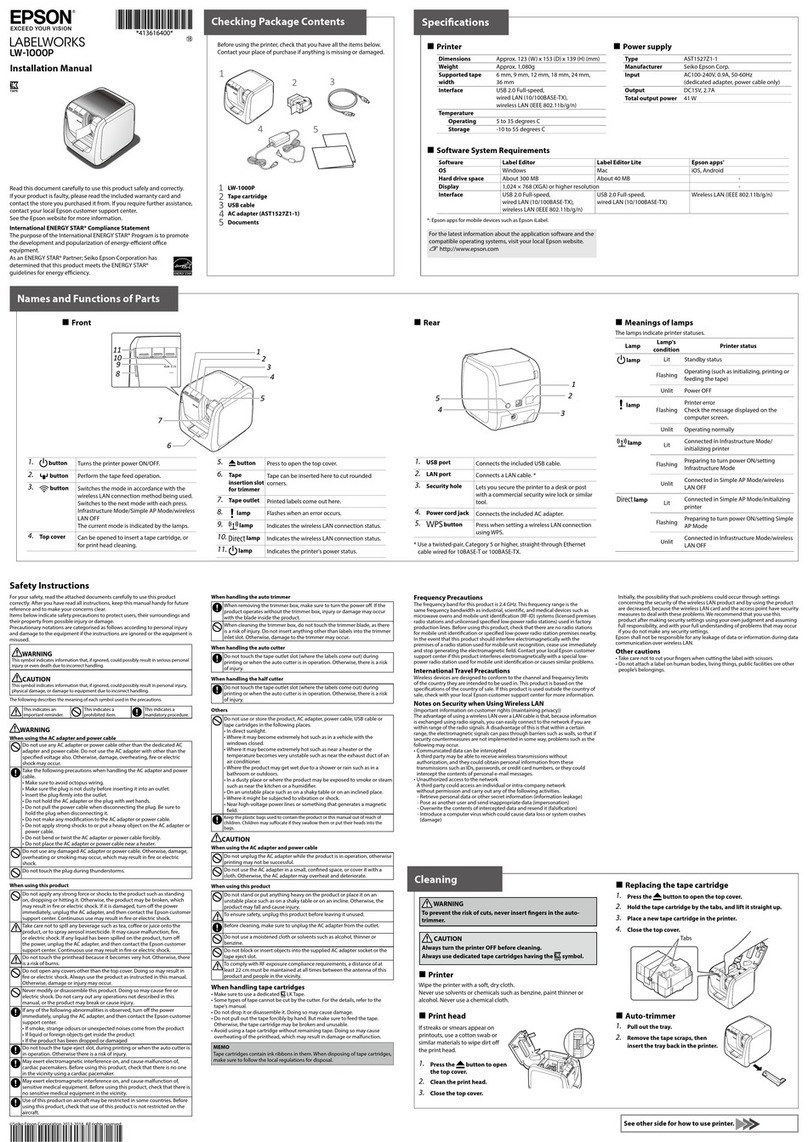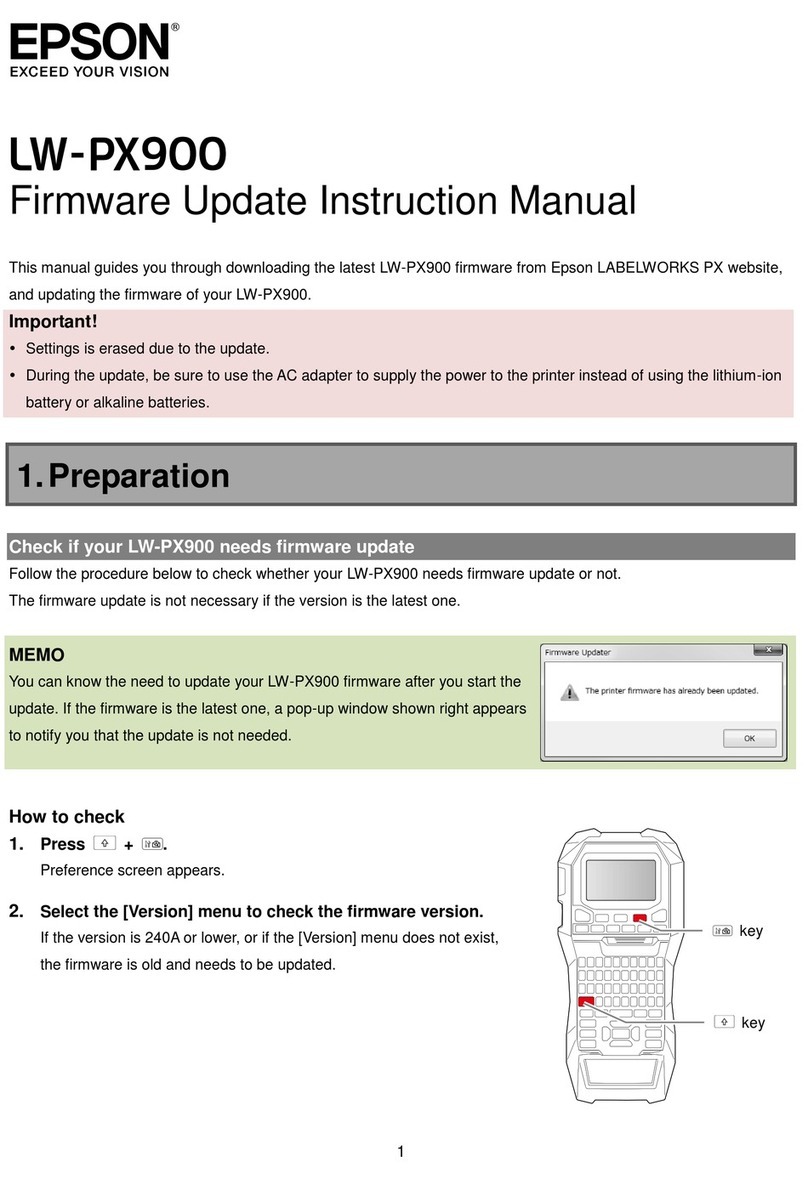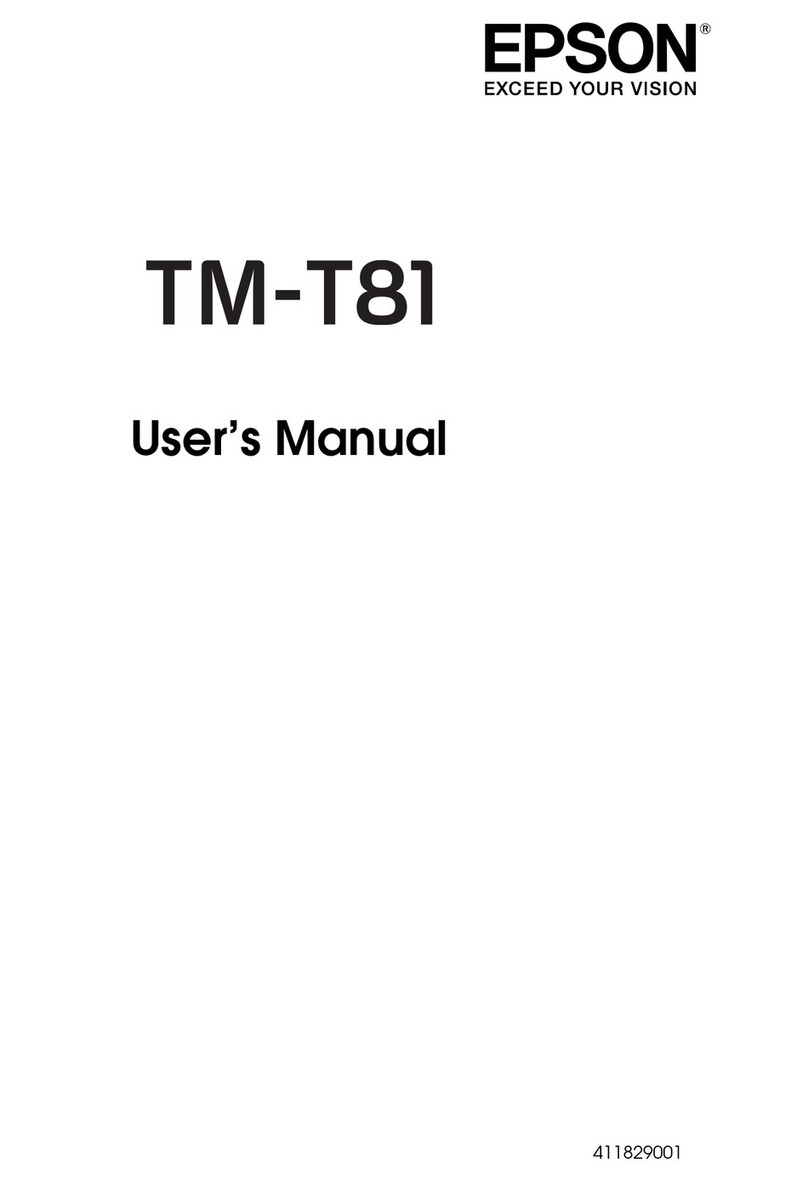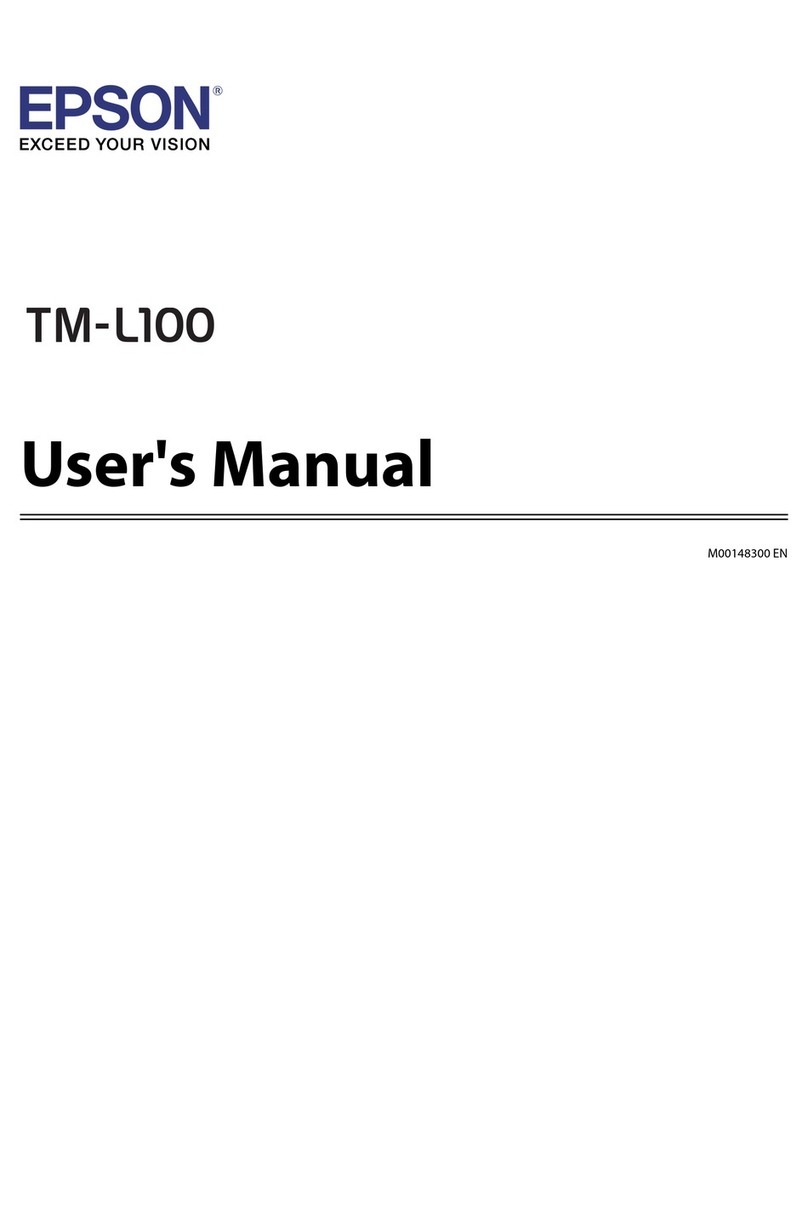6
Contents
Before use ..................................... 2
■Manuals for This Product ................................2
Downloading the Latest Version.........................................2
Symbols Used in This Guide .................................................3
■Product and Driver Versions...........................4
How to Check the Product Version ....................................4
How to Check the Printer Driver Version .........................4
■Screens in This Manual ....................................5
■Contents ...........................................................6
Functions and Operating
Procedures of the Printer............. 8
■Preventing Mistaken Operation of the Power
Button ...............................................................8
■Disabling the Power Button............................9
■Saving and Restoring PrinterSetting
Settings.......................................................... 11
Saving Settings....................................................................... 12
Restoring Settings ................................................................. 13
How to Use the Printer Driver....14
■Printing Barcodes/2-Dimensional Symbols 14
Barcodes/2-Dimensional Symbol Settings................... 15
Font Replacement ................................................................. 23
Printing from an Application............................................. 25
Checking the Feeding Position......................................... 35
■Favorites ........................................................ 36
Favorites Screen Configuration ........................................ 36
Registering Favorites............................................................ 37
■Importing/Exporting Settings Files ............ 39
Settings that can be Exported to a BSF File ................. 39
Settings that cannot be Exported to a BSF File .......... 39
Exported Settings.................................................................. 40
Importing Settings................................................................ 41
Application Development
Information.................................42
■Epson Inkjet Label Printer SDK.....................42
Media Design..............................43
■Types of Media that can be Used..................43
Paper that cannot be Used................................................. 44
■Paper Loading Detection ..............................45
Detection Methods ............................................................... 45
Paper Limitations ................................................................... 46
■Paper Specifications......................................48
Continuous Paper .................................................................. 48
Continuous Paper (Black Marks)....................................... 49
Full-page Label ....................................................................... 51
Die-cut label (Gap)................................................................. 52
Die-cut label (black marks)................................................. 54
Wristband ................................................................................. 58
■Print Position and Cut Position.....................60
Continuous Paper and Roll Paper ....................................60
Continuous Paper (Black Marks) and Roll Paper......... 62
Continuous Paper (Black Marks) and Fanfold Paper.. 64
Full-page Label and Roll Paper.......................................... 66
Die-cut Label (Gaps) and Roll Paper................................ 68
Die-cut Labels (Black Marks) and Roll Paper ................ 70
Die-cut Labels (Black Marks) and Fanfold Paper......... 72
Wristband and Roll Paper (WB-S Series)........................ 74
Wristband and Roll Paper (WB-M Series) ...................... 76
Wristband and Roll Paper (WB-L Series) ........................ 79
■Paper Handling to Prevent Unprinted
Labels .............................................................83
Printing from the First Label at Paper Loading ........... 83
Printing the Final Label........................................................ 86