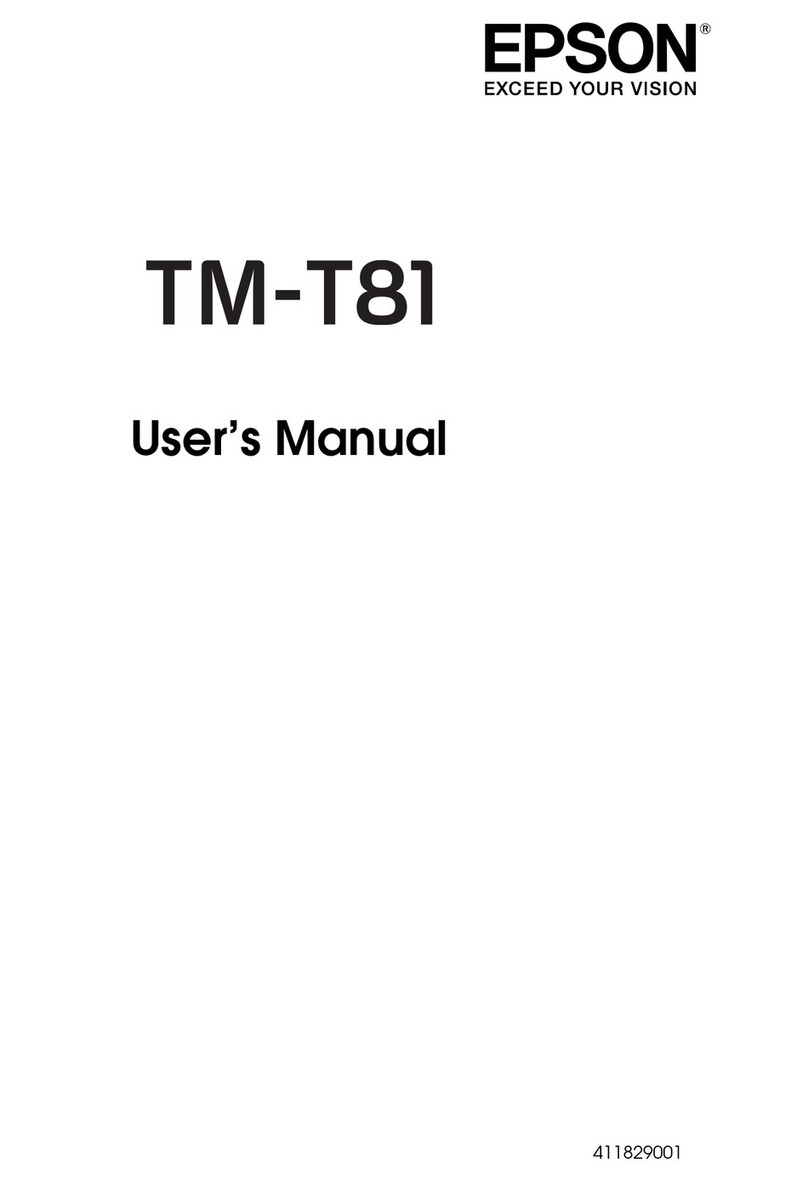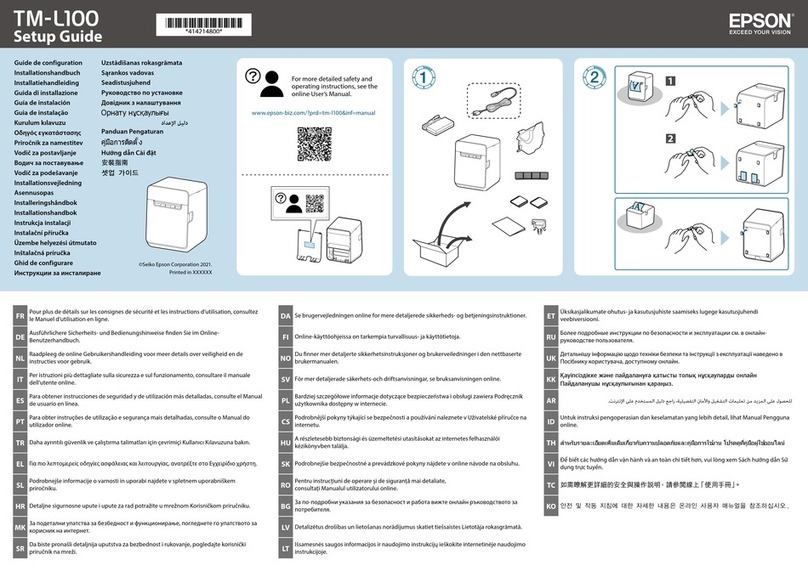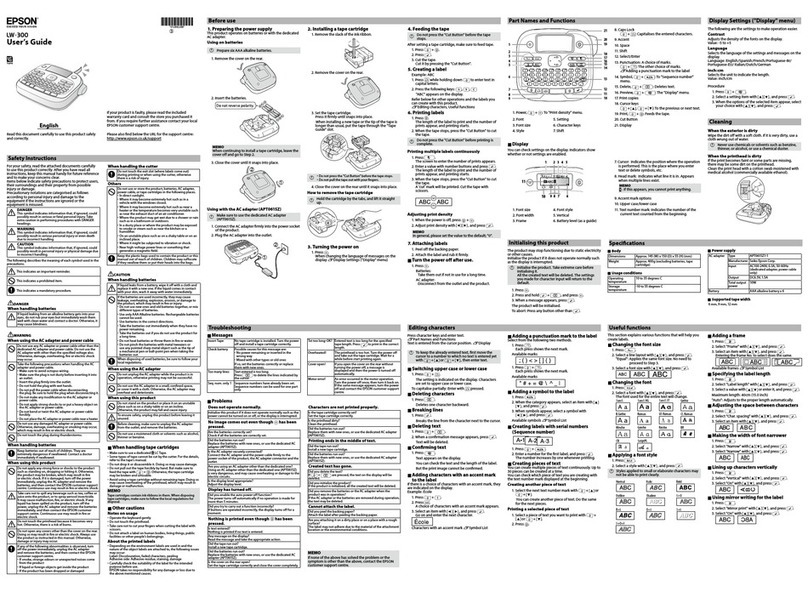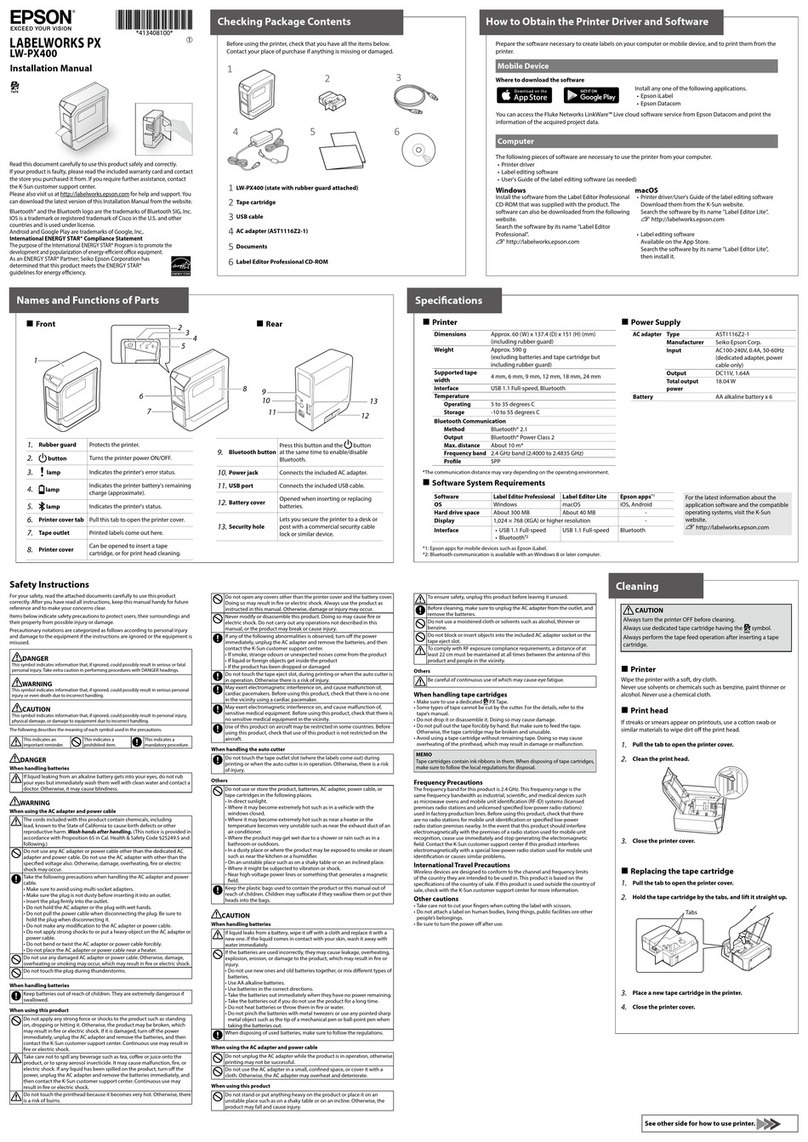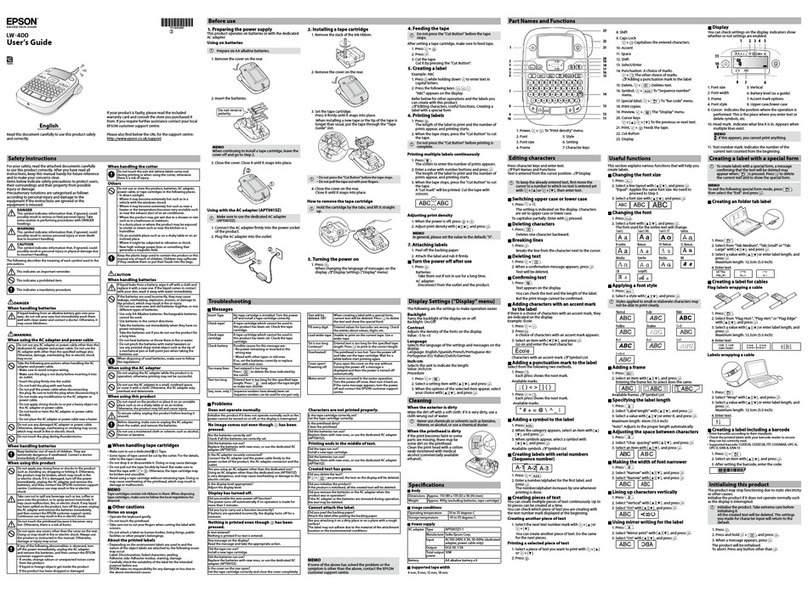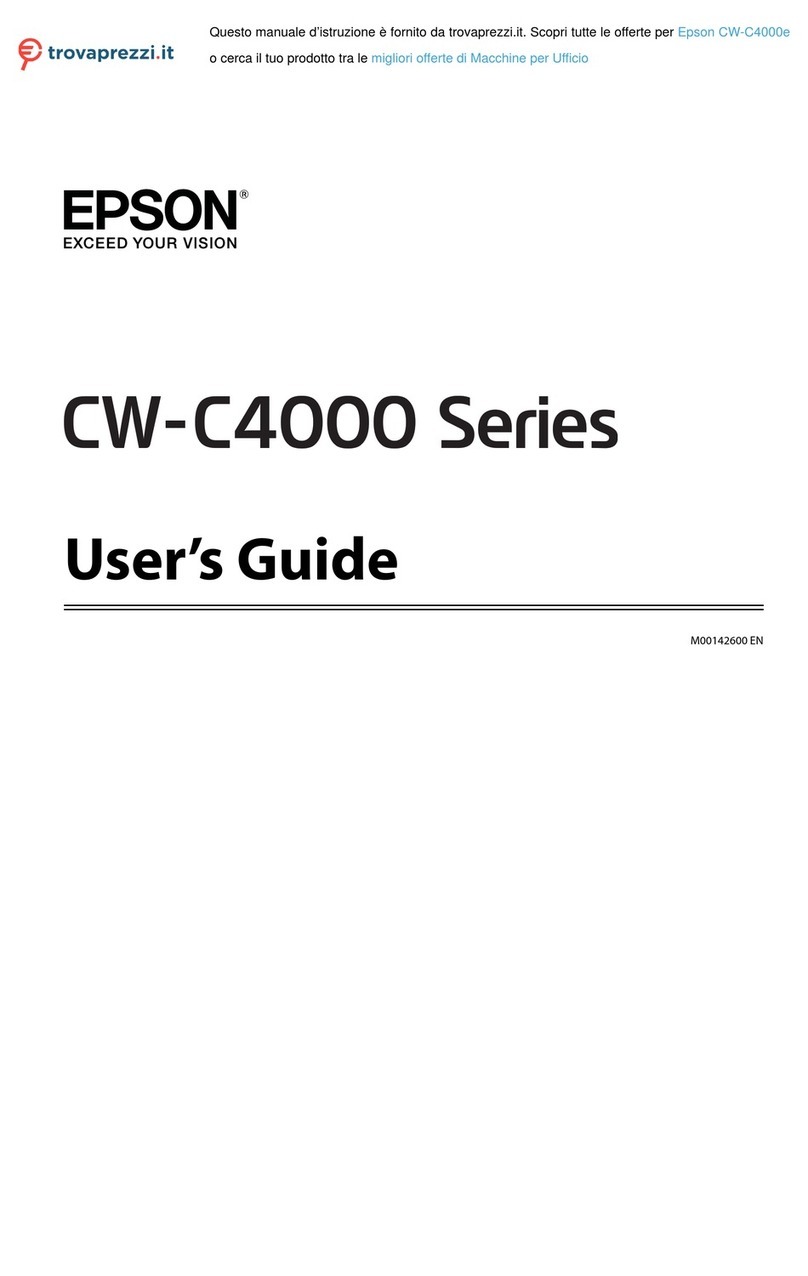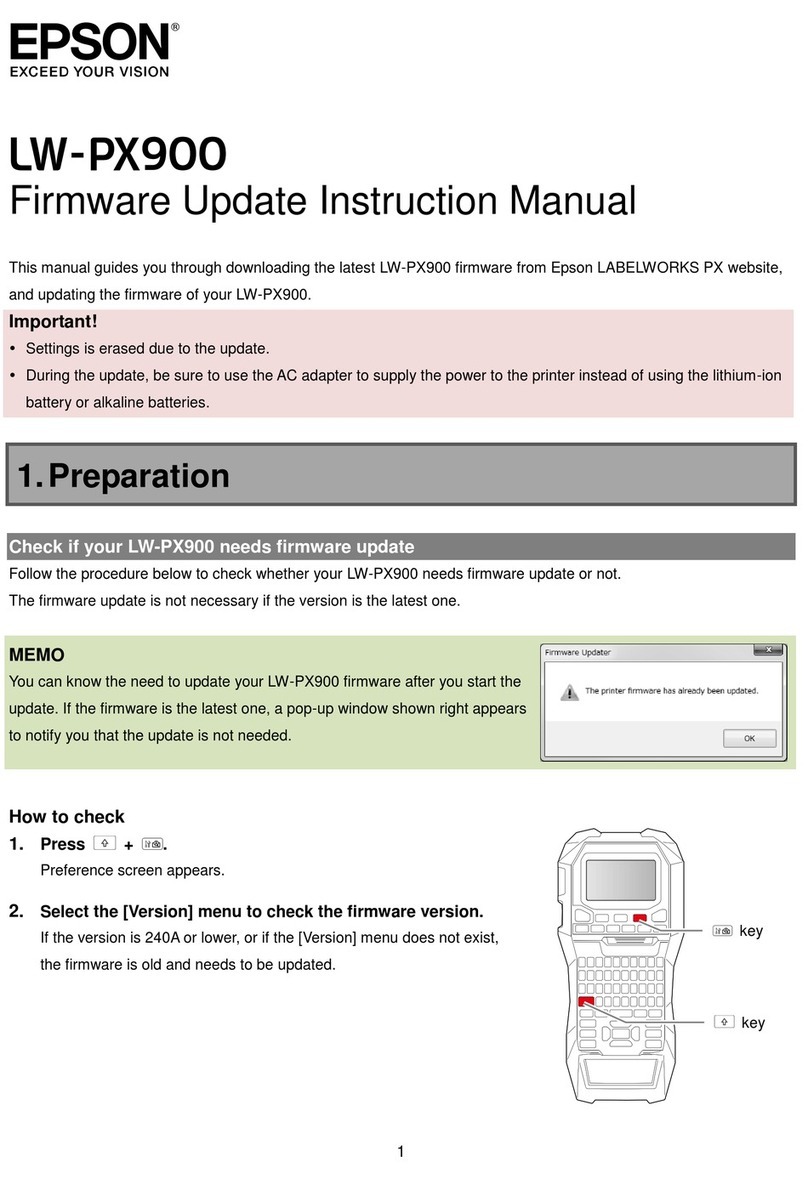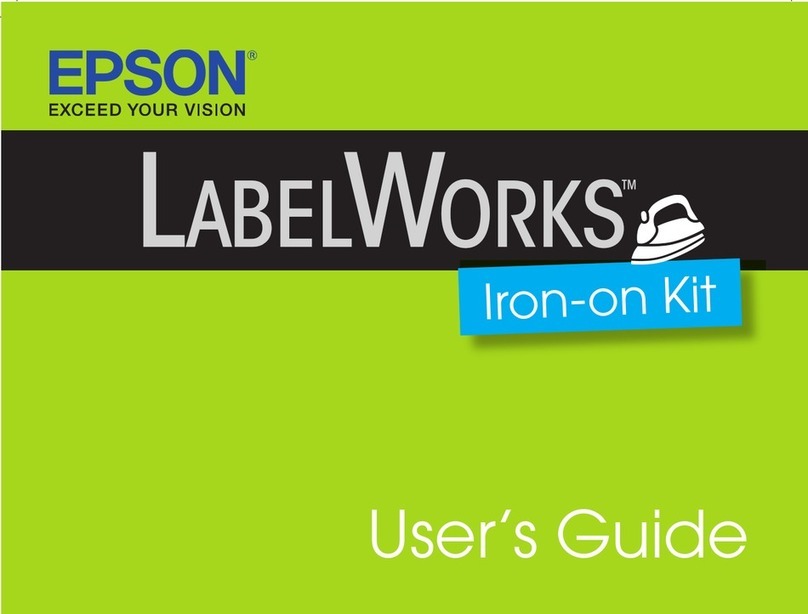When industrial label printers are used for short-run labeling applications,
the result can amount to hundreds of wasted labels in each run. And wasted
labels add up to high consumables costs that eat into your bottom line.
Epson offers the most reliable and cost-effective barcode label printers for
retail, hospitality, medical and other applications where flexible short-run
labeling is required. Our compact, high-speed thermal barcode label
printers deliver on-demand printing of a variety of label types—whenever
and wherever you need them.
Print Only What You Need
Epson barcode label printers are ideal for
retailers who want to accomplish multiple
printing tasks using a single cost-effective
label printer. Designed to print both receipts
and labels, they handle a variety of printing
needs at a lower total cost of ownership than
high-volume label-only printers. With Epson’s
flexible label solutions, you can print only
the quantity of labels you need without
expensive wasted media. When you need to
replace missing merchandise labels or incor-
rect shelf tags Epson label printers are ideal.
Flexible Wired or Wireless Label Printing
Epson label printers are available for both
countertop and mobile wireless applications.
Epson’s Mobilink™thermal wireless hand-
held printer prints labels on demand wher-
ever you need them, and supports both
802.11b and Bluetooth connectivity. The
compact TM-L90 label printer supports a
range of both standard and wireless interfaces,
from parallel and serial to Ethernet, 802.11b
and Bluetooth. And by enabling you to per-
form multiple functions with a single label
printer, Epson label solutions deliver the
flexibility and versatility that a fixed high-
volume label printer can’t provide.
The Features You Need
For maximum cost-savings and efficiency,
Epson label printers allow fast and easy
drop-in of standard-sized label rolls. In addi-
tion, they support a wide variety of the most
common label sizes. Both come equipped
with an automatic label peeler option to
remove labels from liner. For added flexibility,
the TM-L90 printer can be mounted on
either a countertop or wall and, with its
belt-clip and shoulder strap accessories,
Mobilink delivers maximum mobility
during label printing operations.
EPSON TECHNOLOGY SOLUTIONS
Epson Labeling Solutions
Flexible and versatile on-demand label printing
Today’s businesses need
an effective solution for
printing different types of
labels on demand. For
the greatest cost savings,
on-demand label solutions
must support standard
media types and virtually
eliminate wasted media.