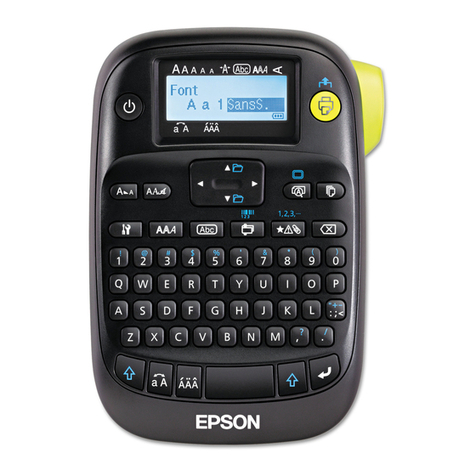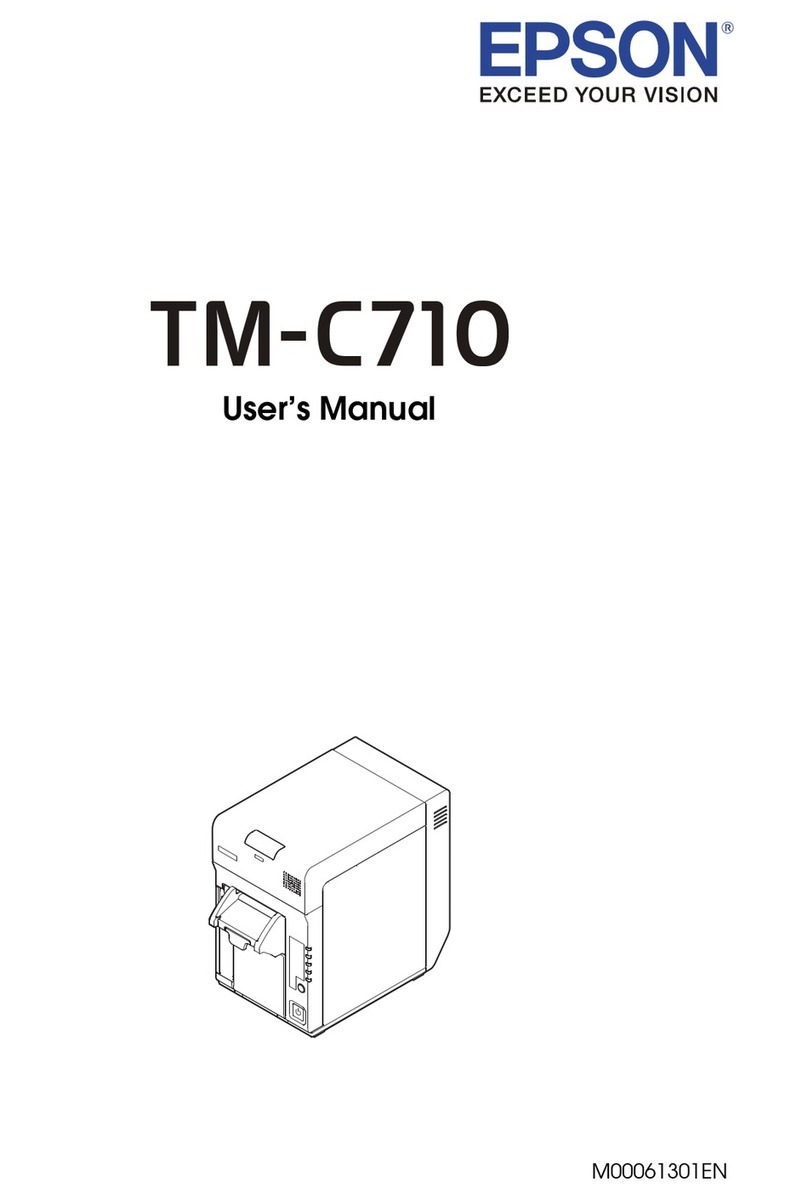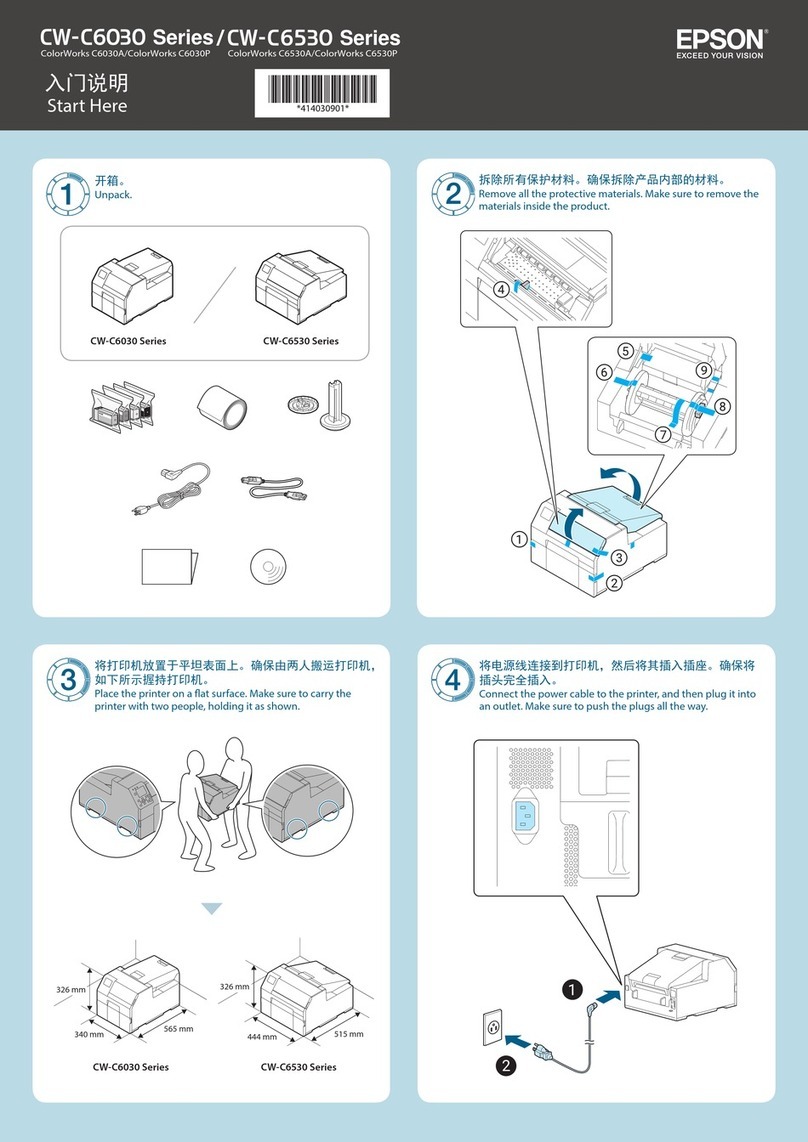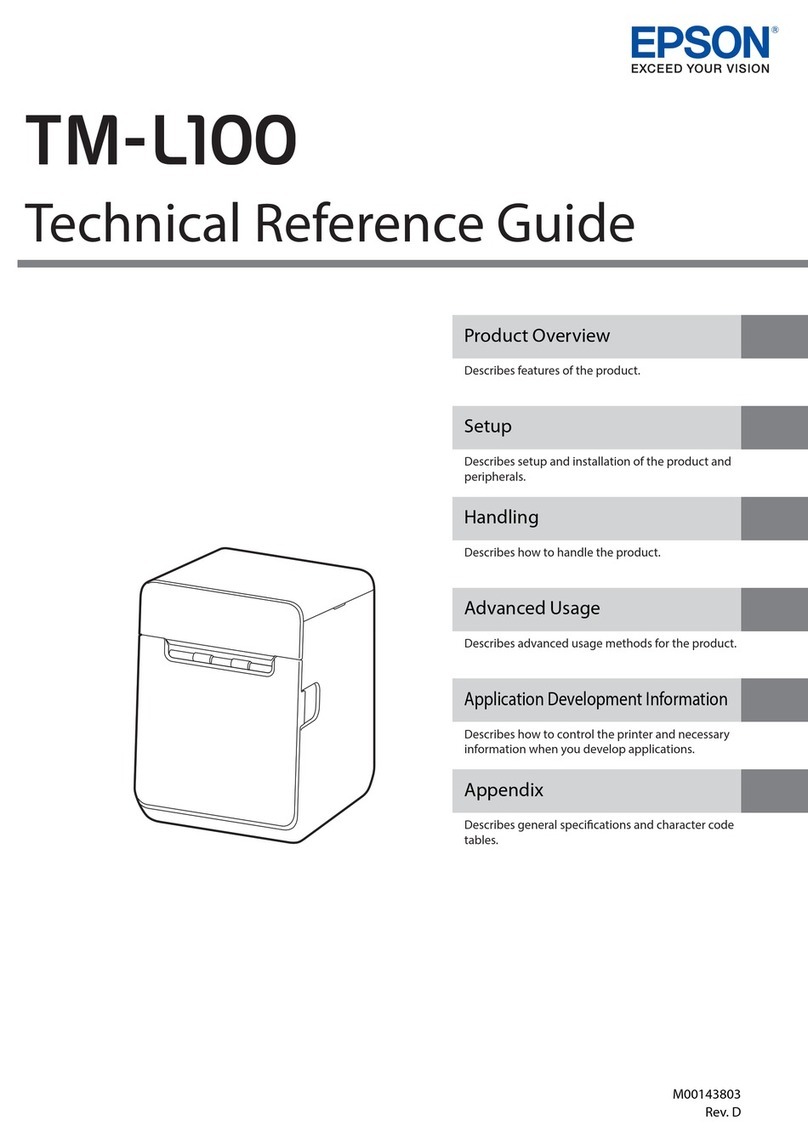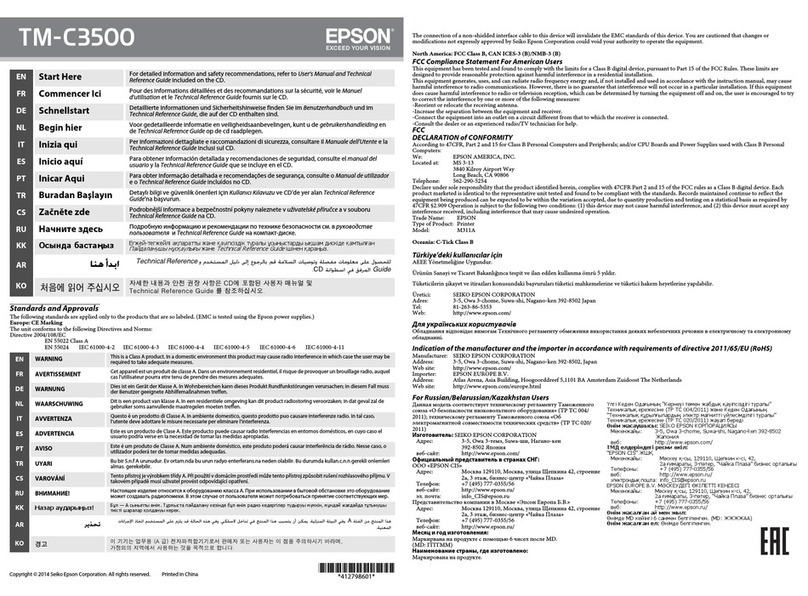Consumables Width (mm)
Length (m) Colours 9 12 18 24 36
Standard 8 LC-3WBN LC-4WBN LC-5WBN LC-6WBN LC-7WBN
Standard 8 - LC-4WLN LC-5WLN - -
Standard 8 - LC-4WRN LC-5WRN LC-6WRN -
Vivid 8 - LC-4BWV LC-5BWV LC-6BWV -
Pastel 8 LC-3RBP LC-4RBP LC-5RBP - LC-7RBP
Pastel 8 LC-3YBP LC-4YBP LC-5YBP LC-6YBP LC-7YBP
Pastel 8 LC-3LBP LC-4LBP LC-5LBP - -
Pastel 8 LC-3GBP LC-4GBP LC-5GBP - LC-7GBP
Pattern 8 - LC-4EAY LC-5EAY - -
Pattern 8 - LC-4CAY LC-5EAY - -
SPECIFICATIONS
LABELWORKS™LW-1000P
Dimensions & Weight
Weight: Approx. 1.08kg (2.38lbs)
LW-1000P
139mm
(5.47")
153mm
(6.02")
123mm
(4.84")
MODEL NUMBER LW-1000P
Printing
Technology Thermal transfer
Tape Width 9, 12, 18, 24, 36mm
Resolution 360 dpi
Printable Dot Numbers 384
Max. Print Height 27.1mm
Max. Print Speed 35mm / sec
Print Settings
Repeat Printing Yes
Auto Increment Yes
Mirror Printing Yes
Vertical Printing Yes
Margin Setting Manual / Auto
Fixed Length Auto / Custom
Setting Area Yes
Wire Wrap Yes
Flag Yes
QR Code Yes
Barcodes 14 types
(EAN-8 / EAN13 / CODE39 / CODE128 / UPC-A / UPC-E / CODABAR / ITF / EAN128 /
GS1DataBar / QRcode / MaxiCode / PDF417 / Data Matrix)
Fonts and Styles Dependant on user’s PC
Hardware
Cutter Auto, half, trim
Detection Tape end, tape width, cover open
Power LED Yes
Connectivity
Interface USB, wired LAN, wireless LAN
Support OS Windows, Mac, Android, iOS
Included Software Epson Label Editor (for PC), Epson iLabel (for smart devices)
General
AC Adaptor Bundled
Colour Blueish White / Green
Standard Warranty 1 year
© 2014 Epson Singapore Pte Ltd. All Rights Reserved.
Reproduction in part or in whole, without the written
permission from Epson, is strictly prohibited.
EPSON and EXCEED YOUR VISION are registered
trademarks of Seiko Epson Corporation.
All other products names and other company names
used herein are for identification purposes only and
are the trademarks or registered trademarks of their
respective owners.
Epson disclaims any and all rights in those marks. Print
samples shown are simulations only. Specifications and
product availability are subject to change without notice
and may vary between countries. Please check with local
Epson offices for more information.
Apple, iPad and iPhone are trademarks of Apple Inc.,
registered in the U.S. and other countries. App Store is a
service mark of Apple Inc.
Android is a trademark of Google Inc.
To find out more, visit www.epson.com.sg/labelprinting or call 6586 3111
Epson Singapore Pte Ltd 1 Harbourfront Place, #03-02 HarbourFront Tower One, Singapore 098633. Tel: (65) 6586-5500 Fax: (65) 6271-9755
Epson Customer Care Centre 108, Pasir Panjang Road, #04-08 Golden Agri Plaza, Singapore 118535. Epson Helpdesk: 6586-3111. Operating hours: Monday – Friday, 9am – 6pm, Saturday, 9am – 1pm. Closed on Sunday and Public Holiday.
Xxxxxxxxxxxxxx Xxxxxxxxxxxxxxxx
Sales Enquiries
6586 3111
Supplied Accessories
Power Adapter
USB Cable
1 x 12mm Black on White tape (4m)
Installation Guide
Label Editor Software
Information correct as at February 2014