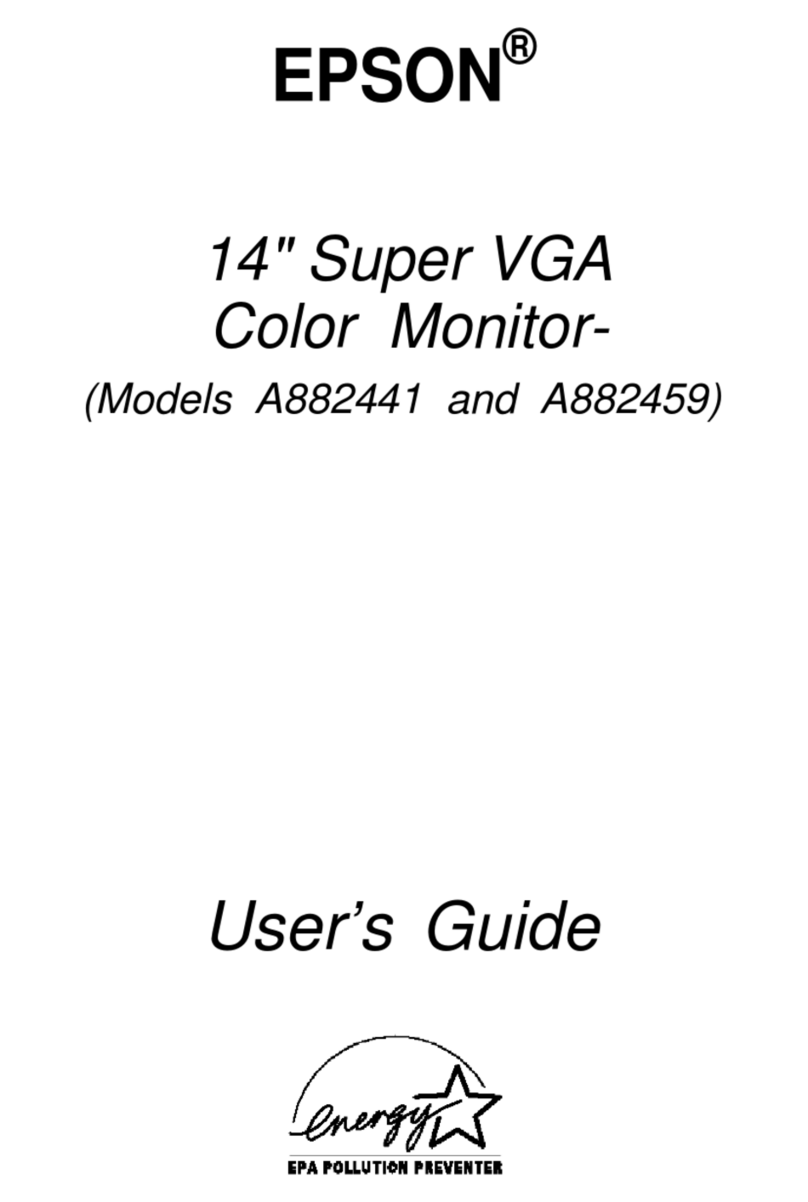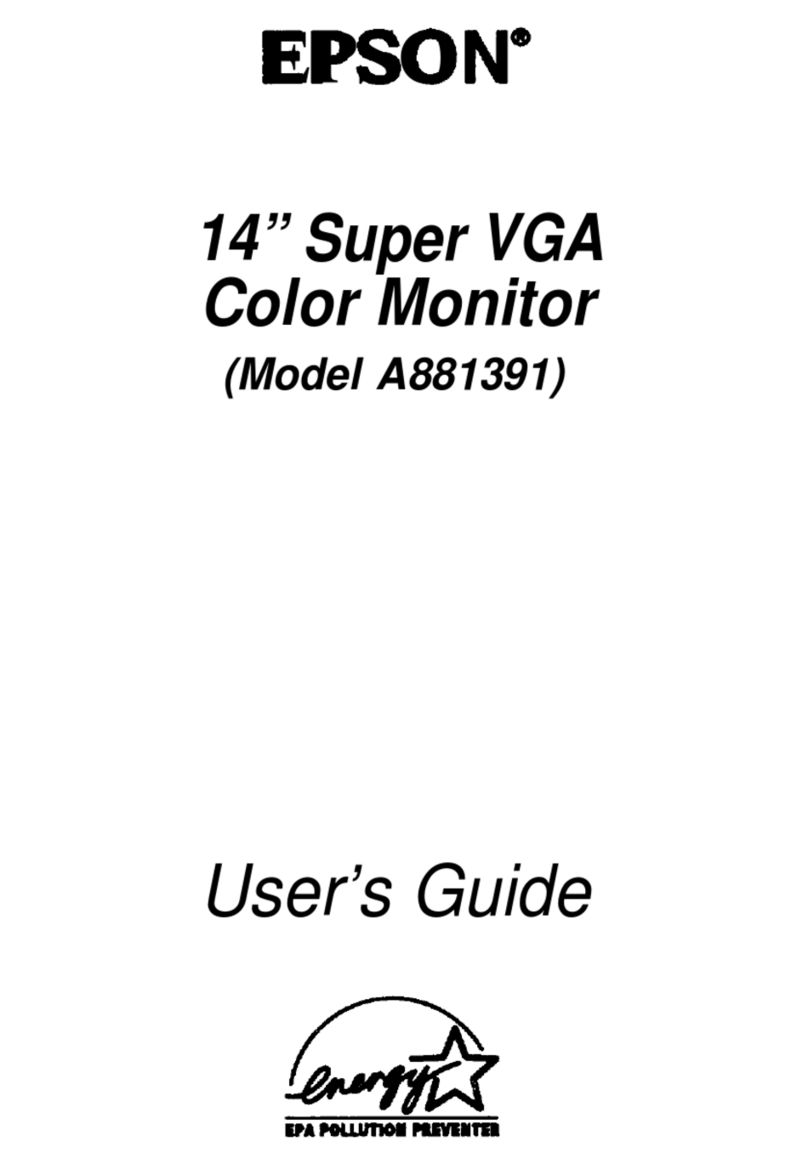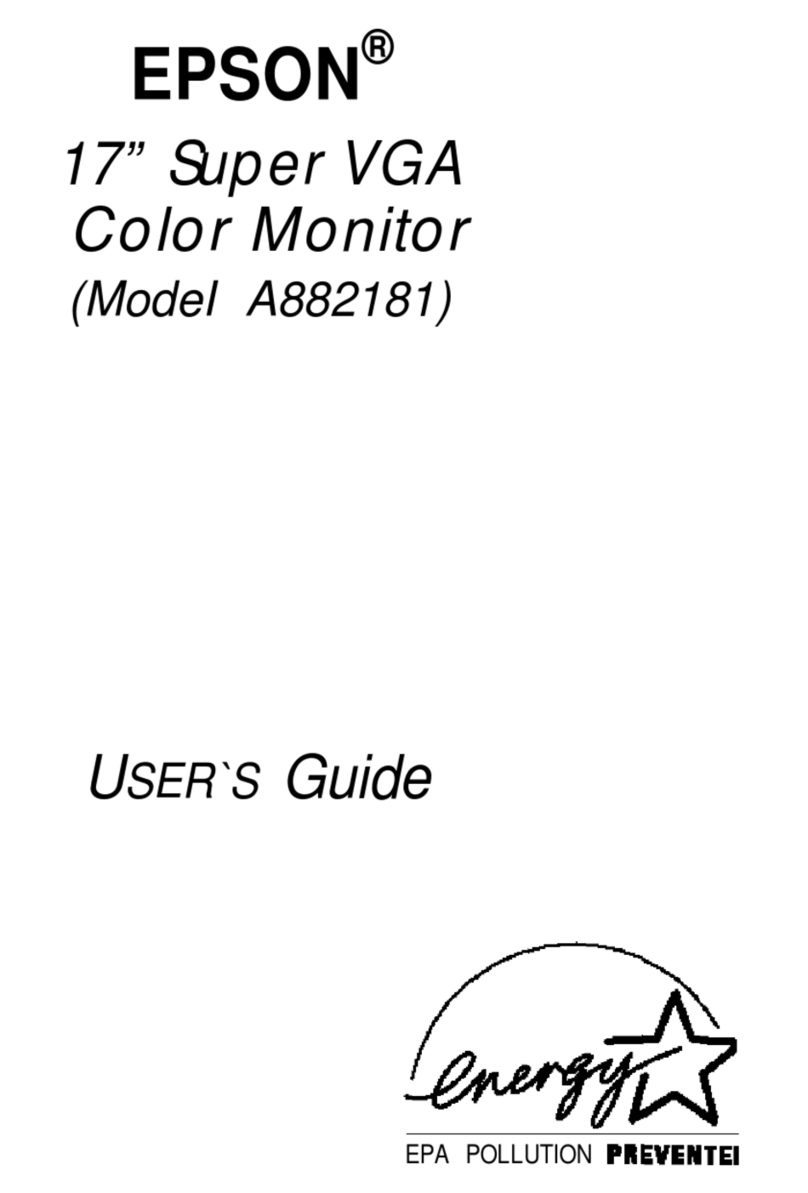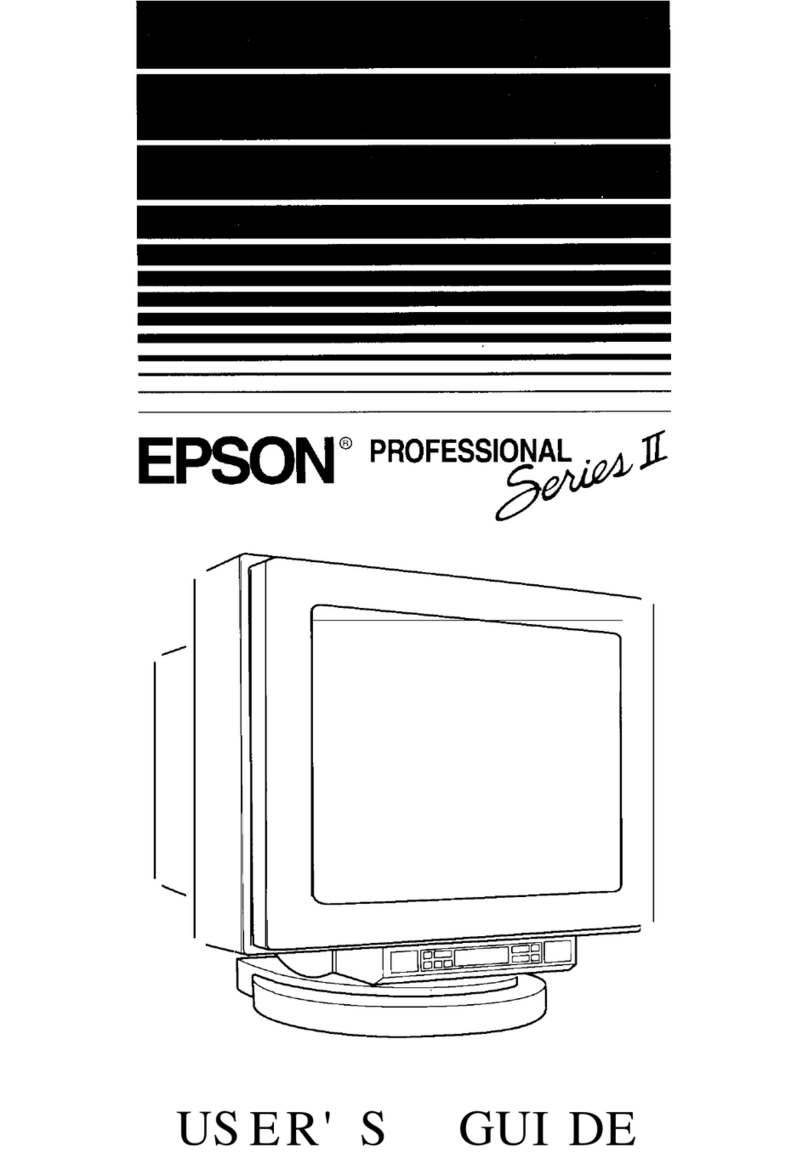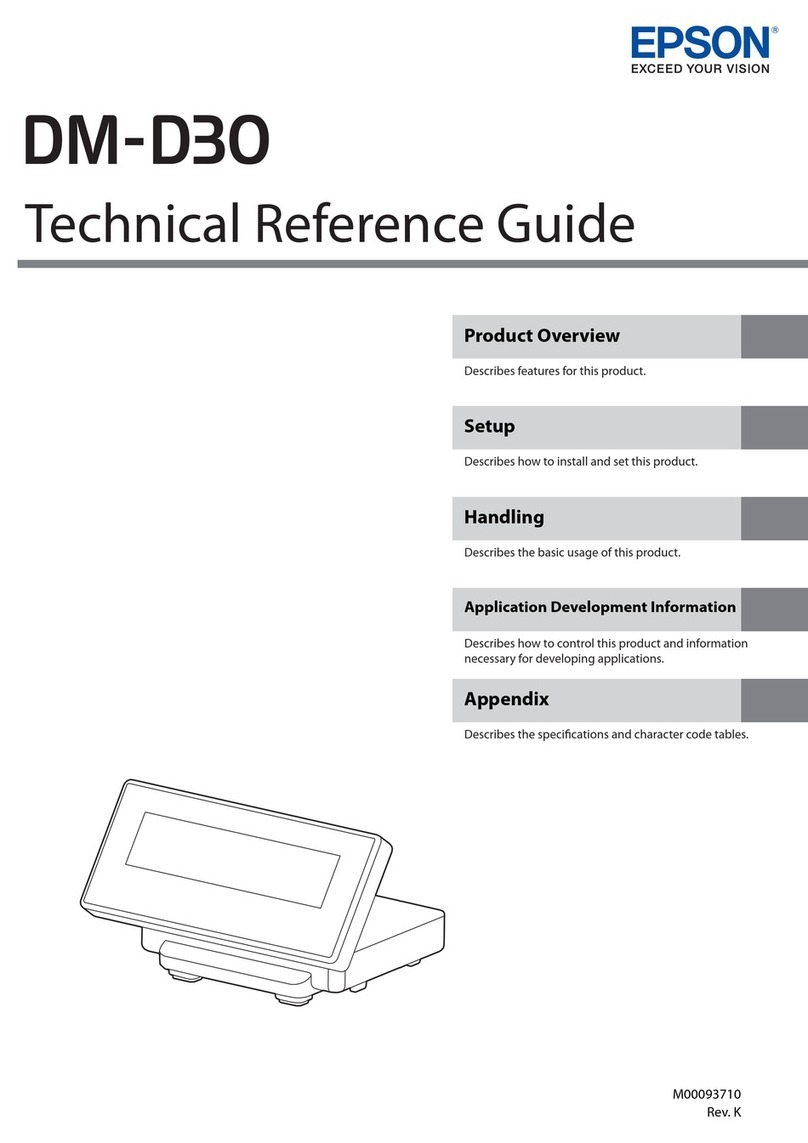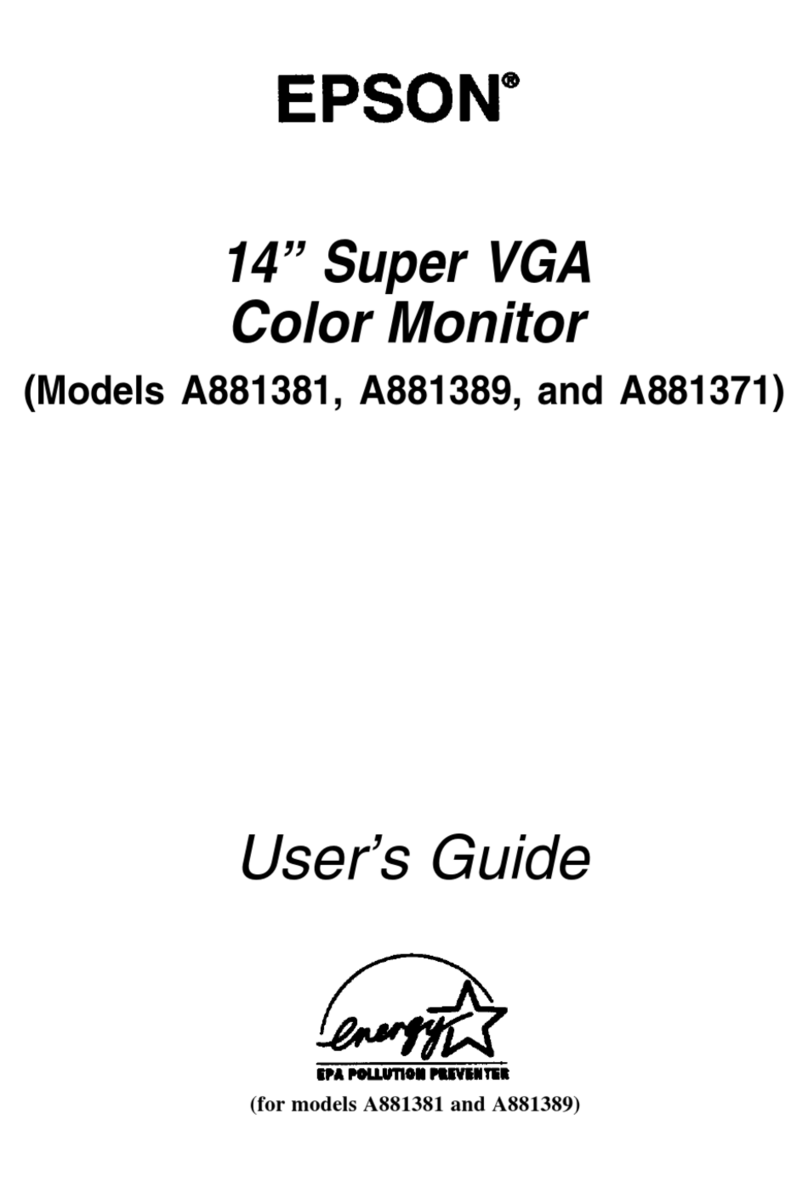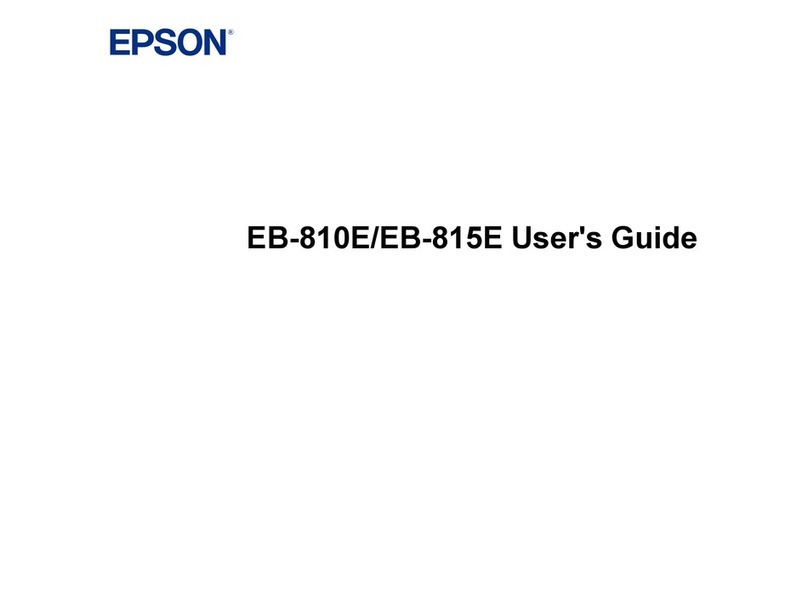Checkingdataduringmeasuring...........................................................39
Recordinglaptimesduringmeasuring...................................................... 40
ChangingMeasureSet(GPSmeasurementsettings).............................................41
Conguringsettings..................................................................41
ListofMeasureSet...................................................................43
Recordinglapsautomatically(ATLap).................................................... 44
Pausingandresumingmeasuringautomatically(ATPause)..................................... 46
Measuringpreconguredtimeanddistances(Training)........................................ 48
Settingandmeasuringpaces(targetpace).................................................. 50
Settingtime/distancetrainingsessionswithhigh/lowintensityintervals(intervaltraining)...............51
UsingA-GPStoreducetheGPSpositioningtime...............................................52
Conguringtheoperationofthebacklightduringmeasuring......................................52
Conguringworkoutnotications......................................................... 52
Measuringtime(Stopwatch)..............................................................54
CheckingWorkoutMeasurementData......................................... 55
Checkinghistorydatafrompreviousmeasurement............................................. 56
Measurementdatathatcanbecheckedinrecall..............................................57
Deletingmeasurementdatafromthehistory.................................................. 58
Managingdatawiththecompanionapplication................................................59
Startingwirelesscommunication.........................................................60
Measuring Daily Activity (Meas. Activity). ...................................... 61
Trackactivitymeasurementfunction........................................................62
Usingtrackactivitymeasurementfunctioneectively......................................... 62
Measuringactivity..................................................................... 63
Checkingyouractivity.................................................................. 64
Activitydatayoucancheck.............................................................64
Checkingcurrentactivity(TrackActivityscreen).............................................64
Checkingpreviousactivitydata(Recallscreen).............................................. 65
Conguring atargetnumberofsteps........................................................65
Checkingyourtargetnumberofstepsprogress................................................ 66
Stopmeasuringyouractivity..............................................................67
Usage Examples for Some Typical Scenarios. ................................... 68
Measuringmarathonsandwalkingsessions...................................................69
Conguringtrainingworkoutsforraces..................................................... 70
Conguringracinggoals.................................................................71
Checkingyourdailycondition(Activity).....................................................72
ChangingDeviceSettings.......................................................73
Changingdevicesettings................................................................ 74
Conguringthedevicefromasmartphone................................................. 74
ConguringthedevicefromaPC........................................................ 74
Conguringthedevicedirectly..........................................................75
J-307 User Manual
Contents
5