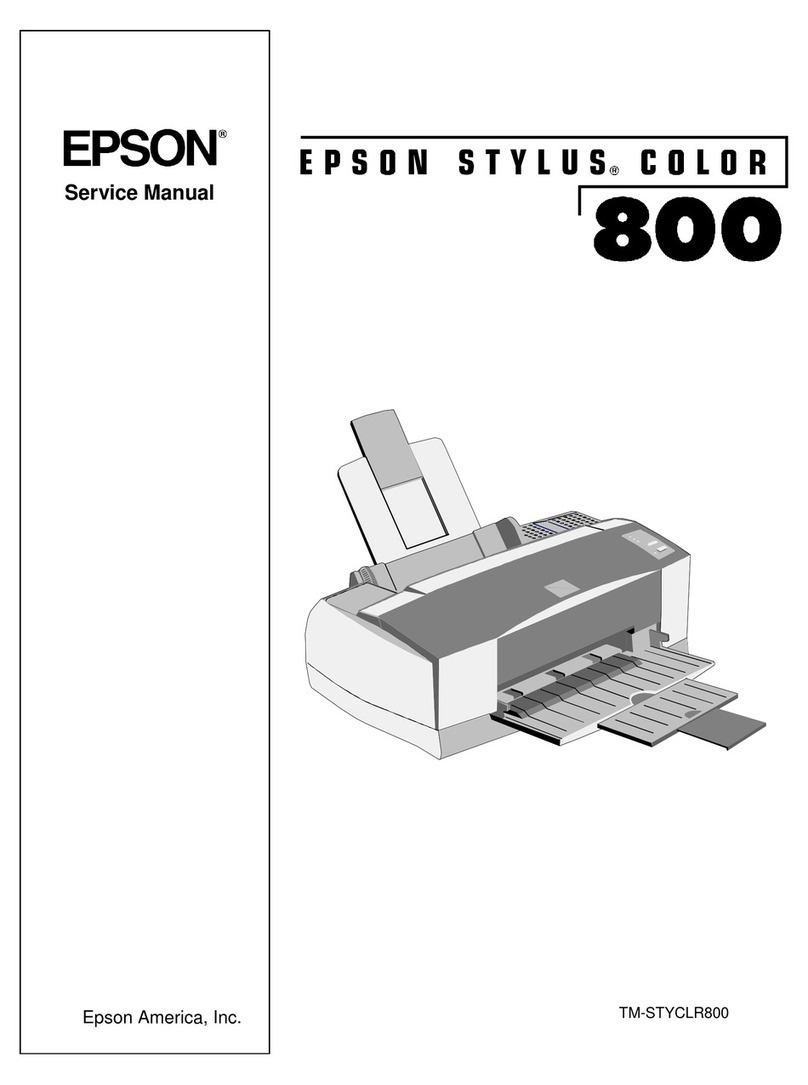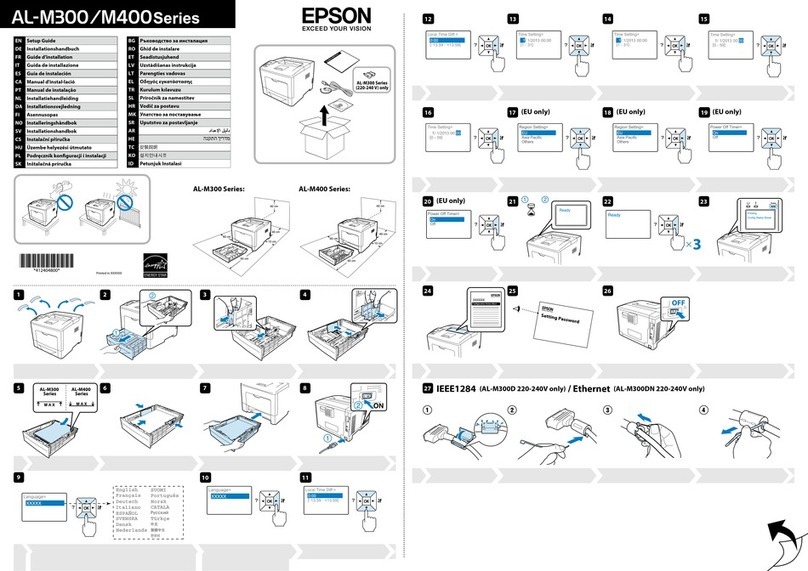Epson AcuLaser C2600DTN Quick reference guide
Other Epson Printer manuals
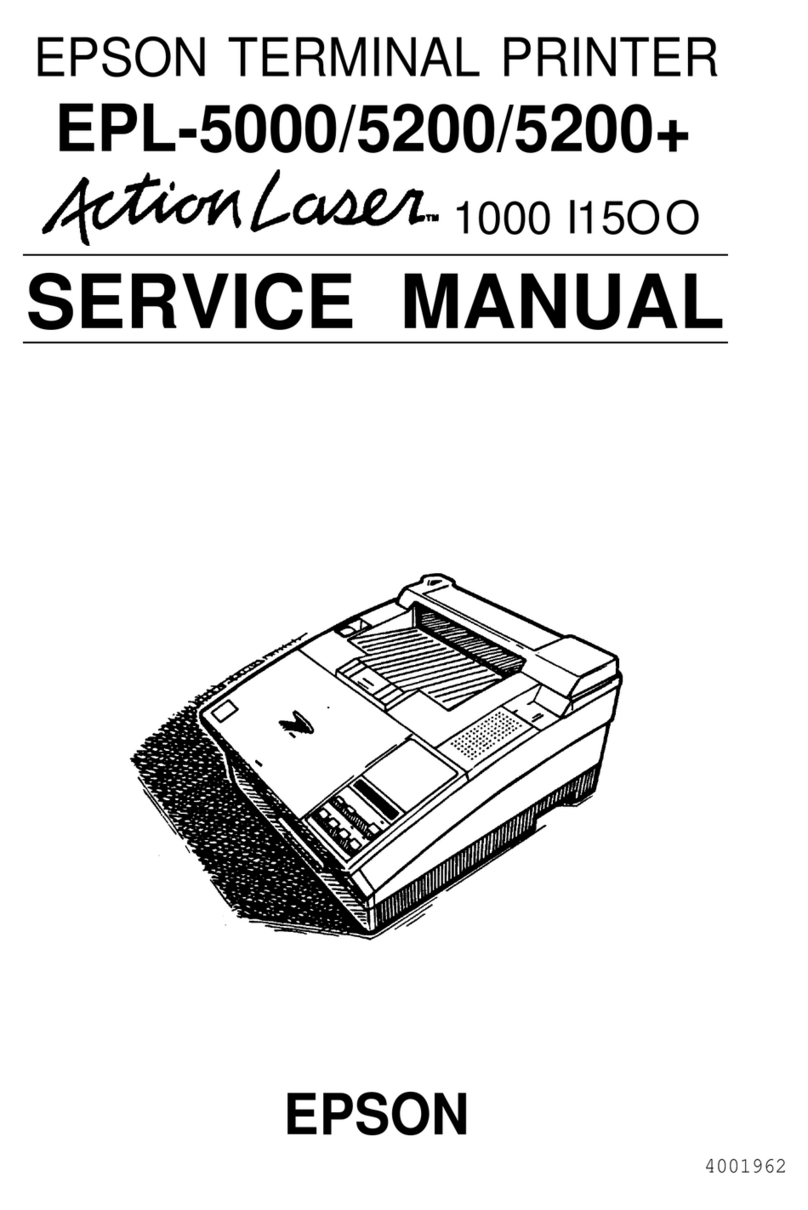
Epson
Epson H5200 - TM B/W Thermal Line User manual
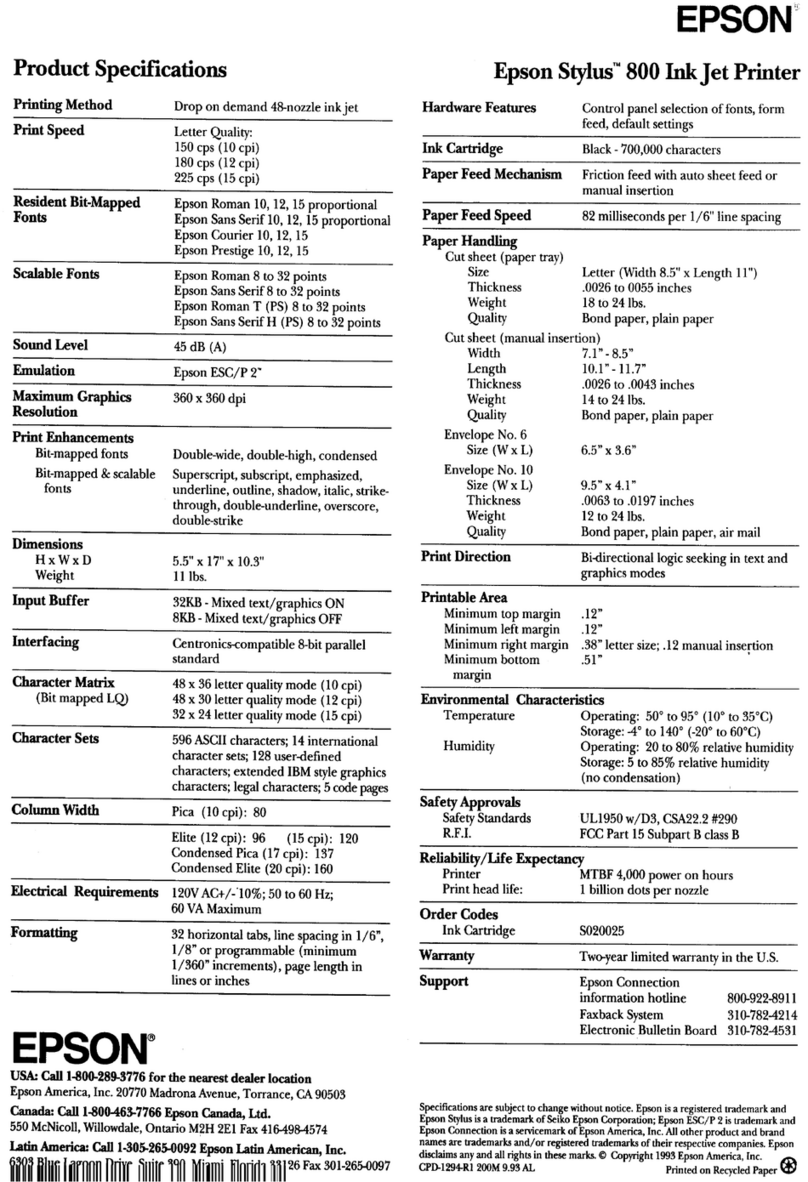
Epson
Epson EMP 800 User manual
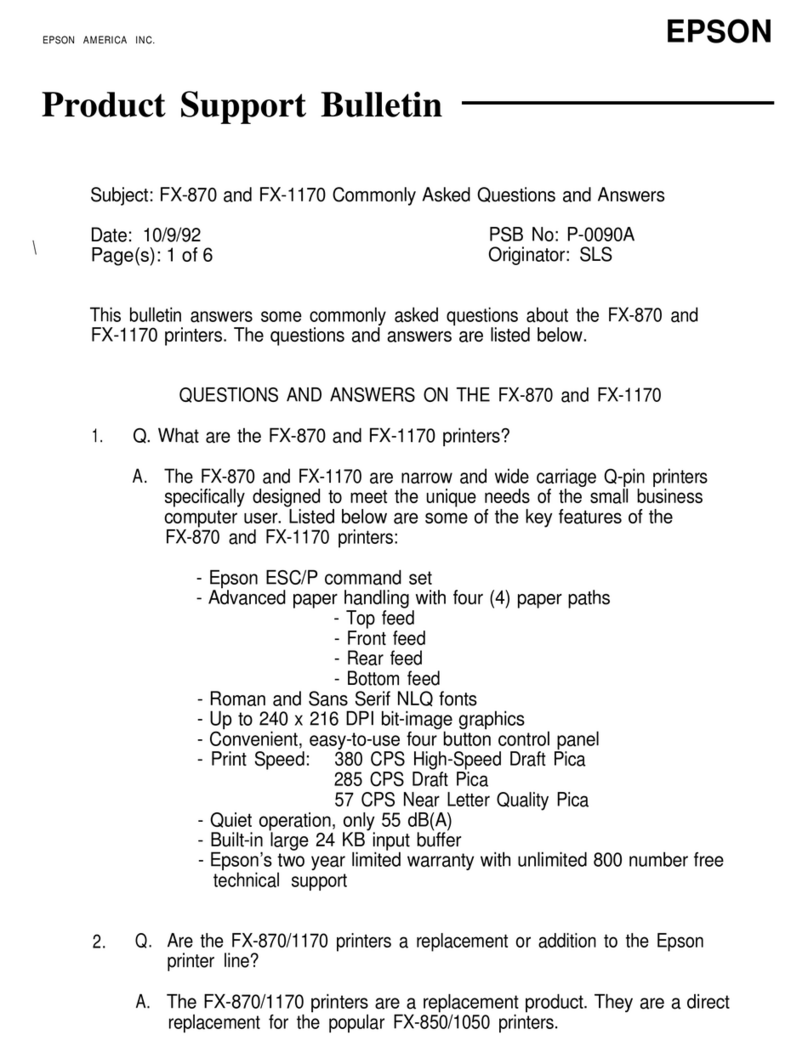
Epson
Epson FX 1170 - B/W Dot-matrix Printer Dimensions
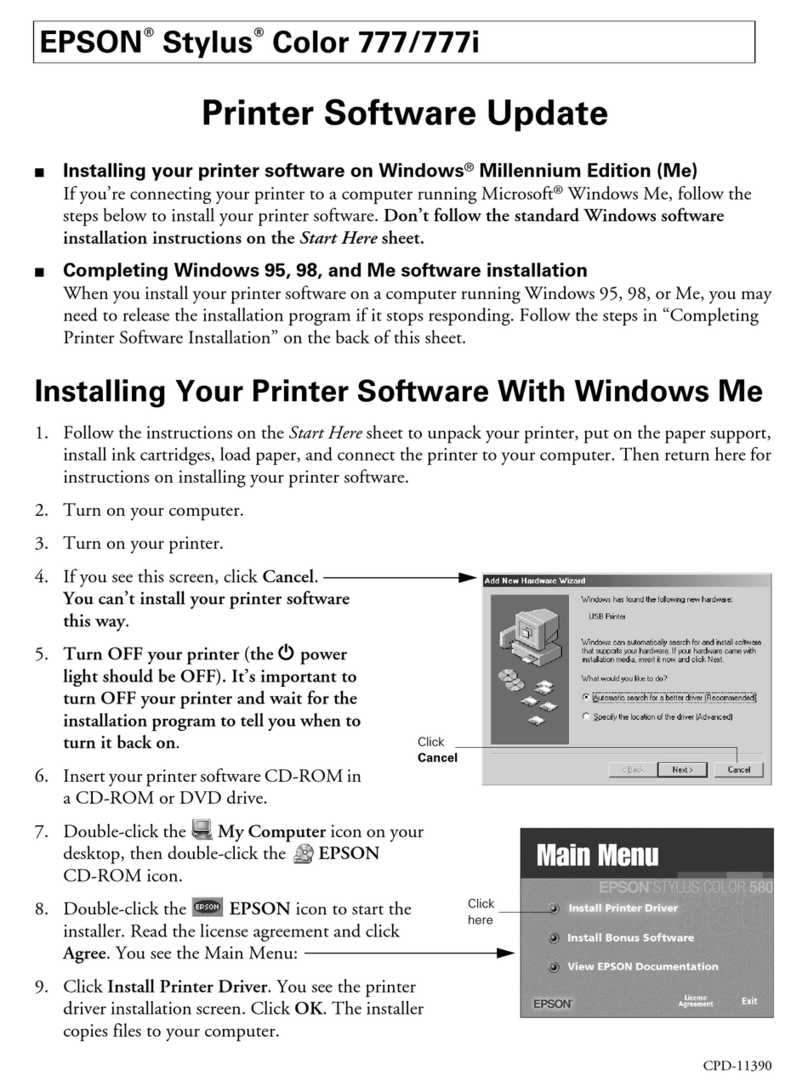
Epson
Epson Stylus Color 777 Quick start guide

Epson
Epson L310 User manual
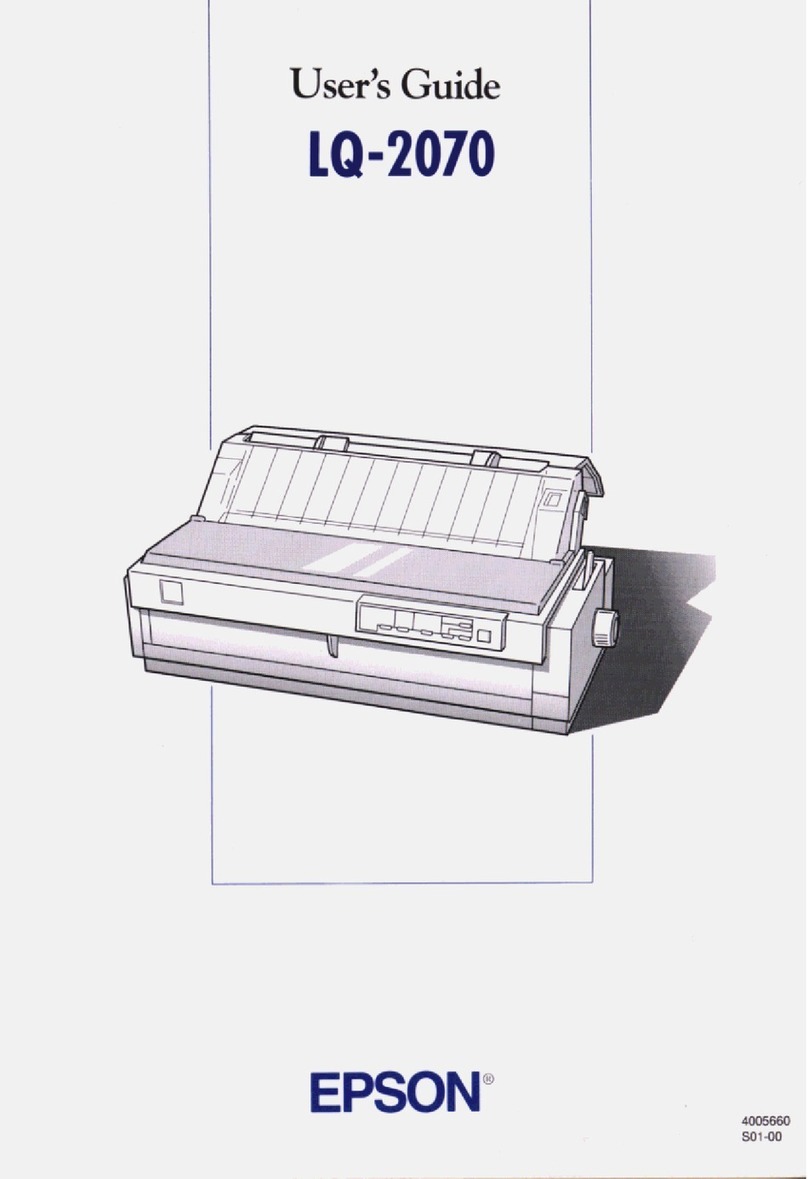
Epson
Epson LQ-2070 User manual
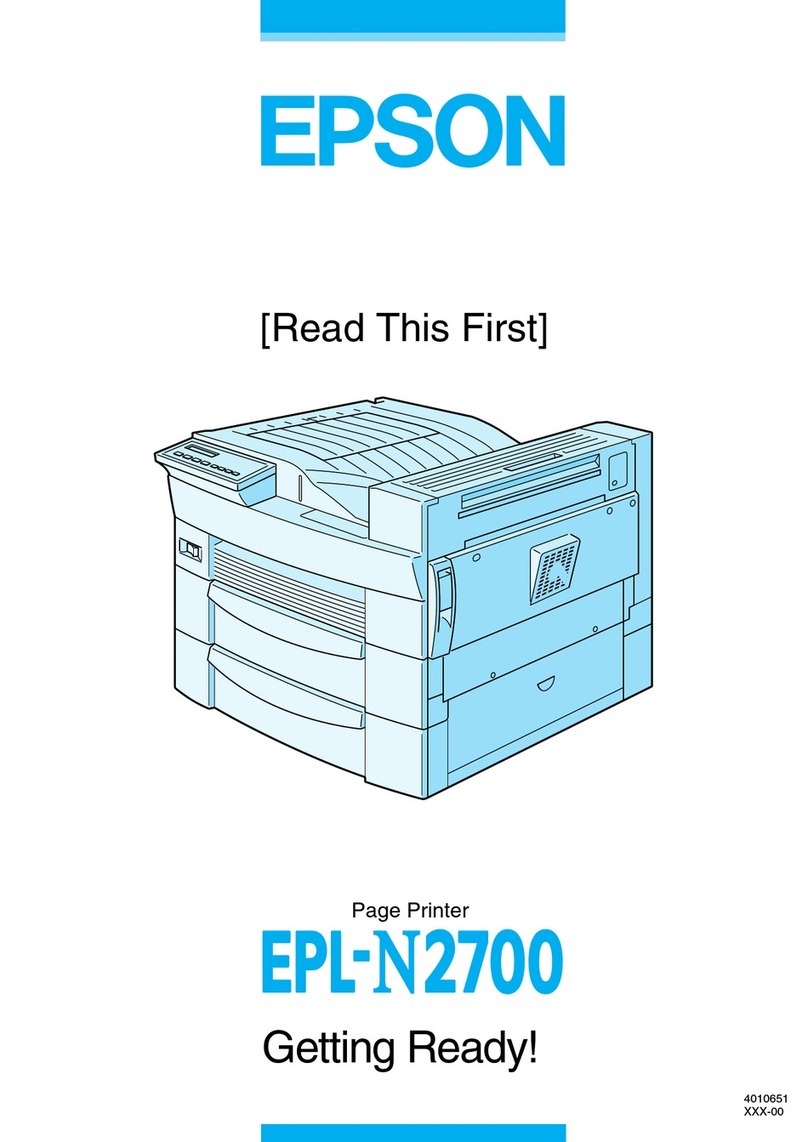
Epson
Epson EPL N2700 Setup guide
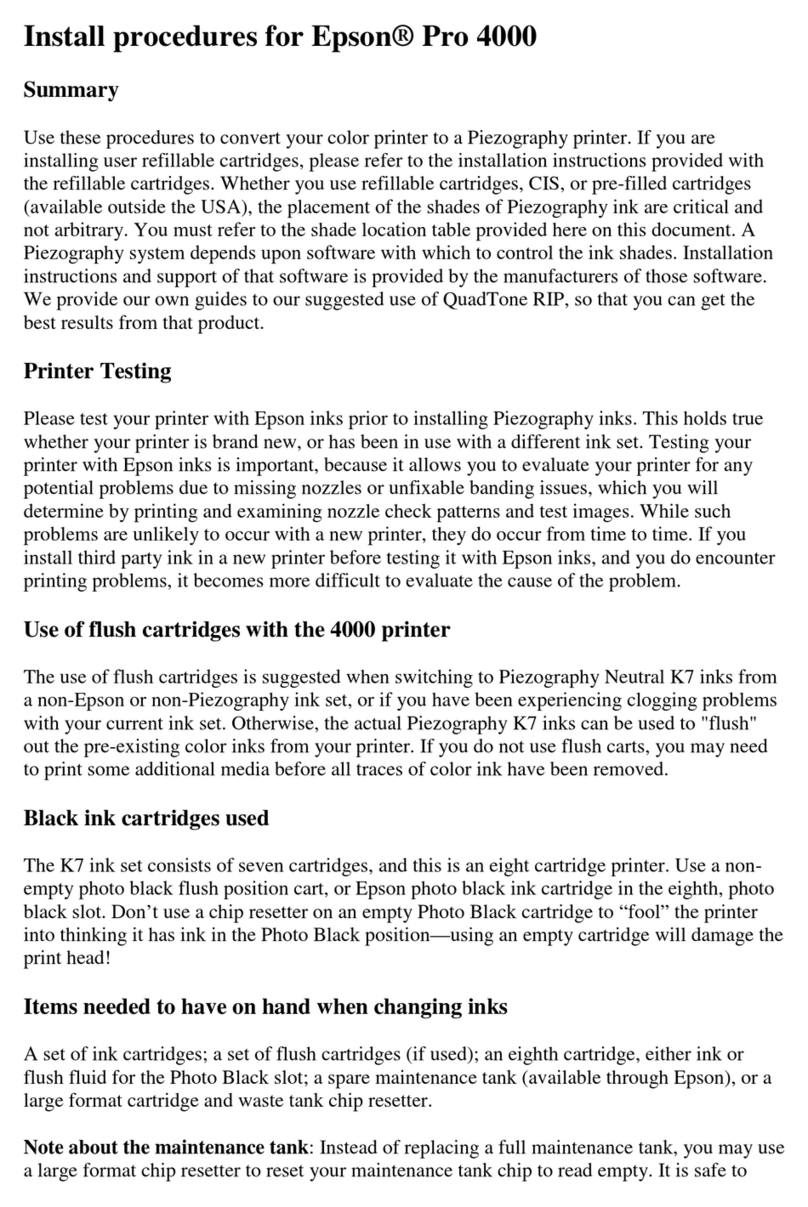
Epson
Epson pro 4000 Instruction sheet
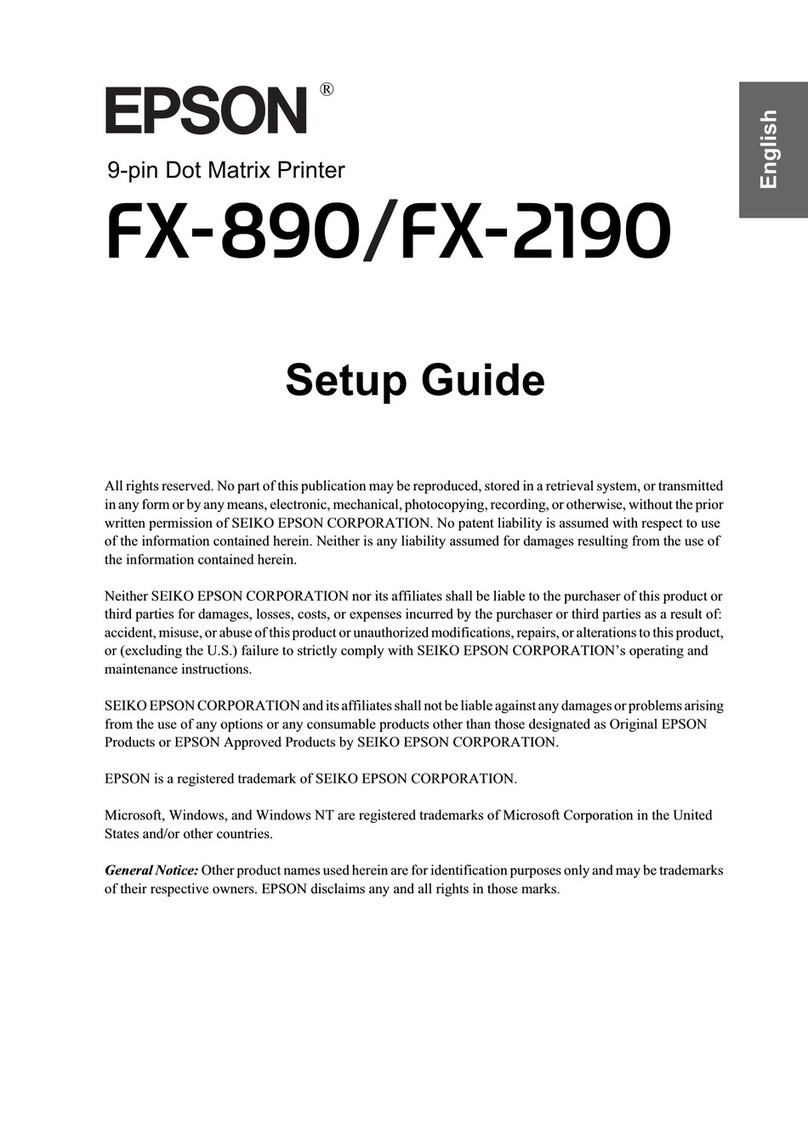
Epson
Epson FX-890A User manual
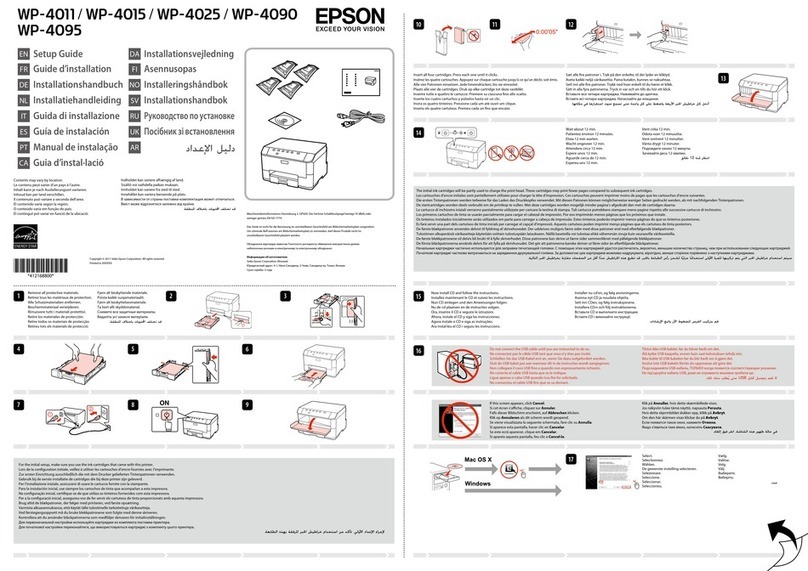
Epson
Epson WP-4011 User manual

Epson
Epson Stylus Photo 900 Manual
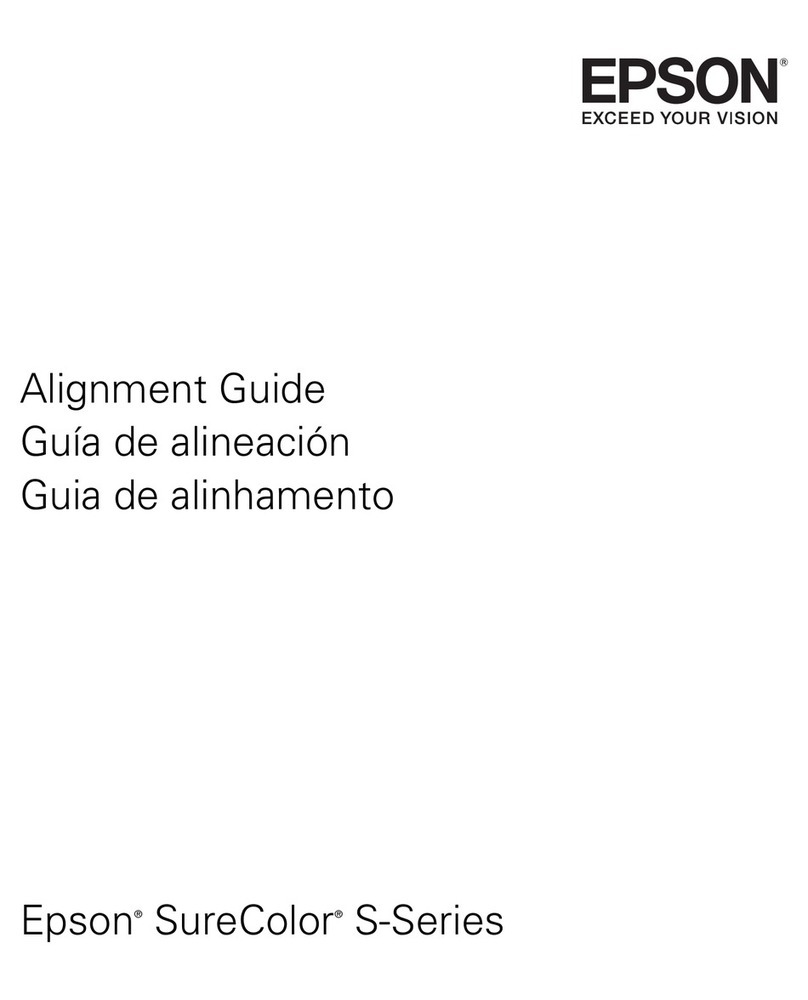
Epson
Epson SureColor S Series User manual
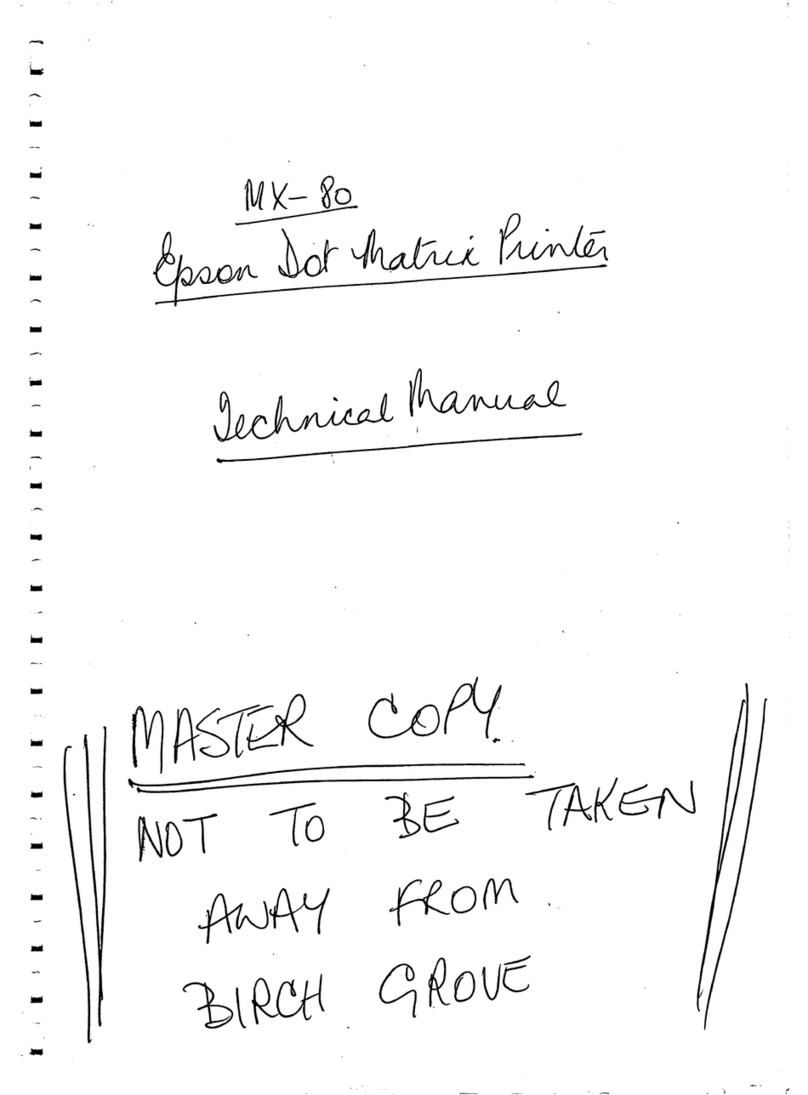
Epson
Epson MX-80 IIIF/T User manual

Epson
Epson TM-T88V-i Use and care manual

Epson
Epson Stylus COLOR 860 User manual
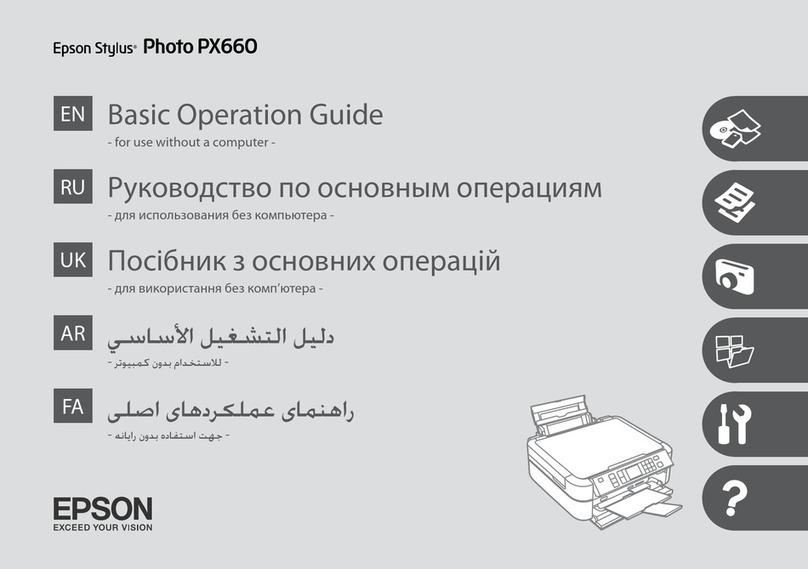
Epson
Epson Stylus Photo PX660 Assembly instructions
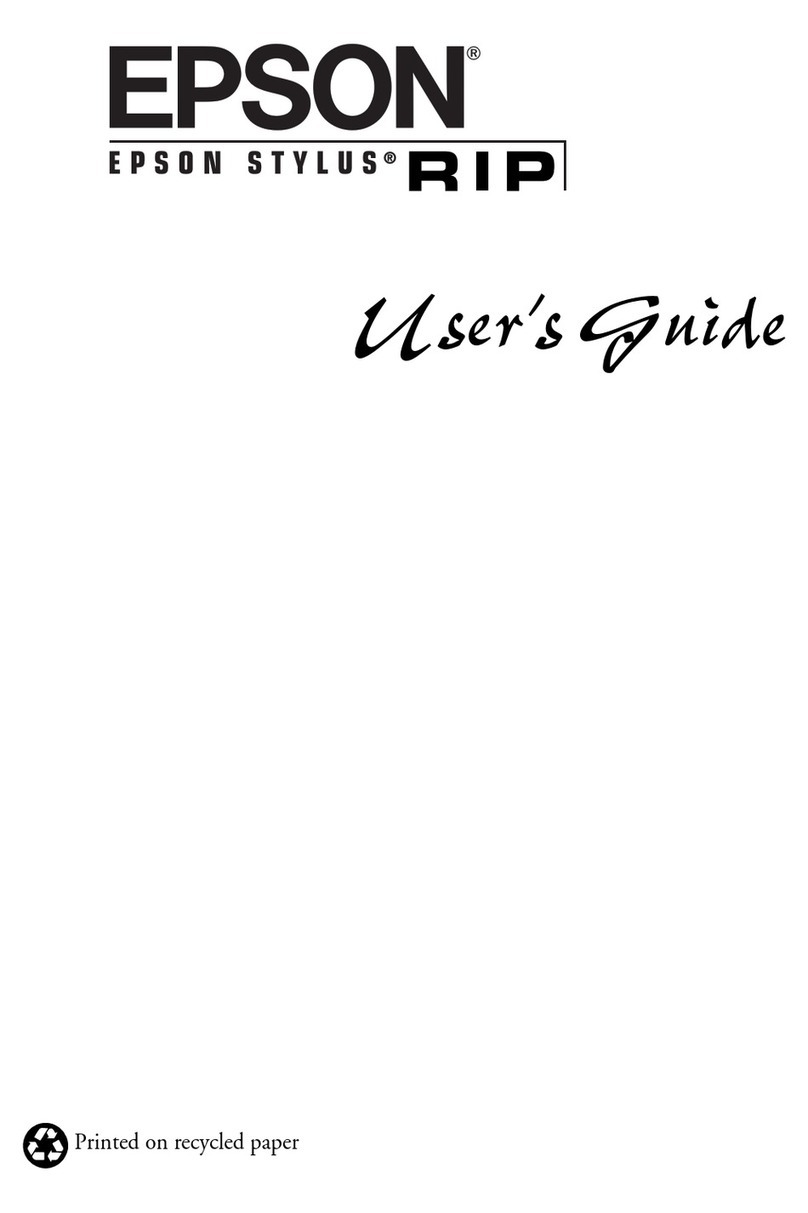
Epson
Epson PowerLite 7500 User manual
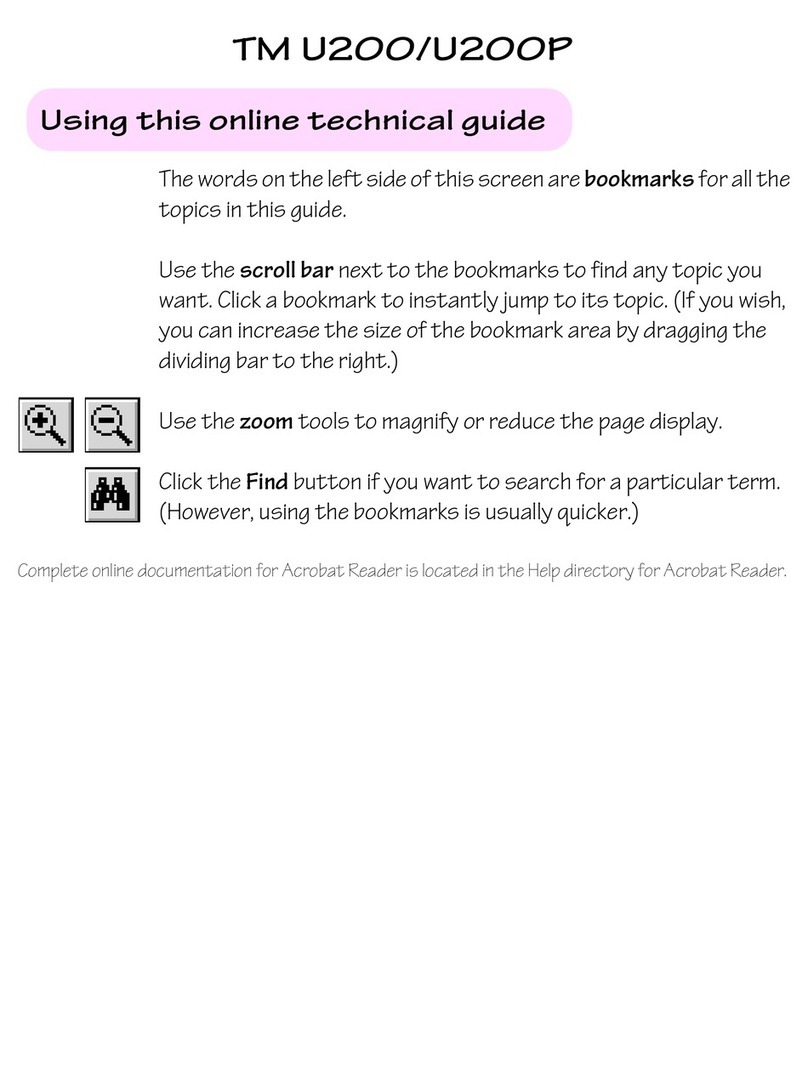
Epson
Epson U200 - TM B/W Dot-matrix Printer Quick setup guide

Epson
Epson SC-S80650R User manual

Epson
Epson 500DN - B Color Inkjet Printer Reference guide