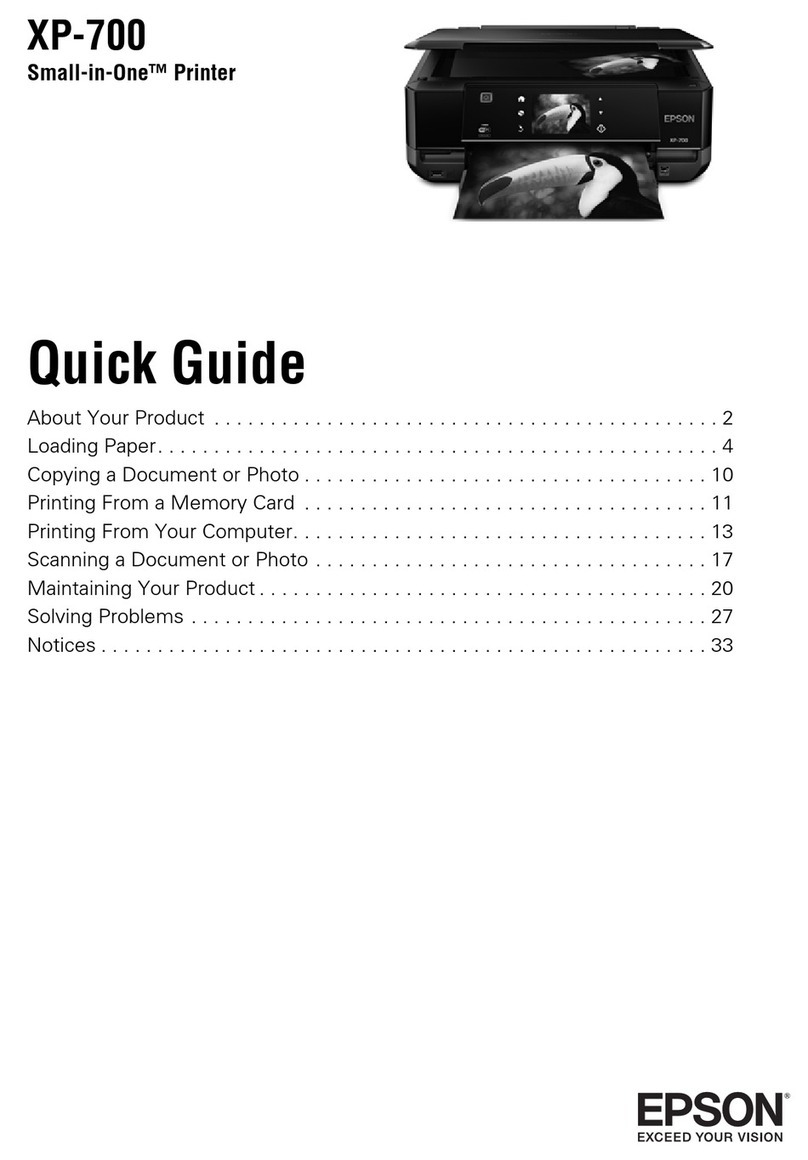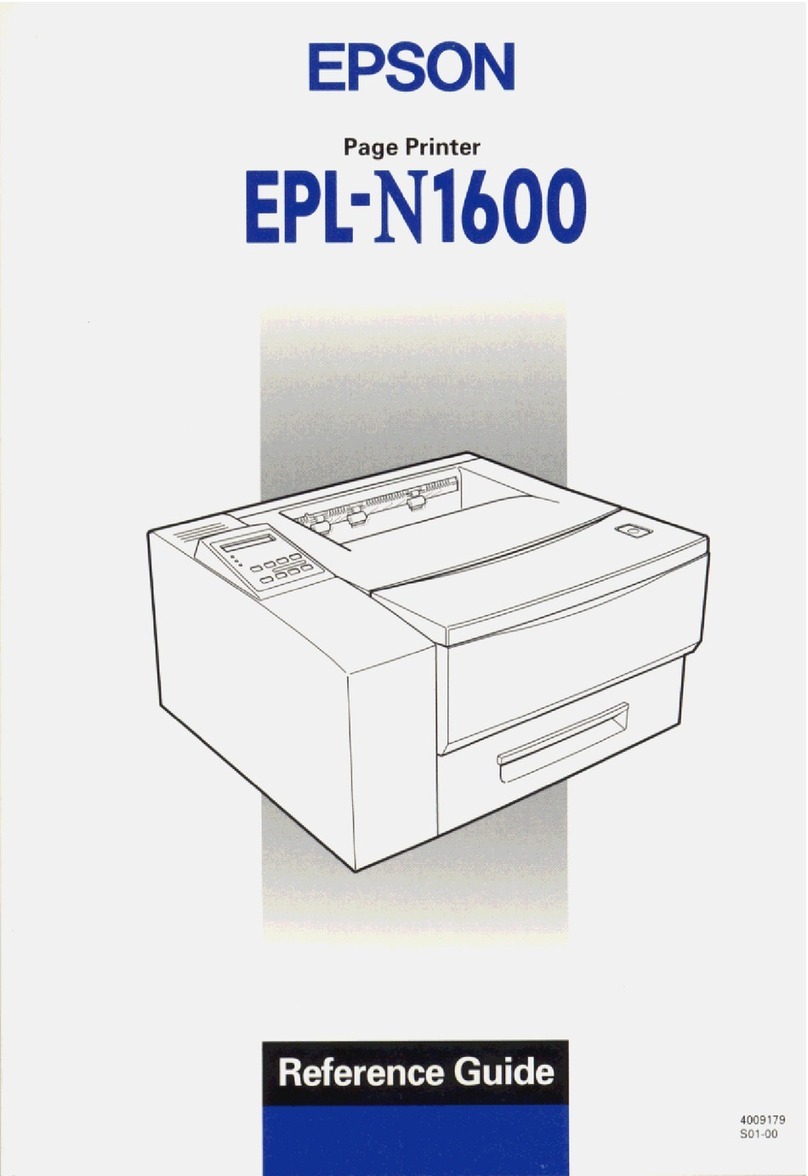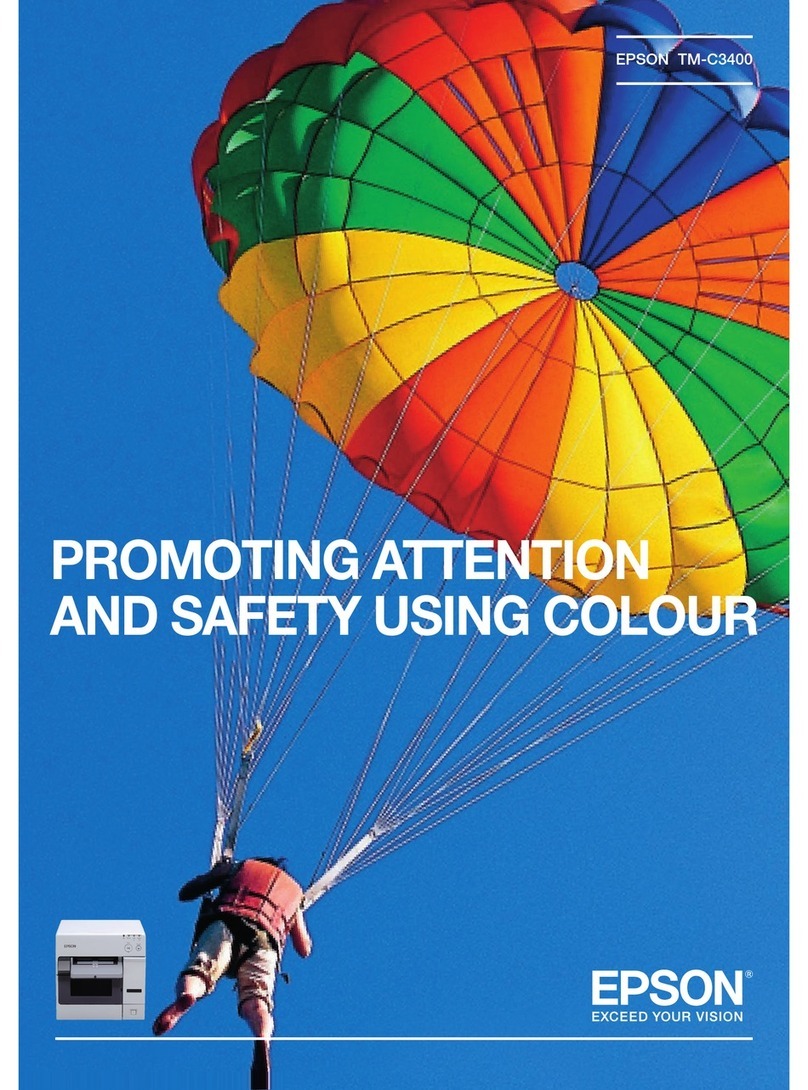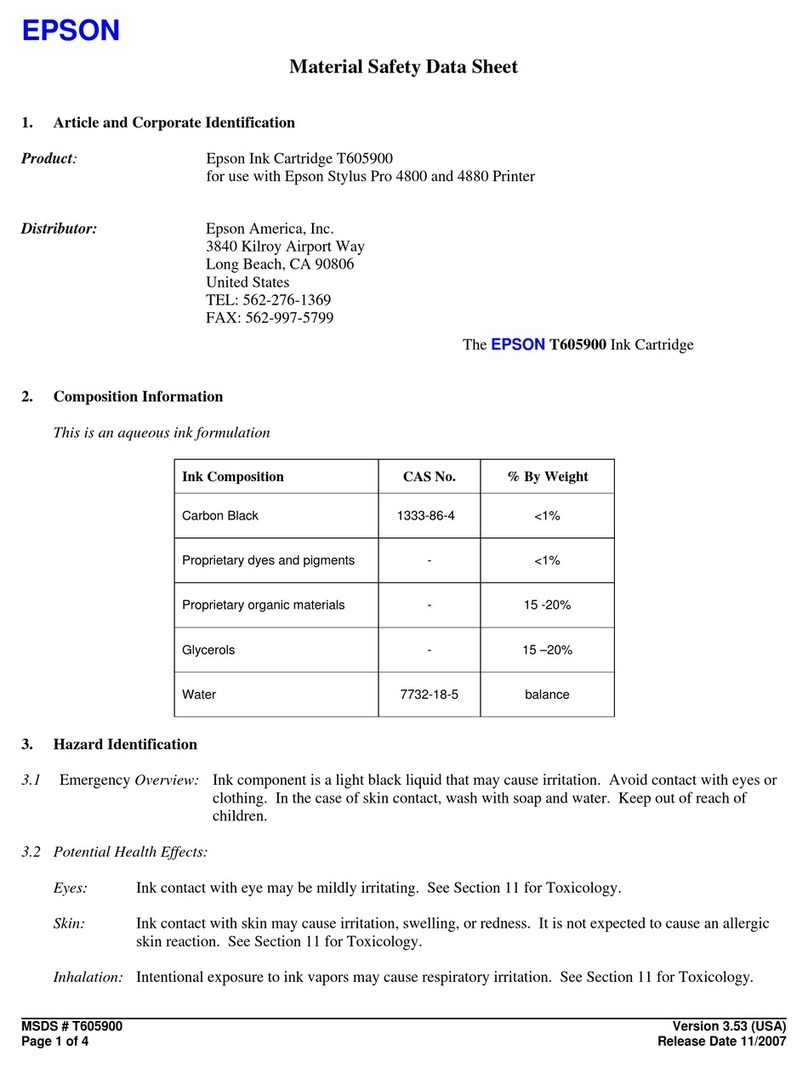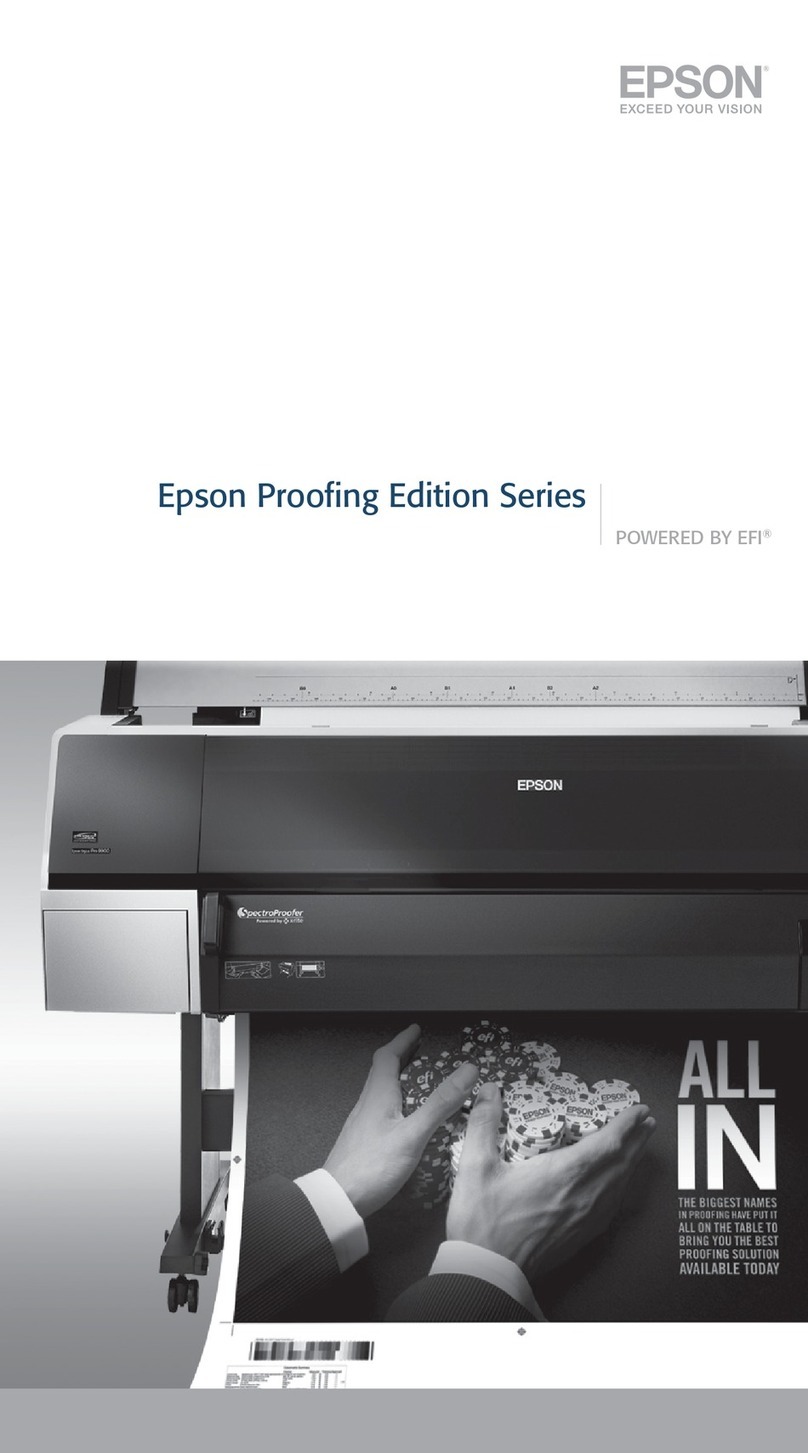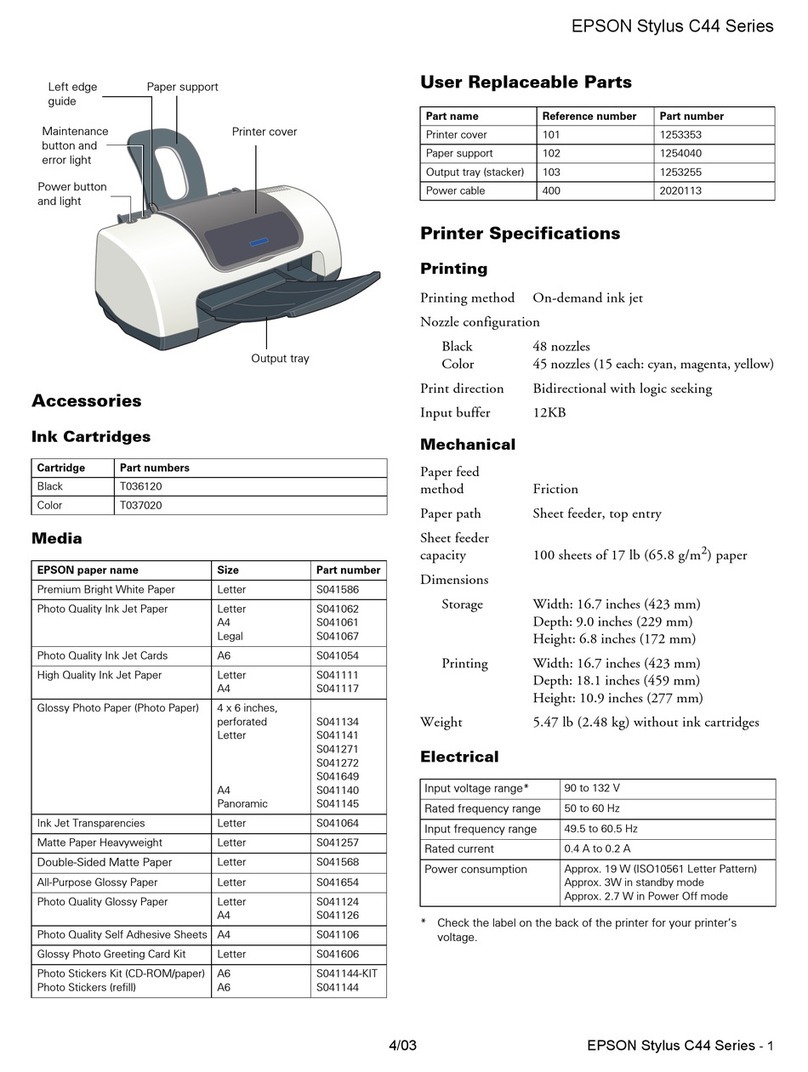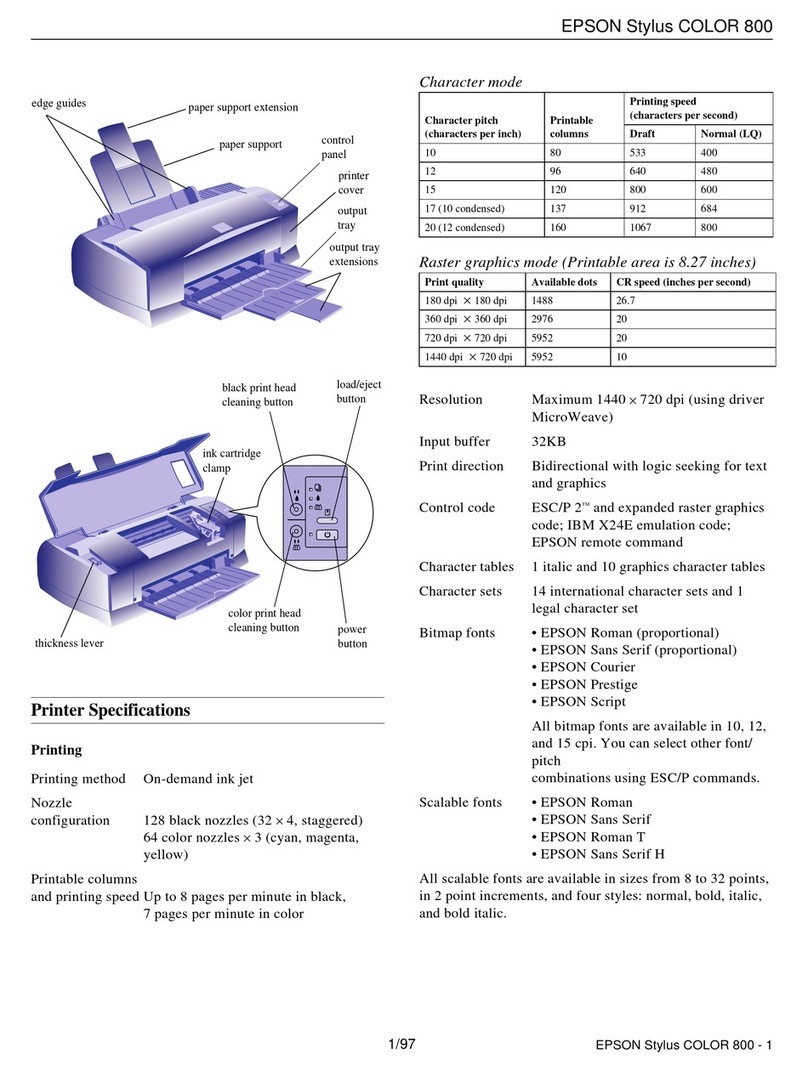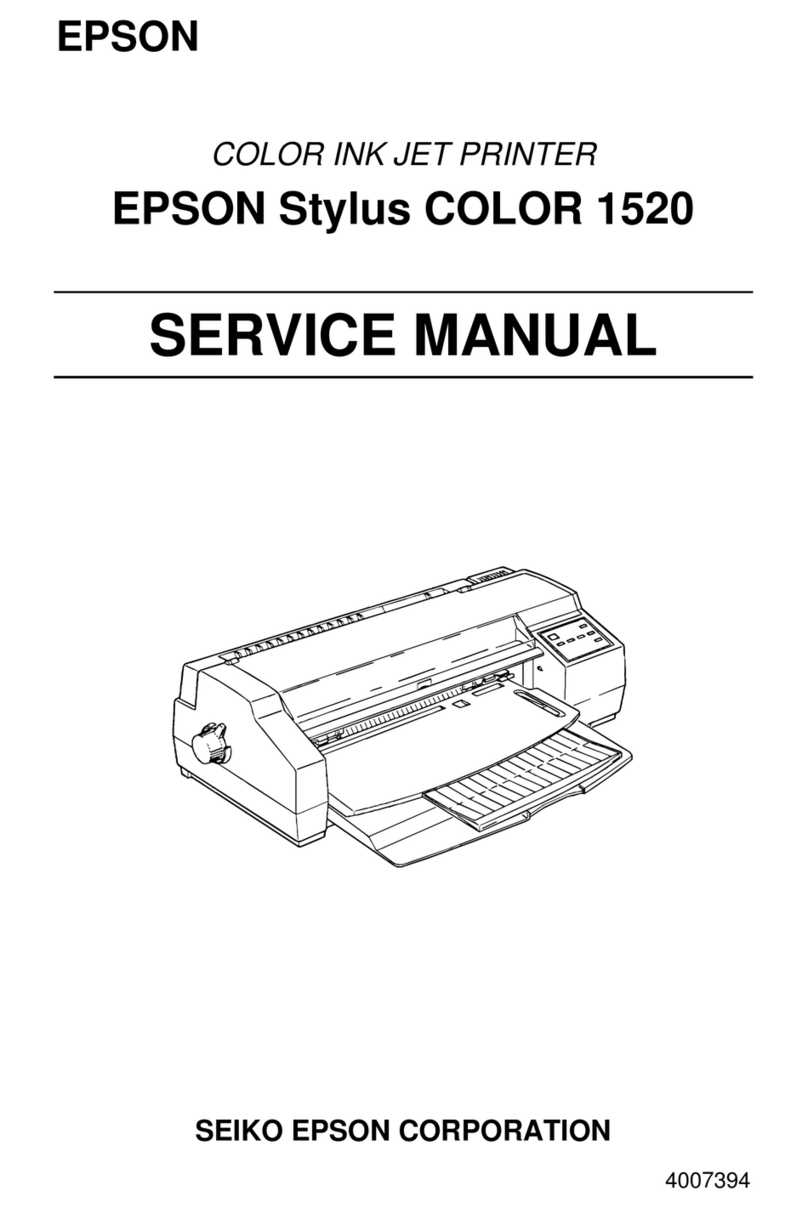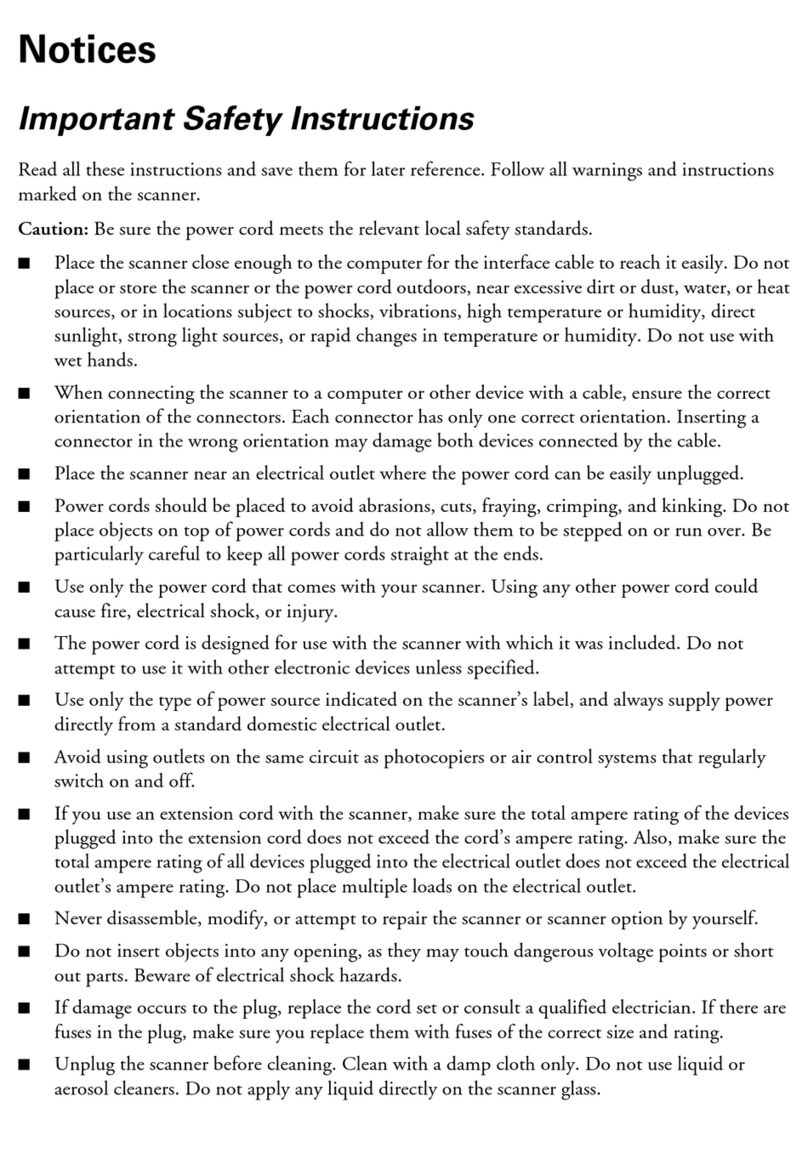9
■Cleaning the Printer............................................................................................................. 72
Cleaning the Printer Case............................................................................................................................................72
Cleaning the Inside of the Printer ............................................................................................................................72
■Preparing for Transport....................................................................................................... 76
Advanced Usage ............................................................................................ 77
■Software Settings................................................................................................................. 77
Functions...........................................................................................................................................................................80
■Setting/Check Modes .......................................................................................................... 90
Self-test Mode .................................................................................................................................................................92
NV Graphics Information Print Mode (NV Graphics Information) ................................................................93
Receipt Enhancement Information Print Mode (Receipt Enhancement Information) .........................94
Software Setting Mode (Customize Value Settings)..........................................................................................95
Restore Default Values Mode (Restore Default Values) ....................................................................................97
Interface Setup Mode (Interface Setup) ................................................................................................................98
TM-Intelligent Settings Information Print Mode (TM-Intelligent Information).................................... 100
Peripheral Device Information Print Mode (Peripheral Device Information) ........................................ 100
Hexadecimal Dumping Mode ................................................................................................................................ 101
■Printing a Status Sheet...................................................................................................... 102
■Resetting the Interface Settings ..................................................................................... 104
Resetting using the Interface Setup Mode........................................................................................................ 104
Resetting using the Status Sheet Button............................................................................................................ 104
■TM-Intelligent Function .................................................................................................... 105
Server direct print ....................................................................................................................................................... 105
Status Notification ...................................................................................................................................................... 105
■Network Tethering (iOS device only)
(For Device charging model/Bluetooth model)106
Tablet Devices Supported by the Network Tethering.................................................................................... 107
Enabling the Tethering Function........................................................................................................................... 107
Connection Procedure .............................................................................................................................................. 108
Application Development Information.....................................................110
■Controlling the Printer ...................................................................................................... 110
ePOS-Print XML............................................................................................................................................................ 110
ePOS-Device XML........................................................................................................................................................ 110
ESC/POS.......................................................................................................................................................................... 110
■Controlling the Cash Drawer............................................................................................ 111
■Controlling the Optional External Buzzer ..................................................................... 112
■Software............................................................................................................................... 113
Development Kit ......................................................................................................................................................... 113
Drivers ............................................................................................................................................................................. 113