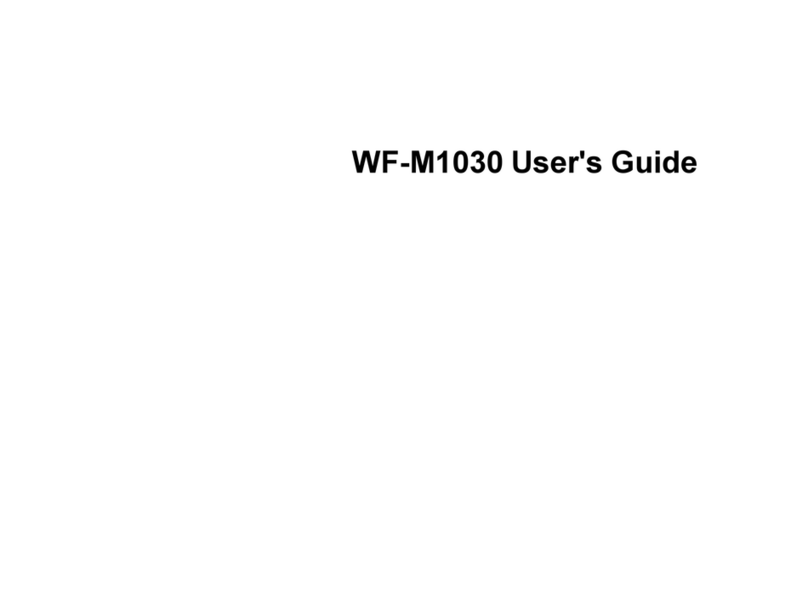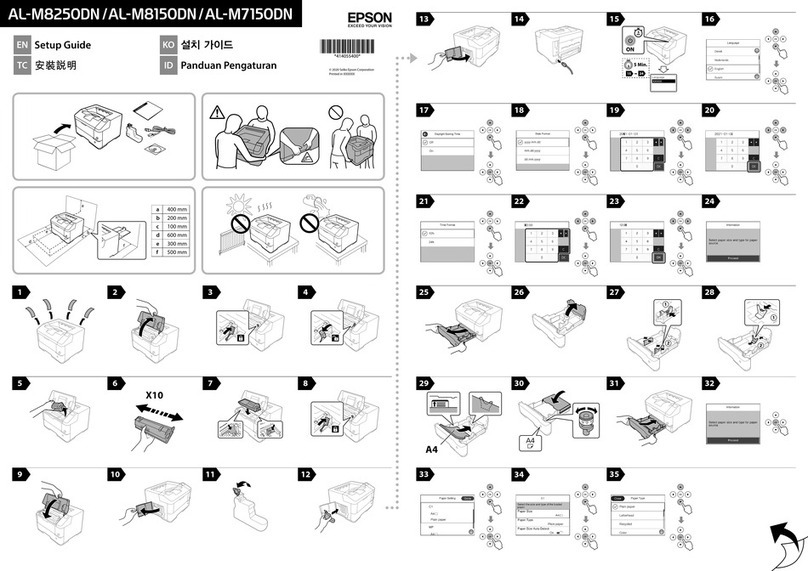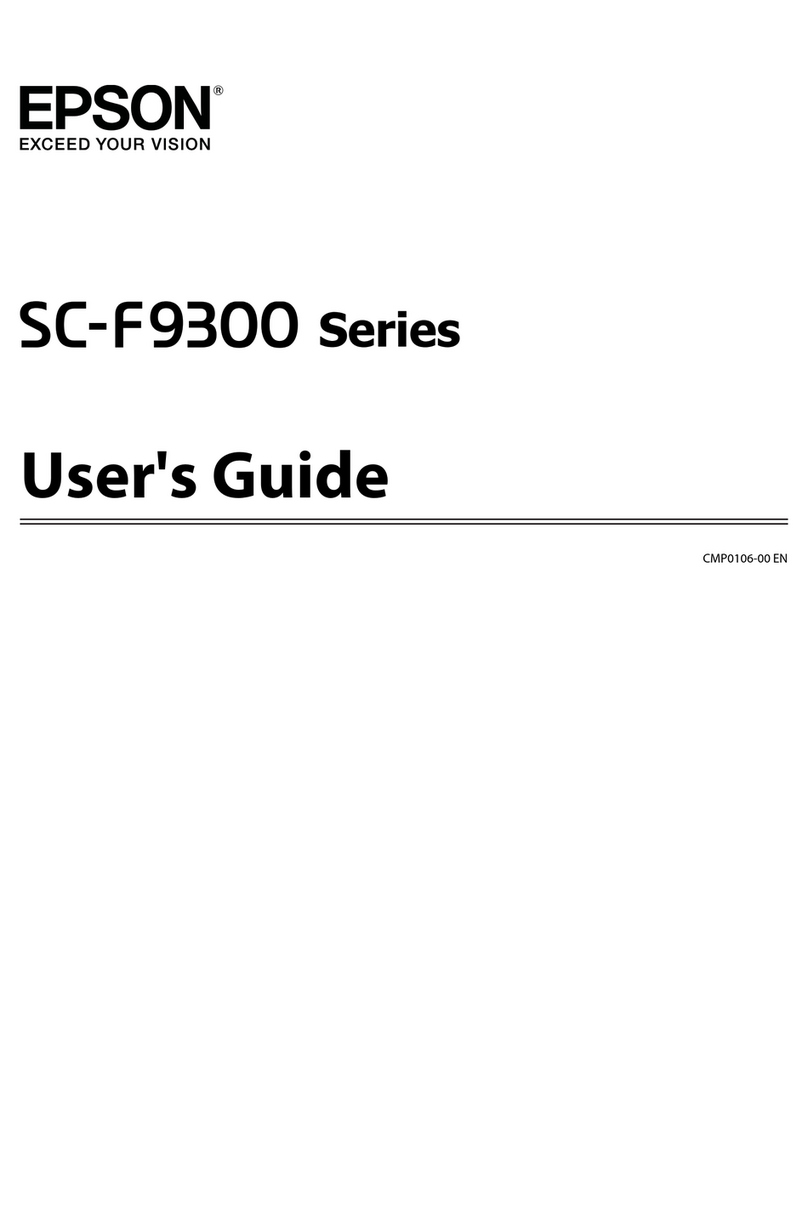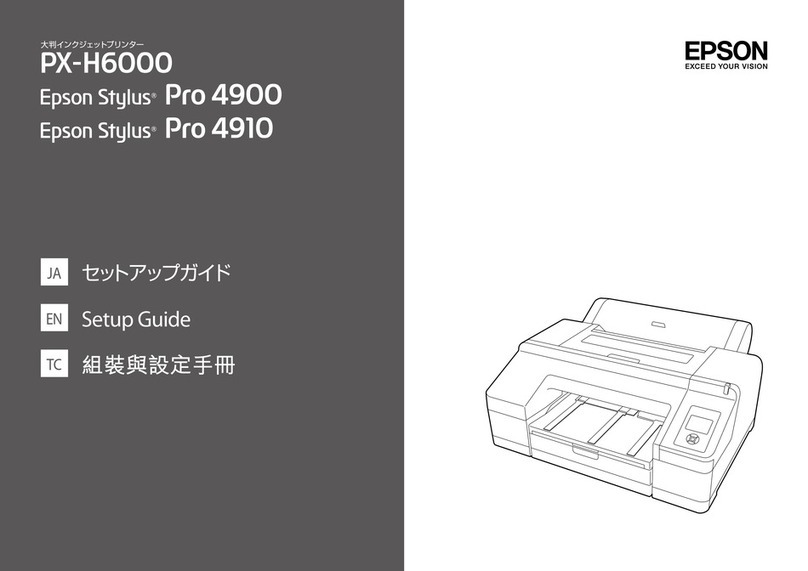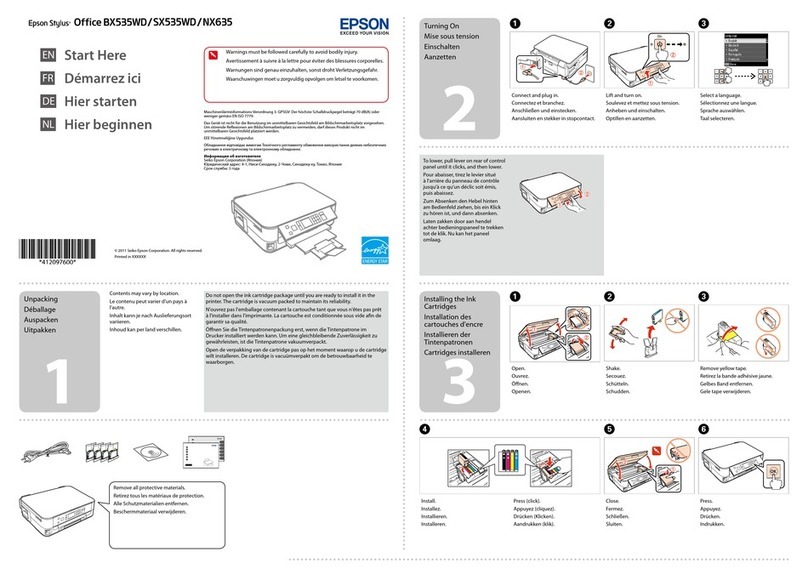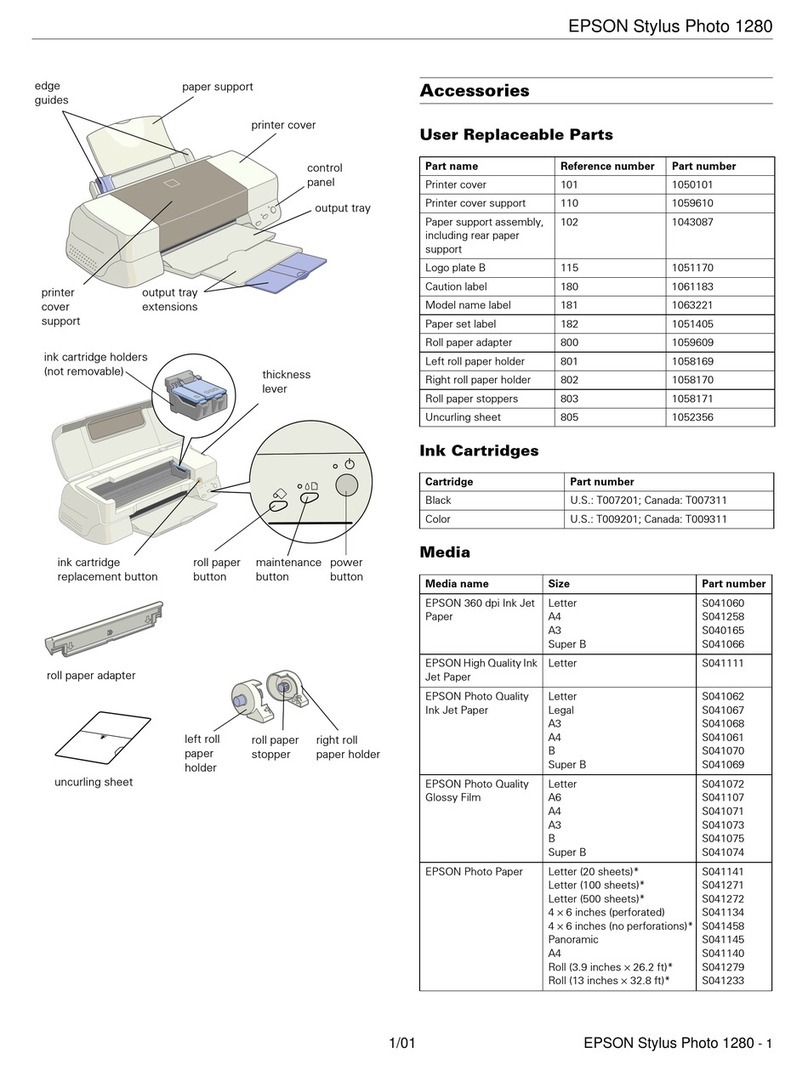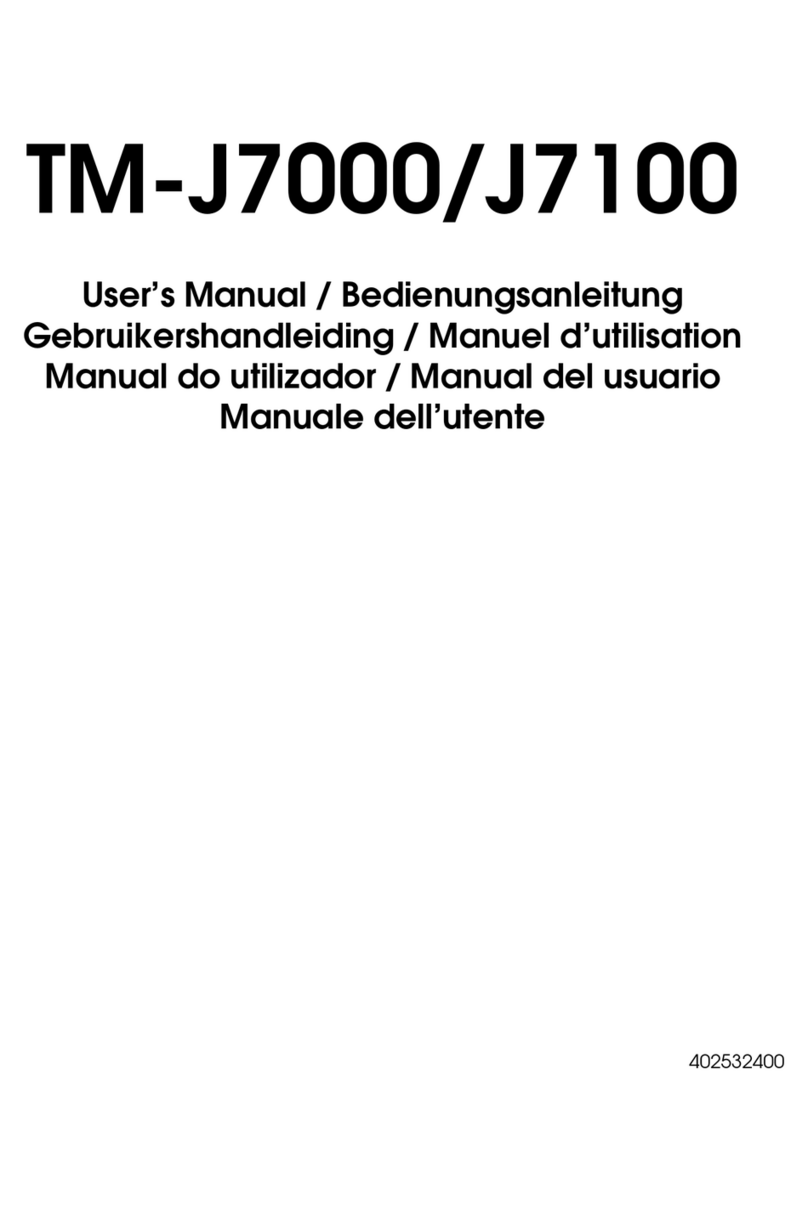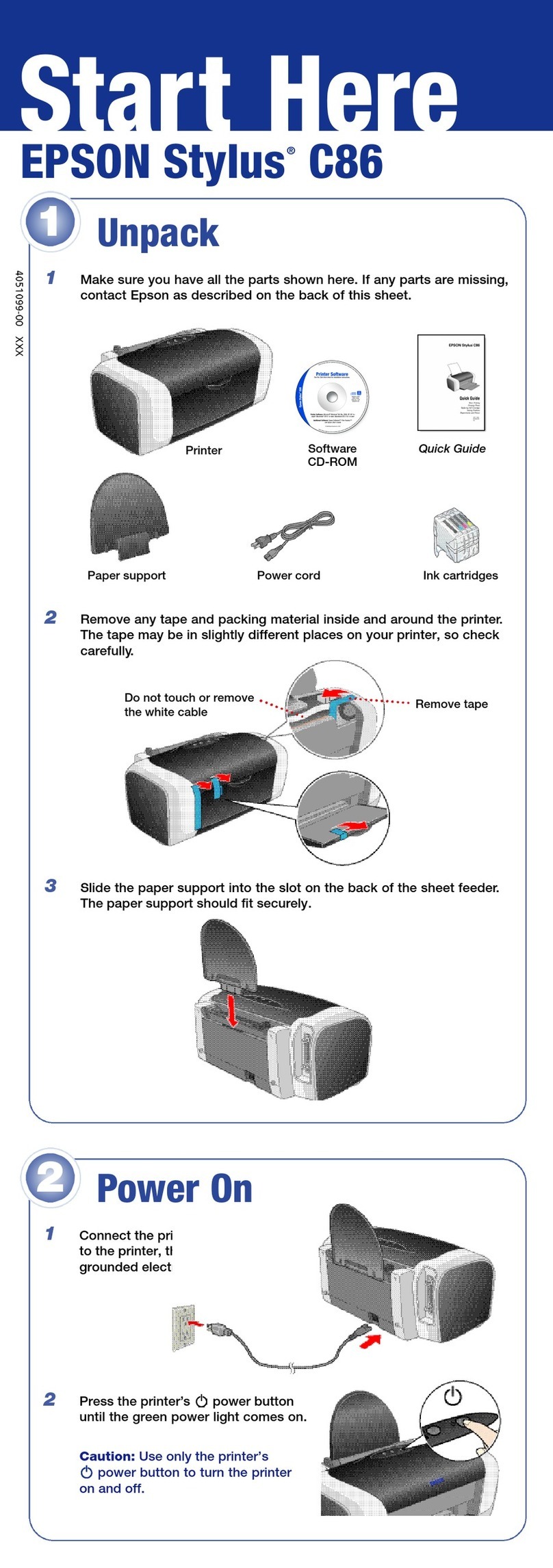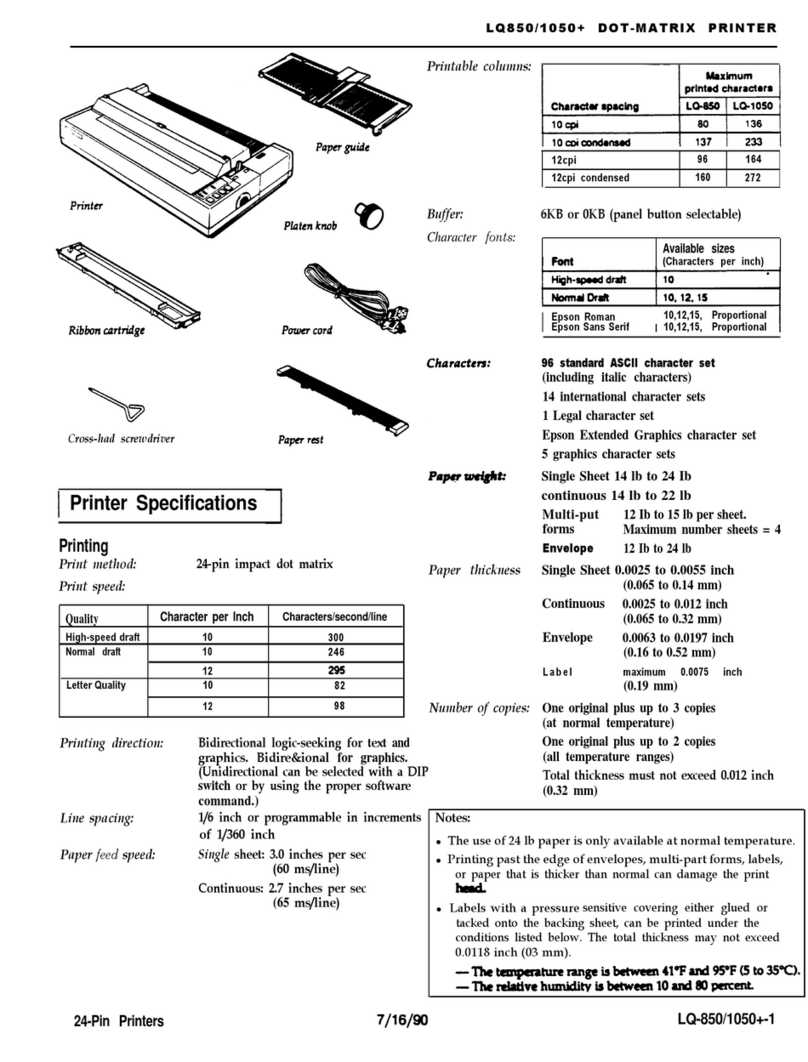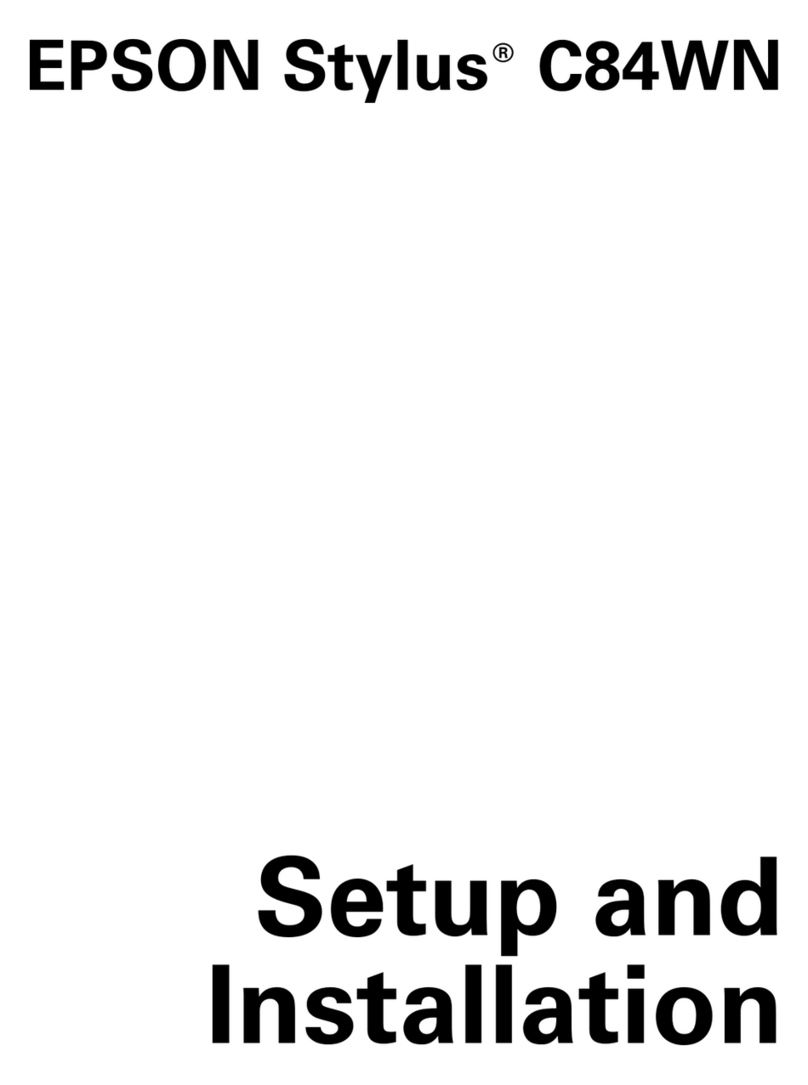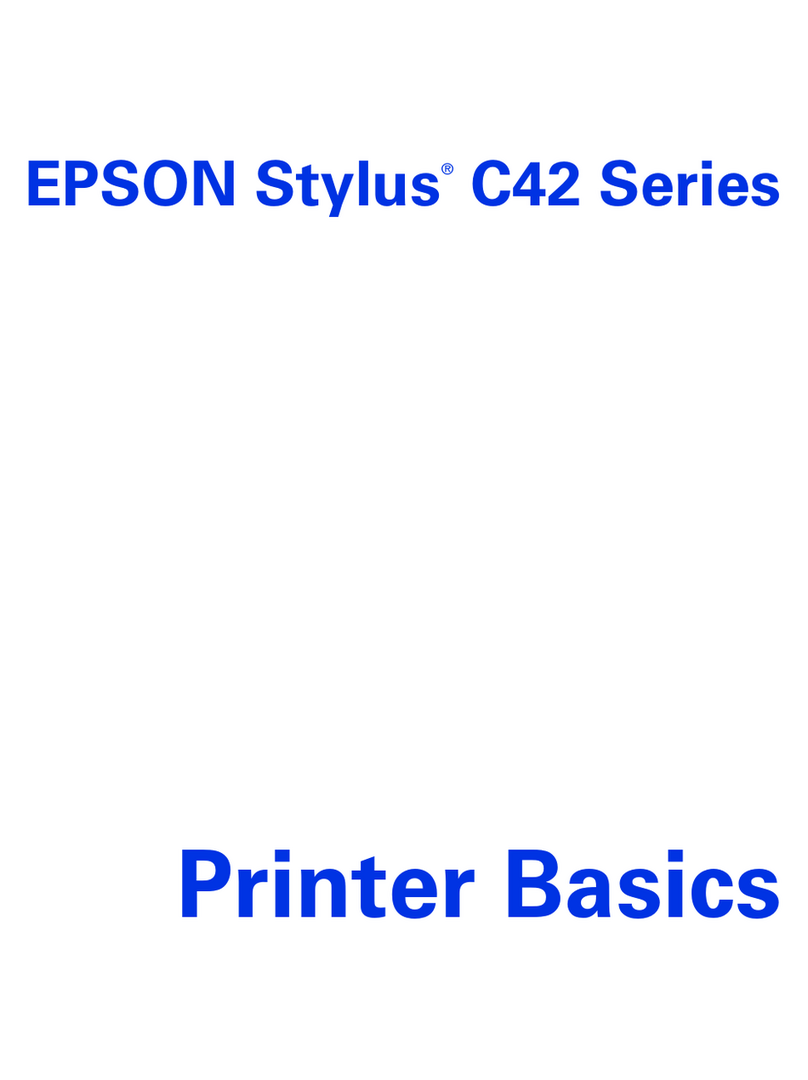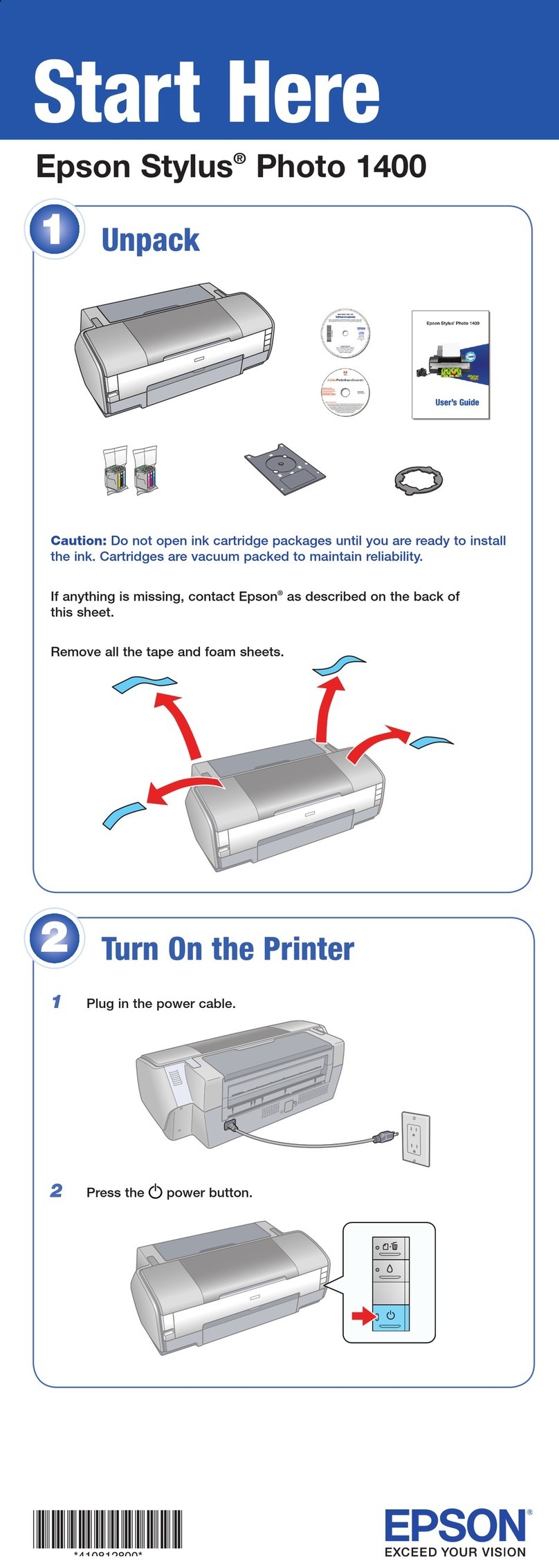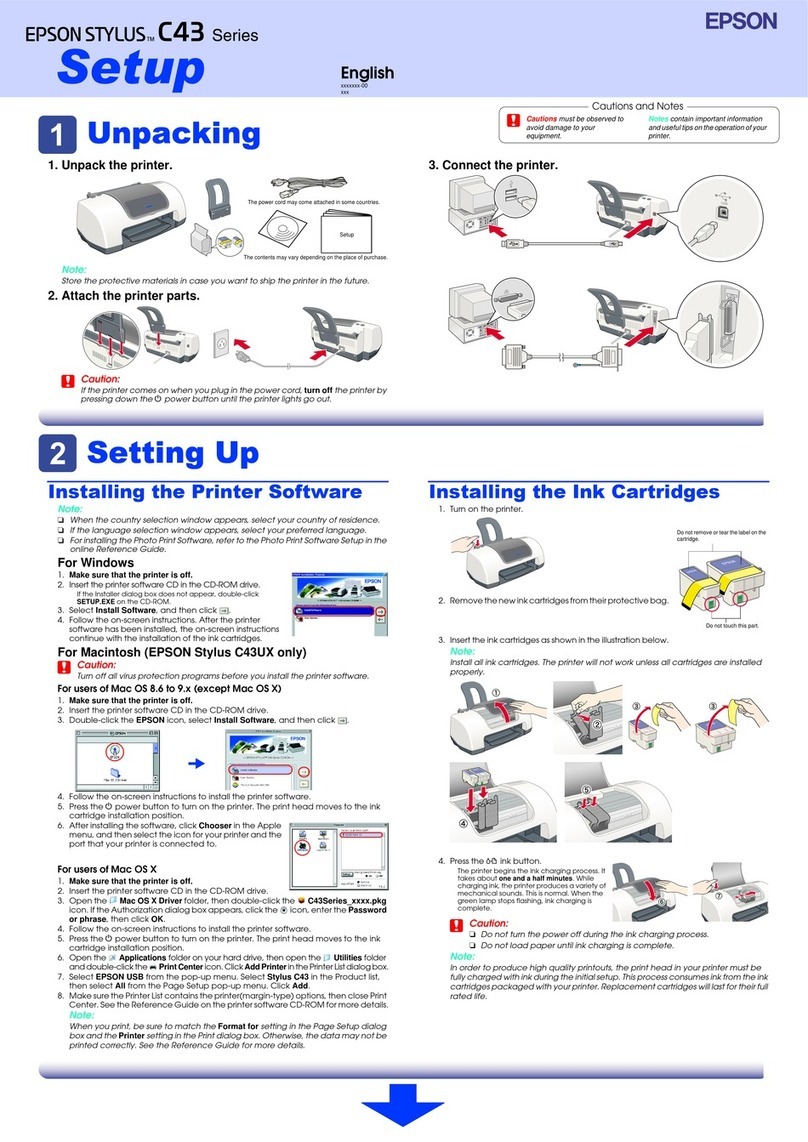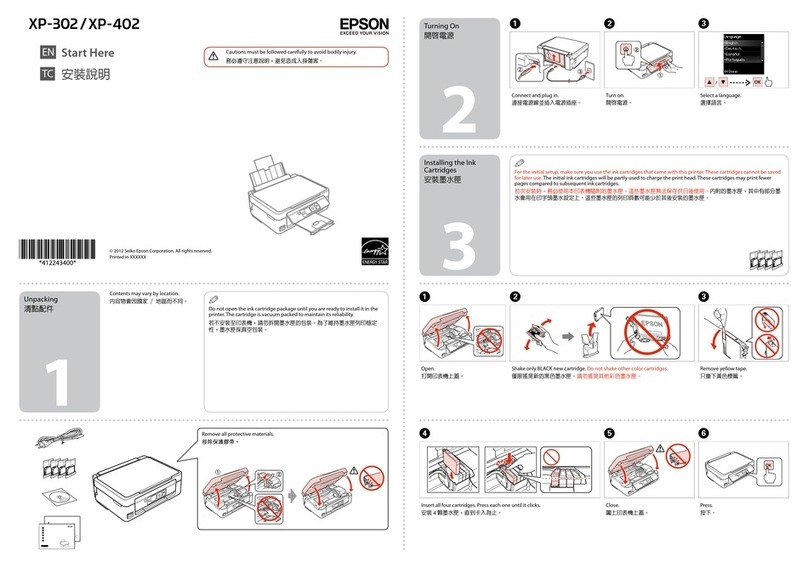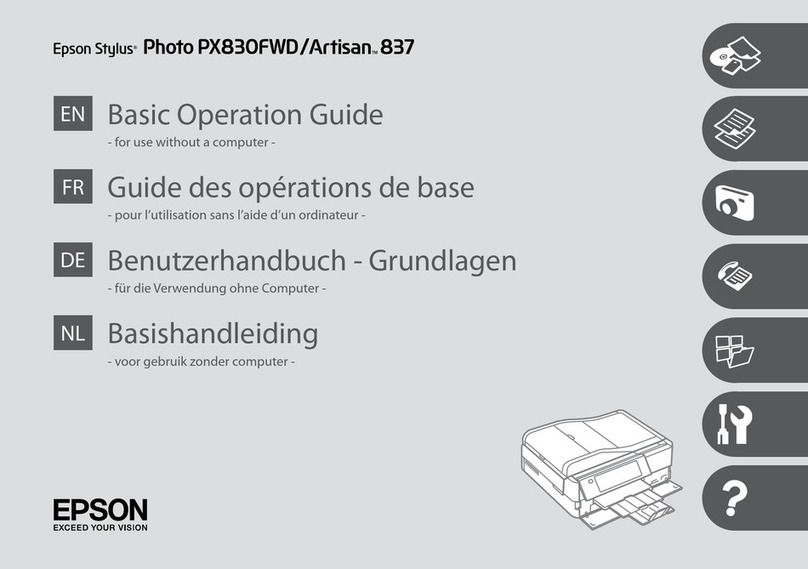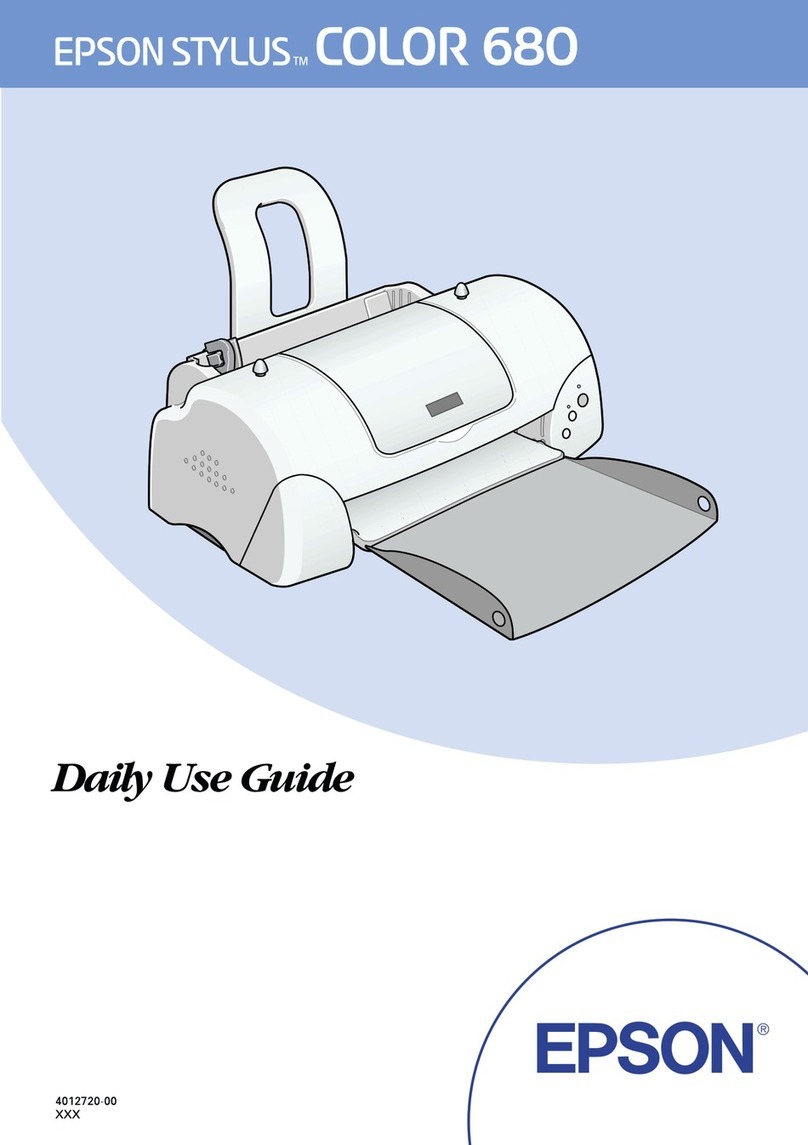AvoidingJams....................................................................142
Identifying the Location of Paper Jams. . . .............................................143
Clearing Paper Jams From the SSF. . . . . .............................................. 144
ClearingPaperJamsFromtheStandard250-SheetTray................................. 147
Clearing Paper Jams From the Fuser Unit............................................. 151
Clearing Paper Jams From the OptionalDuplexUnit................................... 153
Clearing Paper Jams From the Optional 250-Sheet Paper Cassette Unit. . . ................. 154
JamProblems.................................................................... 158
BasicPrinterProblems................................................................. 162
DisplayProblems..................................................................... 163
PrintingProblems.....................................................................163
PrintQualityProblems.................................................................165
TheOutputIsTooLight........................................................... 165
TonerSmearsorPrintComesOff....................................................167
Random Spots/Blurred Images...................................................... 168
TheEntireOutputIsBlank......................................................... 168
Streaks Appear on the Output.......................................................170
Part or the Entire Output Is Black....................................................170
PitchedColorDots................................................................171
VerticalBlanks................................................................... 172
Mottle...........................................................................173
Ghosting........................................................................ 173
Light-InducedFatigue............................................................. 174
Fog............................................................................. 175
Bead-Carry-Out(BCO)............................................................ 175
JaggedCharacters................................................................. 176
Banding......................................................................... 177
AugerMark......................................................................178
Wrinkled/StainedPaper............................................................178
Damage on the Leading Edge of Paper................................................180
The Top and Side Margins AreIncorrect..............................................180
Color Registration Is out of Alignment............................................... 181
Protrudent/BumpyPaper...........................................................182
Adjusting Color Registration............................................................182
PerformingAutoAdjust............................................................182
Printing the Color Registration Chart . . . . ............................................ 183
DeterminingValues............................................................... 183
EnteringValues...................................................................185
Problems With Installed Optional Accessories............................................. 187
OtherProblems.......................................................................187
Epson AcuLaser C2900 Series User’s Guide
Contents 5