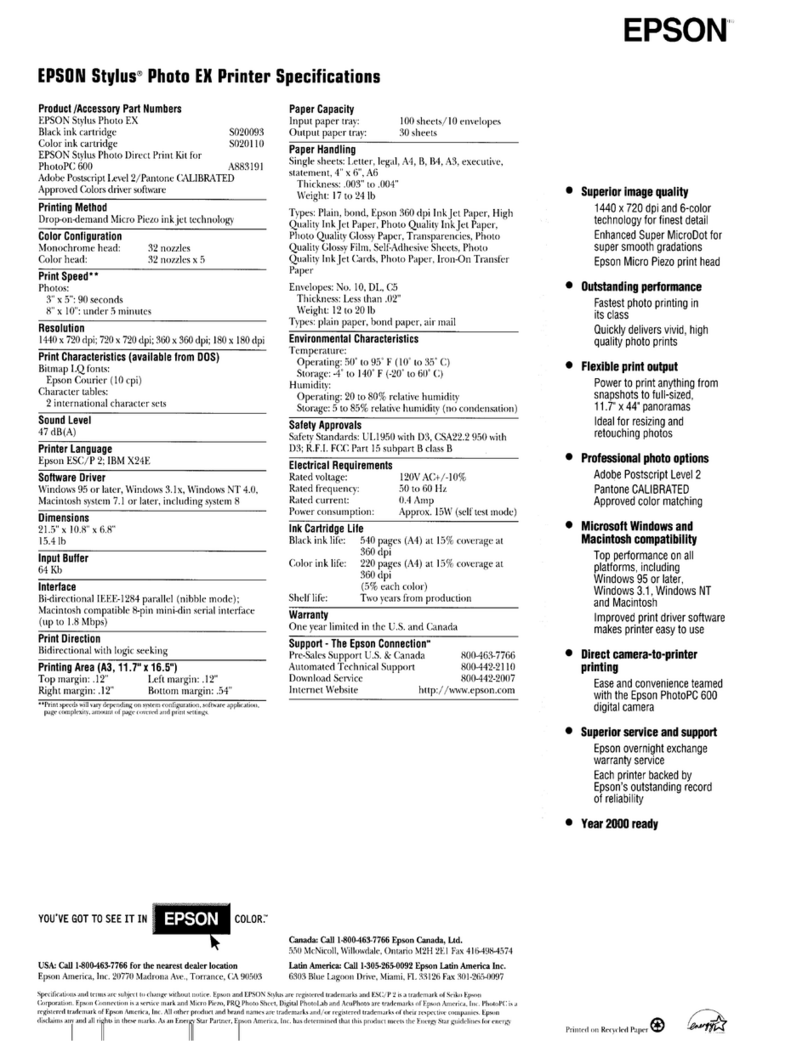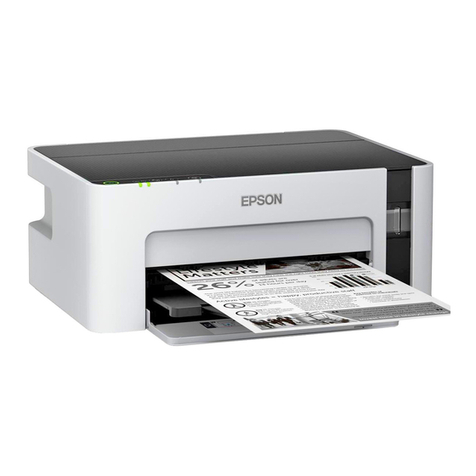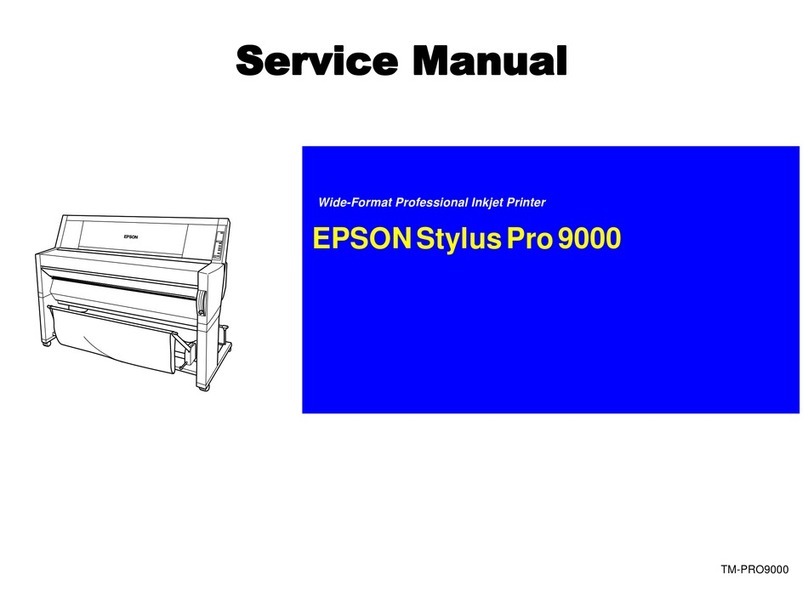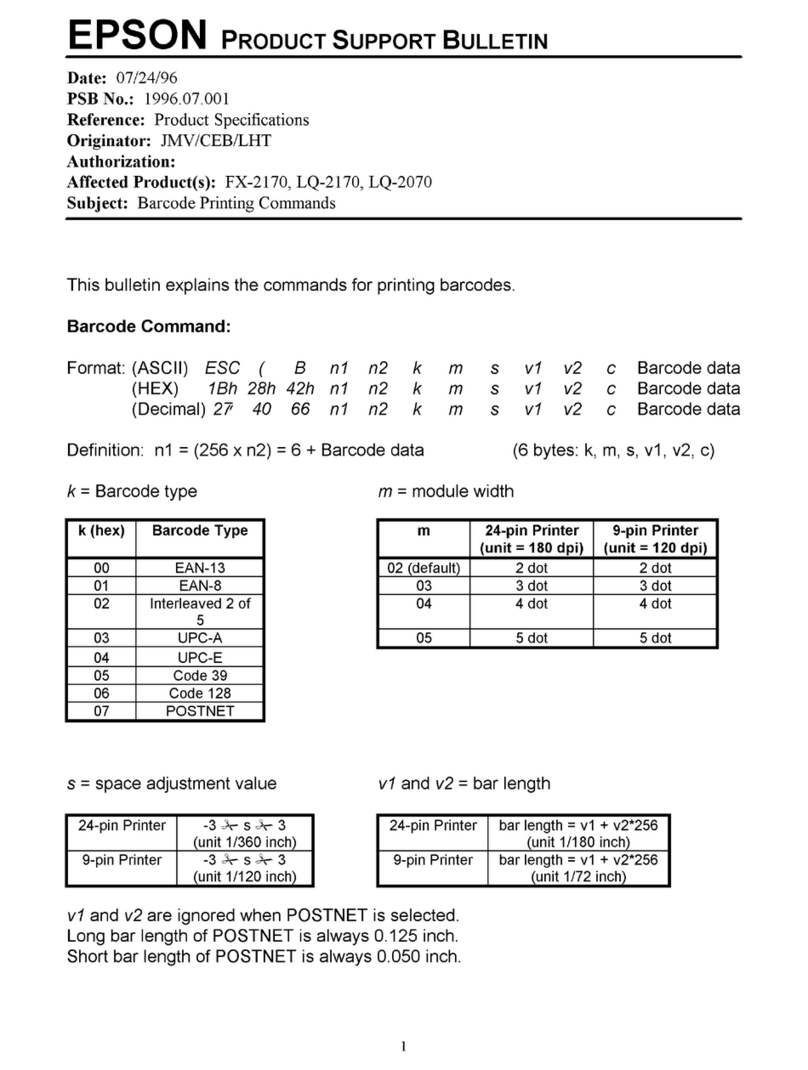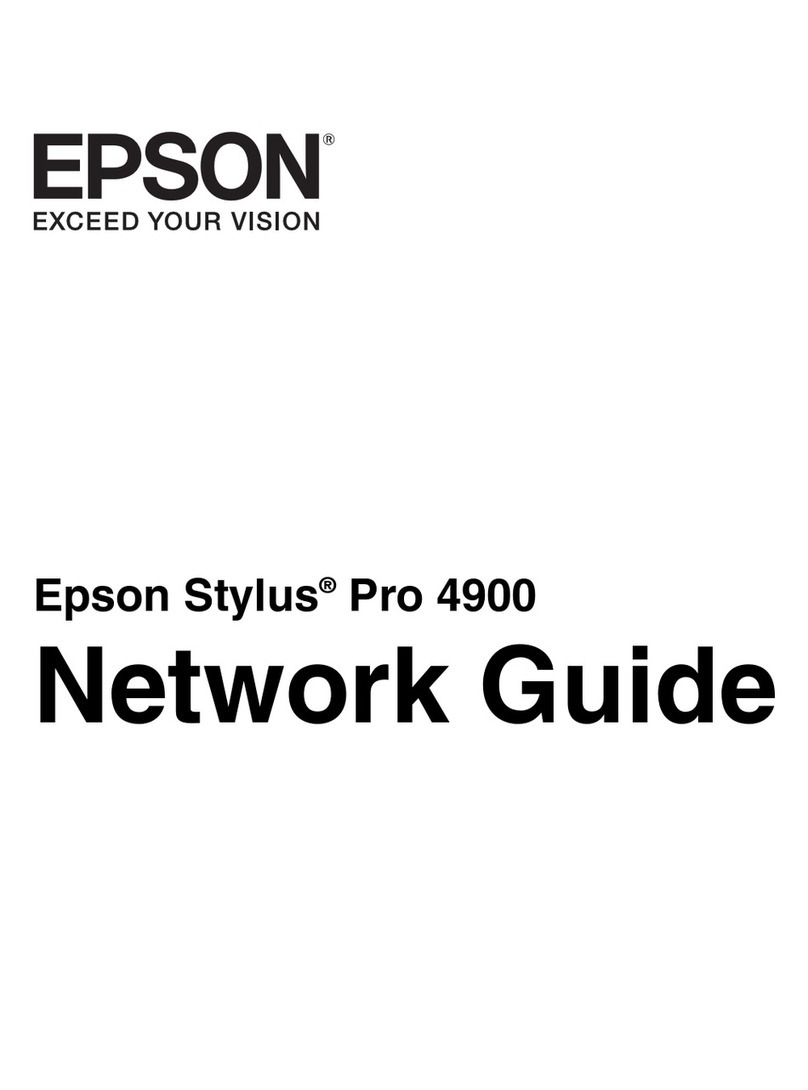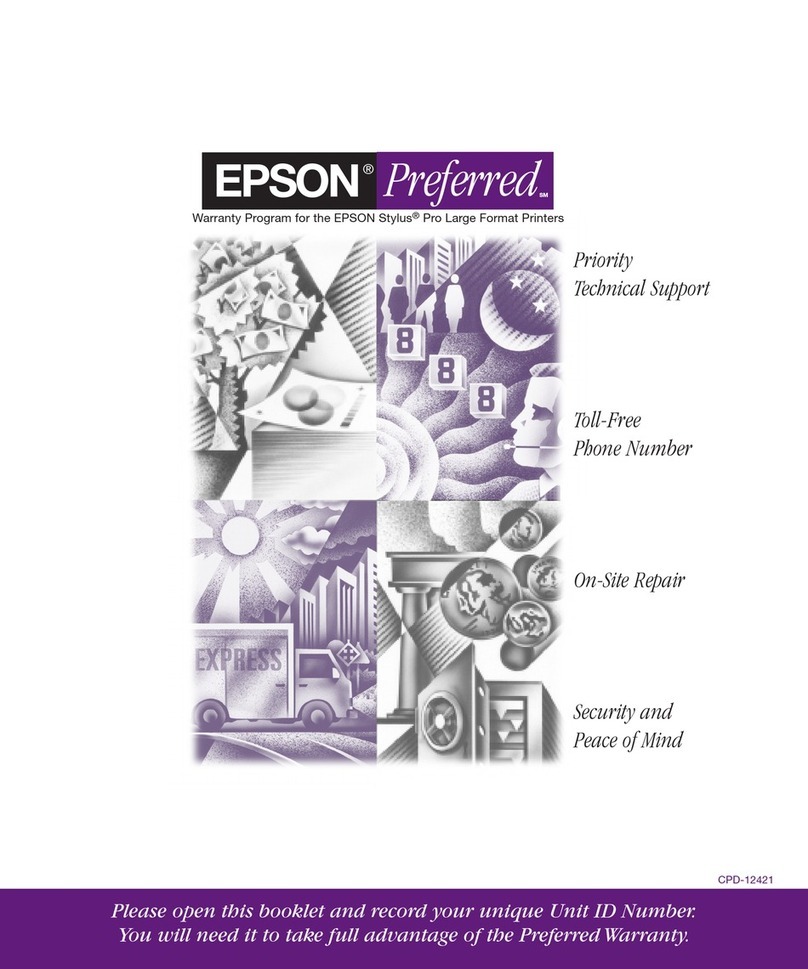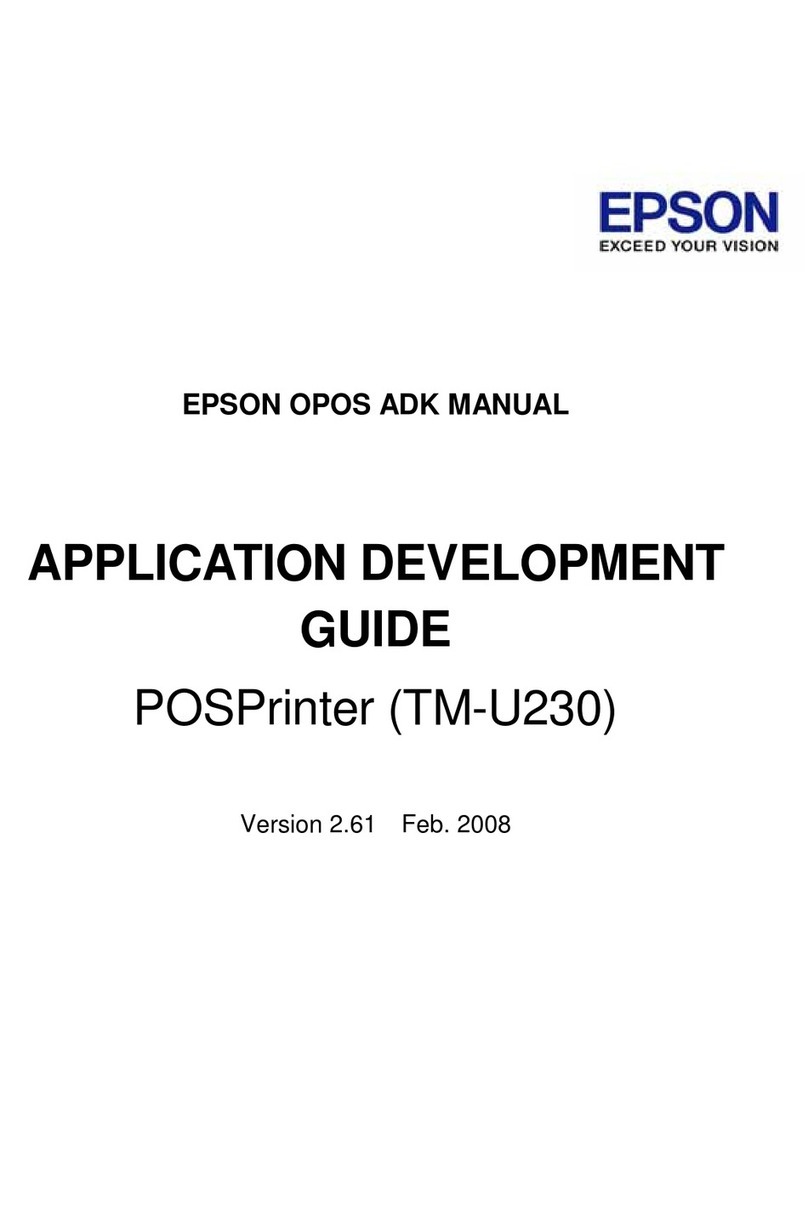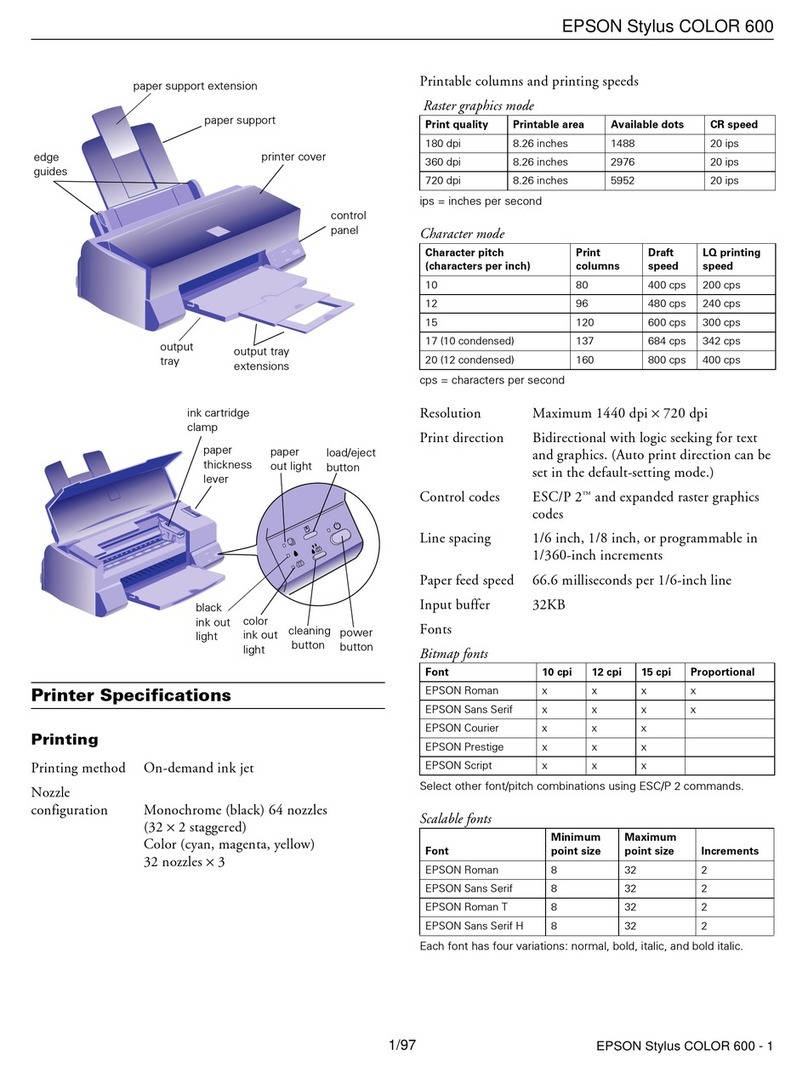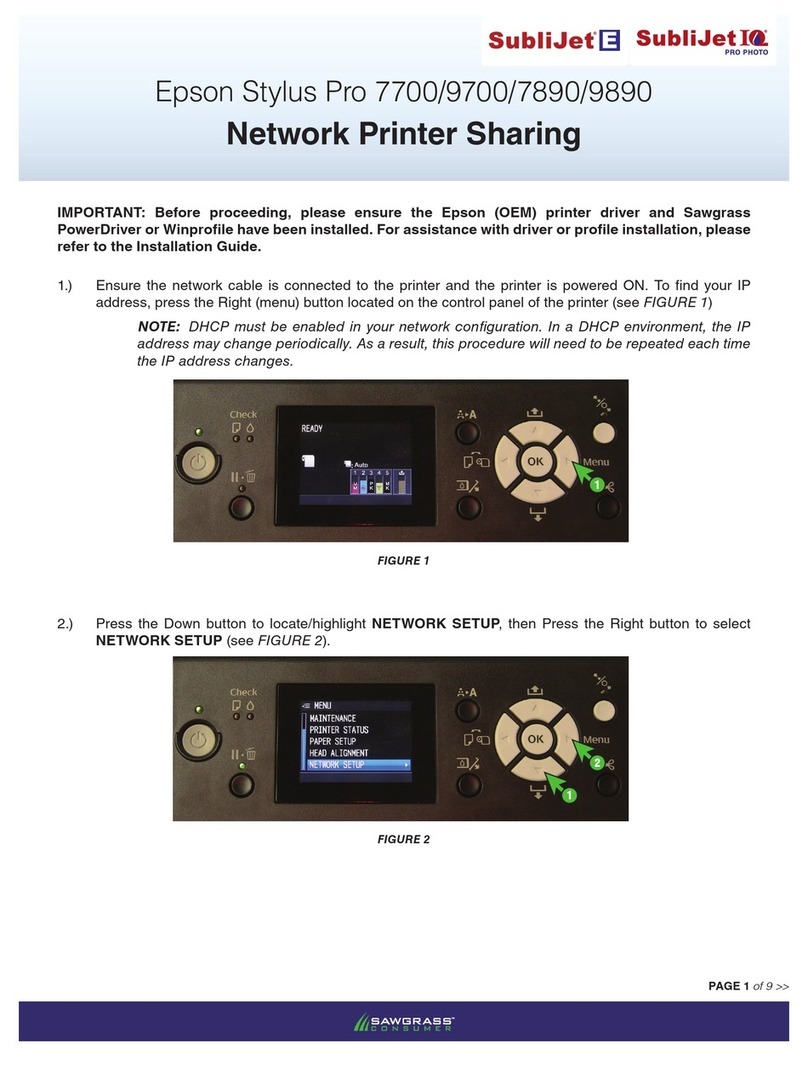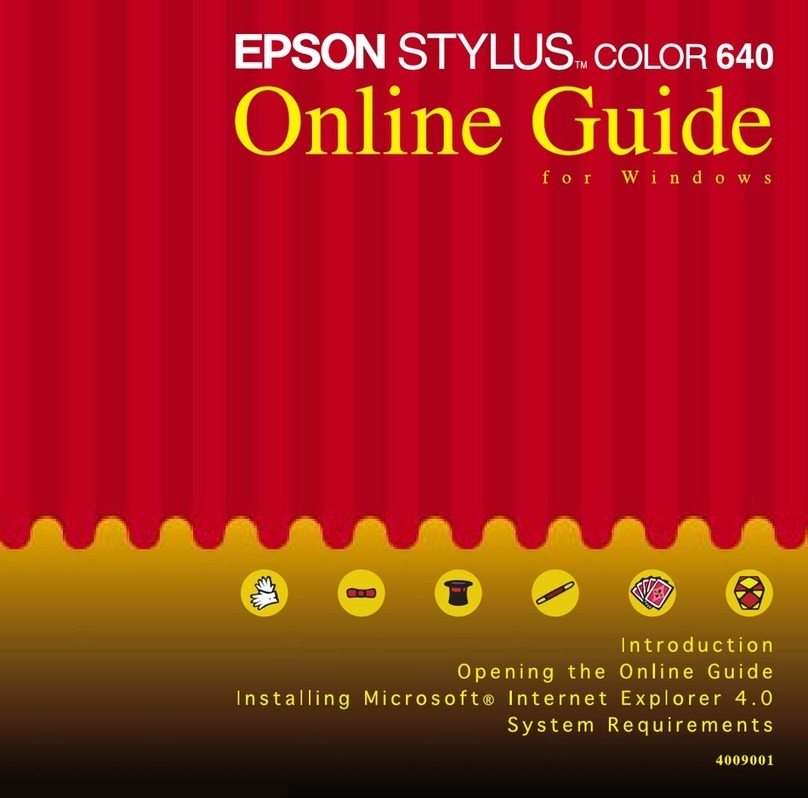M2000 - 1EN_INT - 01/08
EPSON® is a registered trademark of Seiko EPSON® Corporation. All other product names and other company names used herein are
for identification purposes only and may be trademarks or registered trademarks of their respective owners. Errors and omissions
excepted, all specifications are subject to change without notice.
Entity carrying out management and coordination pursuant to article 2497 bis of Civil Code: Epson Europe BV
378 mm
255 mm*
Supplies
High capacity toner cartridge,
8000 pages (ISO 19752) C13S050435
Standard capacity toner cartridge,
3500 pages (ISO 19752) C13S050436
Return high capacity toner cartridge*,
8000 pages (ISO 19752) C13S050437
Return standard capacity toner cartridge*,
3500 pages (ISO 19752) C13S050438
Initial Toner: 2000 pages (ISO 19752)
High capacity Standard capacity
Options and memory
32MB RAM 7000273
64MB RAM 7000275
128MB RAM 7000276
256MB RAM 7000277
Optional 250 sheet Paper Cassette
C12C802461
Maintenance
3 years on-site ECPGR35
3 years return to Epson ECPGRP20
Model configurations
Epson AcuLaser M2000D C11CA07011
Epson AcuLaser M2000DT C11CA07011BY
(M2000D plus optional 250 sheet Paper
Cassette)
Epson AcuLaser M2000DN C11CA07051
Epson AcuLaser M2000DTN C11CA07051BY
(M2000DN plus optional 250 sheet Paper
Cassette)
*Height of D/DN model
Epson AcuLaser M2000 Series
Print features
Printing technology Laser
Resolution True 1200dpi
Print speed 28 ppm (Duplex: 14 ppm)
First page out 6 seconds
Warm up time 14 seconds
Maximum monthly volume 20,000 pages
Controller specifications
Processor 300 Mhz
Memory D version: 32MB standard, up to 288MB
DN version: 64MB standard, up to 320MB
Printer control language emulations ESC/Page(B/W), FX, ESCP2, I239X, PCL5e, PCL6,
Adobe®PostScript3, PDF 1.3
Resident typefaces Scalable: 84 ESC/Page, 95 PCL5c, 80 PCL6, 17 PS3
Bitmap: 7 ESC/Page, 5 PCL5c, 1 PCL6
Typeface: 10 ESC/P2, 8 FX, 8 I239X
Interfaces and connectivity
Interfaces D Model: USB 2.0HS and IEEE 1284 Parallel Port
DN Model: USB 2.0HS and Ethernet interface
(100Base-TX/10Base-T)
Media handling
Standard paper input 300 Sheets (50 Multi-purpose tray + 250 sheet Paper Cassette)
Optional paper handling Optional 250 sheet Paper Cassette (Max: 2)
Maximum paper input 800 sheets (50 Multi-purpose tray + 250 sheet Paper Cassette+ 2 extra 250 sheet
Paper Cassettes)
Duplex Standard (built-in)
Paper size A4, A5, B5, LT, GLT, HLT, LGL, GLG, IB5, EXE, C5, C6, DL, F4
Paper weight 60 – 220 g/m2
Paper output standard/maximum 250 sheets (face down)
Power requirements
Norms International Energy Star compliant
Rated voltage/frequency/current 220V to 240V / 50Hz or 60Hz / 3.9 A
Power consumption 840W (Max Operating), 465Wh (Printing), 7Wh (Ready),
3W (Sleep)
System requirement and OS support
System requirement PC: USB Host (1.1), Ethernet (100BaseTX/10BaseT), USB 2.0HS
MAC: EtherTalk, USB (only Macintosh systems equipped with a USB connector
and running Mac OS 9.x or higher)
Windows/Mac support Microsoft Windows 2000 / XP / Server 2003 / Microsoft Windows Vista /
XP x64 Edition / Server 2003 x64 Edition / Vista x64 Edition / MacOSX 10.2.8 and up
Linux/Unix/Citrix/ For compatibility details relating to Linux, Unix, Novell, SAP, etc.
SAP/Novell support please refer to http://www.business-solutions.epson-europe.com
Additional softwares
Drivers Printer Driver, Epson Status Monitor 3, Reference Guide, Paper Jam Guide
Software Network Utilities, Network Guide
Dimensions and weight
(W x D x H mm, Kg)* Epson AcuLaser M2000D/DN: main unit 378mm x 390mm x 255mm, 11.5Kg
Environmental conditions
Temperature Operation: 10 to 32.5 °C / Storage: -20 to 40 °C
Humidity Operation: 15 to 80% RH / Storage: 10 to 90% RH
Sound power Operating: 6.9 B; Standby: 4.0 B
Sound pressure Operating: 55 dB(A); Standby: 30 dB(A)
Safety and regulations
Safety standards Dust: 0.075 mg/m3, Ozone: 0.02 mg/m3, Styrene: not exceeding 0.07, mg/m3,
Benzene: 0.05mg/h, no PVC in plastics, T-AS03-007 chemical compliance
safety standards
Warranty 1 year return to Epson
Optional Epson CoverPlus 3 year extended Warranty On-site
Optional Epson CoverPlus 3 year extended Warranty Return to Epson
390 mm
* Product not available in all countries, and falling under specific
conditions. Please check with your local Epson representative
for details.
For further information please contact your local Epson office or visit www.epson-europe.com
Austria 0810/20 01 13 (0,07 €/Min.) Belgium 070/350120 (0.1735 €/min.) Czech 800/142 052 Denmark 44 50 85 85 Finland 0201 552 091
France 0892 899 999 (0,34 €/min) Germany 01805/23 41 10 (0,14 €/Min.) Greece 210-8099499 Hungary 06800 147 83 Ireland 1 800 409132
Italy 02-660321 10 (0,12 €/min.) Luxemburg 900/43010 (0,24 €/min.) Middle East +9714 8818934 Netherlands 0900-5050808 (0.05 €/oproep
+ 0.15 €/min.) Norway 22 06 42 80 Poland 0-0-800 4911299 (0,16 zl/min.) Portugal 707 222 111 Russia (095) 777-03-55 Slovakia 0850 111 429
South Africa (+2711) 465-9621 Spain 93 582 15 00 Sweden 0771-400135 (Mobilsamtal – 0,99 kr/min, Lokala samtal – 0,30 kr/min, Utlandssamtal –
0,89 kr/min) Switzerland 0848 448820 (4-8 cent./min.) Turkey (0212) 3360303 United Kingdom 08702 416900